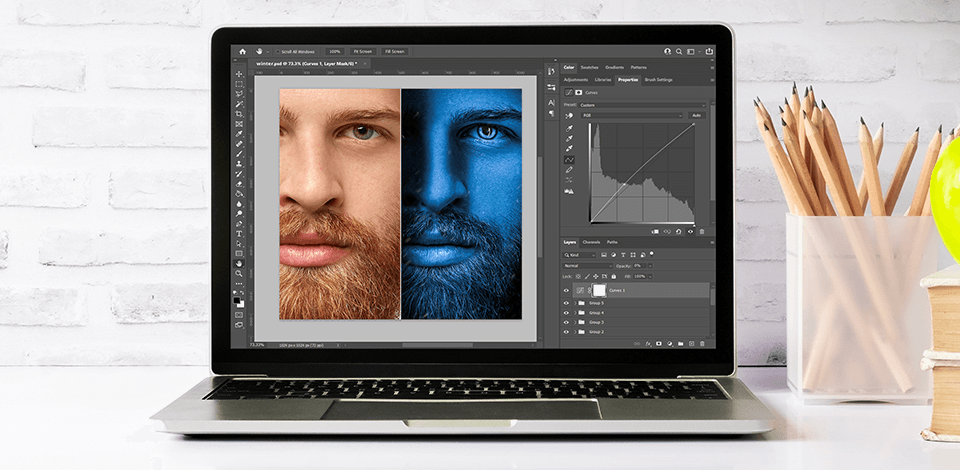
Game of Thrones has revolutionized the way television films are made. Historical and costume dramas must be meet the standards set by the cycle of novels by George R.R. Martin "A Song of Ice and Fire". HBO fantasy product has long been considered the most expensive show, costing $10 million per episode. No wonder, such costumes and characters are popular even in the photography industry.
I have prepared a step-by-step Game of Thrones Photoshop tutorial for you to grasp how to achieve a particular effect. You will also find informative YouTube tutorials and cool ideas to repeat.
If you are an avid fan of the HBO series “Game of Thrones” and want to imbue your photos with that distinctive mood, you should have a closer look at this detailed guide. You only need to use Photoshop and repeat all the steps to master compositing, add snow, adjust lighting, and more.
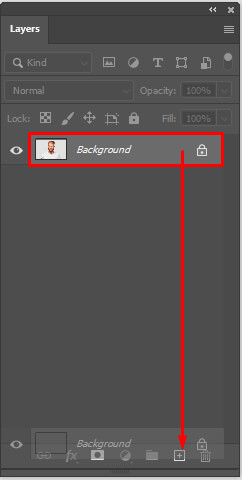
Choose File > Open. Examine the list of files and select the needed one. If your file isn’t displayed, activate the option of showing all files from the Files Of Type (Win) or Enable (Mac) drop-down menu. Click Open.
Duplicating a layer is very simple. Open the Layers panel, click on the layer you want to copy and hold down Ctrl/Cmd +J.
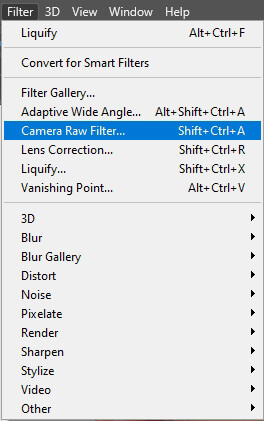
Go to Filter > Camera Raw Filter and reduce the exposure (you can do this, using any tool).
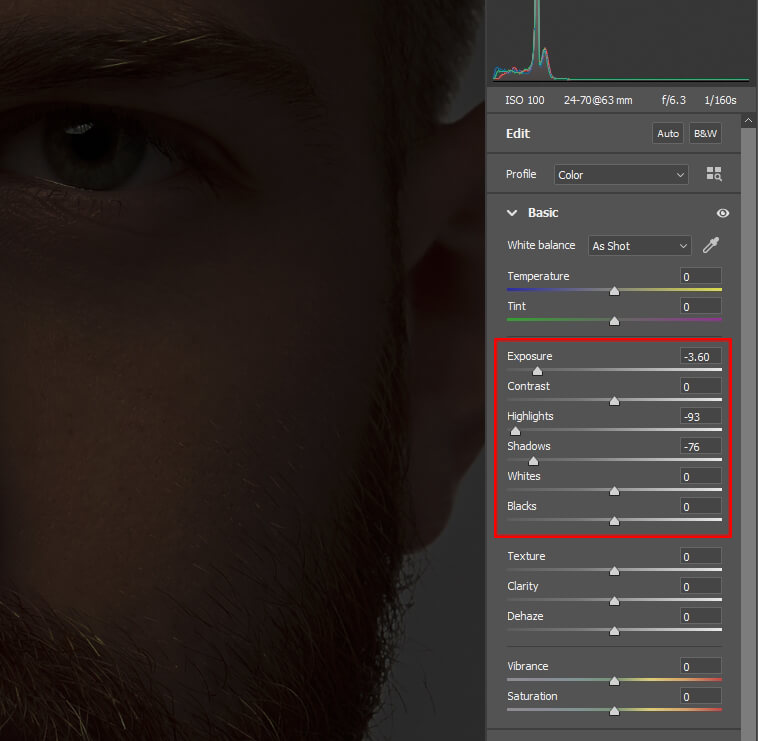
Use the same settings as in the screenshot.
Those aspiring to get such terrific transformations but lacking time or editing skills to do everything themselves, can address FixThePhoto experts, who will bring the boldest ideas to life. We can edit entertainment, corporate, branded, and modeling portraits according to the chosen style for promotional and other business purposes. We offer professional services at a very moderate cost.
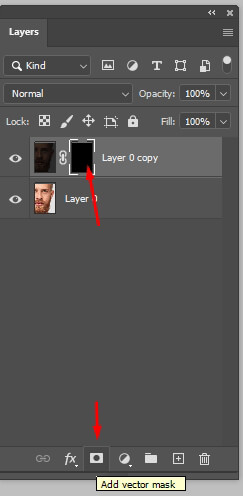
To do so, click on the Add Layer Mask button, holding down Alt.
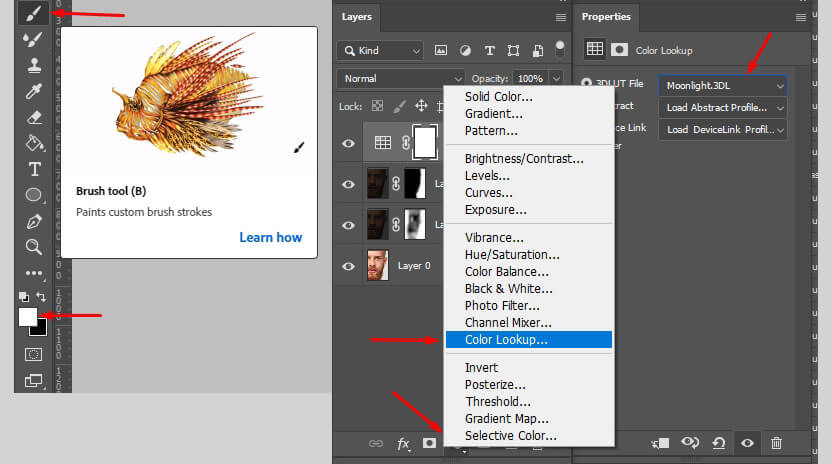
Select a white brush and paint shadows on the mask. Select New Adjustments Layer + Color Look Up and choose Moonlight in the 3dlut column.
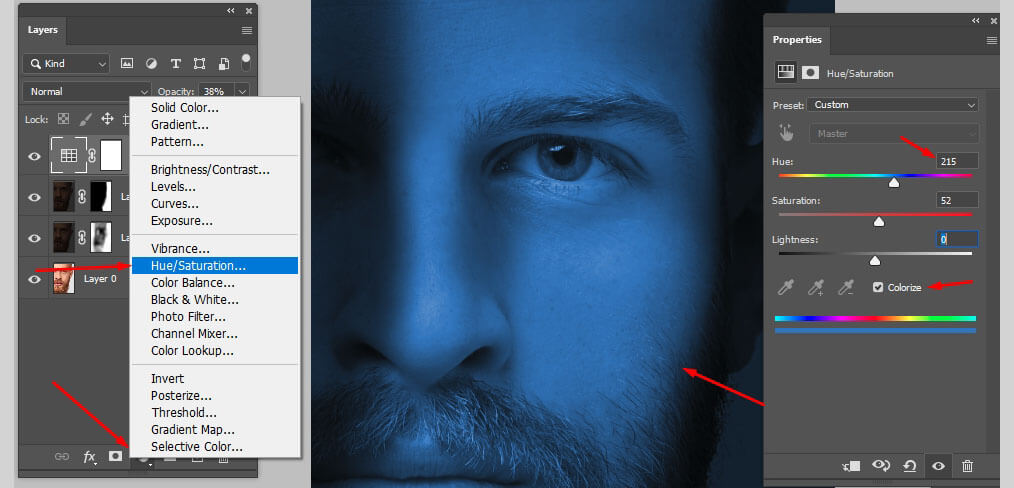
Choose New Adjustment Layer + Hue Saturation. In the settings, you need to select Colorize. Look at the screenshot and use the same settings to get everything toned blue.
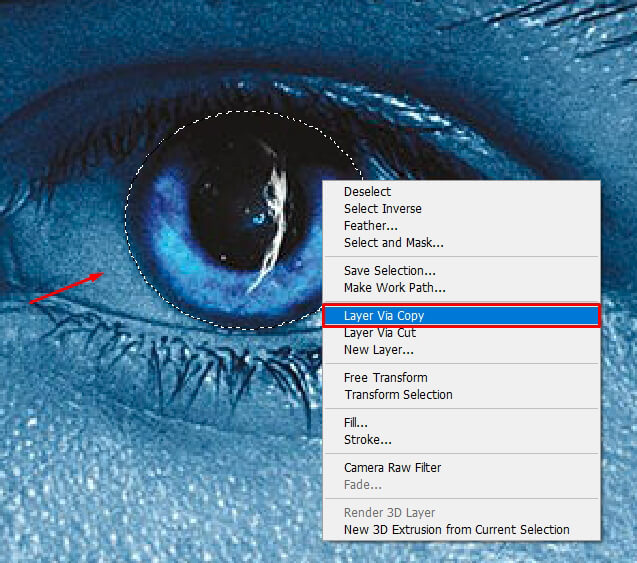
We can copy the eye with the silhouette of the Night King from the poster, as shown in the example. Click on Layer Via Copy.
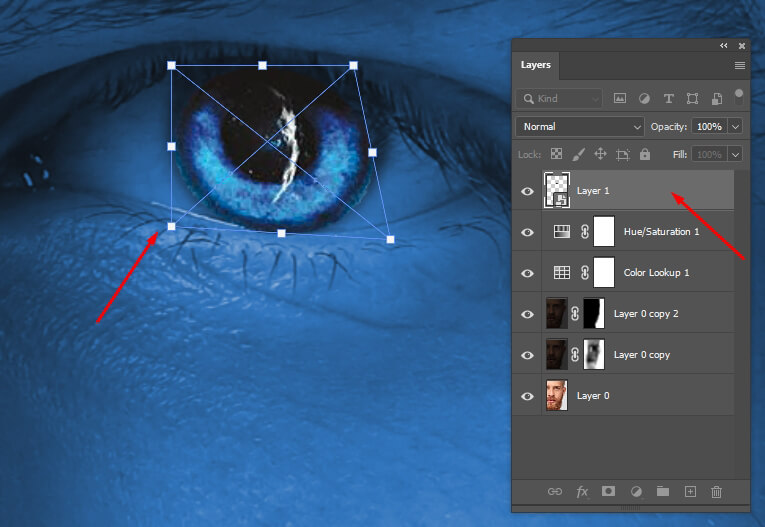
You need to replace the original pupil with the copied image. There are no strict rules concerning deformations, you only need to make sure the result looks natural.

Remove the excess with a black brush, using the mask.
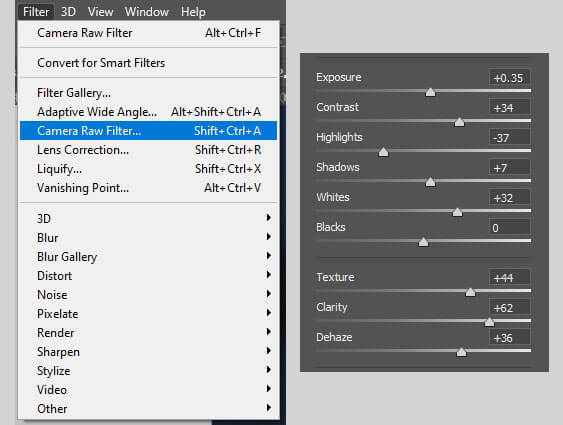
Use the Camera Raw Filter to raise contrast a bit. Do the same as shown in the sample.
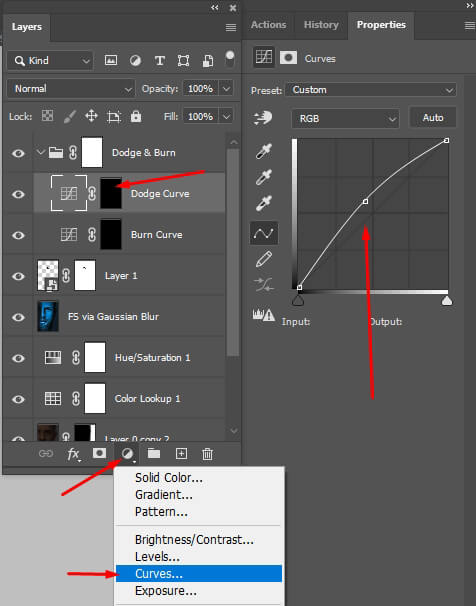
Choose New Adjustment LSTEP 12. Make Facial Features More Distinct ayer + Curves and make 2 layers (create a Dodge and Burn effect), bend the curve upwards, making it a separate layer down and add black masks.
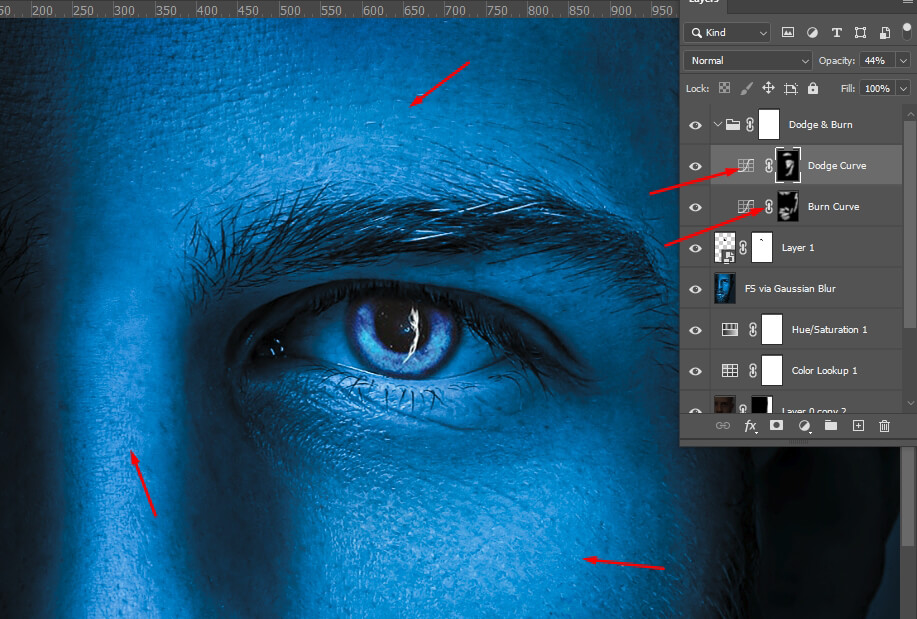
Select a brush and draw facial details.
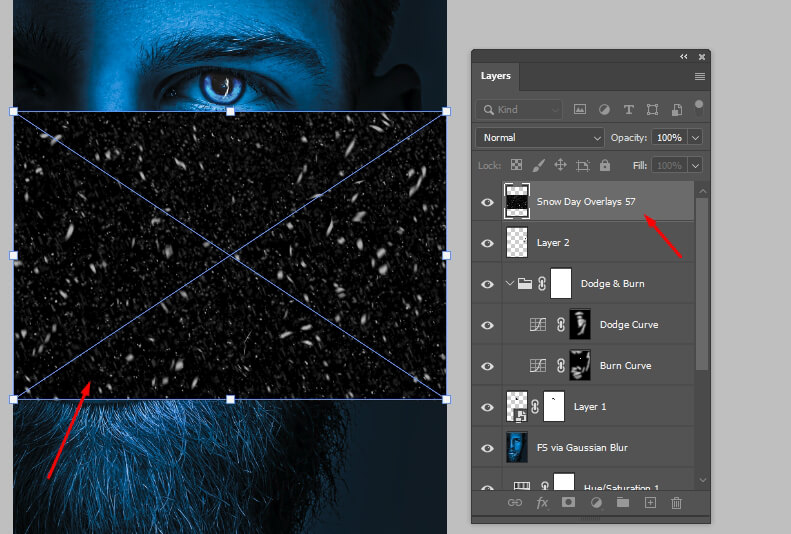
You can use both paid and free overlays. Drag the layer on top into Photoshop and stretch it to the full width of a photo.
Download a pack of top-notch overlays in PNG format and embellish your RAW and JPG images. They work smoothly on Mac and Windows platforms, allowing you to perform mind-blowing transformations without much effort. All overlays have a resolution of 800x533px and are very easy to apply to photos. Just refresh your knowledge on how to use overlays in Photoshop and turn your shots into fascinating art pieces.
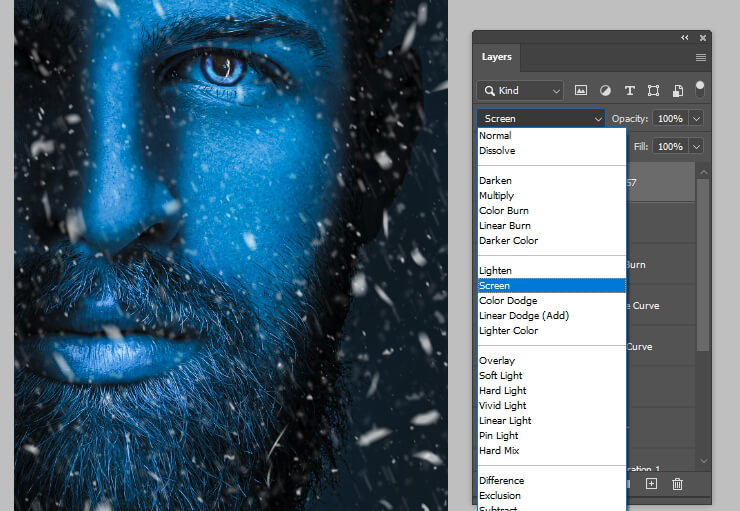
To remove the black background, select Screen blending mode on the layer. This layer can be duplicated, rotated, and deformed. Besides, you can use a mask to get rid of unnecessary snow.
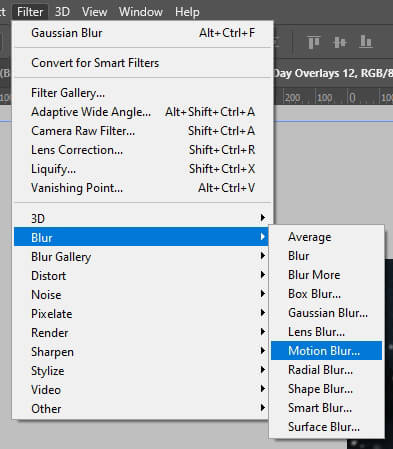
Open Filter - Blur - Motion Blur.
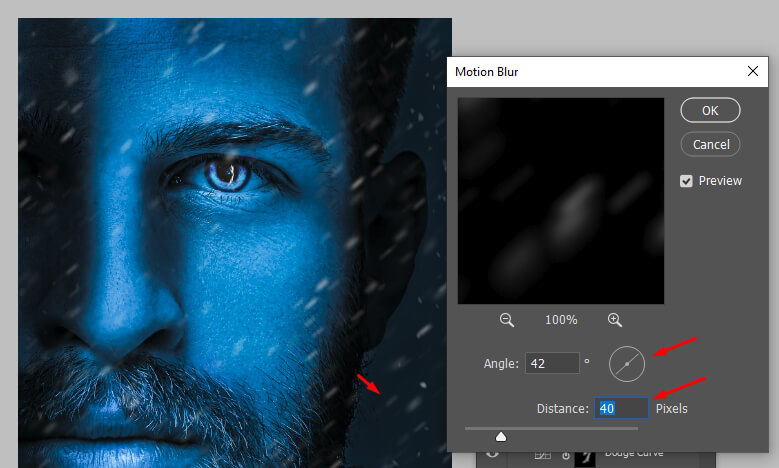
Keep in mind that the settings depend on the overlay you used. So, take a close look at what you got and tweak the outcome in accordance with your vision.

This is optional, but if you want to mimic a popular poster, you can add text to your photo. You will definitely receive an awe-inspiring result, adding such key phrases as Winter Is Here, Winter Is Coming, Jon Snow, You Know Nothing, etc.

If you accurately follow this Game of Thrones Photoshop tutorial, you will end up with such an outcome. Now you know how to create such Photoshop cosplay in several clicks.
So, obviously, a lot of girls want to be like her. You can find many different cosplays of this character. I don’t know if it’s all about Game of Thrones color correction or just every girl is that beautiful. What do you do to look like her in pictures? Be hot. I mean, really hot, even hotter than fire. It doesn’t burn you, you do it.
You need to recreate Daenerys look with the help of a wig and makeup. By the way, did you know that it takes a few hours to put the wig on?
You also need to know how this legendary woman behaves to take appropriate poses, repeat gestures, and facial expressions. When it comes to creating a matching surrounding, you can do everything on your own or address a skilled retoucher.
FixThePhoto team will learn your ideas and does its best to please you with the result. The cost of image editing services is reasonable. In addition to creative changes, experts also adjust shadows, tones, white balance, fix sharpness and contrast defects, and make other corrections.
Now let’s move on to a popular male character. Even though Jon Snow knows nothing, you have to know how to recreate his look. Kit Harington portrays this character in television series. He's a strong, brave man with dark curly hair and dark eyes.
To look like him, you probably need the help of a girl or a sister who knows how to draw a scar. You also need to make sure that your outfit as well as a sword is similar to the original. The best place to shoot is a stone building or a forest. It would be perfect to take photos in winter when the snow falls. If you are lucky to take images in such weather, you won’t need to retouch too much, which allows preventing possible Photoshop fail. The main things to concentrate on are attire, accessories, and a general style of a character.
Sophie Belinda Turner portrays Sansa who is one of the main characters. Selecting this character for the Game of Thrones photoshoot is an amazing idea. Sansa combines the sophistication of a lady and the power. She has a sense of duty and lives in reality, not dreams. Sansa could be a great queen. So, when you decide to choose her image, you need to show yourself as a queen.
To apply final touches to your pictures, you need to devote much time photoshopping portraits. Or you can delegate the task to a reputable FixThePhoto agency, which has been offering such services since 2003. You only need to upload photos, indicate your requirements, and wait a day or two will experts send your enhanced images back.
Arya Stark dresses in menswear in the first 4 seasons, as it is perfect for her active life and allows her to pretend to be a young man. So, you need to get a winter warrior costume that consists of a faux leather jacket & belt, a tweed skirt, and a matching tweed cape. Thus, you can create a very authentic character.
This image is worth recreating. Of course, such a transformation will take about 6 hours, but you are bound to marvel at the result. To recreate this look, you need a vinyl bald cap, pros-aide, FX wax, sealant, metal spatula, waterproof paint, brush and cosmetic product, and clamps.

Kerry Ford and Darren Prew had been given the opportunity to play a "Game of Throne" wedding. For the event, an antique castle and horses were rented, and professional makeup artists and wardrobes helped transform all the participants in the ceremony. Beloved wore costumes of Daenerys Targaryen and John Snow. All present were also dressed in the style of the series. If you want to get cool wedding images, why not implement this idea?

Daenerys is short, with a delicate build and a classic Valyrian appearance: she has very fair skin and silver hair. Her beauty is literally praised by those around her. Despite the fact that Daenerys has learned self-respect and self-confidence, you can show her a little and fragile girl.

Using this idea for a photoshoot, you will not only have amazing images but can also become a part of an unusual world. First of all, you need to prepare family photo ideas to feel relaxed at the shooting. Renting a medieval castle is extremely expensive, but you can use more budgetary alternatives – loft-style banquet halls, brick houses, rooms with high ceilings and rough wooden beams.

The best place for such a photo session is an open area, namely mountains, fields, forests, and river banks. If you manage to find a real horse in the proper armor, you will receive very realistic photos with reference to that time and era.

Sansa Stark is a dreamer who, since childhood, was fond of stories of the exploits of the knights. If you have a creative photo idea in mind, you can give it a physical form, using this character. Keep in mind that women of that time didn’t have as a diverse assortment of cosmetics as we do now. Don’t make too bright makeup, keep it closer to natural. But still, it is worth making a very small emphasis either on eyes or lips.

This is one of the best couple photo ideas to show a deep connection between 2 people. The most fitting location is a forest or field. When lying on the ground, you can whisper something in your partner's ear to show intimacy. Such a composition with Game of Thrones atmosphere will leave nobody indifferent.

Princess Daenerys, whose throne was taken by the king, married Drogo and not because of spiritual love. Nevertheless, their couple was one of the most beautiful in the series. Recreate this fragment and don't forget about the horse!
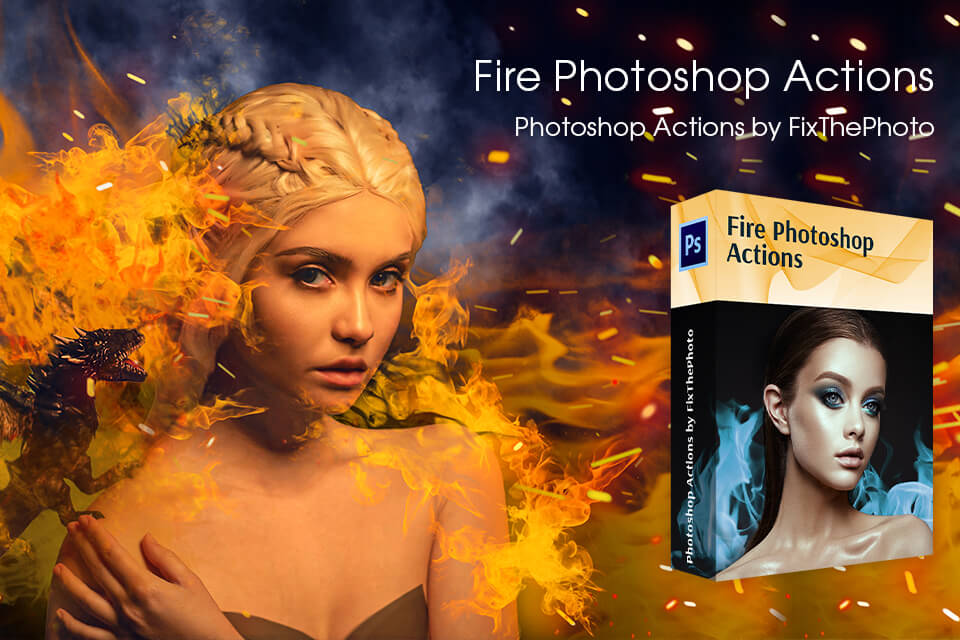
Are you looking for very hot and realistic actions to give your images inspired by Game of Thrones a unique mood? Then, download this bundle of high-quality fire effects and apply them to your RAW, JPG, TIFF, and PNG pictures. You need to spend just several seconds to install actions in Photoshop. The variety of actions is impressive.