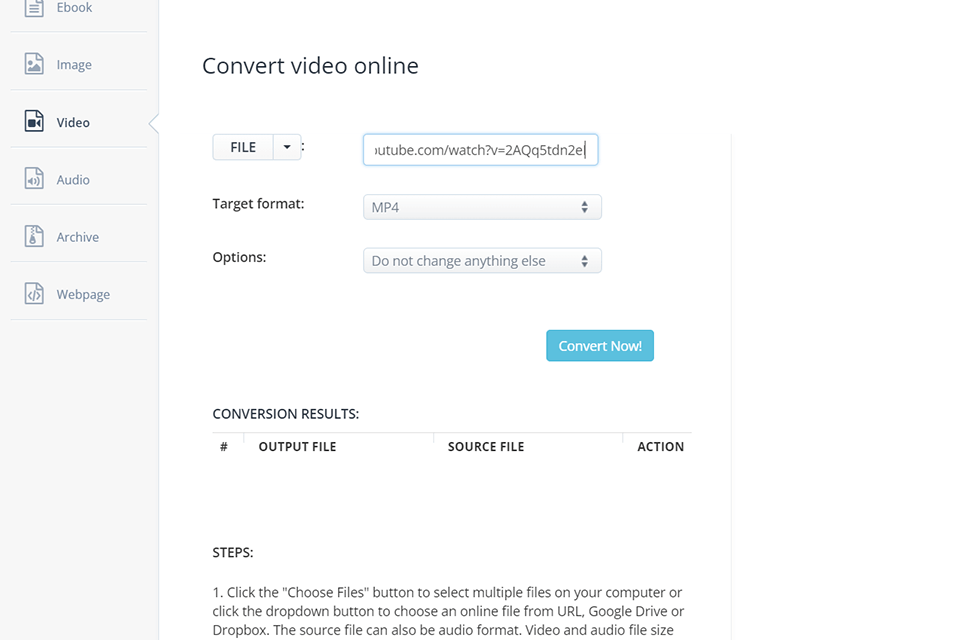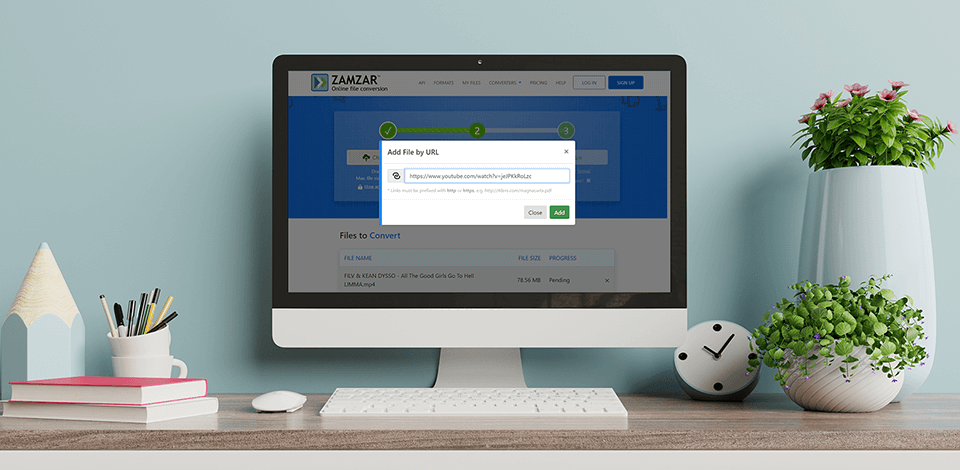
In the age of high-speed Internet, we watch videos more and more online, visiting popular and favorite web platforms, but failures still happen to everyone, so sometimes we use a URL to MP4 converter to watch our favorite video content offline.
In my list, you will find both paid and free options. All of them offer URL to MP4 conversion and compatibility with popular players. In terms of the basic set of functions, such a program should convert and compress files, and come with batch conversion. Some of the services offer more advanced functionality with editing capabilities for video and saving your settings as presets.
The best link to MP4 converter should have an intuitive and clear interface and decent converting speed. In addition, you should also not compromise on the quality of the output videos.
Verdict: Wondershare UniConverte boasts one of the widest video processing toolsets that will allow you to convert URL to MP4 hassle-free. The developers have implemented a new multi-threaded GPU acceleration technology from Intel/AMD/NVIDIA, which greatly speeds up the conversion process. Now you can forget about any waiting for the processing completion.
Along with the conversion features, you get a complete set of video editing options developed by the Filmora video editor. This includes video compression, burning to DVDs, clips merging, cropping, resizing, and more.
Verdict: Being a free video converter, Online-Convert offers to convert link to MP4 and other common formats. This open-source converter can boast advanced functionality as well – you can convert subtitles, i.e. to preserve them when converting, or convert your presentations created in PowerPoint and other similar software to MP4.
I like that this program allows you to control the parameters of the resulting videos. Setting the video size, resizing, changing aspect ratio and frame rate, flipping and rotating clips, selecting codecs, and cropping definite pixels – all this and more is available to you in Online-Convert.
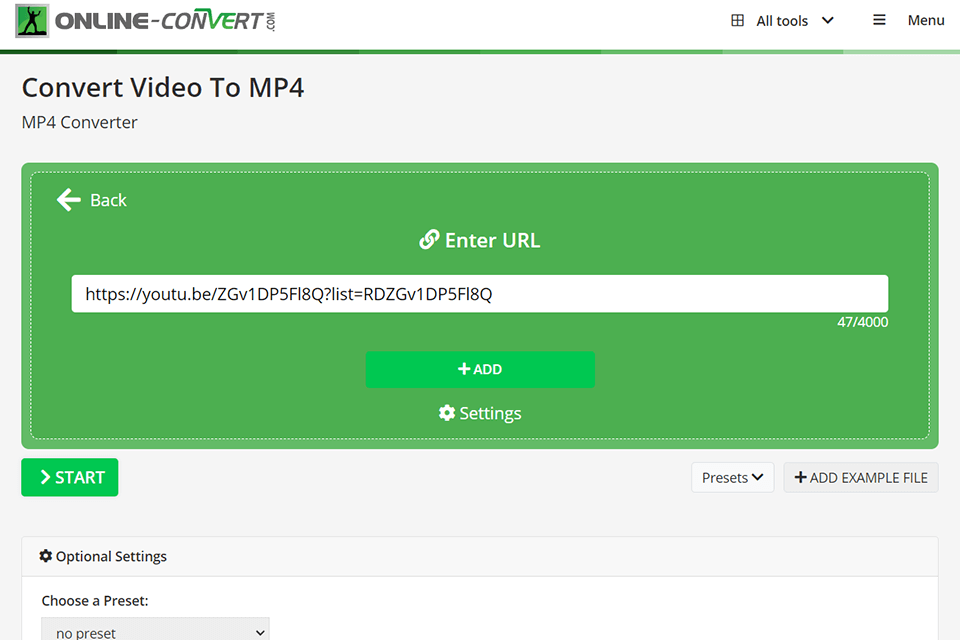
Verdict: Offering super-fast conversion and extremely easy operation, CoolUtilis with its user-friendly interface has every chance of becoming your best URL to MP4 converter. I like that users can choose the format of working with the program – online or downloading the software to the computer. Depending on your needs, you can use the free functionality or purchase a premium one if you need to make some settings.
CoolUtilis is often preferred as a video downloader, as the resulting clip can be downloaded directly from the program’s interface. As part of the settings, you can choose the appropriate bitrate, sample rate, and channels. If you want more advanced features and tools, as well as batch conversion, then it makes sense to take a closer look at the paid version of the software.
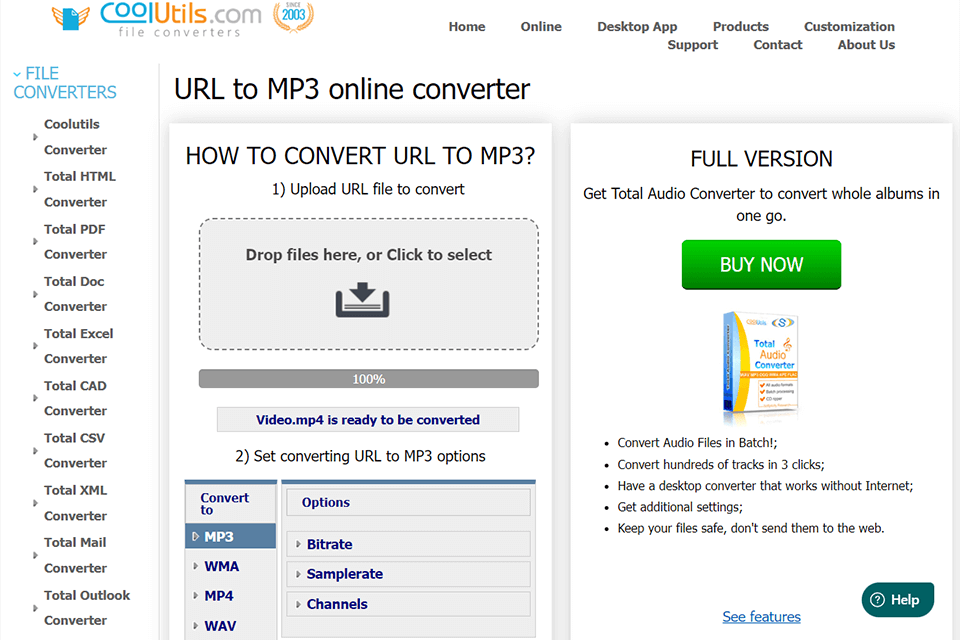
Verdict: Being a handy online solution, AceThinker offers you to convert URL to MP4, and download your favorite clips from popular and not-so-popular video hosting services, including Facebook, Dailymotion, TubiTV, and Instagram to name a few. The service is available both for free directly in the browser and for a fee, opening access to premium features.
You won’t have any problems using this service as this converter is available for all operating systems – Windows, Mac, Android, iOS, etc., and is also compatible with all common browsers – Chrome, Edge, Opera, Brave, etc. The user experience is simply outstanding – use your computer, smartphone, or tablet to convert and download your favorite clips to your device hassle-free.
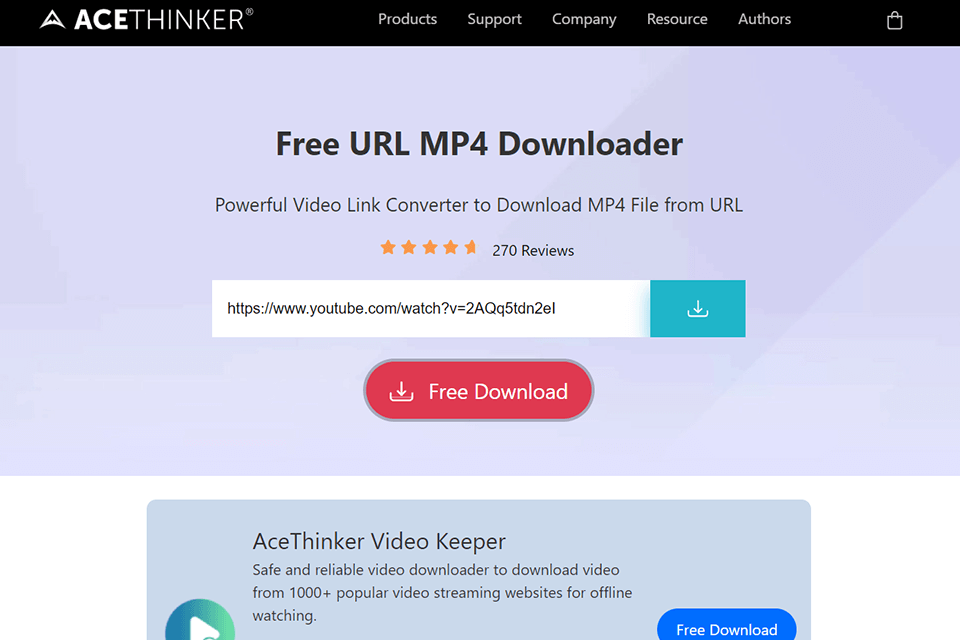
Verdict: Being a robust YouTube converter, ClipConverter offers you to choose the quality of the converted video among such options as HD, 720p, 1080p, and 4K. This link to MP4 converter covers the most popular video hosting platforms from YouTube and Vimeo to Facebook Video and many more.
Uncluttered with extra options and features, this service offers incredible ease of use and high conversion speed. I love the variety of video formats that ClipConverter offers to convert - MP4, AVI, MOV, MKV, and more. With decent default settings in each format, you hardly have to manually set them, which makes the process easier.
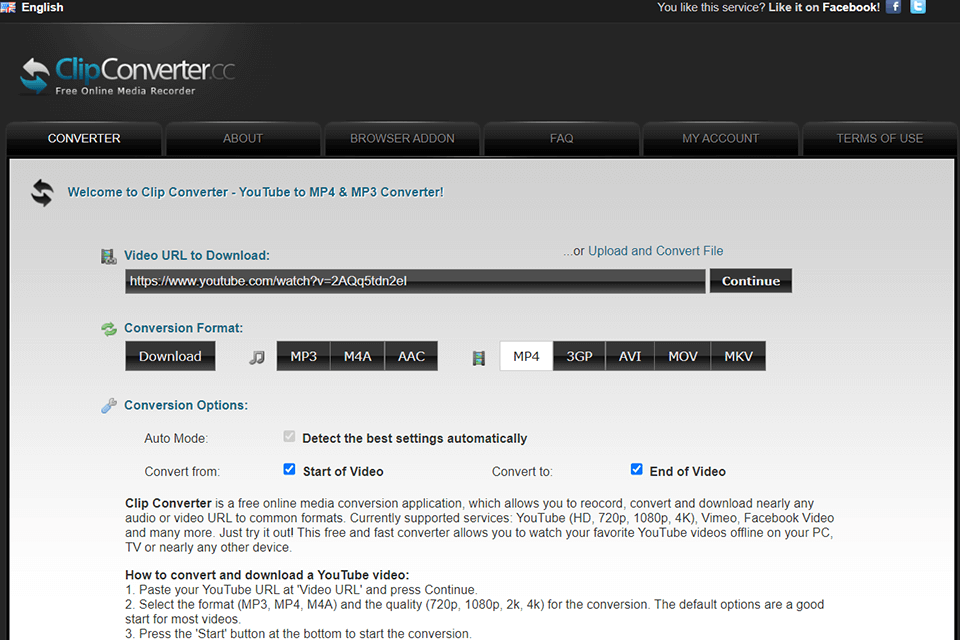
Verdict: Zamzar is a reliable solution that users can use to convert link to MP4. Offering even more available video hosting services for downloading your favorite clips, this service is easy to use and can boast a decent set of tools.
This converter allows you to convert several files simultaneously, a total size not exceeding 50 MB. Conveniently, after the process is completed, users receive an email notification with a link to download the video to a computer or other media.
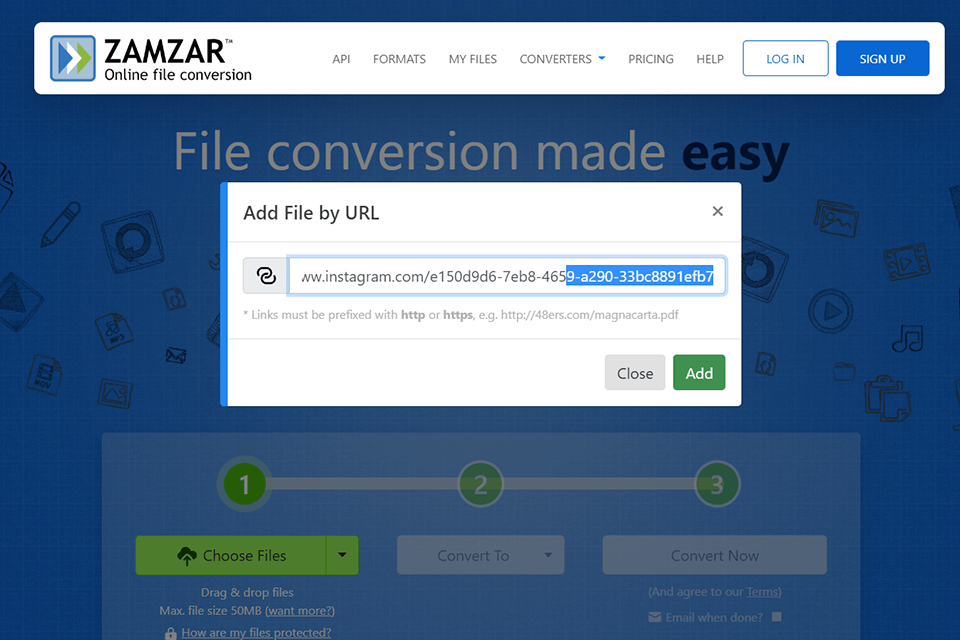
Verdict: Allowing you to convert online and enjoy fast operation speed, Convertio can easily become your best URL to MP4 converter. Most users prefer it because it frees them from downloading and installing it on their computers. Along with this, you can be sure that your files are safe, as the service uses an SSL certificate.
I like that the conversion is available both through pasting the link in the field and through cloud storage (Dropbox and Google Drive). All converted files are also stored in the cloud storage, so they do not take up space on your computer, ensuring faster conversion as well.

Verdict: AConvert allows you to convert URL to MP4 from a wide variety of video hosting platforms. In addition, file uploads are also available from Dropbox or Google Drive. I liked that apart from the most popular formats such as MP4, AVI, MPG, WMV, and others, this service also offers conversion to other less common formats.
Before converting, you can also choose what you want to do with the output file – to leave it unchanged or adjust some parameters. What’s more, AConvert allows you to change the size, bit rate, and frame rate of the output file.