As I have been working as a marketing professional at FixThePhoto for 10 years, I conducted over 500 presentations and created many slideshows for my colleagues, business partners, and clients.
It allowed me to test a lot of online slideshow makers when working on projects of various complexity and discover the programs that allow me to create engaging presentations.
| Templates Availability | Customization | Collaboration | Free Plan Availability | |
|---|---|---|---|---|
|
✔️ |
Extensive |
|
✔️ |
|
|
✔️ |
Extensive |
Extensive |
✔️ |
|
|
✔️ |
Extensive |
Extensive |
✔️ |
|
|
Limited |
Basic |
Basic |
✔️ |
|
|
✔️ |
Extensive |
Extensive |
✔️ |
|
|
✔️ |
Extensive |
Basic |
✔️ |
|
|
Limited
|
Basic |
❌ |
✔️ |
|
|
Limited
|
Extensive |
Extensive |
✔️ |
|
|
✔️
|
Extensive |
Extensive |
✔️ |
|
|
Limited |
Extensive |
❌ |
✔️ |
|
|
✔️ |
Moderate
|
❌ |
✔️ |
|
|
✔️ |
Extensive |
Basic |
✔️ |
|
|
✔️ |
Extensive |
Basic |
✔️ |
|
|
Limited |
Extensive |
Basic |
✔️ |
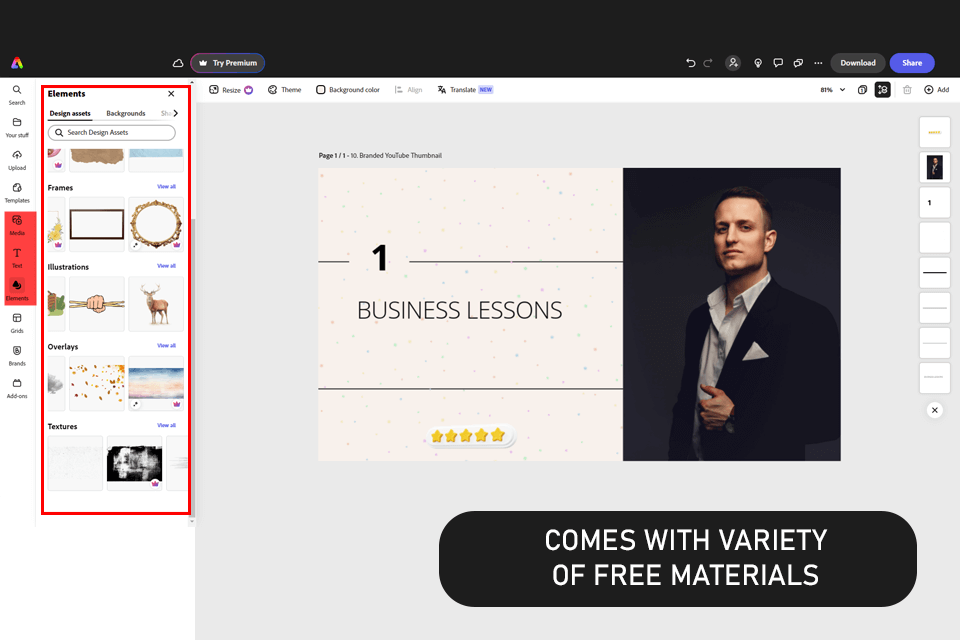
After using Adobe Express, I concluded that it is the best online slideshow maker available today as it offers numerous free materials and a powerful collection of features, like adding music and captures to slideshows.
If you choose it, you will find eight basic types of videos (slideshows). The storyboard helps me structure an online slideshow. I also add video clips, images and texts to several slides. The app provides more than 30 background themes and color effects.
However, similar to many Adobe Express alternatives, it has a free version with limited functionality. For instance, I had to pay for a premium version to remove a watermark.
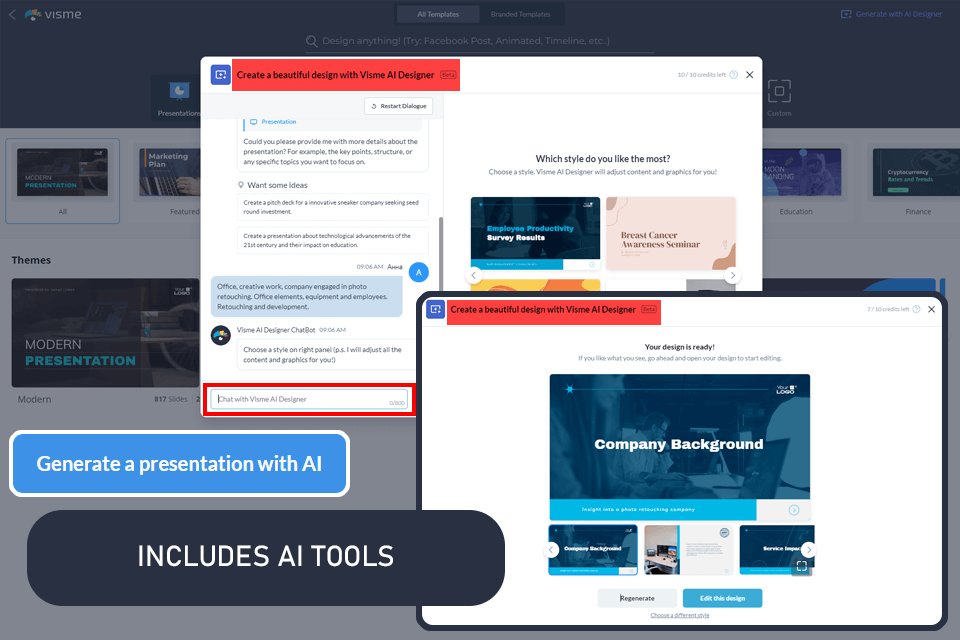
I prefer to use Visme when I need to create a high-quality presentation within the shortest time possible. The key advantage of this service is that it comes with AI-driven features.
I can just enter a detailed text prompt to create presentations with a few clicks and add text, images, and icons to them. This software has streamlined functionality and allows users to create presentations by dragging and dropping various elements.
As for the shortcomings of this service, its low-priced plans do not include a lot of features. Besides, you will have to register to use this service.
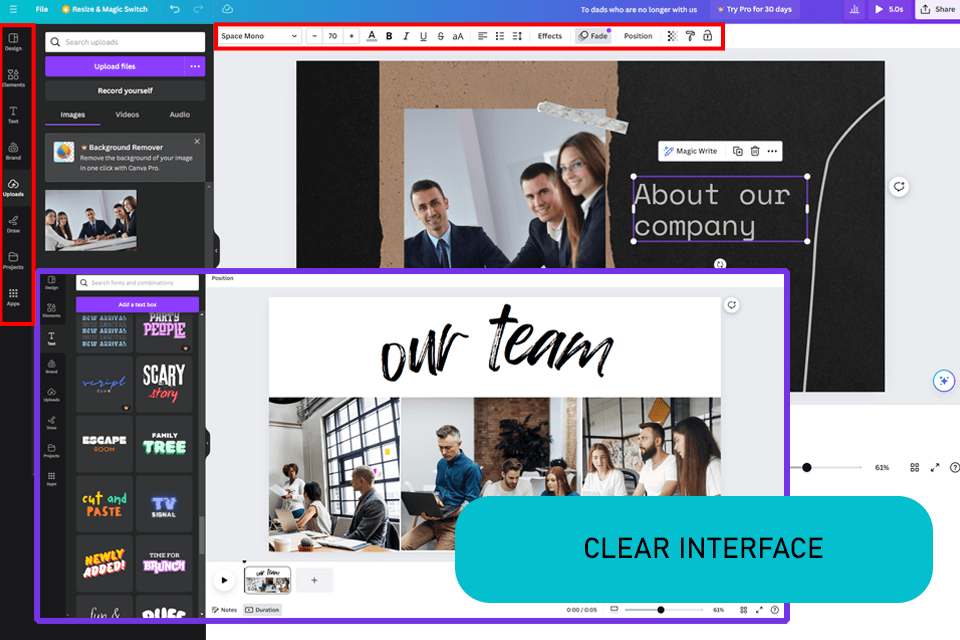
First off, I can admit that Canva offers an impressive collection of templates and assets that may be effectively used in various design projects. Moreover, no special skills are required to successfully use this online slideshow maker.
I just have to select a design size and template (begin with a blank canvas, for example) and then add media files from the library or upload them, set the colors, etc.
However, like other slide show websites, it has some paid elements and options, like premium images, tools for resizing designs, etc. In general, a monthly subscription is not that expensive to deny yourself the pleasure of using professional Canva elements.
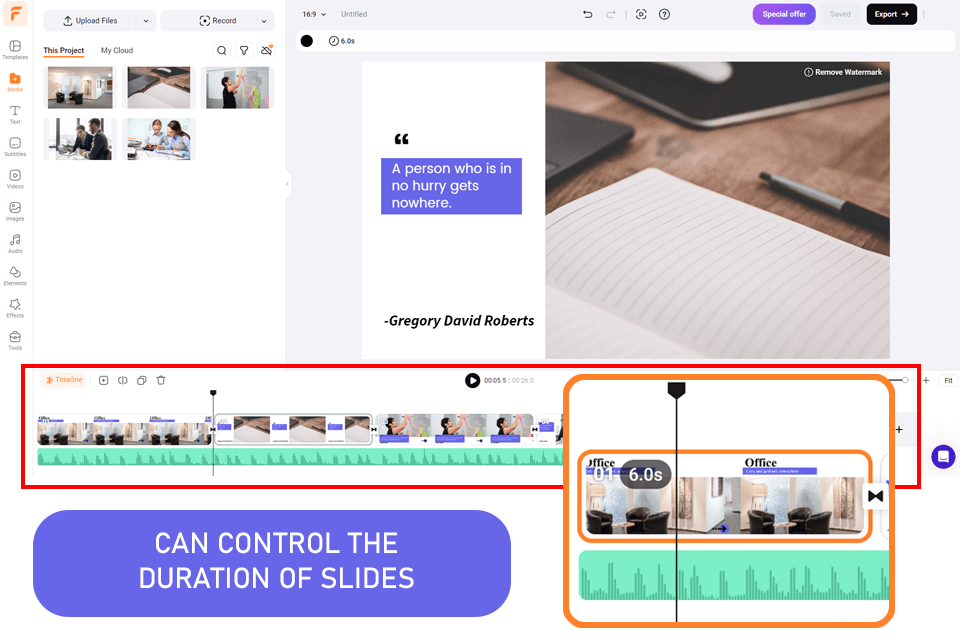
I really like that FlexClip offers a free plan providing effective tools and options, even for creating promo video ideas. What makes it one of the best slideshow websites is that I can control the duration of slides, insert custom media and captions, add text transition effects, etc.
This free online slideshow maker has a basic toolbox for creating visual storylines. Firstly, I select a template and then adjust it according to my preferences.
However, just like many other programs that allow users to make a slideshow online, FlexClip has a free version with limited functionality, for instance, you won’t be able to use it to save long videos in high resolution. To export high-quality videos with long duration, you will have to pay for a premium plan, which makes the free version hardly suitable for those who work on complex projects.
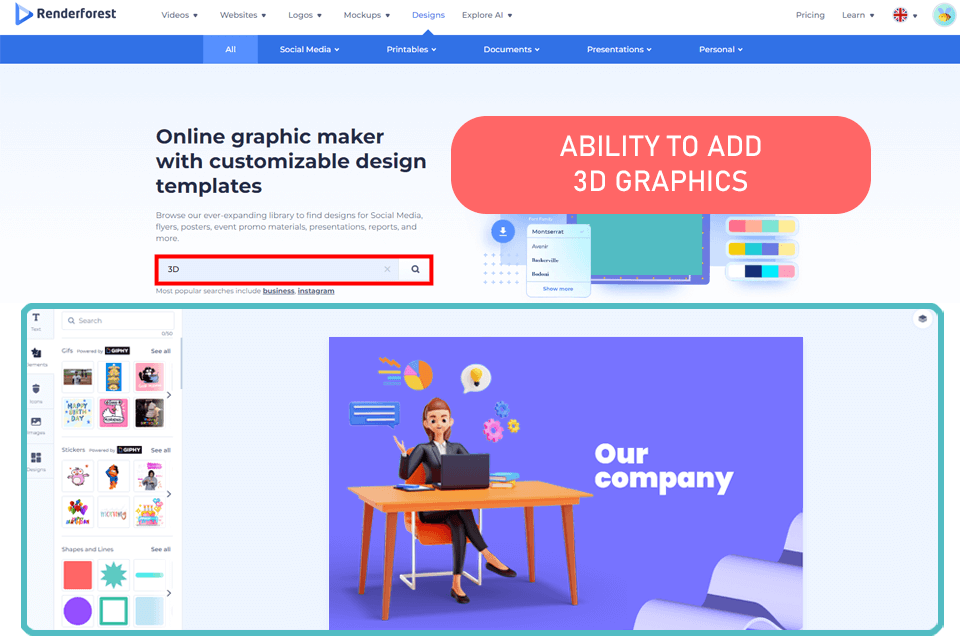
When I need to transform photography to videography and upload my photos to social networks, I use Renderforest.
It has many templates that will help me easily generate a promo or a personal slideshow. For me, it’s one of the best websites for slideshows, as I can choose any template I like and customize it with uploaded assets or find something interesting in Renderforest’s library. I can also add 3D graphics, voice records, set up transitions, etc.
However, if I need to create slideshow online with a long duration, I have to get a paid version. The basic plan is not suitable for these purposes since I may create only seven 720p 5-minute videos a month.
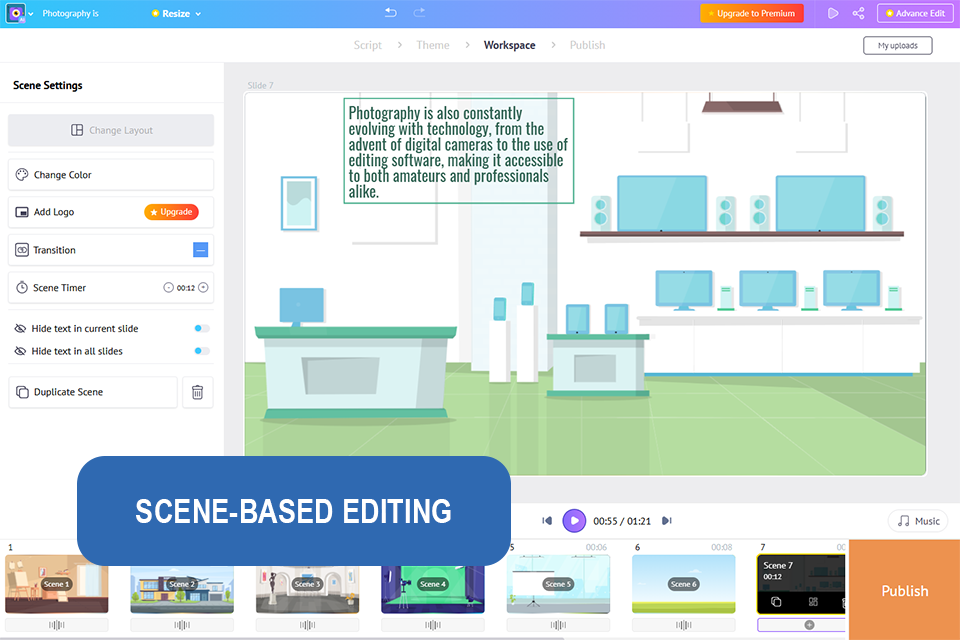
Steve AI was the ultimate tool in exploiting all the ideas I had for future content. It made it simple to turn presentation decks into dynamic slideshow videos, with a lot of templates to choose from.
With it, I could only make the video a little more personal, by adding my images and clips, and also made some changes to make it fit my branding. This resulted I guess in a professional video covered my message across, ideal for any client or social media.
What really helped here was how voiceovers and background music seamlessly integrated into Steve AI. Whatever scene timing I wanted to adjust or edit in order to make the video dynamic for audience retention was also pretty easy.
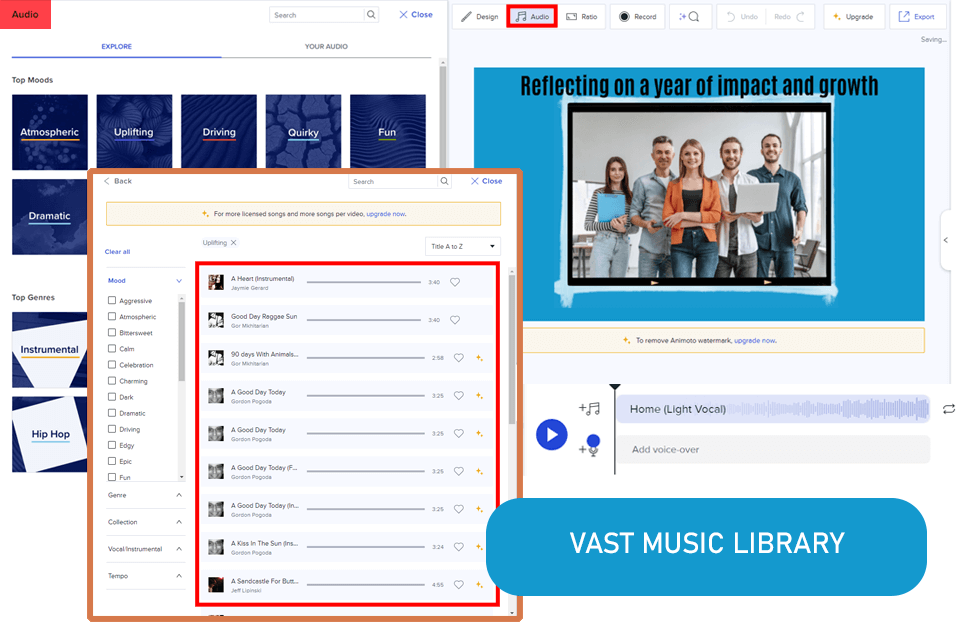
Although Animoto is known as a professional online slideshow maker, I use it for personal purposes as well. For a convenient and fast start, Animoto allows me to choose from a variety of templates and styles.
When creating a project, I can customize the design according to my taste. It’s really simple since there is a slide board showing all the slides with marked elements necessary to edit.
The key shortcoming of this service is that it does not have powerful collaboration tools that allow users to track changes in real time. It makes it hardly suitable for those who work in teams on the same project. In addition, Animoto does not have an extensive collection of animations and effects, which makes it less convenient than other slideshow websites.
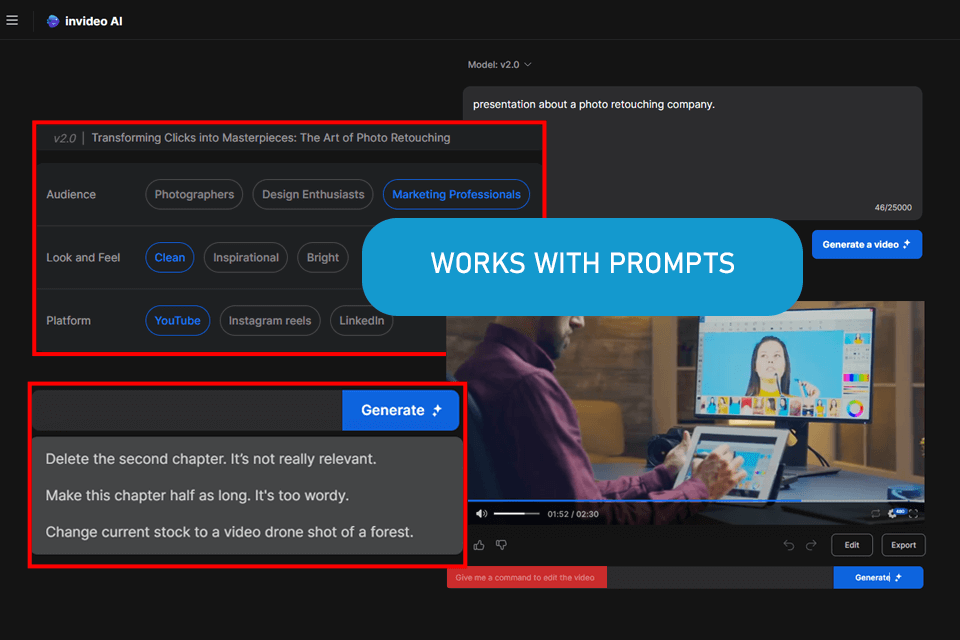
Unlike Animoto, InVideo stands out among other cool slideshow websites for its impressive collaboration tools, which allows my team to the changes in real time when working on the same project. This makes it easier for us to work together and track all the changes.
The program comes with AI-based tools that allow users to automatically convert text to video and resize videos. By spending less time on manual tasks, I can dedicate more time to enhancing my content.
However, even though the program has an intuitive interface, it was still difficult for me to figure out how to use its tools at first. The platform has a steep learning curve, so it might be challenging to master its tools if you are a beginner.
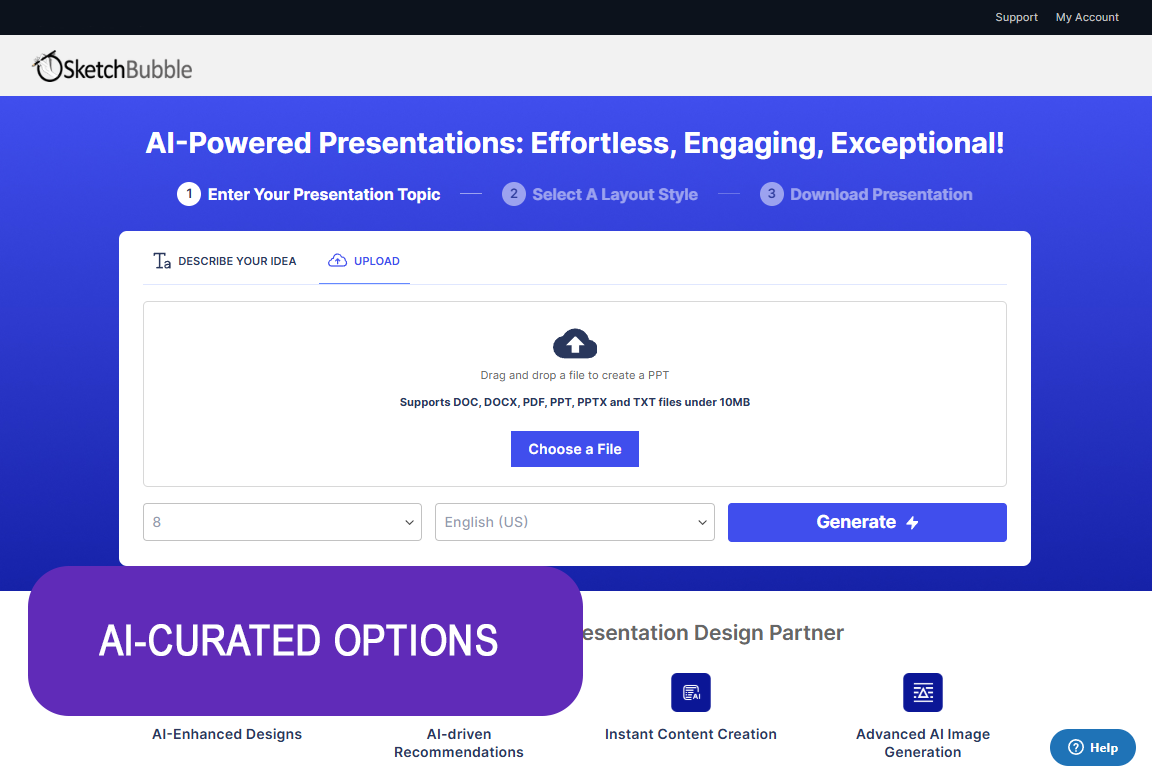
I recently tried SketchBubble AI, and it turned out to be exactly what I needed. I already had a PDF document that I wanted to turn into a more engaging presentation, and SketchBubble AI handled it perfectly. The platform converted my content into a clean, professional slide deck without the need for complex tools or design expertise.
As a new user, I received 500 free AI credits, which was more than enough to generate multiple presentations and test out different styles. The whole process was quick — upload, refine, and export and the results were polished enough for client use. While it’s not aimed at heavy design customization, for transforming documents into presentations efficiently, it works seamlessly.
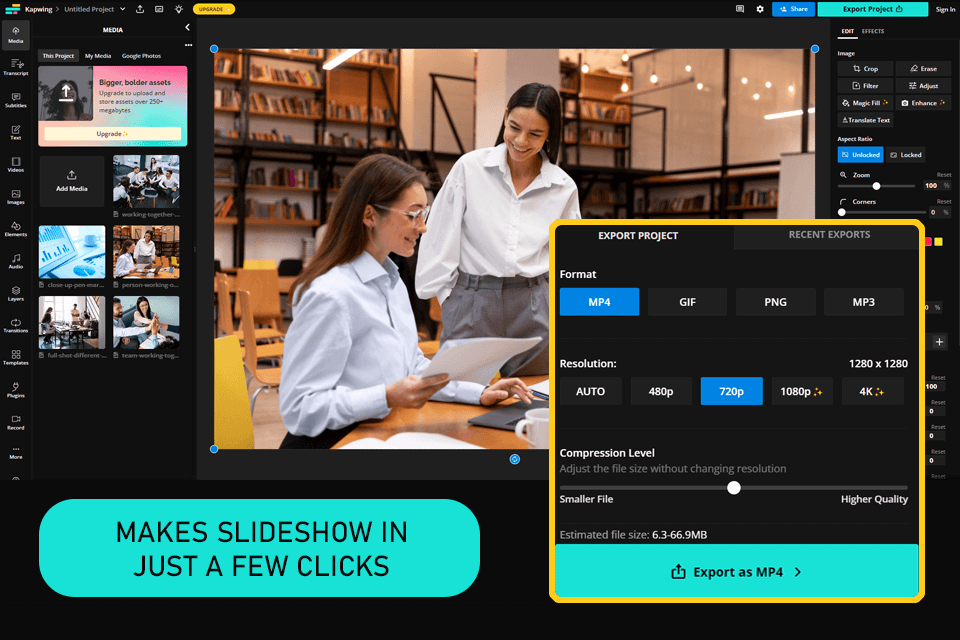
I recommend Kapwing to everyone who wants to get a decent Adobe Premiere Pro alternative and create slideshow online with a few clicks. The diversity of the tools to process footage is really impressive. The program has features for resizing, subtitling (if there is a voice track you may generate subtitles using artificial intelligence), looping, trimming, clipping, adding audio and images, etc.
However, if you opt for a free version, keep in mind that your slideshows will contain a watermark. Besides, you will have to pay for a subscription to export your content at high quality and access pro-level features. If you are on a tight budget, you might need to consider alternatives.
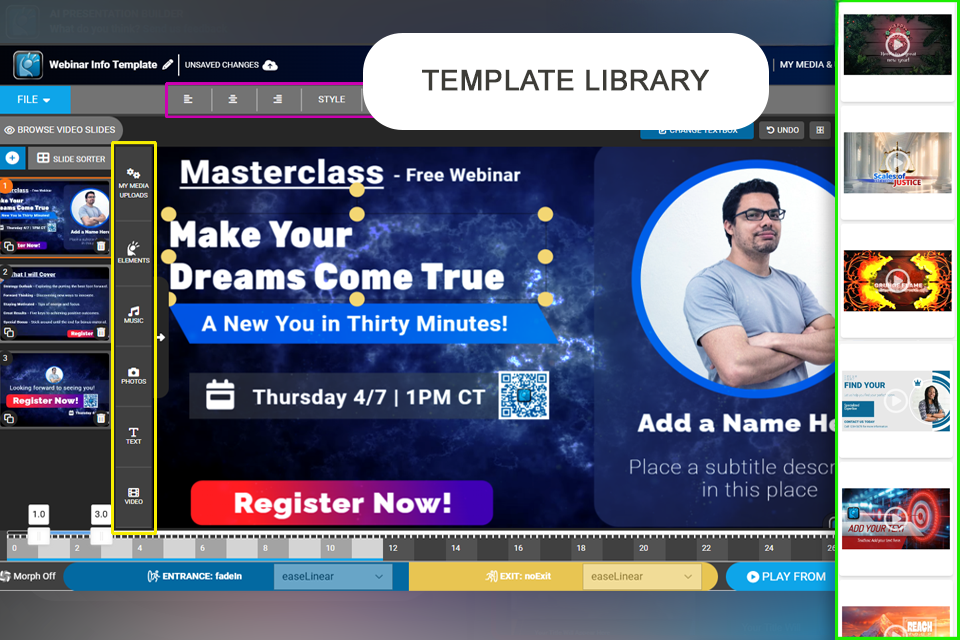
PresenterMedia was just what I needed to make a quick presentation slide show for a customer presentation. It is an internet-based slideshow creator that has already-made video templates which can be edited directly through the browser - no downloads and no high learning curve.
The design is straightforward: choose one of the templates, replace the text or brand, and export as MP4. Square and vertical versions are available as well, which proved to be handy for recycling content for social media. It is not designed for sophisticated video editing, but for quick, tidy animations with few steps, and it works well.
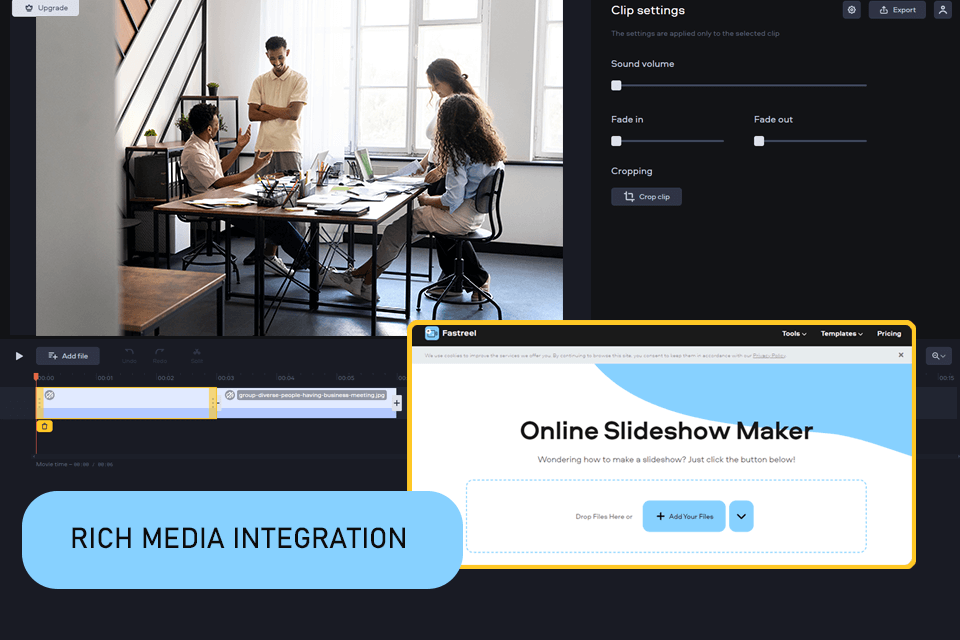
After using Fastreel, I believe that it is the best service for producing stylish and informative slideshows without wasting a lot of time. What makes it similar to the Photoshop free version is that it has an intuitive UI and a large collection of templates. Besides, it supports files in a variety of formats and can be used by creatives with various levels of experience.
However, this online slideshow maker has too few pro-level features to my liking. For instance, it does not support advanced timeline editing and lacks professional animation controls and tools for working with many layers.
In addition, you will have to pay for a subscription to use all the tools and export your projects in high quality, which makes this software hardly suitable for those who are on a tight budget.
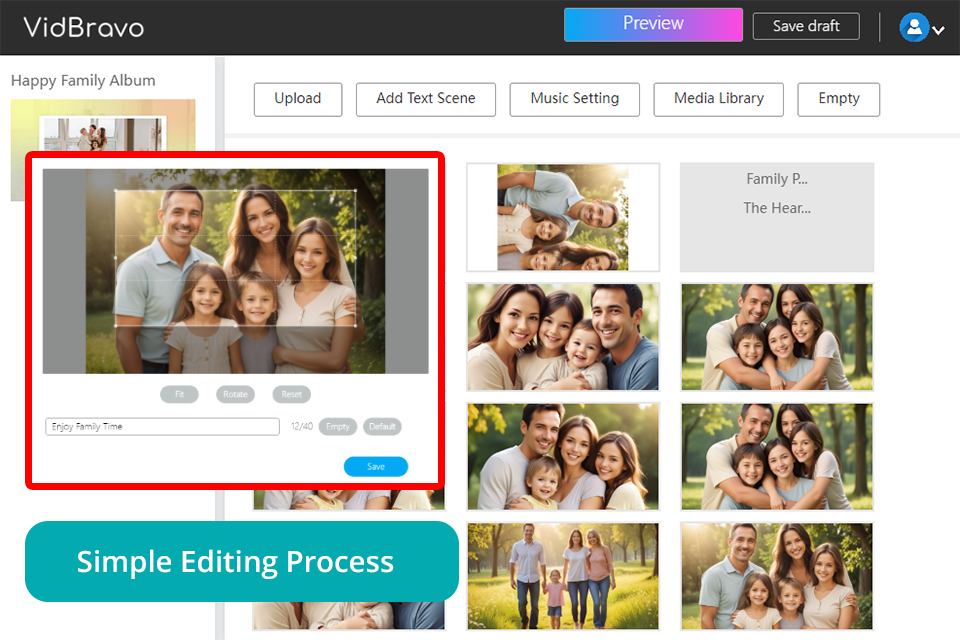
I used Vidbravo when I needed to create a slideshow video for a family reunion, and the results were quite satisfying.
The first thing is choosing a template from their expansive template library. Quite frankly, I was very amazed by the many styles they have to offer. Well-designed templates are spaced out to cater to the user for any particular occasion, so it was easy to find what I wanted for my project.
The super-simple feature was the background music option from the in-built library of music by offered by Vidbravo. It laid some emotional touch with the slide show. The video was also easy for me to share with my clients, their whole family on Facebook and Instagram.
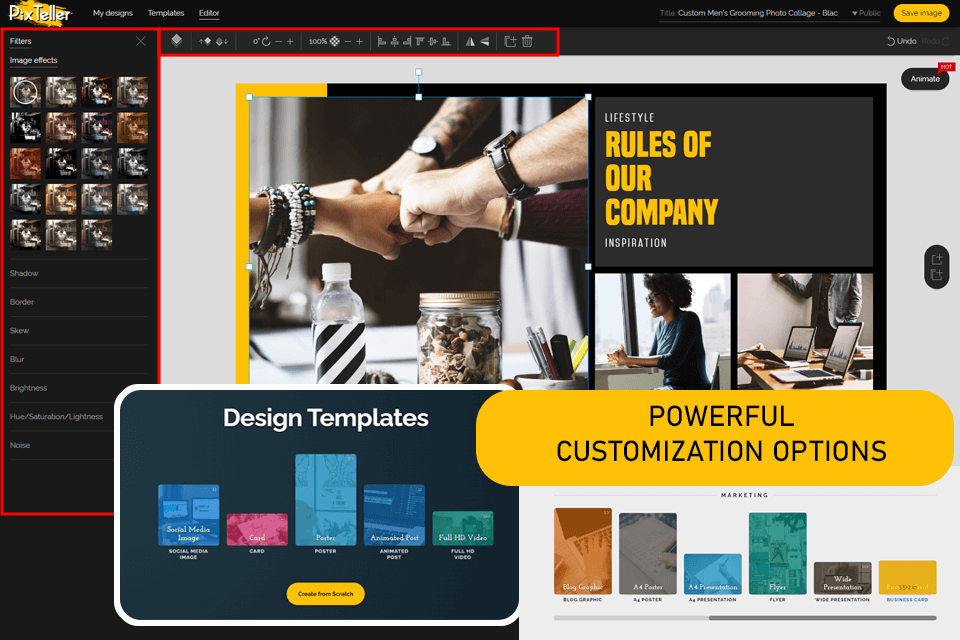
I prefer to use PixTeller for personal instead of work-related tasks. Known as one of the best photo collage apps with tools for creating slideshows, PixTeller has an intuitive interface and a variety of customization options. I can personalize any template by editing text, selecting suitable fonts and colors, and adding pictures, images, and audio tracks. The program allows me to save my slideshows in a variety of formats in high resolution.
Even though PixTeller has a free version and you can use this slideshow maker online, its functionality is quite limited. For instance, it doesn’t allow users to access specific templates, limits the quality of exported files, and provides limited access to the in-built library. Accessing all the features requires paying for a subscription, which makes it less convenient for those who want to test out all the features before deciding on a purchase.
When selecting presentation software, make sure to consider specific criteria to choose the best online slideshow maker that will help you create professional-level slideshows with little to no effort.
Price. Compare the features available in free and premium plans, analyze the available subscription models, and consider whether a program offers great value for the money.
User interface. Select a program with an intuitive, drag-and-drop UI.
AI tools. Check whether a program comes with AI-driven tools for automated slideshow creation, editing, and voice recognition.
Customization options. Pick the best websites to make slideshows using customizable templates.
Collaboration tools. Check whether a program supports real-time collaboration and sharing.
Accessibility. Check whether a program has versions for various devices and provides access to cloud storage.
Advanced features. The best slideshow creators allow adding animations, transitions, audio, and other elements.
Customer support. A program should have a helpful support team and a wealth of informative resources to help you master its tools.