As a professional product designer, I need the best mouse for SolidWorks and other CAD programs to create amazing 3D prototypes, visualize the product, and iterate designs. When working on intricate designs full of detail, I need to have precise cursor control and accurate navigation.
With optimized mice, my workflow becomes more productive thanks to configurable DPI settings, scroll wheel options, and gesture controls. Thanks to these upgrades, CAD specialists can perform their jobs, navigate models more efficiently, and manipulate views trouble-free.
 Best Mouse for SolidWorks
Best Mouse for SolidWorks
Choose Logitech MX Ergo if you appreciate ergonomic design that doesn’t harm your joint health but offers all the options you need to create stunning projects. Equipped with high-precision tracking and a responsive scroll wheel, the MX Ergo offers precise cursor control essential for navigating intricate CAD models and designs.
To develop complex projects, I had to work for many hours at my computer, therefore my mouse should have an ergonomic design and be convenient to use. Mice with such parameters are extremely comfortable and provide additional support for the wrist, hand, and fingers. Thanks to this, users can avoid repetitive strain injuries (RSIs) and make the long hours of computer use more comfortable.
Mice specifically created for CAD typically integrate with both open source CAD software and desktop apps, offering top-level functionality and extended compatibility. Thanks to such integration, users can enjoy such additional features as pan, zoom, rotate, and other navigation controls specifically developed for CAD instruments.
Adjustable trackball options

My acquaintance with specialized mice for SolidWorks began with this model, and I must admit that it is my best choice, as it has the best price-quality ratio. The mouse comes with configurable buttons and offers customizable shortcuts that you can set to perform the most CAD commands and macros, which is extremely beneficial, as I do not have to switch from the mouse to the keyboard, and vice versa.
For me, this model is the best CAD mouse, as it is fitted with a responsive scroll wheel and extremely accurate cursor control for navigating even complex CAD models and designs with ease. Such precision is essential for processing every detail and accurate positioning of components within such tools as SolidWorks and AutoCAD.
Suitable for all CAD programs

3Dconnexion SpaceMouse is a great CAD computer mouse, which takes navigation in 3D modeling software like SolidWorks to a new level. This is because of its dedicated 6-degrees-of-freedom (6DoF) controller, which allows manipulating 3D models, translating, rotating, and zooming them exactly the way the users want.
As I usually work in several CAD programs, the ability to connect a mouse to a vast variety of CAD apps beyond SolidWorks, including Autodesk AutoCAD, CATIA, Siemens NX, and more is essential for me. Thanks to such versatility, this mouse model is a great option for professionals who work in different environments.
For aspiring designers
:max_bytes(150000):strip_icc()/1LW4132373-2-ba9a58911a1647dfaf9fddce314aa54e.jpg)
This model is an amazing graphic design mouse, which came in handy when I needed to create sketches for my future 3D models. At first, it was a bit confusing how to use the trackball, but after a short time I got used to it and it turned out to be extremely convenient, especially when working on small details.
For Windows users, I recommend installing Logitech SetPoint Software, as it offers different options to adjust the device, such as particular button commands, trackball movements, battery conditions, or exact configurations for gaming sessions.
Perfect solution for Fusion 360 users

Swiftpoint Creator is probably the best mouse for SolidWorks, which stands out because of its ergonomic design. It is comfortable to grip and hold during long hours of use, as it supports natural hand movements.
This CAD mouse is designed to reduce fatigue and strain providing a high level of comfort and making the workflow more productive, which is a considerable benefit.
An integrated pencil grip is the highlight of this model, which is meant to provide accurate control and corrections of even fine details, mimicking the actions of a real pen or pencil, eliminating the need to use a pocket pen mouse.
Affordable SolidWorks mouse

Cimetech Wireless is a user-friendly but functional mouse under $40, which is in the list of my favorite options for users of AutoCAD or some amateur design software. The battery lasts for more than three weeks, which is impressive if you compare it to other devices. What’s more, the mouse charges and syncs pretty quickly.
Even though the mouse seems to be simpler than other models listed in this article, it has 3 adjustable DPI: 800, 1200, and 1600 DPI, to control cursor sensitivity according to my current needs. Moreover, this optical mouse is silent and offers extreme precision and smart cursor control.
For Mac users
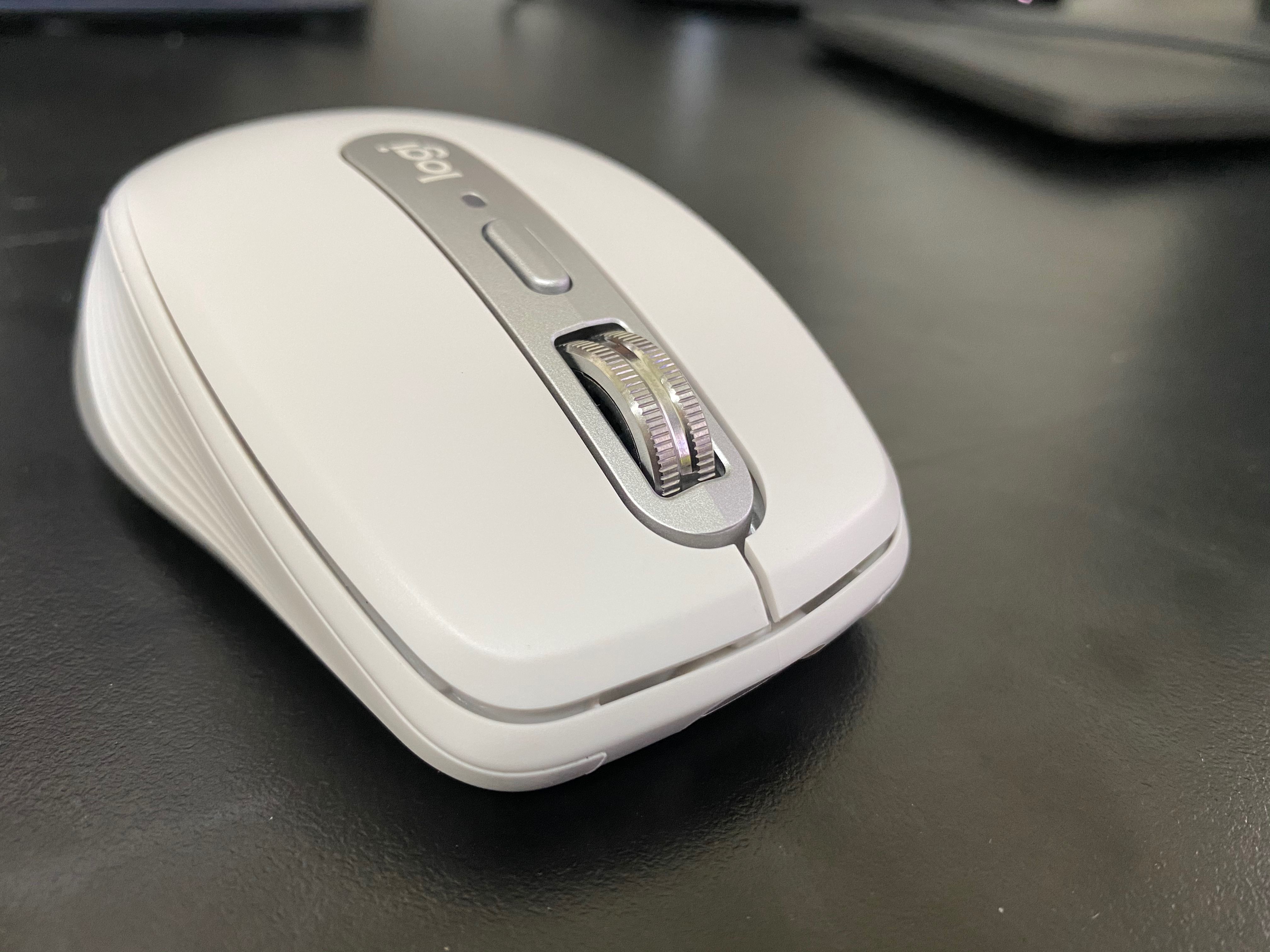
I take this mouse with me when working on the go, as it performs well on different surfaces. I used the device on glass, on the table, and fabric bedspreads, that is because it is recommended by experts as a good mouse for photo editing, allowing photographers to adjust the design right after the session. Regardless of the surface, the mouse tracked movements correctly, without unnecessary jerking or delay.
Revit, Blender, or SolidWorks users will also appreciate the convenience of scrolling 1,000 lines at once and stopping on a pixel without paying much effort. Professional designers like me choose this model because of auto-shifts between ratchet and hyper-fast modes.
Excellent model for AutoCAD and Revit

The Kensington Expert stands out with a ring, a big ball in the middle, and four large buttons on the outer part of the body. Essentially, you will move the cursor by touching the ball with the forefinger, scroll by spinning the ring, and press the buttons for other actions.
It is widely regarded as the best mouse for AutoCAD and Revit due to its convenience and helpful wrist rest, which can be attached to the trackball for better performance. Besides, it seamlessly functions even with pro-level computers for CAD and you do not need to get a mousepad, as the model works ideally on any surface.
SolidWorks mouse for experts
This mouse for SolidWorks appeals to users with the convenient all-side view option and a 90-degree rotation feature. Besides, this model offers a quick view key for accessing 12 standard view modes in a flash. Thanks to this functionality, finding the flaws in my design becomes a worry-free task.
Conveniently, I can view the result faster, than with a more standard-designed and universal device such as a mouse for video editing. By using the rotation mode key, I can easily switch to another 3D move tool, for instance, to use the zoom or shift options to work on my layout more effectively. Each of the 15 fully programmable sensors allows instant access to the most often-used commands.
Compatible with multiple devices

The Elecom mouse is the first model that offers three connectivity types in one body – a wireless one via Bluetooth and a 2.4 GHz USB dongle. The third one is wired connectivity via a USB cable. What I really enjoy is the quality of high-end synthetic ruby bearings. The trackball movement of this model is soft, thus it is often called the smoothest mouse on the market.
Due to the easy access to the Bluetooth/USB, I can simply switch this drafting mouse between two devices, like a computer for SolidWorks and laptop, TV and laptop, etc. In such a way, one of the devices will be connected to ELECOM via USB, while the other one via Bluetooth, providing users with extreme flexibility during the workflow.
Durable battery
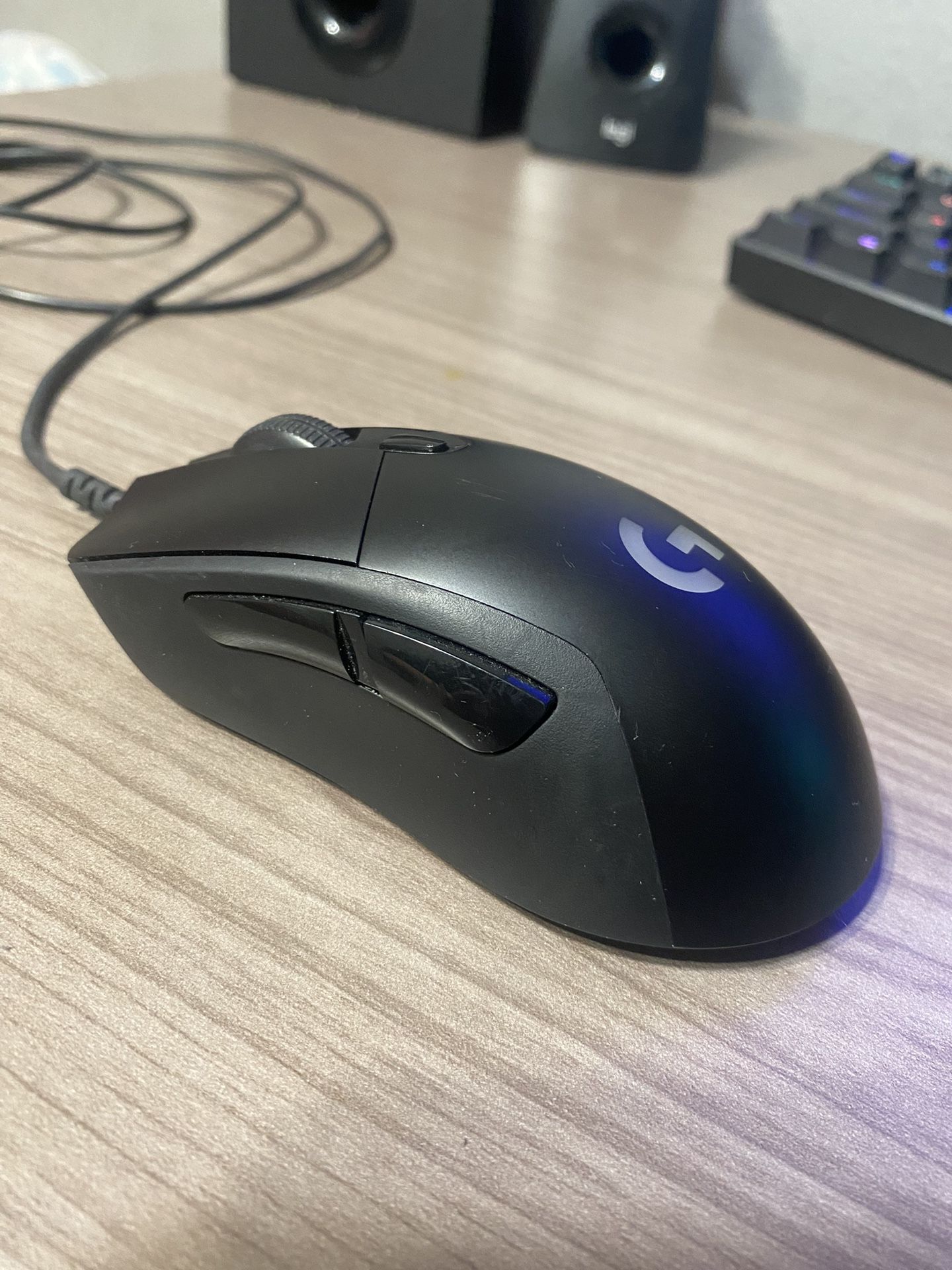
Logitech G703 mouse attracts designers with its pixel-accurate cursor and excellent tracking, which are pivotal when developing complex 3D models and designs in CAD software like Fusion 360 and SolidWorks. It boasts amazing responsiveness and smooth operation thanks to the advanced optical sensor.
Using the same Hero sensor as a pricier G Pro model, this mouse has an ergonomic design and is an ideal option for those who prefer palm grip. If you have big hands, you can safely try out other grip styles.
As for me, the Logitech G703 is the best mouse for Fusion 360, as its palm grip ideally fits smaller hands like mine. Moreover, it is built from high-quality materials, and the grips have rubbered surfaces to avoid slippage and provide more convenience when using it.
Trouble-free button adjustment

Professional CAD designers like me will appreciate the M510’s reliable 2.4GHz wireless connectivity, which provides freedom and flexibility when navigating large 3D models or several monitors.
This mouse for SolidWorks is fitted with a precise optical sensor, which ensures a high level of accuracy when navigating and working on intricate designs. Besides, you can customize Logitech M510 buttons to make them perform the needed function or assign specific shortcuts within CAD apps. This customization makes the workflow more productive, as designers can perform frequently used commands virtually in a flash.

Comfort. One of the most important things to consider when you are choosing a new mouse is how comfortable it feels in your hand when holding it for long hours. Most users prefer large-size models like heavy gaming mice with a great ergonomic design.
Rubber elements near the thumb rest and on the sides ensure that a mouse won’t slide on your grip and you will be able to control it easily.
Compatibility. Before making the decision, check if your device is compatible with such popular CAD tools as SolidWorks, Revit, Blender, etc. Apple laptop and Linux laptop users should also make sure that a mouse of their choice is suitable to their operating systems.
Extra buttons. Gamers, architects, and designers will benefit from purchasing a mouse with easy-to-customize buttons to create handy shortcuts by using hotkeys. Some devices allow editing objects (like rotating them) in a 3D mode.
However, when a 3D mouse for CAD has too many buttons, you might find them difficult to remember. Thanks to programmable buttons, CAD users can solve any task more effectively.

Resolution or sensitivity. While resolution might be important for advanced users, who need to purchase a high-precision device, it’s not so vital for regular tasks. If you don’t need your movements to be extremely precise, you will hardly notice any difference between high- and low-resolution mice.
Type of connection. Both wired and wireless devices have their advantages and disadvantages. For instance, you won’t need to replace or charge the batteries of a wired drafting mouse, but cable management might get a bit difficult at times.