Though Biteable is a good program for its job, there are still some situations when it lags behind similar tools.
My first motive to look for Biteable alternatives was when I felt that available video customization options were scarce. There are templates but most of them are generic and not suitable for producing unique content. There are also some issues with navigation. I think it could be more streamlined.
Other factors to keep in mind are slow video exporting and insufficient collaboration tools. The most disappointing aspect for many is, probably, the cost, which is $15/month.
The alternatives I picked offer better video quality, extensive collaboration features, and more creative flexibility. Thanks to beginner-friendly interfaces, it is very easy to navigate the working environment and complete the needed tasks.
Besides, these programs have helpful collaboration features, so I can communicate efficiently both with my clients and colleagues.
When selecting the best Biteable alternatives, I considered the following factors:
✔️ Customization options. I think it is paramount to have a program with many customizable templates and design tools. Thus, you can adjust your videos to the extent you want.
✔️ User interface and usability. The intuitiveness of a UI is very important. If the design is neat and all the menus are logically arranged, it is easy to complete tasks without complications.
✔️ Pricing and value. I also paid attention to the variety of offered features and the cost of the software. Some programs are completely free, while others cost as little as $8/mo.
✔️ Export speed. No wonder users want tools that allow exporting videos quickly. I have picked programs that surpass Biteable in this regard.
✔️ Collaboration features. Video editing often implies sharing ideas with colleagues. So, it is crucial to use software that allows doing so.
✔️ Integrations. I also wanted a program that could integrate with other tools I regularly use. Mainly, I wanted it to work smoothly with graphic design software and social media platforms.
✔️ Quality of output. The quality of an output video should be high. All programs I included on the list guarantee impeccable results.
★★★★★ (5/5) AI-driven design & editing
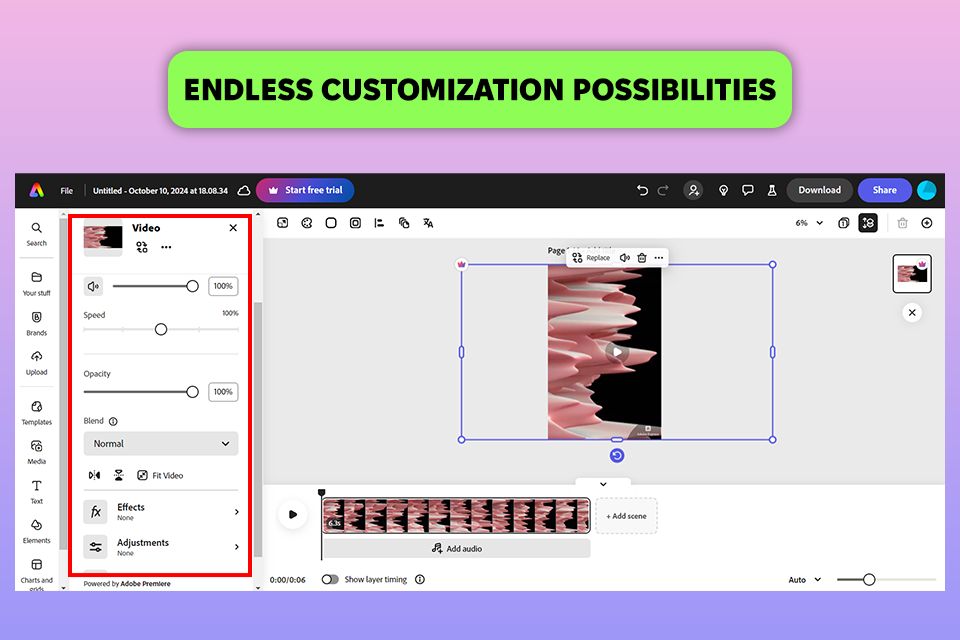
Price: Free (watermark premium content) or from $9.99/mo
Compatibility: Web, Windows, MacOS, Linux, iOS, Android
To my mind, Adobe Express is a more flexible and customizable tool for video creation than Biteable. It lets me layer text, images, and videos, so my visual content acquires a more polished and professional feel. Unfortunately, Biteable with its simpler structure just doesn’t offer the same level of control.
I also like how Express integrates with Premiere Pro. I can start a project in Express and then move it to Premiere for more advanced editing with transitions and effects. You can’t enjoy such integration when using Biteable.
Customizing designs and videos is easy in both programs. You can use simply drag and drop objects, or apply pre-designed templates. However, keep in mind that Biteable is better suited for making videos, while Adobe Express can do more than that. For instance, it is suitable for creating posters, flyers, business cards, and more.
★★★★☆ (4.5/5) Video editing in real-time
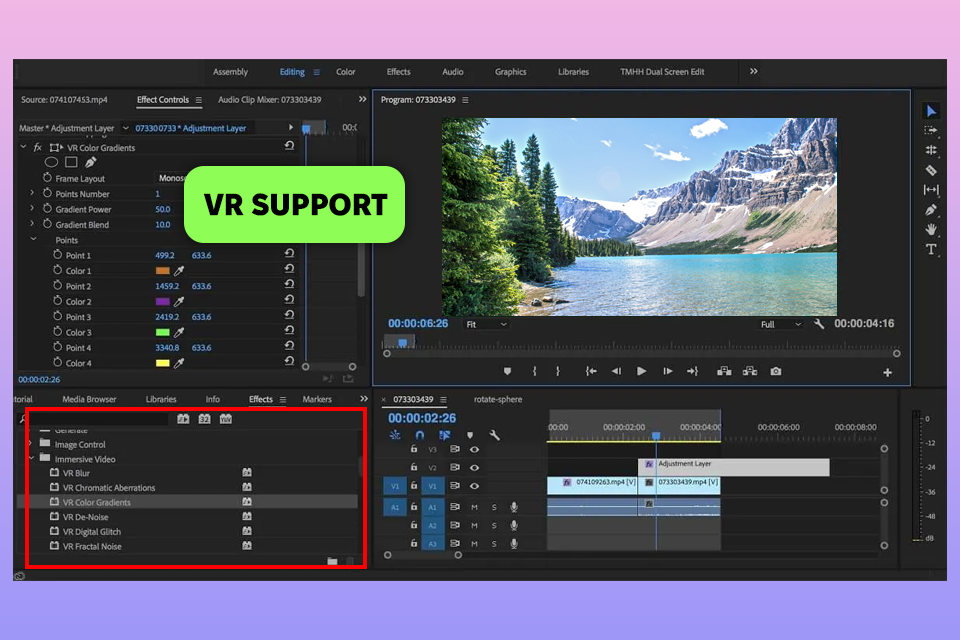
Price: 7-day free trial, then $22.99/mo.
Compatibility: Windows, MacOS
I prefer Adobe Premiere Pro to Biteable for several reasons. Premiere Pro gives me total control over my videos, which is especially important for professional projects. I can make simple cuts and color adjustments, as well as more advanced manipulations like adding animations, working with multiple layers, and using fancy transitions.
Adobe Premiere Pro and Biteable both let you mix and match video clips, audio, text, and transitions. But when it comes to pre-designed layouts, Biteable is the winner. It has a library of ready-made templates for different kinds of videos. So, you can fully rely on the program to make quick, professional-looking videos. However, if you need more control and flexibility, Premiere Pro is the way to go.
Using Premiere Pro, you can layer multiple videos and soundtracks, add cool visual effects, and fine-tune colors with its powerful color correction tools. This video editing software for Windows and MacOS makes it easy to work on projects and share ideas with other team members.
★★★★☆ (4/5) Flexible editing tools
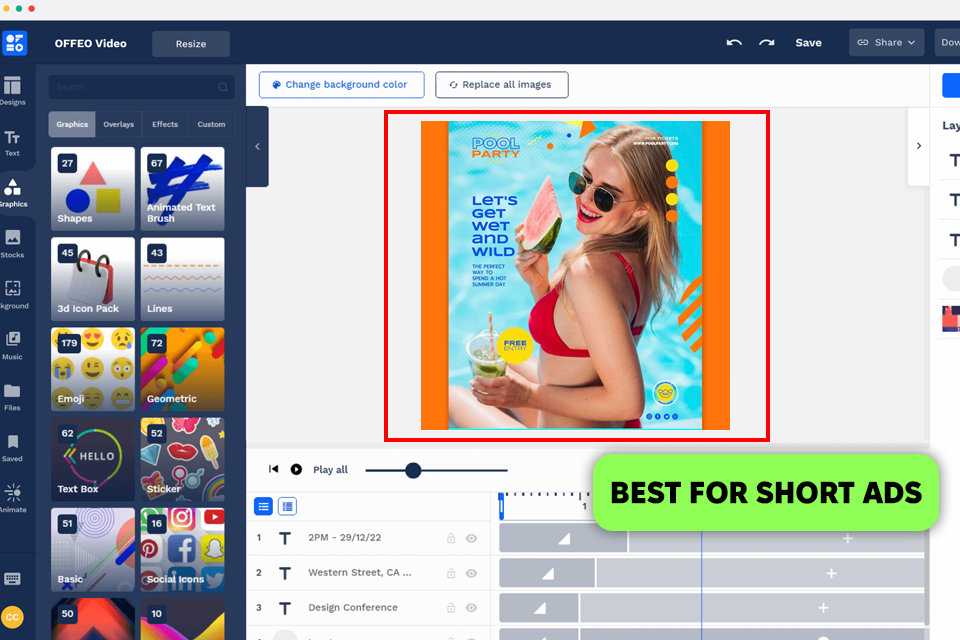
Price: 14 days refund or from $19/mo.
Compatibility: Web
OFFEO delivers a more dynamic and visually captivating experience compared to Biteable. This becomes particularly evident when making short content like ads, social media videos, and animations. This alternative to Biteable automatically animates your entire design, streamlining the process and delivering top-notch results. Biteable lags behind in this regard.
Another bragging point of OFFEO is its extensive library of effects, filters, and animations. Therefore, you can layer effects, incorporate gradient colors, add stickers, and even utilize 3D icons. With this focus on visual enhancements, OFFEO is unmatched for producing dynamic content that leaves a lasting impression.
OFFEO and Biteable are both user-friendly online video creation platforms. However, OFFEO excels in creating short, visually engaging content, while Biteable is better suited for producing longer-form explainer videos.
★★★★☆ (4/5) Huge video templates library
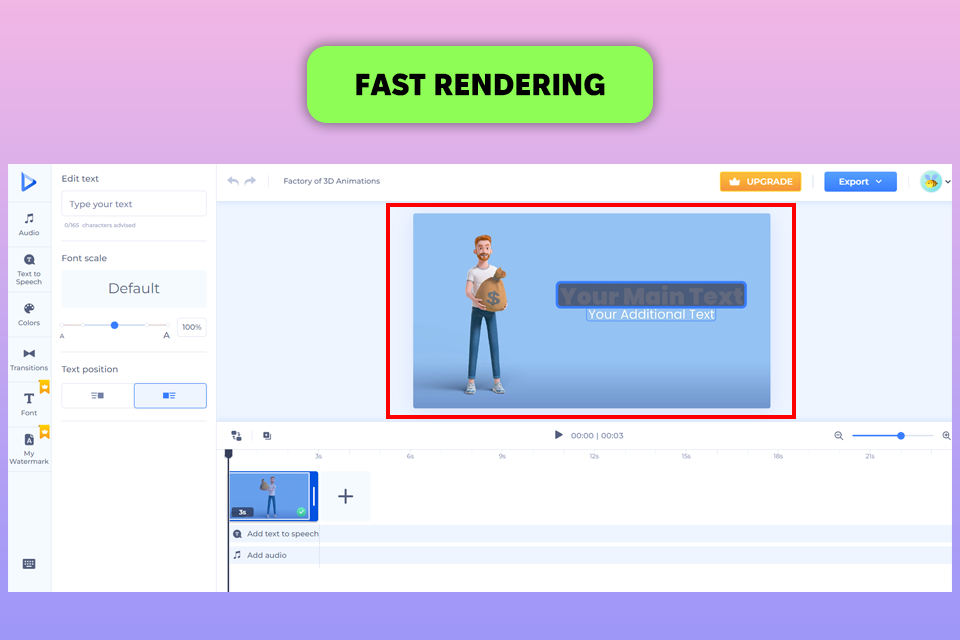
Price: Free (3 mins video duration, watermark) or from $9/mo.
Compatibility: Web, iOS, Android
Comparing Renderforest vs Biteable, I can say that the former is more flexible. Most of all I like that Renderforest is very customizable, so you can achieve the specific result you are after. Biteable has ready-made templates that are easy to use, but I want to have more flexibility when making videos. With Renderforest, I can pick the colors, fonts, animations, and transitions I want. I also love that it can produce 3D videos, unlike Biteable.
Renderforest and Biteable are both excellent choices for creating videos, especially for those who are new to video editing. Both platforms offer a wide range of stock media, including footage, animations, and music. So, to produce professional videos, you don’t need to look elsewhere for objects but can find all of them within the program.
In addition to basic animation, this free animation software provides advanced features like logo animations and motion graphics. Another advantage you can export your videos in high definition.
★★★★☆ (4/5) Video trimming
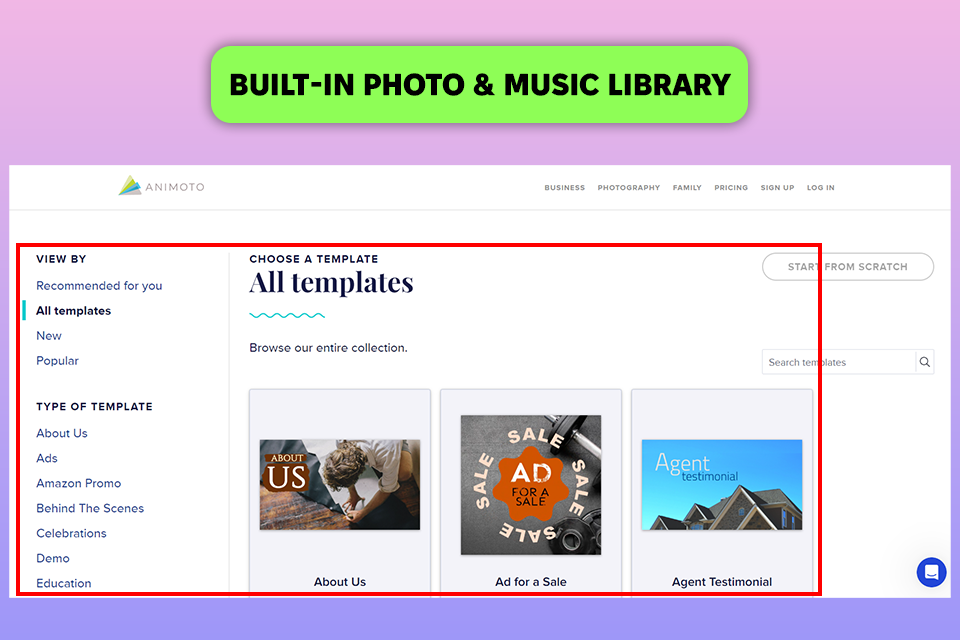
Price: Free (watermark, no downloads) or from $8/mo.
Compatibility: Web, iOS
Animoto appeals to users with its clean and uncluttered design. This is an important advantage for me compared to Biteable, which can feel a bit overwhelming with a huge variety of features. While both content creation apps have templates, I prefer Animoto's flexibility when it comes to customization. As for video export, both programs are similar. You can output videos in high-quality formats and share them directly on social media.
You can rely on Biteable, if you need to animate characters and create custom animations for explainer videos. It offers many tools for this purpose. Animoto, on the other hand, is better suited for storytelling using photos and videos.
The music library is huge, and I appreciate how this free alternative to Biteable automatically adjusts the video transitions to match the music's rhythm.
★★★★☆ (4/5) Flexible canvas size
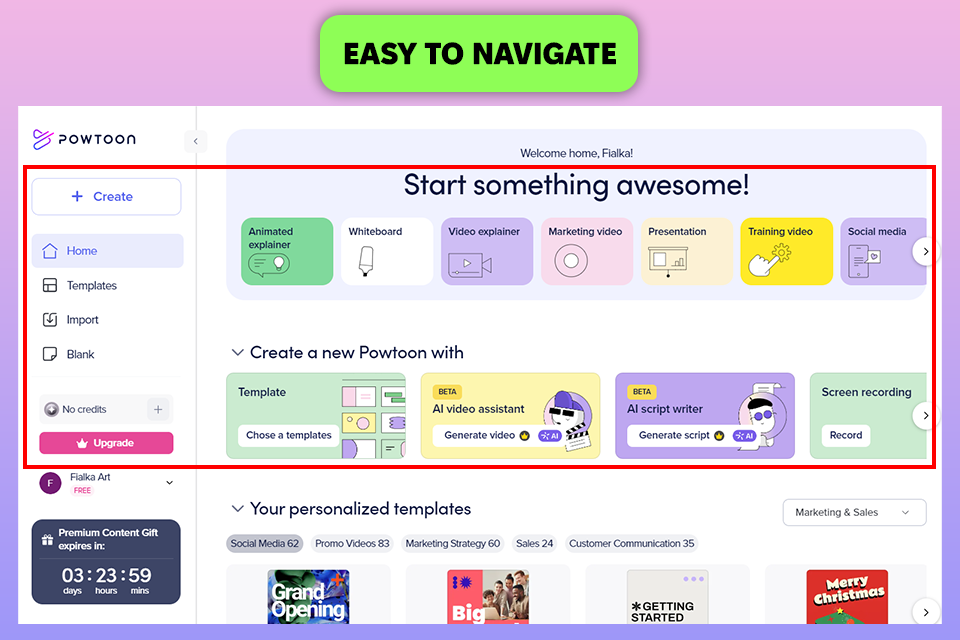
Price: Free (up to 3 min) or from $15/mo.
Compatibility: Web
Powtoon has multiple templates and styles, so it can easily transcend Biteable in this regard. Besides, there are many handy options for creating polished presentations, engaging educational videos, and eye-catching social media content. Biteable is a good fit for those seeking quick and easy video production, while Powtoon is perfect for more complex projects.
Both platforms offer essential video editing features. For instance, you can add text, use stock footage, and incorporate audio. However, Powtoon sets itself apart with a broader collection of characters, props, and design styles, making it simpler to create distinctive, branded content. In addition, Powtoon has a timeline tool with separate tabs for each element, so you can enjoy greater control over your video.
★★★★☆ (4/5) Perfect for quick editing
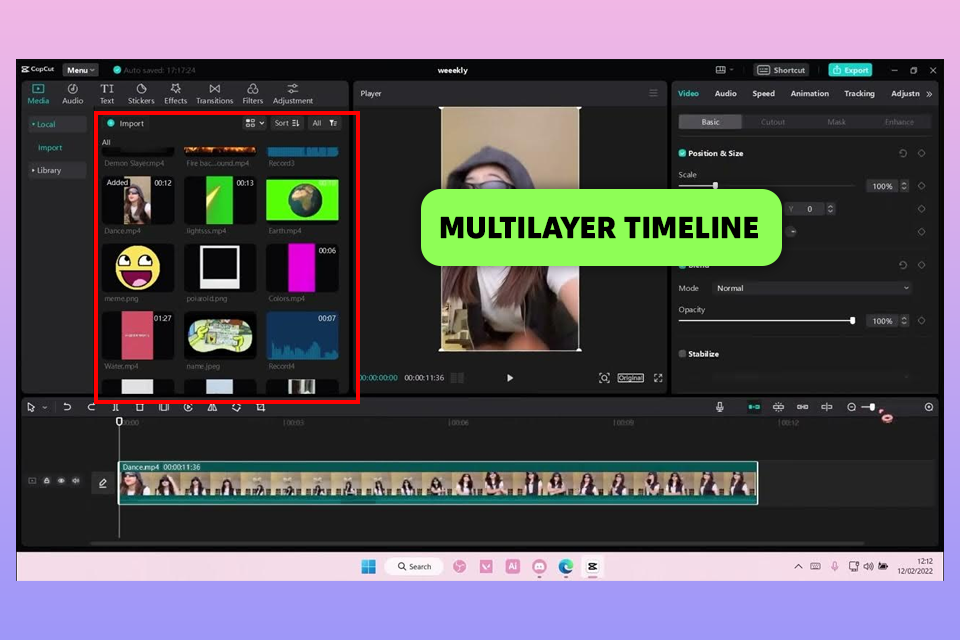
Price: Free or from $25.99/mo.
Compatibility: Web, Windows, Mac, Android, and iOS
To my mind, CapCut offers a more comprehensive set of editing tools than Biteable. Therefore, it works perfectly for creating dynamic and polished videos. For instance, you can take advantage of multi-track editing, keyframe animations, and precise control over transitions and effects.
Generally, Biteable is great for quick and easy video creation. CapCut with its real-time editing, multi-layer controls, and precise audio syncing works wonders for producing top-tier content.
I like that this video editing software for Mac and Windows is capable of handling both short and long videos. So, I can make a variety of content without switching between several programs. CapCut is one of the best alternatives to Biteable for editing videos on a phone.
★★★★☆ (4.5/5) Instant social sharing
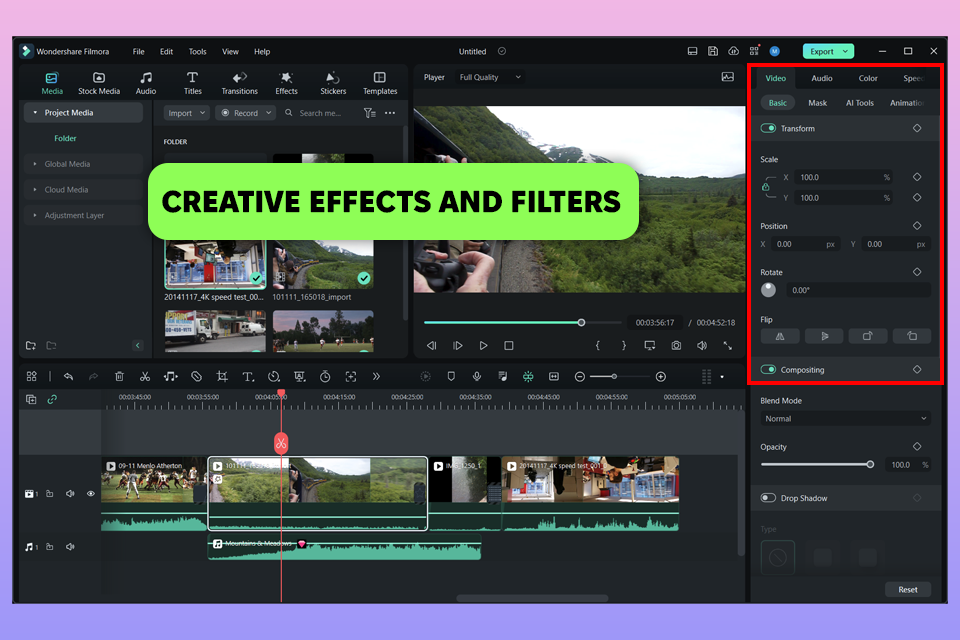
Price: Free (with watermark) or from $9.99/mo
Compatibility: Web, Windows, Mac, Android, and iOS
After comparing Filmora and Biteable, I can conclude that Filmora is superior video editing software. It has powerful capabilities, including multi-layered timelines, advanced transitions, and detailed effects. Besides, it pleases users with greater flexibility and control.
Furthermore, this 4K video editing software offers custom keyframing, color grading, and audio editing functionality that surpasses what Biteable provides.
Another advantage of Filmora is its AI tools. It offers automatic scene detection, motion tracking, and AI portrait effects. With them, editing videos is much easier. There are also green screen and split-screen features. Besides, users can control audio and video syncing to get the results they need. Both programs have collections of stock footage, music, and sound effects.
★★★★☆ (4/5) Automatic lip-sync
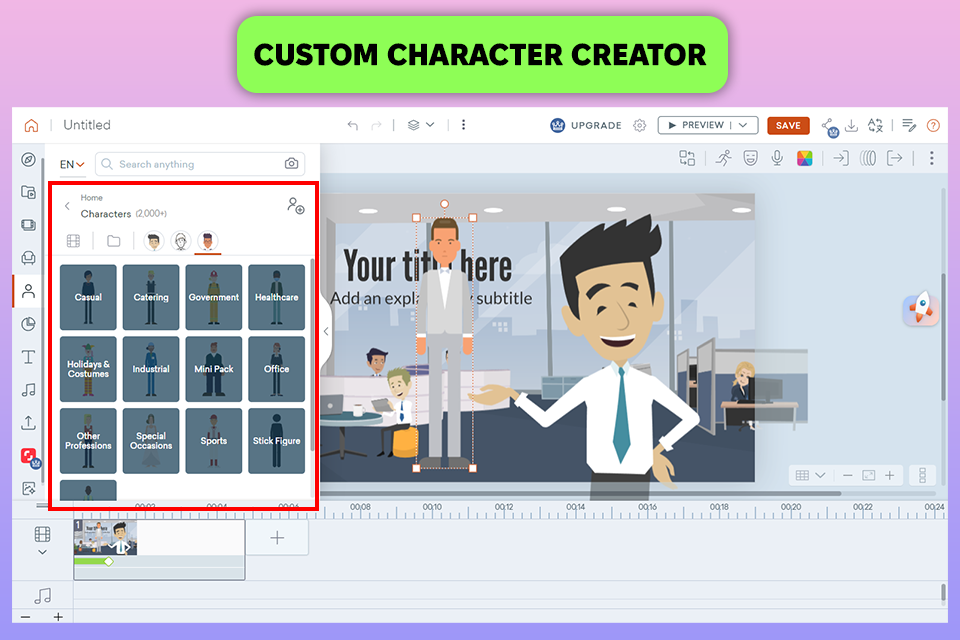
Price: 14-day free trial from $25/mo
Compatibility: Web
Vyond offers more flexibility and control when creating animated characters compared to Biteable. Using its character builder, you can customize everything from facial expressions to clothing. Besides, there is a timeline editor with different tools and options for creating complex animations.
Vyond and Biteable are online tools that you can use from any computer with an internet connection. Both explainer video software let you add royalty-free music to your videos. Still, Vyond offers higher video quality and more export options.
What I like about Vyond is the possibility to add multiple sounds to my videos, including voiceovers, music, and sound effects. Biteable doesn't have as many options for adding sound.
★★★★☆ (4/5) Lots of video editing tools
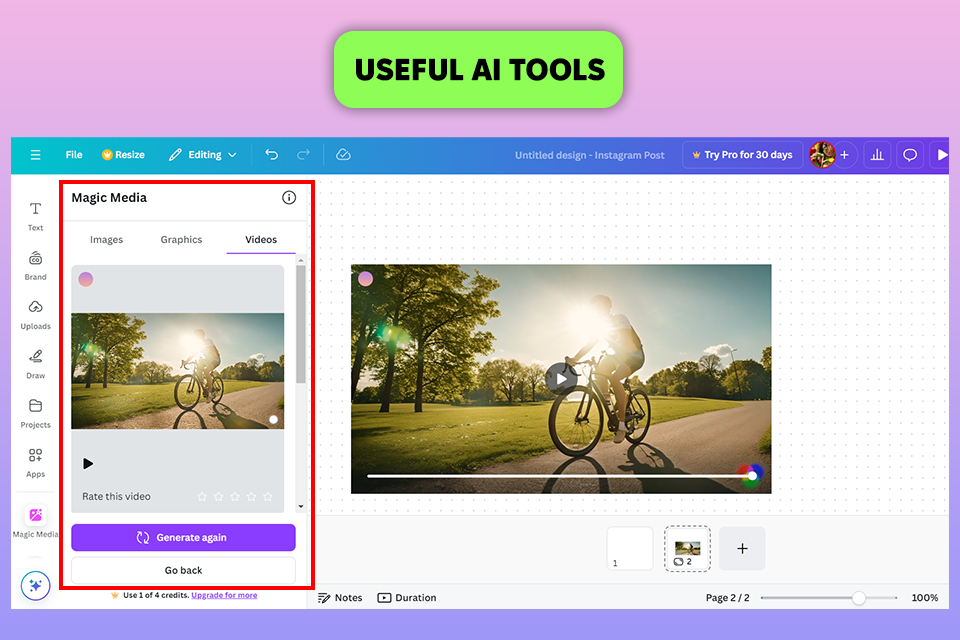
Price: Free (5GB of cloud storage, no advanced features) or from $120/year
Compatibility: Web, Windows, Mac, Android, and iOS
Canva has a much wider selection of templates than Biteable. Using both Canva and Biteable, you can find various images, music, and videos, so looking for content elsewhere isn’t necessary. With Biteable, you get a bit more freedom in adjusting video transitions and text animations. Canva, on the other hand, offers a wider range of design tools, including infographics and photo editing, in addition to video.
Though this alternative to Biteable leverages pre-designed templates, it delivers amazing and realistic results. Moreover, this video editing software with no watermark works perfectly with other design tools. Therefore, I can add graphics, animations, and music to my videos without resorting to third-party instruments.
★★★★☆ (4/5) Up to 4K quality
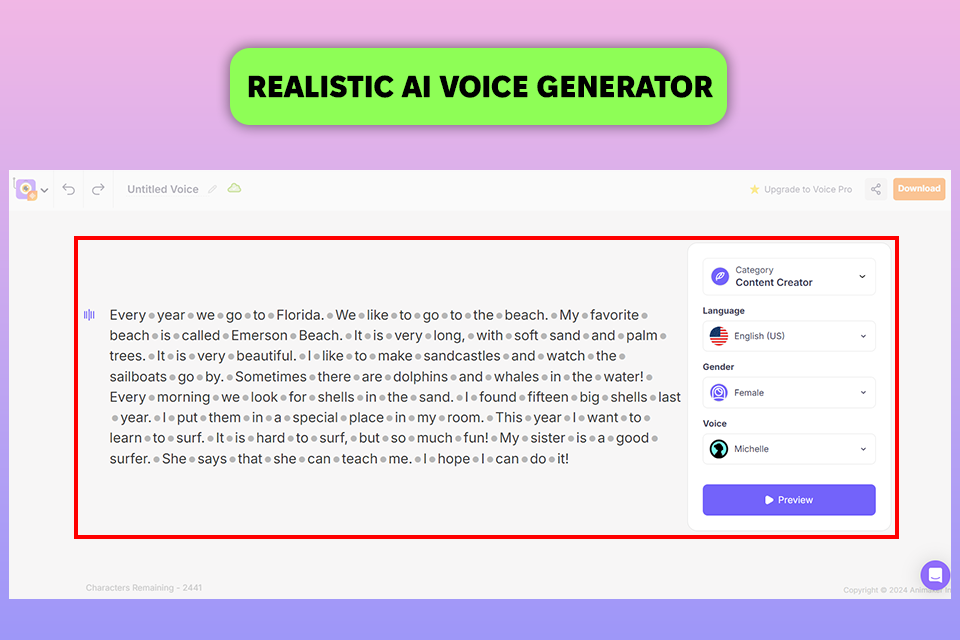
Price: Free (3 downloads/mo., watermark) or from $15/mo.
Compatibility: Web, iOS
Animaker is a great choice for newbies looking to create animations. This animation software for beginners offers more customization options than Biteable, especially when it comes to characters, facial expressions, and lip-syncing. Thus, it is easier to create unique and engaging videos.
Whether you're preparing social media content, marketing videos, or presentations, Animaker and Biteable have templates to suit your needs. If you're looking for a tool that can handle both horizontal and vertical videos, Animaker is a great choice. It also offers voiceovers and multi-channel audio editing, therefore, it is more versatile than Biteable.