Adobe Illustrator CS6 Portable
Adobe Illustrator CS6 Portable is not an official Adobe product but it is in high demand among digital artists and designers who want free software. But many users do not suspect all the risks associated with unlicensed Adobe Illustrator for Mac and Windows. Below, I will try to explain everything in detail and tell what versions or free alternatives to this software exist.
What Does Adobe Illustrator CS6 Portable Mean?
Adobe Illustrator CS6 Mac Portable is not another updated product of the company but an ordinary hacked version with a beautiful name. Let's see if it is worth downloading this version from questionable sites and what risks it carries.
Adobe Illustrator CS6 Portable or License?
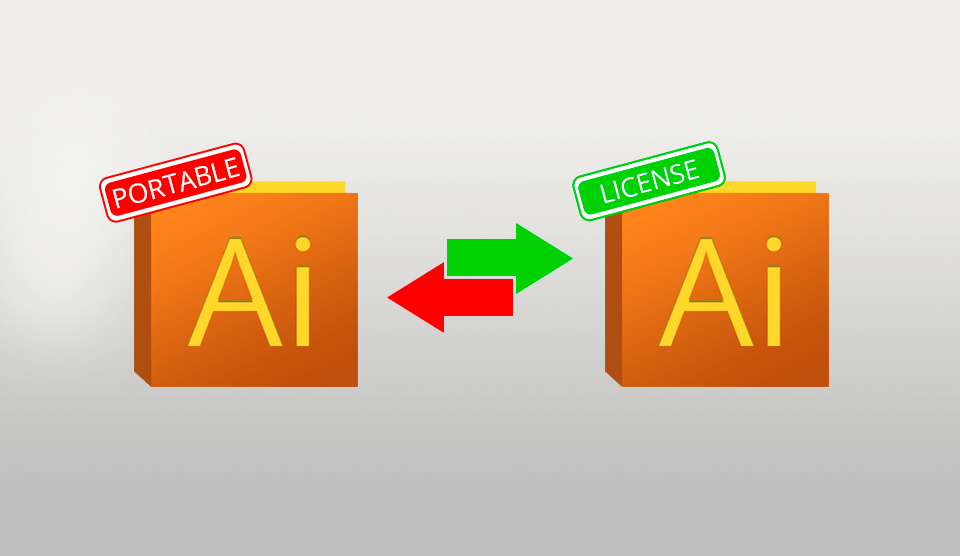
Often, the Adobe Illustrator CS6 Portable is perceived as a special edition of the program that was created to enable the use on any device without installation, only through a USB flash drive. But in fact, this is simply an illegally modified version which, compared to the licensed one, works more slowly, often produces various errors, and has limited functionality.
- Discover how to buy Adobe Illustrator at the cheapest price.
Adobe Illustrator CS6 Portable Disadvantages:
- High risk of virus infection. When you purchase a legally licensed program from the manufacturer’s official website, you can be sure that it has not suffered modifications and was not hacked. This ensures its stable operation and the absence of viruses that can cause harm to a laptop for Adobe Illustrator or steal confidential information.
- Lack of updates and developer support. When installing Adobe Illustrator CS6 Portable, you will not have any application updates that should fix existing errors in the working process or add interesting new features. Also, you are deprived of developer support and whatever errors appear they will be solely your concern.
- Unstable and slow operation. Portable versions usually weigh two, or even three times less than the original. It means that upon modification, some functions are cut out from the application and everything else is compressed as much as possible so that the program can be installed on a USB flash drive. This leads to the fact that the program will run slowly and crash often.
- Violation of the law. For more than 10 years, the United States has had laws that protect the copyrights of developers of software or other products that are considered intellectual property with special licenses. The consequences can range from a fine of several thousand dollars to a restriction of freedom for a period of 5 years.
Adobe Illustrator CS6 Advantages:
- Flexible work with scale. When you finish developing your project, you will have no problem saving the AI file in any resolution you need. When printing a project, there will be no unwanted pixelation, all lines will be defined, which is perfect for creating multimedia.
- No bugs during operation. Unlike Portable Adobe Illustrator, the licensed version of the application produces 100% performance and allows you to use all the features quickly and efficiently. Also, the license guarantees that should problems arise, technical support can quickly resolve them.
- Updates and complete work. Becoming a legal user, you profit from the full access to all the features and capabilities that the developers introduced during its creation. Also, the subscription ensures the availability of constant updates which help remove bugs, improve the working environment, and balance performance for any system.
What Adobe Illustrator Version Should I Use?
Users often don’t want to get the Adobe Illustrator latest version, as they are convinced that it will be uncomfortable to use or simply do not want to change their usual working environment. This is why many stick to the popular CS6 version. I suggest considering the advantages and possible disadvantages of the latest version and then decide what is best for you.
1. Adobe Illustrator 2026
- Platforms: Windows, Mac OS
- Price: FREE Trial or $20.99/month
- FixThePhoto's Rating
(5/5)
This version allows you to create anything – from a small logo for a website to a large printable illustration with the least input of time and effort.
The new version has received more than 55 million royalty-free images and drawings, which can be selected directly in the application. The application allows you to convert photos to vector shapes, colors and brushes for projects.
There is an intuitive visual interface for creating and processing dynamic shapes. For greater convenience, the program provides the synchronization of all works created using applications for desktop PCs and mobile devices.
- Discover how to get Adobe Illustrator for free.
2. All Apps Plan
- Platforms: Windows, Mac OS
- Price: FREE Trial or $52.99/month
- FixThePhoto's Rating
(5/5)
All Apps Plan (better known as Adobe Creative Cloud) is a subscription that provides access to an application package from the developer, a library of graphics, templates for any purpose, plus a full set of fonts, images and 100GB of cloud file storage.
The service provides access to a number of desktop applications that no Adobe Illustrator CS6 Portable version is capable of providing. Their number and complete functionality depend on the type of subscription issued. In addition, I note that the company often holds promotions for the cost of the subscription, and also provides discounts to those connected to education.
- Check out Adobe Creative Cloud discounts.
Adobe Illustrator CS6 Portable Alternatives
Should neither the license nor the risky Adobe Illustrator CS6 Portable free download seems advantageous, here are some trustworthy and efficient alternatives.
1. Inkscape

Here is a great piece of software capable of implementing any of your design ideas, be it graphic or web, for an amateur or even a professional. It’s almost shocking how much power is in the program placed in public access.
The variety of instruments is very wide. In addition to the standard shapes and drawing tools, you get something more advanced, like tools for cloning, object manipulations, creation of patterns, plus the ability to use a range of pre-made effects. You can safely call Inkscape the closest match to Illustrator that exists and definitely a better choice than the Illustrator CS6 Portable.
What makes it even better is the open-source nature that allows you to add specifically designed features and tools or make alterations to the existing ones. At any rate, the main developers continue the work on the software and numerous features get added or improved.
- View more Adobe Illustrator alternatives.
2. Vecteezy

Some people find themselves in a situation where they think that the Adobe Illustrator CS6 Portable version is their only chance. You would be much better off with this free in-browser application, though, since it is safer and feature-packed.
The program allows you to create a file from scratch or to work on existing SVG files. You can make use of the library of shapes, clipart or fonts, as well as draw things manually with a variety of tools. This alternative is appropriate for beginners and helpful to professionals.
The possible drawbacks are the necessity to register or log in through your social network in order to save the progress and a possible risk of your browser freezing if your current project is too heavy.
- View more Adobe CC alternatives.
3. Vectr

Another possible alternative to a dangerous Illustrator Portable CS6 download is this free on-line program that used to have a PC version, but it is no longer supported.
This is the absolute best version for beginners because the main developer made it their goal to create the most painless and helpful piece of software for designers to work with. If you don’t want your first steps in design to be a pain, you will love making them in this program.
True, many advanced ideas will not be possible to implement here, but it is more than enough for basic projects. You can break the design into layers, introduce shapes and inscriptions, and export the final result to your computer in PNG, JPG or SVG formats.
- Read more about the best free graphic design software.
Freebies
If you refused to download Adobe Illustrator and, hopefully, installed the legal version or an alternative for yourself, I want to recommend some useful and free instruments that are compatible.
Watercolor Brush

Regardless of whether you are dealing with graphic design or web design, you cannot do without watercolor brushes. This free brush can be very valuable for those designers who want to create a natural and cool atmosphere with a sense of spring.
Colorful Logo with Thick Lines

Such a logo will be prominent in any photo and is suitable for photographers of any genre. But it should be chosen with caution, as intense color reproduction can look very messy.
Bardane

If you apply this font to your text, it will surely be able to attract attention and catch the eye of the viewer. An unusual combination of thin and thick strokes, curved vortices, and random lines located inside, on or under the letters blends with any creative background of a photo.





