
Looking for a free Adobe Character Animator alternative to find affordable software for creating 2D characters, cartoon and frame by frame animation or choose from already existing personages from a big database? Don't want to use Adobe Animate free version instead, but need something more reliable?
Adobe Character Animator is relatively new Adobe software that is used for fast animating of cartoon characters. The program is quite powerful but easy to use. You just have to plug in accessories like camera and microphone and get down to work.
What can confuse you is that you cannot pay for only Single App subscription but have to purchase All Apps membership plan that costs $52.99 a month. That’s why I recommend you to check the list of the best Adobe Character Animator alternatives.
You can use apps similar to Adobe Character Animator for producing various kinds of animation like drawn, 3D, 2D, flash animation, etc. They are equipped with a wide range of useful features and functions. You can use these tools for drawing, animation, rigging and more. Such variety makes such apps perfect for animation purposes.
Stop Motion Studio is great animation software for anime widely used by beginners. With this app, you can produce 4K stop-frame animations. Moreover, you can mix these animated videos with two-dimensional drawings painted right onto the image. This is definitely one of the most convenient Adobe Character Animator alternatives.
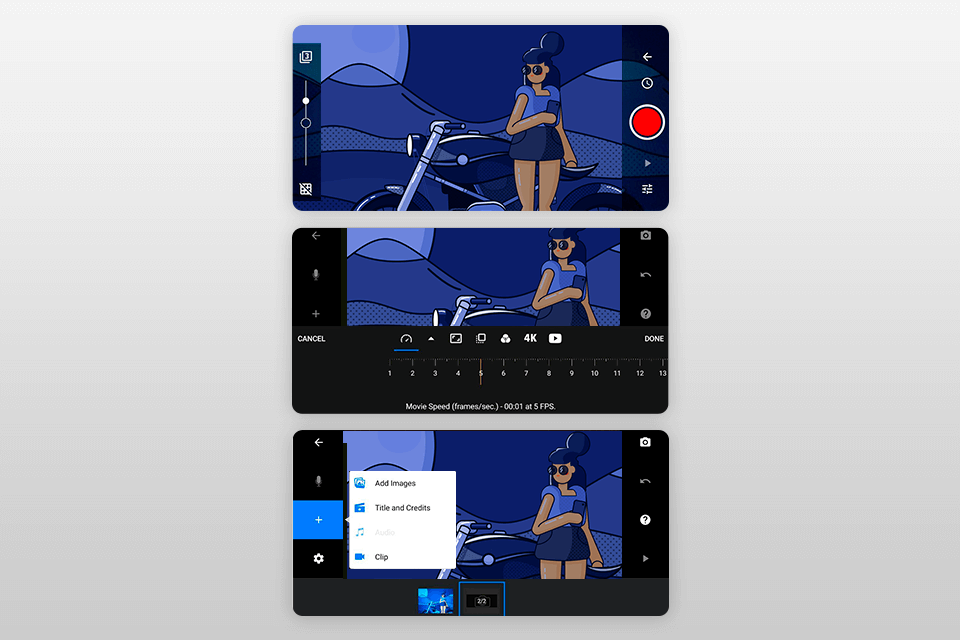
Main Features of Stop Motion Studio:
Stop Motion Studio is a great Adobe Character Animator alternative that has many useful features. This powerful, but affordable tool, is equipped with a frame-by-frame editor. Furthermore, you can install and use Stop Motion Studio on various platforms like Android, Windows, iPhone, etc. Another handy feature is that the project you’re working on can be opened on different devices, including advanced Linux laptops.
Moho (Anime Studio) Debut is one of the apps similar to Adobe Character Animator that doesn’t concede a more famous competitor. The software is primarily designed for amateurs, who don’t have much experience in the animation field. A user-friendly interface and a set of revolutionary tools make this app perfect for producing animated films.
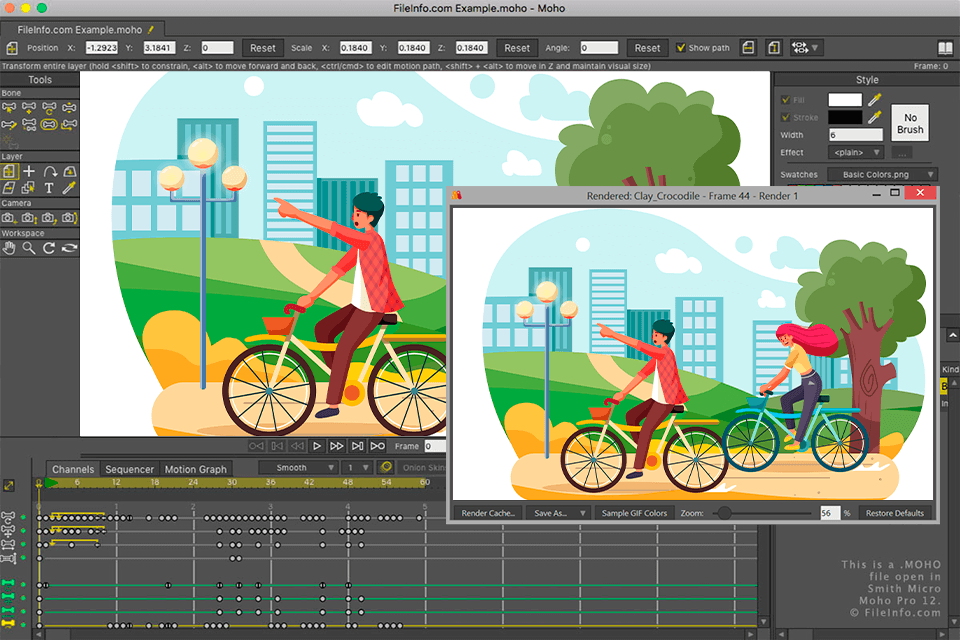
Main Moho Features:
After mastering the version for amateurs, you can start using a Pro version that is more expensive but offers a variety of features for making professional animations. It is compatible with Windows and Mac.
Maya software is the best 3D animation software for those, who have many interesting ideas and vivid imagination. A creative toolset of this Adobe Character Animator alternative allows users to produce fascinating stories with several clicks.
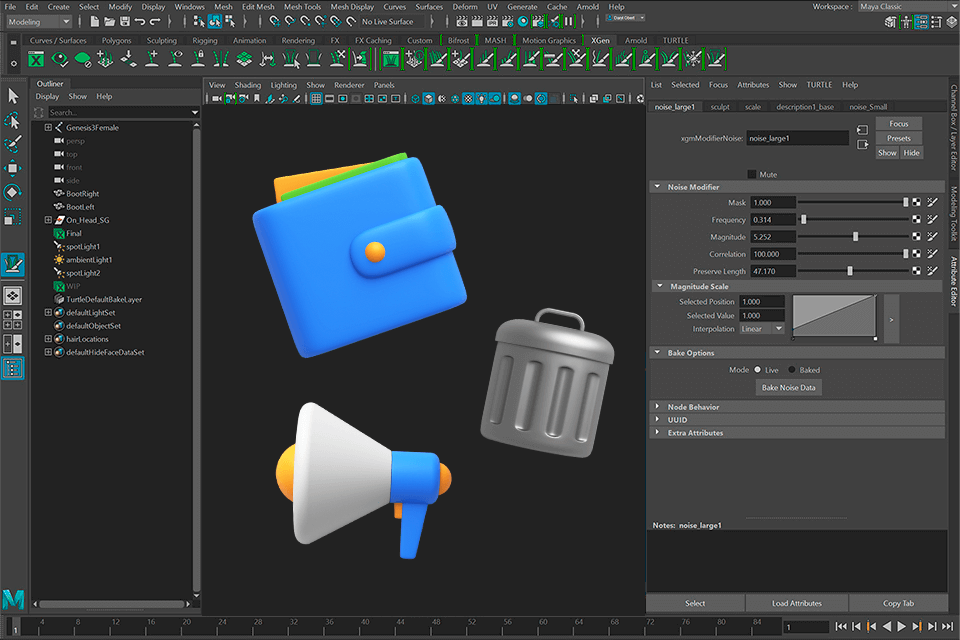
Main Maya Features:
Maya possesses a lot of useful characteristics like auto-rigging, hypershade, and fluid simulation that can make the process of animation production faster and more effective. This is one of the most popular apps similar to Adobe Character Animator, that is why there are many resources to learn how the software functions. Moreover, Maya can be expanded with Photoshop custom textures that can spice up your animation videos. Thus, it can easily compete with the best free architecture design software.
KeyShot is a program that provides you with a real-time 3D rendering and creative animations. You can produce CPU architecture and realistic real-time images using a simple laptop for music production or other creative tasks, even without a special graphic card.
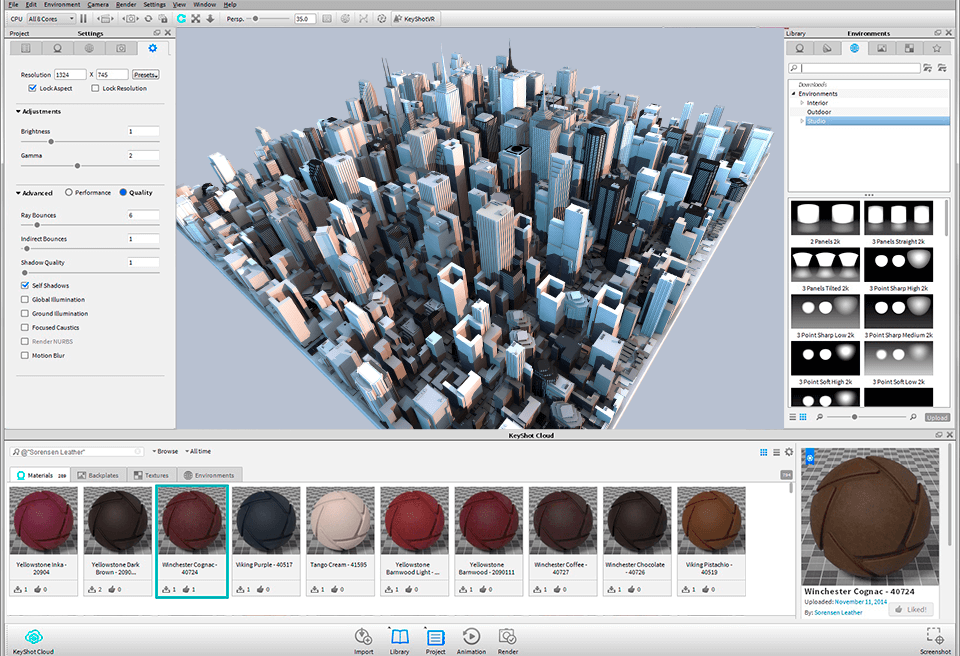
Main KeyShot Features:
KeyShot can import many 3D file formats from rendering software, including over 20 different file types. The software has a user-friendly interface with drag-and-drop options and other useful features like environment presets, animation, interactive texture mapping, etc.
Considered as one of the best photo animation software similar to Adobe Character Animator, 3ds Max Design is special software that has a wide range of functions and features such as modeling, 3D design, animation, and more.
This set of features allows you to create all kinds of 3D images and videos. 3ds Max Design is widely used by modelers, designers and renders, as well as in various media and entertainment industries.
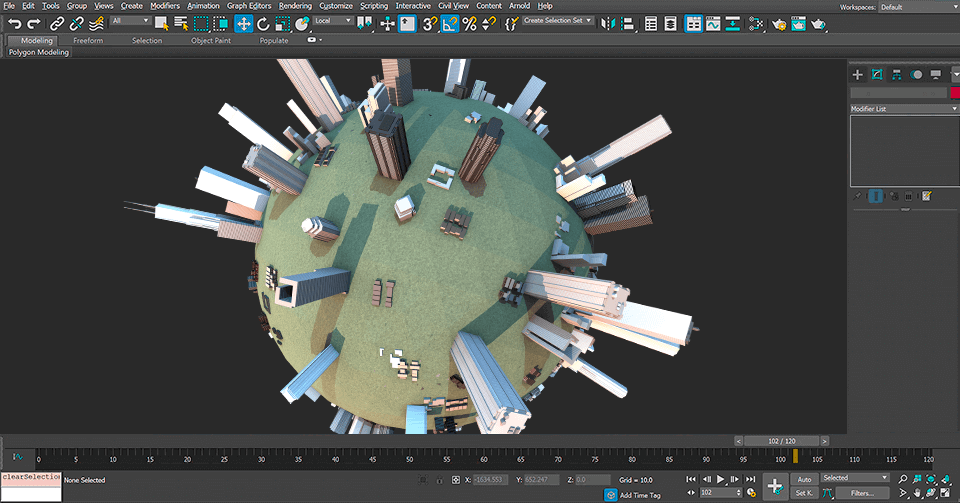
Main 3ds Max Design Features:
3ds Max Design is considered by many as the best Adobe Character Animator alternative that can develop stunning 3D models. This helpful app is often used for referring purposes. Moreover, it is compatible with many other classic products in the industry.
Developed by MAXON computer, this powerful 3D modeling software is used to produce motion graphics, animation videos, and more. Cinema 4D provides numerous options for successful work – texturing, lighting, procedure modeling, and more.
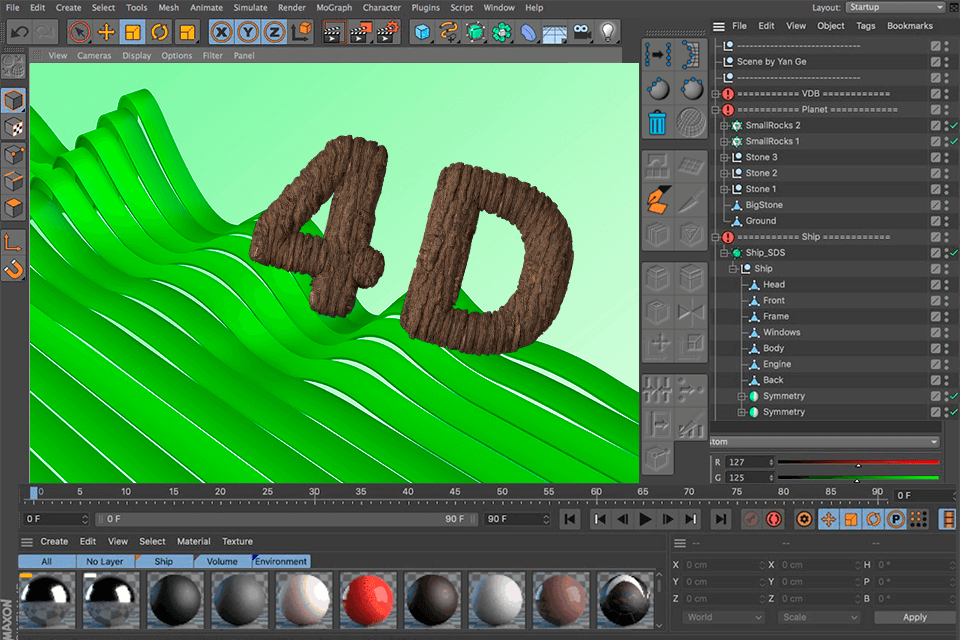
Main Cinema 4D Studio Features:
Cinema 4D Studio is very popular and reliable After Effects alternative that can be used by professionals and beginners alike. It produces quality motion graphics, 3D animations, architectural models, advanced video games graphics, etc.
Blender is free open-source software designed for creating 3D computer graphics, including modeling, sculpting, animation, simulation, rendering, etc. With a powerful arsenal of tools, the software offers such useful options as 3D unwrapping, real-time 3D Blender animation videos, shading, and more. But note that you need the best laptop for Blender to enjoy the potential of this software to the fullest.
The most effective and usable instruments are 2D and 3D brushes, edge rendering and collision simulation. Blender supports the majority of 2D and 3D file formats.
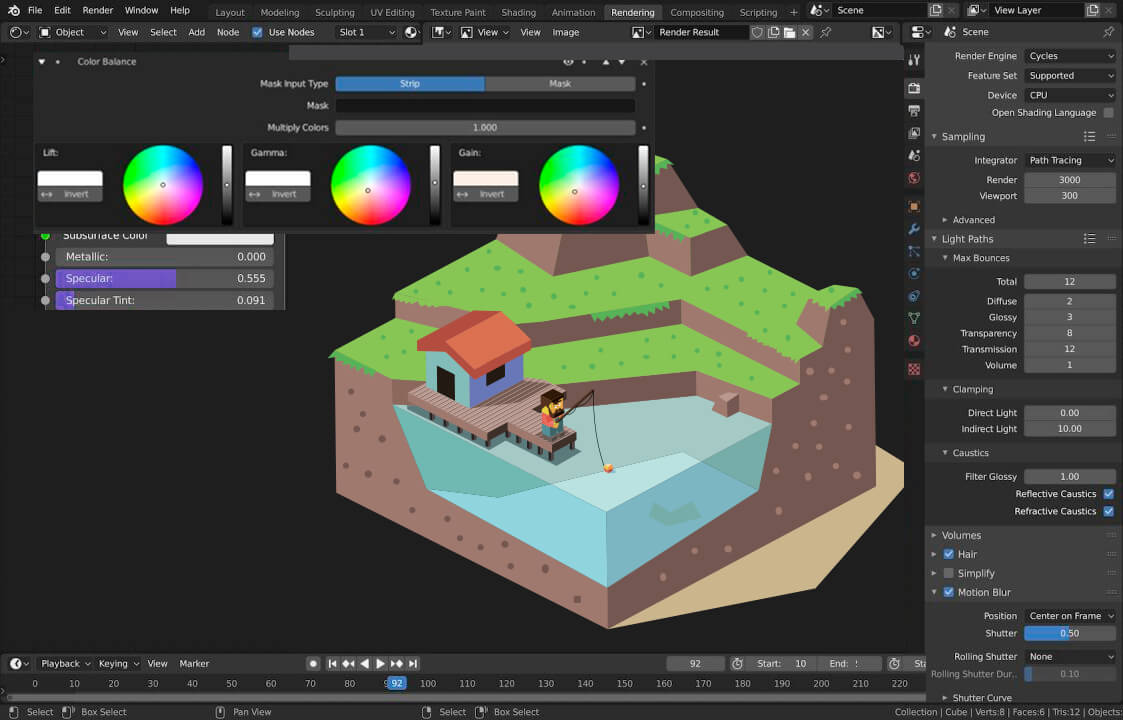
Main Blender Features:
Blender is an open-source free stop motion software that was developed by experts from around the world. Blender’s comprehensive array of tools and features enables users to create stunning digital animations on a professional level.
If you have already experienced working with Flash and now want to find a similar app instead of using frame-by-frame animation software, Synfig Studio is a perfect choice at it is user friendly and very easy to learn.
It is capable of producing vector artwork and provides you with an overall control on modifying vector animations similar to Adobe Character Animator 3D. With this motion graphics software, you can also create puppets and control your characters effectively.
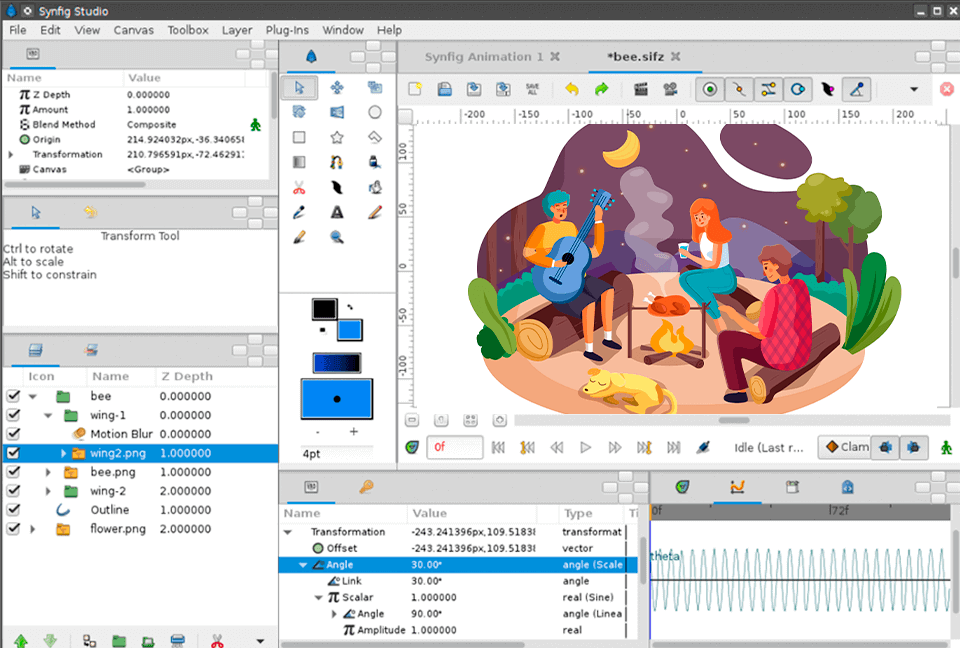
Main Synfig Studio Features:
The undeniable advantage of Synfig is that it is free and can function on various platforms like Windows, Linux, and Mac. This is an open-source program so you can alter its functions.
If you prefer classic hand-drawn animation videos, then this Pencil2D animation software will suit your needs completely. This program is absolutely free but has numerous functions. It supports two types of digital graphic files (raster and vector) that can be easily switched whenever it is necessary.
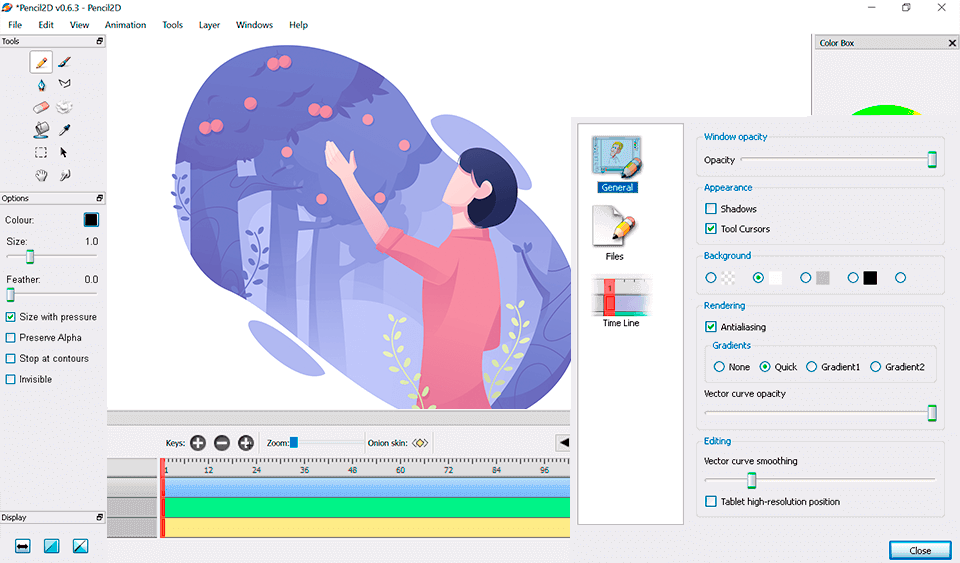
Main Pencil2D Features:
Pencil 2D is a versatile 2D animation software that can be easily used even when you don’t have much time to get the hang of its functions. Pencil2D animation software is open-source, so users can access the source code and add some new features.
Powtoon is an impressive Adobe Animate alternative that enables professional and amateur to produce quality media. To create high-resolution videos or animations, you don’t need to have any special skills. All work can be down on your own without recruiting a video production team.
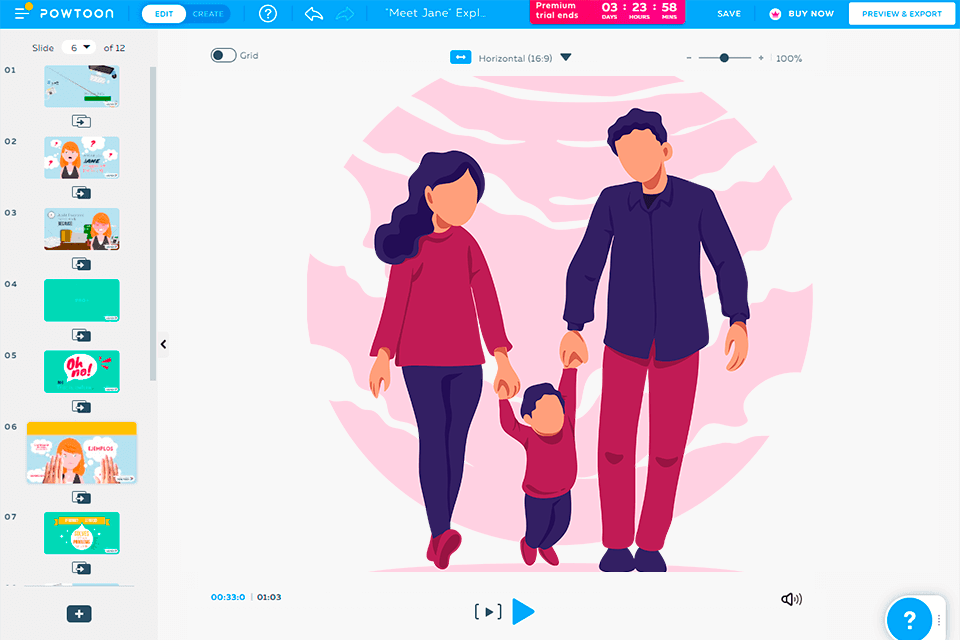
Main Powtoon Features:
Powtoon animation software interests many users with its enormous media collections of ready-to-use templates, videos, characters, soundtracks, and more. Upload your media files to Powtoon directly and attract a loyal audience.
Biteable is a perfect program with the help of which you can produce professional videos, presentations, ads, etc. It will take you a few minutes to sign up and create great videos using stock footage with overlay text.
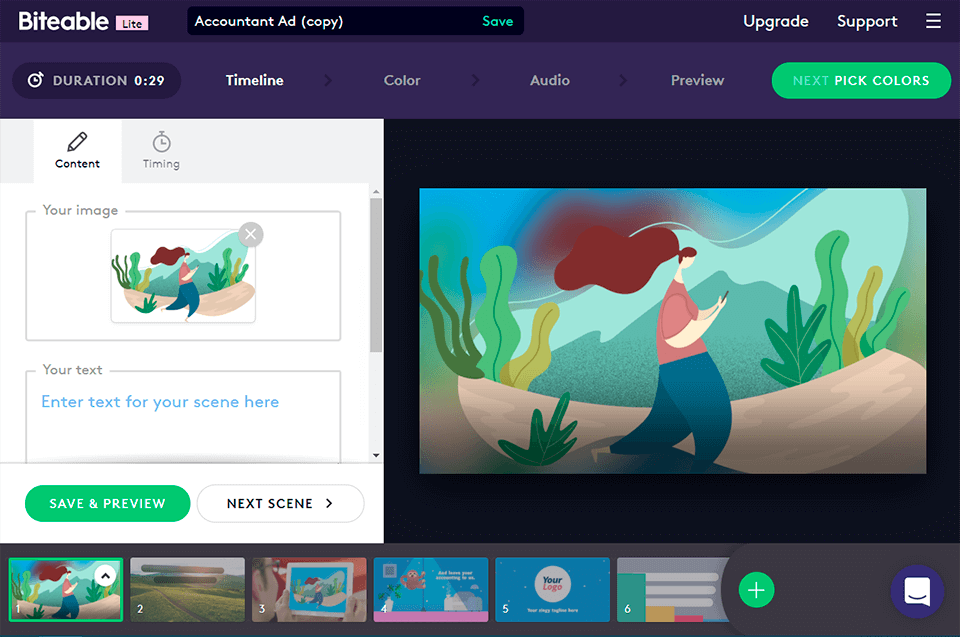
Main Biteable Features:
Proving to be a great video creation platform and motion capture software, Bitable will be especially useful for creating video ads for social networks, for landing pages and email marketing. Produce any kind of media content with this Adobe Character Animator alternative and the successful result won’t be slow to arrive.
Animaker is an online video maker that is better than many other apps similar to Adobe Character Animator. No matter whether you are a beginner or a pro, Animaker can help you create high-quality animations and interactive videos for your projects. The program offers a variety of styles and can produce 2D and 3D animations, infographics, whiteboard videos, and more.
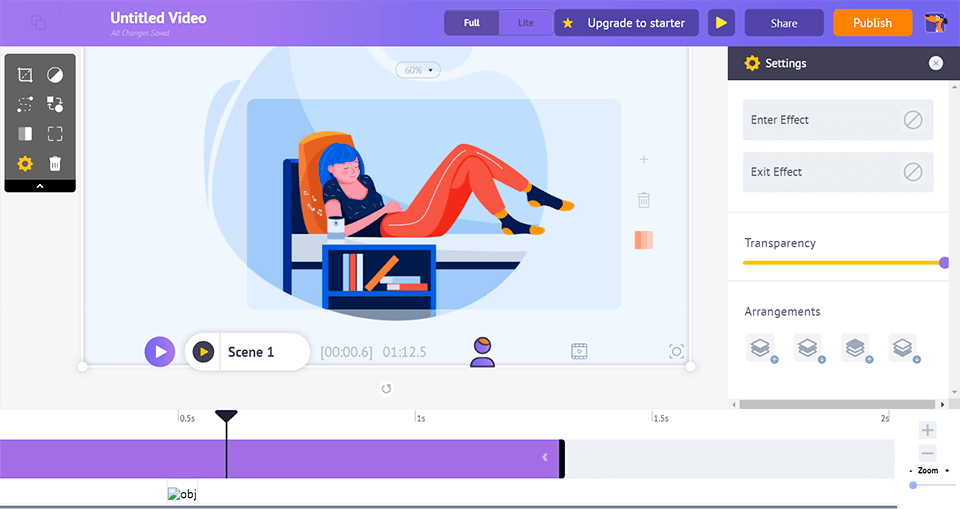
Main Animaker Features:
You can make sure that the video animations produced by Animaker won’t be lost by saving them on the cloud. Create animated videos in just a few minutes, download, and share them online.
Vyond Studio animation software is designed for users of all skill levels. Like many apps similar to Adobe Character Animator, it produces all kinds of professional animation like whiteboard videos, explainer videos, etc. Enhanced with helpful features, this animation tool creates great data visualizations to engage your audience.
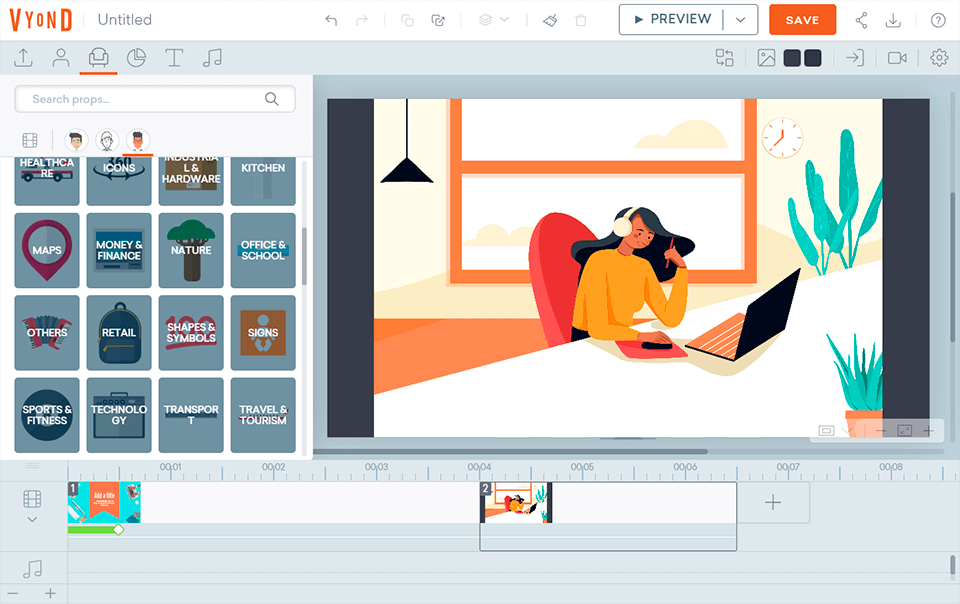
Main Vyond Features:
Use Vyond to create marketing videos for achieving certain results. The program produces engaging content that induces your audience to act. Its team-collaboration feature contributes to the company’s friendly environment.