The best laptops for Blender from famous brands.
Do you often use Blender 3D and feel like your laptop has low performance? Perhaps, it is just the time to consider a more powerful model. Blender is resource-intensive software, and even a solid laptop under 2000 dollars may fail to run it.
It requires a machine with powerful specs, a good GPU and a decent amount of RAM. Unfortunately, mid-range models don’t suit the program’s requirements. That is why you should consider the best laptop for Blender with advanced capabilities.
If you are into 3D modeling, you might work with such programs as 3D Max, Auto CAD, Blender, etc. All of them are powerful enough and load the CPU. That is why you need to choose a model with a high-performance GPU to distribute CPU and RAM workloads for smooth and lag-free work. i7 laptops are powerful enough to run such demanding software.
Regardless of which model you choose in this price segment, you will definitely get better performance and capabilities compared to regular laptops. So, read on to find the best laptop for Blender that will work for you.

CPU: Intel 13th Gen Core i7-13700HX | GPU: NVIDIA GeForce RTX 4060 | RAM: 8GB | Storage: 2TB SSD | Display: 16.1" | Weight: 5.4 lbs
⊕ Solid performance
⊕ RGB backlit keyboard
⊕ Extra M.2 SSD slot
⊕ Lots of ports
⊖ Mushy touchpad
⊖ 720p webcam
The HP OMEN is available with powerful CPUs and discrete NVIDIA GPUs, providing more than enough processing horsepower to handle demanding workloads like movie editing and 3D graphics. The 16.1-inch display has a thick bezel on the bottom; a taller 16:10 screen may have helped eliminate that.
It has plenty of ports, and user-upgradeable memory and storage drive. The RGB keyboard lets you add as much or as little personality as you want. You can expand your 3D modeling world with sharper and smoother visual experiences courtesy of a high resolution and a fast refresh rate display.
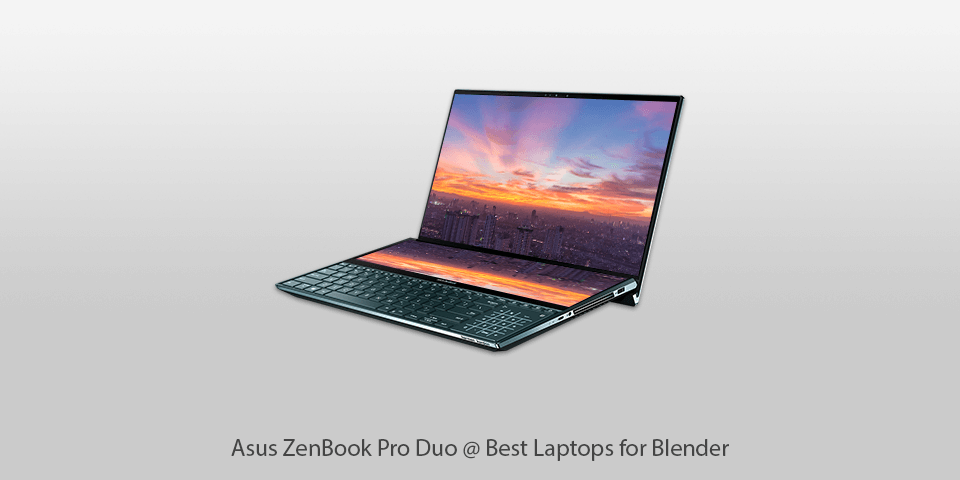
CPU: Intel Core i7-9750H | GPU: NVIDIA GeForce RTX 2060 | RAM: 16GB | Storage: 1TB | Display: 15.6-inch | Weight: 5.5 pound
⊕ True two-screen laptop
⊕ First-class keyboard
⊕ Impressively powerful
⊕ Vivid 4K OLED screen
⊖ Battery life lasts 3-3.5 hours
Zenbook Pro Duo UX581 is not a laptop for a value-driven shopper. However, if money doesn’t matter, this model with two screens will deliver an absolutely unique user experience, especially if you are on the lookout for a laptop for 3D modeling and rendering. The manufacturer claims that the Zenbook Pro Duo UX581 is a laptop of the future. While it may sound exaggerated, it could be a glimpse of what we will see on the market in the next few years. Aside from a first-class 4K OLED screen, high-quality keyboard and trackpad, this model boasts a lot of useful features you will absolutely love.
However, the second screen often falls short of its potential, and the entire experience will cost you a hefty price. The Zenbook Pro Duo UX581 comes with a 15.6-inch 4K OLED touch-sensitive display typical for laptops and a secondary 14-inch screen sitting above the keyboard. It is an excellent option for digital artists who want to maximize screen real estate.
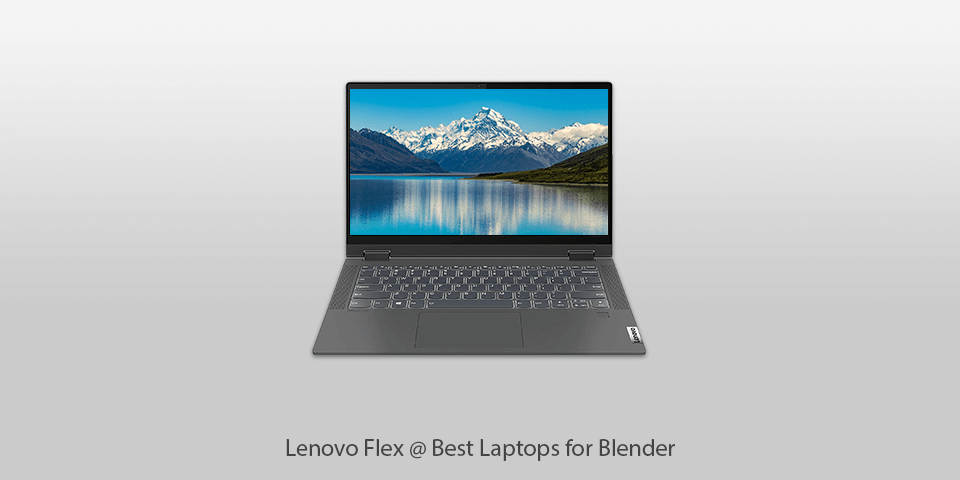
CPU: AMD Ryzen 5 4500U | GPU: AMD Radeon RX Vega 6 | RAM: 16GB | Storage: 256GB | Display: 14-inch | Weight: 3.63 pound
⊕ Reliable performance
⊕ Value for money
⊕ Soft-touch, robust chassis
⊕ Touchscreen
⊕ Two USB-A ports
⊖ Heavy for a 14-inch ultraportable laptop
⊖ Screen max brightness is only 250 nits
While costing only $600, this convertible laptop delivers better performance compared to numerous more expensive models. Aside from having multiple connectivity options, the Lenovo Flex has a durable design and a high-quality keyboard. While its 14-inch display could be more vivid and the construction more lightweight, it is still a mainstream laptop that offers value for the money.
Lenovo IdeaPad Flex 5 is considered a cheap laptop for Blender that comes with a powerful AMD processor. It is an impressively fast machine with the build quality that absolutely justifies its price tag. You will hardly find a laptop with a 256 GB PCIe SSD and 16 GB of RAM for such a tempting cost. If you are searching for a budget but powerful laptop, the Lenovo Flex definitely deserves your attention.
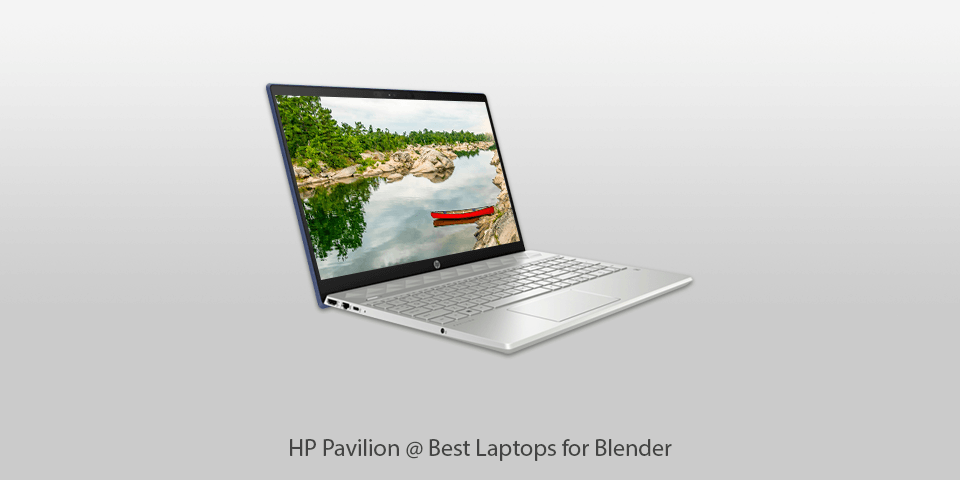
CPU: Intel Core i7-1065G7 | GPU: Intel Iris Plus Graphics G7 | RAM: 16GB | Storage: 512GB | Display: 15-inch | Weight: 4.08 pound
⊕ Great price-performance ratio
⊕ Stylish design
⊕ Impressive performance
⊕ Responsive keyboard
⊖ Screen isn’t bright enough
⊖ Only one USB-C port
HP 15-cs3019nr combines numerous useful features that are rare among rendering laptops in this price bracket. It deserves praise for its design, but its overall performance is inferior when it comes to advanced multi-core workloads. Nevertheless, this HP model offers decent capabilities for a laptop under $1,000. The laptop is lightweight but yet durable.
Being stylish and robust, the aluminum body will surely withstand daily crashes. The keyboard has a tactile and stable key feel and a comfortable layout.
Advanced capabilities and a high level of portability make the HP 15-cs3019nr a compelling option for productivity. The 16 GB RAM and the 10th Gen i7 are great specs for a laptop. A pleasant bonus is an Ethernet jack.
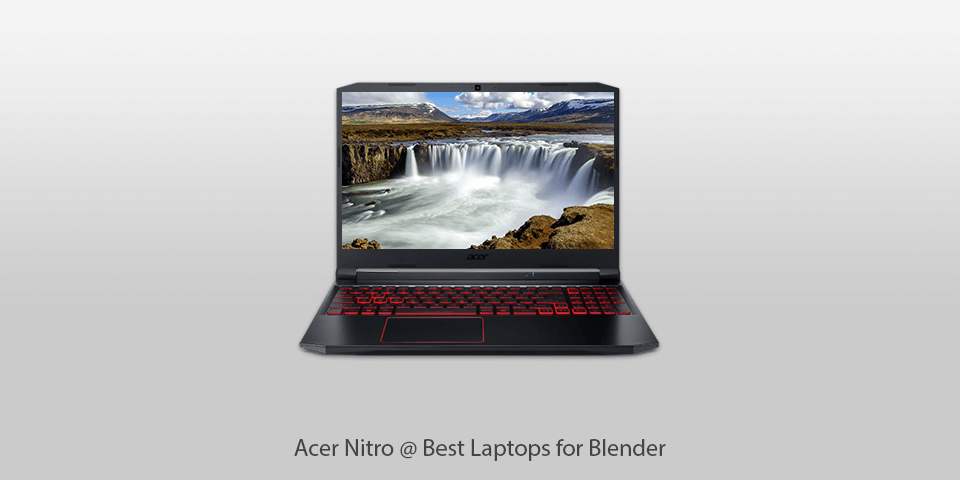
CPU: 9th Gen Intel Core i7-9750H | GPU: NVIDIA GeForce RTX 2060 | RAM: 16GB | Storage: 256GB | Display: 15.6-inch | Weight: 7.68 pound
⊕ High-quality keyboard
⊕ Affordable
⊕ Long-lasting battery
⊖ Awkward design
⊖ Poor performance
⊖ Screen displays dim colors
Acer Nitro 5 comes with a Full HD IPS display with a refresh rate of 144Hz, excellent viewing angles, enhanced contrast ratio and decent sRGB coverage. Moreover, it doesn’t use pulse-width modulation to control the brightness of the screen and can reach optimal color accuracy with the help of the Web design profile. The keyboard has a red backlight color, which can be a downside for many users. The good thing is that you can adjust the backlight brightness.
Another advantage of this laptop for Blender is the ability to upgrade the SSD storage and RAM. Thus, you can considerably boost your productivity. This model has a well-elaborated design and excellent build quality. It has an improved cooling system and dual exhaust ports to ensure a smooth and hassle-free operation. Overall, Acer Nitro 5 offers powerful features in a portable package.
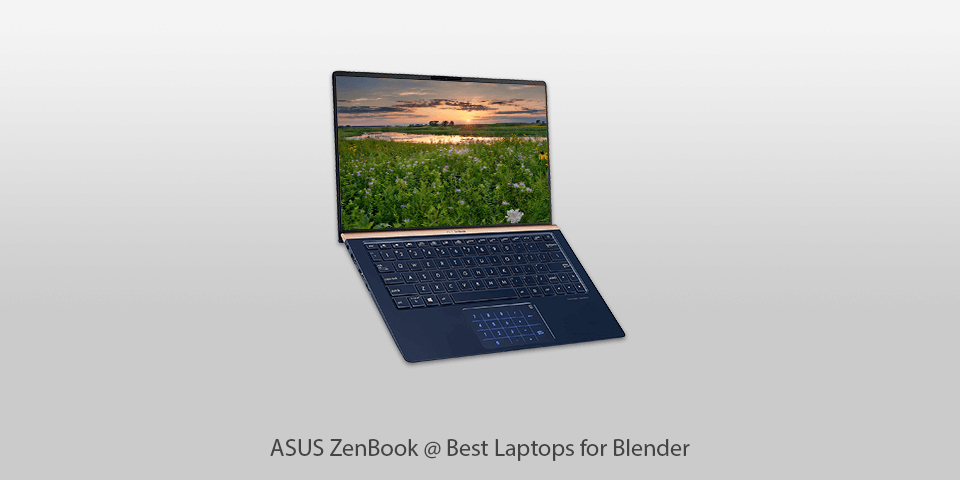
CPU: 8th-Gen Intel Core i7-8565U | GPU: Intel HD Graphics 620 | RAM: 16GB | Storage: 512GB | Display: 13.3-inch | Weight: 2.6 pound
⊕ Incredible CPU performance
⊕ Reasonably-priced
⊕ Long-lasting battery
⊖ Touchpad issues
⊖ Poor screen brightness
Apart from being reasonably-priced, this ultrabook has really small dimensions. ASUS ZenBook is a powerful laptop for 3D modeling and rendering. Here is just the case when the well-elaborated hardware is complemented by stylish design. However, it has several downsides. The keyboard feels a bit cramped, so you may experience some inconveniences while typing. The touchpad is also poorly designed. Nevertheless, you can use a third-party mouse to simplify your work. ASUS ZenBook encrypts your data with a TPM security chip, which is especially useful for CAD users to keep their drawings secure.
Aside from the performance, advanced capabilities, and well-thought-out construction, this laptop has a premium look. The manufacturer has considerably improved this model by empowering it with minimal but significant changes. It is the same classic and reliable machine, but it looks more stylish, sophisticated and is certainly more enhanced. Even though it costs a bit more than its predecessors, you will get an excellent laptop with numerous upsides and a few downsides. Moreover, it will serve the needs of a wide category of users.
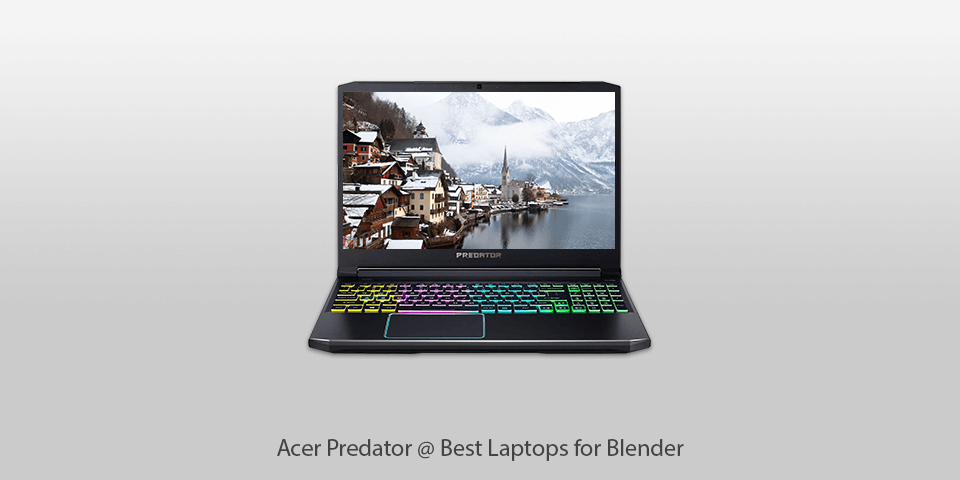
CPU: Intel Core i7-9750H | GPU: GeForce GTX 1660 Ti | RAM: 16GB | Storage: 512GB | Display: 15.6-inch | Weight: 5.29 pound
⊕ First-class screen quality
⊕ Good value for money
⊕ Durable construction
⊕ Redesigned thermal implementation
⊖ Weak, thick and heavy body
⊖ Lacks an SD card reader and Thunderbolt 3
⊖ Comes with a 58Wh battery
If you are on the lookout for the best laptop for Blender, consider the Acer Predator Helios 300. It comes with NVIDIA GeForce GTX 1660 Ti, a first-class display and other no less useful specifications. The Full-HD 144Hz screen allows you to get a more immersive user experience while enjoying smooth action, vivid colors, enhanced contrast and brightness. However, you can see backlight bleeding at the top of the screen. The battery runs long enough for you to watch one movie, and that’s it.
Currently, the Helios 300 offers a comprehensive package for this price range, and it competes well with mid-range laptops costing up to $2,000 rather than $1,000. While this is the upper bracket of what I’d call a budget offer, it is the best value for budget gaming if you have some extra money.
| Image | Name | Features | |
|---|---|---|---|
 |
Omen by HP
For Medium Workload |
CHECK PRICE → | |
 |
Asus ZenBook Pro Duo
Our Choice |
CHECK PRICE → | |
 |
Lenovo Flex
Budget |
CHECK PRICE → |

The processor (or CPU) is one of the most essential aspects to pay attention to when shopping for the best laptop for Blender. It is necessary to consider the models with a fast CPU. Since Blender is demanding software, it requires a multi-core processor. New Gen Intel Core i7 with six cores is a decent option for 3D modeling. However, not all i7 processors come with six cores. The ones that are labeled with U have fewer cores. For example, the i7-8550U comes with four cores, and i7-7500U has only two cores. The latest 8th Gen U series is also a great choice. Nevertheless, if you want to make the most of your laptop, pick a model with a processor that ends with H, such as a hexa-core i7-9750H.
The graphics card (or GPU) allows you to make the process of 3D modeling faster. The majority of 3D rendering programs have already incorporated the GPU acceleration. Blender provides acceleration for some tasks, which may be up to 10 times faster compared to the CPU rendering.
If you are going to use Blender, it is recommended to purchase a laptop with a powerful graphics card, for example, a GTX 1660Ti. Usually, laptops don’t offer the opportunity to upgrade their GPUs, so it is better to future-proof your build with a strong GPU.
A high-definition display is another essential factor to consider when shopping for a laptop for 3D modeling and rendering. To create a decent project, you will need to pay attention to color palette, brightness, contrast and HD resolution. Pick a 15-inch laptop to have more screen real estate. You should choose a touchscreen laptop that offers a reasonable price and the features you need.

The amount of RAM and storage memory are also essential aspects you should check out before making a purchase. Working with demanding software requires a lot of RAM. The last thing you want is to get behind work due to constant lags. Consider a laptop with a min RAM of 8 GB or better 16 GB. In this case, you won’t need to worry about the poor performance of your computer. As for hard drive space, pick the option with a decent capacity. You will probably work with large files, so you need enough space to store all your projects. That is why it is better to shop for a good SSD laptop (with 256 GB SSD) or the one with a 1 TB HDD. If, for some reason, you consider a laptop with less memory, then search for a model with a built-in memory card slot.
Blender will use up to 16 TB (64 bit) of virtual memory. The operating system must provide enough RAM for Blender. If you work with a paging file, it starts at about 2 GB or 4 GB, and Windows will increase the paging file if necessary. However, this software might require even more RAM.
There is no need to use an external graphics card. The main functionality of Blender doesn’t much depend on the full-fledged GPU, except when it comes to drawing and using the 3D Viewport capabilities.
Being a free and open-source 3D modeling software, Blender boasts impressive functionality and capabilities. That is why weak lightweight laptops can’t handle it. In order not to have any issues with the software, you will need a powerful laptop with a decent amount of RAM and a GPU with top-tier performance.
To improve your computer performance, use such powerful software as Blender and play games, it is recommended to opt for the AMD FX 8150 Black Box 8 Core CPU.

 Rating
Rating