Adobe Captivate 2019
Adobe Captivate 2019 is the 11th edition of the eLearning solution that allows you to create interactive and fully-functional educational projects. This software is frequently used by developers, trainers, and other experts who usually download Adobe Captivate for free to get all the newest updates.
This advanced eLearning software strives to evolve design workflows to ensure instructional designers, business trainers, and educators have the tools necessary to produce top-tier digital learning experiences.
By taking advantage of an Adobe Captivate 2019 download link, you’ll be able to explore previously unseen learning horizons by leveraging a smart authoring solution that enables you to design all manner of highly-responsive eLearning content.
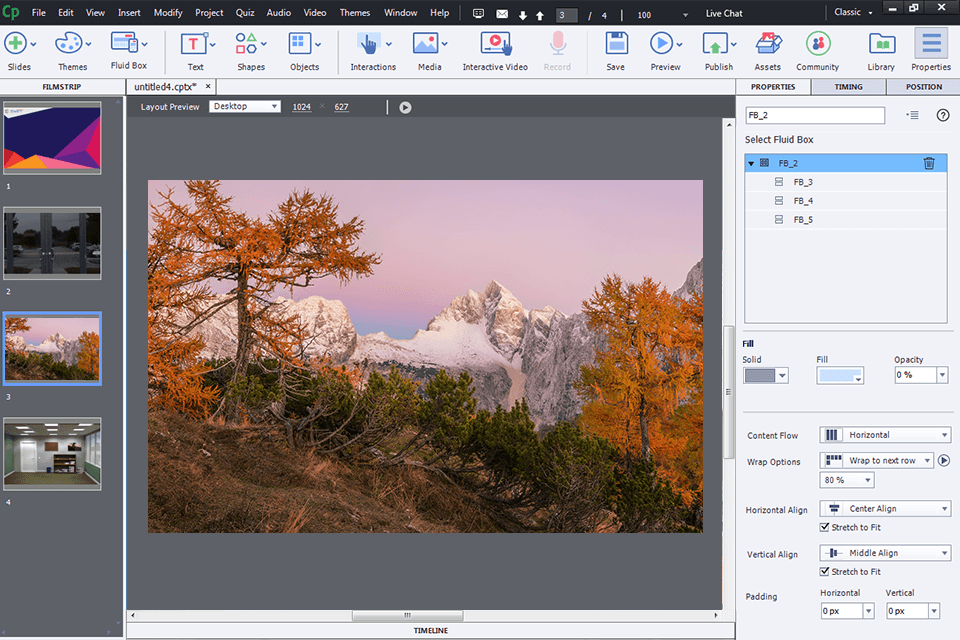
Flexible e-learning authoring solution. Adobe Captivate is a cutting-edge instructional design software that enables you to design interactive and attention-grabbing e-learning content for a plethora of devices and platforms.
User-friendly. This tool offers an intuitive UI that simplifies the task of putting together and publishing online photography courses as well as courses related to other fields even if you have zero coding experience.
Broad range of multimedia features. After completing your Adobe Captivate 2019 version download, you’ll be able to conveniently import multimedia assets like sound files, video clips, and photos to your e-learning content to make it more appealing and engaging.
Responsive design. It enables you to design e-learning courses that are properly displayed across screens of all possible sizes, guaranteeing your content looks clean and professional on any platform.
Personalized templates. This software is supplied with a selection of premade templates, which can be further personalized according to your exact needs and preferred visual style.
Assessment and tracking tools. Adobe Captivate enables users to make quizzes and assessments to evaluate the knowledge level of their students and monitor their progress and skills.
Convenient integration with other Adobe software. This tool can be integrated with other Adobe software like the Creative Cloud and Adobe Connect, which streamlines the process of designing, publishing, and sharing your e-learning courses.
Additionally, Captivate allows you to upload files straight from Photoshop and Adobe Illustrator.
If you’re looking for Adobe Captivate 2019 free downloads, you need to visit the official Adobe site that hosts Captivate 2019 (or Adobe Captivate 11).
The developers suggest you temporarily disable any active surfing limitations like website or cookie blockers, filters, firewalls, and antiviruses.
After that, you can:
1. Pick one of the two software editions hosted on the website. The first option is Adobe Captivate Prime, also known as Adobe Learning Manager – a state-of-the-art learning platform. The second solution is Adobe Captivate 2019 itself.
2. Click on “Free Trial”.
3. Create an account and follow the on-screen prompts.
You’ll now find an installation file on your desktop that you need to double-click. This will open the installation wizard that will take you through a simple step-by-step process, after which you can start using the free trial version of Adobe Captivate 2019.
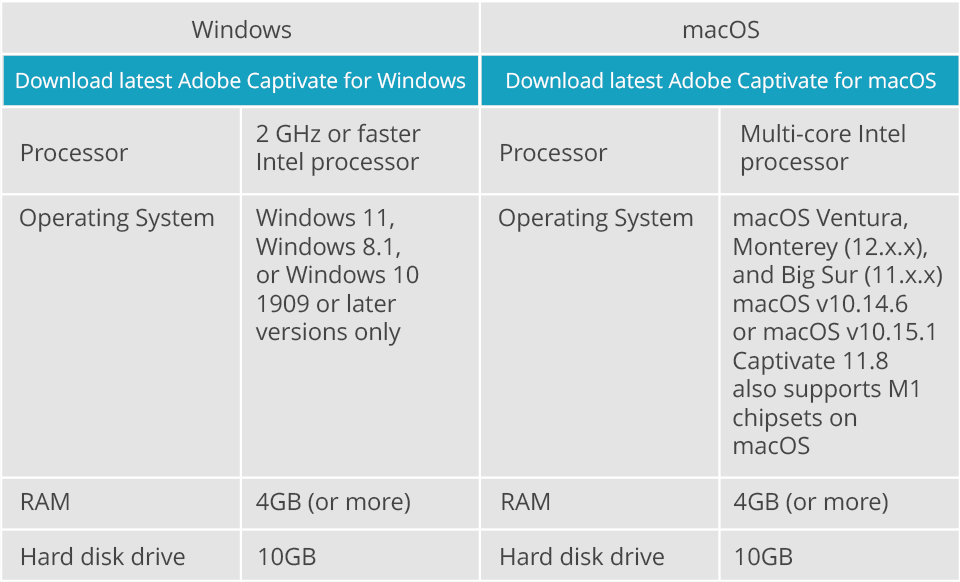
This software is primarily aimed at corporate trainers, educators, instructional designers, and other businesspeople with limited programming skills who are interested in making product demonstrations, app simulations, soft skill and compliance training, and mobile learning. It can also be of interest to PowerPoint users who want their training content to be more interactive.
All users who own active licenses for Adobe Captivate 2017 can enjoy a discounted price for upgrading to the 2019 version. Another option is to get a subscription to Adobe Captivate to ensure you're constantly using the most recent version.
Adobe Captivate 2019 allows you to easily create cutting-edge immersive learning experiences by taking advantage of VR and 360-degree media elements. Capitalize on video-based learning by making your content more interactive while increasing the recipient engagement offered by this online learning platform.
Yes, Captivate allows you to open files that were made in Microsoft PowerPoint. It also lets you freely edit your projects, add interactive elements, and export your results to desktop and mobile devices as well as web platforms and LMSs like the Adobe Learning Manager LMS.
You have to connect Adobe Captivate to the web at least once within 1 month after you've first opened the licensed version of this software. If you won't activate it within 30 days, the software will refuse to launch until you provide an online connection to perform the activation.