Videodownloaded
Verdict: Videodownloaded is a completely free TikTok video downloader as well as a conversion solution for Windows, Mac, and even iOS and Android. The universal nature of this application has earned it the rank of my go-to tool for downloading my favorite TikTok clips onto my device.
I appreciate the offered no-account approach that makes using this solution a lot more convenient. The quality of the downloaded videos is consistently high. The speed provided by the tool is especially important to me as a photographer, since I frequently download videos with my editing effects or techniques.
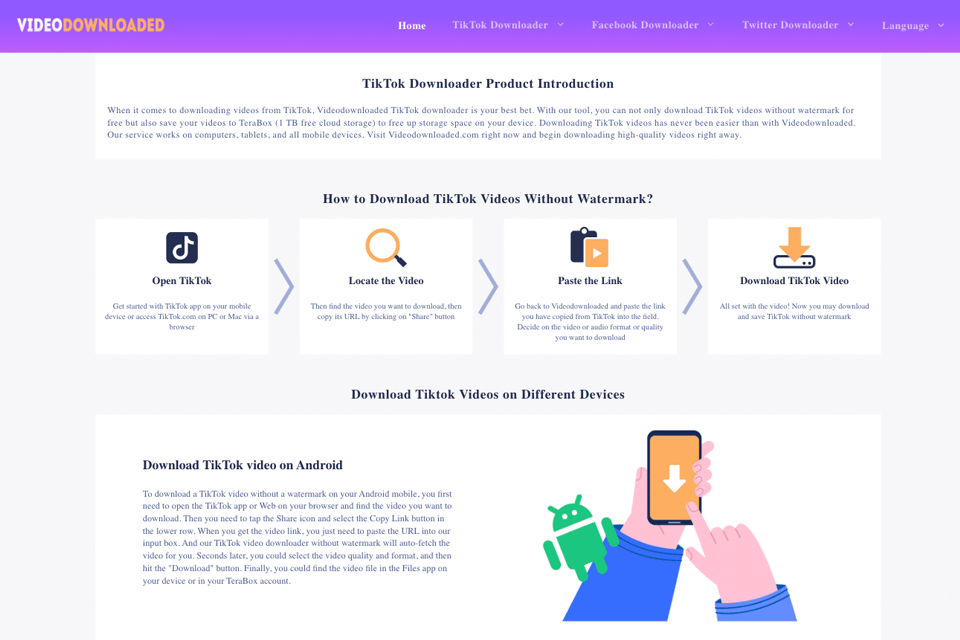
Videodownloaded can be used for downloading TikTok clips without spending a dime or having to endure an annoying watermark.
Additionally, it lets you export the files to TeraBox (1TB of free cloud storage) to avoid cluttering your device. Lastly, it can be employed as an efficient video converter.

One of the most appealing aspects of this platform that I’d like to highlight in my Videodownloaded review is the straightforward and efficient download process. You simply need to open TikTok on your phone, PC, or laptop, find the desired clip, and copy its link by selecting the “Share” button.
Return to Videodownloaded and paste the URL into the appropriate field. Pick the optimal video and audio format for your needs, and now you can simply download the clip and store it anywhere you like. The downloaded file won’t have any watermarks, meaning you won’t have to rely on third-party video editing software to get rid of it, which can be quite a hassle with other similar services.
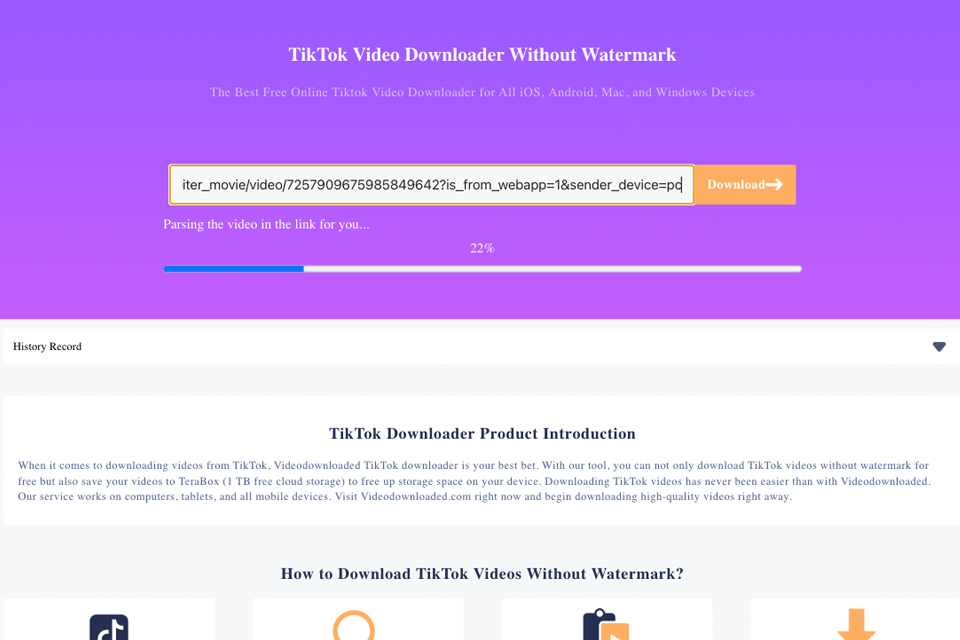
As mentioned above, this solution is compatible with all devices, but there are several caveats. If you’re on Android, you can simply download the video by tapping the Share option. Based on the chosen format preferences, you can alter the file type (video or audio).
If you’re using a PC, you simply have to paste the link of the video you want to download into the search bar and start the download process. Apple devices require some additional explanation. As a photographer, I often use my iPhone (because of its terrific camera), so I was glad to see the website provide in-depth info on this matter.
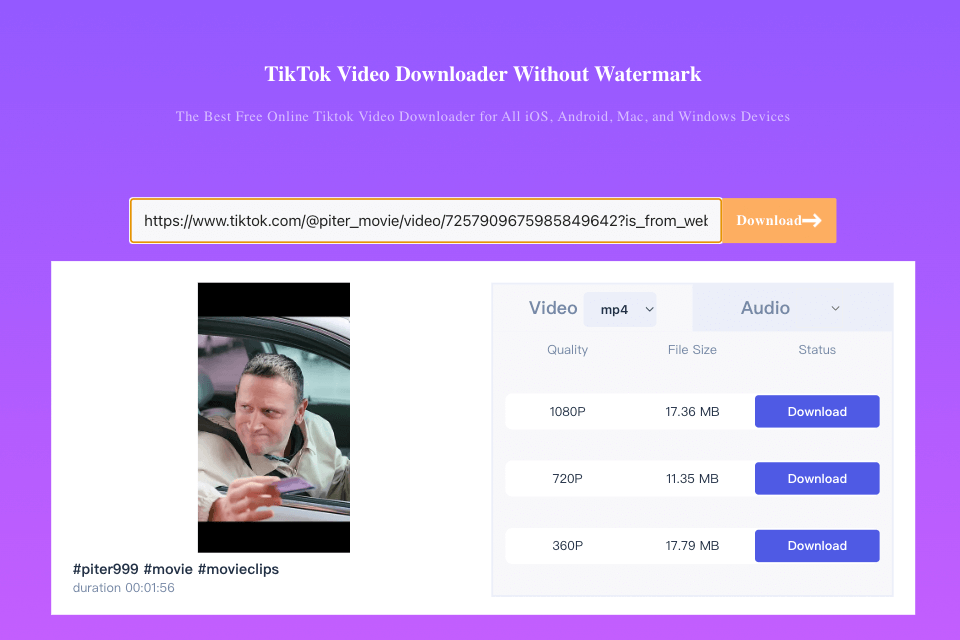
This TikTok downloader supports all iOS devices, allowing you to enjoy the same benefits as PC and Android users. However, the exact process you have to go through can differ depending on the OS version of your device. If you’re on iOS 13+, you can handle all the downloads via Safari.
For iOS 12 and older versions, you’ll have to get a different browser such as Chrome, Firefox, or Microsoft Edge since this TikTok video editing app is only compatible with them. The resolution of the downloaded clips is ordinarily 1080p, but that may not be the case if the quality of the uploaded original video is lower.
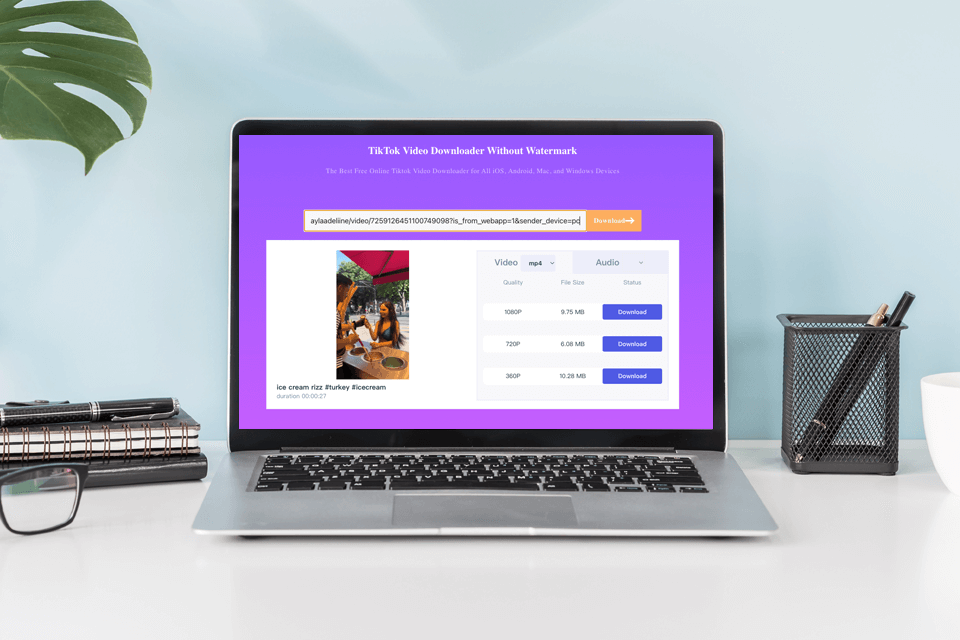
Videodownloaded lets you pick the desired video format, with potential options including MP4, AVI, WEBM, MOV, WMV, RMVB, MKV, and 3GP. It also lets you convert videos to MP4 and MP3 format without having to resort to a video converter for Windows or other OS.
Other than being able to choose the quality and format of the downloaded file, you can also adjust various other settings like the sound quality (160kbps, 128kbps, or 64kbps) before tapping “Convert”. Once the conversion is done, you simply need to press the “Download” button.
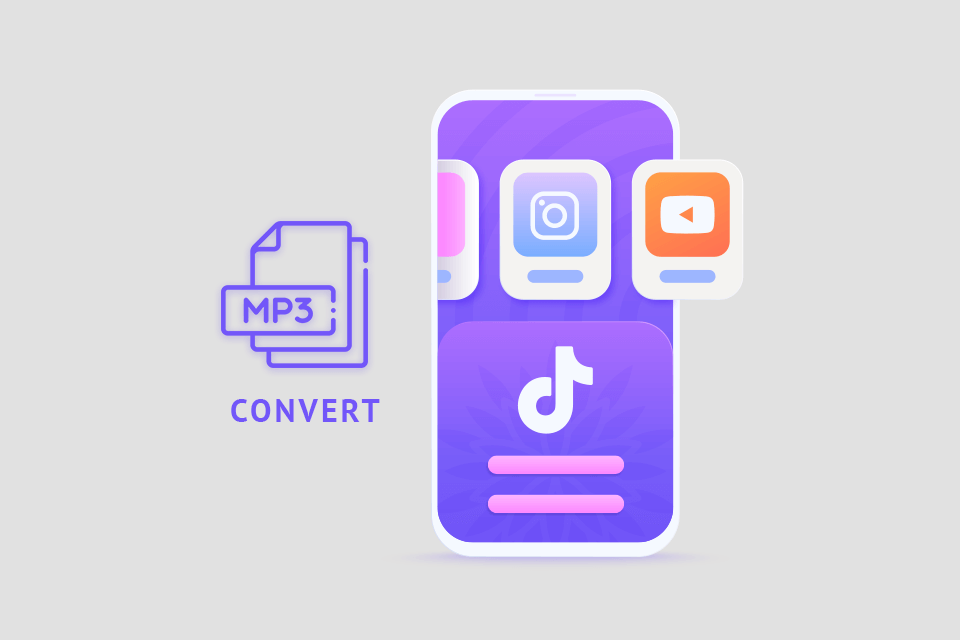
The converted files can be found in your TeraBox profile, which offers enough space for keeping hundreds of videos. Alternatively, if you downloaded the file to your device, you can find it in the “Downloads” folder of your PC, Mac, or smartphone.
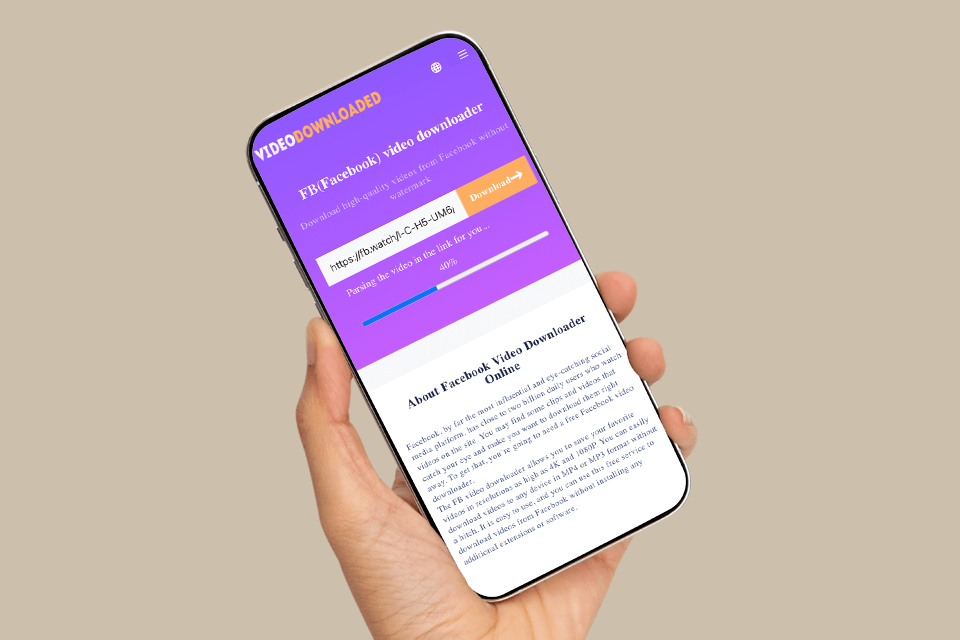
Videodownloaded can also be used as an app to download Facebook videos that are posted on public pages. Furthermore, the creators of this solution are planning to expand its functionality to support video downloads from private Facebook profiles.
This solution lets you save Facebook clips while retaining your anonymity. Additionally, the downloaded files don’t contain watermarks, allowing you to view them on your device with maximum comfort.
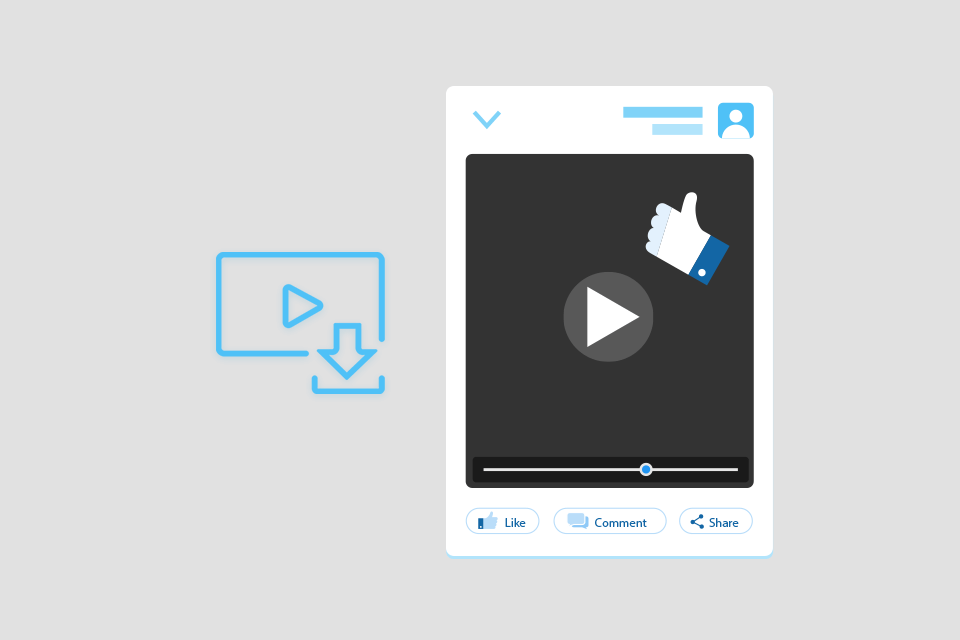
If you’re interested in an app to download Twitter videos, then this tool has you covered. You can not only download videos but, just as with TikTok and YouTube, convert them to MP3 to MP4.
This video downloader app is available for free. All updates are also introduced free of charge, which is particularly impressive considering that Videodownloaded allows you to download and convert an unlimited number of TikTok, Facebook, and Twitter videos.