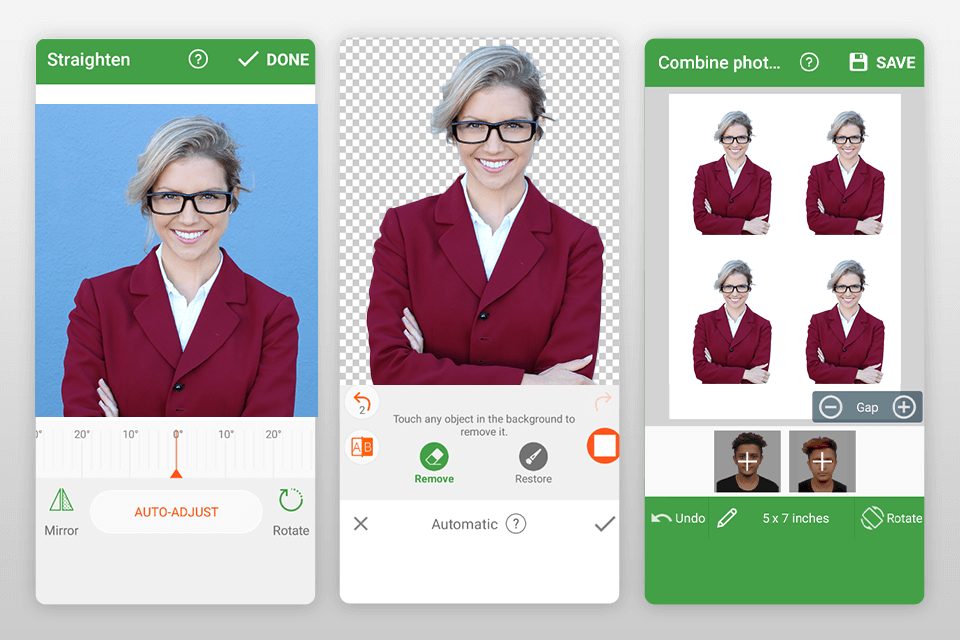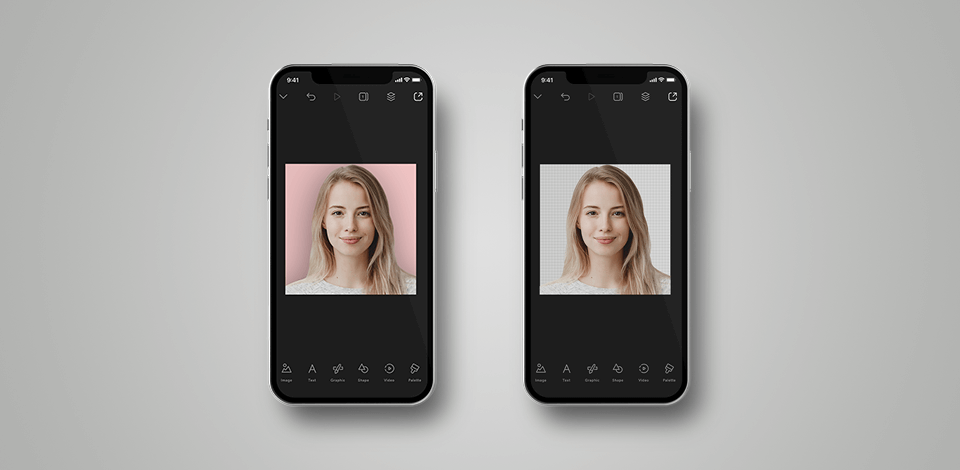
To make your photo ready for a document like an ID card, you should make sure that it complies with official requirements. It should have a specific size, appropriate background color, top-rated quality, feature a neutral facial expression, etc.
To ensure the best possible outcome, editors often leverage the best app to edit ID card. Whether you are looking for a selfie or ID card software, this list goes over all highly functional tools to turn any pic into a professional-looking photo without spending much time on a complicated editing program.
Verdict: Biometric Passport Photo for iOS allows you to quickly and efficiently create and edit photos for documents. This passport photo app offers ID photo templates for 100 countries. It is extremely user-friendly. All settings are gathered in the interface, so you won’t have trouble scaling, cropping, rotating, and shuffling pics.
You can edit photos using the app or upload images from the gallery. After editing, it is advisable to retouch the saturation, brightness, and contrast and even remove shadow from photo. Biometric Passport Photo allows saving the ready pic for free. Besides, you can send a pic via email to print in any service, you like.
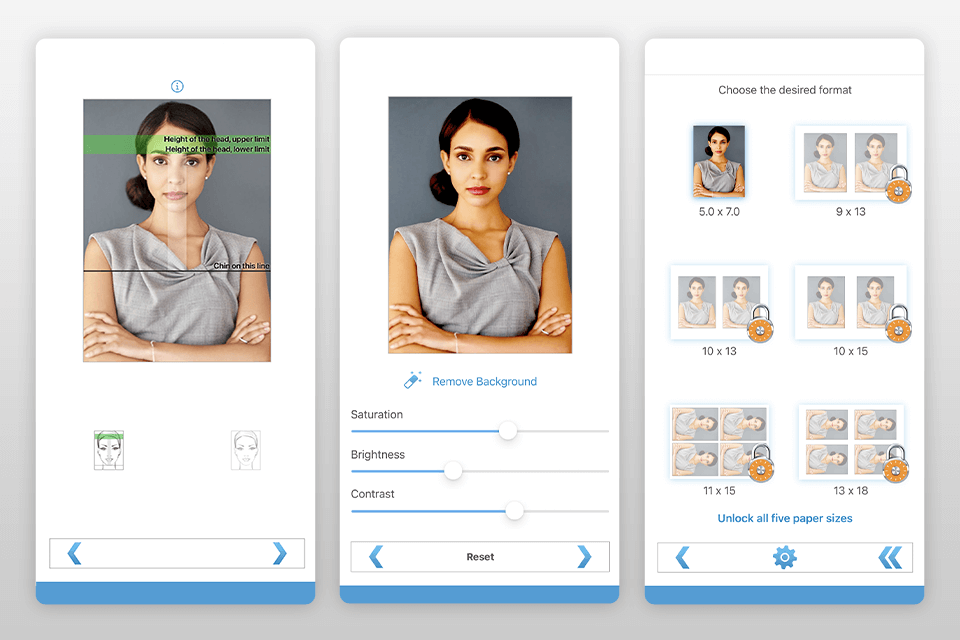
Verdict: LEETA ID Photo is a relatively simple ai photo editor that comes with multiple ID photo and passport-photo making features fueled by AI technology to cut out pics with extreme precision. Using this app to edit ID card, you will manage to get your photo ready for print from any point of the world.
You do not need to have some special skills to remove glare from glasses with this app, therefore it one of the best options for beginners. Besides, the tool allows working with as many shots as required.
For editing, use a photo from the gallery or take a selfie directly from the application. Benefit from automated face detection feature to crop and remove the background.
Also, AI algorithms easily adjust photos to the required size, preserving the high quality of the pic. Templates with documents from more than 150 countries are built into the application, so you can select the desired size in just one click. The application provides some templates for free, but if this is not enough, you can purchase additional ones for $1.99.
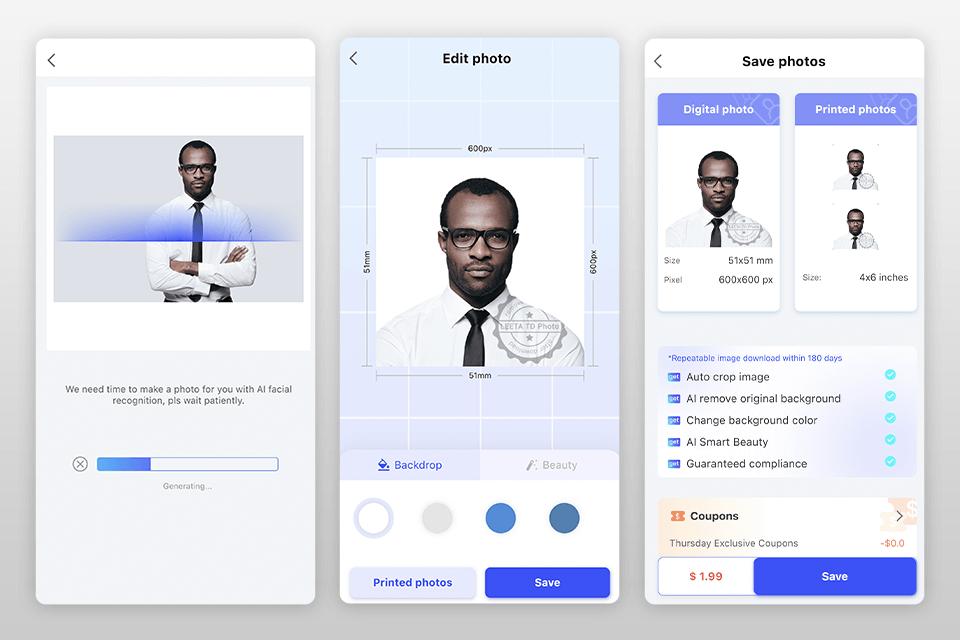
Verdict: Passport Photo & ID Maker for iOS allows creating and printing photos for any document. Besides, it comes with passport photo templates for 130 countries. Also, the app offers a face recognition feature. After importing a pic, Passport will detect facial features and crop the photo according to specified parameters.
It is possible to use images from the gallery and take pictures directly in the application. To get the highest quality photo, take advantage of a convenient grid. The application can be used as a background remover, as well as for scaling, rotating, and cropping photos.
Ready-made images can be saved, printed, sent by e-mail, and even shared on social networks for free.
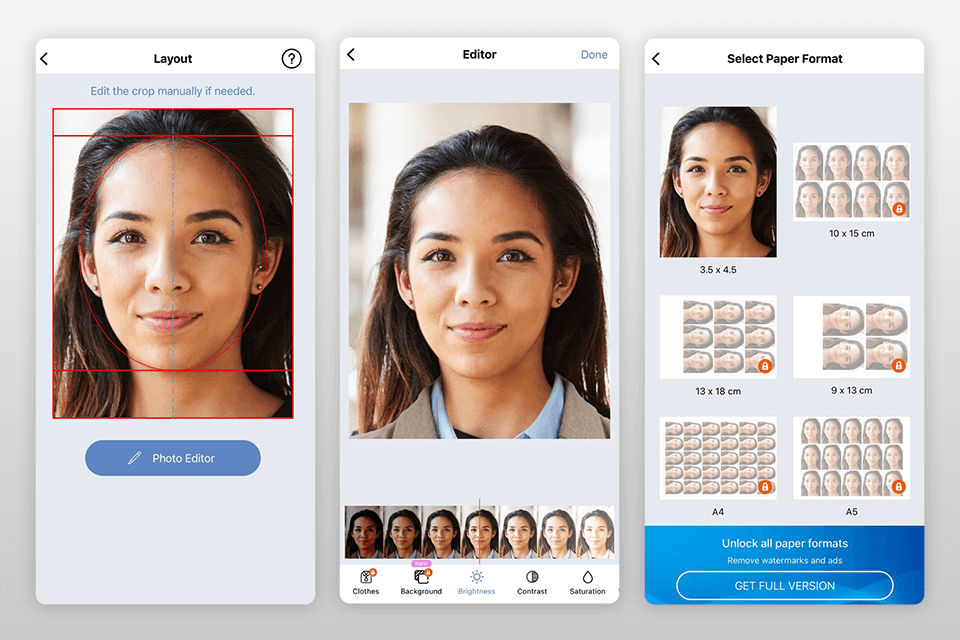
Verdict: ID Photo-Passport Photo Maker for iOS offers simple photo editing for further saving and printing pics for documents. Its functionality makes it easy to cut and modify the background color, choose the size and shape of the image (square or rectangular), and more.
Another function that is worth your attention is a filter for automated appearance enhancement. Thanks to it, you can retouch a photo in just one click. Besides, the app’s toolkit allows editing women’s and men’s clothing to give images more formality.
Although the application does not have many functions and contains many ads, it allows you to edit a photo for documents with just a few clicks and save it in printable formats such as JPG.
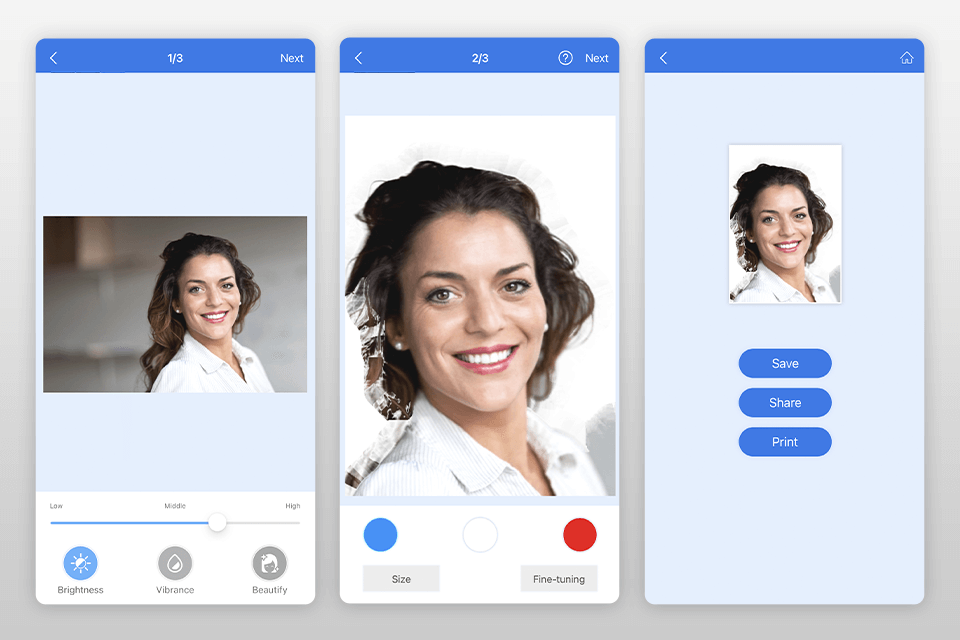
Verdict: Apowersoft Background Eraser is the best app to edit ID card because of many reasons. First, it allows customizing your own pics in just a few clicks. Besides, there are also Windows and Mac versions of the program. Also, this tool functions well as background remover software for working with various documents.
Here you’ll find many templates with various aspect ratios, which include 2*2 inches, 35*45mm, 35*45mm, 35*45mm, and 51*51mm, and background colors, with which pro-level photo editing becomes a speedy procedure.
This is a paid application that does not charge for each specific function but for the number of photos you need to process. A minimal package that allows editing 20 pics costs $4,99. There are also packs of 50, 300, and 1,000 images, priced from $5.99 to $29.99. You can leave a review in the App Store/Play Store and get free editing of 100 pics for free.
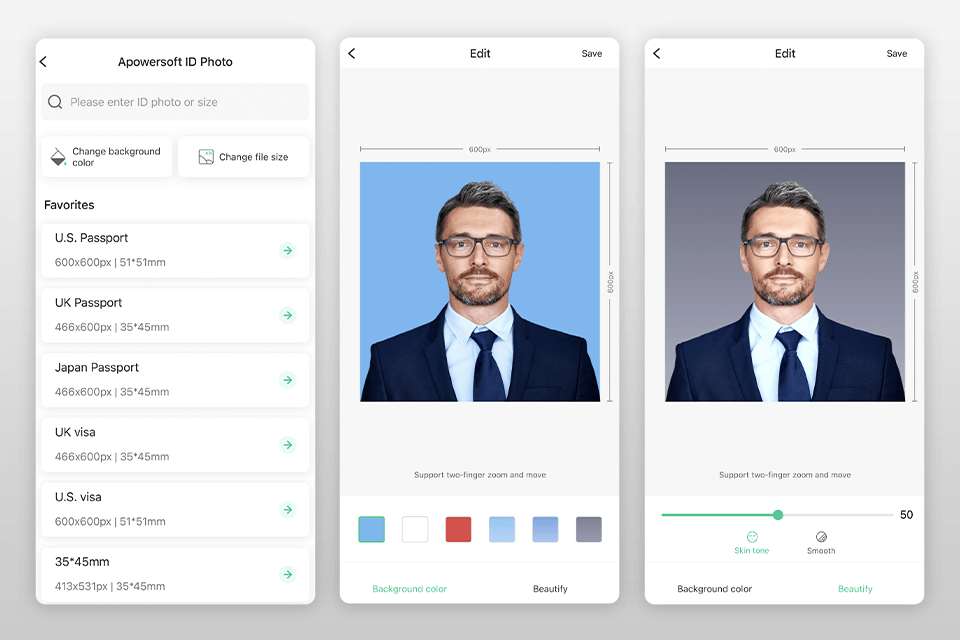
Verdict: ID Photo Background Editor is an app to edit ID card that works flawlessly on the Android platform. The application has convenient manual editing functions. They make it easy to crop and replace the background in your images.
There is also a function to change the background color. Like other similar applications, ID Photo Background Editor allows rotating, cropping, and mirroring pics to get brilliant outcomes.
Detailed instructions at the beginning of use make it possible even for newcomers to create high-quality professional photos for documents without much effort. Another important feature of the ID Photo background editor is that it allows you to save ready-made ID photos in HD for free.
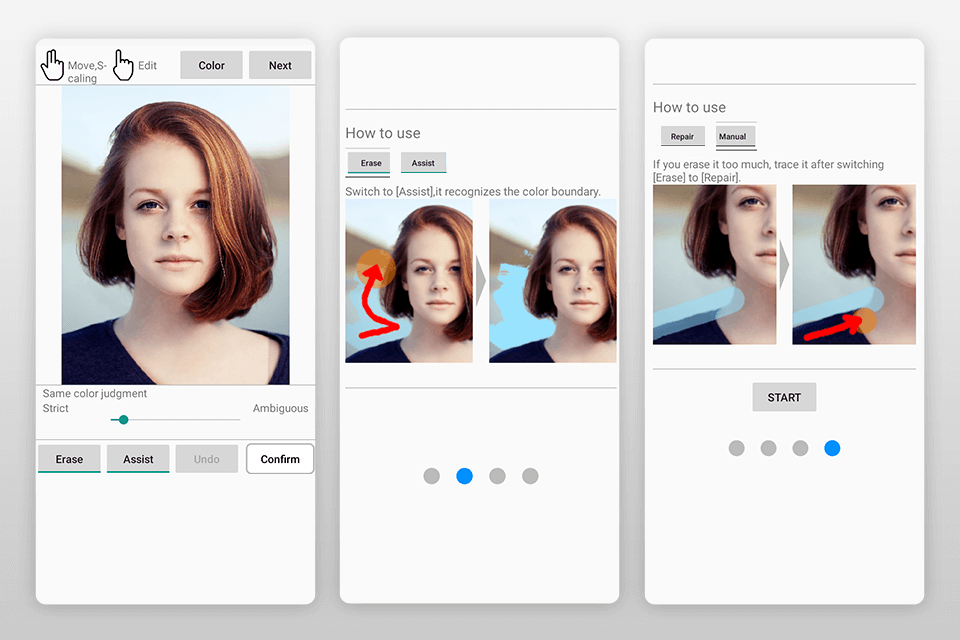
Verdict: ID Photo is a simple and free application for Android users that allow you to create a professional ID photo. It is possible to upload photos for processing directly from the gallery. There is also a preview option, which allows you to edit the photos as many times as needed to create a high-quality picture.
To edit pics you will need to know the photo size requirements for your country, as the app does not provide particular sizes for different nationalities. There are some embedded sizes, which help create images.
This free photo editor can detect faces automatically and crop the unnecessary image sections with ease. After cropping, the photo fits within the specified parameters. This process is absolutely intuitive, so even newcomers will manage to handle it with ease.
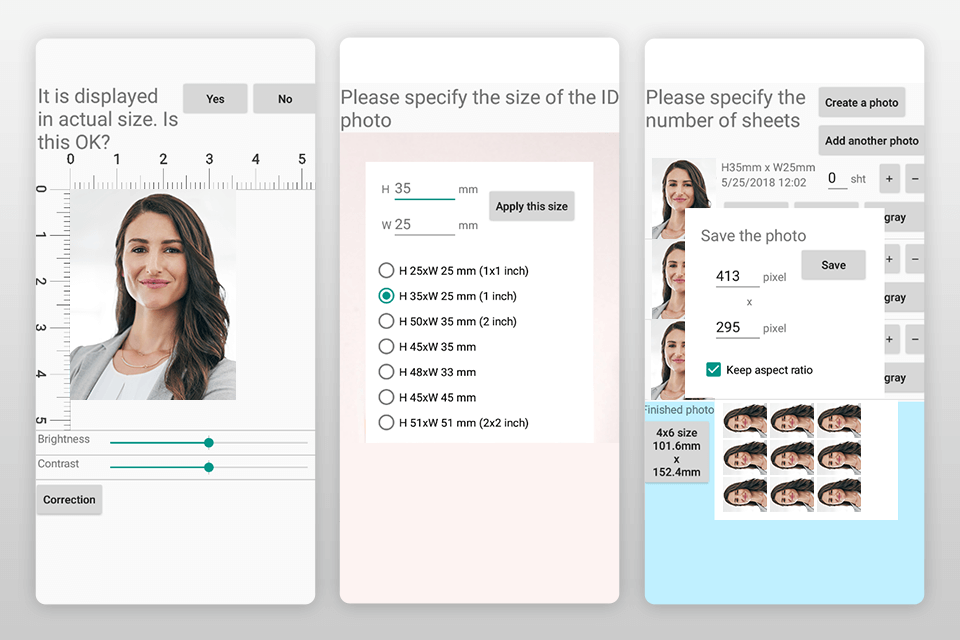
Verdict: Passport Photo Maker is a simple application for removing backgrounds and customizing images to fit the document size. It excels other similar applications with a set of pre-installed templates with document sizes for different countries, such as the USA, Germany, France, Italy, Spain, Korea, and Brazil. This allows the entire photo to be edited with a couple of clicks.
In addition to the background removal, the app offers such features as cropping, mirror reflection, and rotation. However, there are no superfluous options in it, therefore the app does not occupy much space on your device and boasts speedy performance. This is the reason why Passport Photo Maker is regarded as the best app to edit ID card.
The tool provides all the necessary functions for free and the quality of the result is amazing.