Heirloom Video Book
Verdict: After reading a bunch of Heirloom video book reviews, I decided to buy one for my husband’s 35th birthday. I put together a bunch of videos of different relatives and friends congratulating him.
The final video took up about 200MB of space, included a couple of pictures, and had a duration of about 10 minutes. I appreciated the fact that this photo book maker allows me to edit each image and clip separately while also letting me customize the audio.
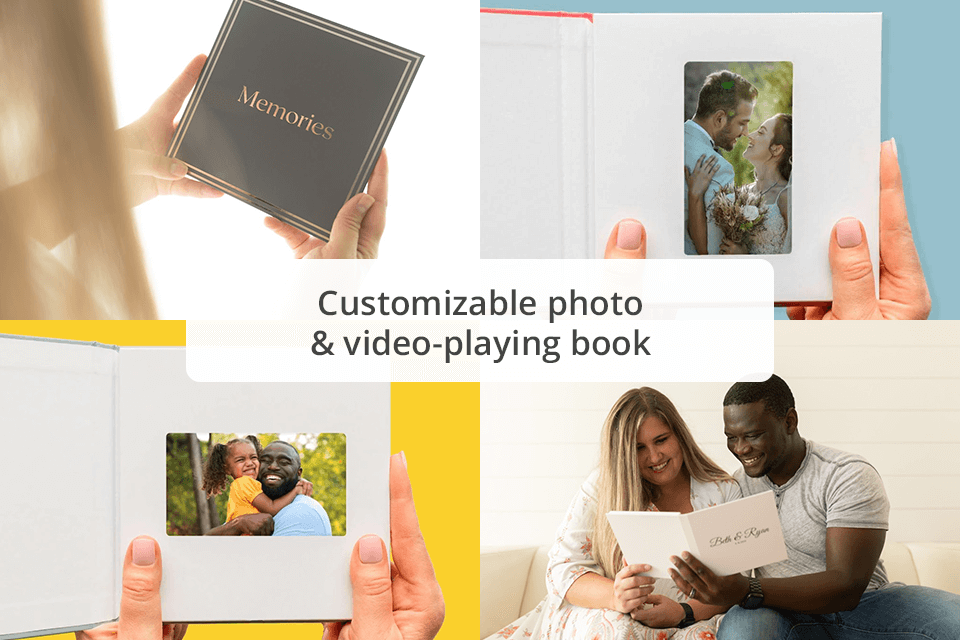
Once I learned what Heirloom video books are, I was instantly fascinated by the concept. It's a physical book with a built-in video player that can continuously play the chosen video.
It has a 5-inch high-definition IPS display with a resolution of 854x480 and can store files up to 256MB in size, which can be enough for videos up to 60 minutes in length.
It also comes with speakers for playing sound and a charging port for recharging the book when it runs out of battery life.
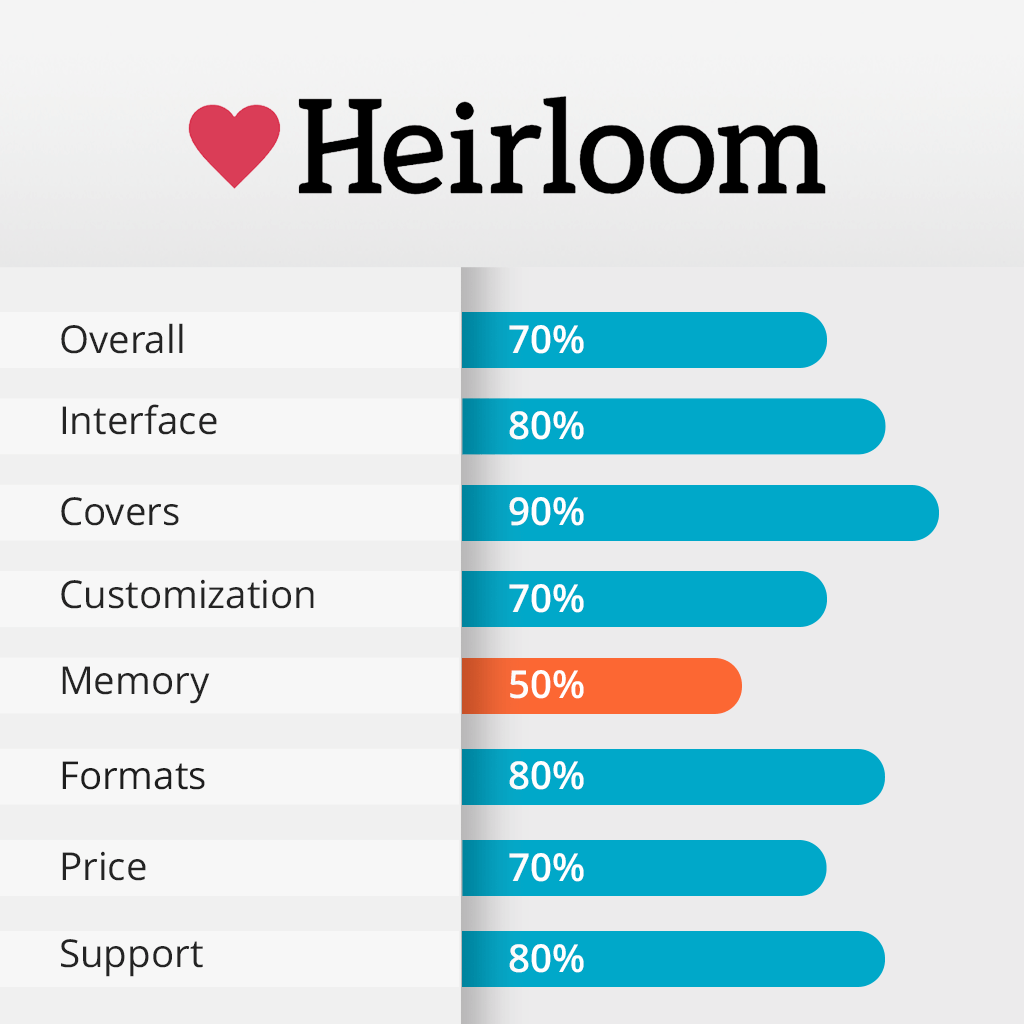
Heirloom’s platform comes with an intuitive feature set that made my job of arranging clips and images, picking a cover (or making a unique one), applying sound (from the built-in music collection or my own), and adding a personalized message a breeze. The ability to preview the result at any time is also very convenient.
It lets me import clips and images from my laptop, smartphone, or straight from Facebook and Instagram. The platform is compatible with all widely used formats like MP4 and MOV as well as any footage recorded using Android devices and iPhones regardless of their resolution.
Ordering is very easy. You simply need to visit the official site and press the "Buy Now" button. Once you get past checkout, you’ll be instantly provided with a unique link to the book designer tool.
I was able to pick between a 10, 20, and 1-hour video book format. I chose the 10-minute option. This platform also offers useful guides that will teach you how to make a photo book or a video book.
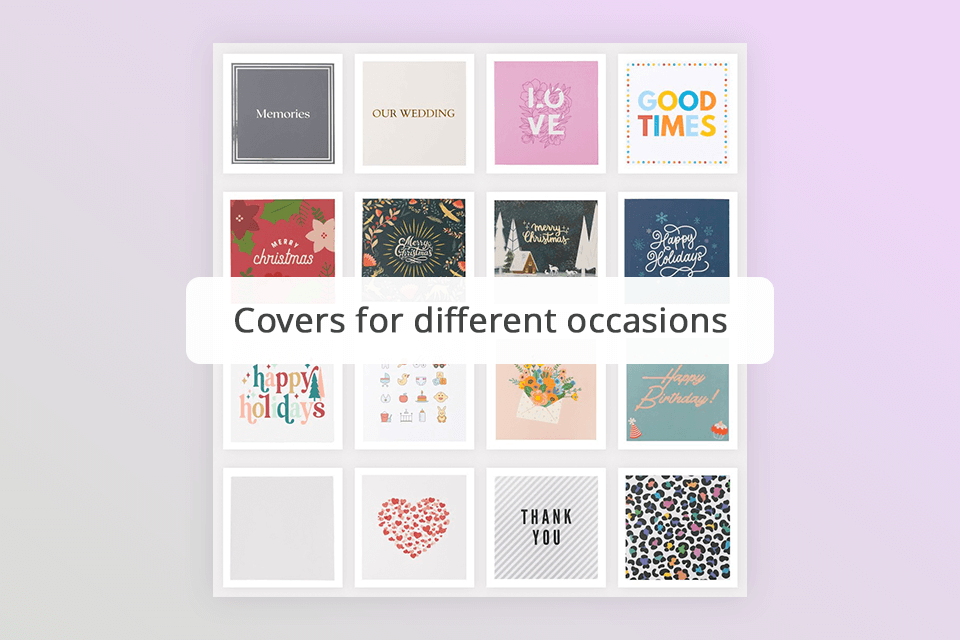
Most Heirloom video books reviews praise the wide selection of covers offered by this service, as it covers such themes as birthdays, weddings, graduations, anniversaries, Christmas, Valentine’s Day, maternity, etc. Each option offers a beautiful design dedicated to specific occasions to match the idea you have in mind.
For my husband’s 35th birthday, I went with the "Happy Birthday" design. It conveyed the mood I was going for and made the video look more celebratory. That said, I plan to try the custom cover option the next time I use this service, as it lets me import any picture I want to personalize the cover even more.
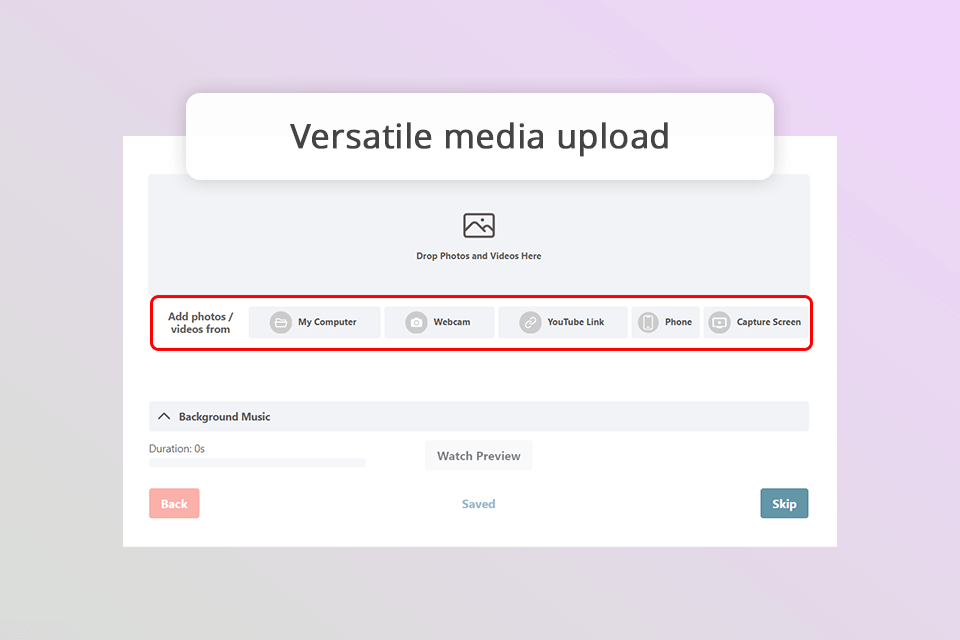
I used this photo album software to import 15 images, which comprised about a minute of the book I created, allowing me to fill the rest 8 minutes with video footage while mixing the two as I saw fit. I used pictures from our family trips, candid celebration moments, and various other photos we took over the course of our relationship.
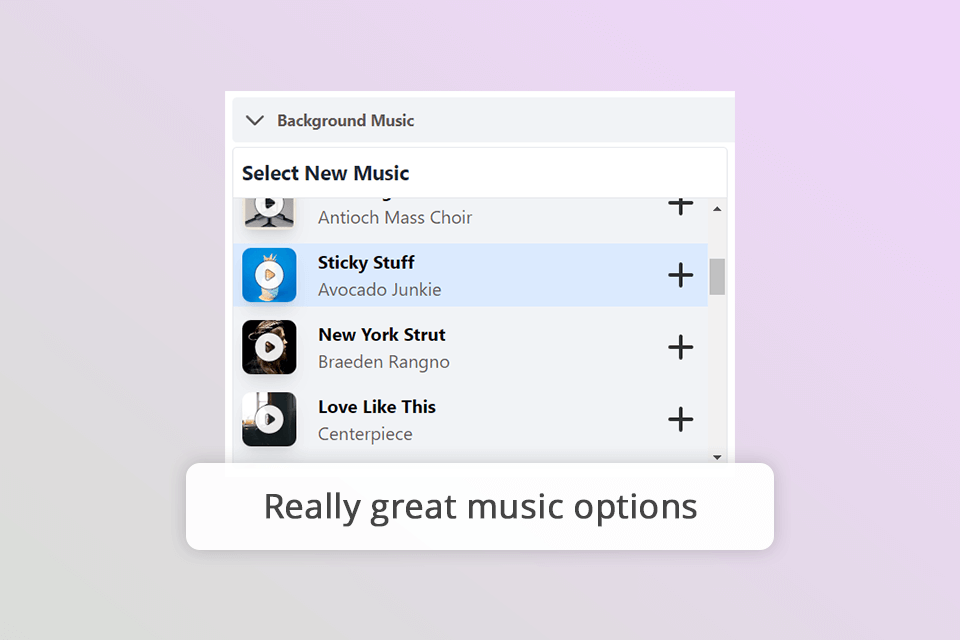
When using the provided builder, I could pick which music I wanted to add to my video. The platform comes with a hefty audio library that should satisfy most users.
Heirloom also lets me upload my own music in MP3 format or use a YouTube link to the desired song. Such functionality allowed me to add one of my husband’s favorite songs, which made the photo slideshow even more touching.
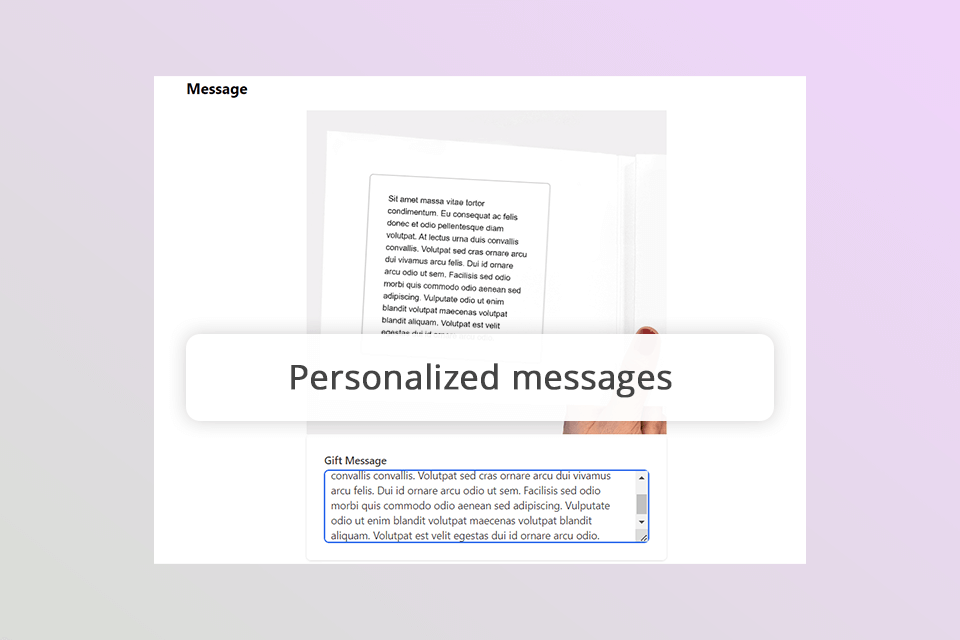
Heirloom also offers the option to add a personalized message inside the cover. I wrote an intimate note to convey the gratitude and love I feel towards my husband.
During the book design process, I often took advantage of the "Watch Preview" feature. This allowed me to evaluate the results of my work to ensure both the slideshow and the video footage played as intended. Such functionality is essential for ensuring I didn’t have to start over after finishing the entire project just because I missed a single detail or flaw.
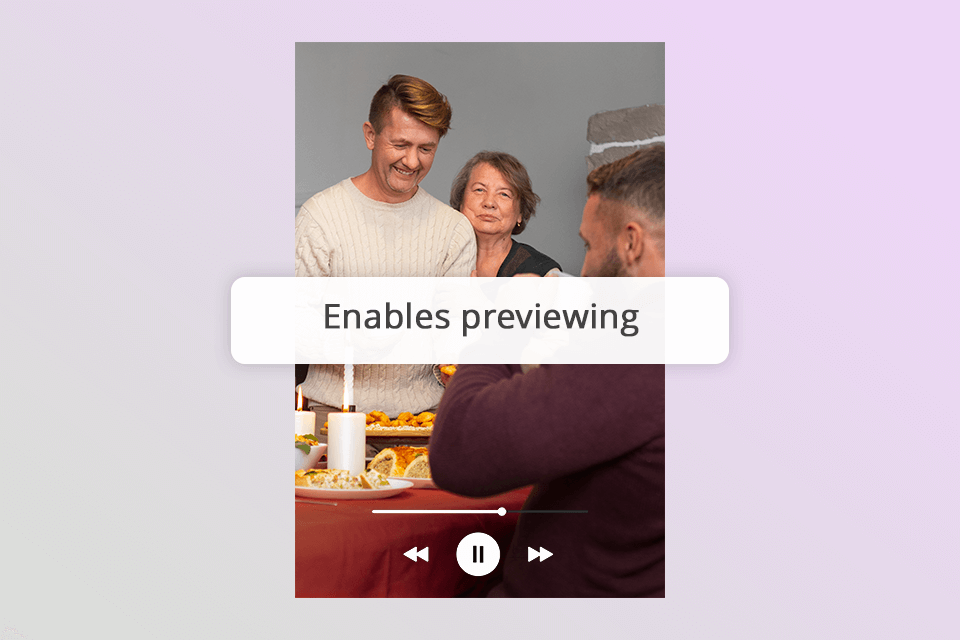
When previewing the video, I caught my mistake of using the same photo multiple times, which I instantly fixed by deleting the duplicated image. Moreover, it helped me notice the uneven volume of different clips, which I adjusted to ensure the entire video book had consistent audio playback.
My order was delivered within 5 days after I submitted my design.
When designing the book, I ran into a small problem. Some of the images weren’t properly arranged, but thankfully the platform’s client support representative promptly guided me on how to make the required changes to ensure I was completely happy with the final look of my video book.
I appreciate the ability to test the builder for free before committing to a purchase. The 10-minute video book I created cost me $49 along with $5 for shipping and $12 for the gift box.
My next video book is going to be 20 minutes long, which should send me back $69, while the 1-hour option costs $89. You can order a customized cover for $20 each. Additionally, Heirloom provides partnership opportunities and bulk discounts.