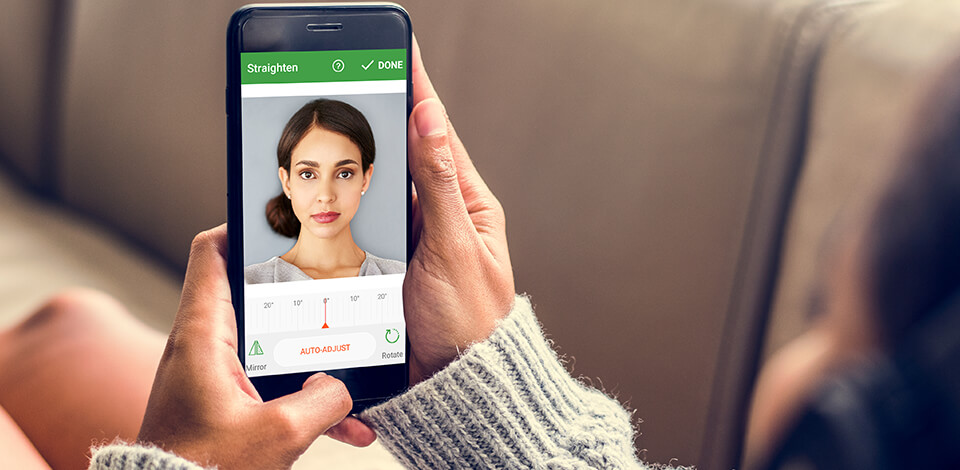
You don’t use passport picture apps every day, but they will come in handy when you want to save money on taking and printing pictures for any documents.
With this in mind, I have created a list of the best passport photo apps for Android and iOS platforms. They all have an intuitive interface, handy settings and templates for many documents and countries.
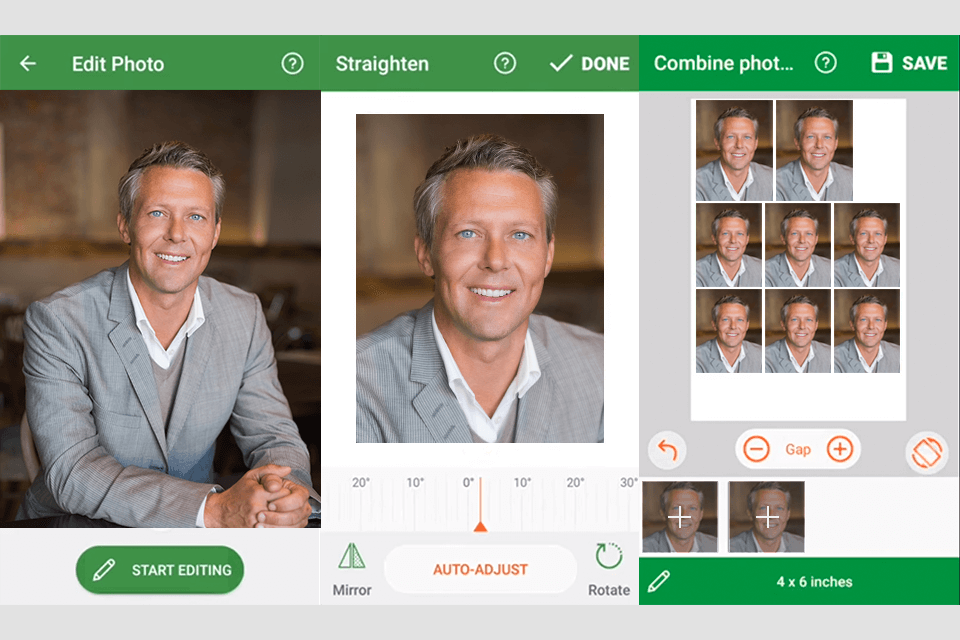
Rating: 5/5
Compatibility: iOS, Android
Passport ID Photo Maker Studio was downloaded over 5 million times from Google Play and App Store, which makes it the most demanded passport photo app among users. It allows you to crop pictures for passports, visa applications, and driving licenses from many countries.
With this app, you can also print images using multiple printing paper sizes, including 4×6, 5×7 or A4.
Once you have prepared your pictures within the application, you can order prints from Walgreens Photo or Amazon. The default version of the app has pretty basic features.
If you feel like you need more functions, buy a PRO version which offers background removal, ink saver and useful photography tips. It is worth mentioning that the in-app purchase will not cost you more than visiting a local photo printing service, so the choice is yours.
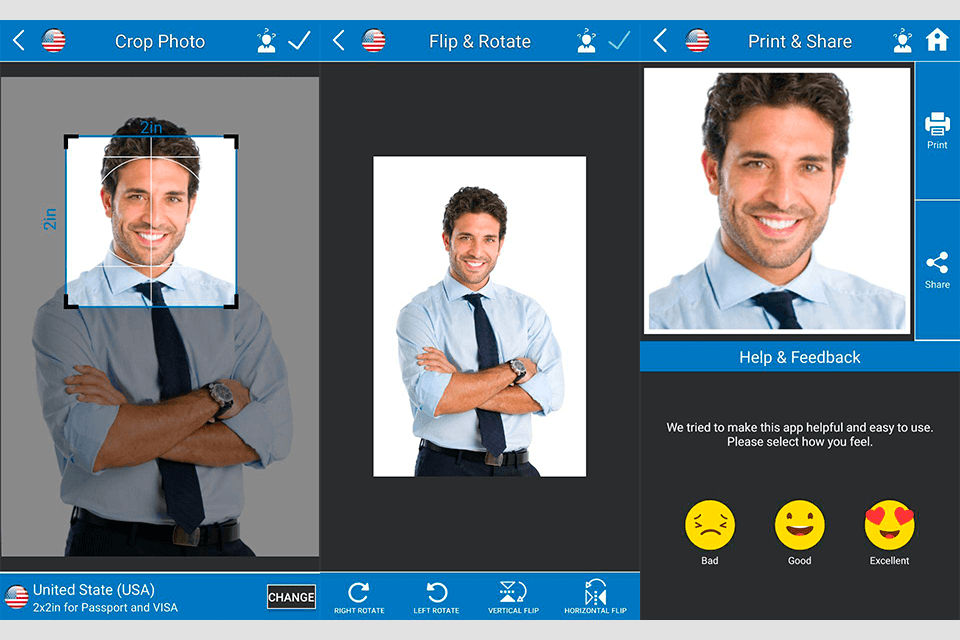
Rating: 5/5
Compatibility: Android
If you want to transform your smartphone or tablet into a photo studio, this photo editing app for Android will be a nice choice. This passport photo app offers a catalog of passport and VISA photo templates suitable for almost 150 countries.
ID Passport VISA Photo Maker includes an array of image editing tools. You can change the background, enhance white balance, saturation, brightness and even more.
It is possible to combine your VISA, ID or passport photo into a single 4×6, 5×7 or A4 paper. Once you have edited your picture, you can print it in single or multiple sizes using a local printer. Also, it is possible to use the services of Print Shops such as Walgreens, Amazon, CVS or Kinkos.
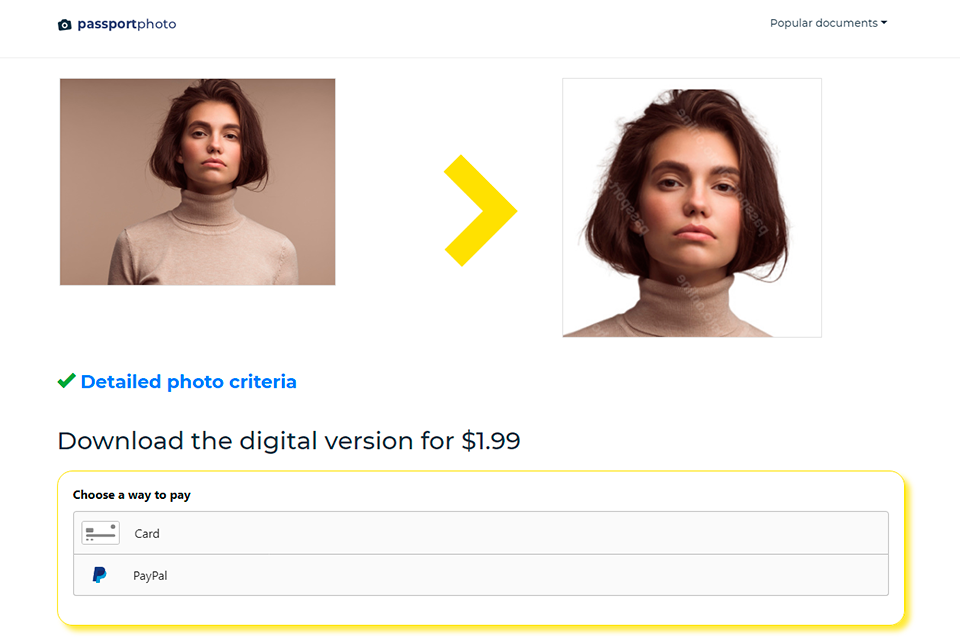
Rating: 5/5
Compatibility: Web, iOS, Android
Passport-photo.online has a web-based version and an app, which allows users to take a photo for a passport, an ID card, or a visa (biometric docs). It works like a passport photo booth in a pocket making it possible to take a photo in a matter of seconds without looking for a specialized photo agency.
Visiting the website, you get not only a simple instrument for taking photos but also a plethora of useful guidelines, current requirements, and recommendations on how to take different document photos, e.g. how to save $10 buying Walgreens passport photo at Walgreens.
Besides, there is a separate version of the app for iPhone users, who need to quickly take a passport photo.
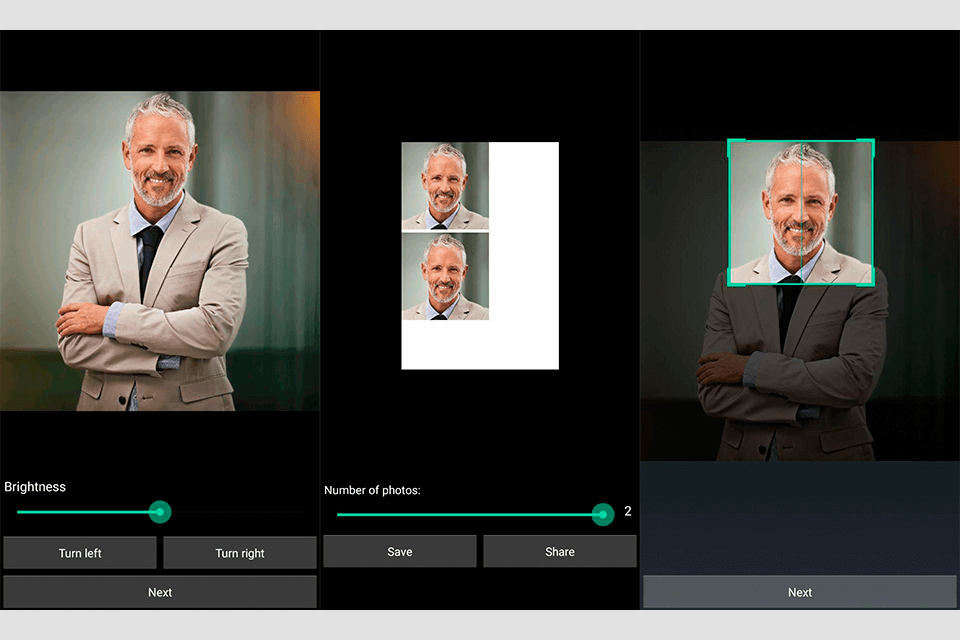
Rating: 4.5/5
Compatibility: Android
If you are looking for the best passport photo app, pay attention to ID Photo Free. It allows you to create a picture for your passport or any other ID official forms.
Being very user-friendly, this photo editing app will guide you through the process of getting the right picture. ID Photo Free features various image editing tools that allow you to make the necessary adjustments.
Compared to other apps, it won’t take you much time to edit a picture here. Everything can be done in a matter of a minute. Moreover, the application has templates for many countries which will considerably simplify your work.
There is no need to take a new picture, you can choose an existing one from your gallery and edit it using ID Photo Free. The app is free but contains ads.
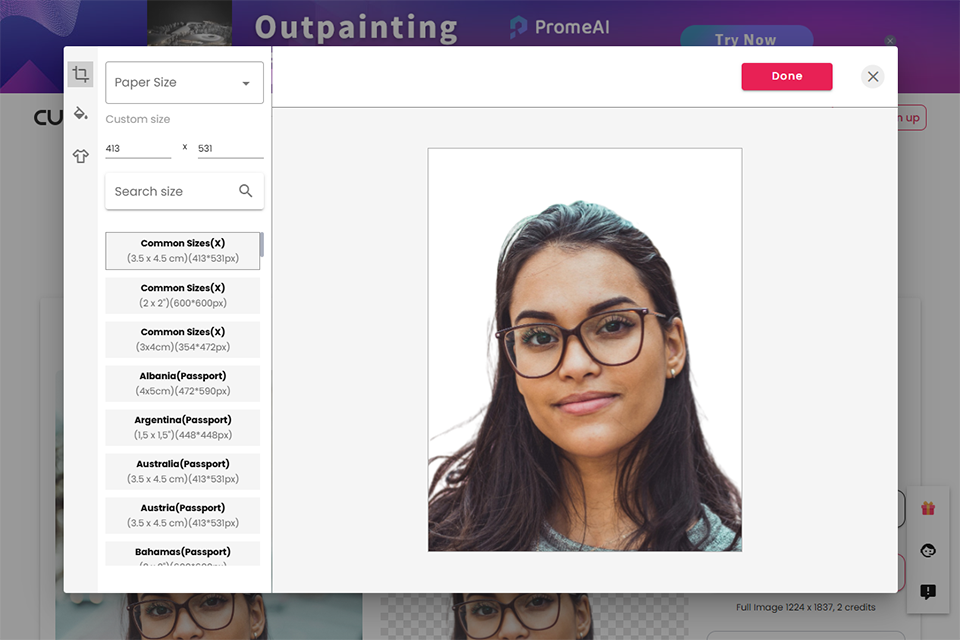
Rating: 4.5/5
Compatibility: Web, Android, iOS
Cutout Pro is also my first choice whenever I want official photos immediately. Passport photo maker will automatically crop, center, and overlay the background with clean white all with one click, preventing me from tedious hand-editing by Photoshop.
I can effortlessly select fromworld passport and visa designs, have an Instant Preview, and even accomodate the AI suit changer to have my attire appear even professional. It’s really one of the fastest and most consistent means to make high quality ID, visa, or passport photos straight from laptop or phone.
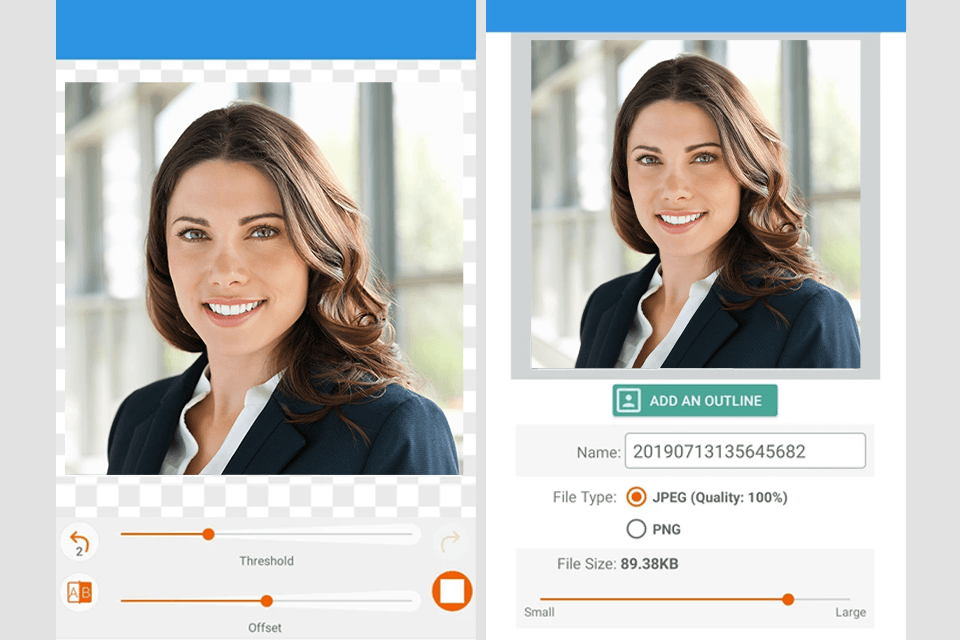
Rating: 4.5/5
Compatibility: iOS
Those, who are looking for the best passport photo app for iOS should consider Passport Photo - ID Photo. This universal app allows creating, editing and printing ID, VISA or passport pictures using your iPhone.
The best feature of this passport picture editor is the background remover, which accurately erases the background of the image. This is a great way to save some money instead of using expensive removal services.
Feel free to download this application if you need a perfectly-cropped photo for official use as it meets the exact standards of passport, visa, or any ID photos. If you want to print your pictures, you can choose 3×4, 4×4, 4×6, or A4 paper sizes.
To try Passport Photo – ID Photo in action, just go to the App Store and install the app on your device. Once the process of installation is completed, take a picture, make the necessary adjustments, and print your photo. It is worth noting that this free passport photo app has paid features like background and ink removal.
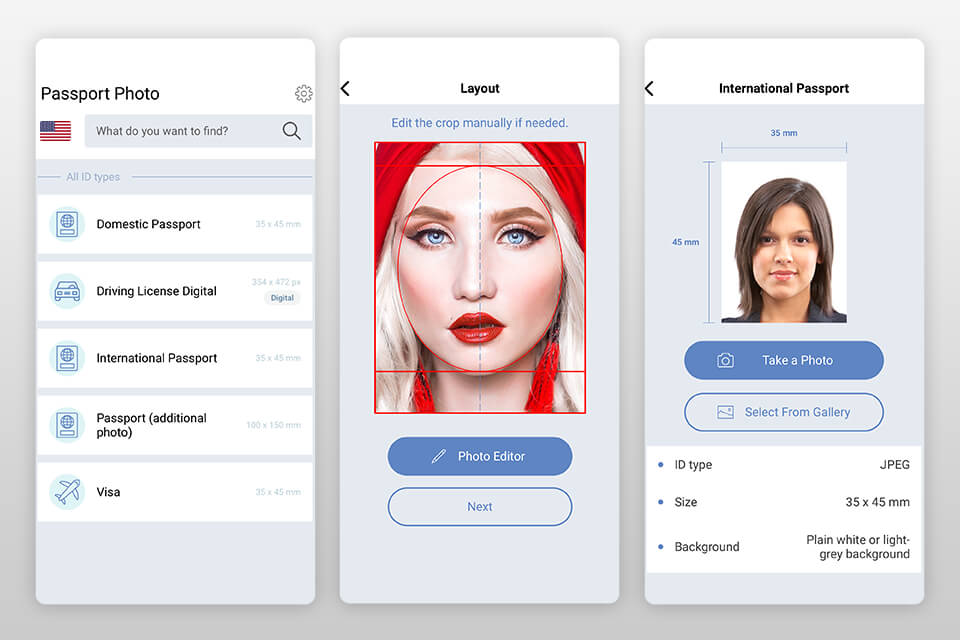
Rating: 4.5/5
Compatibility: iOS
Passport & ID Photo Maker is a user-friendly AI photo editor for creating photos for passports, visas, ID cards, Green Card, DV Lottery, driving license and other documents straight in the smartphone. Within several clicks, you will get a proper passport photo that meets all the required standards.
When you upload your pics, Passport & ID Photo Maker will quickly detect faces and crop your photos automatically so that they fit the required criteria. You can also use an in-built camera to snap pictures using a grid.
In addition, you can configure a variety of settings using sliders, including WB, contrast, saturation, and brightness. To save time, you can perform auto-correction.
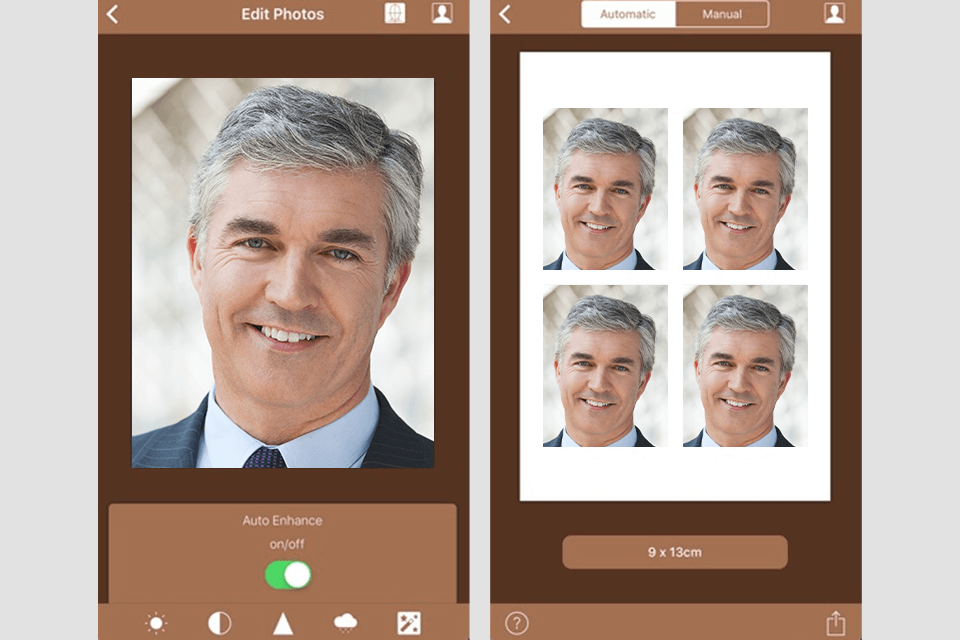
Rating: 4.5/5
Compatibility: iOS
ID Photo is a full-featured passport and visa photo app that has specific settings for 14 countries. With the in-app camera interface and useful guidelines, you can take pictures that meet your government’s passport photo standards.
Once you have taken a photo and made the necessary adjustments, you can save or print it. If you have an AirPrint-enabled printer, you can print photos directly from your device. You can use this passport photo app free of charge.
By the way, the app features an automatic photo editor, where you can change contrast and brightness as well as sharpen an image.
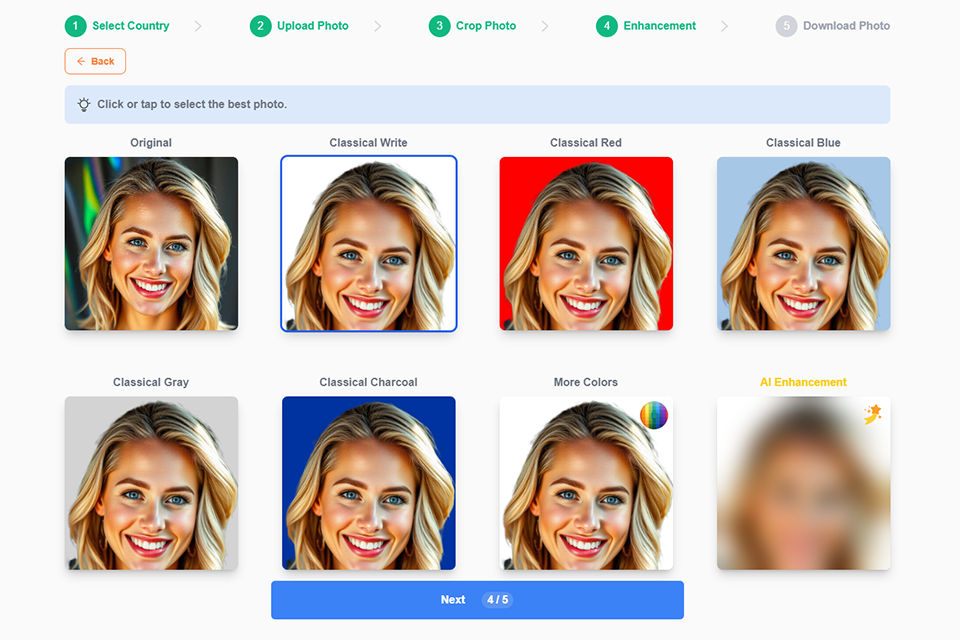
Rating: 4/5
Compatibility: Web-based access
I used Supawork AI to generate a passport photo for my upcoming visa application. Given the tight deadlines and the complexity of visa requirements, I needed a solution that was both quick and efficient. Instead of going to a photo studio, which often takes more time than expected, I decided to try Supawork AI.
After uploading my selfie and selecting the appropriate size for my visa photo, I received a compliant image ready for download within moments. It was incredibly helpful, as having a professional-looking photo on hand was essential for completing my application smoothly and on time.
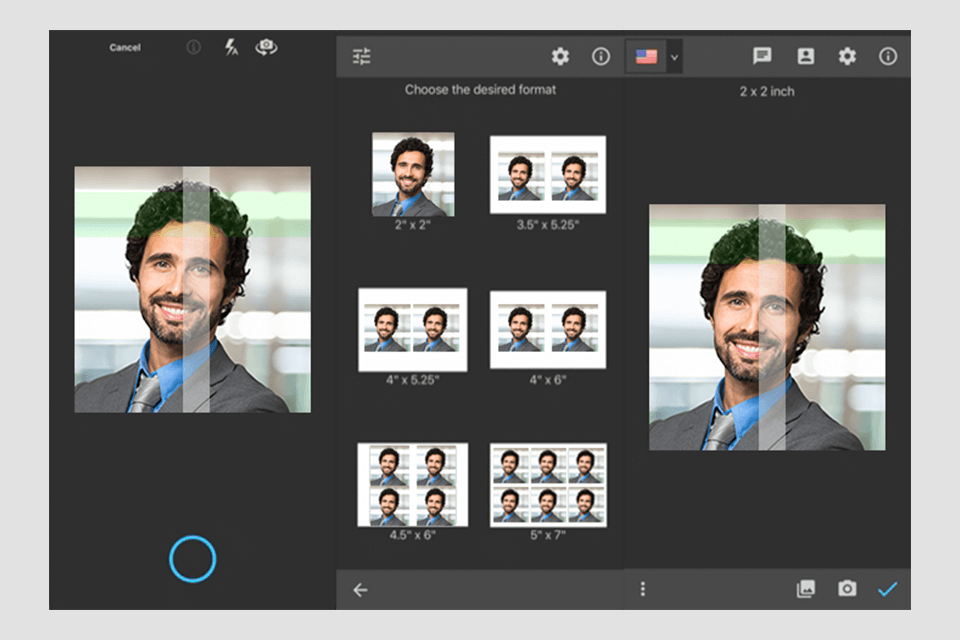
Rating: 4.5/5
Compatibility: iOS
With Biometric Passport Photo, you don’t need to be a pro to quickly format, print, and save your passport pictures. Apart from US passport photos, the app offers passport image templates for 100 countries.
If you want to take pro-level passport pics, you can take a photo with your camera or load it from your gallery. Then, you can change its position, rotate it, or zoom in on a specific part of the image. Finally, you should adjust the settings to your liking.
You can even print images using this photo printing app. Just send the email with your passport picture through the app and print it in any convenient way.
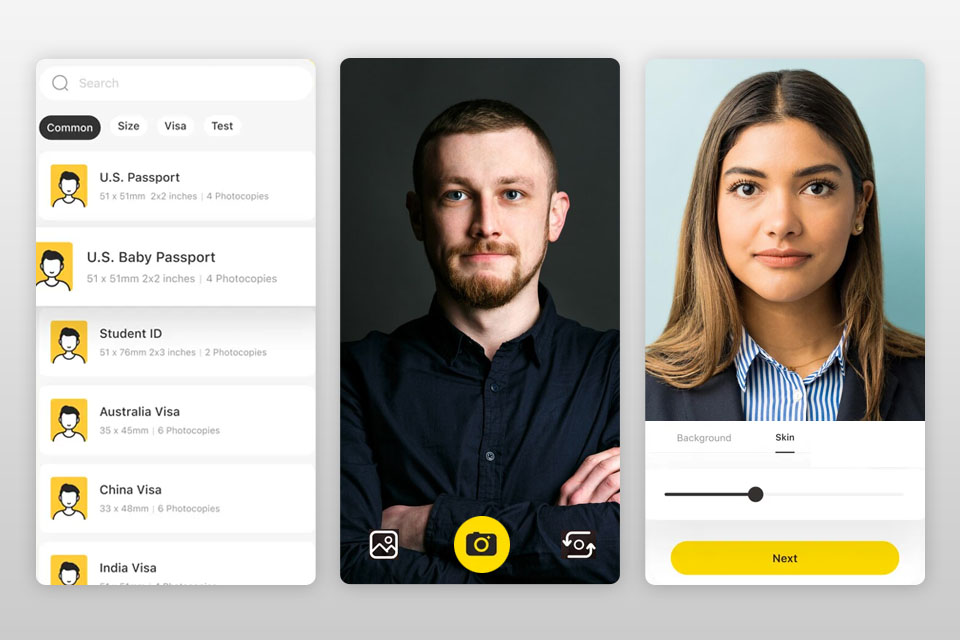
Rating: 4.5/5
Compatibility: iOS
One of the key benefits of this passport picture app is that it meets the requirements set by more than 100 countries. Due to this, you can be sure that it will help you get the right photo for your needs.
Another advantage of SnapID is that users can utilize this free app to remove unwanted objects from photo quickly as it has a convenient UI. You won’t face any issues when using it even if you don’t have any prior photo editing experience. The application has a collection of templates for different types of documents. Thanks to the support of multiple languages, it is available for many users.
One of the best features of this app allows it to automatically recognize the settings of your camera and resize your photo to make it fit the specific dimensions. With it, you won’t need to change the size of your pictures manually as it has templates for different countries. This application also has handy tools for centering your photos, which makes it invaluable for those who work with documents.

Rating: 4.5/5
Compatibility: Android, iOS
Passport Photo Booth Creator is one of the best mobile apps for taking passport photos from the comfort of your home. All you have to do is stand in front of the wall and the app will automatically recreate the white background. If you notice any shadows, it is recommended to take a couple of steps away from the wall.
This passport picture app lets you send your photos directly to your work email and adjust images using various tools, including cropping and resizing. Besides, there is a timer for taking shots.
You can find this application in App Store. It is truly convenient due to the opportunity to receive professionally printed photos by mail for just $5.96 without leaving home. You get six photos on a single 4x6 print. Orders are usually printed and delivered via USPS within 7-9 business days or less (US only).
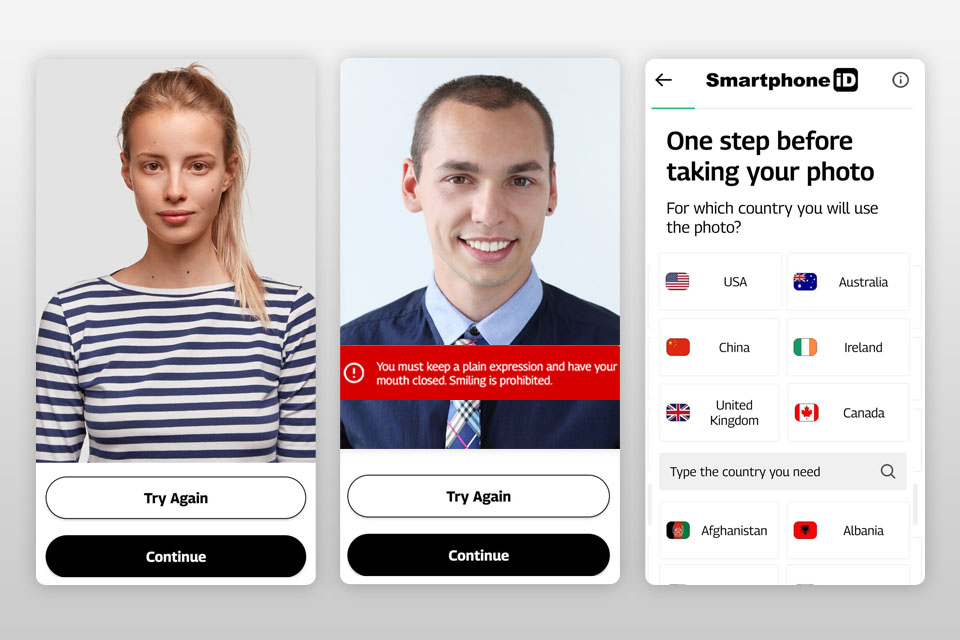
Rating: 4.5/5
Compatibility: Android, iOS
What impressed me most about this application is that it is quite easy to use. There is no need to have any experience in portrait photography, which makes it suitable even for beginner photographers. The application comes with a collection of templates for different documents accepted in 100+ countries. Due to this, you can be sure that your photos will meet application requirements.
Besides, you can crop and save your pictures in different paper sizes, which will save you a lot of time. What makes it the best passport app in its niche is that it enables you to get official photos without ordering an expensive studio photoshoot.
You will also be pleased with background removal tools, which allow you to quickly delete distracting objects from your photo. After editing your pictures, you can share them with your friends or loved ones.
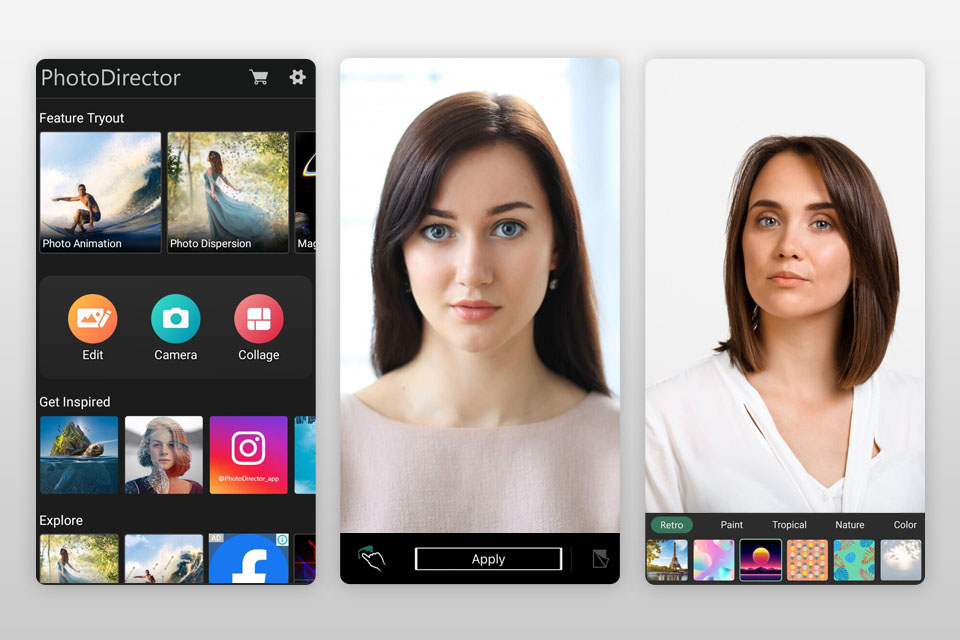
Rating: 4.5/5
Compatibility: Android, iOS
What makes PhotoDirector stand out among other similar applications is that it has a variety of tools for working with portrait photos. This selfie app enables you to make the skin texture smoother, delete wrinkles, and perform teeth whitening to give your passport photos a professional feel.
In addition, you can automatically crop your pictures so that they meet the requirements for the document you need. The app has a library of 100+ templates for different countries.
You can use this app to take passport photo even if you have never used such applications before. It is available for free, which makes it perfect for those who need to quickly edit their photos to ensure that they meet specific document formats. The app allows you to zoom in on your images or rotate them. It integrates with AirPrint-compatible printers and is quite convenient when you need to print your pictures without using third-party apps.