MustHaveMenus
Verdict: MustHaveMenus is a top-notch menu service that offers various features to assist restaurants and businesses in crafting impressive and enticing menus, eye-catching digital displays, and effective marketing materials.
With its user-friendly design editor, you can easily create and customize menus. There is also an extensive template library, so you can choose the perfect design to highlight your restaurant's identity.
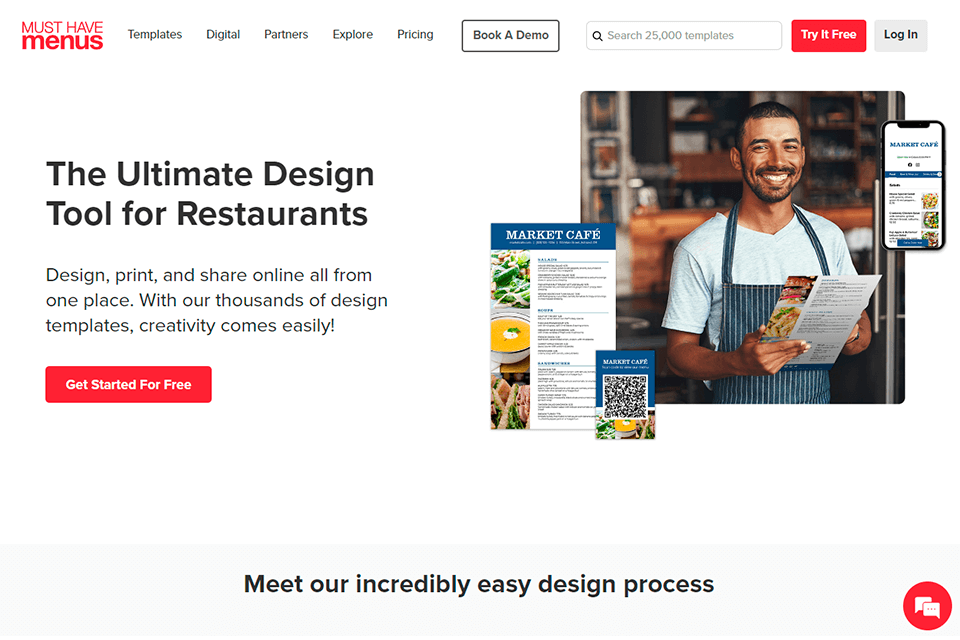
MustHaveMenus services are extremely popular among users considering more than 20 million views of online menus and over 3 million printouts of professionally designed menus. With such remarkable numbers it is deservedly ranked as one of the best menu design software.
Another advantage is the seamless integration with Toast POS.

MustHaveMenus presents a wide-ranging collection of templates, branding services, printing options, QR codes, and digital menu tools, all aimed at enriching the customer experience. User-friendly DIY tools will definitely appeal to independent restaurants that want to craft personalized and eye-catching designs.
The design process is incredibly easy. With access to thousands of templates, customers can choose the one that suits their needs best of all and alter fonts, styles, and menu items for a particular outcome.
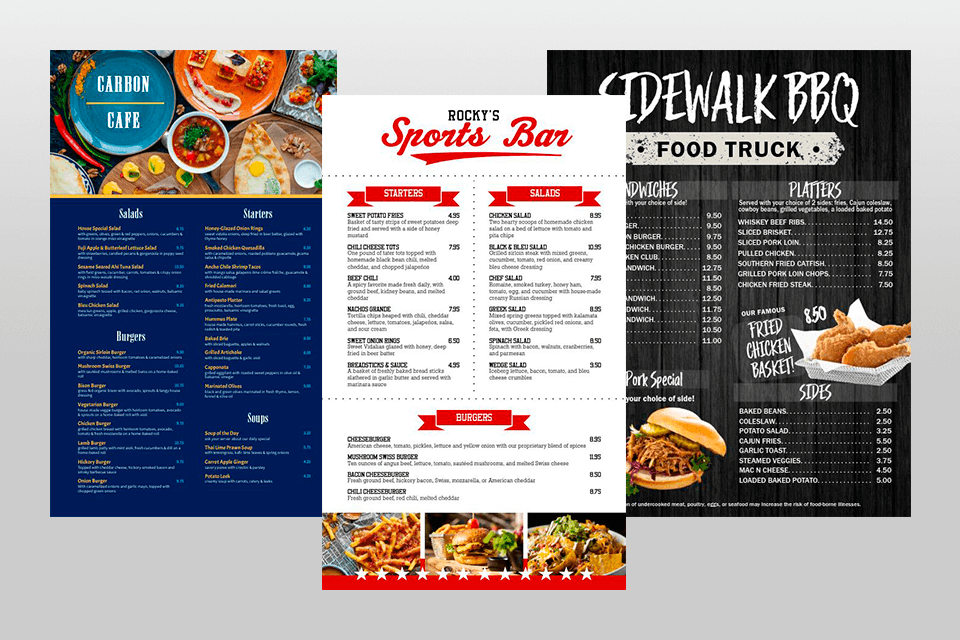
The diversity of ready-to-use templates deserves special note in this MustHaveMenus review. It is possible to adjust the layout, choose different fonts, and even include your logo and delicious food photos. Whether you require menus for Half Page or Folded formats, MustHaveMenus has something suitable, saving you the hassle of downloading any free graphic design software.
Thanks to its user-friendly interface and well-organized categories, discovering the ideal template is a no-brainer task. You can easily browse through specific themes such as Bar, BBQ, Kids, and more. In addition, the service offers a wide selection of templates for different menu types, including Drinks, Breakfast, Bakery, etc.

MustHaveMenus offers marketing, branding, and social media templates that are specifically created to help restaurants stand out from the competition. Among the templates, you can find special promotions for boosting revenue.
Besides, you'll have access to unique and customized designs to personalize flyers, business cards, and other materials with just a few simple clicks.
To develop a strong branding strategy, you can leverage logo templates with customizable colors and taglines. Therefore, you won't have to rely on third-party free logo makers.
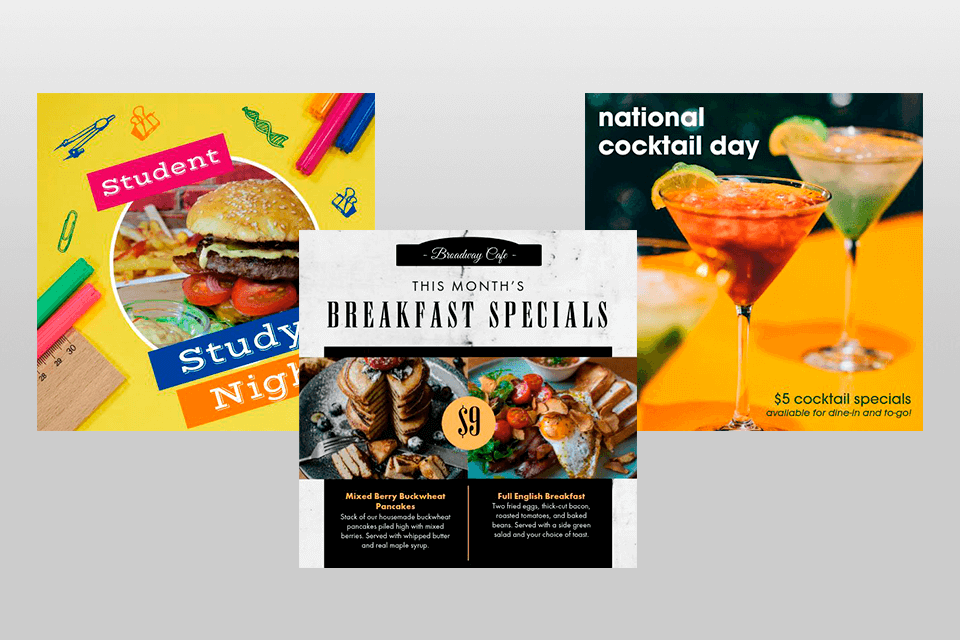
MustHaveMenus also houses many free social media post templates, so you can keep in touch with clients across different platforms like Facebook, Instagram, and more. By sharing captivating posts, you can boost brand visibility and ignite conversations with potential customers.
Whether it's for special occasions or regular updates, the service offers a multitude of suitable designs.

Another bragging point of the platform is a slew of digital menu board templates. Using them, restaurants can elevate their customer experience and marketing tactics. These user-friendly templates are designed for large-screen displays and encompass a wide array of categories such as Coffee House, Pizza, and more.
Moreover, businesses can generate and handle QR codes, connect them to various online resources, print them, and make updates without the hassle of reprinting. Such QR codes play a significant role in facilitating online ordering and cashless payments, eliminating the need to install QR code generator software.

Using MustHaveMenus for QR code generation is very easy. Just pick a template, choose the Saved Design option, place the graphic on your design, and then proceed to order prints or download a PDF to obtain a fully functional and scannable QR code.
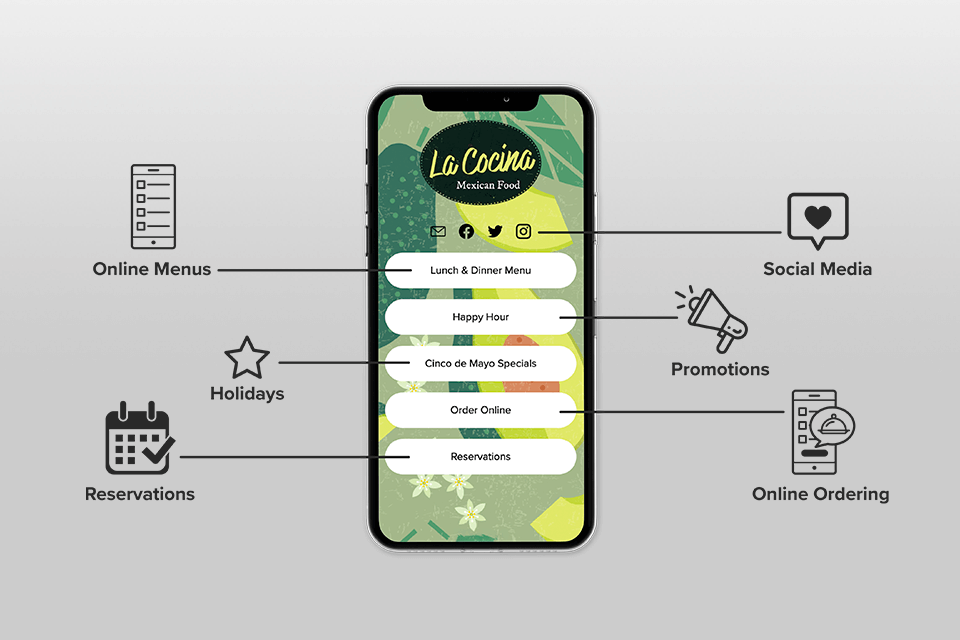
The service provides Link Pages options, which serve for guiding customers towards essential links, QR codes, social media, and online ordering. You can benefit from custom URLs, and valuable analytics, and make swift changes to menu items, promos, and more. As a cherry on top, you'll have all the tools you need to keep your business running smoothly.
Thanks to the Online Menu feature, you can take your sales to the next level, both in-store and online, by offering customers delightful, mobile-optimized menus. Moreover, you can harness the trend of safe, contactless dining, while also improving phone orders, and customizing designs to perfectly represent your brand.
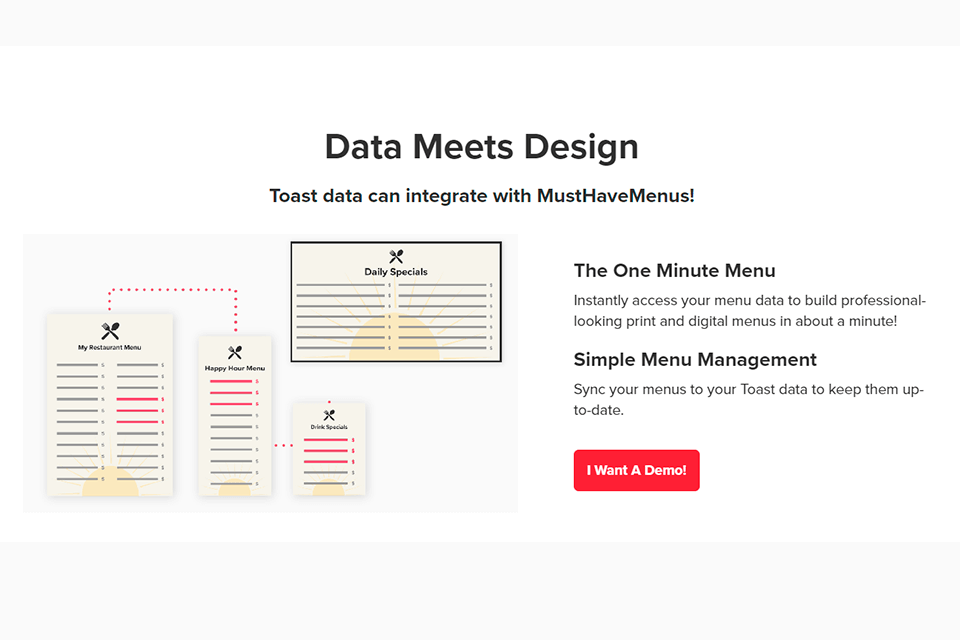
MustHaveMenus integrates with Toast POS, a universal restaurant management platform. By using the Toast data, you can instantly access menu information and swiftly create professional-grade print and digital menus. This partnership means you no longer have to rely on third-party POS software.
Toast simplifies operations with round-the-clock customer support, smooth integration with third-party delivery providers, and a Kitchen Display System for managing orders in real time. Moreover, Toast streamlines process and improves employee productivity through handheld devices, contactless payments, and integrated payroll solutions.
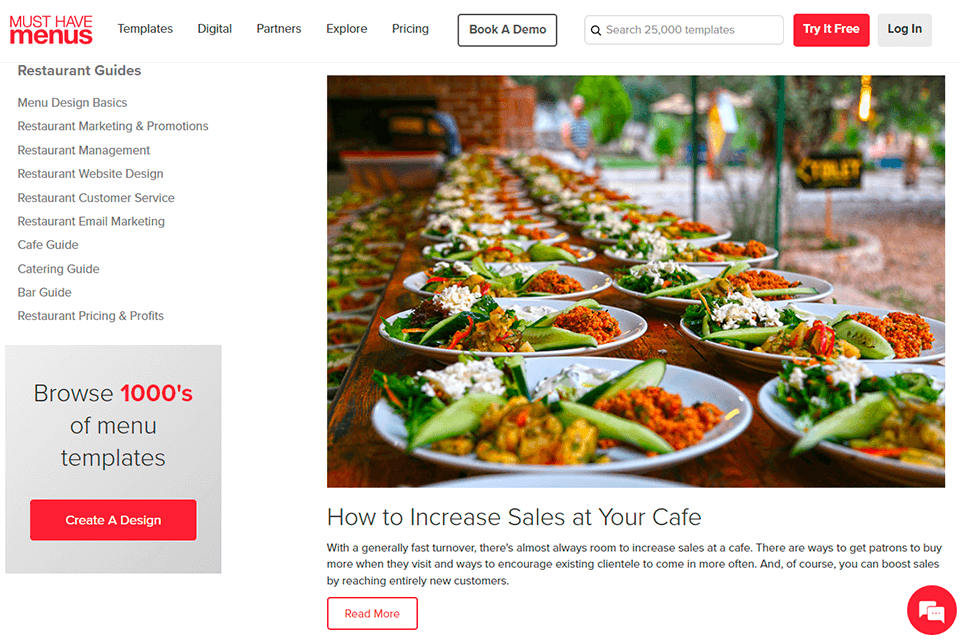
MustHaveMenus offers a thorough Help Center and Guide, providing users with all the tools they need to dot their i's and cross their t's when it comes to account management, menu design, digital menu boards, link pages, online menus, printing, sharing, and more.
Furthermore, the guide includes step-by-step instructions for setting up digital menu boards on various platforms, such as OptiSigns, Raydiant, and others. Besides, with this comprehensive guide, you’ll be able to navigate the platform with ease and make the most of its features for revenue growth.
When using MustHaveMenus, you can choose from different pricing options.
The Free plan includes essential marketing tools like access to over 5000 free templates, professional printing, QR codes, and link pages with generous views and storage limits.
The Pro plan, priced at $30/month, takes things up a notch with additional benefits and priority customer support. You can enjoy access to over 25,000 design templates, MP4 video downloads, unlimited hi-res downloads, custom sizes, and synchronization with POS menu data. On top of that, you'll have unlimited QR codes, custom link pages, and the ability to upload custom fonts.
Large businesses should opt for the Enterprise plan with tailored location and team setup variations, dedicated account management, and seamless integration options. To find out the cost of this plan, you need to get in touch with a company manager.
No matter which plan you opt for, MustHaveMenus always delivers a restaurant-focused approach, complete with expert support, professional printing services, and publishing options to ensure profitable marketing campaigns.