Muvi
Verdict: Muvi is the perfect choice for those who want to create their own platform without any technical skills. With it, you can build your site, upload video content, and start streaming videos online with ease.
One of the key service advantages that I will cover in this Muvi review is that it supports DRM and lets you add watermarks to the videos you upload on your platform.
I was pleased when the support team helped me to solve some technical issues with my platform in the shortest time possible. This service will help you launch your own video streaming service, including web and mobile versions as well as apps for TV. You don’t need to have any coding skills to do it.
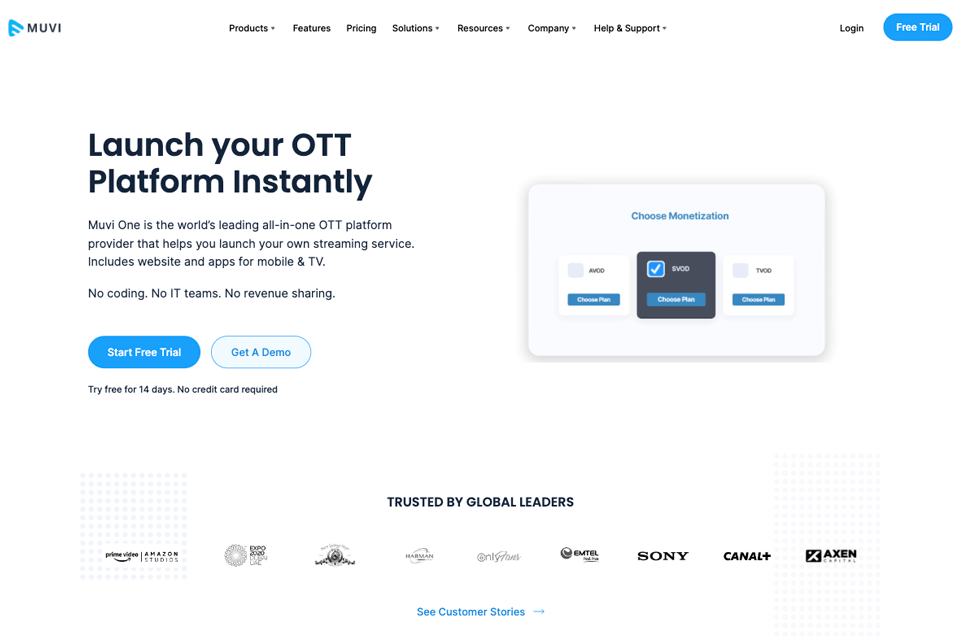
Muvi has a collection of templates that allow you to quickly build an Muvi OTT platform. You can easily customize them and start promoting your content online. Using the CMS, you can quickly build a website, create new pages, add payment gateways, upload video content, and optimize your customer journey.

Muvi is an OTT service based in the cloud. Using it, you can offer personalized videos on demand that will be available through web browsers, mobile apps, and live TV streaming services. This service will help you launch OTT apps on more than 16 platforms. It allows you to stream live sports events and launch radio broadcasting, among many other options.
With Muvi, you can fully customize the design of your site as well as its mobile version and TV Apps. It allows you to change the existing tools and add the ones that you need, including third-party tools.
This service allows you to add different payment gateways to your platform. It also integrates with different registration modules as well as marketing and analytics tools, including Google Analytics, Omniture, MailChimp, and Tune. You can also add a subscription and billing engine to your site.
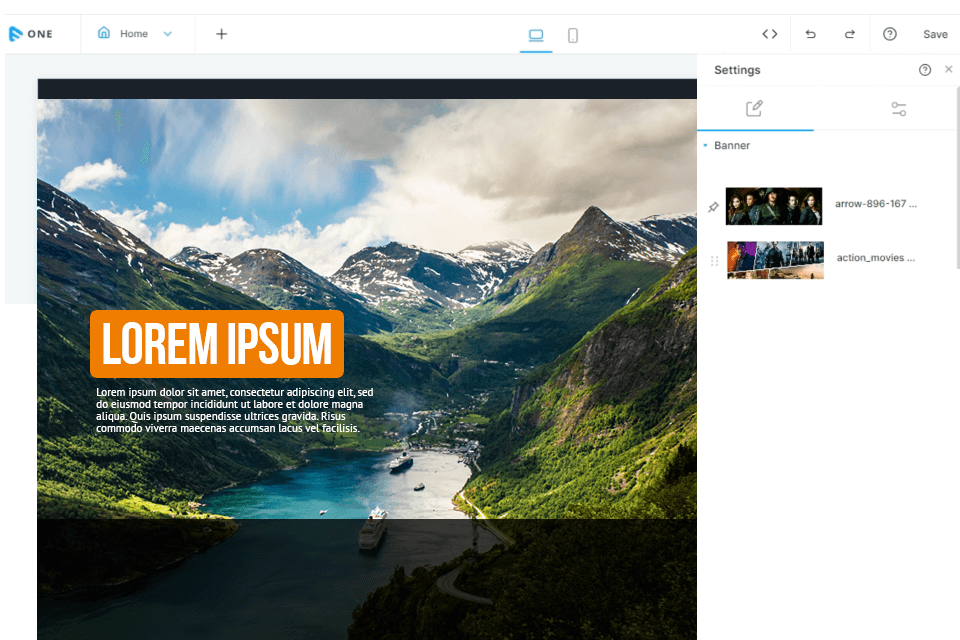
Using this service, you can build a website for displaying your video, audio, and products. You can use it without any prior experience, which makes it a perfect alternative to other website builders for photographers and creative professionals.
Using a custom domain, you can control your traffic, create static pages, and add an easy-to-navigate menu for better navigation. This service has impressive white labeling tools. Due to this, you can personalize your website to ensure that it aligns with your branding. This service also lets you add watermarks to your videos.
Muvi allows you to utilize six templates to speed up your workflow. They have a streamlined, responsive design. However, if you take a look at WordPress templates sites, you will see that Muvi offers a more limited choice of options. Some of its templates are suitable only for audio.
If you have no use for the available templates, you can create and customize them with the help of the in-built visual editor and the Muvi BYOD tool. It requires some prior experience and understanding of how to use HTML/CSS.
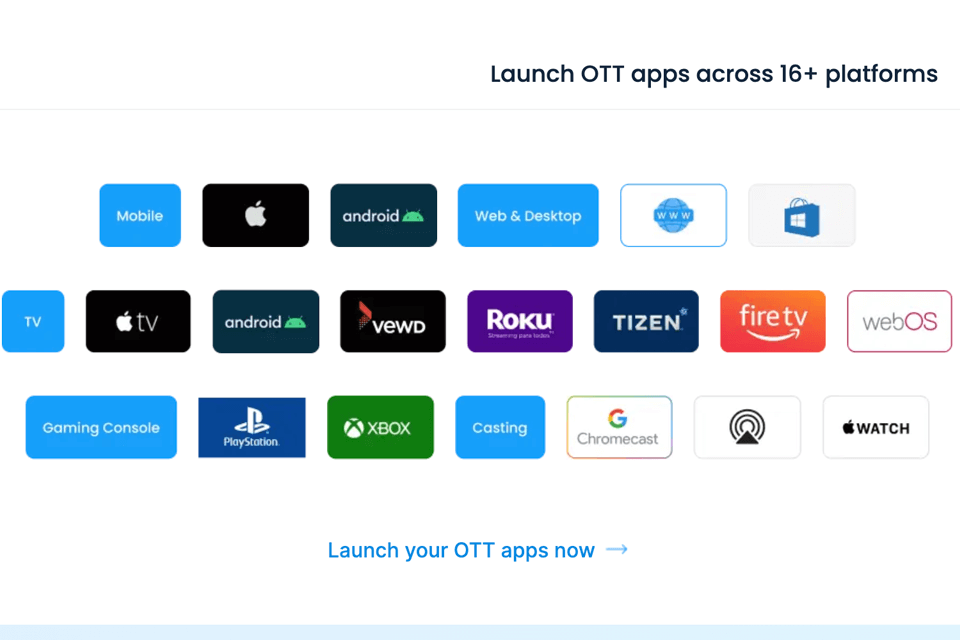
You can use Muvi from your mobile devices as well as access it from Amazon Fire TV, Roku and Apple TV, as it has dedicated apps. It allows you to reach out to a broader audience. However, you have to pay extra for the usage of the apps as their prices aren’t included in the price of the main packages.
Muvi has a convenient CMS, which enables individual users and content marketing agencies to manage their content with little to no effort. You may provide video and audio on demand, as well as stream your content and use the Muvi Kart feature. It will allow you to meet the needs of your target audience.
This service makes it easier for you to upload your content and put it into libraries. Movie facilitates the task of uploading video, audio, and pictures into separate folders.
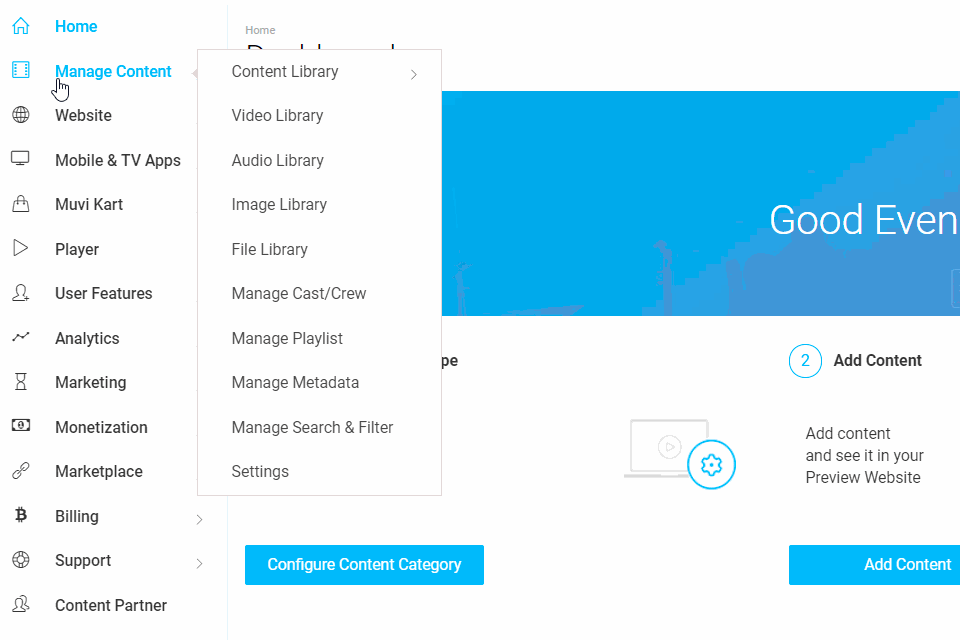
For instance, when using your Video Library, you can edit the metadata of your files, upload posters, create embeddable links, and turn on ads. Another convenient tool enables you to show related content to make it easier for the visitors of your platform to find exactly what they need.
Muvi One lets you get a high-quality video with 4K resolution. Its encoding and transcoding engine will help you automatically convert your file into different formats. As a result, you will get and HDR video with impressive colors.
This service encodes videos in the cloud and allows you to save them in MP4, MKV, FLV, AVI, 3GP, MPG, and other formats.
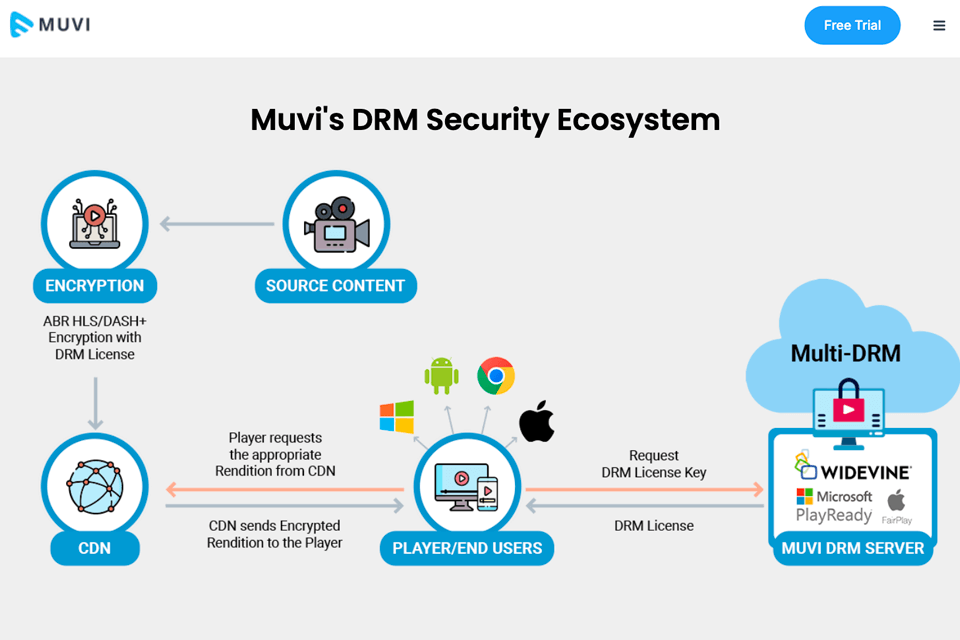
To make access to your platform more secure, you can choose between different options: log in with the face unlock option or fingerprint scanning. Muvi lets you turn on SSO with different providers. Due to this, your clients can select any of the supported ways of logging in.
Muvi One is fully compliant with the main security certifications. Thanks to Multi-DRM, your platform will be fully protected against unauthorized usage and downloads.
Muvi has an extensive choice of tools for those who specialize in email marketing and social media promotions. You can send custom emails to your clients when they take specific steps. In addition, you may send newsletters at a set time. It will allow you to offer bonuses and discounts as well as inform your clients about upcoming releases.
Muvi comes with multiple integrated tools which are similar to those that you can find in SEO software. For instance, you can use them to add tags and meta descriptions to your materials to improve the ranking of your platform on search engines. Muvi also supports integration with social media platforms, due to which it will be easier for your visitors to share your materials online.
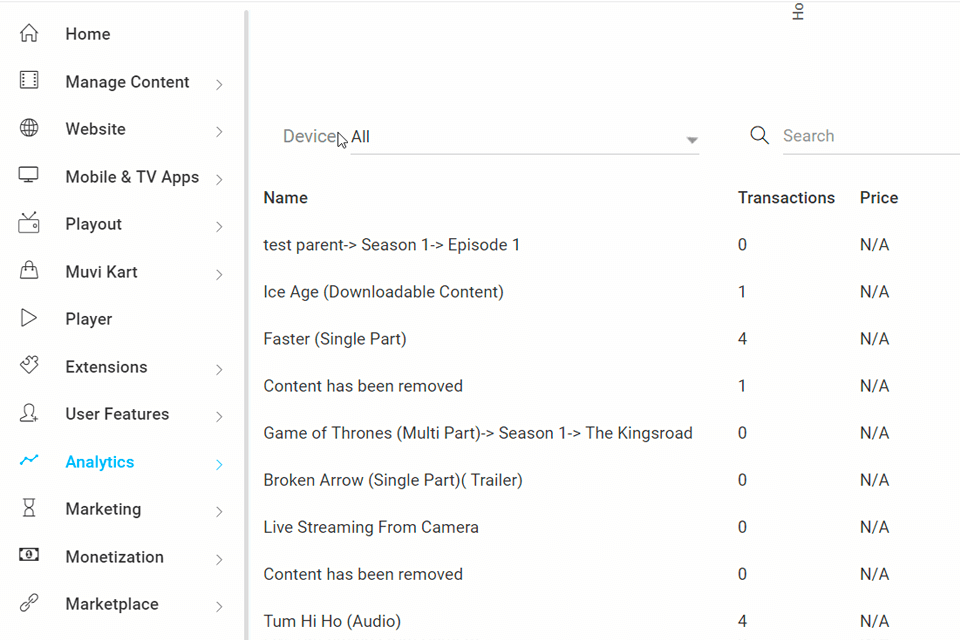
You will get access to multiple detailed reports that will allow you to get in-depth data about the revenue that you can get using specific monetization options. Besides, you will be able to track user registrations and actions, as well as analyze the way they use bandwidth and watch video content.
Using convenient filters, you can view data for each section. For example, you may utilize web analysis tools to see what devices your users prefer (iOS, Android, Fire TV). They will also enable you to see the locations of your users and the way they engage with your content. You can download each report as a CSV file.
You can test out Muvi for free using its 14-day trial. Then, you will have to pay from $399 per month for a basic package that includes the usage of a shared server. In case you want to use the Enterprise package, it will cost you $3900 per month.
To get access to Mobile & TV apps, you will have to pay extra. This option is available for the Starter plan and more expensive packages.