For years, in my position as a photographer and content creator at FixThePhoto, I used static QR codes for sharing my portfolio, gathering client reviews, and linking to FixThePhoto’s blog or tutorials, but recently, I found them rather limited. I started to look for a more flexible alternative and eventually learned about dynamic QR code generators.
With them, it is possible to change the code anytime you want. Besides, they come with handy extras like scan tracking, branding tools, and scheduling features.
Finding the best dynamic QR code generator was a kind of challenge for me, considering the variety of options. Still, I devoted much time, reading QR code generator reviews, polling other photographers and clients, and digging through Reddit discussions. I tested over 40 dynamic QR code generators, including both free and paid options.
I evaluated programs with basic features and more advanced solutions in real working conditions. For instance, I generated codes for weddings, events, and printed promos. All in all, I had a solid list of reliable tools.
| Free Plan/Trial | Dynamic QR Codes | QR Code Types | Best For | |
|---|---|---|---|---|
|
✔️
|
✔️
|
14+
|
Designers creating QR codes for posters/social media
|
|
|
✔️
|
✔️
|
13
|
Marketing teams and professionals
|
|
|
✔️
|
✔️
|
9
|
Quick personal use
|
|
|
✔️
|
✔️
|
32
|
Windows users needing offline generation
|
|
|
✔️
|
✔️
|
14
|
Enterprise use, brand campaigns
|
|
|
✔️
|
✔️
|
10+
|
Restaurants and food service
|
|
|
✔️
|
✔️
|
10+
|
Restaurants and branded QR code campaigns
|
|
|
✔️
|
✔️
|
20+ |
Marketing teams needing editable, branded QR codes
|
|
|
✔️
|
✔️
|
7
|
Events, live streams, influencers
|
|
|
✔️
|
❌
|
5
|
Fast, no-login use
|
|
|
✔️
|
✔️
|
5+
|
Creators, influencers, personal branding
|
|
|
❌
|
✔️
|
8+
|
Restaurant chains and food trucks
|
|
|
✔️
|
❌
|
10+
|
Small businesses and printed materials
|
|
|
✔️
|
✔️
|
22
|
Broad audience, visual branding
|
|
|
❌
|
✔️
|
23
|
Businesses, devs, marketers
|
|
|
✔️
|
✔️
|
8+
|
SMM, creators, link-in-bio needs
|
|
|
✔️
|
✔️
|
13+
|
Influencer marketing and promo campaigns
|
While evaluating these top QR code companies, I paid attention to:
I’ve tried multiple QR code tools for photography ads, client menus, and everything in between. Thus, I’ve figured out what works and what doesn't when it comes to building dynamic QR codes that stand the test of time. Here are my key tips and common pitfalls to watch out for.
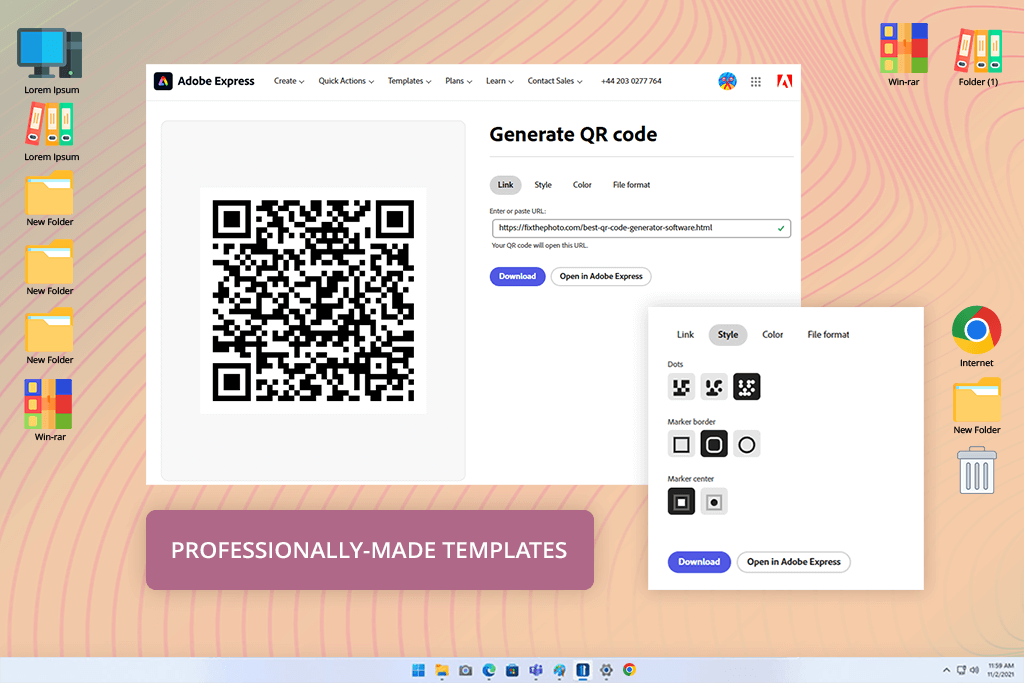
Price: Adobe Express free plan or $9.99/mo
Review: When testing Adobe Express, I created dynamic QR codes for various purposes to make my landing pages, brochures, and portfolios more informative. Unlike static QR codes I used before, this QR-code software allows me to collect user feedback, improve the effectiveness of my printed materials, and increase my site’s traffic.
Another advantage of this service is that it lets me create QR codes with custom colors and styles. So, it is easier to design codes that match my brand’s style.
The program allows users to generate high-quality QR codes in JPEG and PDF. When using the latest Adobe Express update, I was impressed by how easily I could change colors with just a single click. When I was working on a branded poster with a QR code. I was able to match the design to my client’s color scheme in seconds without resorting to third-party tools.
My favorite feature: Direct integration with creative design assets
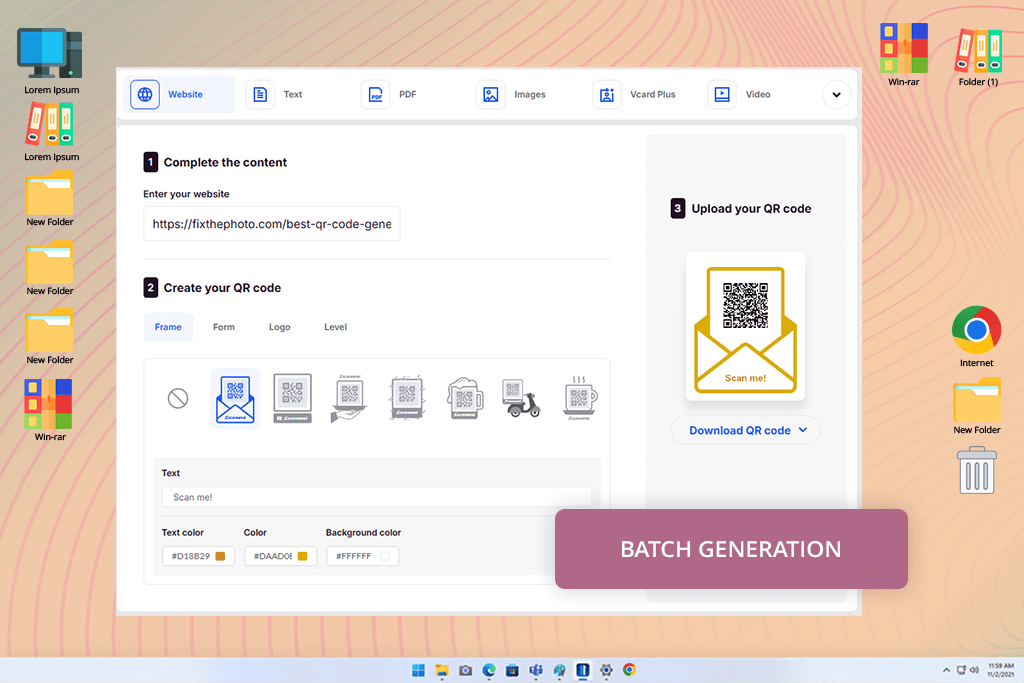
Price: Free trial, Starter for $5/mo, Advanced for 12.50/mo
Review: QR Code Generator Pro offers a comprehensive dashboard. I tested it by creating dynamic QR codes for websites, business cards, emails, and Wi-Fi credentials. Besides generating dynamic QR codes, the program enables me to adjust their colors, add logos, and customize patterns.
The dashboard gives you access to the most important features. For example, you can monitor device type, location, and time just like when using dedicated statistical analysis software. With this data at hand, it is possible to adjust your campaigns following the audience behavior in real-time.
I was also pleased that I could generate batches of QR codes. It was very helpful when I was running print campaigns across different locations or sending codes to clients with multiple offices.
I believe QR Code Generator Pro is one of the best options if you need to create complex projects, working with your team members.
My favorite feature: Editable dynamic codes with scan tracking
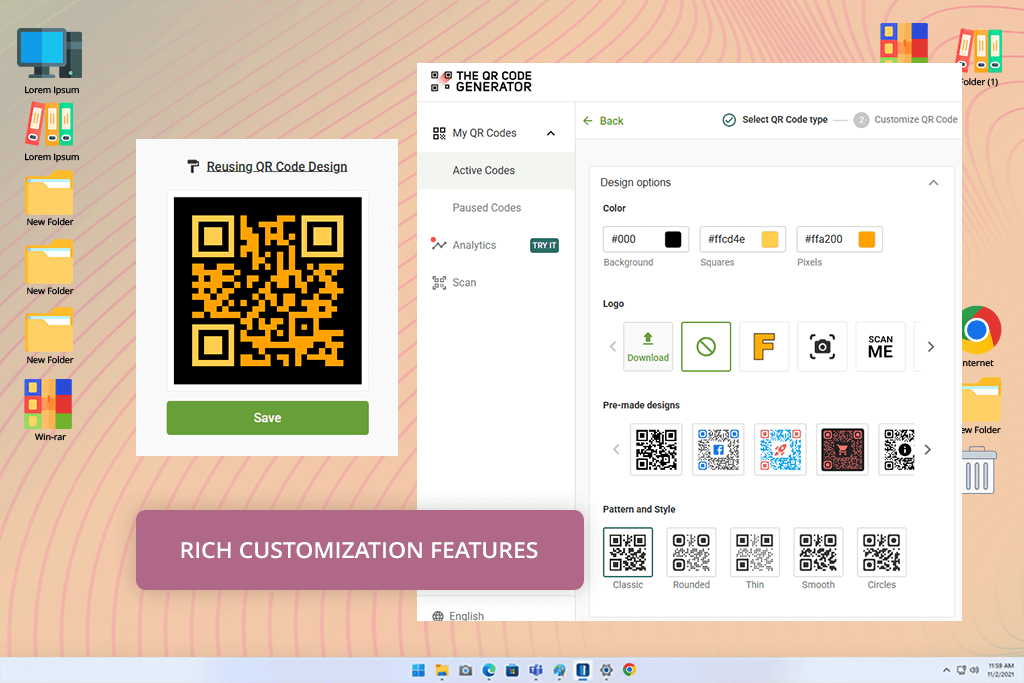
Price: Free or from $5/month
Review: At first, I used this tool for generating static codes. Once I found out it offered real-time updates and straightforward tracking in the dynamic mode, I switched to it. This professional QR code generator software stands out for its extensive functionality as it supports text and link encoding and allows users to encode information about vCards, contact data, PDF files, and SMS.
In addition, I use this free QR code generator for PDF to track views and other data to make adjustments in my marketing strategy. Based on my experience, the basic analytics tool is incredibly useful for monitoring scan performance across campaigns, especially when managing photography marketing activities.
My favorite feature: No signup required for quick exports
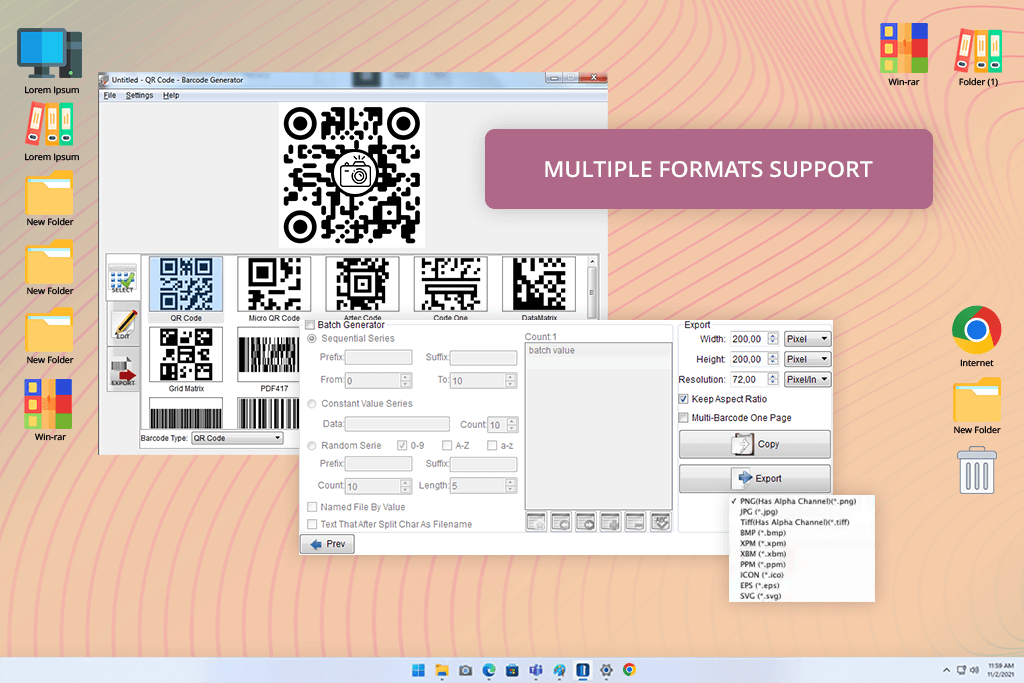
Price: $19.95
Review: Aurora3D Barcode Generator is the best paid QR code generator if you need a reliable tool that works with both static and dynamic formats. I especially liked the batch generation feature. I used it to create 100 individual QR codes in one go for various client campaigns.
After selecting a template, I was able to customize it depending on my needs. Another advantage is that it takes me no longer than a few minutes to generate a barcode.
This dynamic QR code generator facilitates changing barcode data, selecting suitable color schemes, and performing other tasks, which helps me generate QR codes that suit my needs perfectly.
Multilingual support is another advantage. I used Arabic and Japanese for generating codes, and everything ran smoothly.
My favorite feature: Generates barcodes and QR codes without internet
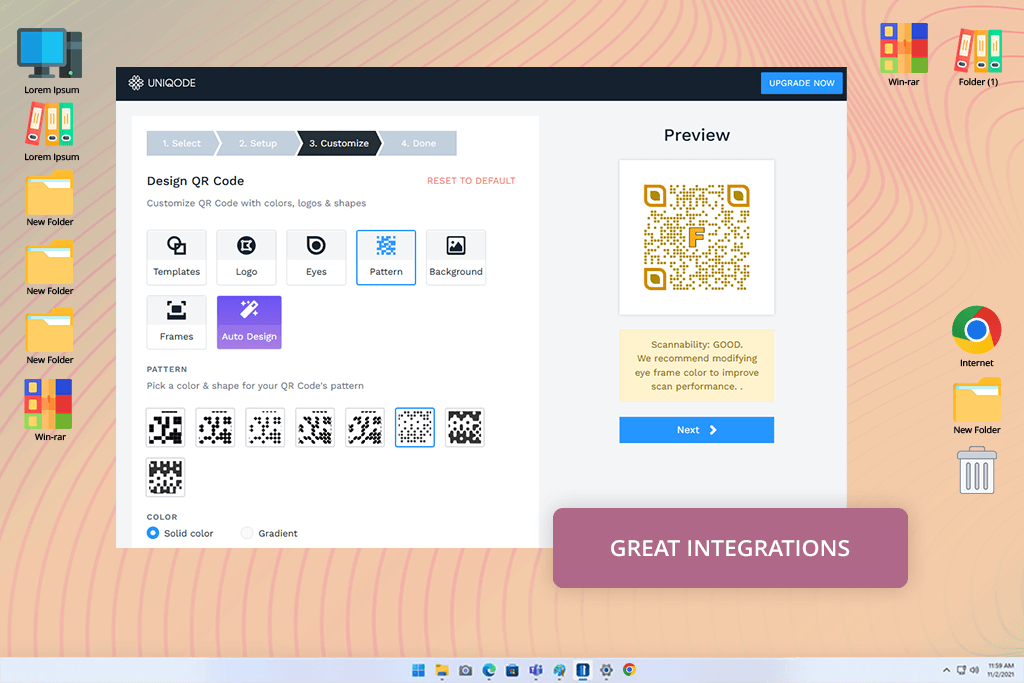
Price: Starter plan for $5/mo, Pro plan for $49/mo.
Review: Uniqode enables me to create, edit, and manage a variety of QR codes for links, business cards, restaurant menus, SMS, and other purposes. The program supports integration with Excel, Word, and other document management software. Since I frequently handle client documents, I appreciate the possibility of adding QR codes without flipping between different programs.
Uniqode is also suitable for those who want to track the number of scans, analyze user engagement, and better understand the functionality of QR codes.
Uniqode is one of the best QR code generators for wedding invitations with custom designs. I used it to generate dynamic QR codes for flyers and customize them to ensure that they align with the style of my brand. After adding a logo and a background, I customized the dots and dashes. Then, I downloaded the QR code in a vector format to get a high-resolution version.
My favorite feature: Advanced analytics for real-time campaigns
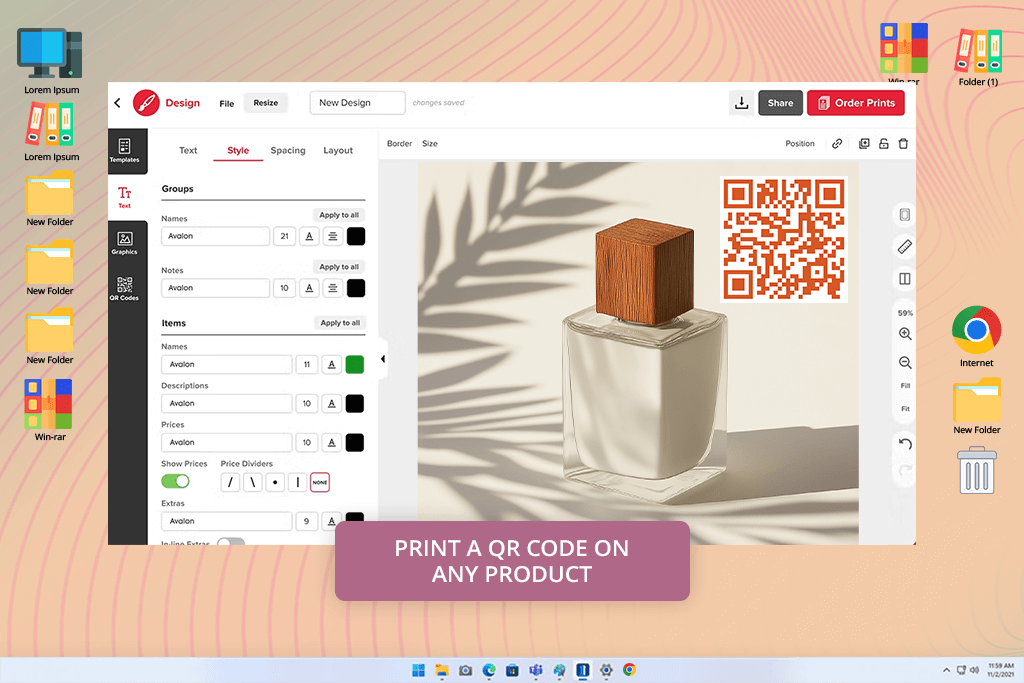
Price: Free plan, Pro plan for $25/mo
Review: As I do not have a technical background, I like the fact that MustHaveMenus has an intuitive interface. I use its large library to select a suitable template and save it to my collection of designs for future use.
I can quickly add QR codes to my materials, including menus, posters, business cards, or labels. What makes it one of the best QR code generators is that it has an in-built catalog with over 10,000 design templates. So, I can easily find a suitable option for my needs.
What I like most about this menu design software is that it enables me to convert URLs into QR codes on the go. Thus, I don’t have to reprint all my marketing assets every time I make a change. This is particularly beneficial when I'm running short-notice campaigns or seasonal deals.
My favorite feature: Instant QR updates for menu changes
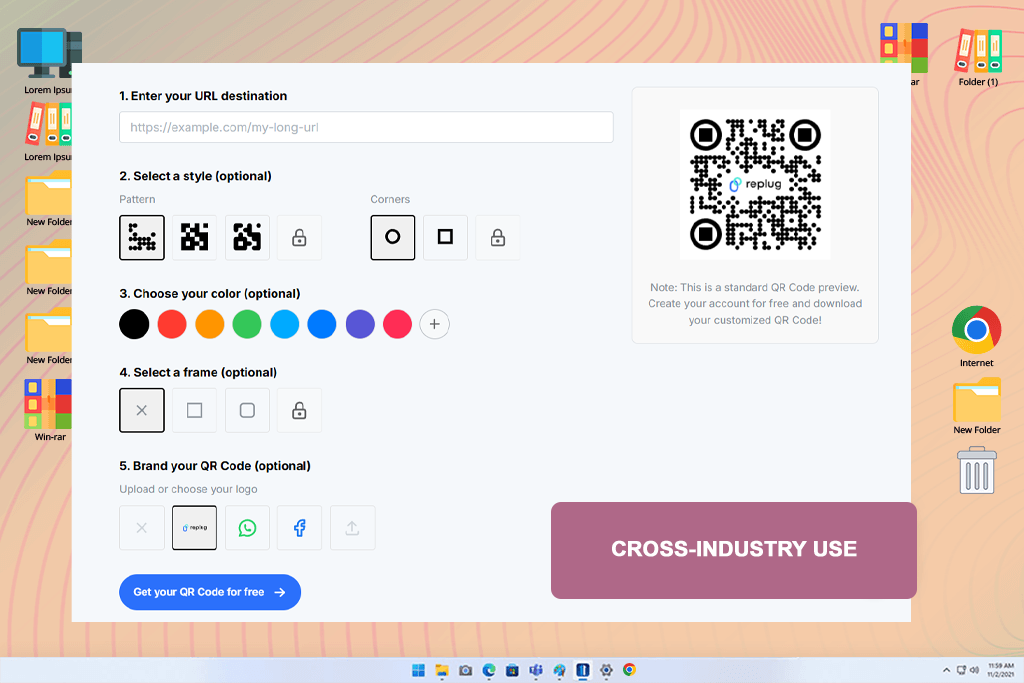
Price: Free trial, Starter for $19/mo, Growth for $29/mo
Review: Replug provides an intuitive interface for creating both static and dynamic QR codes. I tested it by generating codes for portfolio links, social media profiles, Wi-Fi credentials, and even digital menus. The customization options let me adjust patterns, corners, and colors, while also adding a logo for branding.
The tracking dashboard stood out, as it allowed me to see scans by device, country, and time, which felt similar to using a dedicated analytics tool. This made it easy to adapt campaigns depending on audience behavior.
The option to edit the destination link without reprinting the QR code also saved time during updates.
My favorite feature: Editable branded codes with unlimited scans.

Price: Free plan available, Regular plan for $7/mo
Review: I observed the speed at which QR TIGER generates both static and dynamic QR codes. After entering a link and selecting the type, a clear preview appears right away. I was able to track performance in real time and adjust the URL after printing thanks to dynamic codes.
The tools for customisation are really good. The QR codes fit flawlessly into branded materials — posters, menus, packaging, and digital campaigns — because I added logos, changed patterns, colors, and frames without sacrificing quality.
Another noteworthy feature was the analytics dashboard. It made it simpler for me to improve marketing campaigns by allowing me to monitor scan counts, locations, devices, and timing. The platform is dependable for client work due to strong security requirements like ISO 27001 and GDPR compliance.
My favorite feature: Editable dynamic QR codes with detailed scan tracking
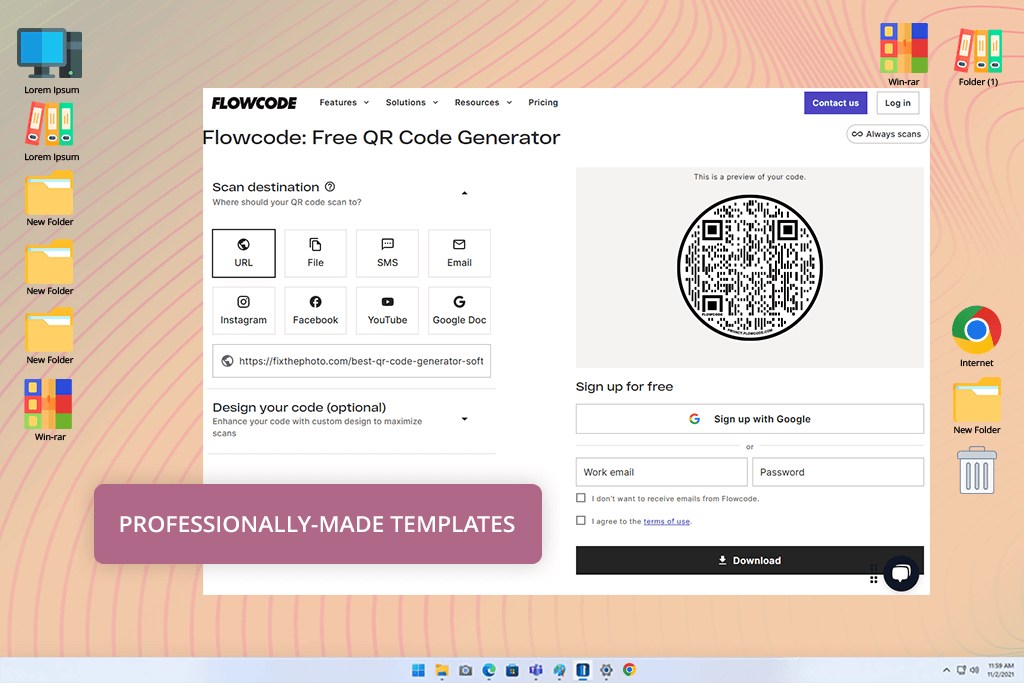
Price: Free, Pro for $5/mo.
Review: This service streamlines the process of creating dynamic QR codes, which enables me to produce them for various types of content, including documents, links, social media pages, etc. When creating wedding invitations, I used Flowcode to create QR codes. The program lets me to produce custom designs and supports fast scanning.
To make your QR codes more interesting, you can add images and 3D animations to them right in Flowcode.
Using the engagement data, I can evaluate the effectiveness of my marketing campaigns and adjust my strategy.
My favorite feature: TV-optimized codes with live tracking
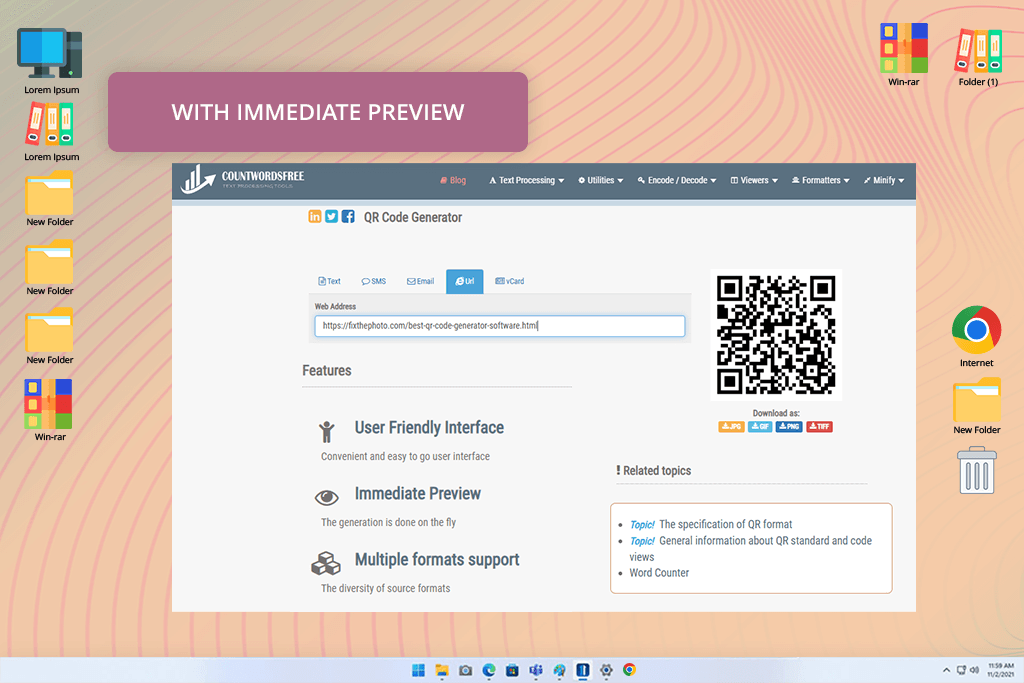
Price: Free
Review: I was stunned by the variety of options available in this software, as it allows users to generate QR codes for text, messages, URL, email, and vCard information. In addition to such a creative freedom, CountWordsFree brags about user-friendliness and lightweight design.
I like that this QR code generator supports JPG, GIF, PNG, and TIFF formats. These are the most frequent files I use both on digital and printed campaigns.
My favorite feature: Text-to-QR in seconds, zero setup
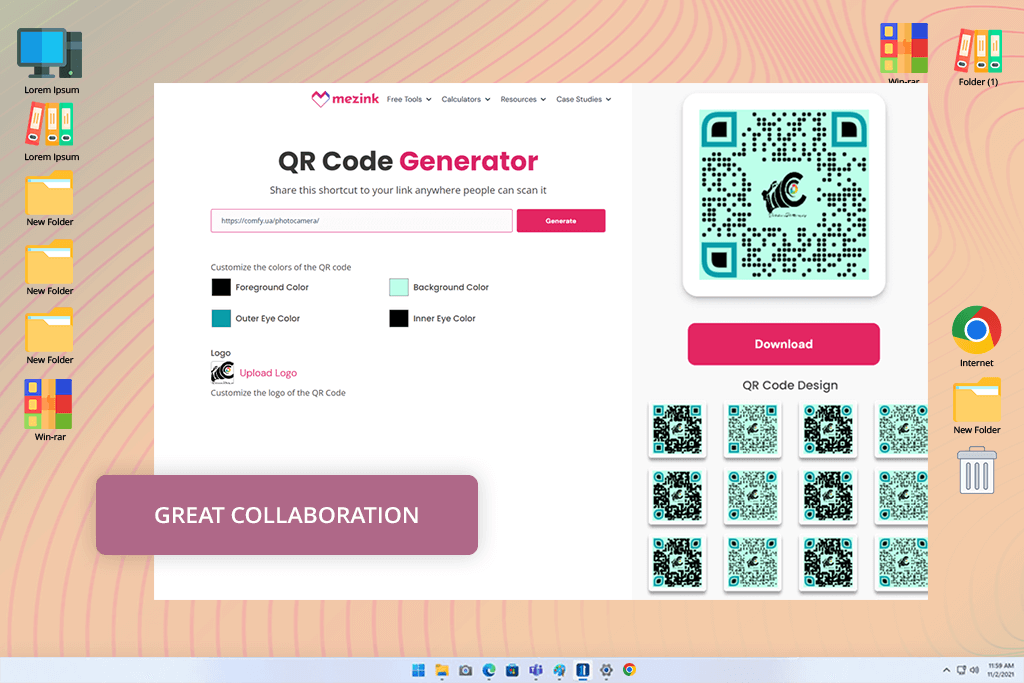
Price: Free, Starter for $5/mo
Review: Mezink is a free service that facilitates the process of creating dynamic QR codes. I often use it to replace the foreground, change the eye color, or edit the background in my pictures. However, the built-in QR code generator is one of the most useful tools available in this software.
What makes this free QR code generator different from the rest I tested is that it enables users to create a QR code using a branding logo. With the help of the Mezink tool, I can quickly add QR codes to my marketing materials while ensuring that they are in the same style as other elements.
My favorite feature: Editable QR with bio link options
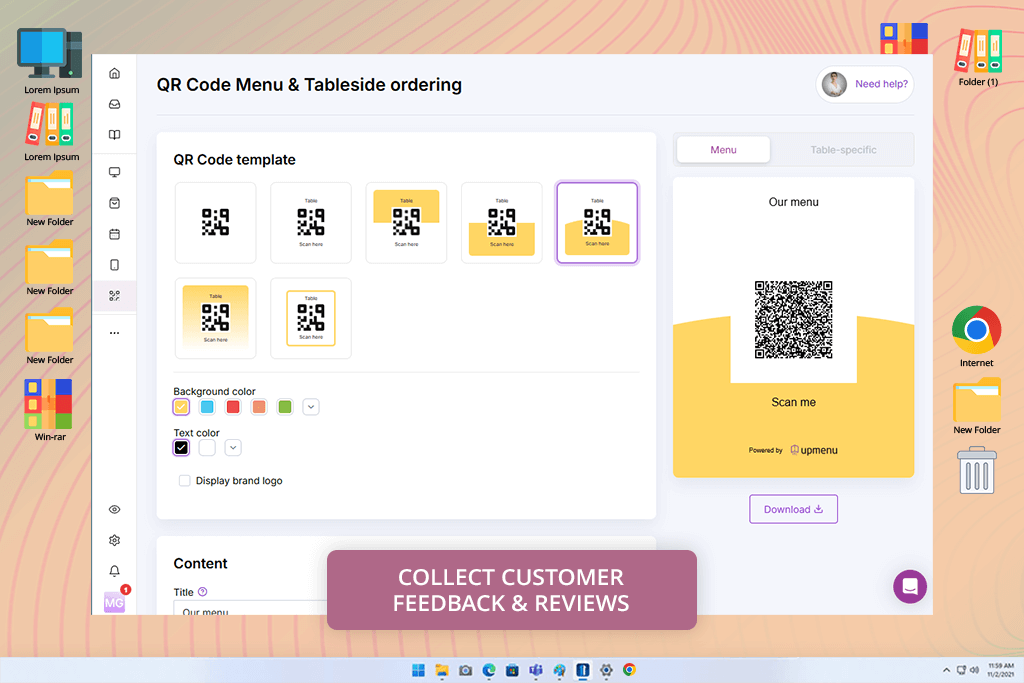
Price: From $49/mo
Review: Upmenu is a professional dynamic QR code generator that allows me to link a digital menu with a scannable code. This is particularly advantageous for cafes and restaurants. I can quickly update their menus, preserving the print-menu vibe.
Another advantage of Upmenu is that it has a large collection of templates for creating a restaurant menu with QR codes. I can select any of over 60 templates to create a menu in a specific style that matches a client’s brand and adjust it just the way I want. Generally, Upmenu is an indispensable instrument for businesses, letting them update QR codes with little expense.
My favorite feature: Restaurant-specific menu integration
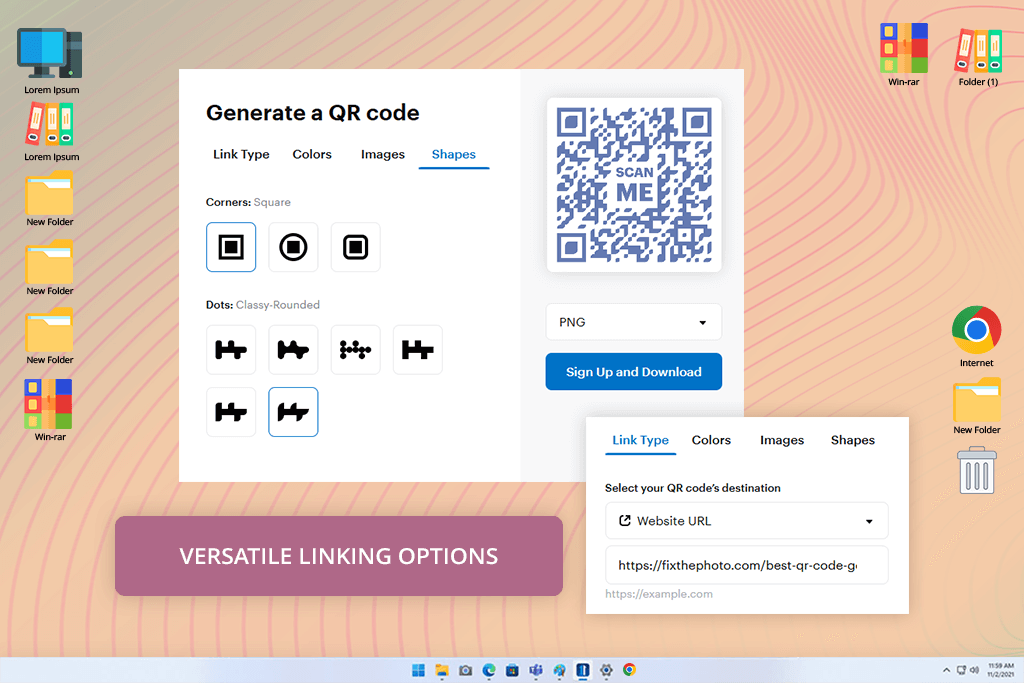
Price: Free
Review: VistaPrint usually comes to mind when you think about printed items, like business cards. However, they have made a dedicated VistaPrint QR code generator.
I liked that I could just drop the QR code into VistaPrint's templates. Instead of switching between design software and the QR code generator, I tackled the task in a single workspace. Size, resolution, and placement were perfect.
Still, you won’t find advanced analytics and dynamic tracking here. Any code you generate in VistaPrint is suitable for one-off use, be it event promotion, product packaging, etc.
My favorite feature: Simple export to branded marketing assets
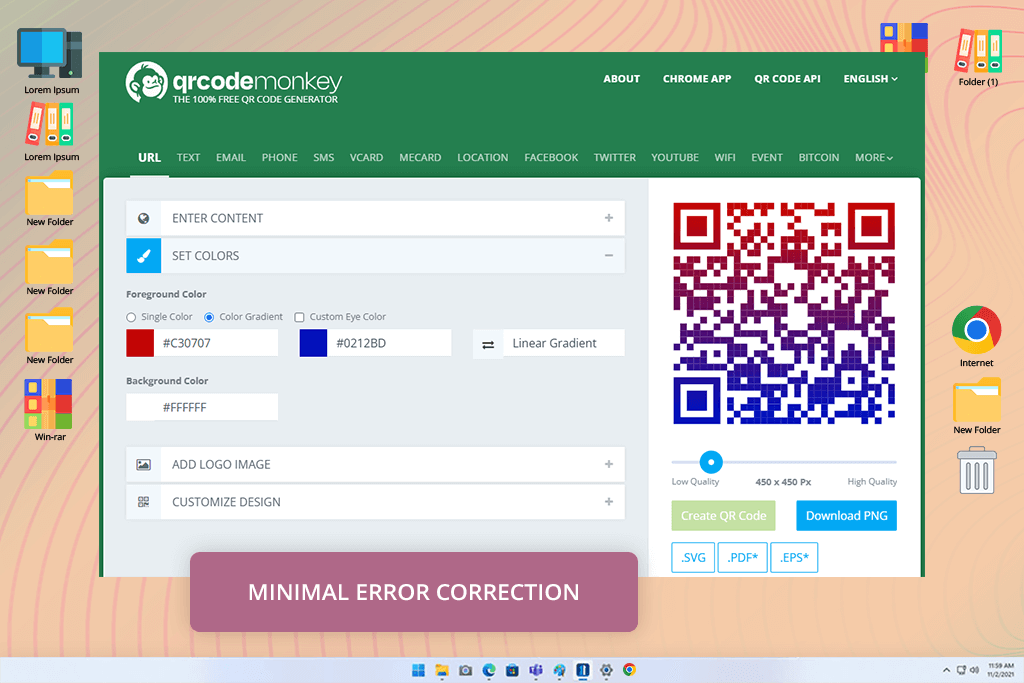
Price: Free, Pro for $5/mo
Review: I decided to add QR Code Monkey to this list because it supports an extensive variety of static QR code types. For instance, I often use it to generate cheap QR codes for Wi-Fi, SMS, text, or vCard. The program enables me to customize QR codes by changing their colors, adjusting their design, and adding logos.
Another useful feature of QR Code Monkey is that it supports the bulk generation of QR codes. It saved me a lot of time, as I often need to create multiple QR codes at once.
If you are after a dynamic code generator, this program may disappoint you. Still, it fits the bill if you need static QR codes within a short time.
My favorite feature: Add logos and brand colors easily
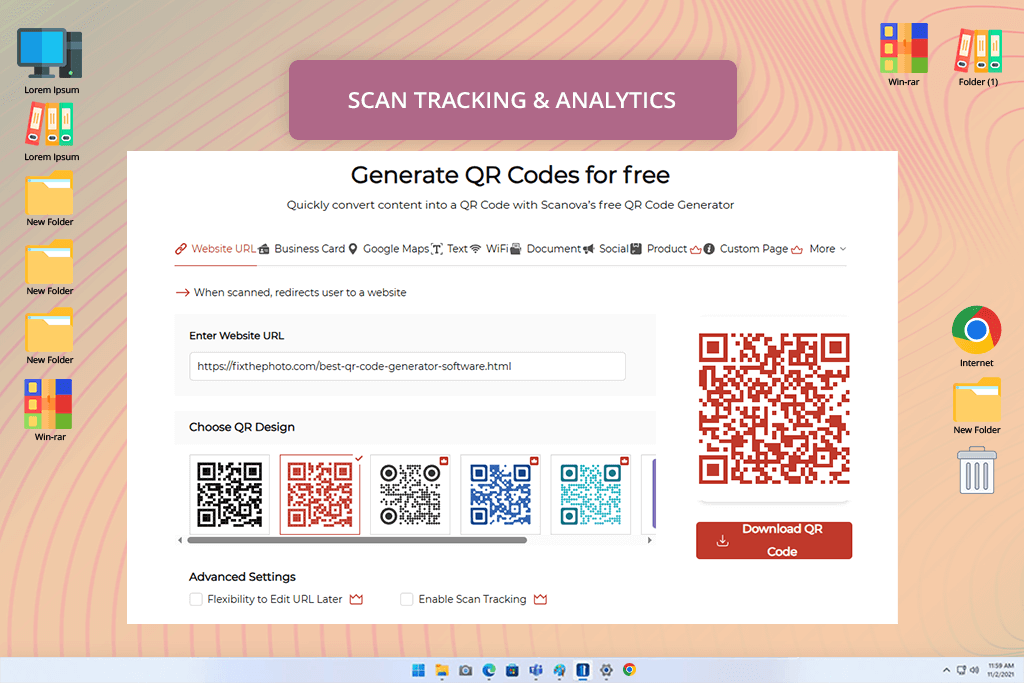
Price: Lite from $9/mo, Standard from $35/mo
Review: Scanova enables users to choose from 23 dynamic QR code types depending on their needs. For instance, I can select the best dynamic QR code for my social media profiles or business cards.
In addition, this QR code generator for business has a wide choice of tracking tools that allow me to analyze the efficiency of my marketing campaigns.
I often use this online collaboration software when I need to work on projects together with my team members. It allows me to add a semi-transparent dynamic QR code to any background. Generally, I can add QR codes to the marketing materials of different types.
My favorite feature: Multi-type code templates and bulk tools
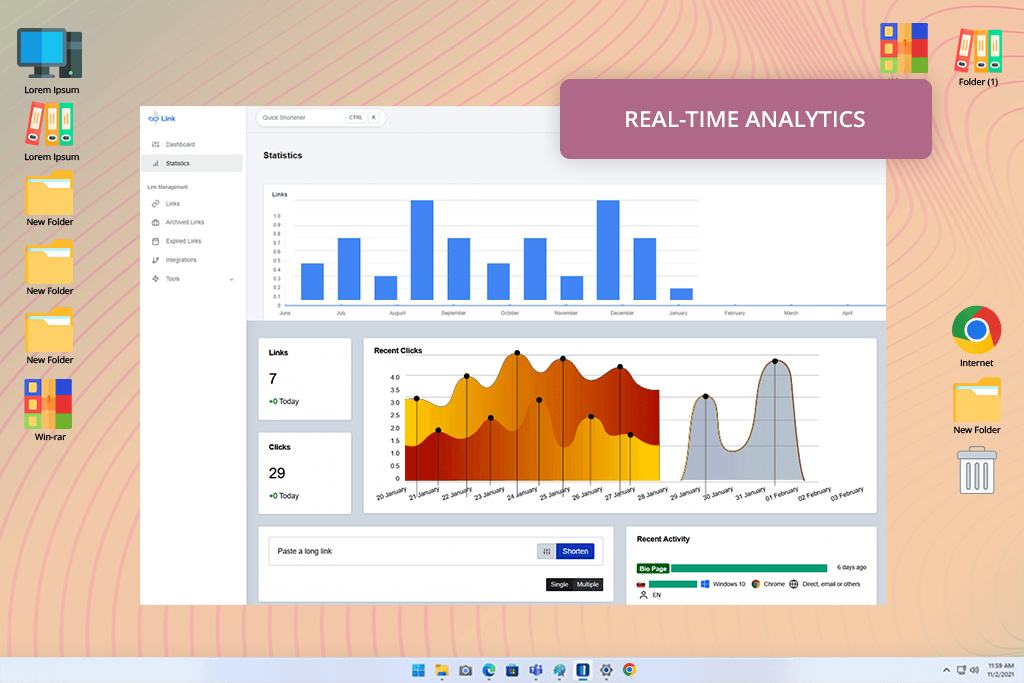
Price: Starter for $12/mo, Pro for $45/mo.
Review: Linkhero QR code dynamic generator software has an easy-to-use interface, which facilitates the task of creating custom QR codes for different types of marketing campaigns.
After getting in-depth data about user behavior, I can make my campaigns more targeted. The built-in tools allow me to learn more about the needs of my clients and see what materials they are interested in. I think freelancers and small business owners will appreciate this feature greatly, considering that they often need real-time insights.
My favorite feature: Dynamic redirect and scan retargeting
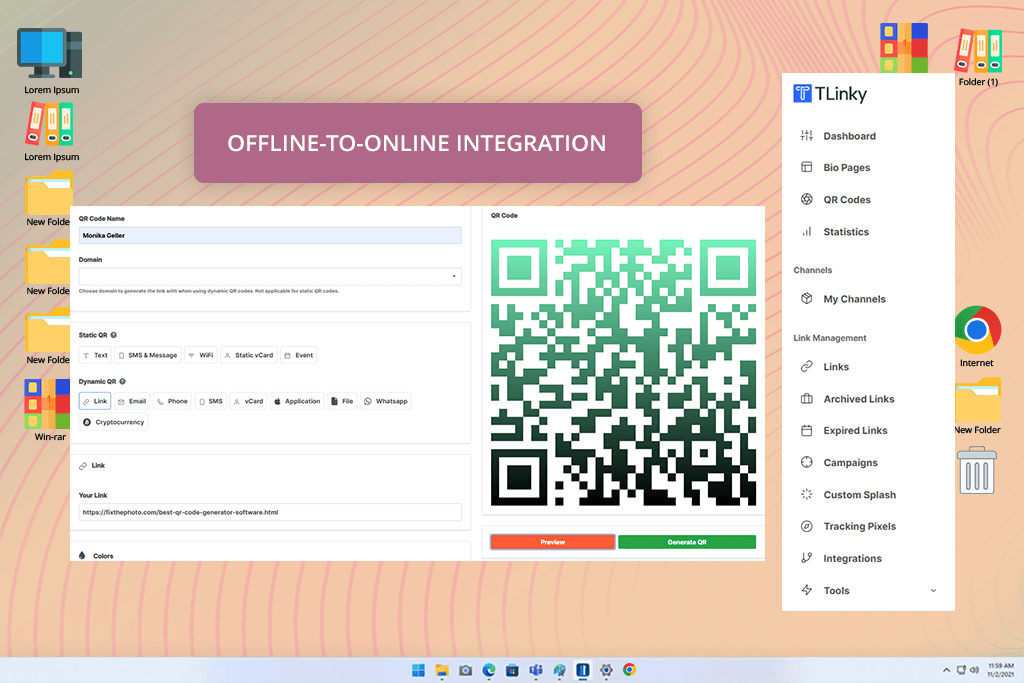
Price: Free plan, Starter for $9/mo, Advanced for $29/mo
Review: When organizing an event campaign for photographers, I decided to use TLinky, as this dynamic QR code generator allows me to quickly prepare my posters and flyers for release by making them more informative.
The program allows adding a QR code to promotional materials to drive more traffic to landing pages where visitors can get comprehensive information about provided services or find an event’s schedule.
I am also pleased with advanced tracking and analytics tools that allow users to count the number of scans, track geographic locations and user interactions, as well as analyze data about browsers and devices.
My favorite feature: Collects subscribers via QR instantly
To compile a list of reliable dynamic QR code generators, I went beyond skin-deep testing. I spent more than two weeks analyzing and evaluating every program. I used them for real client projects, marketing campaigns, and design assignments. I even questioned my fellow FixThePhoto editors, restaurant owners who frequently make QR menu updates, and social media managers who rely on dynamic codes daily about their ideas.
I tested 40+ platforms, including Izoukhai, Fiverr, QRCodeChimp, Canva, and QRFactory, to name a few. Still, not all solutions met my demands. For instance, some “dynamic” QR code services lacked essential features, e.g., scan tracking or the ability to update URLs after publication. Other platforms didn’t offer bulk generation or logo integration.
While selecting the top QR code generator, I focused on the 4 major aspects:
Usability & design workflow. I checked whether it was possible to make a branded QR code quickly. Also, I favored programs that let me adjust colors, upload a logo, and export finished projects in multiple formats.
Dynamic features. The most promising generators offered additional features, such as real-time scan tracking, device and location data, and bulk code production. If these features were missing or hard to find, I discarded such tools.
Team collaboration & permissions. Some software, like Scanova and QR Code Generator Pro, offered functionalities for teamwork. Surely, I evaluated them to understand whether several people could really work efficiently on a QR code together.
Export flexibility & integrations. I checked what export formats each generator supported. The most common options were PNG, SVG, or PDF. Besides, I considered whether it was possible to embed my code into print-ready files or use APIs and third-party integrations.