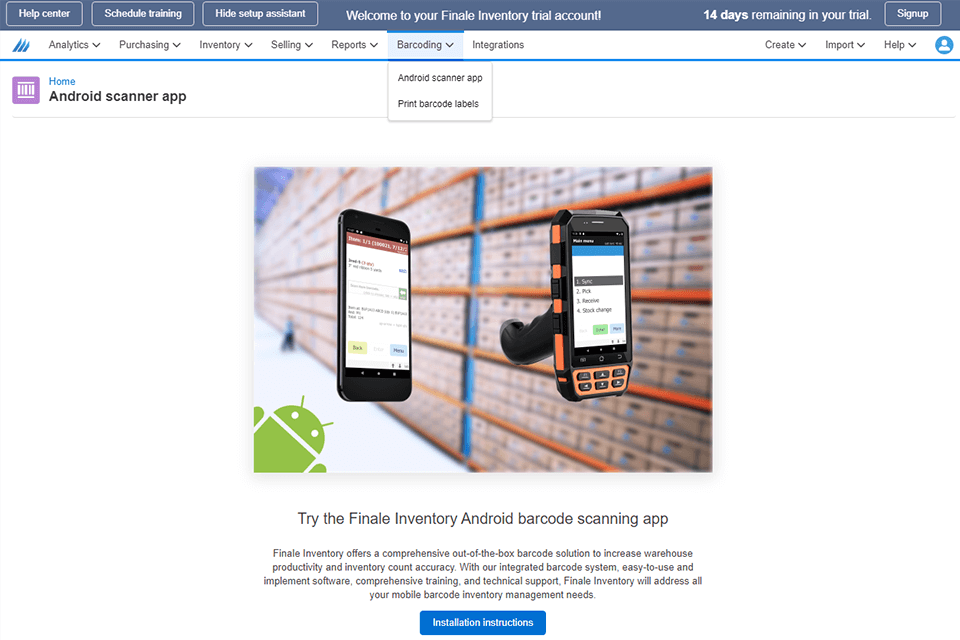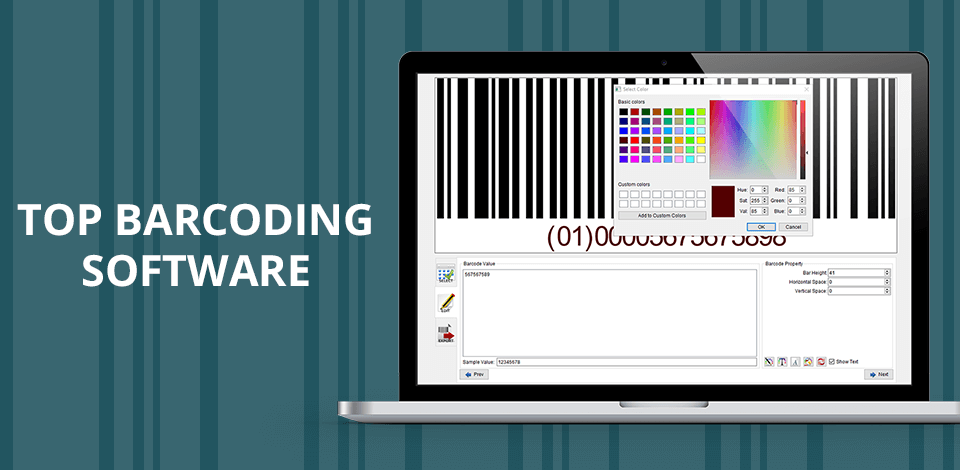
Use the best barcoding software to optimize organization business standards. Track and manage inventory without any effort. These programs are perfect for managing assets at each stage of sales. They allow creating special barcode labels that can be easily read by scanners. A barcode app generates basic barcodes for shipping, product labels, etc.
On this list, you will find the best barcoding software that offer basic features for creating and editing barcodes. Moreover, these programs will be a great choice for big business companies as they come with tools for full record-keeping. They are very simple to use.
These programs will help you optimize your workflow to solve tasks faster and easier. Besides versions for Windows and Mac, you can use open-source online programs for quick barcode generation.
Verdict: With iBarcoder, you can generate and print unique barcode labels, stickers and tags. Use this program to design barcodes for retail packages, books, stickers, etc. It also offers a Mac QR code and Datamatrix generator. You may include text boxes, image boxes and various geometric figures in your logos. However, if you only need to scan quick response codes, you may use ScanApp instead.
This barcode generator software allows creating a professional label for commercial use. You may add text and images to your stickers and easily print them. Moreover, you can select the order in which barcodes are exported and printed. Plus, the program allows you to export barcodes as high-res images or vector graphics, like PDF, EPS, JPEG or TIFF.
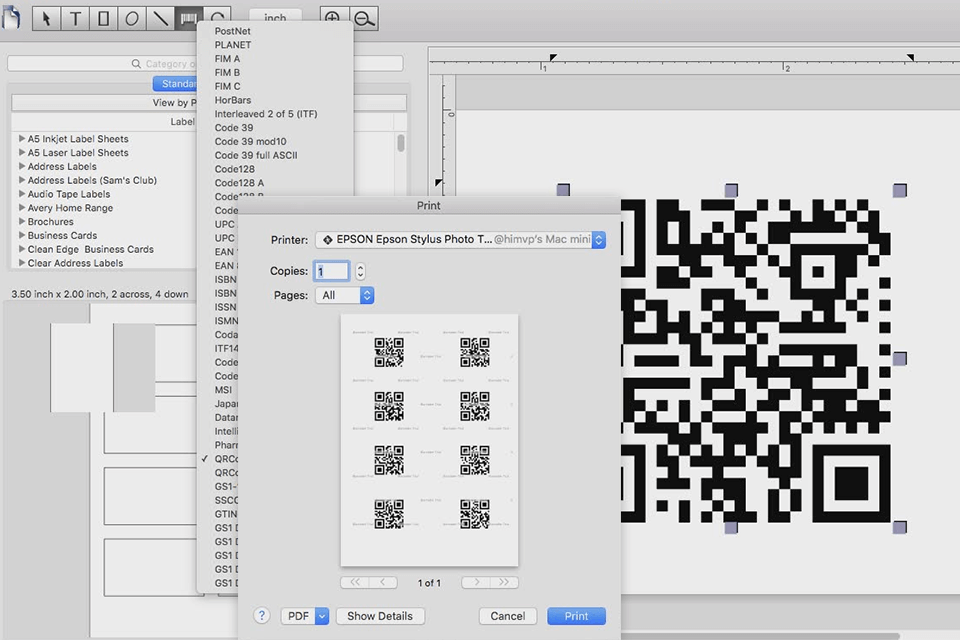
Verdict: Make sure to use this best barcoding software to generate more than 32 unique barcodes and QR codes for your business! Barcode Generator offers Unicode support, which allows you to use Latin, Arabic, Chinese, Japanese and Korean characters. You can generate dynamic QR Codes, Code 39, Code 128, Interleaved 2 of 5, UPC/EAN, Data Matrix, etc. Plus, you can fully control data, colors, text, fonts and the size of the barcode.
In addition, you may easily copy and paste the barcode into other apps as well as export it as an image file in the PNG, JPG, BMP, SVG or TIFF format. In a Mac version, you can export EPS files with CMYK color.
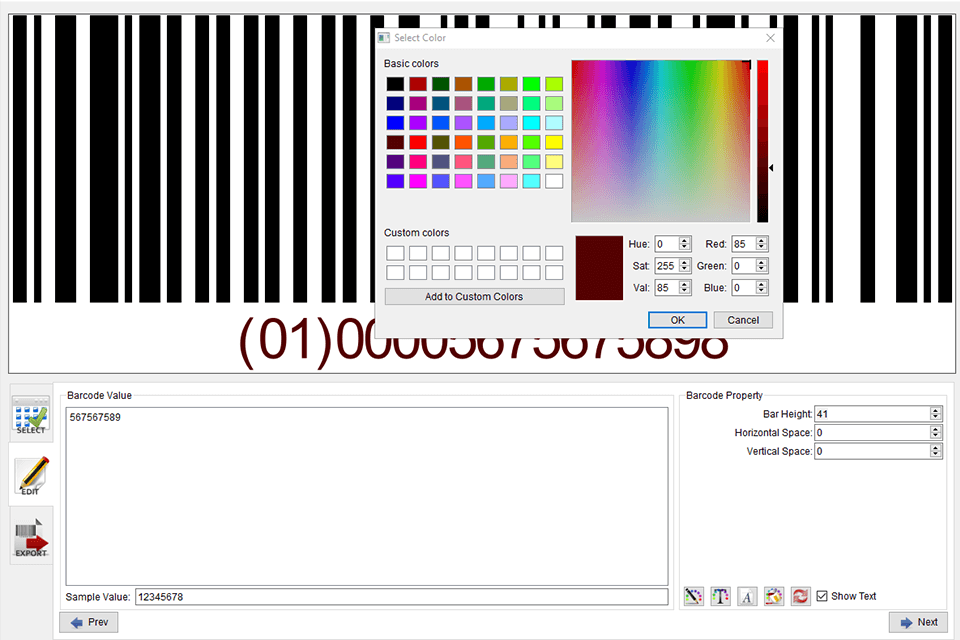
Verdict: This barcode software is suitable for mid-size and growing businesses. It helps integrate an inventory system with other software and optimize your workflow. No matter how many warehouses you have, Fishbowl will help you scan the inventory with minimum effort.
Fishbowl also releases reliable barcode scanners and barcode printers. Thus, you can produce unique codes, print and scan them using Fishbowl products. This inventory management software is a must-have for producers, wholesale distributors, retailers, government companies and businesses involved in various spheres.
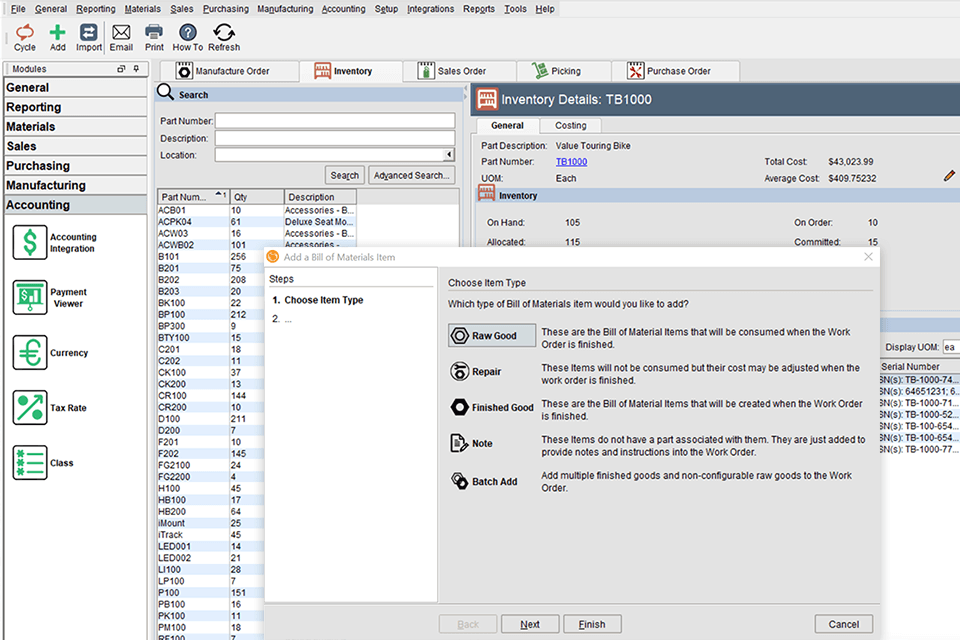
Verdict: If you are looking for reliable and easy-to-use software to create barcodes, Zint is exactly like this. It allows you to generate barcodes and saves them in PNG, EPS or SVG formats. Plus, you can use a wide array of symbols. The barcode encryption library supports more than 50 symbols. It is the best free barcode generator providing barcode links with an open-source code.
To encode the necessary info in a barcode, you just have to enter it in the dedicated field or import it from a text document. The main advantage of Zint is that it can automatically produce random barcode numbers.
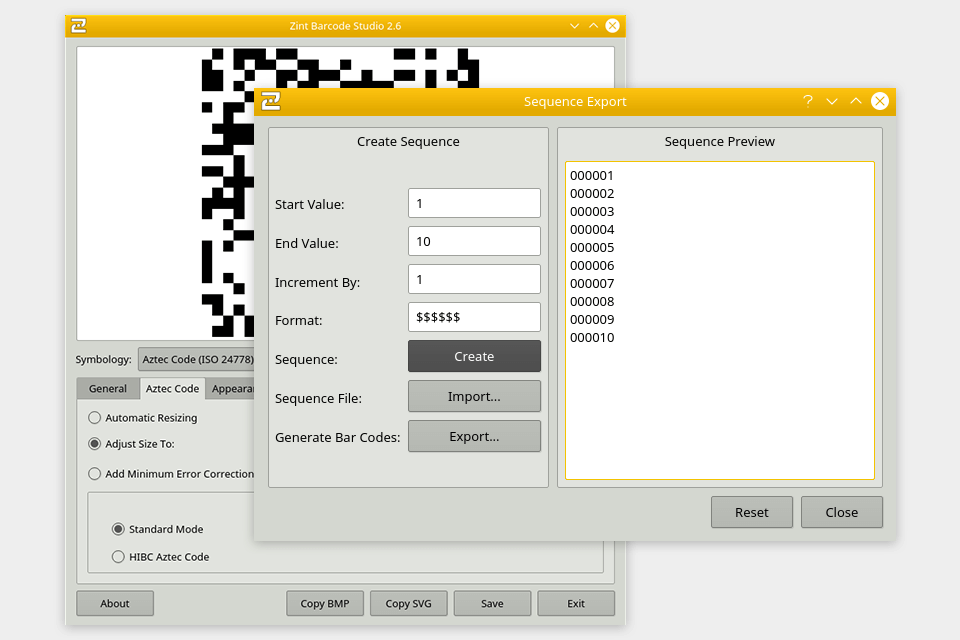
Verdict: With BarTender software, you can generate unique barcodes for packing slips and pallet labels without much effort. This program is easy to use so everyone can master it. You just need to enter the info into dedicated forms or use consolidation label formats with Intelligent Templates.
This software works smoothly on all operating systems, devices and web browsers. The developer offers three editions for various business sizes. You may freely upgrade your edition as your business develops; no extra payments are required.
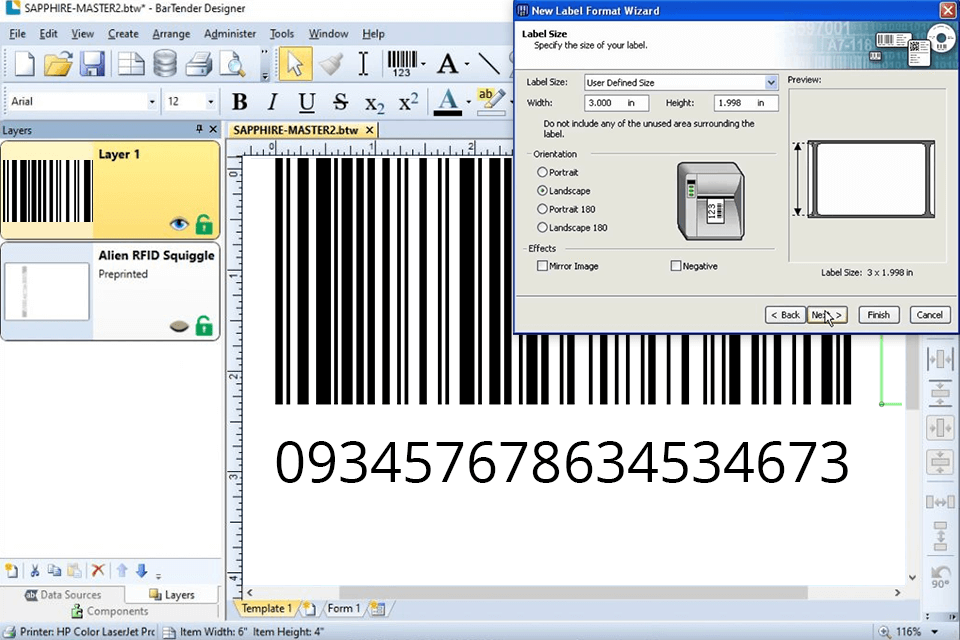
Verdict: Label Flow is an optimal barcode-generating solution for any enterprise or company. It is a user-friendly program that allows you to create basic barcode designs for further printing. Besides, you may store the necessary data in the database which is available any moment you need to print something. You may use a thermal or desktop printer. For your convenience, the software allows choosing an image for the main window as well as a background one. It helps you faster identify a group of goods.
The main downside is that this barcode software supports only 1D label designs. Besides, customization possibilities are also limited. You only can change the positions of the names of your items and bar codes. Plus, you can choose a font and change the size.
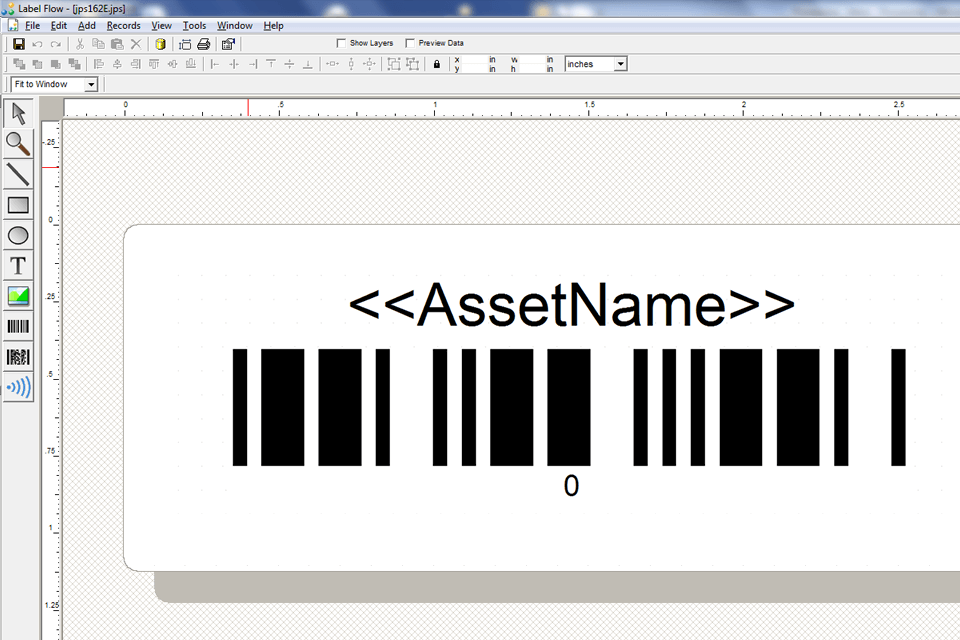
Verdict: If you are looking for reliable software to create barcodes, CheckMate is a great option to consider. It allows you to track the inventory, fixed assets, etc. It offers cost-effective document management features that will help you optimize your workflow.
This software is affordable and simple to use, which is why more and more companies choose it. It is used by businesses from various spheres, like manufacturing, restoration, construction, etc. Even law enforcement agencies, like the United States Military, use CheckMate.
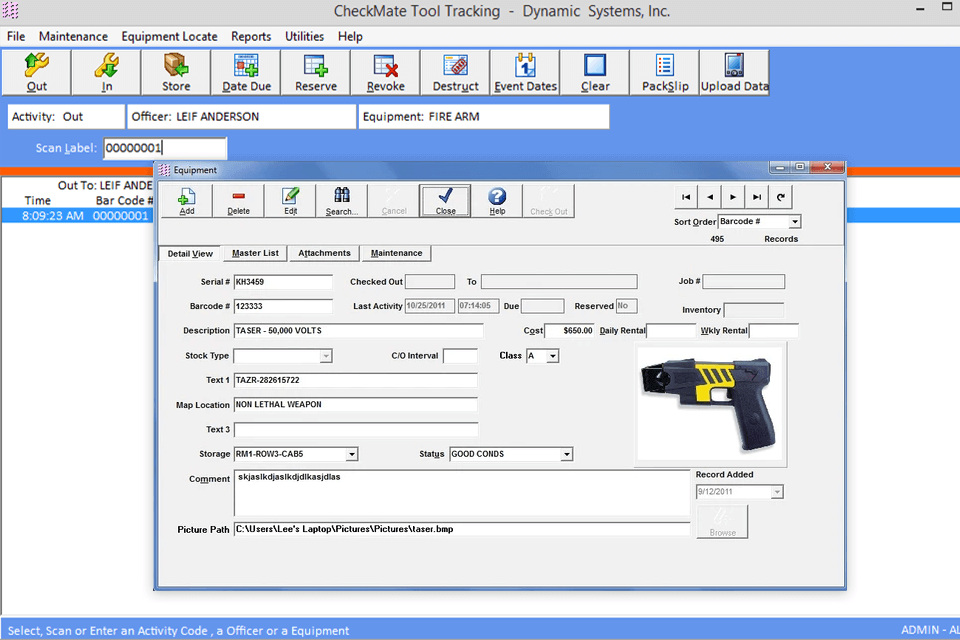
Verdict: Bring your business to the new level using HandiFox barcode software. It is a great option to manage the inventory, automate sales, control the supply chain pipeline and even sell products using mobile gadgets. Plus, users can enjoy such benefits as shipment verification, multi-location tracking, service management and purchase order management.
Developers have released an online and app version. An online version is cloud-based and integrates with Android antivirus apps h QuickBooks Online providing multi-location features, sales orders, inventory counting, picking, packing and barcoding. The application is completely safe and doesn’t require Android antivirus apps.
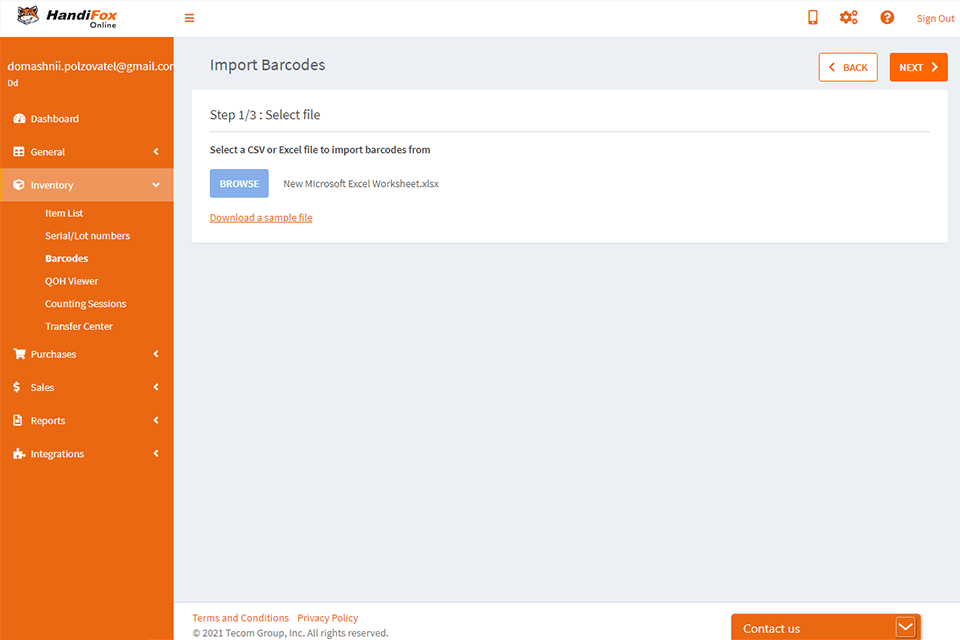
Verdict: Finale Inventory is the best barcoding software that integrates with third-party apps. Since it is compatible with most barcode scanners, it is an ideal solution to manage warehouse operations. Thanks to it, you will get a real picture of what is available in stock.
You don’t have to install any Internet security suites since Finale Inventory is a truly reliable program. Apart from creating barcodes, this software can be used for other tasks as well.
In addition, the developers guarantee that Finale barcodes don’t have any mistakes. Finale Inventory is a great solution covering basic business operations, like sorting, analyzing products and prices, creating barcodes, processing sales and purchases.