SVGator SVG Morph Animation
Verdict: SVGator SVG Morph Animation Creator will appeal to creative enthusiasts, who want to delve into the animation world step by step and produce arresting animations. I believe the program comes out on top in its class due to its very intuitive functioning, which means even users with no coding skills can create interesting morph SVG animations. Another argument in favor of this software is a rich collection of pre-made assets and effects, which guarantee a head start for every user.
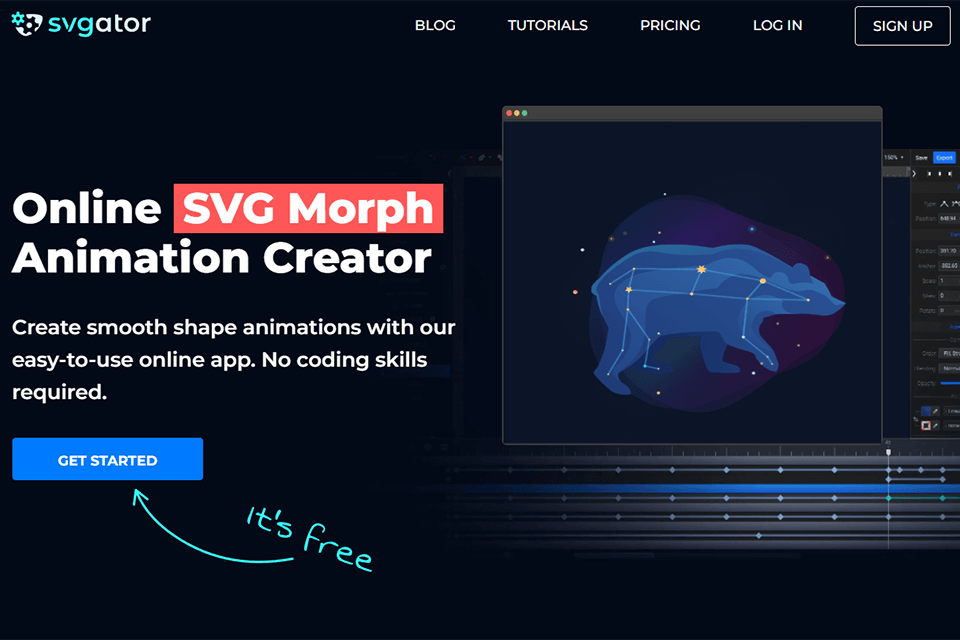
SVGator SVG Morph Animation Creator is a feature-rich animation program. The provided tools are easy to master, so passionate beginners can understand how to create unique animations without experiencing difficulties. Here you can create basic logos and icons, as well as complex illustrations and line animation depending on your aims.

Being touted as the best online animation software for beginners, it allows producing simple animations for advertising and related purposes without downloading or installing anything.
The UI is designed with novices in mind, so you won’t see any confusing options or tools. There is also a convenient timeline for keeping tabs on all the elements of animation. I bet the best part for many users is that they can take advantage of all the functions without learning coding languages. This is possible due to the fact that the software exports the code of an SVG animation and allows users to implement it on their site.
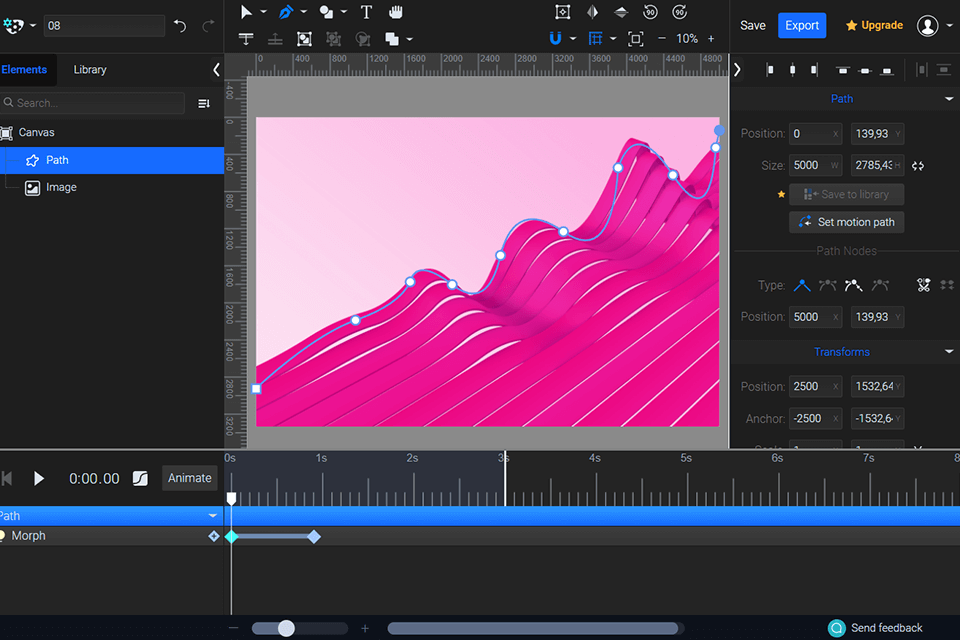
SVGator SVG Morph Animation Creator turns a multi-tier animation process into a straightforward procedure, eliminating the need to master various tools. The UI is understandable and customizable, so you can get down to work right after signing up. Those with scarce animating experience will totally fall in love with this animation software, as it allows creating mind-boggling projects without writing a single line of code.
Besides, since this online SVG editor was developed and tested by designers, people who have previously used similar programs, can enjoy a smooth switch. To create a morph animated project here, you need to add the Morph animator to the timeline and select the Node tool to alter the position of points on the path. At this stage, you also need to adjust the timing with keyframes on the timeline.
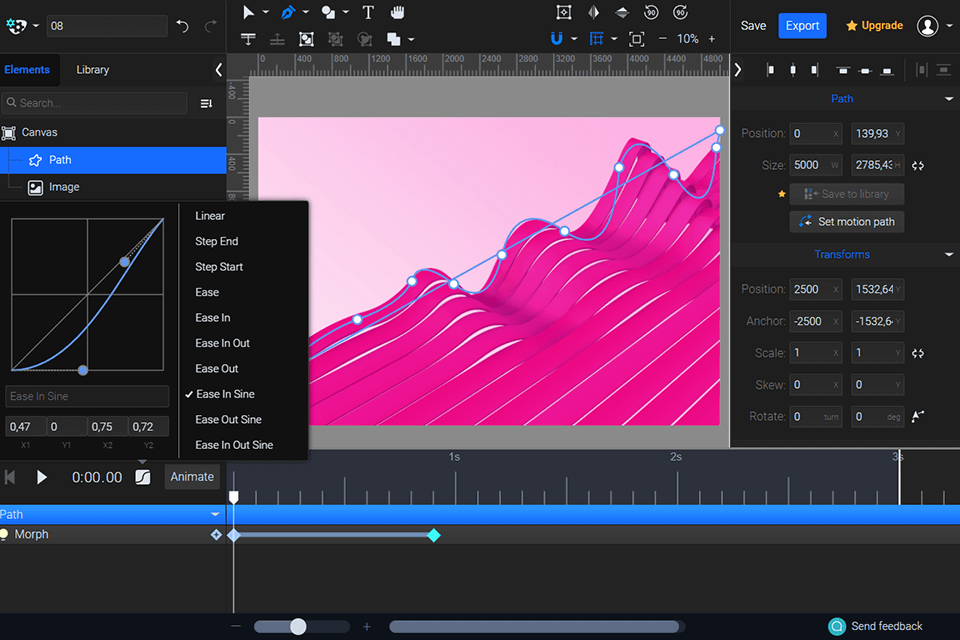
As for the animation process in SVGator app, it is much like that in Illustrator or Inkscape. There is a playfield showing the animation you’ve created on the main screen. Moving a bit lower, you’ll see a timeline, where you can track the progress of all objects added to your animation. The left side is occupied by a toolset for manipulating shapes and libraries of resources you’ve created.
Those who have previously used other vector graphics software will instantly grasp how to do it in SVGator SVG Morph Animation Creator as everything is pretty identical. There are Bezier curves with handles for making perfectly smooth curves, as well as tools to change the line weight and color based on your vision.
Animating in the program is super easy. You need to draw shapes on the canvas, set keyframes for the shapes, and move to the next keyframe. Customize the shapes for a proper form and set another keyframe. When playing the animation, all shapes are smoothly moving from one position to the next.
There are several plans on offer, and depending on which one you choose, you will receive different packs of options. Talking about packs, I imply animators available in the program. They range from basic to professional.
Being a free user, you can create entry-level animations. It is possible to position, scale, anchor, and rotate shapes and alter their opacity. When on the Lite tier, you get access to morph, skew, fill and stroke options. The whole animation process becomes more flexible.
If you are making strides in animation, it seems logical to switch to the Pro tier, thus, receiving even more cool features. For instance, it will be possible to do mouse operations on your animation to build interfaces or dynamic data visualization, etc. Also, premium users can take advantage of graphic assets stored in the library, which means you can give your animation a unique finishing.
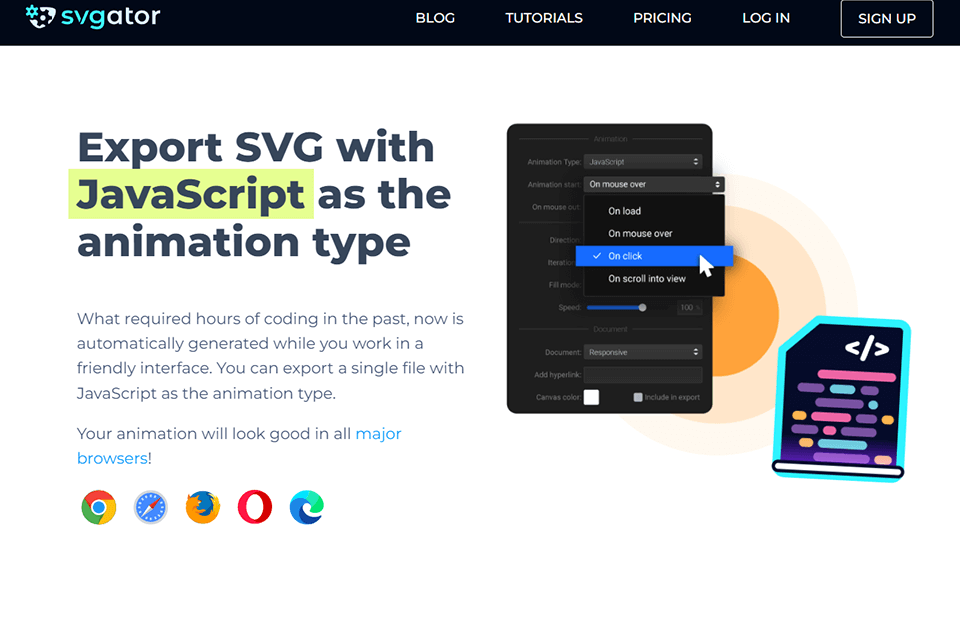
Once you are done, you can export your SVG with JavaScript or CSS as the animation type. Thanks to this approach, users don’t have to write complicated codes to apply SVG animations to their websites but rely on automatic algorithms embedded in the program. So, the tasks that previously required advanced skills, now become super intuitive.
Since you export JavaScript as an animation time, it is possible to make your animation start on click or hovering. Besides, users can set speed, define the start point, iterations, responsiveness, and head to the preview to see whether every component works as intended. After that, export a single SVG file and add it to your website.
There is a Free plan but it will suit only those interested in basic animations. In this case, you get a limited set of tools, can export 3 animations/month, and can produce animations up to 10 seconds. As for static exports – they are limitless.
There is the Lite plan, which costs $11/month (or $132 if paying yearly). Choosing it, you can export 10 animations/month and create 1-minute projects. Of course, the range of instruments is more extensive.
The coolest features are gathered in the PRO plan priced at $19/month (or 228 annually). Paying this sum, you can enjoy unlimited static and animated exports, a timeline of up to 5 minutes, and basic & advanced animators. Besides, assets library, interactive effects, and API player are also at your disposal.