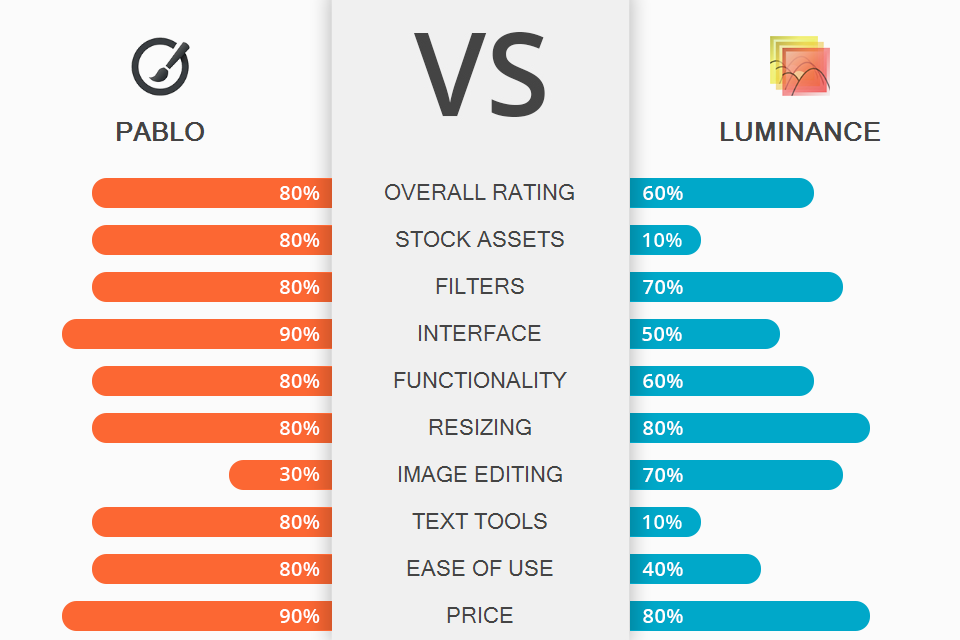
If you want to create engaging content for your website, blog, or social networks, read this Pablo vs Luminance comparison to select an option that suits your needs best. These services have automated features that allow you to quickly create your projects without using professional graphic design software.
Pablo was created by Buffer as an extension for Chrome. There is no need to install extra plugins or software to use its tools. This open-source platform doesn’t require a sign up. The developers take personal data protection seriously so you can be sure that your information won’t be accessed by third parties.
Luminance HDR is an open-source tool for those who are interested in HDR imaging. With it, you can enhance your images, create an HDR and further improve it for social networks. Besides, this service allows users to share and publish images without switching to another software.
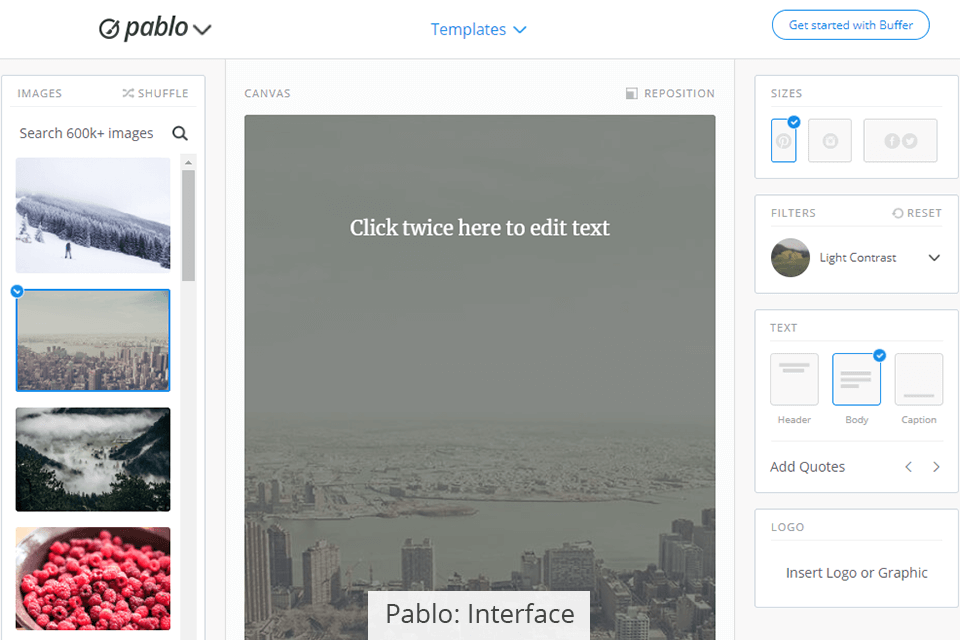
Pablo has a streamlined user interface with a well-thought-out layout. You can quickly find handy templates for creating graphic files on your workspace. Besides, here, you will see many useful elements and editing tools.
This service is considered to be one of the best Adobe Spark alternatives. It’s just as widely used as Canva but has an easier learning curve.
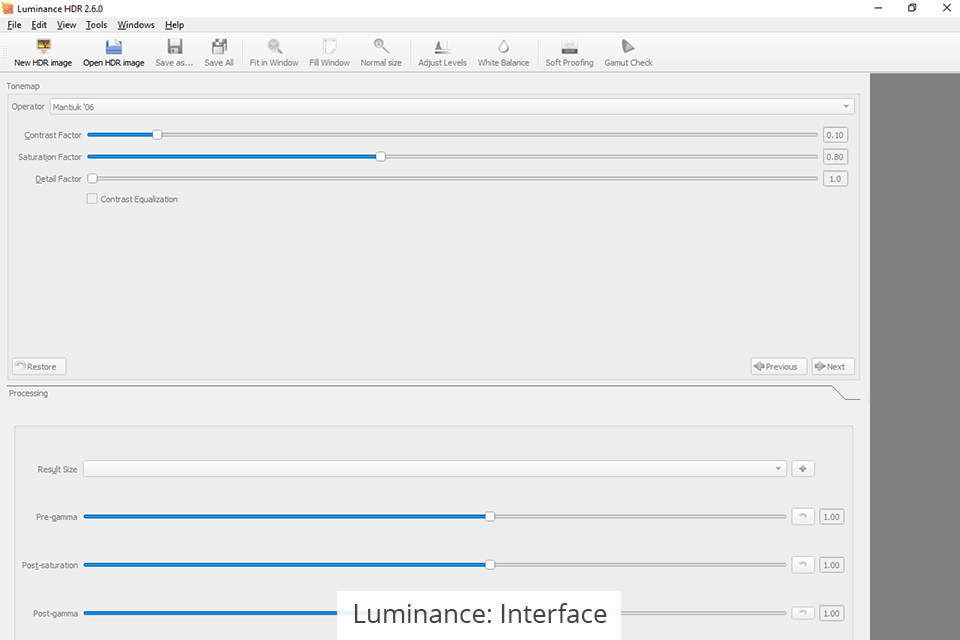
Luminance has a convoluted user interface, which makes it more suitable for users with prior photo processing experience. While you will quickly figure out how to use its main features, some options might be difficult to use without studying a tutorial.

Pablo allows you to access a library of 600k+ royalty-free images and a collection of 6 types of templates. You can create a project from scratch with the help of a blank template. In this case, you will need to add images and other elements manually.
Besides, you can use templates from one of the available categories, such as Quote, Announcement, Promotion, Love, Outreach. This platform also allows you to use various materials for digital marketing purposes.
Another advantage is that you can upload your own images if you didn’t find anything suitable on the stock photography sites. This service is a perfect option for those who want to promote their brand, product, or services on various social media platforms. Here, you can find plenty of useful templates that will help you implement your graphic design ideas.
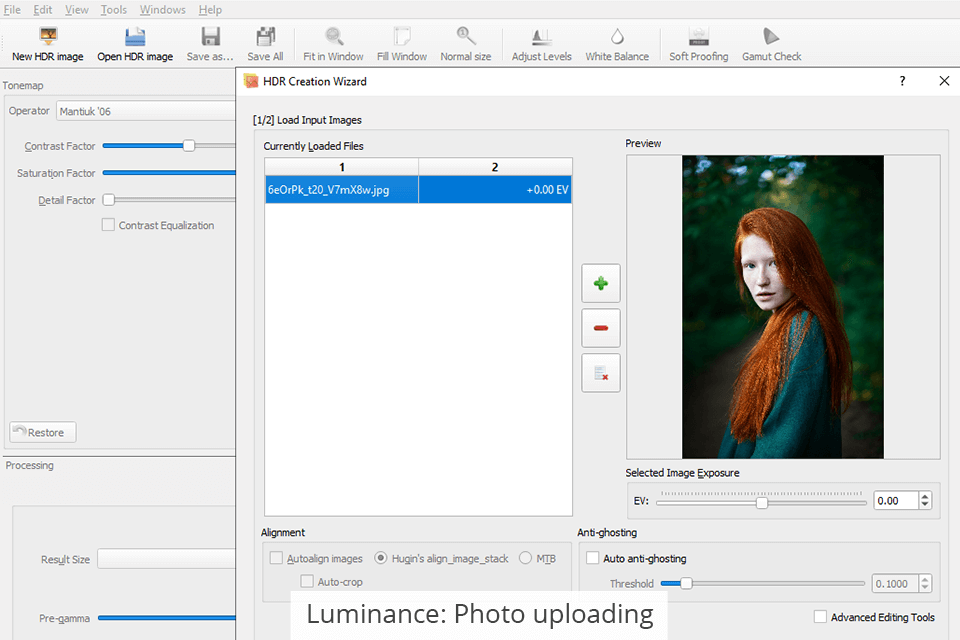
Luminance allows you to use only your own photos since it doesn’t provide access to free stock libraries. You need to take several pictures with different exposures and upload them on the website to use its HDR tools.
If you are a beginner, this process might seem a bit convoluted at first, which makes this service less convenient for those who need to quickly create ads or edit images before publishing them on social networks.
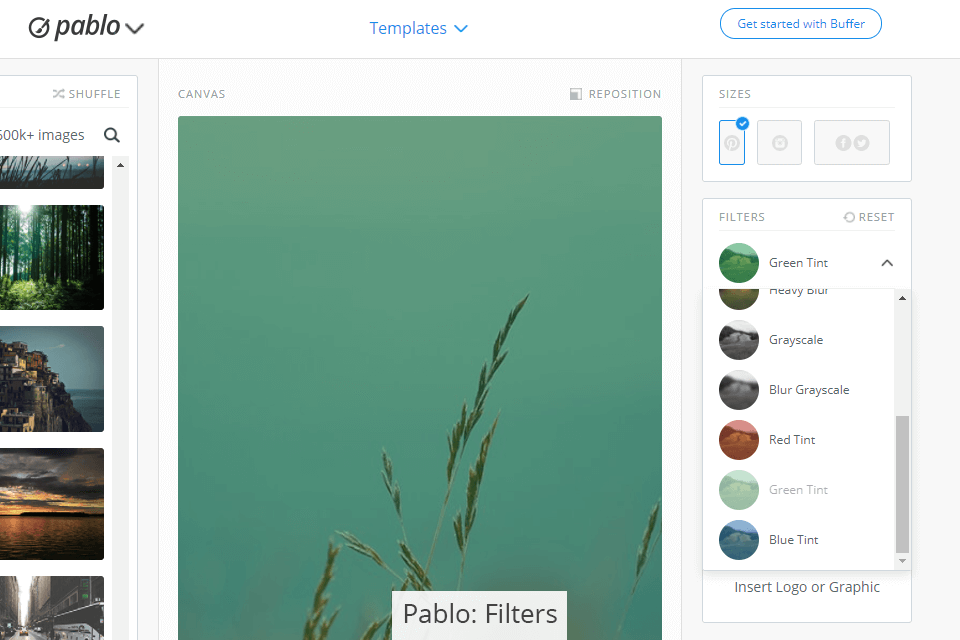
Pablo comes with a library of in-built effects that are suitable for quick photo enhancement. With them, you can fix lighting or exposure issues, blur some areas of an image, convert colors to gray, add red, blue or green tones. If you don’t like your edits, you can always undo them by clicking on the Reset button.
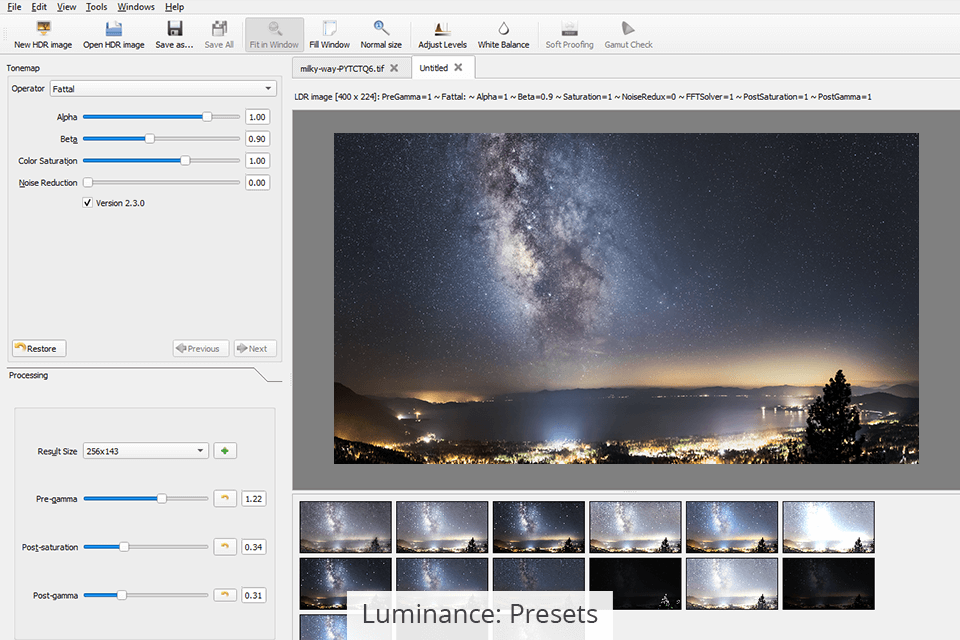
Luminance has a collection of 15 presets for quick editing. While it doesn’t include any artistic presets, the available filters allow you to improve the technical parameters of an image without using a dedicated photo editor. With them, you can adjust basic settings to give your images a more professional look and remove minor imperfections.
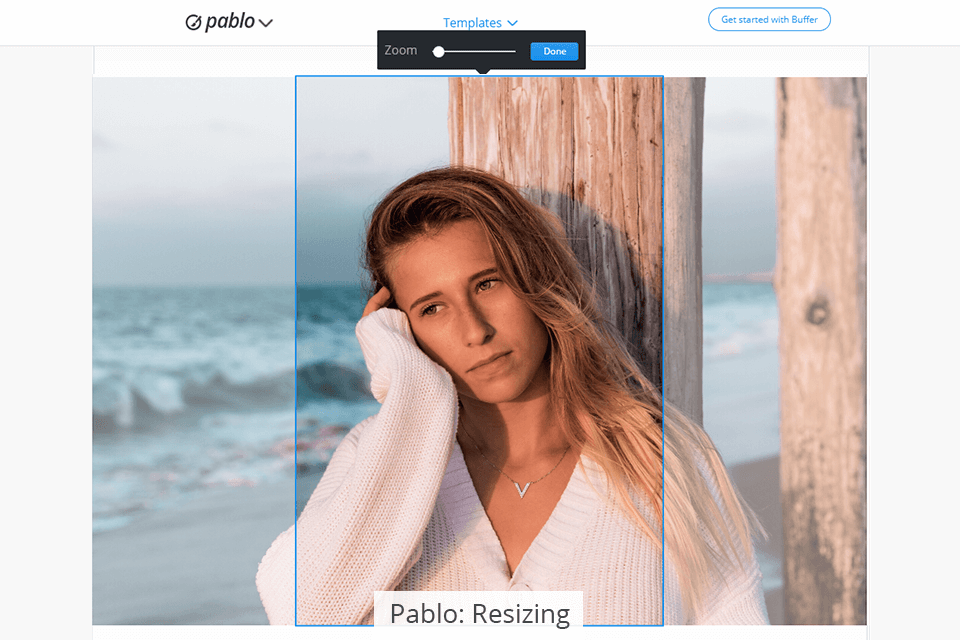
Pablo has three cropping options that enable you to trim an edited image and save it in a new format. For instance, you can crop your image to publish it on Pinterest, Instagram, or Facebook/Twitter. Besides, you can use these resizing options to crop your photos before publishing them on other platforms.
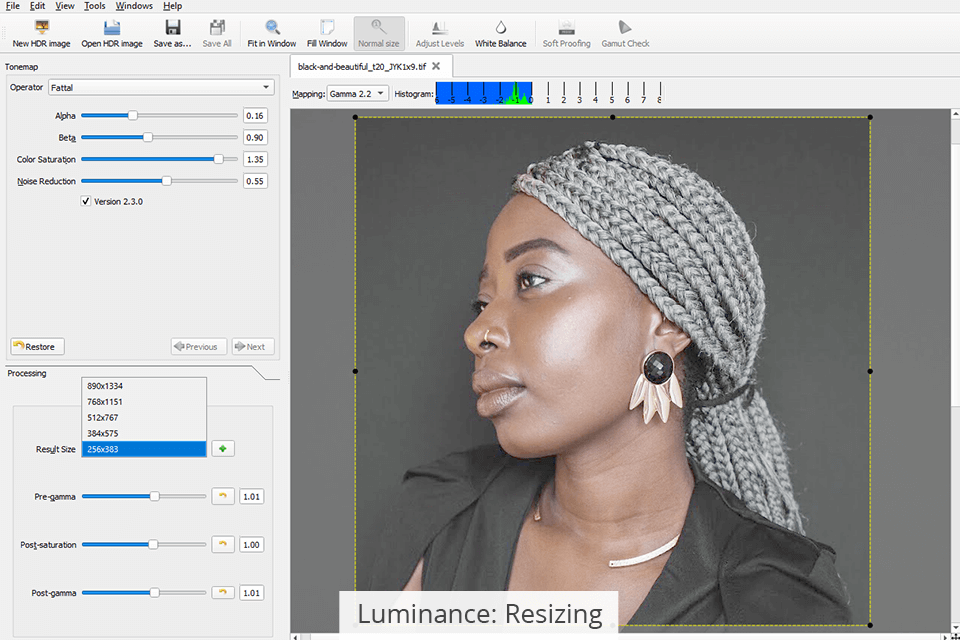
Luminance will help you to resize HDR photos to any pixel size you need. For instance, you can use a percentage to estimate the size of an output image. In this case, you will be able to preview the output size as it will be displayed to the right of the height input box. With the help of this service, you can resize your photos to a custom size.
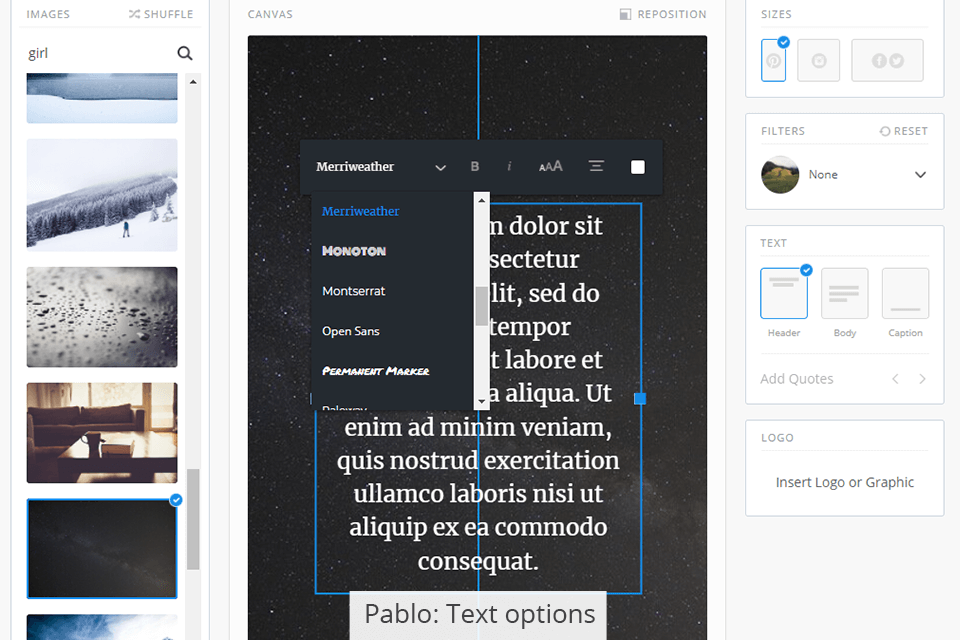
Pablo is an open source design software that is perfect for adding inspirational quotes to your images. This way, you can engage your audience without using dedicated picture caption apps. When browsing through a collection of stock files, select an option that you like most, and customize it by changing the size and font of the text or the position of an image.
Besides, Pablo allows you to add custom text. To do it, you need to double-click on an image and enter the text in an input field. Then, you can choose any font, color, style, and change the text alignment in the context menu.
Luminance was developed for those who want to merge several photos into one HDR image. It doesn’t have any text editing tools. However, you can use various texts on pictures apps to add motivational captions to your photos.
Pablo was created for those who need to quickly edit their images without using any advanced professional photo editing software. It has a collection of filters, that allow you to quickly edit your photos. However, if you need to perform further adjustments, you can always use one of the available Photoshop alternatives.
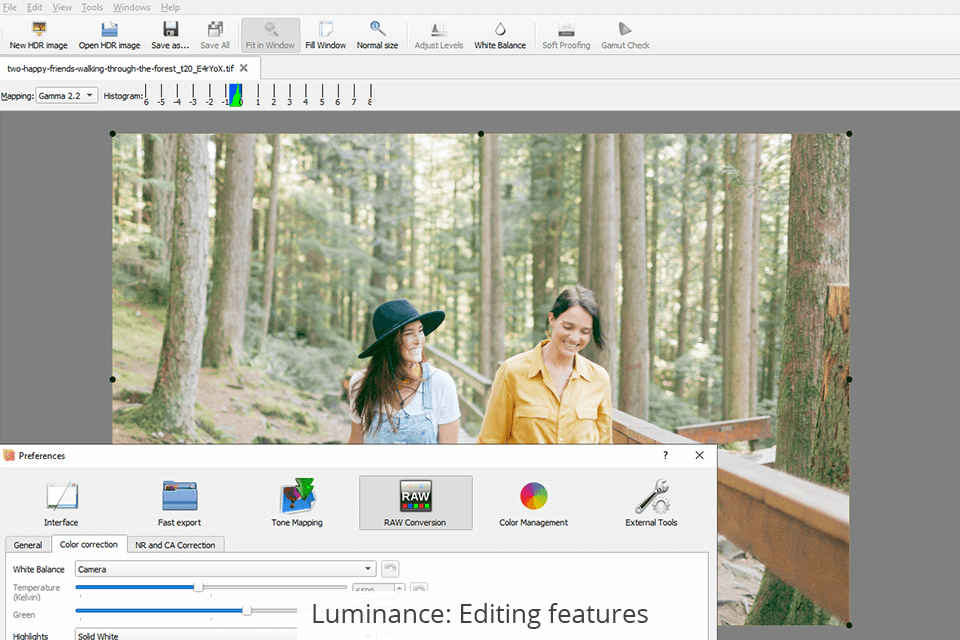
Luminance has more advanced editing features. With it, you can fix the white balance, adjust contrast and saturation, fix details, and change various parameters. You can quickly change the settings by moving sliders and selecting the values that you need.
This online service is also perfect for adjusting individual colors and the whole color gamut. With it, you can perform tone mapping to improve the overall look of an image. You can apply various settings to several images at once since this software supports batch processing.
If you still don’t know what service, Pablo or Luminance, to choose, take a closer look at their extra features since their basic toolsets are pretty similar. Your choice might also depend on your experience since Luminance is hardly suitable for beginners.
Pablo comes with such extra options:
Luminance, in turn:

Pablo is a great online platform that allows you to create images, add text to them, and share them online. You can use it free of charge. There is no need to sign up or pay any hidden fees. Pablo was created by Buffer as a free service for photographers, designers, and digital marketing specialists.
Luminance HDR is an open-source platform with advanced functionality. Since the developers put a lot of effort into this project and plan to continue supporting it in the future, they ask users to make donations. You can either donate any amount to support the development of the platform or, if you can’t afford it, continue using it for free.
To use Pablo, you don’t need to have any advanced editing skills, which makes it a great choice for photographers, bloggers, marketers and other creative professionals who need to create digital content to promote their brands online. After comparing Pablo vs Luminance, I can conclude that the former is a perfect open source design software for beginners and professionals alike.
Luminance is more suitable for professional graphic designers with extensive experience in photo-editing and HDR photography techniques. This online platform is somewhat similar to HDR software but it can also be used without installation. It has advanced features that will help you make your content look more professional. However, you should already know how to work with various exposures and use basic post-processing techniques, which makes it hardly suitable for novices.