As I often need to create content for Instagram, I started to use Instasize to quickly edit my pics and videos. However, I was a bit disappointed with its free plan, as it covers only basic tools, while pro-level features are available only to premium users.
For instance, I was not able to use advanced filters without paying for a subscription ($4.99/month or $11.99/month with AI). Besides, Instasize does not allow me to make precise edits, as it does not support layers. While it has a preset library, all the filters are quite similar. This is why I wanted to discover an app that supports precise edits, allows me to customize my content, and has a variety of tools to make my pics more unique.
When I started to use Instasize alternatives, they helped me fully transform my workflow. Their AI-driven tools are suitable even for budget-conscious users.
When looking for a free Instasize alternative, I created this list while considering such criteria as intuitive functionality, speed, consistent performance, the available filters and presets, the support of batch editing, and extensive customization opportunities.
★★★★★ (5/5) Lots of quick action tools
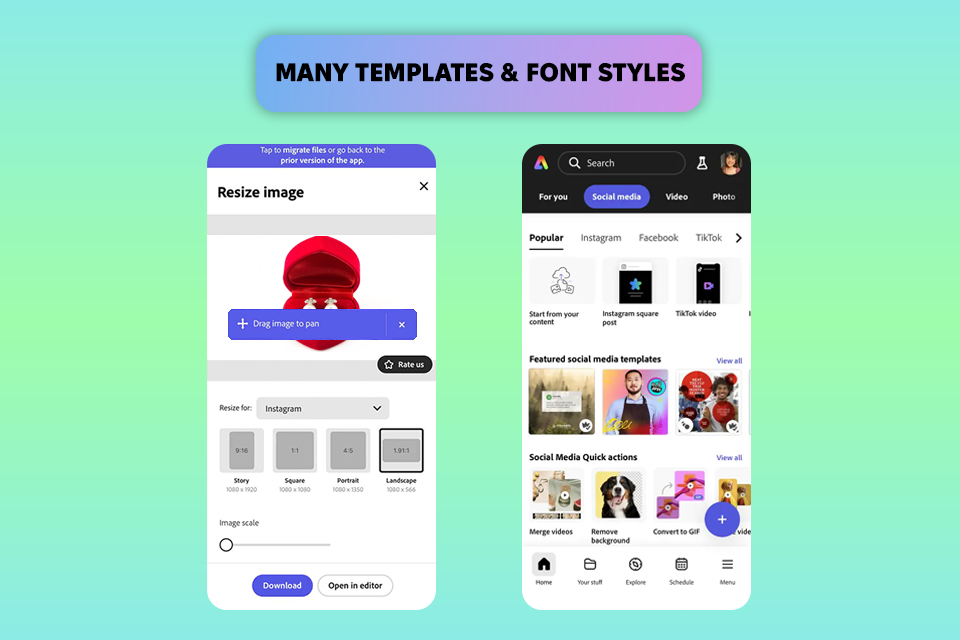
Price: Free or from $9.99/mo
Compatibility: web, Windows, macOS, iOS or Android
When comparing Adobe Express vs Instasize, it becomes obvious that both apps are suitable for resizing pictures before uploading them on Instagram. Using them, I can enhance images for my posts, stories, and profile pics.
They come with a set of basic editing tools that allow me to crop images, apply filters, and perform various adjustments. I often use these apps to resize photos, as they are extremely intuitive and can be accessed from mobile devices, which allows me to enhance my pics on the go.
However, I believe that Adobe Express has multiple significant advantages. You can use this Instasize alternative for PC and mobile devices. While Instasize was built for editing pics before posting them on Instagram, Adobe Express has more uses. With it, I can prepare photos for publishing on other social media as well. I like the fact that Adobe Express has more options than just resizing tools. It allows me to add text, apply a variety of effects, and use the available templates.
Instasize is a great choice for making quick, simple edits. Nevertheless, Adobe Express has a free version with impressive functionality, which makes it invaluable for my needs.
★★★★☆ (4.5/5) Built-in AI tools
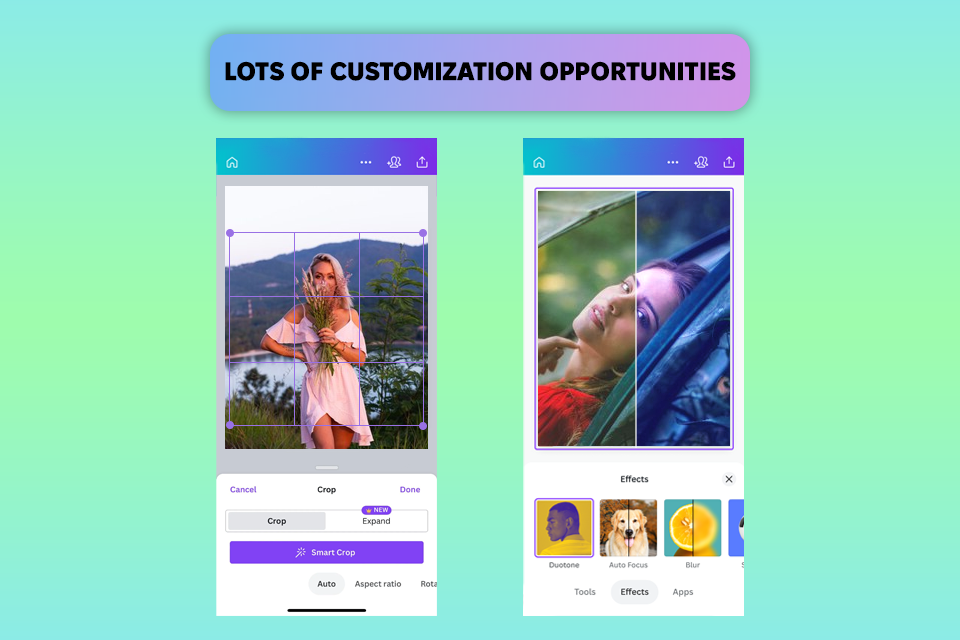
Price: Free or from $120/year
Compatibility: web, Windows, MacOS, Android, iOS
Both Canva and Instasize are known for their impressive filters, editing features, and resizing tools. Whether you need to crop your pics to improve their composition, add text, or apply effects, both services have intuitive tools that can be used even by beginners.
However, what makes Canva so popular is that it has a wider choice of creative options. While Instasize has convenient editing and resizing tools, its functionality is quite narrow. Canva caters to the needs of users who are interested in a more extensive choice of features. Using this app, one can create a variety of projects, including social media content, presentations, posters, and branding materials. Canva comes with a large template catalog and a variety of customization tools.
Using this Instasize alternative Android users can work with layers, use various fonts and icons, or even animate their designs. In addition, it has handy collaboration tools, which enables me to quickly share my designs with my clients and colleagues to get their feedback. Instasize does not support this option.
★★★★☆ (4/5) High-quality filters
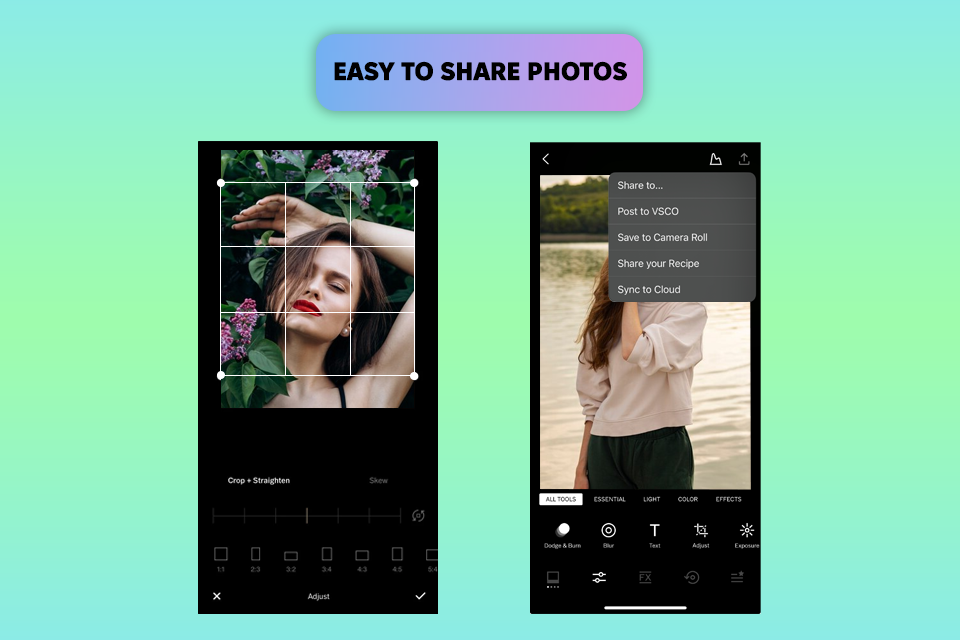
Price: Free or from $7.99/mo.
Compatibility: web, Windows, MacOS, Android, iOS
A quick VSCO vs Instasize comparison demonstrates that both apps allow users to crop their pics, adjust brightness, and use a variety of filters. They are quite intuitive and have collections of premium-level tools available to those who pay for a subscription.
However, I believe that VSCO has some serious advantages. As I am a photographer, I like the fact that this Instasize alternative allows me to work on creative projects.
VSCO is known for its natural-looking cinematic presets. They look less artificial than trendy filters available in Instasize. This Instagram photo editor has plenty of professional tools to choose from. Users can use HSL sliders and split toning to make edits at an advanced level.
VSCO has AI-powered tools that make it easier for me to delete unwanted objects, passersby, or text from my pics. In contrast, Instasize has AI features for smart picture extensions that help photographers enhance their framing techniques.
★★★★☆ (4/5) Advanced cropping modes
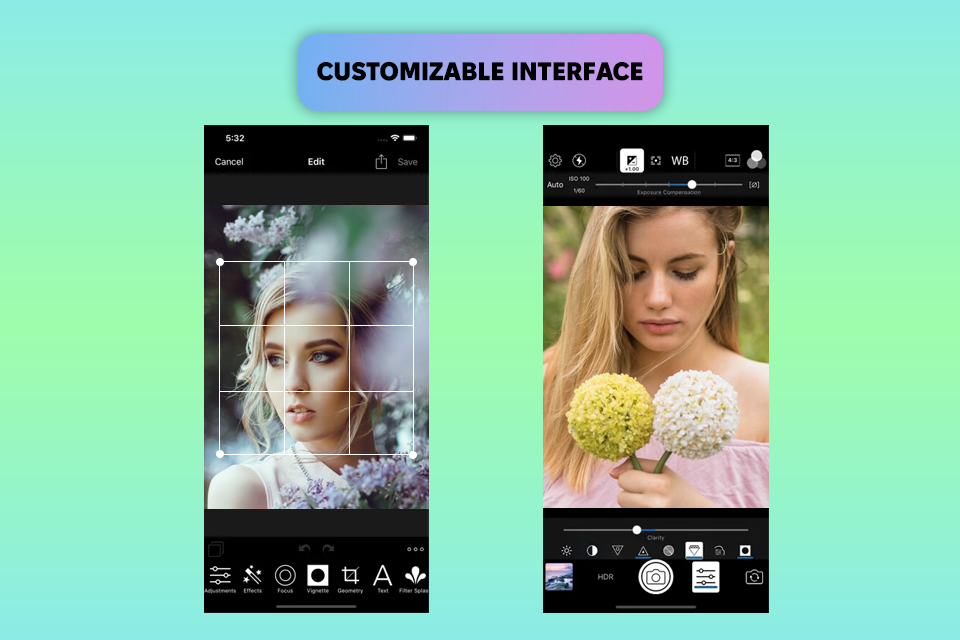
Price: $5.99
Compatibility: iOS
After comparing ACDSee Camera Pro vs Instasize, I saw that both these apps have tools for cropping and resizing pictures. They have intuitive interfaces, which enables beginners to edit their photos at a professional level. Besides, these apps come with useful filters and support various adjustments.
What makes ACDSee different is that it comes with professional tools. ACDSee Camera Pro enables users to crop a photo before capturing it. It supports different crop modes, for square, 4:3, 3:2, and 16:9 aspect ratios, which allows me to create a well-balanced composition in the frame. You can use this Instasize alternative free of charge to access more advanced features.
Even though Instasize is a smart choice for users who want to enhance their pics without delays before uploading them online, I prefer to use ACDSee Camera Pro, as it comes with a collection of pro-grade tools. It supports Exposure Bracketing and has a selfie mode with extensive customization options. Due to this, I can capture beautiful photos. This app for photographers allows me to adjust brightness, contrast, sharpness, and other settings in real time.
★★★★☆ (4/5) Real-time collaboration
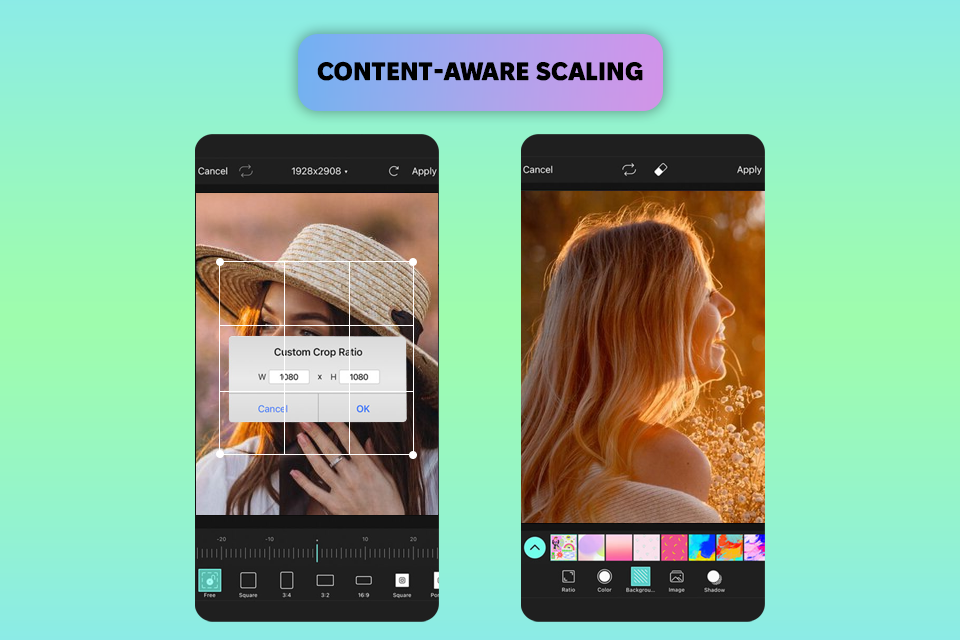
Price: Free or from $5/mo.
Compatibility: web, Android, iOS
Both Picsart and Instasize are widely used by those who need to change the size of their pics before uploading them to Instagram. You can save your photos in various formats, including square, portrait, and landscape modes.
The apps have handy tools that enable users to crop and resize their photos, as well as choose custom aspect ratios. Each application has a collection of filters, text overlays, and stickers that allow users to give their photos a personal touch and make them stand out in a news feed.
After using Picsart, I can conclude that it is better than many similar apps, as it has a wide choice of editing options. Even though Instasize is designed for quick enhancements, Picsart has more advanced functionality. It comes with convenient tools that allow users to perform blending, use masks, and create collages. It’s suitable for those who want to control every aspect of their photos, as it allows users to focus on tiny details. The app has an impressive library of clipart, text styles, and templates that will help you create visually appealing content.
If you are looking for an Instasize desktop alternative, you may need to find another option, as this app can be accessed only from browsers and mobile phones. While Picsart has handy templates, Instasize was designed for those who prioritize fast, professional-quality results. I prefer to use Picsart when I need to create beautiful collages, as Instasize has a more limited choice of features.
★★★★☆ (4/5) Many enhancing effects
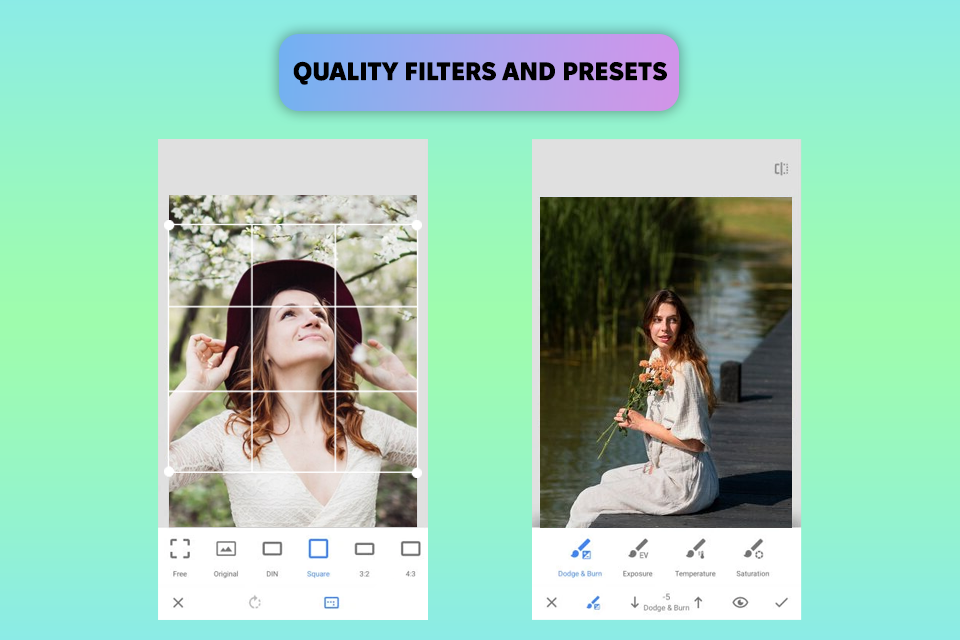
Price: Free
Compatibility: iOS, Android
The quick Snapseed vs Instasize comparison shows that both apps have handy tools for cropping and resizing pics before publishing them as Instagram posts, reels, and stories. Both applications have extensive filter libraries, making them great options for those who want to enhance their photos in various styles. Whether you want to give your pics a professional feel or achieve a more creative effect, you can use these filters to emphasize the strongest points of your images.
I believe that Snapseed has more impressive functionality and is more suitable for advanced photo editing. It comes with 29 tools and filters, including Healing, HDR, and Perspective, which allows me to edit my photos like a pro.
I was impressed by the Selective Brush Tool, as it lets me edit selected areas with high accuracy. Instasize does not have this feature. Even though Snapseed is a completely free photo editing app, it allows me to fully control the editing process.
The Healing tool is quite useful for deleting unwanted details and skin imperfections. Instasize does not have such an advanced functionality. However, Instasize is perfect for making quick edits and enhancing photos before publishing them on social media.
★★★★☆ (4/5) Extensive background options
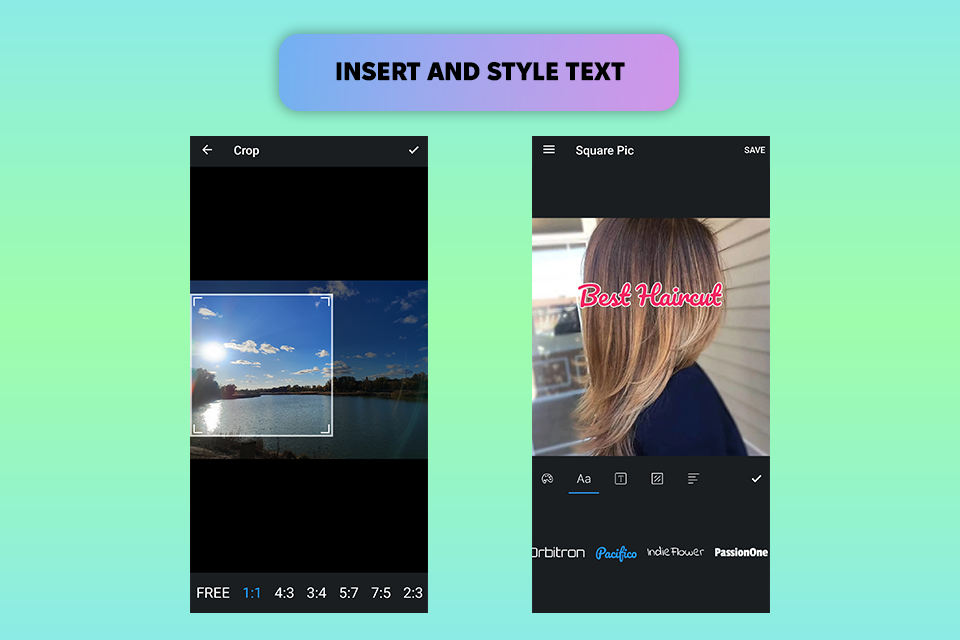
Price: Free or from $4.99/mo.
Compatibility: iOS
Square Fit and Instasize are suitable for those who want to upload full-size pictures and videos without cropping them. Users can choose a suitable format, and these apps will automatically resize their content for Instagram and other platforms.
Each service has a choice of editing tools. Their collections include filters, stickers, and text captions that enable users to produce custom content. Both photo square apps enable creatives to make the background blurry, add patterns, or use a solid color as a fill for a photo or video backdrop.
The distinct feature of Square Fit is that it supports thousands of background colors and has a collection of over 40 backgrounds with eye-catching patterns. It makes it a great choice for users interested in advanced customization.
However, the paid version of Square Fit has a better value for money than Instasize. After comparing Square Fit and Instasize, I believe that the former is a better option for individuals who focus on customization, affordability, and output quality.
★★★★☆ (4/5) High-quality exports
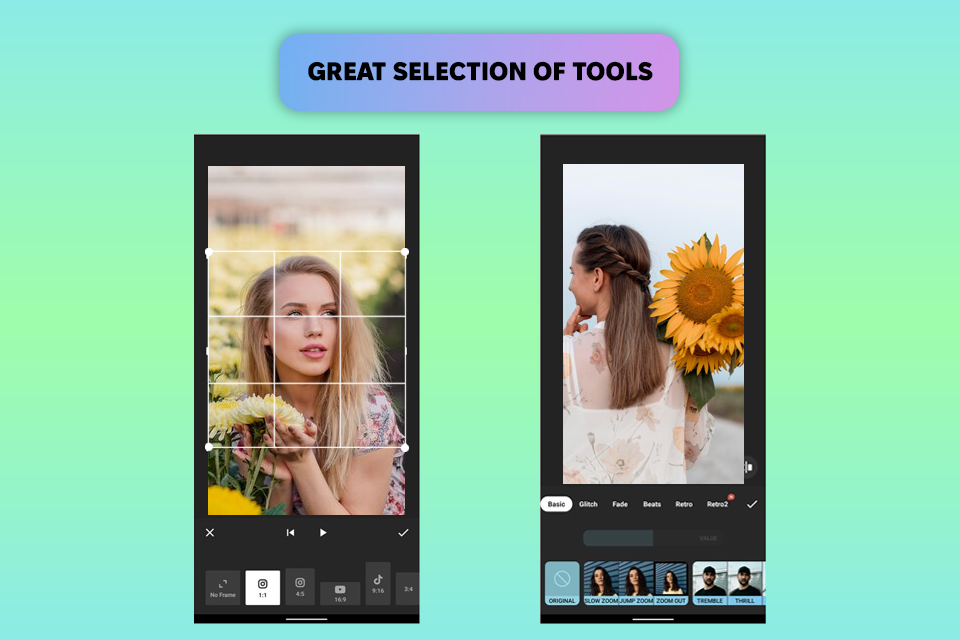
Price: Free or from $3.99/mo.
Compatibility: Android and iOS
After using InShot, I discovered that it was quite similar to Instasize, as they have many handy tools that can be used by content creators. Both applications have streamlined functionality and well-thought-out interfaces, making them the best fit for those who need to enhance their photos and videos.
They enable users to resize files before publishing them on Instagram and TikTok. The apps have creative filters, text overlays, and convenient tools for adjusting brightness, contrast, and saturation.
What makes InShot a great Instasize alternative is that it has convenient editing tools. This AI photo editor comes with many pro-level features, including AI-driven effects, automated background removal tools, and smart tracking services. It has more extensive photo and video editing functionality than Instasize. The smart collage creation tool is powered by AI algorithms. Instasize does not have a similar feature, as it is more focused on photo editing. I was also impressed by the fact that InShot allows me to control every aspect of my creative projects.
★★★★☆ (4.5/5) Pixel/inch units

Price: From $49 (one-time)
Compatibility: Web, Windows, macOS, Android, iOS
Verdict: For resizing portraits to meet ID photo requirements, Evoto AI was a practical choice. It works as a batch photo editor, letting me upload multiple images at once and automatically align them to the right size. This saved me from cropping each photo manually and kept the results consistent across the whole set.
I also tried it with product images and social media content, using the custom ratios and rotation tools. The bulk options made editing faster, and I liked how easy it was to keep the same style across many photos without extra effort.
★★★★☆ (4/5) Simple controls
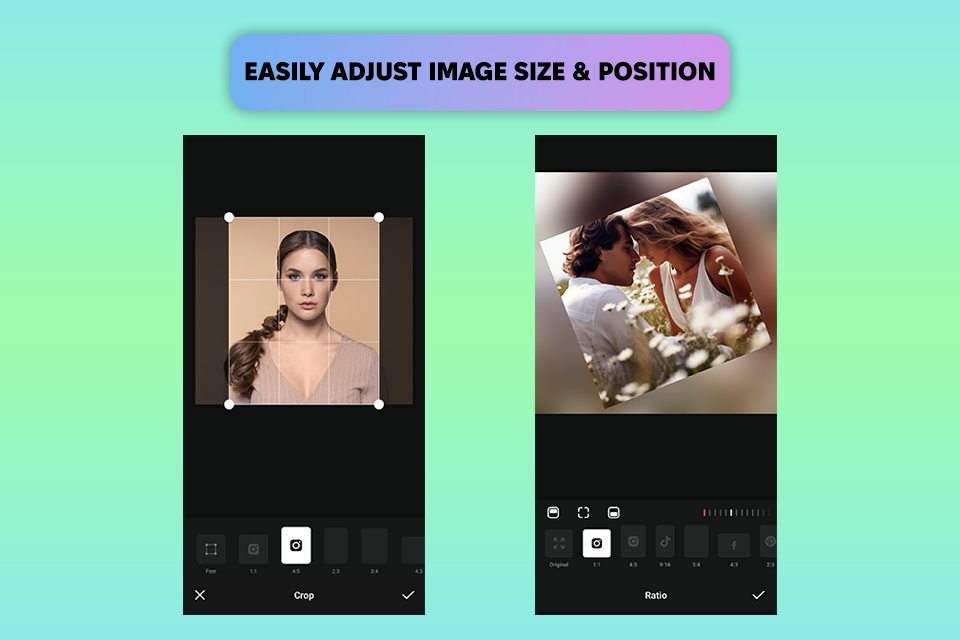
Price: Free or from $0.68/item
Compatibility: Android
Like Instasize, InSquare is also perfectly suitable for enhancing pictures before publishing them on Instagram. It allows users to crop and resize their photos as well as make other adjustments. Both applications have impressive collections of filters and effects. They enable users to add custom text and edit the background. Besides, they support direct sharing on social media. You can quickly upload your pictures and publish them online.
However, this Instasize free alternative has some notable advantages as well. It is an excellent choice for users who want to edit their pictures specifically for Instagram and save them in a format supported by this platform. Using this photo editing app for Android, you can implement a variety of fun and creative ideas.
It has a collection of emoji stickers, light leak effects, and filters that enable users to add a playful feel to their pics. The app comes with dedicated features for creating collages, making it a great solution for Instagram posts and stories.