Also, the interface sometimes felt messy, and I had to buy a Google One membership to use it on my iPhone.
The alternatives I found not only improved my editing experience but also helped me get more natural results even on my phone, which made my work look more professional.
These tools are easy to use and are great for beginners who want to edit their photos quickly, even without advanced skills. There are affordable options, with some starting at just $1.99 per month.
When looking for the best alternatives to replace Magic Eraser, I focused on how accurately they remove objects, the quality of the edits, and how easy they are to use. I also checked for tools with better edge detection to prevent blurry or unnatural edges, so the final images would look realistic. Cost was another factor, I preferred options that didn’t need a subscription, offering good value without ongoing fees.
★★★★★ (5/5)

Price: Free for first photo
Compatibility: iOS, Android
Fix The Photo Body Editor&Tune stands out because of the high quality and accuracy of its edits. Unlike Magic Eraser, which uses AI for removing, this app relies on professional human retouchers who give each photo a professional look.
The app’s design is simple and easy to use, with no steep learning curve. I asked for help editing a photo with a complex background, and the team did an excellent job removing objects and adjusting the background, resulting in a natural and professional result.
The Magic Eraser alternative also has extra tools for retouching, like skin smoothing and background blurring, which Magic Eraser doesn’t offer. You can even get your first photo edited for free, and if you’re not happy with the result, you can share your suggestions with the editors.
★★★★☆ (4.5/5) Extensive editing capabilities
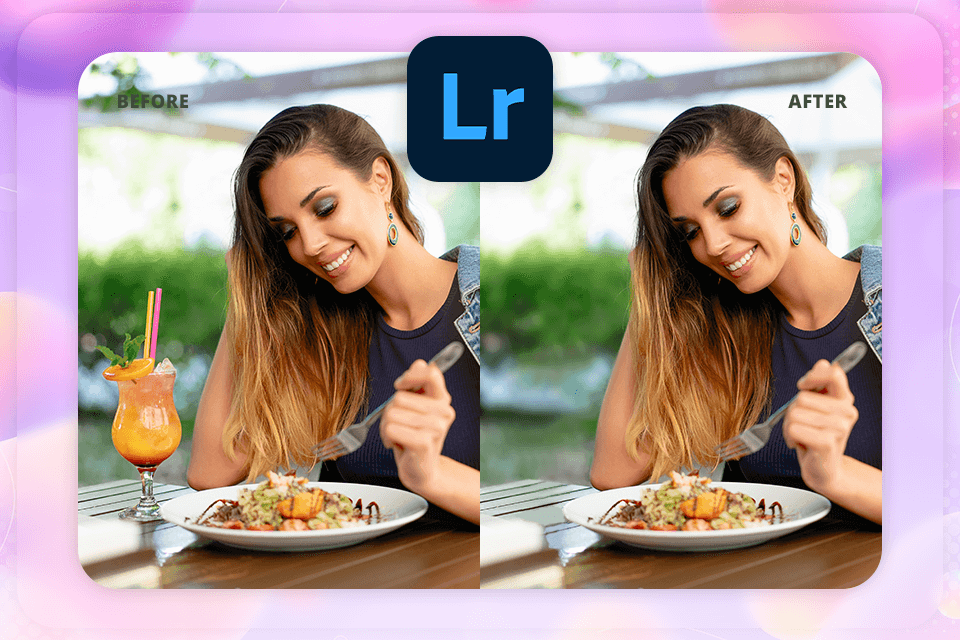
Price: Free or from $4.99/mo.
Compatibility: iOS, Android, Windows and Mac
Lightroom mobile has a major advantage over Magic Eraser because of its detailed editing tools and precise Generative Remove feature. While Magic Eraser uses AI for simple object removal, Lightroom provides more control and often creates smoother, more natural edits. This tool makes distractions disappear, leaving a natural-looking background.
Magic Eraser works well for fast object removal, but Lightroom delivers more exact results. Both apps are designed for quick edits, allowing users to clear objects in just one or two steps.
Lightroom’s layout makes it easy to do more than just object removal. For example, after removing unwanted parts of a photo, I could adjust colors and tones to improve the entire look. Also, this Magic Eraser alternative for iPhone and Android offers 150 presets, giving even more options for enhancing images.
★★★★☆ (4/5) Non-destructive editing

Price: Free
Compatibility: iOS, Android
Snapseed and Magic Eraser both offer tools to remove everting unwanted from photos with just a few taps, making them ideal for casual users looking to clean up distractions. However, Snapseed stands out because it has more editing options, even though its Healing tool isn’t as precise as Magic Eraser. The Healing tool works well for small fixes, like removing blemishes or background distractions.
While Magic Eraser mainly focuses on removing objects, Snapseed offers over 25 editing tools, including Tune Image, Curves, Selective Adjust, and Lens Blur. This automatic photo editor also supports RAW photo editing, which is useful for photographers and retouchers who work with this format.
★★★★☆ (4.5/5)

Price: Free or from $6.99/mo.
Compatibility: iOS, Android, Windows and Mac
While Magic Eraser mainly focuses on simple object removal, PhotoDirector offers more advanced editing tools. I was impressed with its Removal tool because of how well it works, even with complex backgrounds. It worked accurately without reducing image quality. This photo editing app for Android supports formats like JPG, PNG, RAW, and HDR.
In addition to removing objects, This Magic Eraser alternative for Android has tools to adjust color, brightness, and contrast, letting you additionally retouch photos. The clone tool is great for copying or moving parts within the image, which Magic Eraser doesn’t have. It also has overlays, so you can add stickers, frames, and text to your photos without needing to switch to other apps for these features.
★★★★☆ (4/5) Face detection technology
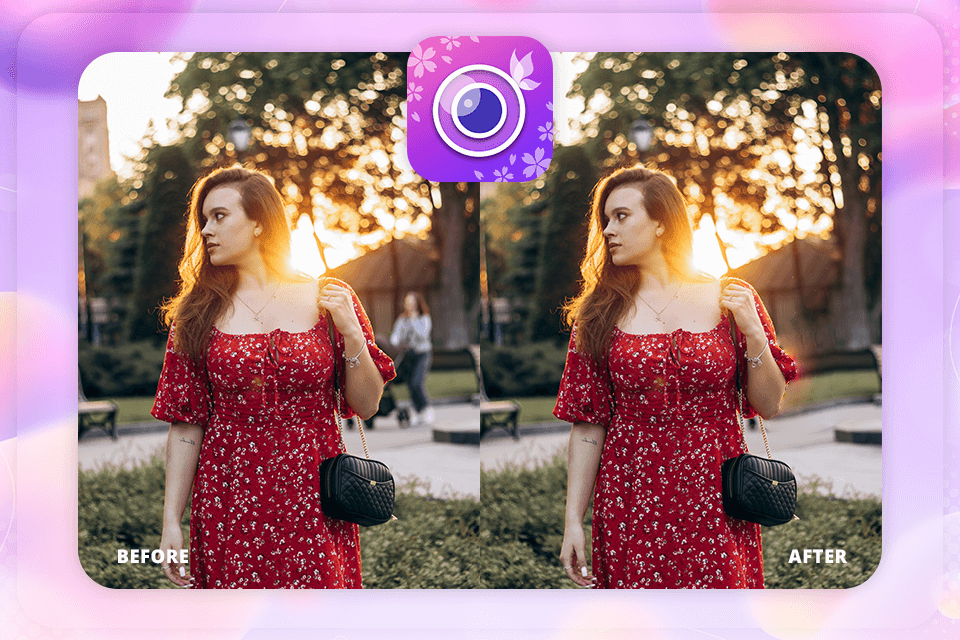
Price: Free or from $5.99/mo.
Compatibility: iOS, Android
YouCam Perfect uses AI to help remove people, objects, and backgrounds from photos easily. The Magic Eraser alternative has a “draw-to-remove” feature, making it simple to do quick edits. The AI Removal tool is especially smart, as it analyzes the photo and fills in the area as realistically as possible.
I used it for a photo taken in a crowded place. This free app to remove unwanted objects did a smooth job, and the AI filled in the background well. I also like that YouCam Perfect has extra portrait tools, like skin smoothing, wrinkle removal, and face reshaping, which aren’t available in Magic Eraser.
★★★★☆ (4/5) Layer support
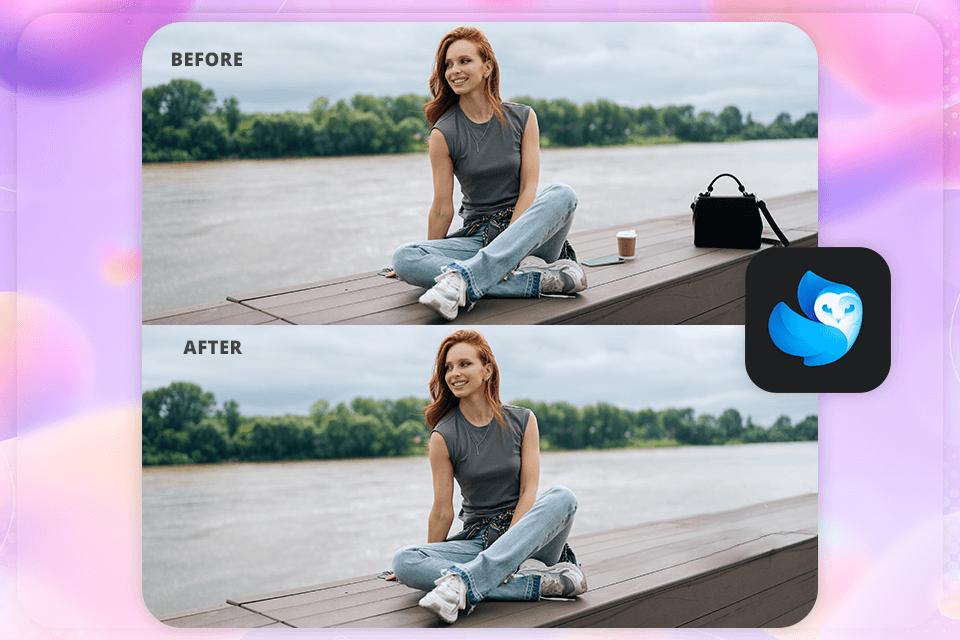
Price: Free or from $3,99
Compatibility: iOS, Android
Lightleap has AI tools to help remove unwanted parts from photos, like backgrounds, people, or objects that take attention away from the main subject. When I tried its Heal tool, the AI smoothly analyzed the photo’s layout to erase objects without leaving any marks.
This Magic Eraser alternative stands out because it has various tools for improving photos, like changing the sky, adding filters, overlays, and adjusting brightness, contrast, and colors. However, some advanced tools need a subscription. Besides, the AI adjustments don’t always give the precise control that experienced users might prefer.
★★★★☆ (4/5) Adjustable brush size

Price: Free or from $3.99/mo.
Compatibility: iOS, Android
Even though TouchRetouch and Magic Eraser are quick and easy ways to remove something from photos, TouchRetouch gives me more options. It has an automatic Brush tool for simple removal, but it also offers a Clone Stamp tool for more detailed, manual edits. This extra tool is helpful for photos with complex backgrounds, where a single tap might not work well.
The manual editing in this app for photographers helped me match textures, giving a clean look without any obvious edits. I also like how fast and easy the Brush tool is for quick fixes. Another plus is that TouchRetouch lets me adjust the brush size, giving me even more control. Some advanced features do need a paid version, though.
★★★★☆ (4.5/5) Batch-ready in workflow

Price: Free plan available; paid plans start from $39/month
Compatibility: Web
I was able to swiftly clean up product and campaign photos without having to open complicated editing software thanks to the The Brief. When I need quick, browser-based item removal rather than alternating between bulky desktop applications, the magic eraser option works great.
I put it to the test on lifestyle photos where I had to eliminate text elements, minor distractions, and arbitrary background objects. It was easy to brush over the area, and in most situations—especially with simple compositions and clean backgrounds—the AI filled the space smoothly.
The quickness was what I valued most; I could upload, delete, and export in a matter of minutes, which is helpful when creating numerous creatives for social media or advertisements. It's useful for fast adjustments, cleaning up a brand, and updating images without having to invest time in laborious hand retouching.
★★★★☆ (4/5) High-resolution output
Price: Free or from $9.99/mo.
Compatibility: web, iOS, Android
Both Magic Eraser and Pixelcut help with removing unwanted objects and cleaning up images. I can highlight the area I want to remove, and they automatically fill in the background to make it look natural. However, Pixelcut offers more features than just erasing.
Magic Eraser mainly focuses on removing objects, while Pixelcut has design tools. With this alternative to Magic Eraser, I can not only remove parts of an image but also edit, crop, add text, and make custom visuals for social media or marketing. Pixelcut’s Background Removal tool is especially useful for creating cutouts.
This free photo editing app also includes a collection of stock photos, icons, and fonts, so I can add extra elements to my designs without leaving the app. Magic Eraser is more of a quick editing tool, but Pixelcut feels like a complete design app.
★★★★☆ (4/5) Cross-platform
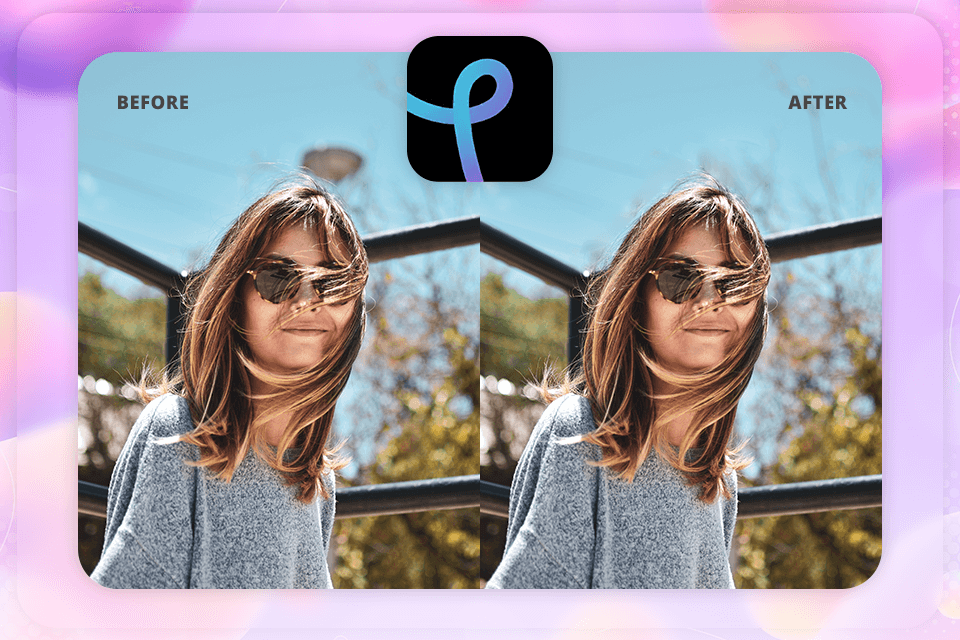
Price: Free or from $1.99/mo.
Compatibility: web, Windows, Mac, iOS, Android
Pixlr and Magic Eraser let me remove things I don’t want in my photos, like objects or backgrounds. They both have easy-to-use tools that help me mark the areas I want to erase, so I can clean up images quickly. I liked that this Magic Eraser alternative can do more than just remove objects since it also has many editing tools. Removing objects is simple, and I can also improve the image with filters and adjustments to make it look even better.
Pixlr has advanced tools, like options to change colors and contrast with curves and levels, giving me more control when editing. Using layers is also helpful since I can edit different parts of a photo without losing its original quality. Plus, Pixlr offers lots of filters and overlays, so I can try out styles and effects and get creative with my images.