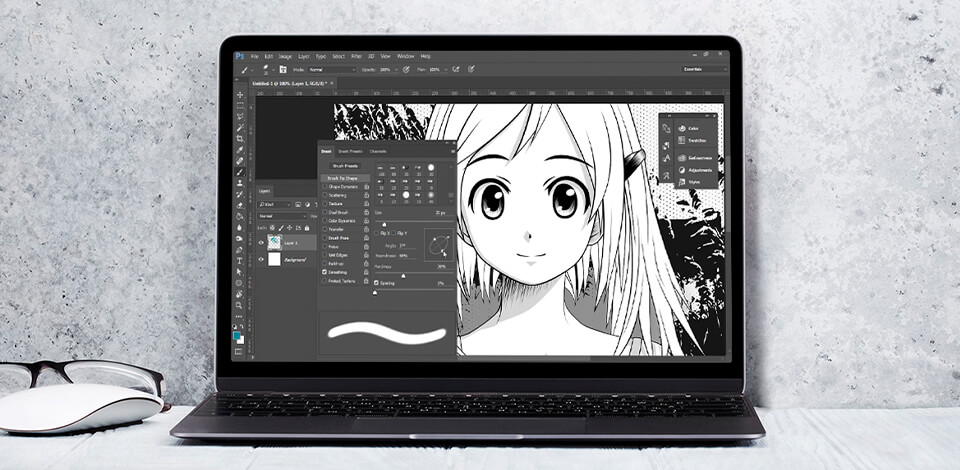
If you are interested in how to draw manga in Photoshop and actually want to delve into the world of anime, this tutorial will come in handy. You will learn what manga is, what tools to use to draw it in Photoshop, and will see some examples to get a feel for a style.

The term “manga” covers many genres and styles of Japanese comics, similar to comics genres in America and Europe. Manga refers to science fiction like the cyberpunk dystopia Katsuhiro Otomo’s Akira, historical fiction like Osamu Tezuka’s Buddha, and superhero action comedies like ONE’s and Yusuke Murata’s One-Punch Man. Whichever genre you watch, whether horror, drama, or comedy, it's all manga.
Earlier, manga was divided into categories based on gender and age. Thus, the most well-known groups were shonen (for young boys) and shojo (for young girls). Currently, the boundaries between these categories are not so clear, while outside of Japan they are completely absent.
Most artists create manga with Adobe tools since drawing anime in Photoshop is very convenient. In this program, you get a huge set of brushes and a gorgeous color palette to create comics.

The first thing that catches your eye is the color palette. Manga is typically black and white, and even with modern printing capabilities, the tradition is not broken. The matter is that a heyday of manga came in the post-war years when the country's economy was just getting up.
Few people could afford to buy color magazines at that time. We must still admit that these black and white drawings have a unique charm. Thus, if you have wondered how to color manga in Photoshop, there is no need to start with this point.
The second obvious difference is reading traditions. Similar to other Japanese literature, manga is read from right to left. Therefore, having opened the book, don’t get surprised if you find the phrase "To be continued ...".
/cdn.vox-cdn.com/uploads/chorus_asset/file/22778270/Screen_Shot_2021_07_30_at_2.57.55_PM.png)
More importantly, manga is a personal work, created by one author called "mangaka". The plot, storyboard, sketches, ink strokes, halftones, backgrounds, sounds, and text are all created by one person, while the production of Western comics is the result of the work of a whole team. Popular manga artists, whose work have become popular and to come out every week, hire assistants, but give them minor tasks.

Sometimes working on a manga series turns into a lifelong endeavor. Thus, the worldwide known hits of Dragon Ball by Akira Toriyama, Naruto by Masashi Kishimoto, One Piece by Eiichiro Oda took ages of permanent work from authors. Quite rarely, in different comics, you can find the same character development as manga demonstrates, because authors often replace each other, and the series is split into disparate parts.
There are some exceptions, but they are almost unnoticeable. When talking about manga, changing an author is unthinkable! Long manga series created over the years is an opportunity to go beyond fantasy and tell the story of characters from the beginning to the end.

To convey emotions and actions in comics and animated films, Photoshop artists use the technique of visual reduction. Consider how Western comics or cartoons use multiple “Z” letters above a character's head to indicate that he/she is asleep. If a character comes up with something brilliant, there appears a light bulb over his/her head.
When making comics in Photoshop you can use similar visual elements corresponding to manga.
Thus, when a hero is upset or annoyed, depict a large bead of sweat on his head. If a character is asleep, a snot bubble comes out of his nose.
If you see movement lines behind a hero, it can mean several situations: the hero's movement, a dramatic statement, or that someone is particularly determined, maybe to a ridiculous extent. To show embarrassment, a hero temporarily dies, turning into a ghost. By the way, you can also find out who is the winner in Manga Studio vs Photoshop battle.
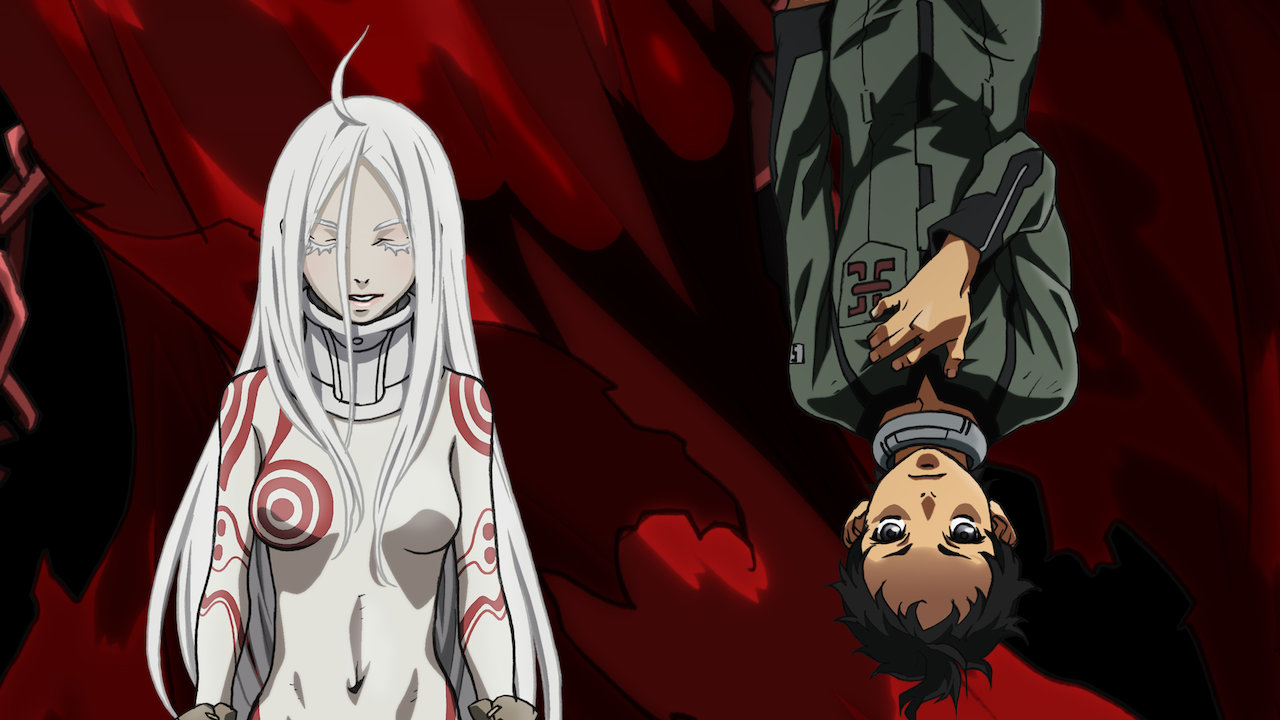
It also takes more than one day to come to a more or less decent plot. You must be clear about your creation. It is not necessary to think over every frame, it is enough to create the beginning, basics, and the end. You can decide on details during the work. To know for sure if you have a plot, answer the following questions: “Who?”, “Where?”, “How did he/she get there?”, “What will he/she do there?”, “How will it end? ".
It is also important to come up with characters’ "profiles". Who are your characters? Where are they from? Do they have moral values or not? Do they love someone? Is there a best friend and/or enemy? What do they do and what do they strive for? Write the "profile" as if you were telling someone about your friend. Describe their strengths and weaknesses that will help while working on a plot.
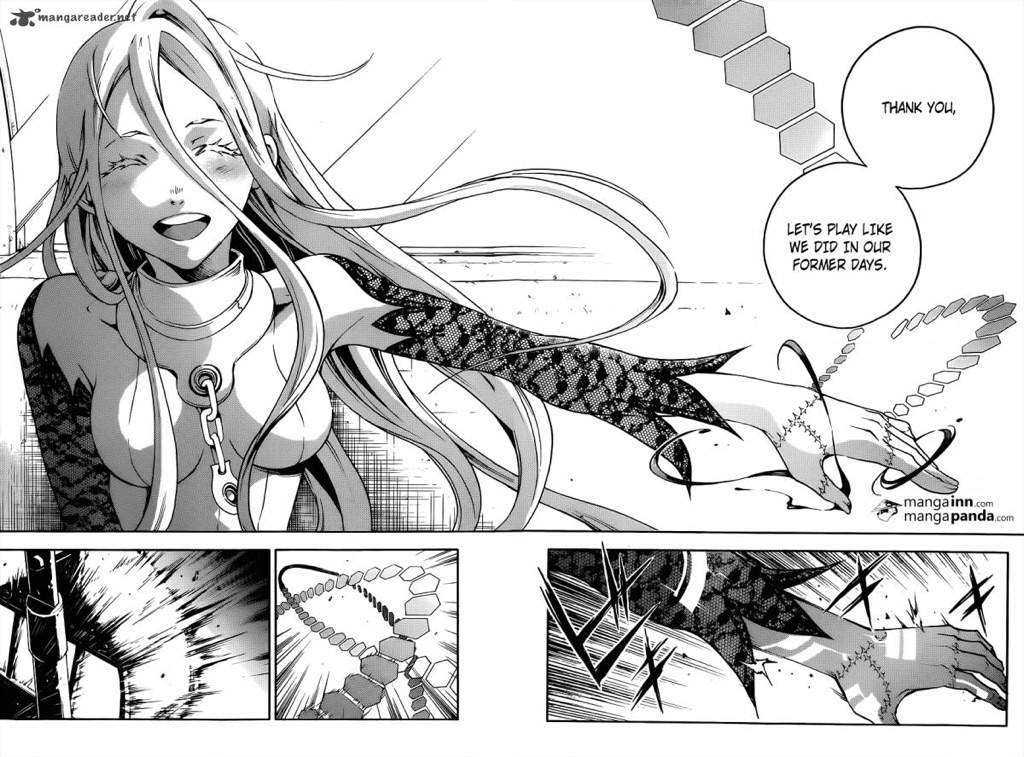
Work out the details carefully. We recommend writing a description of each frame. You can only describe one chapter, but note: your chapters may not match each other and you will have to rework the following steps.
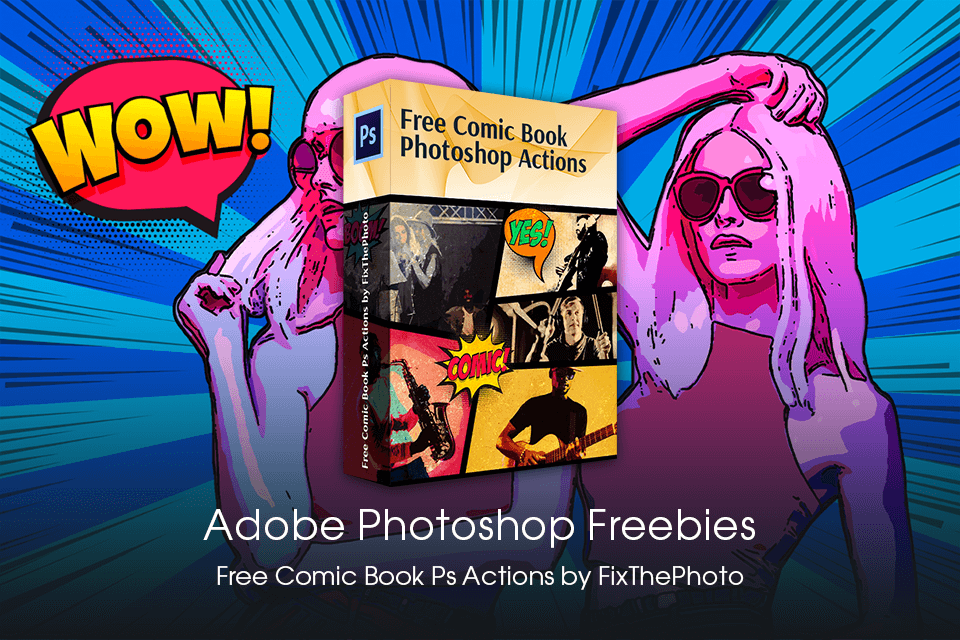
If you aim at making comics in Photoshop, take advantage of free effects. By using these effects, you will make your images more attractive and funnier. Once you are done, you can share the result on Instagram to attract your followers. Besides, you can learn how to create an action in Photoshop and use your own automatic settings.