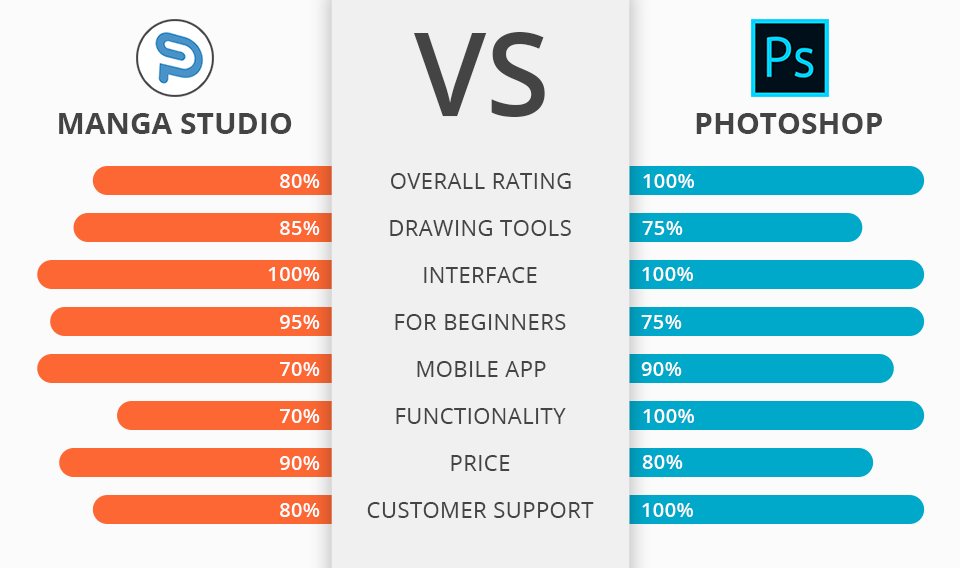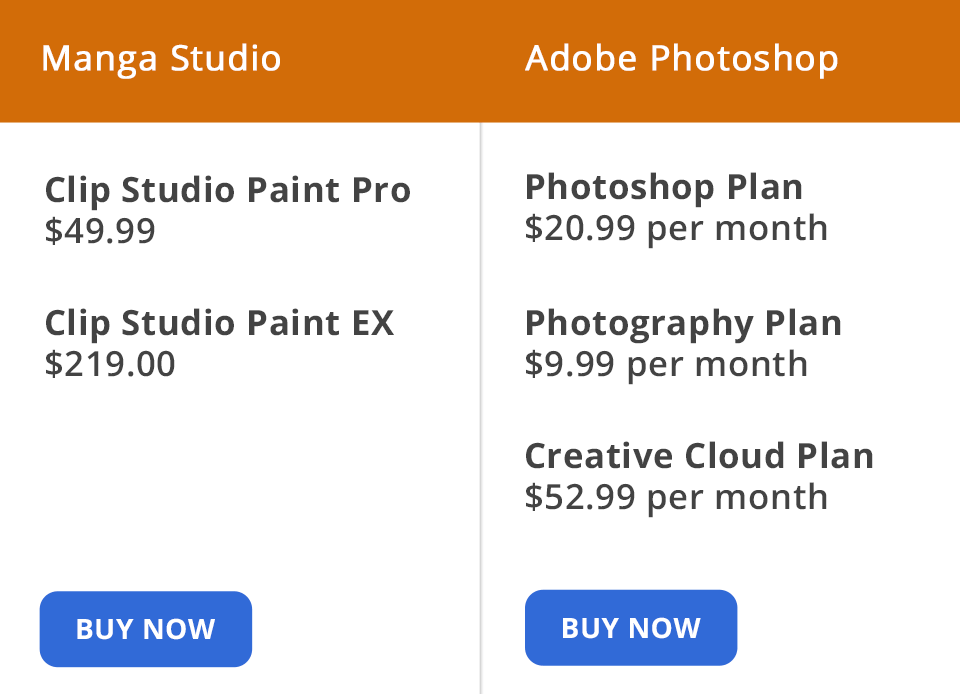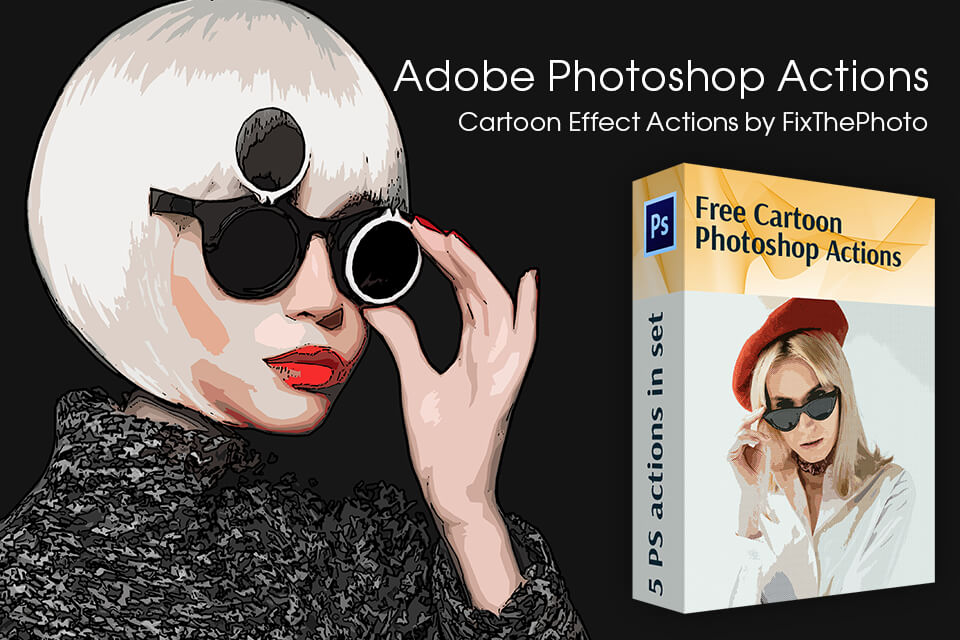Can’t choose between Manga Studio vs Photoshop for drawing comics and manga?
Manga Studio (Clip Studio Paint) is known as a popular graphic design software that has been designed specifically for those, who create comics in a manga style. Its developers claim that with the help of this software you can draw just as comfortably as on paper.
Photoshop is first and foremost photo editing software that comes with an impressive set of tools for high-quality photo retouching and digital drawing. Photoshop can be used as a vector graphics editor as it features vector shapes as well.
Amazingly convenient interface. The developers have ensured that users will easily get access to all the features and tools at any moment. Thanks to this UI, one can quickly select any color from the palette, choose a perfect brush, or get access to a library containing patterns that can be used to enhance certain effects.
Just like any other graphics editor with a great set of functions, Manga Studio comes with layer support and offers an opportunity to work with color channels.
Advanced functionality – paper feel. You can create unique works either with the help of your mouse or by using a special drawing tablet. It’s also possible to enhance illustrations by applying tools from the Filter menu. For instance, you can choose Mosaic, Blur, or Posterization to transform your text or images. There are also several other options available, for example, you can adjust brightness, contrast, or saturation.
3D objects and figures support. It allows editing 3D objects. You can either change them manually or apply one of the available presets. There is also an option that makes it easier to move 3D figures to the canvas or crop them the way you like it.
Works with more than 15 formats. This software supports JPEG, PNG, TIFF, PSD, BMP, and other popular file formats.
Extra features for manga drawing. You can create surface textures, try their hand at using different shapes, or use brushes of various sizes. There are also a lot of convenient and powerful tools for colorizing black-and-white sketches. Advanced users will appreciate the Air Brush tool.
Runs on graphics tablets. Thanks to the support of the Vector Mapping technology, you can use a special pen for tablets to create images almost in the same way you draw them on paper. Pay attention to the fact that this software is compatible with Wacom tablets.
A basic version is $150 cheaper than a Pro one. If you are on a budget, you will appreciate that there is a substantial difference between the cost of the EX and Pro versions. While the basic version doesn’t support multi-page layouts or an OBJ file format, it is $150 cheaper.
What’s more, there are other options available that allow you to download Clip Studio Paint free.
Is handy for all creative tasks. Whether you are a pro-level designer or an artist, this software will provide you with all the tools necessary for solving any creative task.
Allows working with layers. Layers are highly helpful when one needs to edit several images at once by applying different effects. They are also handy for adding text or vector elements.
When you select one layer, you can adjust the opacity, apply a shadow or glow effect. It’s also possible to create a separate layer for adding a video clip to your file.
Highly effective workspace. Thanks to the support of cross-platform 64-bit computing and a batch processing feature in Adobe Bridge and Adobe Mini Bridge, you can save your time when you need to work on basic tasks.
Part of the Adobe Creative Cloud package. Thanks to this peculiarity, a designer can synchronize any file by using cloud services. Users will also appreciate access to the Creative Cloud Libraries. As the developers update this graphics editor often, you can use the most recent tools.
Quick Smart Objects editing. Ps allows saving Smart Objects. You can save any font for your future projects. There is also a feature that helps you import any color directly from the HTML or CSS code.
Is compatible with 80% Adobe products. Those who are already well acquainted with Lightroom or Illustrator will quickly learn how to use Photoshop as well. Once you have mastered the ropes, you will be able to work on any task more efficiently to create stunning works.
Comes with more than 100 pro-level plug-ins. Photoshop Free Trial offers an impressive choice of professional features. When you compare Manga Studio vs Photoshop, you will see that the latter comes with the in-built plug-ins. If you need more, you can easily use customizable presets as well.
More than 1000 tutorials. One of the main selling points of Adobe Photoshop is that you can master any tool by watching an online tutorial. You can find lessons both on the official website and YouTube. What’s more, there are many tutorials about both vector and raster graphics editing.
Expensive. If you want to test this software first, make sure to install Photoshop trial version, which will help you decide if you want to pay for this graphics editor on a regular basis.
It isn’t useful if you need to prepare your work for printing. Photoshop is perfect when it comes to vector graphics, so you can export only a 300 DPI image. It will be enough for a family album but you will need to find another program to prepare bigger images for printing.
Photoshop is used by top-notch designers which is why it’s quite expensive. If you still intend to buy Adobe Photoshop, choose any subscription option described below:
After comparing Manga Studio vs Photoshop, it becomes obvious that Adobe software is too costly for newbie designers, which is why it’s worth checking if there is a special offer available. If you manage to get one of Adobe discounts reaching up to 60%, you will be able to purchase the product at a reduced price.
As for Manga Studio (Clip Studio Paint), there are two ways to pay for the official license, namely:
Choosing between Manga Studio vs Photoshop, you need to decide what you are going to use these software for.
Manga Studio is a perfect tool for drawing amazing illustrations for comics. Its developers have ensured that an artist can work in a multi-page mode to create a story page by page. Thanks to it, you can see every page clearly and add speech balloons if necessary.
Photoshop is an amazing photo editing program, especially when it comes to raster graphics. It comes with some vector graphics tools as well thus allowing you to work on complex design tasks.