GraphicsFamily Mockup
Verdict: If you’re having a hard time using mockups in Photoshop and are looking for a reliable alternative to create branded graphics content, then GraphicsFamily Mockup is for you. I find this platform useful as it has a rich variety of layouts that are very easy to customize to suit your specific needs.
I like that the GraphicsFamily also offers the ability to edit assets. I find this to be ideal for non-designers, beginners, marketers, and anyone who needs to frequently create presentations or promotional materials.
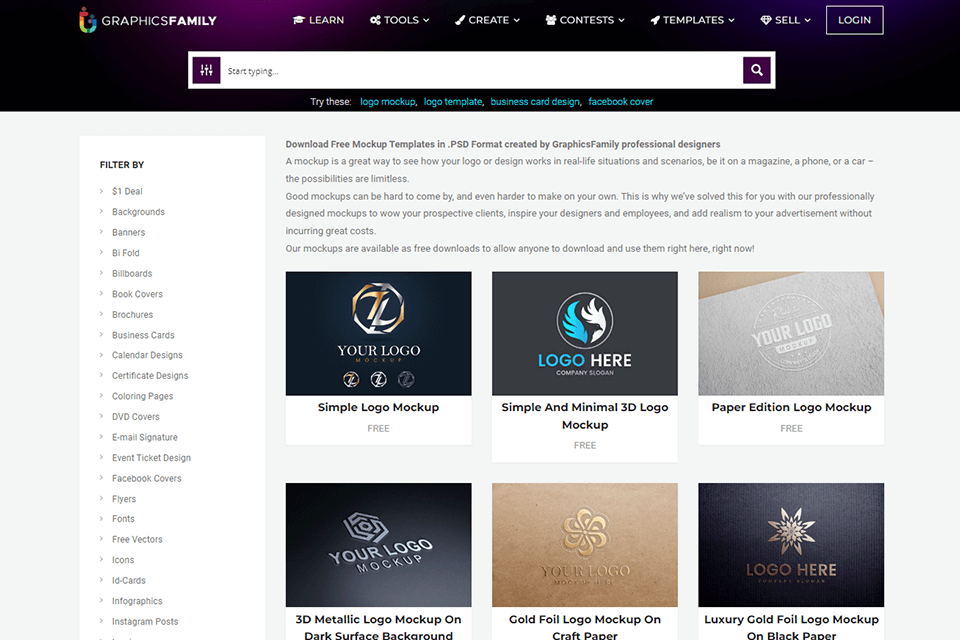
GraphicsFamily Mockup is a handy service that collects top-quality and attractive mockup templates in PSD, available for download completely free of charge.
No matter what tasks you need to cover – from branding to marketing – you will find the perfect mockup here in exceptional quality without a watermark.
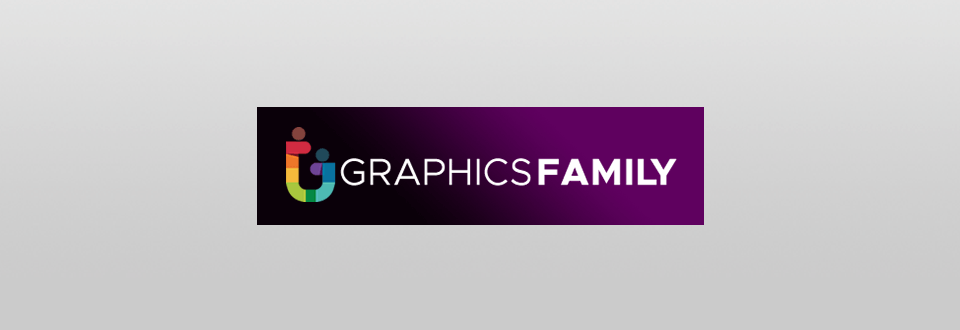
The functionality covers almost all the needs of designers and ordinary users, allowing them to download content and edit it without resorting to third-party graphic design software, which is often confusing for beginners to master.
GraphicsFamily Mockup comes with a full-featured online Photoshop editor, which was a great surprise for me. This frees you from buying an expensive Adobe product and allows you to edit your chosen template on the spot.
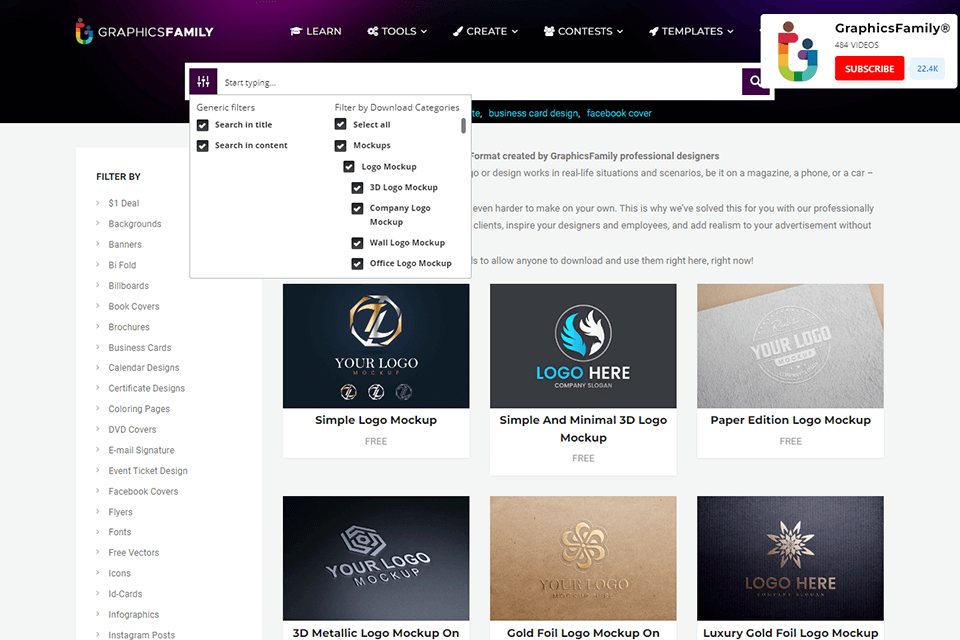
Providing a staggering number of mockups for every taste, the developers have made sure that it is easier for you to find the most suitable one and have implemented a convenient filtering system. You can search by entering keywords in the search box or using filters like all mockups, GraphicsFamily Logo Mockups, 3D Logo Mockup, Company Logo Mockup, and more.
The site has a wide selection of categories to search for, which is displayed as a list on the left. The most popular include flyers, logos, poster mockups, and various templates for your social media posts.
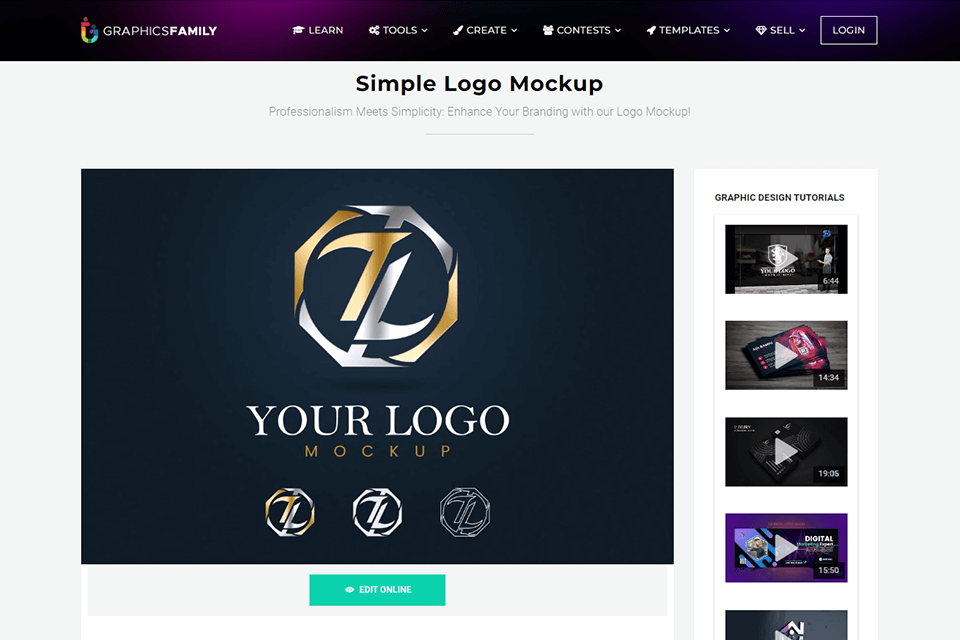
Each submitted asset has a detailed description, which indicates the intended purpose of the content. Also, some layouts come with instructions on how to use the mockup correctly.
It also displays the author of the graphic design asset, tags, and related content that you might find useful if you are working with different types of graphic design.
GraphicsFamily offers one of the largest logo layout libraries, among other branding elements. Apart from the usual GraphicsFamily Logo Mockups, there is a rich variety of 3D Logo Mockups. They imitate various materials such as metal, leather, textured paper, wood, etc., allowing you to create premium logos.
By downloading the file, you will receive a Layered Mockup Template, which is very convenient to edit in a non-destructive way, since each element is on a separate layer. I find it helpful that each file comes in PSD format, making post-processing available in both Adobe Photoshop and your other favorite Photoshop alternatives.
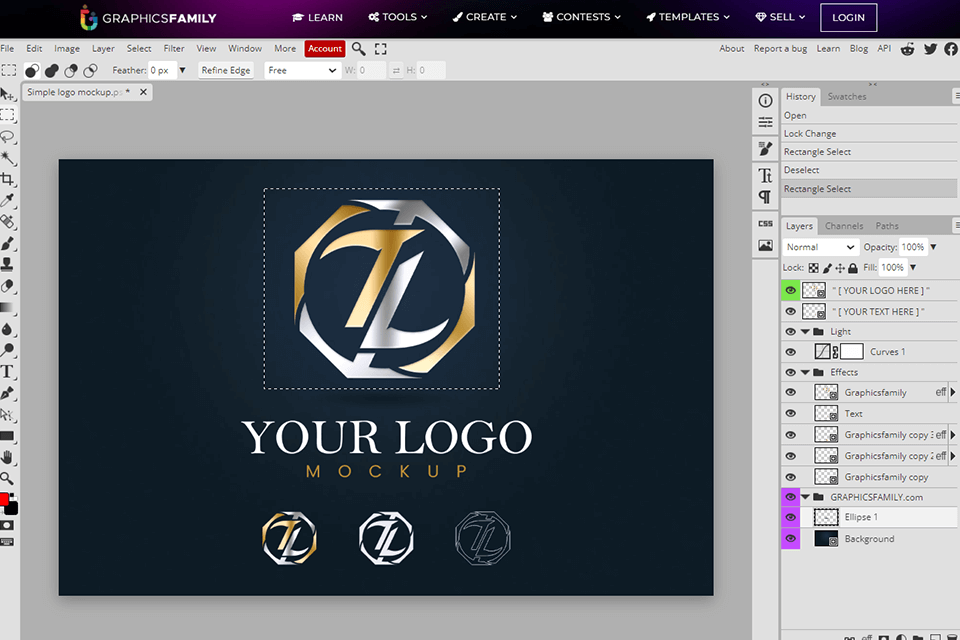
GraphicsFamily Mockup offers advanced customization options for downloaded mockups in a built-in editor. All Photoshop users will find it extremely familiar, and beginners will appreciate its lightness and simplicity.
You can create a new project by choosing one of the orientation, resolution, and size presets. What’s more, it comes with drag-and-drop functionality, offering a smooth user experience.
A nice bonus is that the platform comes with several useful integrations that make your workflow easier, including Dropbox, Google Drive, One Drive, and more. Among the ready-made templates, you will find everything you need – from posts on social media for artists to invitation cards and more to help bring even the most complex graphic design ideas to life.
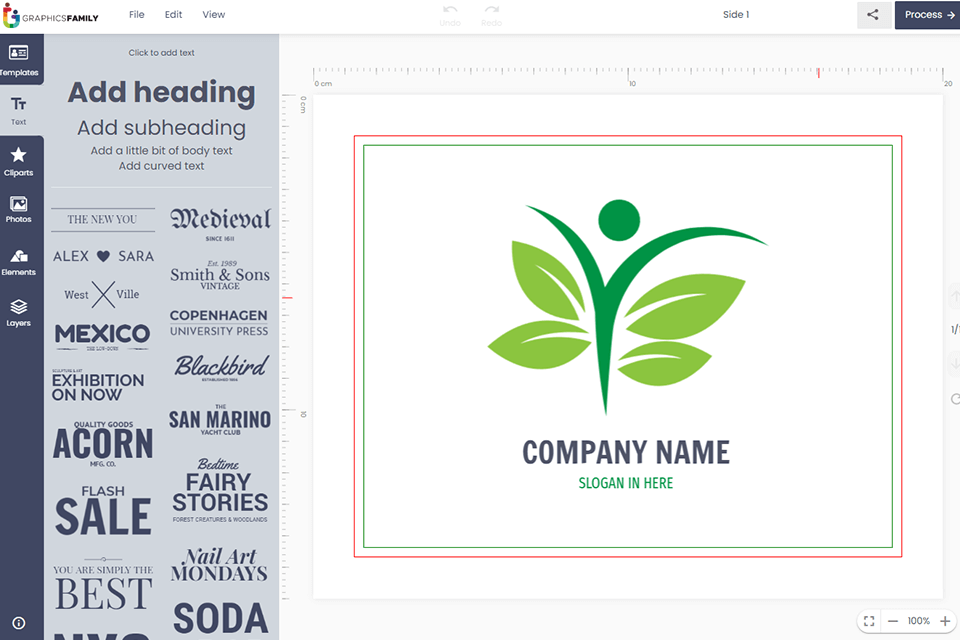
While GraphicsFamily Mockup comes with a virtually endless list of options to suit every taste, you might want to add your own touches to the templates, and you can bring all your ideas to life in the handy logo maker, where you can also edit other graphic content. In addition to customizing and editing the template, you can also create graphics from scratch.
The platform is often chosen as a logo maker app as it has everything you need to design your own unique logo. You can upload photos (own and stock), choose fonts, add elements (such as stickers, shapes, frames, etc.), use clipart, etc.
GraphicsFamily Mockup offers most content for free, but there are download limits. It also offers a category of assets worth $1, among which you can find logo templates. If you are a graphic designer and want to promote your services, you can create an account and use it to sell your work.