WP Maps Pro Plugin
Verdict: WP Maps Pro plugin stands out among other similar options on the market for its intuitive interface, which makes it easier for users to integrate Google Maps with their WordPress platforms.
This plugin is widely used by WordPress developers of different levels of experience. You won’t face any difficulties when reading its documentation.
Besides, it is extremely easy to use. The support team will quickly help you figure out your issues. It helped me to add a new feature to the plugin within half an hour.
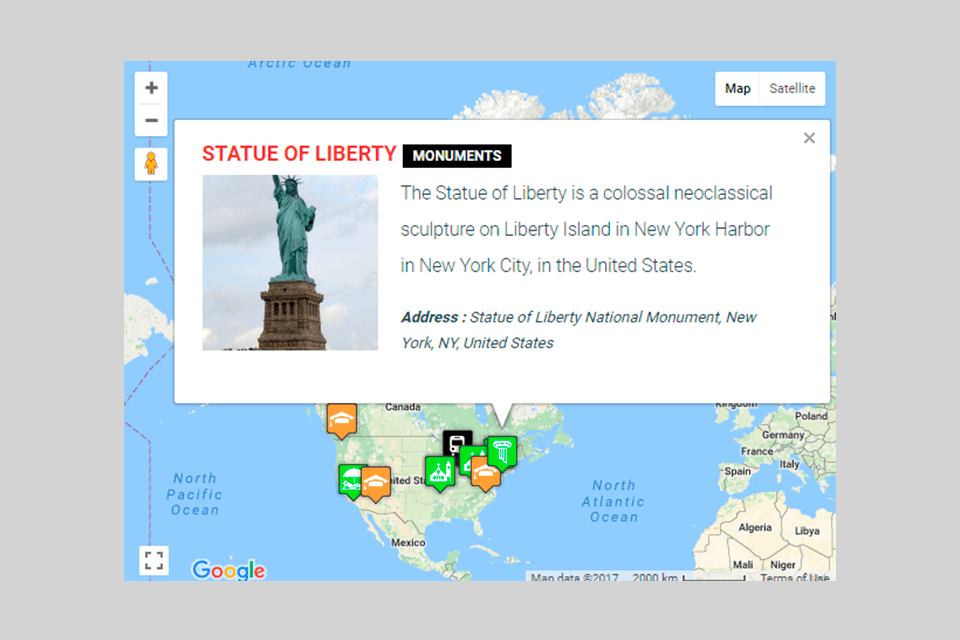
Using WP Maps Pro, you can create custom posts and utilize Google Maps, make your listings easier to find by adding custom filters and markets, quickly find a specific location within a radius, as well as perform many other tasks.
As the backend is quite intuitive, a site admin can customize a UI and improve its functionality so that it better suits their needs. Site admins can add several maps to a single page. All of them will have a responsive design, which ensures that they will be displayed in the same way on screens of different sizes.

WP Maps Pro has over 14,000 happy clients. The developers create custom solutions for people from different countries across the globe. If you need to customize the plugin to ensure that its functionality meets your needs, make sure to reach out to the professionals who created it.
This web development company has a team of experts who can build plugins that meet all the requirements of their clients. Besides, WP Maps Pro also has a free plugin available for download.
If it’s necessary, you can customize map types, zoom, center location, and other parameters of your map from backend. Using over 18 add-ons that are available to purchase, you can extend the functionality of the plugin even further.
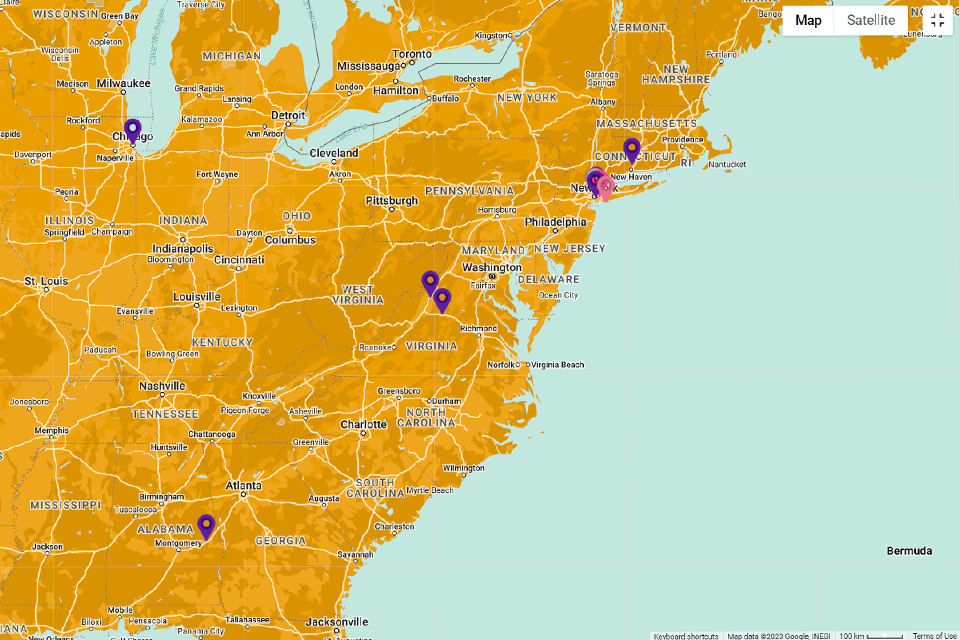
I was also pleased with another feature that enabled me to create customizable maps. Using it, I built a map with specific locations without using third-party web design software.
You can also use the WP Maps Pro plugin to display information stored on your platform on the map. It makes it perfect for those who need to make their real estate listings and maps of facilities more engaging and informative.
Using WP Maps Pro, you can create a custom map with location markers. Below it, you can add your listings with specific filters that can be created by site admins. These filters make it easier for people to navigate the site and narrow down search results.
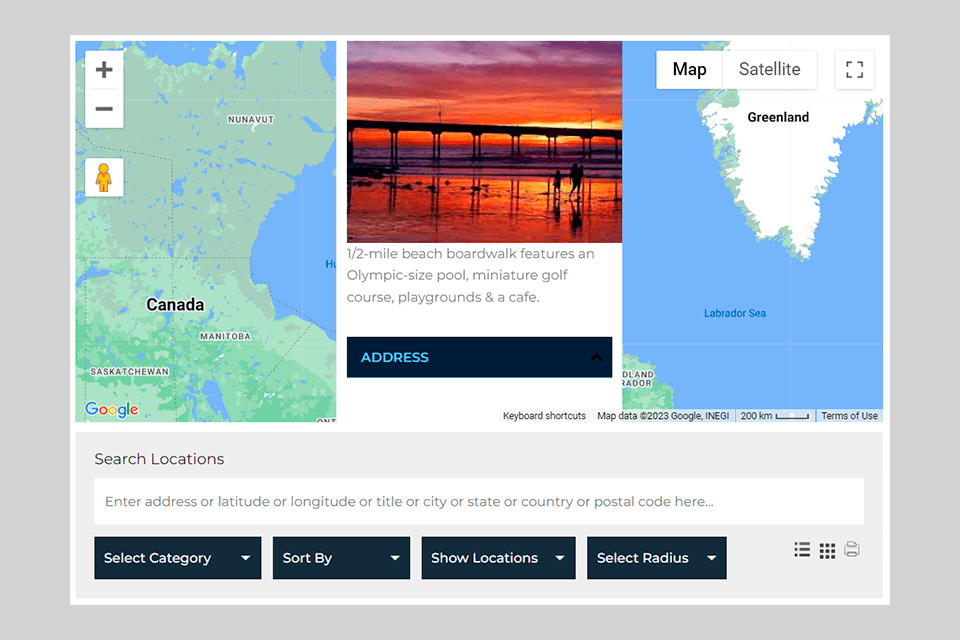
You can assign different entries of your listings to markers on the map. As the interface is easy to customize, you can select any design you need.
Thanks to Google Maps Pro, everyone can add different locations to a map without wasting much time. It also allows users to add custom markers. Site admins can create categories for markers and assign specific icons to each of them. It makes it easier to find locations added to the map.
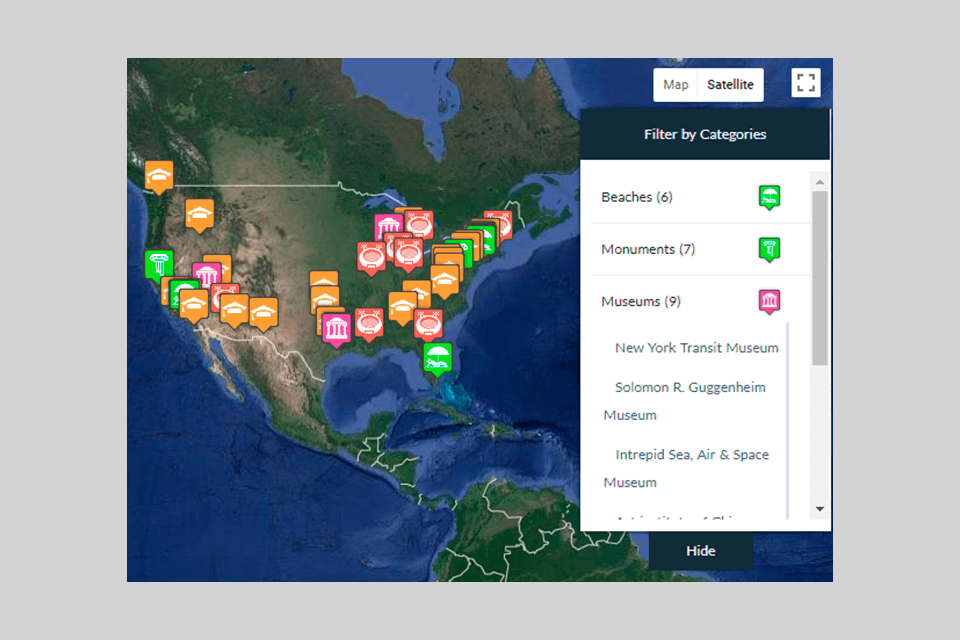
You can visualize markers by adding them to your maps and then use filters to find locations in no time. Due to marker categorization, you can quickly find what you need. Such features make it more convenient to use custom maps. You can also change the way the categories are displayed by using a custom tab.
I like the way this service allows me to improve my listings by creating custom map designs. After selecting the perfect design for my needs, I can preview it in the backend without running map drawing software. An admin can select any template with a responsive design for creating listings that will look the same on different devices.
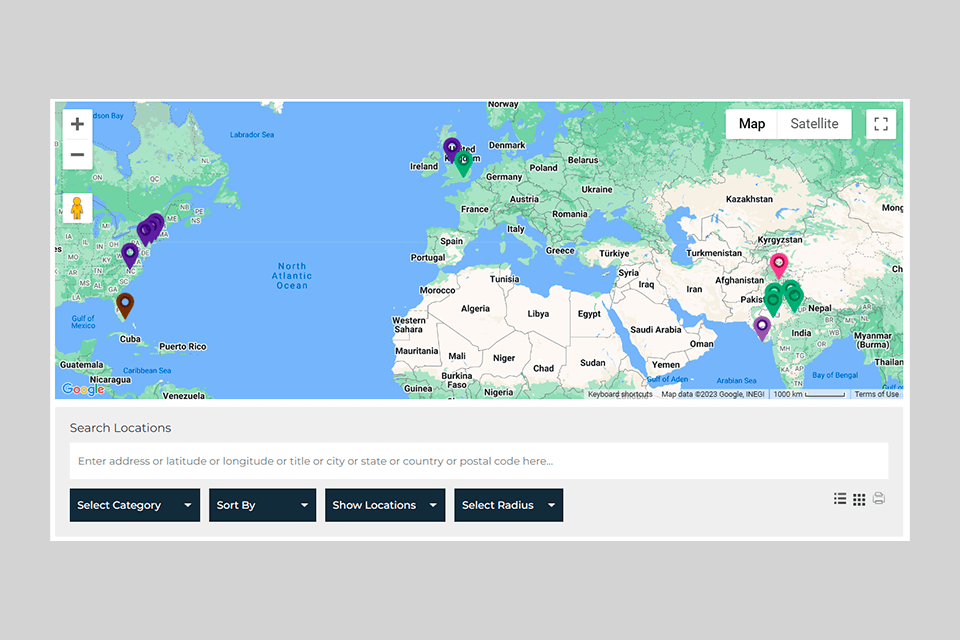
Thanks to dynamic placeholders, admins can show detailed info about a location in listings. It’s possible to quickly customize the title and description, as well as add an image.
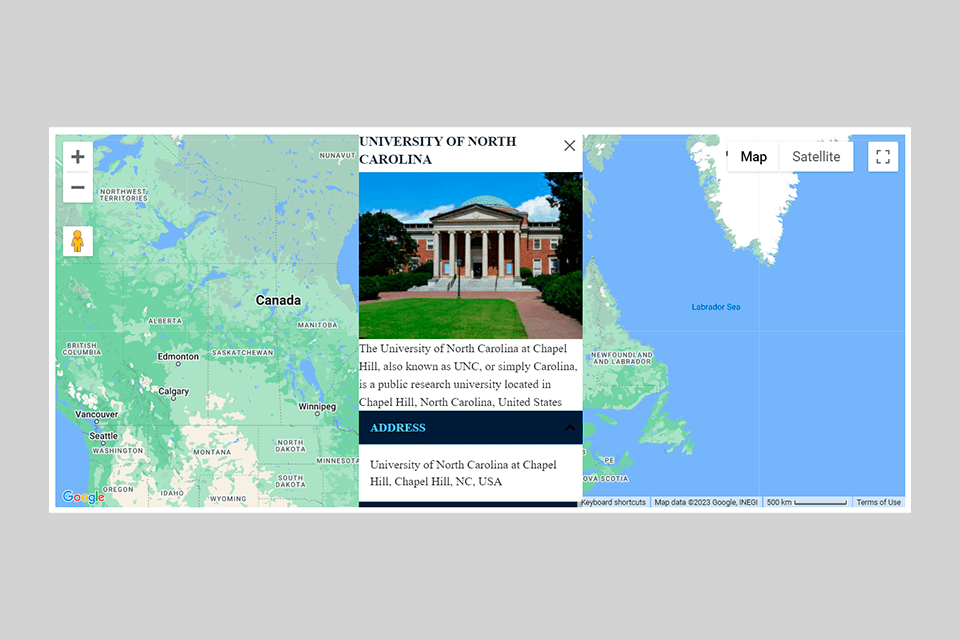
You can use different design templates for your info window and customize them in backend.
The admin of a website can select a design that suits their needs best. The info-window interface is easy to edit.
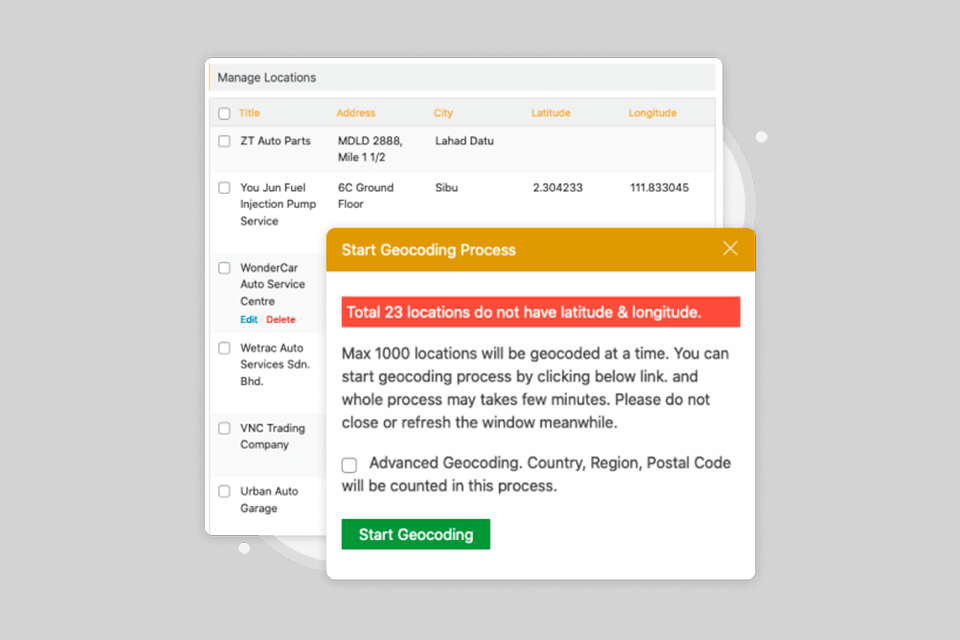
Using the WP Maps Pro plugin, you can quickly geo-locate any place even if you don’t have information about latitude and longitude in your imported CSV file.
After importing your file, you will see a pop-up. The plugin will automatically geo-locate your locations. It will select the latitude and longitude of your location with high accuracy.
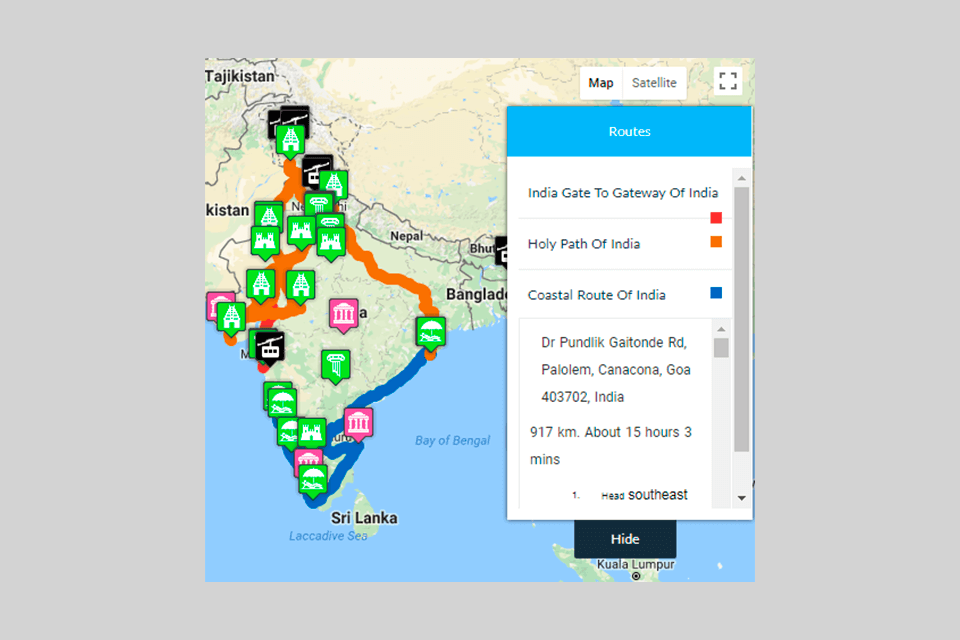
The admin of a website can quickly generate new routes between different locations and add them to a map. If necessary, it’s possible to customize the visualized route from the backend.
The admin can indicate the start location and add way points to create a custom route. After adding the end location, you will see a visualization of your route on the map.
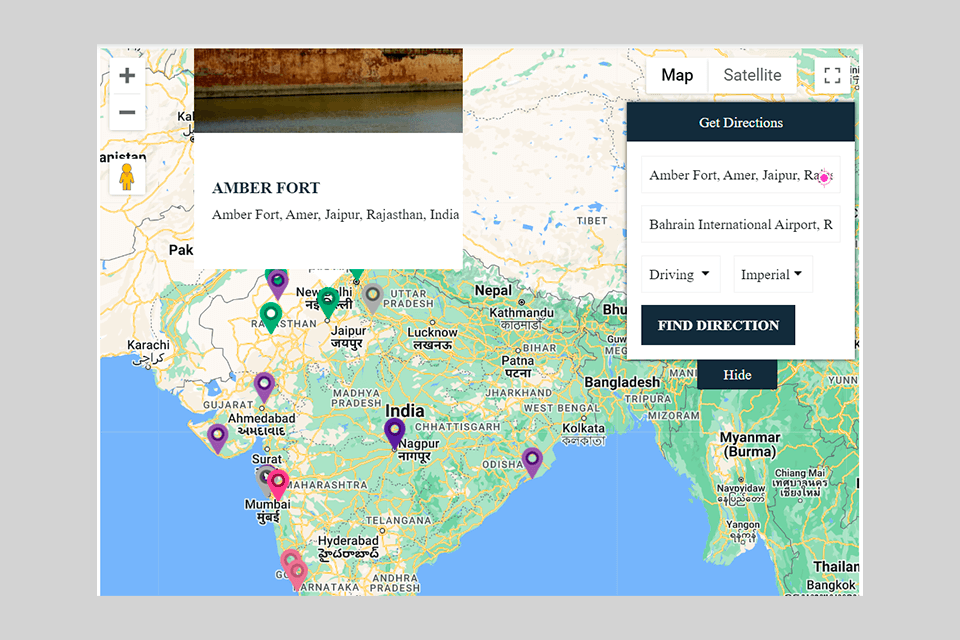
If you add this plugin to your site, your visitors will be able to find directions in a few clicks and get detailed information. They just need to correctly indicate start and end locations.
Using this solution, visitors can get detailed information about directions. It quickly generates a route between selected locations.
Another advantage of this plugin is that I can use it to import a location from a CSV file using and intuitive wizard tool. Besides, I can export the locations from my website and save them in CSV format.
I was pleased to discover many helpful tutorials on the official website. It helped me to learn how to create a Google Maps API key, assign locations with the help of the ACF plugin, use custom fields to show post locations, create market categories, display locations per page when editing listings, and perform other tasks.
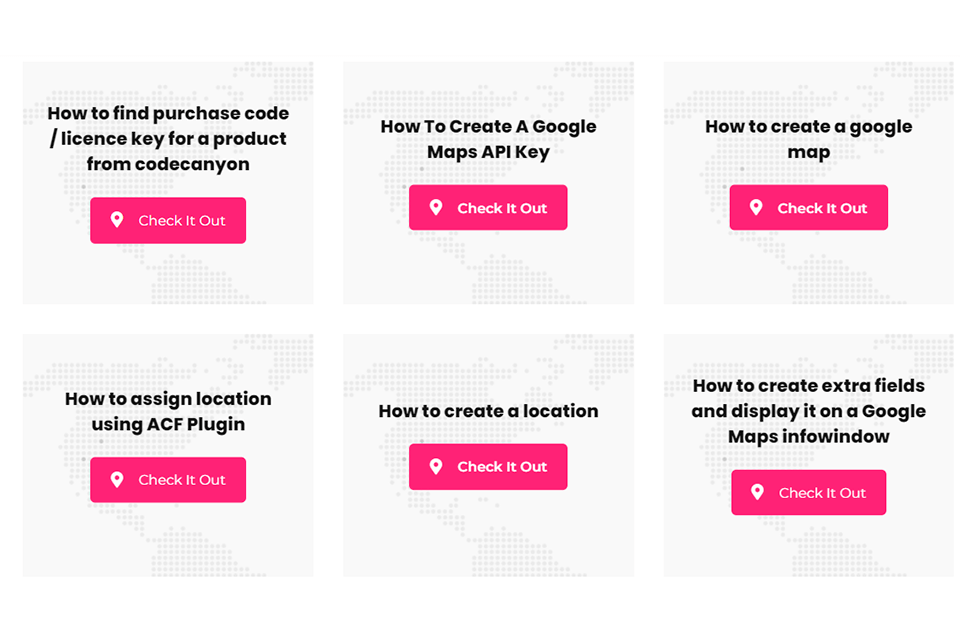
This information helped me to add photography locations and places to visit after pandemic to my site. The tutorials are written in simple and concise language, which makes them easy to follow. They contain useful illustrations as well.
There is a free version of WP Maps Pro plugin on WordPress. If you are on a budget, you can pay $89 for the WP Maps Pro Regular License, which allows you to get free updates and 6 months of support from Flipper Code. Keep in mind that if you opt for this plan, users will be not charged.
WP Maps Pro Extended License costs $125 and includes updates and 6 months of support from Flipper Code. With this option, users can be charged.