Nandbox Messenger builder
Verdict: Using Nandbox Messenger builder, you don’t have to be a tech-savvy expert to write code while creating instant messaging software. Here all processes are automated and you only need to select the desired functions, drag & drop necessary buttons, and customize a design.
I like how flexible the settings are. With this tool, you can make not only standard apps for sending messages and multimedia to your friends, but also commercial applications for keeping in touch with your clients, connecting bots, customizing payment gateways, and more.
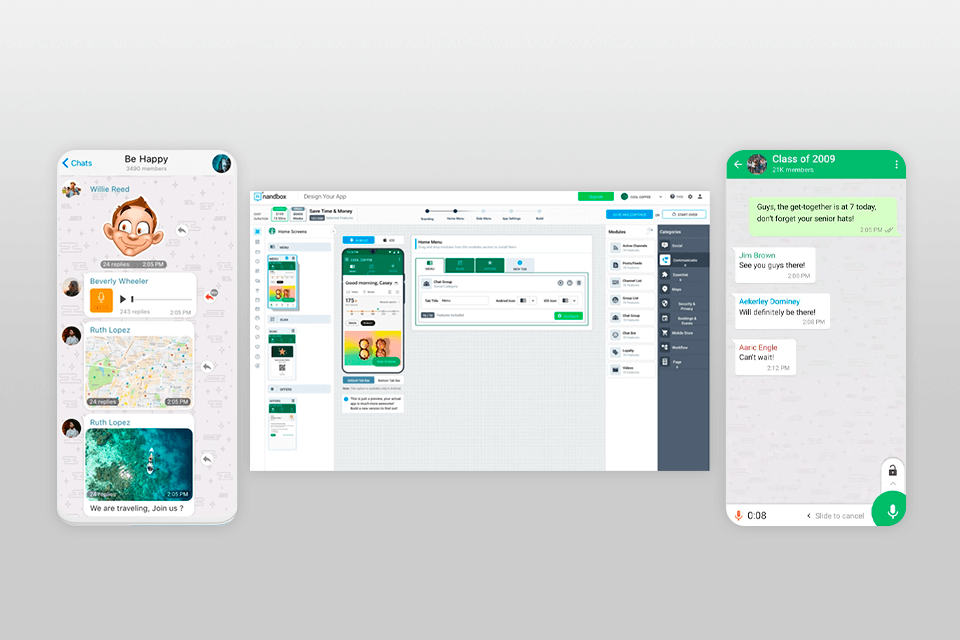
When making a messenger, you can take advantage of a slew of interactive features, set up unlimited data exchange, perform joint video calls and more.
If you have never developed messengers before, you will definitely appreciate the availability of detailed instructions touching upon all the stages of setting up and connecting tools.

Nandbox Messenger builder offers an alternative way of creating advanced messengers for users with no technical knowledge. You can use such a messenger to communicate with your clients or to exchange private messages with friends.
In addition, you will receive a full-fledged file that you can upload to Google Play or Apps Store and start earning money for your products down the road.
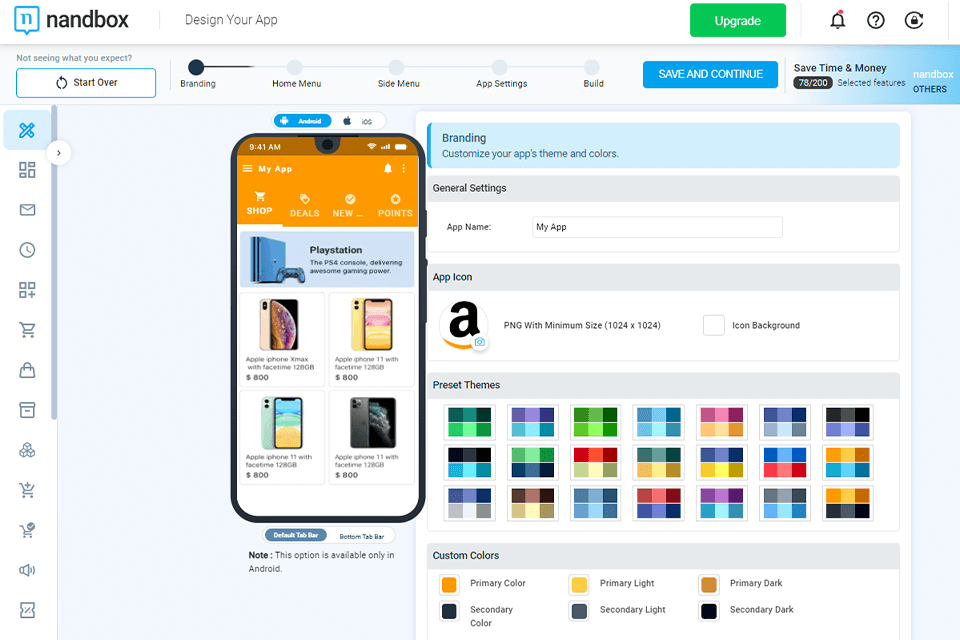
To develop your own messengers for iOS and Android, you will use a lightweight builder that doesn’t require any programming prowess. You can customize the design of an application and add your logo and brand name to it.
While working on your application, you can use a wide canvas and several templates. The entire development process boils down to dragging and dropping elements and customizing them. For example, you can adjust the font, connect emojis, view a profile, and activate the use of GIFs and other multimedia.
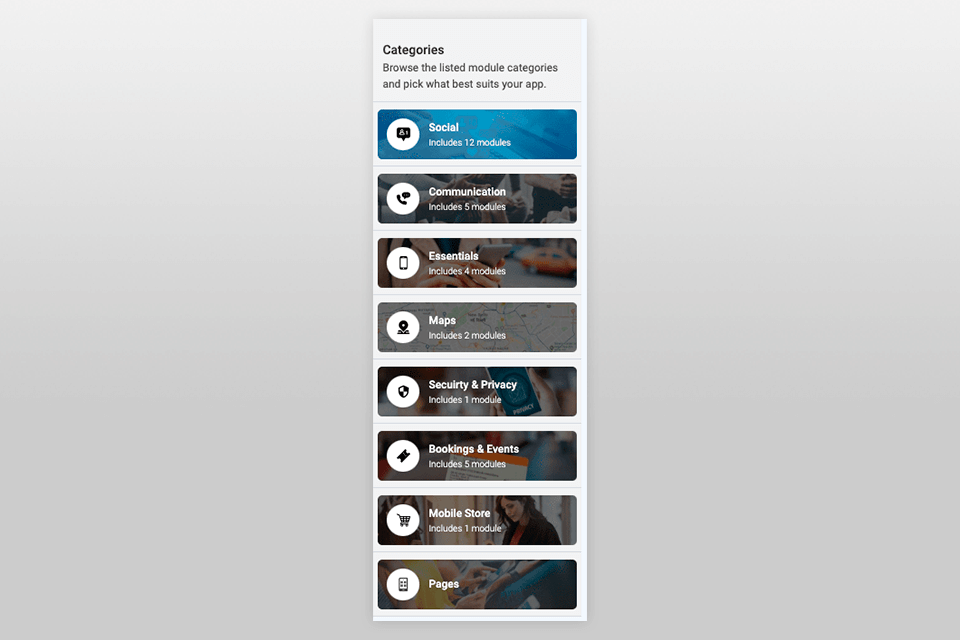
Nandbox Messenger Creator comes with a set of interactive features suitable for efficient communication with clients, relatives, and friends. The most popular features are location sharing, audio and video calls, interactive channels, and group chats. Therefore, you can create full-fledged live chat software.
For example, if you run a restaurant, you can build a messaging app using Nandbox and add interactive channels for menu selection, booking, and order placement. This way, your customers will be able to order food directly from the app, make reservations and receive notifications about the status of their order.
Similarly, if you run a retail store, you can create a messaging app and add features like group chats and push notifications to keep your customers informed about new products, deals, and sales.
Nandbox Messenger Creator guarantees uninterrupted voice and video calls so people will be able to maintain seamless communication when using your messenger.
In addition, thanks to the high bandwidth from 100 GB to 1 TB, all voice and video calls will be of high quality, without interference. Moreover, it is possible to connect several users to a chat simultaneously. Thus, you can use your messenger not only to communicate with friends but also, for example, to hold virtual meetings with clients or customers.
To make use of such terrific functions, you first need to allow the app to access your camera and a mic. Then, you will easily turn a messenger into video conference software.
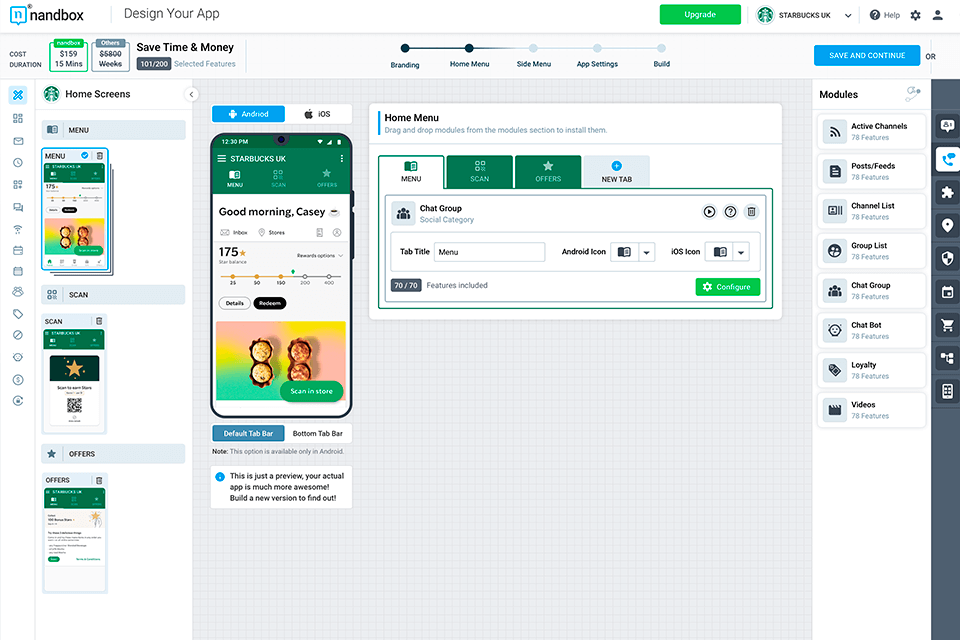
One of the advantages of the tool I want to mention in this Nandbox review is the possibility to maintain communication without limitations. In Telegram the maximum size of an uploaded file, e.g., a video, cannot exceed 2 GB, but with Nandbox, you can increase this figure to facilitate the exchange of important messages with other users.
Besides, you can enable the exchange of Excel documents, GIFs, PDF files, etc.
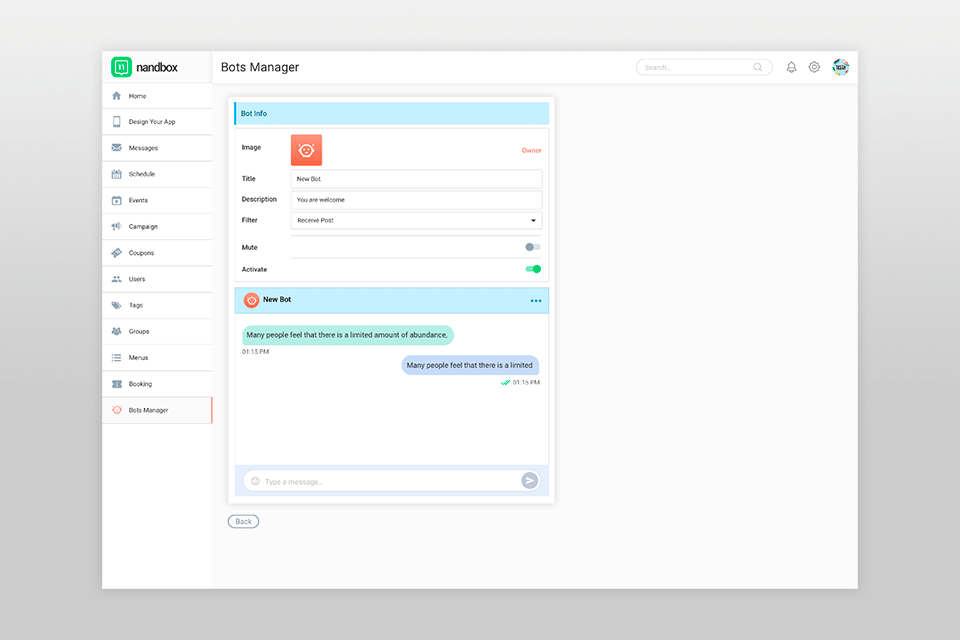
Nandbox offers an easy and flexible way to connect your chatbot or any other integration API to your messaging app. This way, you can extend the functionality of your application and automate some tasks.
You can use popular chatbot platforms like Dialogflow, Botpress, and Rasa to create your own chatbot and then integrate it into your messaging app.
For example, you, as the owner, can use a bot to inform other users about a new update or dispatch advertisements. In other words, Nandbox can stay on par with top-tier customer services software.
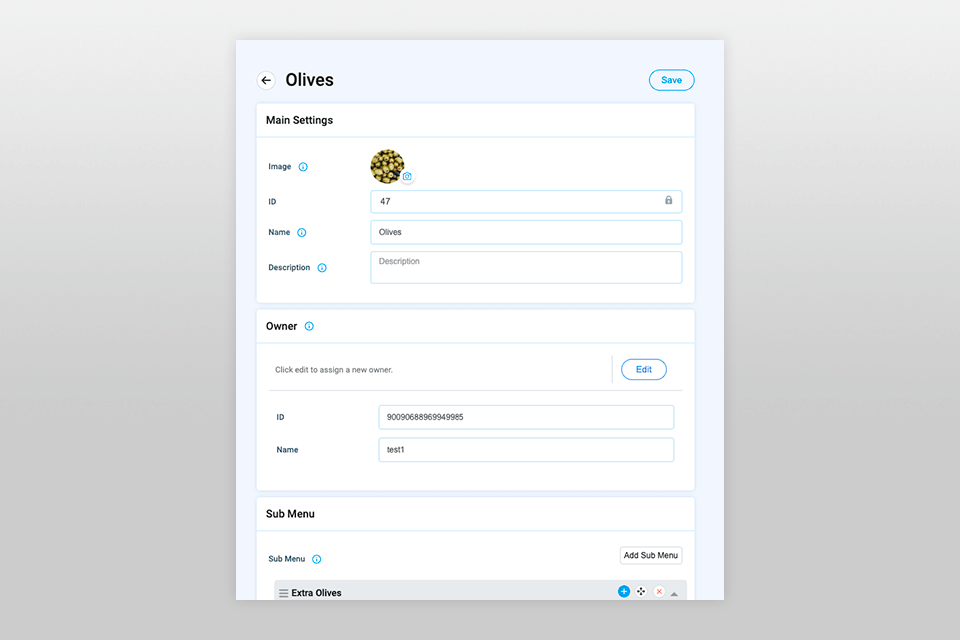
If you are creating a messenger as an additional tool for your main commercial business, you can connect full-fledged store modules here and add different payment options.
Thus, you will make a seamless shopping experience for your customers without the need to switch to another platform. As for payments, you can add such options as credit cards, debit cards, and mobile wallets, making it easy for customers to complete their purchases.
When using the Nandbox editor, you can also enable the advertising feature to get a financial reward by selling your messaging app. You can add ads to the most attention-grabbing places in the app, such as the chat list or chat window, for the most profitable outcome.
The pluggable ads feature is fully customizable, allowing you to set the frequency and duration of your ads, and even choose your target audience.
Users new to app development can take advantage of a detailed tool guide that describes every step of the process of building a messaging app. This can be incredibly useful for those who have no coding experience and limited technical skills.
Although Nandbox has a free trial, users will have to purchase a subscription to continue using the app builder after the trial period expires.
The Basic plan costs $59/month. It includes 5GB of cloud storage, 100GB of bandwidth, and 5 builds per month. You can add up to 500 active users to your app.
The Professional and Premium plans cost $159 and $359/month respectively. You will get more features, including all sorts of API integrations, the possibility to connect a chatbot, set up payment systems, cards, and launch ads.
Remember that by choosing the basic plan, you’ll be able to develop apps for the Android platform only. If you want to create apps for the iOS system as well, you need to select the Professional or Premium plan.