Flixier
Verdict: If you are looking for a reliable program to create accurate and correct subtitles, then this Flixier is what you need. Having rich experience in video production, I know the value of readable and proper subtitles. For me, the biggest advantage of this product was its availability on the Internet, freeing me from installing software on my computer. Subtitles generated here will be suitable for your social media posts, for business videos, and will also improve your Zoom conferences by making them accessible to more people.
I appreciated the strong feature set aimed at deep subtitle processing and more. You'll be amazed that even after an automatic generation, you’ll get accurate subtitles that match the video’s narrative. What’s more, the solution also offers options to customize subtitles to match your branding.
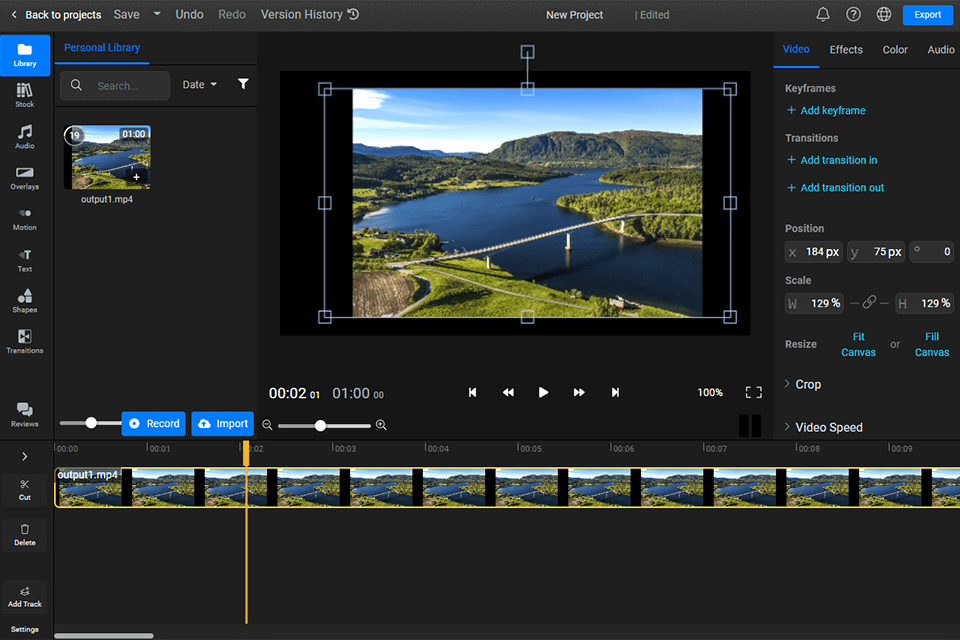
As a complete video post-production product, Flixier covers many related tasks, including generating subtitles properly. Based on a cross-platform principle, it allows for working on your video directly from the browser. With superior quality subtitle generation, you can increase your video’s reach to more people, increase views, and simply make it more attractive and professional looking.

Unlike most closed captioning software, Flixier offers you several ways of adding subtitles to choose from. The first is automatic, which becomes available immediately after you add your video to the timeline.
The second way is manual, where you can enter text in the editor itself. This option is suitable for those who work with complex texts, with a huge amount of special vocabulary or proper names.
Another way is to upload already designed and formatted subtitles. The platform supports text formats such as SRT, VTT, ASS, SSA, and TXT.
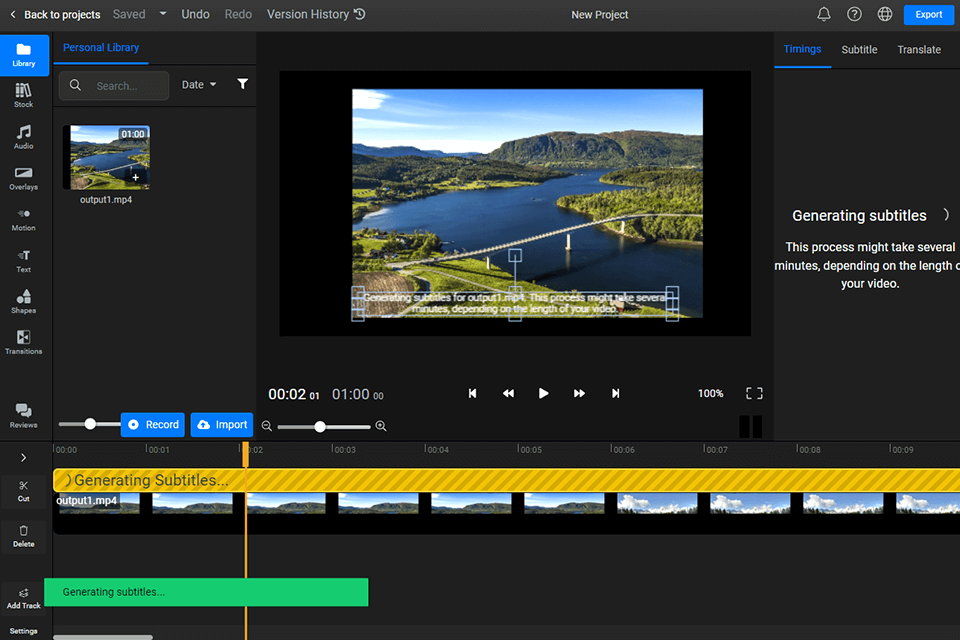
Flixier auto subtitle generator is very popular among users just because of the ability to automatically generate captions. It has long proven its effectiveness and proper quality, so you should not worry about the fact that the subtitles will be inaccurate or out of place in the voice acting. It also frees you from any fixes in the text editor.
The workflow is simple: first, upload your video to the platform’s library. You can select a video from your PC, import it from the cloud, or directly from YouTube, Zoom, or Twitch.
After completing this step, place the video on the timeline by dragging and dropping it. Click on one of them and you will see a Generate Auto Subtitle button on the right. Click on it to launch the subtitle generation process.
With the latest exclusive cloud rendering technologies, you can export your finished video in a matter of minutes. When the export is completed, downloading to a PC or sharing on social networks will become available.
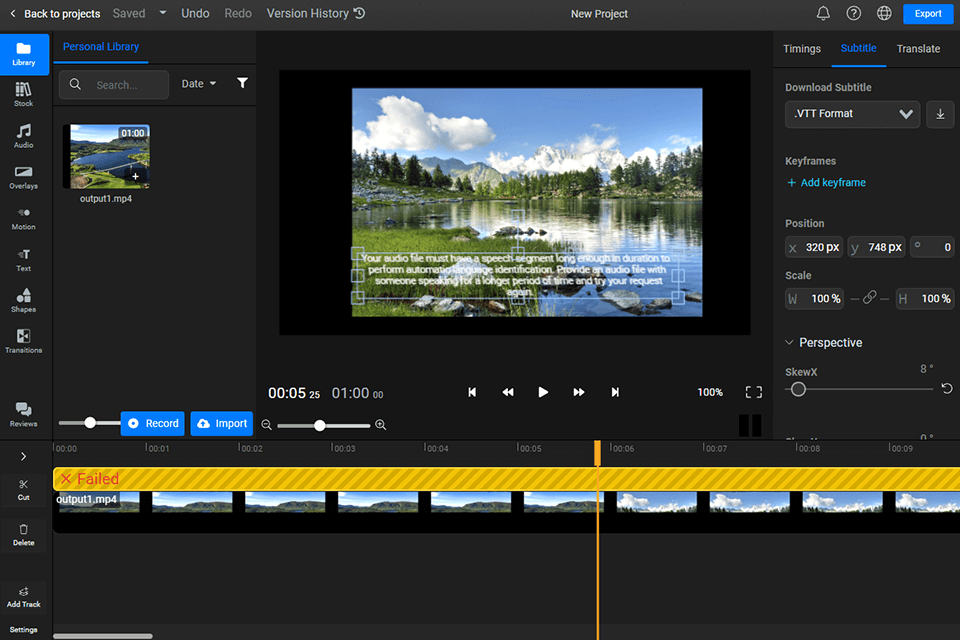
Flixier also featured a subtitle editor that allows for correcting your captions as well as personalizing them to match your corporate identity. When the generation is completed, you can start editing the text, fine-tuning the timing, customizing the font, its sizes, alignments, etc. To make your subtitles more visible and eye-catching, adding a background and changing the text color is also available.
I really liked that subtitle generation is available for videos of almost any format, MPEG, MP4, MOV, and AVI to name a few. At the same time, no conversion or other extra operations are needed. Flixier auto subtitle generator handles these tasks automatically and perfectly.
Another benefit of this service is the auto-generation of voice acting from the text. All you need to do is to copy your voiceover text and paste it. The text-to-speech video generator will do the rest for you, and the result will surprise you – pleasant and natural-sounding voice acting.
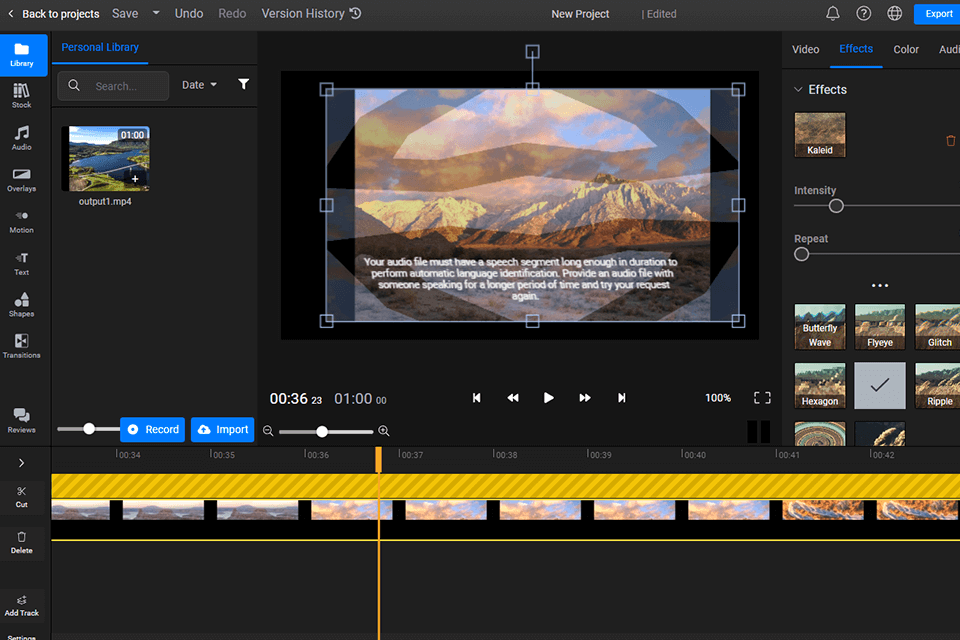
Users often choose the platform as Flixier online video editor because it has everything from basic video post-production to creative effects. The workflow is extremely easy thanks to the drag-and-drop interface and video importing from different platforms.
The editing toolset for video includes trimming, cutting, and cropping your videos. Creating a video from scratch is available here thanks to an extensive collection of stock assets and materials, royalty-free images, and audio. You can also try overlays for creating your videos even faster and easier.
Flixier has also taken care of branding in your videos and made it possible to add your own images, icons, logos, and other content. The platform is also a strong competitor to popular video editing software in terms of filters, effects, transitions, and motion effects with which you can create your videos like a pro.
Using Flixier auto subtitle generator is based on buying subscriptions. The service offers you two types to choose from, each of which comes with a free trial. Payment is available both monthly and once a year.
The Creator plan costs $14/mo per user. It is suitable for a single creator or a small team for simple video manipulation. The plan comes with unlimited projects and downloads, HD export, transcribing and automatic subtitle generation of up to 60 minutes/month, and so on. This will give you access to 50GB of cloud storage.
The Business plan costs $30/mo per user. It will meet the needs of large teams by providing advanced functionality, including branding capabilities and collaboration. Besides all the features from the Creator plan, it offers 4K Ultra HD export, transcribing and automatic subtitle generation of up to 180 minutes/month, stock video collection, AI-driven text-to-speech feature, and so on. This plan also allows 2 users to work together and provides access to 100 GB of cloud storage.