
Filmora for Mac
By Wondershare * Trial * V9.5
| Reviews: | 1648 |
| License: | Free trial |
| Downloads: | 29K |
| Version: | 9.5 |
| Compatible: | Windows, macOS |
| Operating System: | macOS 10.11 or later (including macOS 11 Big Sur) |
| Processor: | Intel i5 or better multicore processor, 2 GHz or above |
| Storage: | 10GB |
| RAM: | 4GB |
| Screen Resolution: | Any |
As for me, Filmora for Mac is an amazing video editor that fully satisfies my marketing needs if I use my Macbook. It boasts an intuitive UI and easy-to-use toolkit, which is great for a novice user like me. I work as a marketer at a pharma company, so I have limited experience in the post production field.
I like that this video editing software for Mac comes with a vast range of video templates, including marketing ones. Therefore, I can save time when I need to create commercials, and promos for new products or prepare a quarterly report.
|
File name: |
mac_filmora.dmg (download)
|
|
File size: |
49MB |
|
File name: |
1_mac_filmora_tools.dmg (download)
|
|
File size: |
48MB |
|
File name: |
2_mac_filmora_tools.dmg (download)
|
|
File size: |
46MB |
|
File name: |
mac_filmora.dmg (download)
|
|
File size: |
50MB |
|
File name: |
mac_filmora.dmg (download)
|
|
File size: |
52MB |
|
File name: |
mac_filmora.dmg (download)
|
|
File size: |
57MB |
|
File name: |
mac_filmora.dmg (download)
|
|
File size: |
56MB |
|
File name: |
mac_filmora.dmg (download)
|
|
File size: |
59MB |
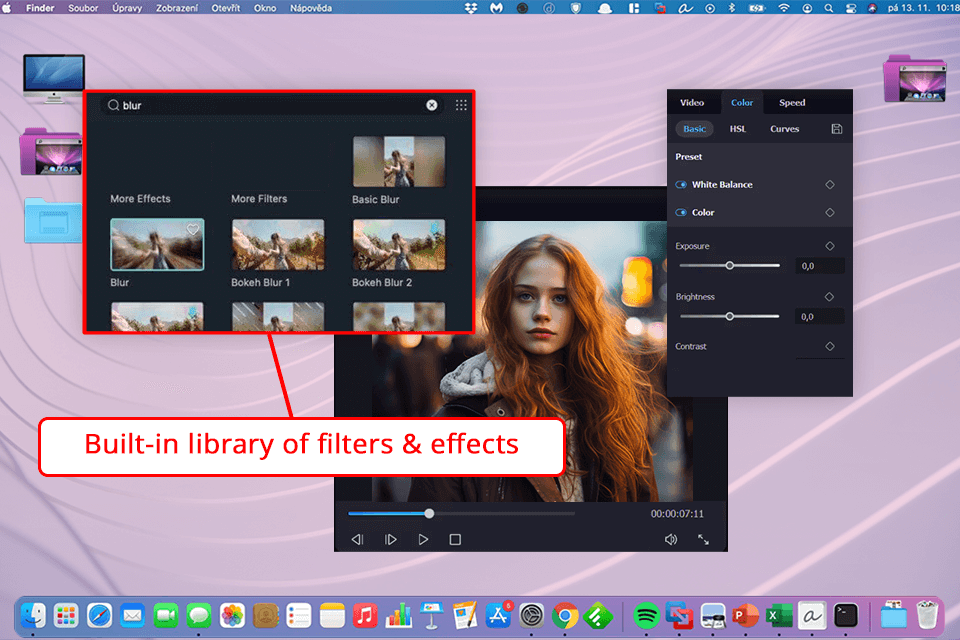
Extensive toolkit
I like that this video editing software for iPad offers an extensive range of editing features including chroma key for creating green screen effects, music stretching for correcting the length of audio tracks, and AI text-to-video for adding dynamic text overlays.
Integrates with third-party apps
One of the reasons I decided to download Filmora for Mac for free is the program’s integration with Filmstock. This provides me with access to a huge library of video effects, stock footage, and music tracks that I can include in my pharma projects. This eliminates the need to look for and purchase external video presentation software, as the created video content will have a polished look for sure. This is especially important for establishing contact with partners like giants of the pharmaceutical market.
Support for the highest resolution on Mac screens
Filmora video editor for Mac supports 4K resolution and different output options. Thanks to such functionality, I can create pro-level and eye-grabbing marketing videos that can be played on different platforms. The program allows changing the settings to make a video suitable for social media, a specific website, or a presentation.
AI-fueled capabilities supported on Mac
Filmora has AI-powered features like AI Copilot Editing and background noise removal, which speed up my workflow. The AI Copilot Editing is great for editing video presentations of new medicine quickly and accurately, and thanks to a noise removal option, the audio in my videos is always clear and professional.
Only basic options for iPad
Although the program is straightforward, I would add some advanced features like in Premiere and customization options that are essential for marketers too. As I’ve already worked with a few free and paid tools, I’ve found that Filmora for Mac is not so flexible and functional.
Performance issues on Mac devices
When working on larger projects, I faced serious performance problems, which was really frustrating. I am a marketer, so being able to complete projects on time is of paramount importance to me. The slow rendering and exporting times in Filmora resulted in delays and much disappointment.