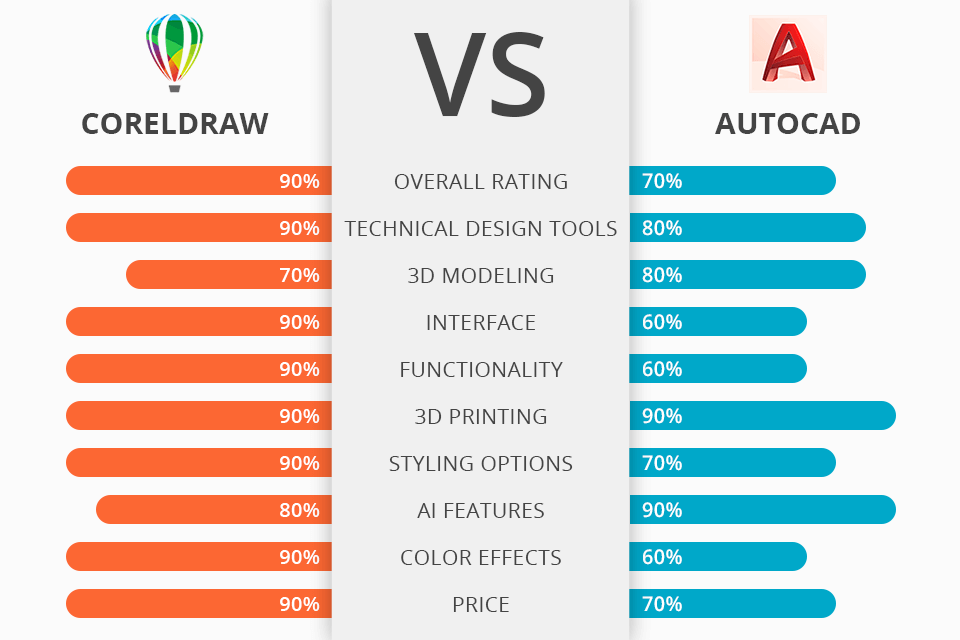
In this article, we will compare CorelDraw vs AutoCAD to help you select decent design software. Thanks to realistic rendering options, both programs allow you to create models of different parts, construction drawings, products, and architecture. In this review, we will take a look at each software to help you find the option that meets your needs most.
CorelDraw has several versions, and each of them is aimed at a specific task. So, if you need to create engineering drawings, produce mechanical parts, or build objects, then CorelDraw Technical Suite is your choice. It comes with 9 mechanical engineering software and helps users create lifelike illustrations.
AutoCAD is an advanced 3D product design software. You can also use it as construction and piping design software. Designers, engineers, contractors can use its BIM and CAD tools to create drawings, complex diagrams, and machine elements. The software comes with rendering tools and is based on artificial intelligence technology, which accounts for higher accuracy.
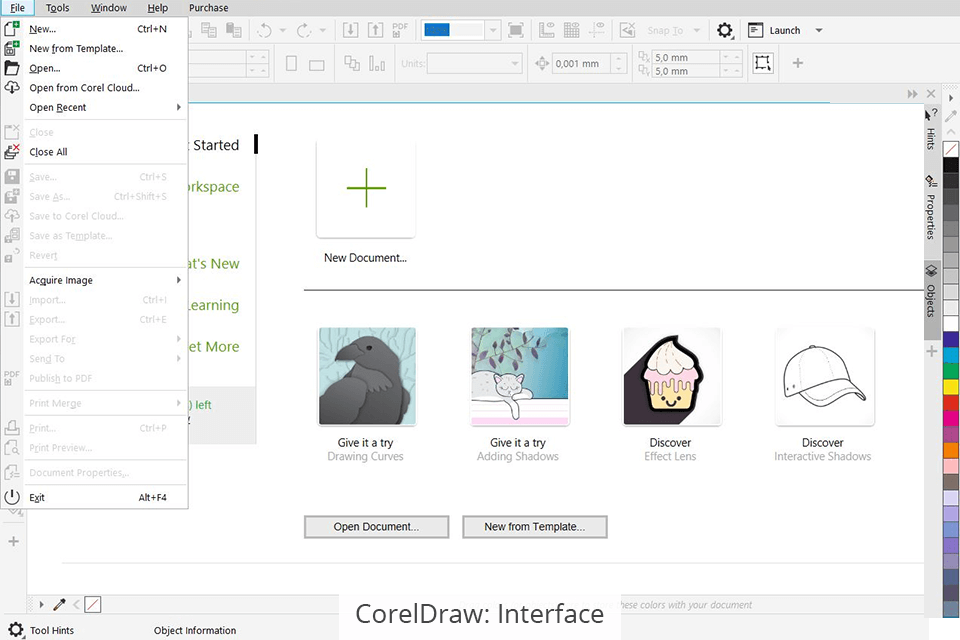
If you still doubt which service to choose, CorelDraw or AutoCAD, take a closer look at their main features.
CorelDraw has a user-friendly interface, which makes it different from other CAD software that might be quite challenging for aspiring designers. An intuitive interface and various customization options will help users create efficient designs. If you are worried that the program is too difficult to master, you can find many articles and instructions on the official website.
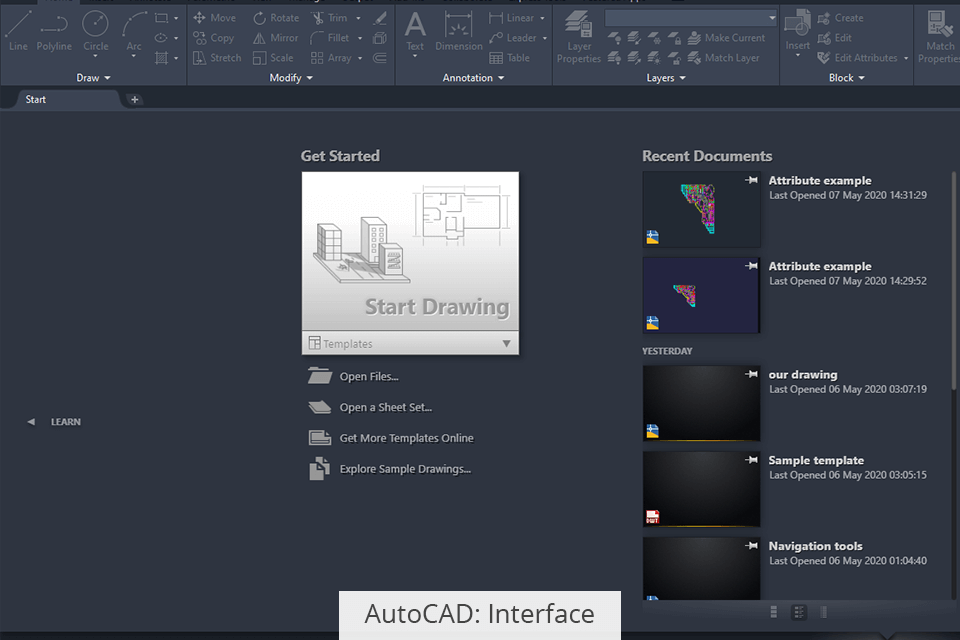
AutoCAD has a complex interface. It can become a stumbling block for those who have never worked with 3D modeling software before. I recommend adding the necessary tools to the workspace and removing those you won’t use. To quickly master AutoCAD, you can watch video tutorials on how to customize the interface.
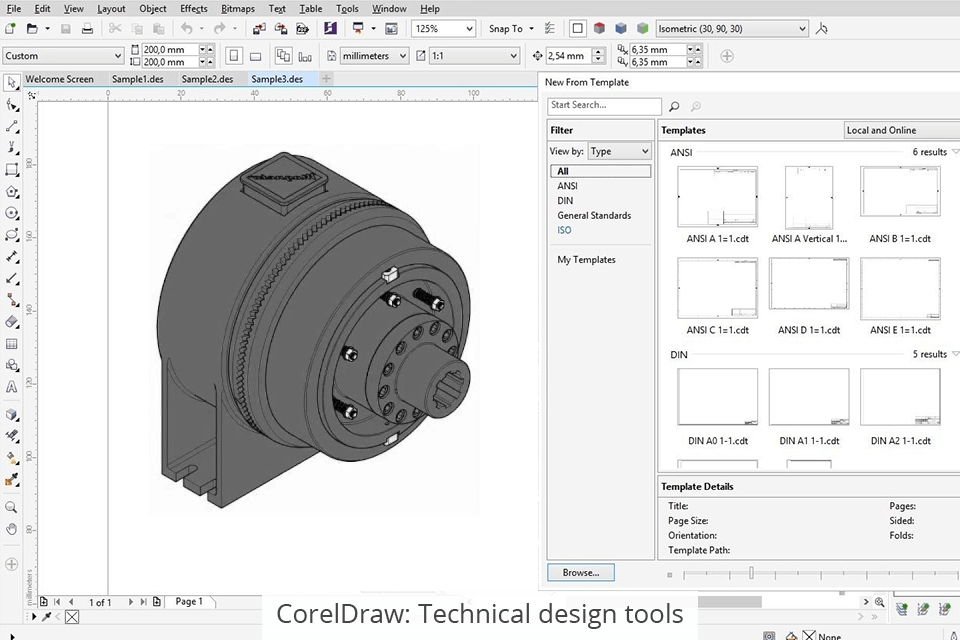
CorelDraw has a complete set of technical drawing tools. They will help users create both a general view of objects and draw details. Thanks to simple guides, you can accurately position all the elements. The Corel DESIGNER add-on has a parallel line drawing mode, which allows you to create even the most complex technical graphics more quickly. You can add details to drawings using projected shape tools, such as thread, well, cylinder, and prism.
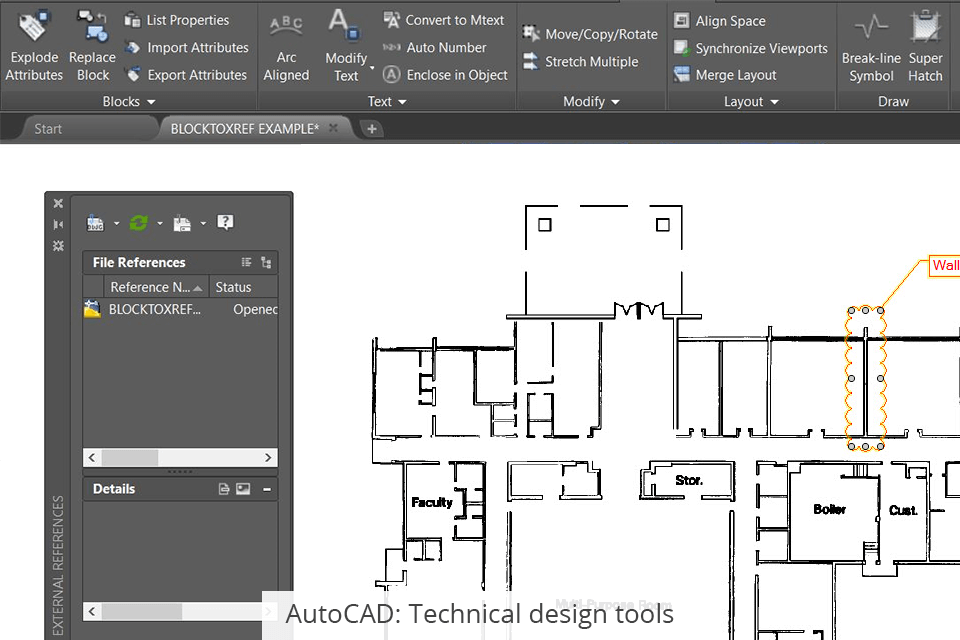
AutoCAD has a special set of technical design tools called Architecture, Engineering, and Construction (AEC). This toolset helps you create conceptual designs, models, and documentation. The program comes with high-quality 3D coordination tools for detecting errors or inaccuracies in drawings.
This is especially important when working with architectural design software. AutoCAD has an intelligent model-driven design and supports task automation, thus allowing users to focus on more important issues.
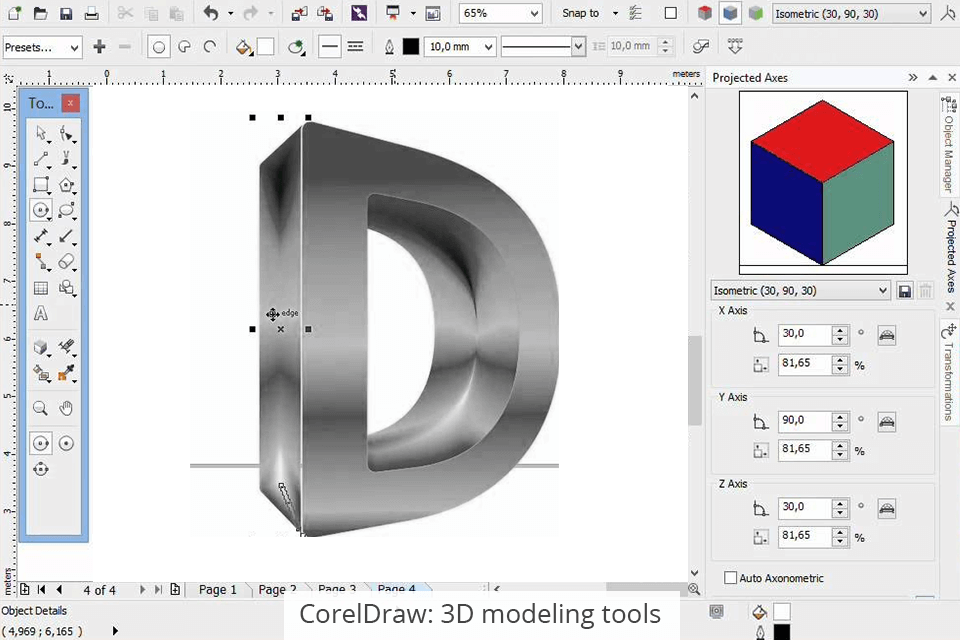
To work with 3D models, you can use CorelDraw DESIGNER. It allows you to import and view 3D files. Unfortunately, the functionality of this program is limited. To edit or create CAD elements, you should purchase a special add-on XVL Studio 3D CAD Corel Edition. It will allow you to use a complete 3D CAD (and 3D PDF) package with 3D animation tools. With it, you can create, modify and save 3D files, as well as edit them in XVL Studio and CorelDraw.
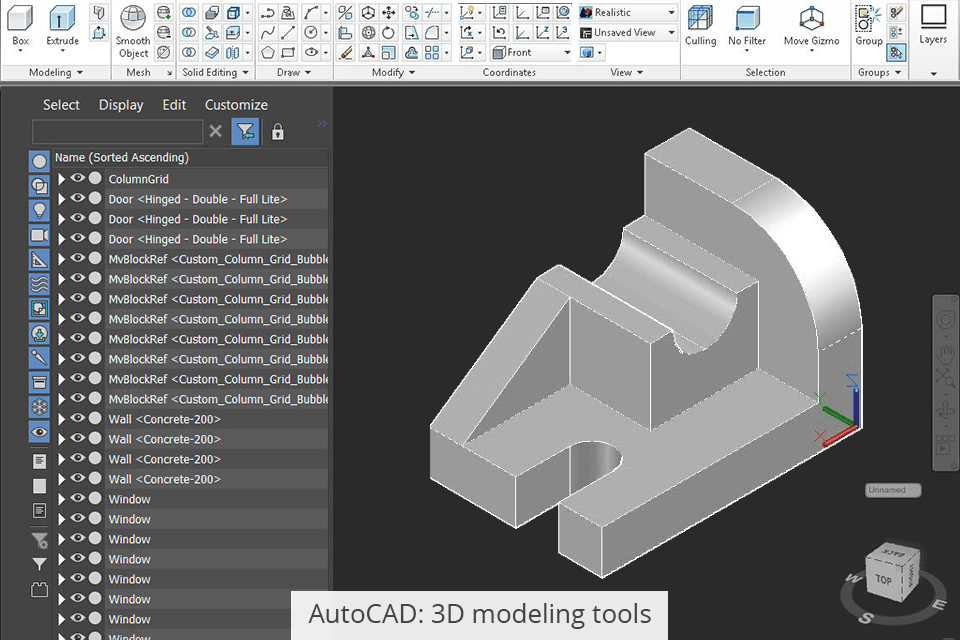
In AutoCAD, you can create 2D geometry and 3D models using various surfaces and meshes. Besides, you can use a variety of 3D modeling techniques to create realistic drawings. For the most realistic rendering, we recommend adding lights and shadows when working with internal elements of the construction.
AutoCAD also allows you to create a section plane. This is especially important for achieving cross-section views of 3D objects. You can experiment with the section plane to explore the inner elements of an object. Keep in mind that a budget laptop for AutoCAD will do for simple tasks but you’ll need to upgrade to a more powerful machine for more complicated processes.
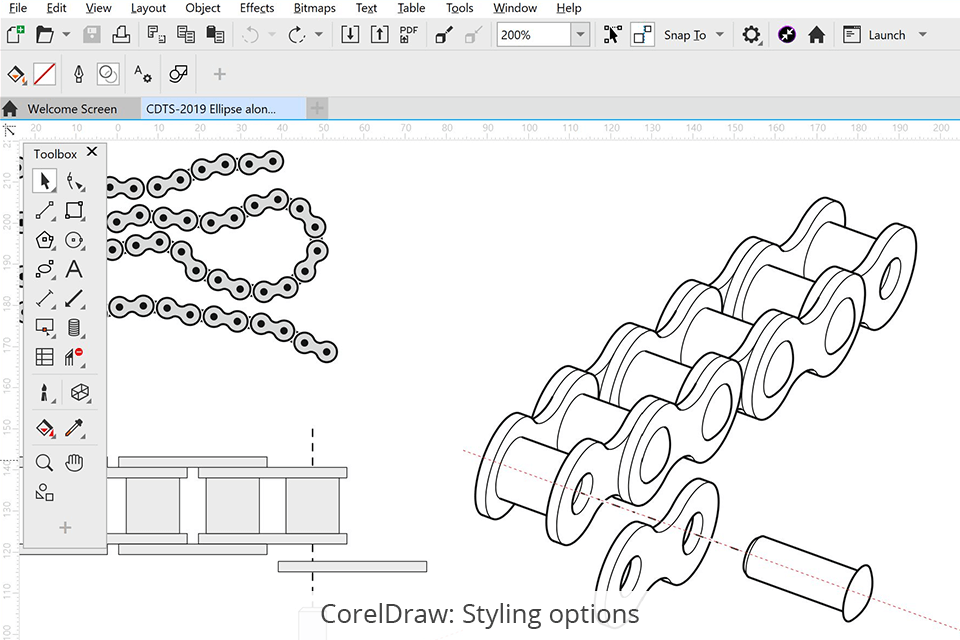
You can use lines, halos, and styles in CorelDraw to optimize your workflow. Until recently, users had to use thick and thin lines separately to create the visual effect of depth. However, now there is a Thick and Thin mode. With it, you can use thick or thin lines, place them in the center or deactivate them.
The program activates the style automatically according to the isometric projection, thus, your drawn shapes will acquire depth. You can scale your object by adjusting the ratio between outline and halo widths.
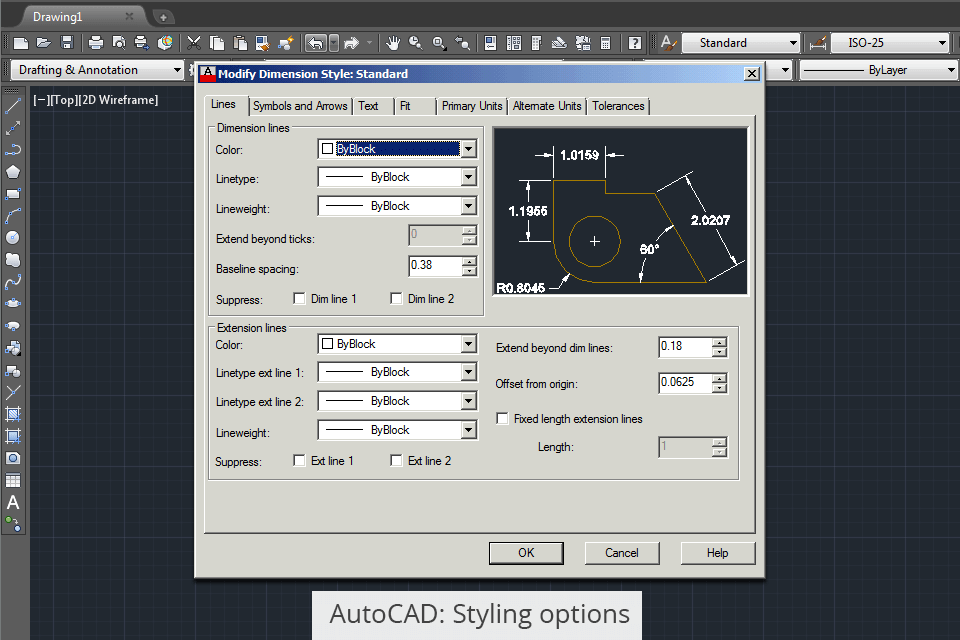
AutoCAD allows you to create styles for any structural elements and details in your illustrations. The program has an in-built library for your custom styles. The Style Manager panel has a set of tools to help users create schematic symbols and styles. You will especially appreciate this option when working on large and complex projects, as it allows you to create many styles simultaneously.
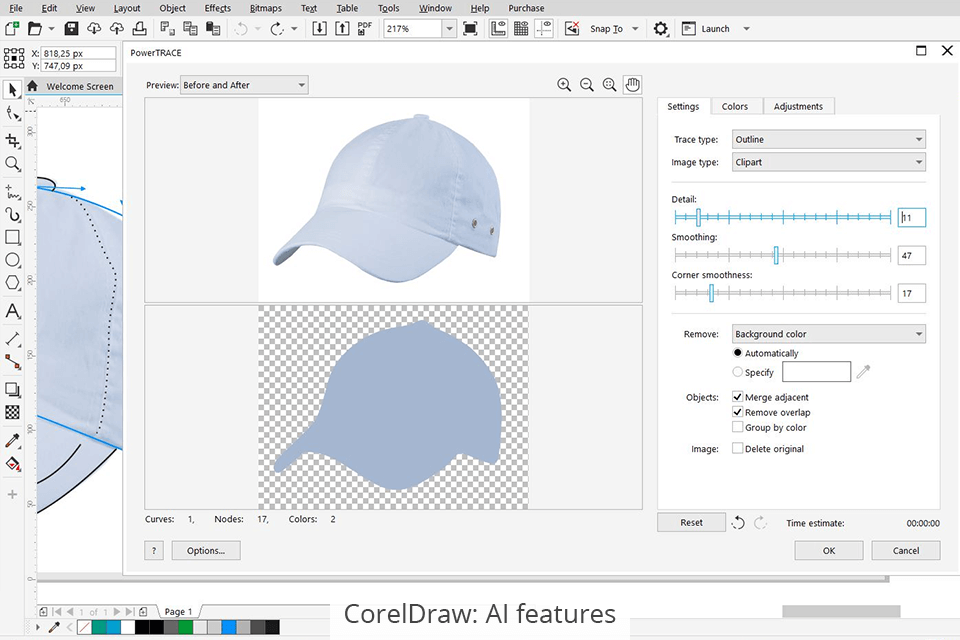
CorelDraw is based on artificial intelligence technology, which accounts for more accurate and faster drawing. Using the PowerTRACE feature, you can create vector images directly from raster sources. This allows you to waste less time when converting a drawing into a digital format.
The AI-based upsampling and JPEG artifact removal allows users to process illustrations faster. With machine learning technology, you can perform high-quality bitmap tracing and get fantastic results.
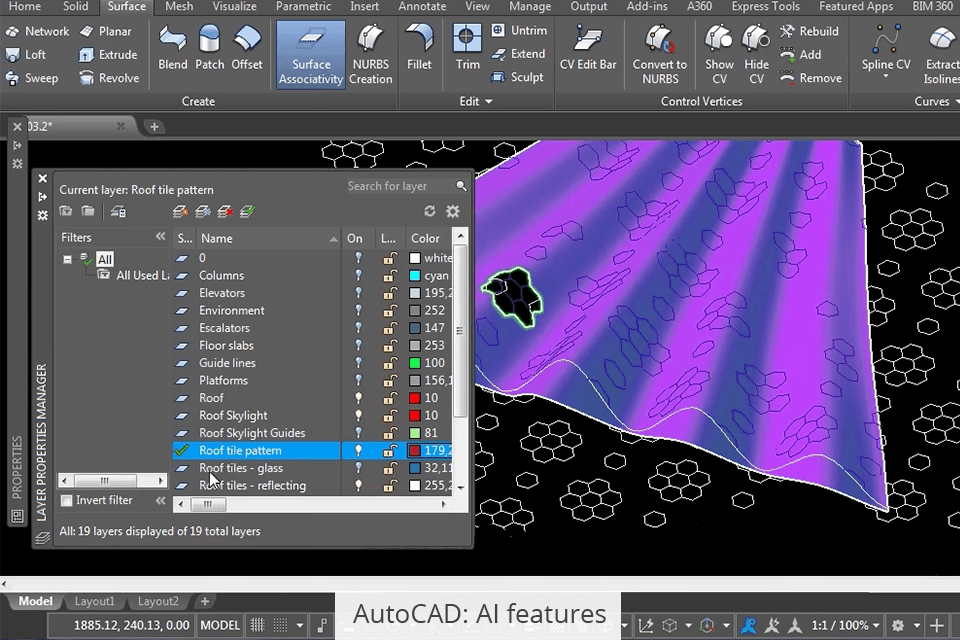
AutoCAD has many features based on artificial intelligence technology and generative design. Thus, the Autonomous Geometry Processing feature decodes data from STL meshes without the help of third-party STL converters. With it, you can accurately identify the types of objects imported from 3D CAD files. It allows you to spend less on segmenting holes, taper holes, chamfers, and fillets as AI algorithms automatically detect and mark various types of elements.
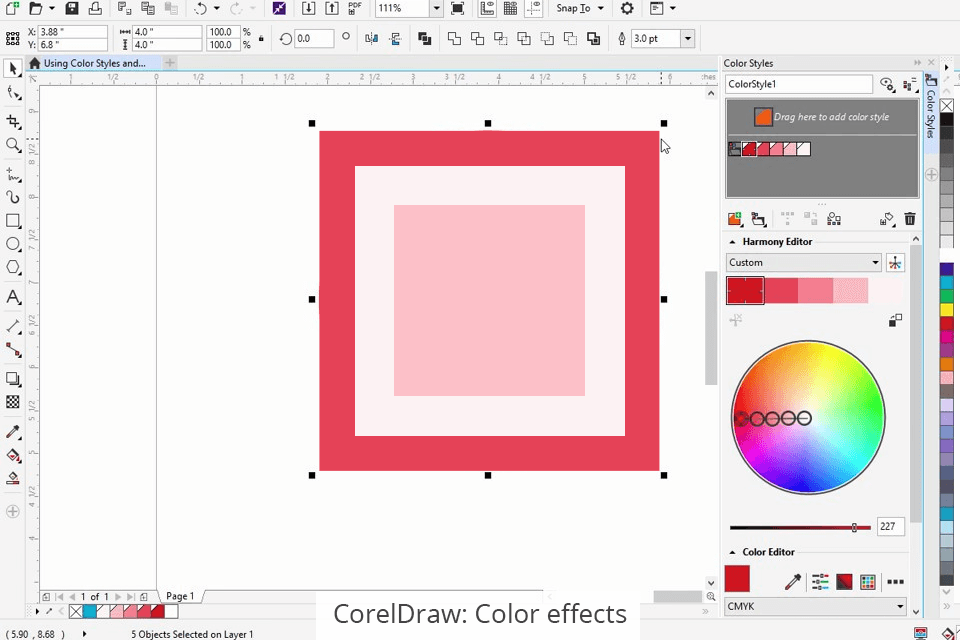
When comparing CorelDraw vs AutoCAD, take a closer look at color options available in each program.
CorelDraw Technical Suite has an improved color palette for better color rendering. You can also use various effects. By applying them, you can create more realistic drawings. To save time on routine tasks, use Automatic Color Styles and Color Harmonies. You can also create custom presets and use them for future projects. CorelDraw Technical Suite has great filling options, opaque backgrounds, and gradient colors for planes.
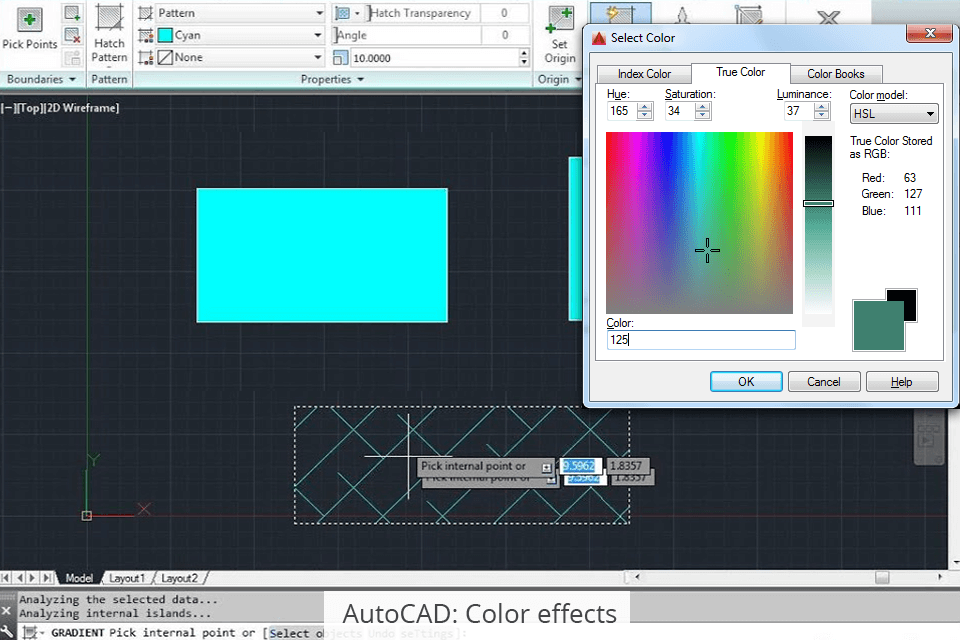
AutoCAD is inferior to the competitor when it comes to color tools. Though it provides a limited choice of colors, you can still select the necessary shade. The Object Color option allows you to change the background settings and work with color layers.
Moreover, AutoCAD's color management system is terrific for precise control and customization of color schemes, making it a valuable tool for achieving desired visual effects.
Furthermore, the software's integration with other design programs and its extensive library of color palettes give users the flexibility to explore a wide array of creative possibilities.
Both modeling software have similar options, but there are some differences between them.
CorelDraw Technical Suite has:
AutoCAD provides:
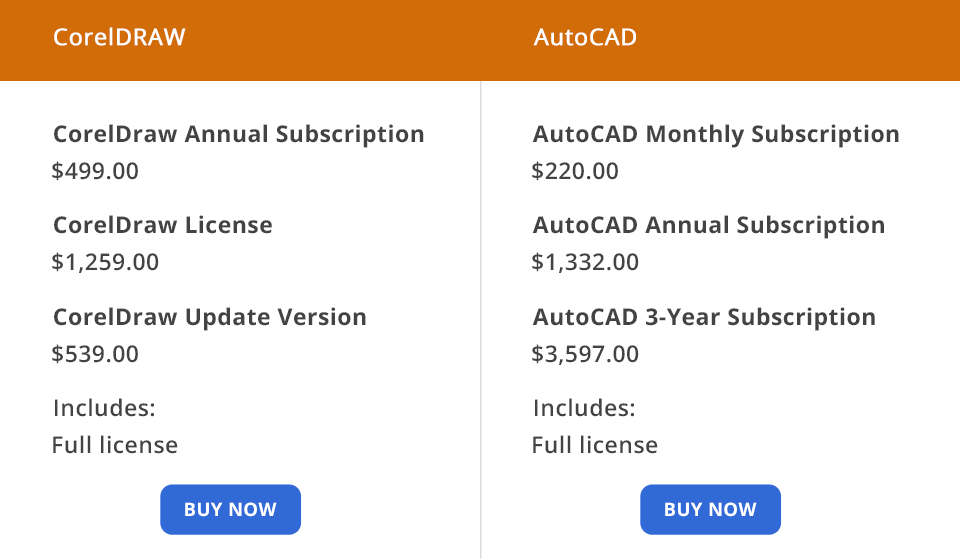
When comparing CorelDraw vs AutoCAD, pay attention to the prices, as they might significantly affect your choice.
CorelDraw Technical Suite is available on a subscription basis or as a one-time purchase. When you opt for a subscription, you pay $499 per year. If you purchase the full version, the price is $1,259, but you have to pay an additional $539 for each update.
Windows users can test the program for free, but the trial version is limited. I recommend starting with the paid option since the developers guarantee a full refund within 30 days if a user is not satisfied.
AutoCAD is a subscription-based platform with a wide range of payment options. A monthly subscription costs $220. If you are planning to use it on a long-term basis, you can buy an annual subscription for $1,332.
For specialists who use AutoCAD for work, the developers offer a 3-year subscription for $3597, which is 25% cheaper than a standard price. Besides, you can get a full refund during the first month of use. Alternatively, you can access AutoCAD for free.
If you want to use a simpler program, we recommend considering CorelDraw. This software has automated options for creating technical drawings. As a drawing software, CorelDraw is perfect for engineers, designers, and developers who aim to create models quickly without focusing on complex CAD design technologies.
AutoCAD is great for advanced specialists who need to use accurate rendering tools when working on models and 3D objects. The program allows you to draw lines and shapes easily. At the same time, it is inferior to the competitor in terms of visual design. AutoCAD is often used as a powerful 3D printing software.