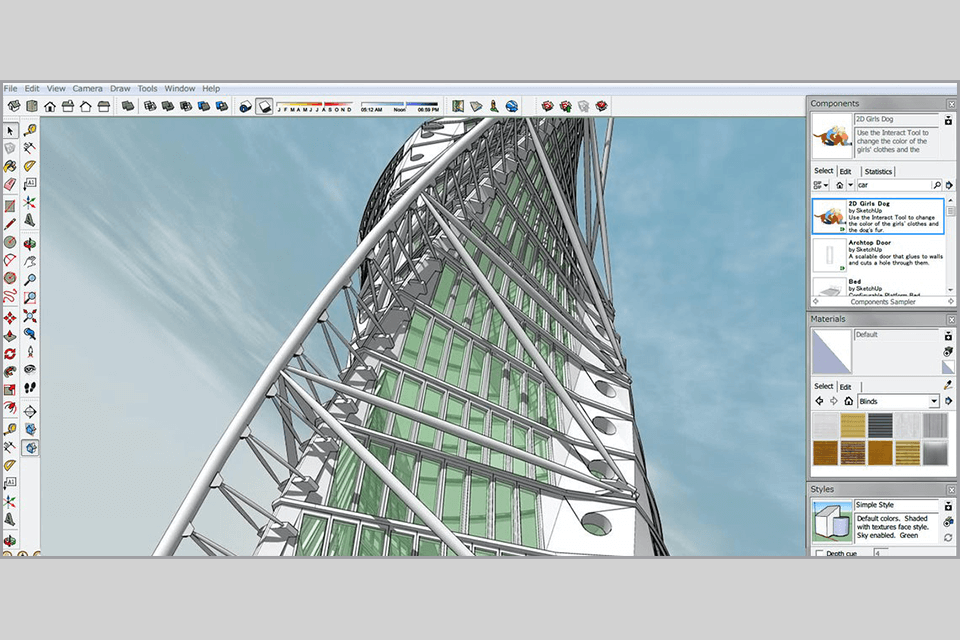Those, who regularly work with STL files, clearly understand the advantages of the best STL file converter. Such a program lets you turn SLT files into other 3D formats and vice versa.
Though STL format is a widely-accepted standard for 3D printing, rapid prototyping, and computer-assisted manufacturing, there are situations when you need to convert such files.
If you have also faced the necessity of re-formatting STL files but don’t know what programs can help you cope with conversion successfully, have closer look at this review. We have presented the top 5 converters (free included) that have extensive toolset and rich output options.
Verdict: Meshconvert is a software product designed to convert STL 3D models to a compatible CAD file format. To me, one of the best things about using this software is that I can convert my designs to a 3D model and then use free CAD software to do all of the necessary resizing and holes preparation before sending it to a manufacturing company.
The software makes the job of conversion pretty easy and will take no more than 20 minutes to complete.

Verdict: Spin 3D is a high quality and very easy to use software product that enables users to convert their CAD drawings into 3D models. This enables users to work with complex architectural or geometrical shapes and design, while saving both time and money on production.
This is because designing complicated 3D models usually involves creating a large number of complicated joints and complicated geometry with the help of 3D modeling software and it would not be possible for a person to convert these into a file format used in ordinary computers without the help of Spin 3D.
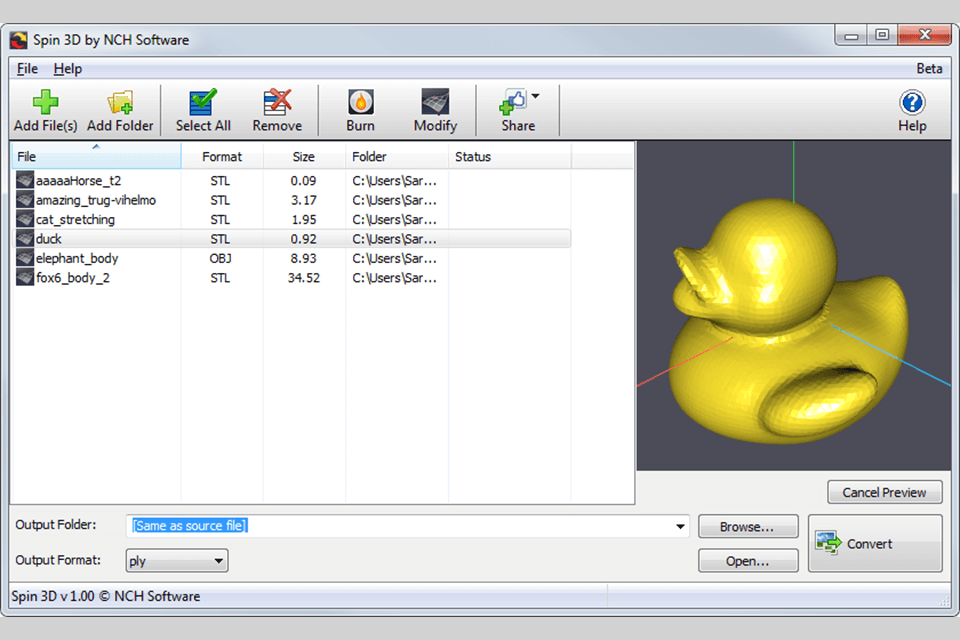
Verdict: Online CAD converter is a tool that use the OLE format to convert files from any file format such as Microsoft Office, Corel Draw, and Paint Shop Pro into a CAD file.
OLE (OEM) files are those files which came from applications which are manufactured by a company or are associated with an application. These are the files which are utilized in online business plans, product development, advertising, interactive learning, teleconferencing etc.
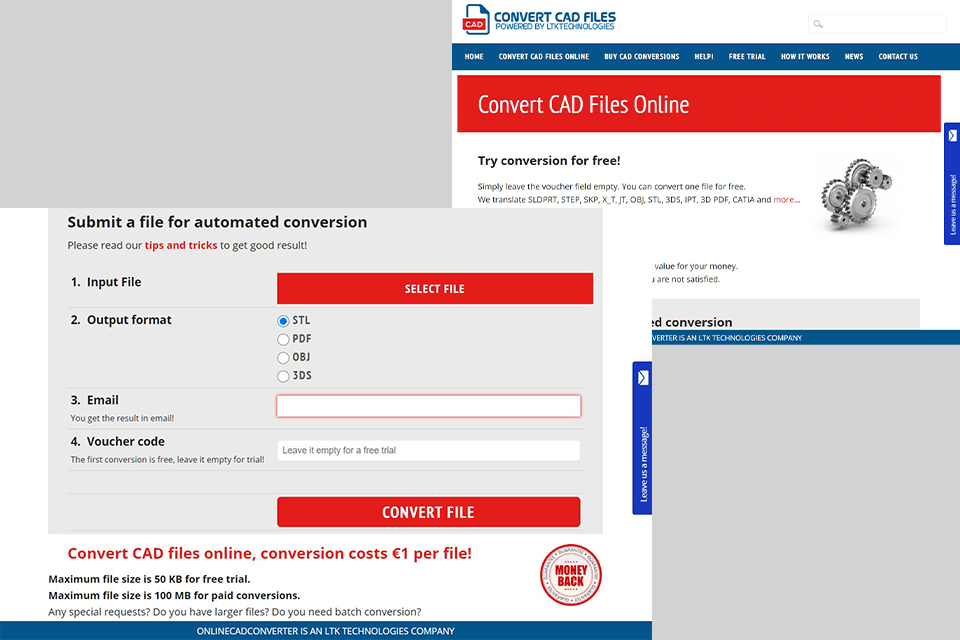
Verdict: i3DConverter is one of the best tool to convert your original 3D models into the STL files. The tool enables you to convert three dimensional models from any software such as Slic3r, Zbrush or Paint Shop Pro. This software also has a feature that allows you to edit and save the different file formats used by your 3D model like 3D printing software.
With i3DConverterStl you can easily convert your model into a digital asset like an image or an animation with just a few clicks.
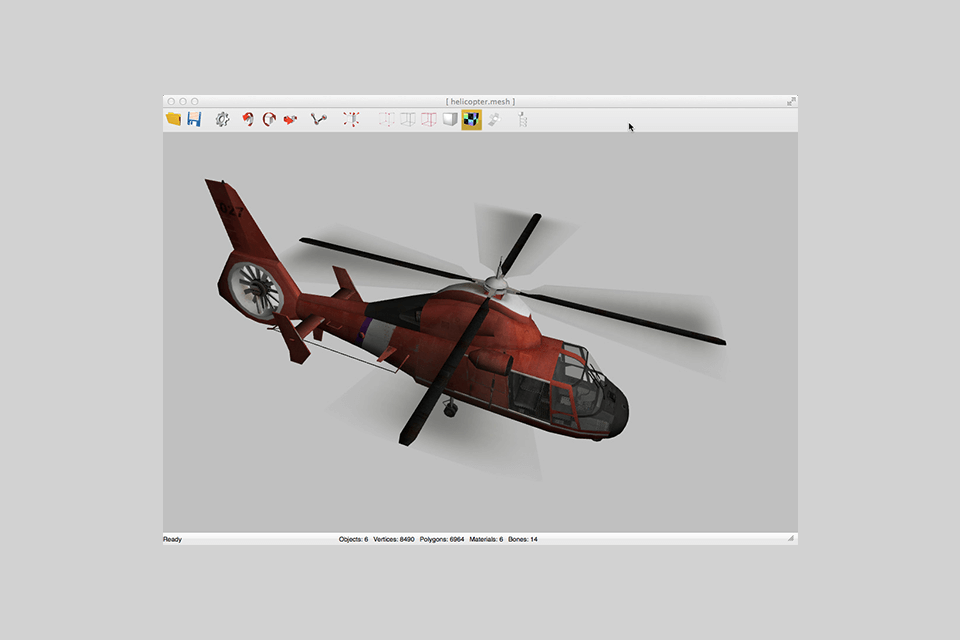
Verdict: If you are looking to save time when it comes to working on CAD files, then you should be checking out Greentoken converter. This tool has been designed to allow you to convert CAD drawings into the popular 3D designs that you see commonly used in most of the popular CAD packages today.
Greentoken has an intuitive interface that allows you to easily manipulate your CAD files into the desired format. It also includes a feature that allows you to easily change the perspective, colors, and textures without having to redraw everything from scratch.
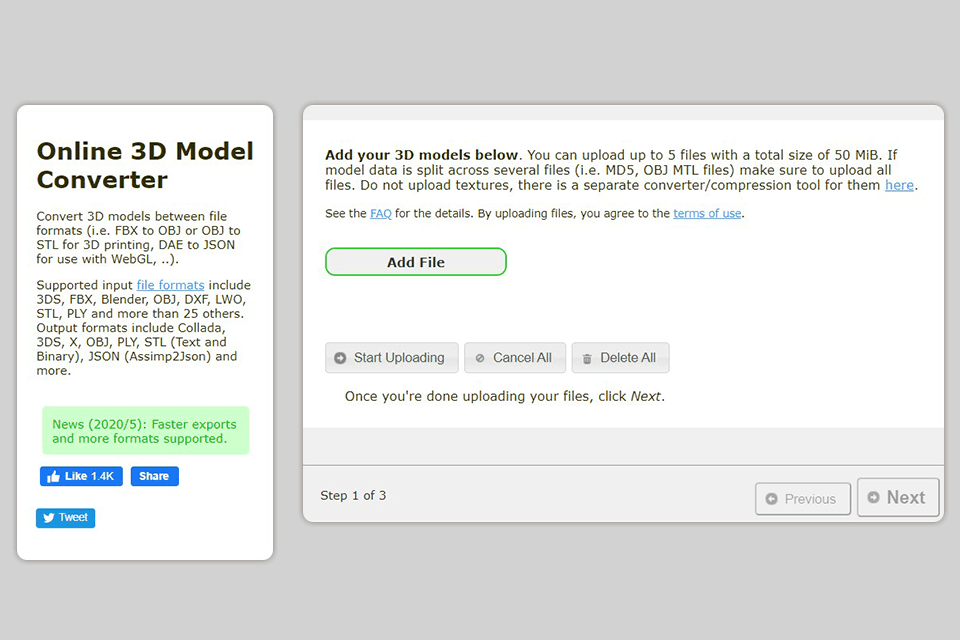
Verdict: CAD Exchanger is a simple and easy to use CAD package that allows users to convert file formats into a variety of popular graphic formats. It is able to read and write most CAD drawings and it has an in-built scanner to allow users to easily extract text from their drawings.
One of the benefits of using this CAD utility is that it allows users to edit text as well as rotate, flip and shrink images while converting the file format into a different format.
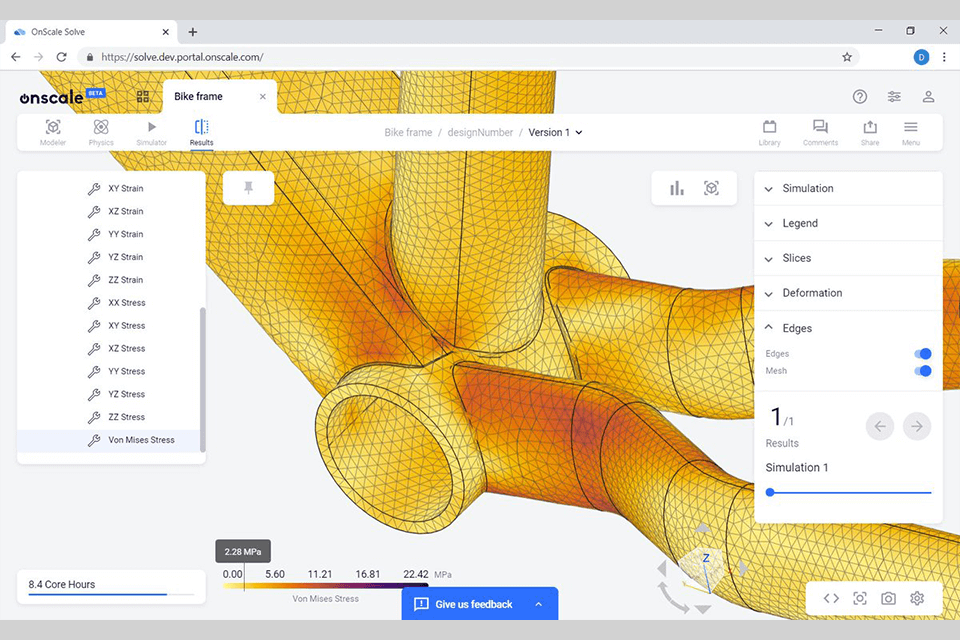
Verdict: SketchUp is a software program that converts STL files into various other file formats. This file converter have been developed by professional users who have tested them extensively on different operating systems. It comes with a user interface that is extremely easy to learn and is very efficient in converting STL files into a compatible format.
SketchUp also allows users to shape, resize and create any 3D models with the help of built-in features.