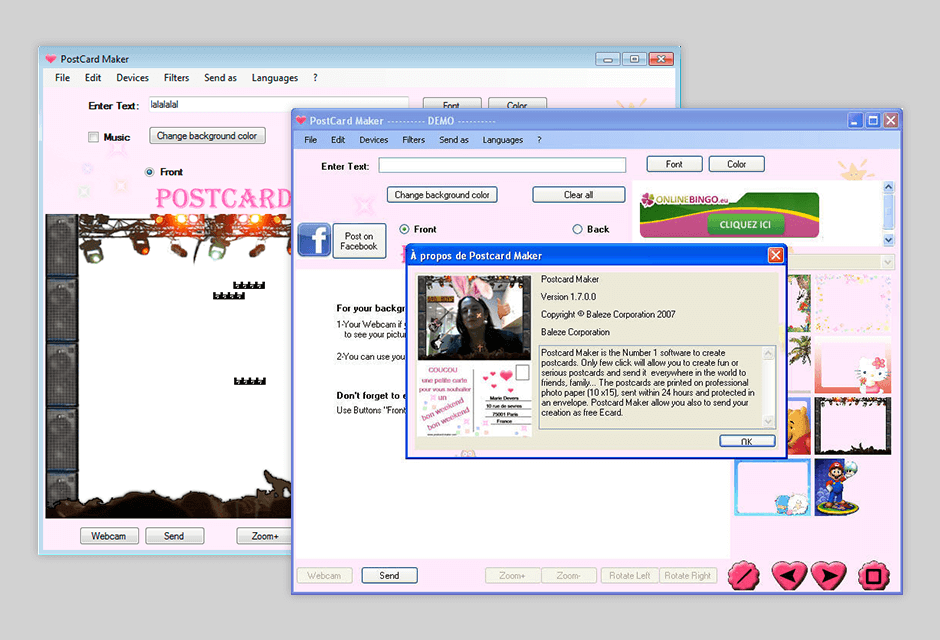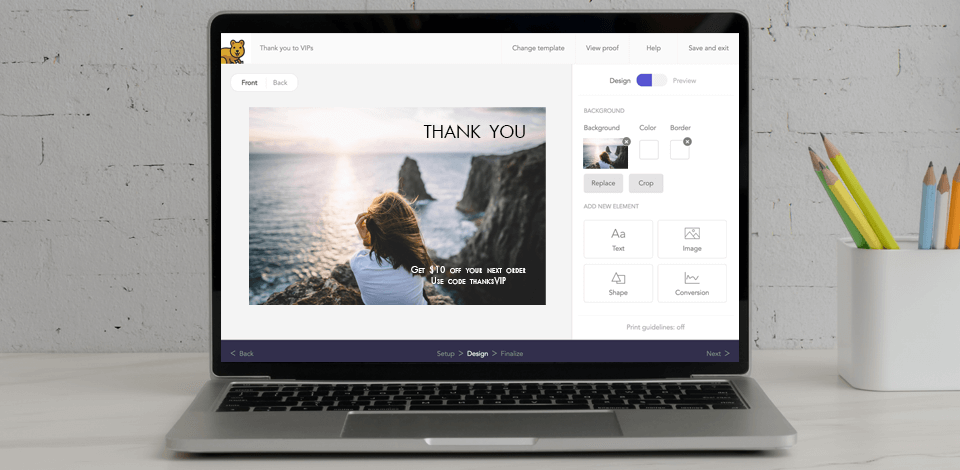
Though you can find lots of ready-made postcards, there is something special and meaningful in creating your own pieces. Doing so is possible if you have feature-rich postcard design software at hand.
I have studied current offers and selected the best tools for pros as well as beginners. Whether you want to present your photos in an interesting way, please your friends with personalized presents, or put the word out about an upcoming event – creating and distributing postcards is a perfect variant.
No matter whether you are a skilled artist or a newbie, you definitely want a postcard maker that ensures smooth and straightforward operation. I also recommend choosing programs that have pre-designed templates and allow dragging & dropping objects onto the canvas. Of course, the possibility to upload third-party templates is a cool bonus. Almost all software on this list contains tools for changing the background color, fonts, filters, etc. In fact, the more customization options, the better. Expert users surely have to opt for programs with features for teamwork.
Verdict: Many famous graphic designers claim that Adobe InDesign is their main tool when they need to design postcards, flyers, magazines, websites, and other materials. The program tops the list of the best postcard design software due to a variety of fonts, extensive color palettes, and integration with Adobe Stock.
Since I work with other designers from time to time, the availability of collaboration features was very important for me. The program fully satisfies my demands in this regard. Besides, there are integrated Smart Guides, which suggest the best way to align elements in a design and move them around. After you’ve created a postcard, you can take advantage of the Publish Online feature, to share it with your subscribers on social networks.
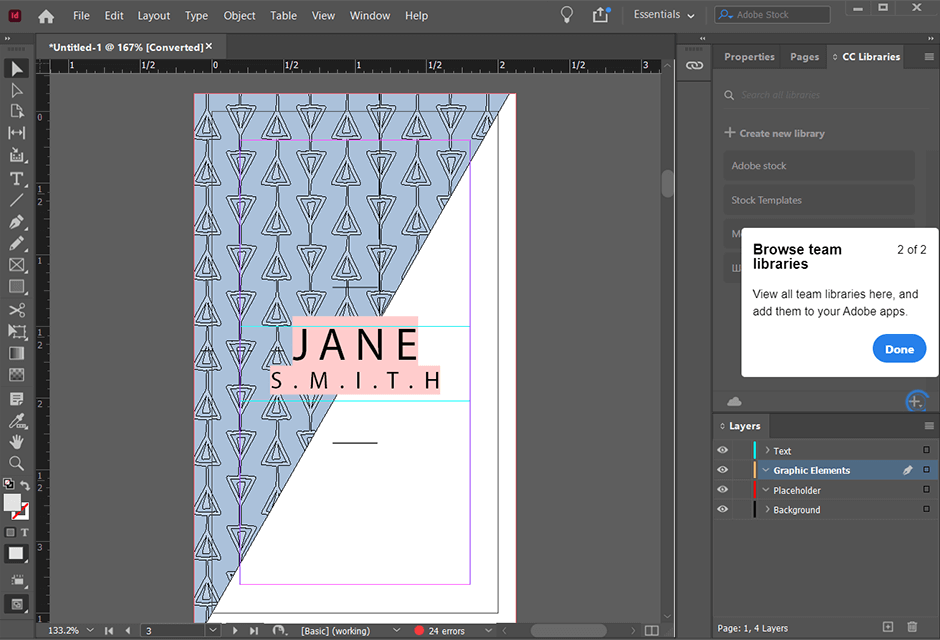
Verdict: Canva amazes with a huge collection of stock photos, illustrations, and graphics, allowing creatives to bring their boldest ideas to life. There you can find content on manifold topics, which means you get everything for postcard design at hand. Regarded by many as the best free graphic design software for beginners, Canva allows users to learn the intricacies of the design process without causing frustration.
Another positive moment is that you can import your own photos and insert them in the chosen layout. This is a perfect way to show your summer adventures, family holidays, casual activities, etc., in the form of a postcard. However, to my mind, the biggest advantage of this postcard design software is the possibility to work in a team. Not only can you share designs with colleagues but also let them make changes by ticking corresponding boxes in settings.
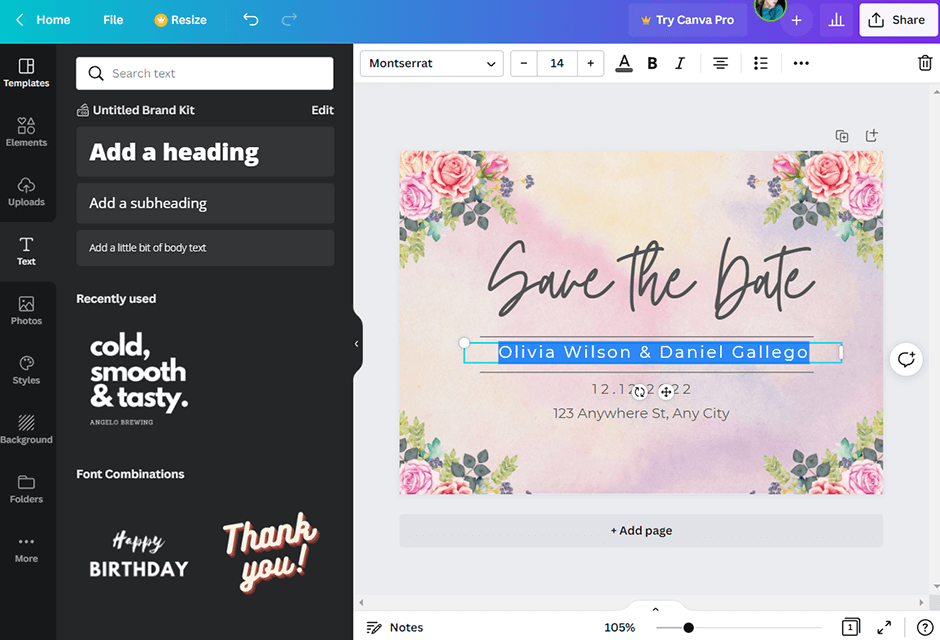
Verdict: If you are on the lookout for user-friendly postcards software, Mailjoy may be an ideal fit. It comes with a broad collection of fonts, images, and shapes that you can use in custom designs. With this program at your disposal, you don’t need to order postcard design from graphic design companies or hire freelance experts. The best part is that you can craft personalized postcards by complementing them with the recipient’s data (name, company, photo, or even a unique promo code).
To make the work intuitive, the developers added free templates that will come particularly in handy for novices. Just choose a template, make adjustments, add the branding elements, and marvel at the outcome. If you already have a design, you can import it to the program. What’s more, Mailjoy integrates with Unsplash, so you have over 200K free, print-ready images right at your fingertips.
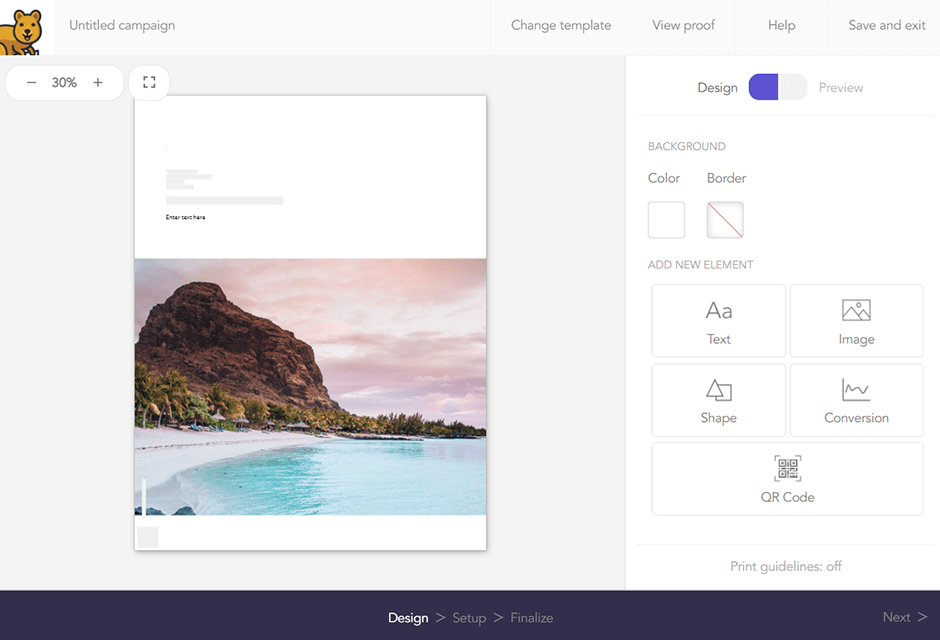
Verdict: If you aspire to design postcards that have no analogs, you should check out the features and collection of materials available in VistaCreate. The process boils down to dragging and dropping objects onto the canvas and customizing them for a particular look. You don’t have to be a seasoned designer to end up with not-notch designs. There are over 50K ready-to-use static and more than 8K animated templates, which serve as a great basis for a postcard. Feel free to recolor elements, add new backgrounds, and resize objects.
Besides, here you can find over 30,000 objects, including stickers, frames, illustrations, icons, masks, and more. Personally, I like the Brand Kit and I always use it to spruce up my designs with a logo, specific color combinations, fonts, etc. Thus, you can make a postcard that will instantly direct clients to your company. All in all, VistaCreate is perfect for realizing real estate postcard ideas at a convenient pace.
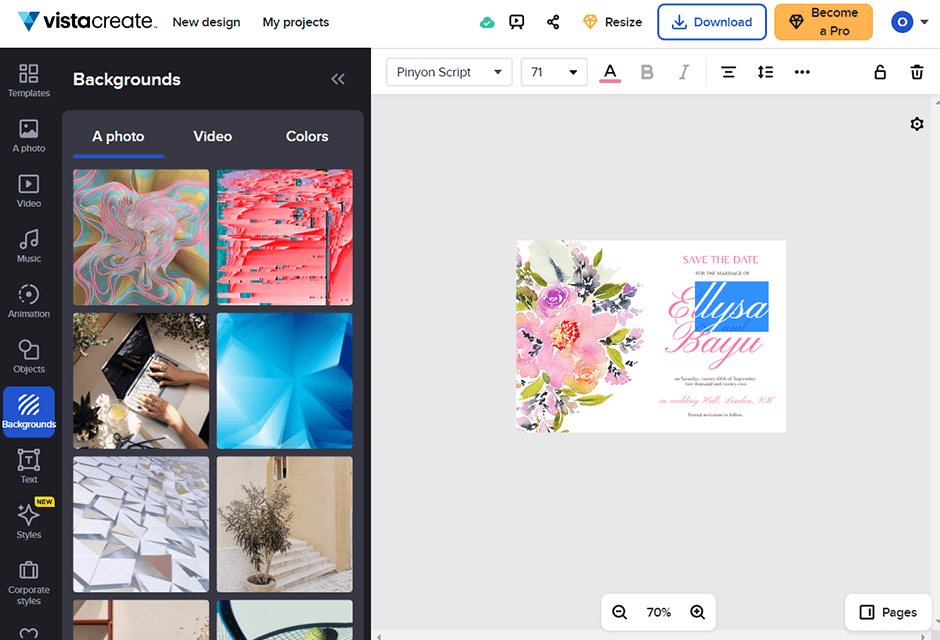
Verdict: This postcard maker pleases users with drag & drop functionality and a point-and-click editor, so the entire design process becomes super quick and intuitive. Regardless of your prior experience, you can design postcards lickety-split without dealing with confusing controls. Besides, EDrawMax block diagram program has pre-drawn shapes and backgrounds that you can add to your postcards.
In addition to top-notch drawing and formatting instruments, you can experiment with drawing shapes designed specifically for such spheres as finance, money and office, landmarks, business, and more. If you are temporarily in a creative rut, you can flick through provided templates to get inspired.
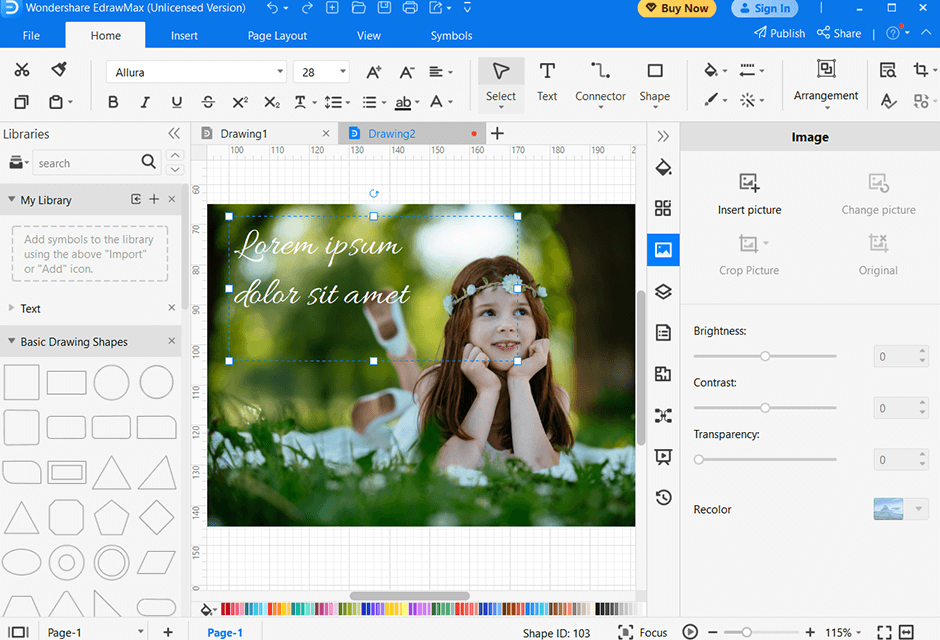
Verdict: This postcard design software comes out on top in terms of user-friendliness and the possibility to create eye-pleasing postcards in a jiffy. Though there are some analogs that offer the same advantages, here you can bring to life your graphic design ideas several times quicker. Besides, the software comes with over 1,000 magnificent templates and limitless customization options for creating one-of-a-kind projects. You can upload pictures, alter colors, and add borders when making postcard design.
The text tools deserve a special note. With them, you can draw viewers’ attention to specific parts and unobtrusively highlight certain details. If you have to interrupt your work, you can save the progress and return to that point later. Once done, download your file, share it with others via a link, or order printing services right from the workspace.
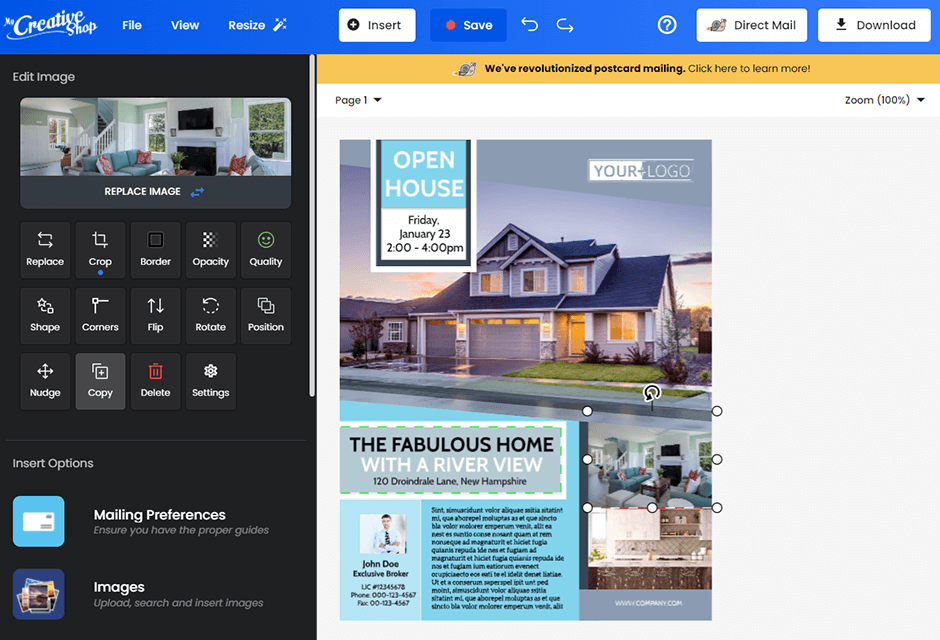
Verdict: If currently design is your side gig but you want to gradually make it your primary occupation, this is the best postcard design software to learn the process step by step. You can sign up for some free online graphic design courses and simultaneously hone your skills in this program. There are varied templates that you can customize to your liking. Besides, you can upload your own pictures and graphics to give projects personalized touches.
When you design postcards, it is possible to choose between one-sided and two-sized options, as well as vertical and horizontal layouts. After the main stage is over and you like what you see on the screen, you can save the design and share it online with other people. If you create content for an online store, it makes sense to add animated graphics and an interactive QR code to it. You can do it right in Visme.
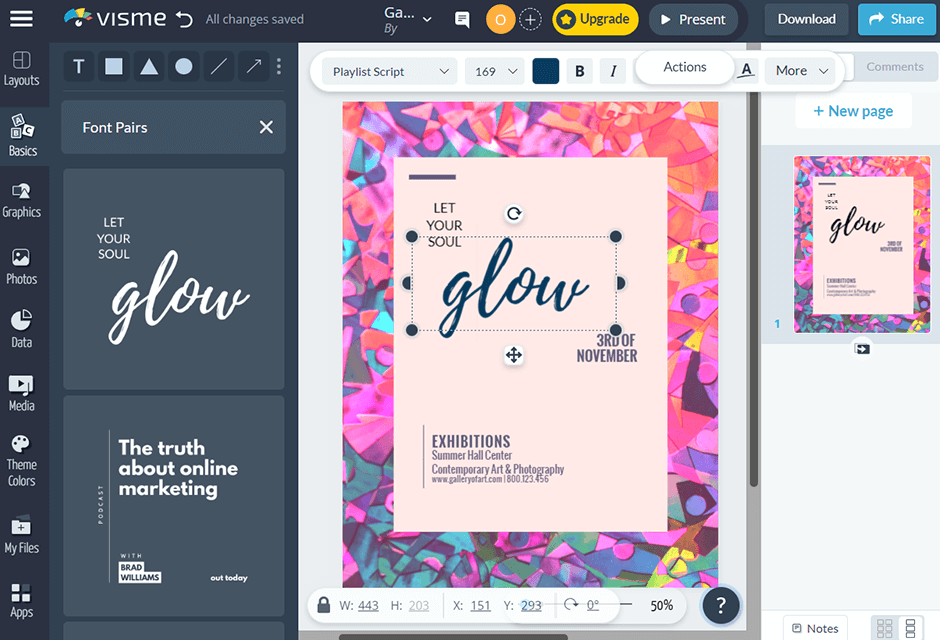
Verdict: This postcard maker was specifically created for Windows users. There you can design postcards and e-cards, and share them from the same window. The right side of the working area is occupied with integrated templates aimed at streamlined workflow.
While creating a postcard, you can change the background, play with colors, add inscriptions, filters and more. A unique feature is the possibility to snap a photo with a webcam and instantly insert it into your design. If needed, you can upload backgrounds and objects to make your projects stand out from the crowd.