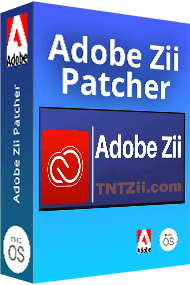
When I was still at the start of my career as a digital content creator who was on a very tight budget but had little understanding of how the copyright and security systems work, I relied on Adobe Zii to take care of all my software needs.
As a result, I infected my PC with a large number of viruses and Trojans and used versions of Ps and Lr that crashed every few hours since I couldn’t receive any updates or bug fixes.
After a while, I also started feeling on edge since I knew that using the Adobe Zii patcher was illegal. I wish I just gotten the licensed version of Adobe Creative Cloud back then so that I could focus on doing my work using all the latest features instead of risking facing legal consequences or damaging my system.
|
File name: |
adobe-patcher-2025.dmg (download)
|
|
File size: |
16MB |
|
File name: |
adobe-patcher-2023.dmg (download)
|
|
File size: |
12.4MB |
|
File name: |
adobe-patcher-2022.dmg (download)
|
|
File size: |
12.1MB |
|
File name: |
adobe-patcher-2019.dmg (download)
|
|
File size: |
12.2MB |
|
File name: |
adobe-patcher-2018.dmg (download)
|
|
File size: |
11.4MB |
|
File name: |
adobe-patcher-2017.dmg (download)
|
|
File size: |
12.5MB |
I’m sure that you haven’t heard of Zii unless you violated the law by downloading illegal Adobe software. So, what is Adobe Zii? The developer, known under the alias of TNT, said that it is a patch that will allow you to use any Adobe products illegally without paying for them.
This Adobe Patcher works solely on macOS devices and can be downloaded from various pirate sites. Although macOS is protected from malicious software to the fullest extent possible, according to several forum users, it’s not protected from Adobe Zii 2024 or any of its previous versions. I talked to some of them and can confidently break down its disadvantages.
It is illegal. Other than the developers themselves, few people understand that computer programs are covered by copyright law and are protected by the current legislation. So, what risks do you take when using illegal software?
In the majority of countries, illegally downloading content leads to civil or even criminal liability. There are three risk levels that you expose yourself to by downloading/using/hacking pirated software.
When piracy is discovered in the USA and Europe, the provider sends the perpetrator a letter with the request to stop downloading and using illegal content. If the user continues their illegal activities, the ISP will cut off his/her Internet connection and terminate their contact. In Europe, you are likely to get fined in the amount of $1000-3000. The United States has similar fees.
Malware. Undoubtedly, you may feel happy because you haven’t paid a penny for the software and can already start using it. However, this happiness will vanish as soon as you start having problems with the malicious illegal software you’ve installed on your system. It may slow your computer down or, which is far likelier, force you to reinstall your OS.
Updates won’t be accessible to you. If you have a licensed Adobe product installed on your computer, you get an opportunity to use all the benefits exclusive to the official software version: the latest program updates, free new tools, and more. Additionally, licensed programs don’t collect data about users and don’t track them.
Unstable performance and lagging. When you purchase licensed software, you save your time ‒ the most valuable thing you have. In this case, you can rest assured that by buying Adobe software instead of using Adobe Zii 7.0.0, you don’t get any “unpleasant bonuses”, in the shape of Photoshop lagging, performance drops, and various other bugs.
The licensed version provides maximum performance stability and, should you experience any issues, you can reach out to the technical support team. Meanwhile, getting help when using illegal software can be challenging even if you try to contact a third-party technical expert.
If you aren’t engaged in any professional work with photos/videos/graphic designs, etc., you don’t need to use Adobe programs or risk damaging your system with Adobe Zii. Many of them have free alternatives. While they don’t offer the whole range of features and tools included in Adobe products, they can still satisfy most of your requirements.
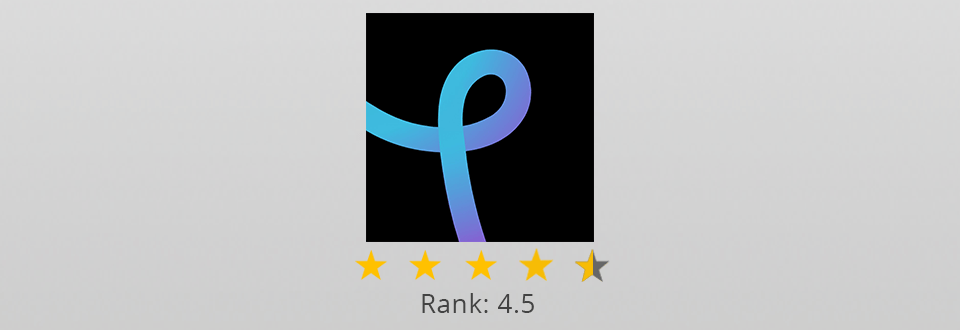
Pixlr is a free online editor offering an expansive feature set. You don’t have to install it since the tool runs directly in your browser, has a Photoshop-like interface, and supports RAW files.
It has a clear UI with an icon-based structure, so you won’t get distracted by dozens of different tools that you know nothing about. Some features are still in the beta testing phase but Pixlr is relatively new, so you can expect to get a lot of significant improvements in future updates.
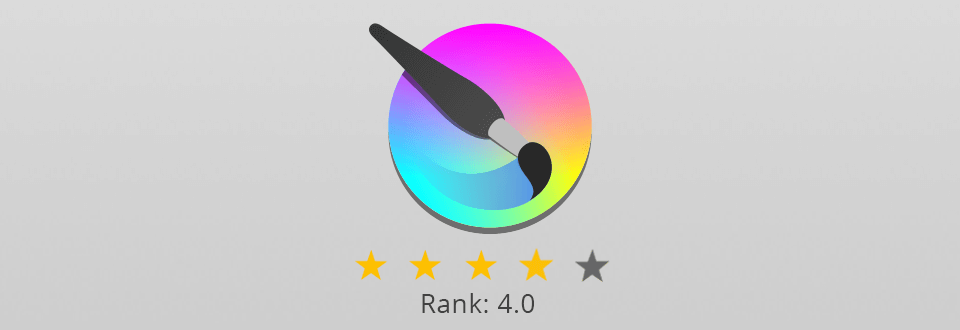
I have found Krita to be a terrific alternative to employing the Abobe Illustrator Zii patcher if you’re interested in dependable, free vector graphics software. It provides an expansive toolset that comes with all kinds of brushes, stabilizers, in-depth layer functionality, and other features designed for digital artists.
Being an open-source tool, Krita constantly receives fixes and enhanced features provided by an active community of experienced graphic designers and programmers. Besides, if you decide to use Krita, you won’t have to deal with potential legal and security threats involved with pirated software while still having access to all essential graphic design tools.
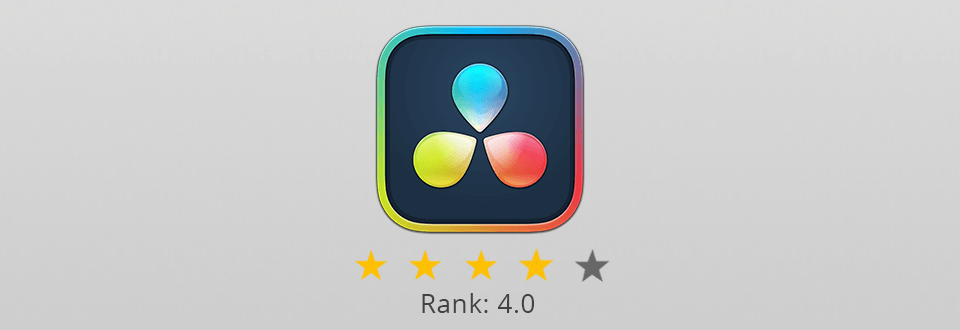
DaVinci Resolve is a fantastic Adobe Premiere Pro alternative. It allows you to handle most of the same editing tasks that you would complete in Premiere.
The best part about Resolve is how efficient it is at performing color correction. Just as Adobe created its artificial intelligence system called Sensei, Blackmagic integrated the “DaVinci Neural Engine" into their application. It supports motion blur, automatic color comparison, facial recognition, and more.