Adobe Illustrator CS3 Free Download
- Rank
(4.5/5)
- Reviews: 430
- License: Free Trial
- Downloads: 70.2k
- Version: 24.1
- Compatible: Win/Mac
Think Adobe Illustrator CS3 free download is legal and won't harm your PC? Is your budget is tight and you don't want to buy Adobe Illustrator? Learn more about how to get the program for free and discover the most useful alternatives to this software.

Adobe Illustrator CS3 Free Benefits
- Wide selection of custom plug-ins
- Customizable gradients
- Simplified vector paths
- Unlimited zoom
- Useful drawing tools
- Integration with other Adobe applications
FAQ
- Is there a legal version of Adobe Illustrator CS3?
No. Adobe developers refused to support this version of the software, and removed it from the site, because its functionality and capabilities have long been outdated and don’t correspond to new alternative programs. The only legal way to get Adobe Illustrator is to use the latest 24.1 version. Or you can prefer Adobe Spark to Illustrator for your creative tasks.
- What is the difference between Adobe Illustrator and Photoshop?
Comparing Illustrator vs Photoshop, I came to the conclusion that Illustrator is optimized to develop a deep and complex design, where the quality of the original image plays an important role. This includes magazine covers, banners, business cards and any other items meant for further printing. Photoshop is a good choice for web page design.
- How much does Illustrator cost?
Depending on the plan you choose, the price of this software can vary from $19.99 to $52.99/month. However, don’t forget that the company often offers discounts on its software. To keep up to date, you can look through the full list of Adobe Creative Cloud discounts.
- Can a team of designers work on one project?
Yes. When using Creative Cloud for teams, you get Illustrator, Photoshop and Acrobat for your business or department, as well as an easy-to-use license management console and instant resource synchronization between existing accounts.
- How long can I use Adobe Illustrator free trial?
If you’ve decided on Adobe Illustrator CS3 free download trial version, note that it is available for a week from the first launch of Illustrator. When the trial period finishes, the payment will be automatically withdrawn from your credit card.
- What third-party plug-ins does Adobe Illustrator support?
You can install professional brushes, textures, fonts, download and use free Adobe Illustrator icons.
Other Ways to Download Adobe Illustrator CS3 Free
You can download Adobe Illustrator as a single plan or as part of Creative Cloud.
- Rank
(4.5/5)
- Reviews: 315
- License: Trial version
- Downloads: 58k
- Compatible: Win / Mac
Adobe Creative Cloud Benefits:
- Stable updates
- Free technical support
- Synchronization with other software
- Cloud storage
- Ability to work in mobile applications
By choosing the Creative Cloud plan, you get access to the latest features and updates, the entire collection of creative desktop programs, mobile applications and services for designing images, graphics, layouts, preparing video and audio for printing, the Internet and mobile devices, free tech supports, as well as 100GB of cloud storage, Adobe Portfolio, Adobe and Adobe Spark fonts.
- Find out how to use Adobe Creative Cloud Free.
Adobe Illustrator CS3 Free Pirated Version
If the trial period expired and you don’t have money to pay for the selected plan, you may think about using third-party, illegal services and tools such as Adobe Illustrator crack, Illustrator portable or “working” Adobe Illustrator keygen. But first, you’d better look through the list of possible problems that such a decision brings.
It Is Illegal
Have you heard anything about copyright and that a developer can sue you? This happens if you search for methods of how to get Adobe Illustrator for free and download it from third-party services. The penalty may vary from a fine (about $2 000) to deprivation of personal property, including a car, a house and a business.
No Technical Support
When you address Adobe tech support, you have to wait for the answer until they check whether your account is available in the database. If it isn’t there, you may forget about professional help. It is worth mentioning that the hacked software is completely autonomous and its code is not included in the database, or is a copy of an already verified one.
No Updates
Since your unlicensed free Adobe software isn’t listed in the database, you can’t receive regular updates. Legal users can test the new features and tools right after they are released.
Many Viruses
They can be simple, like ads, and the best antivirus software will cope with them, or insidious ones, which are activated when you make an online purchase. At this time, they copy the data of your card, send it to the server and self-destruct.
Adobe Illustrator CS3 Free Alternatives
If you don’t have money to prolong your Illustrator subscription and after getting acquainted with possible problems you don’t want to use unlicensed software, check out these equally effective and free programs for creating design and drawing.
1. Sketch

Sketch is professional vector drawing and design software for Mac OS users.
Sketch has a simple interface and professional functions similar to Illustrator – layers, gradients, color palette, styles, custom brushes, text and effects. You can create a new drawing from basic shapes or add another drawing using a vector tool or pencil.
- Check the full list of the best Adobe Illustrator alternatives.
2. Inkscape

Inkscape is a powerful open-source cross-platform vector graphics editor for beginner and professional users.
In addition to basic tools for creating vector graphics and illustrations, Inkscape has a special spiral tool designed to create templates and layouts of clones, advanced options for manipulating objects, several filters (including warps, textures, overlays, etc.)
3. Janvas
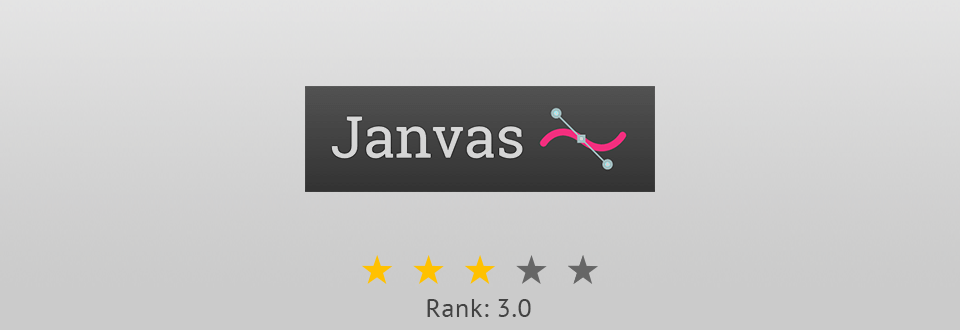
If you are interested in quick corrections, or if there is no free space on your hard drive for installing desktop software, this free web alternative is an excellent replacement for Adobe Illustrator CS3 free download Mac or Windows.
The app offers a number of useful features, including drawing tools, masks and layers, shapes, custom text and brushes. But it is worth mentioning that the developers have stopped updating this application, making it free to use. Therefore, if you encounter any problem, you will have nobody to contact.
Freebies
Regardless of which program you use, download and test these free brushes. They will greatly simplify the process and reduce the time spent on creating illustrations.
Fog
If you have a photo taken on a bridge or near a river, you can use this “Fog” brush to give it a more mysterious look.
Clouds
Almost every outdoor photo contains a sky, but it doesn’t always look the way you intended. In order not to wait for the beautiful clouds to appear, I suggest using this free brush and painting them by hand.
Star
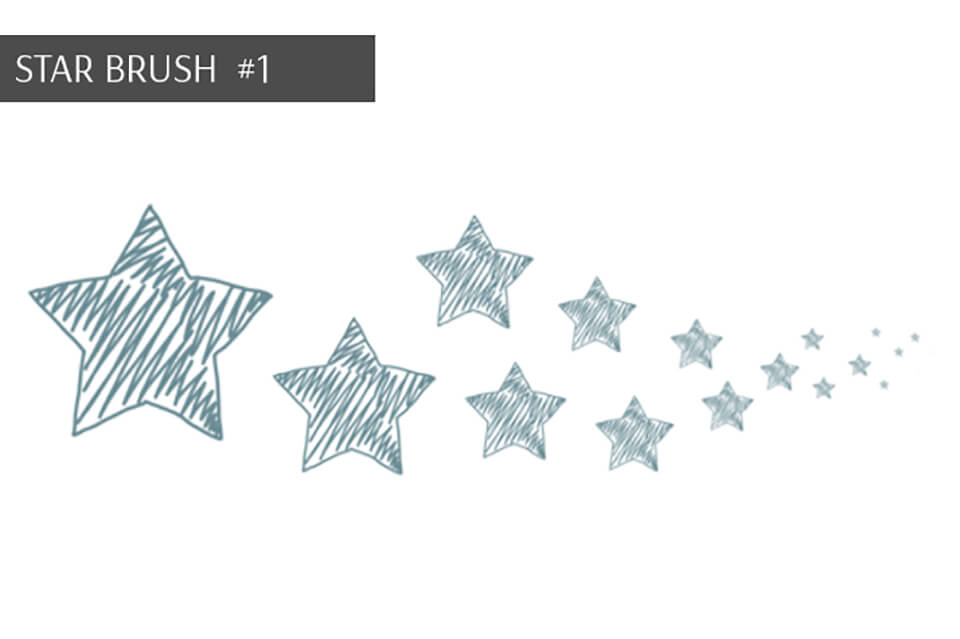
Add these stars to your illustration if you want to create a joyous mood. Experiment with different photos and see how it enlivens them.
Adobe Illustrator CS3 Free Download

Use the links above and you will get the latest, official version of this software for your computer. Don’t worry if you are a rookie user, as this program is suitable for users of different levels.









