
These Adobe Illustrator courses are suitable both for professionals and those who have been using Adobe Illustrator for years but want to master new skills for working on complex projects. They are taught in English or have English subtitles.
For taking these courses, you will need to install the latest version of the software on your computer. You can also install its free version to check whether it is suitable for implementing your ideas.
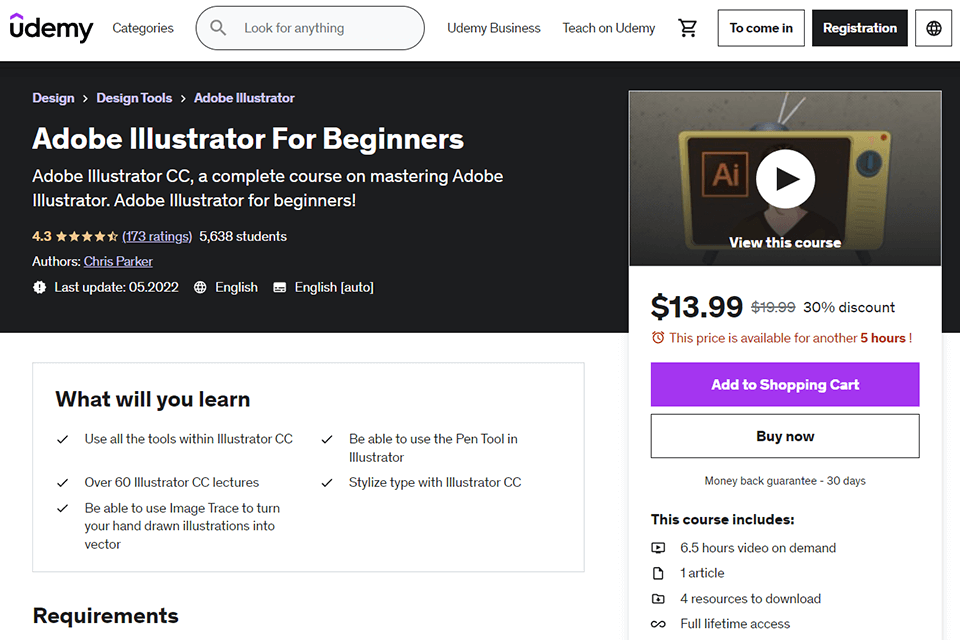
Website | Level: Beginner | Lessons: 45 | Time: 9.5 hours | Language: English
This course for newbies includes information on how to get and use Adobe Illustrator for Mac and other OS. Here, you will also find information about attention-grabbing projects. To develop your skills, you will work on new projects for your portfolio that will help you build your client base.
This course includes 4 downloadable files. You will get lifetime access to its materials from different devices. Upon completing the course, you will get a certificate. The course costs $19.99.
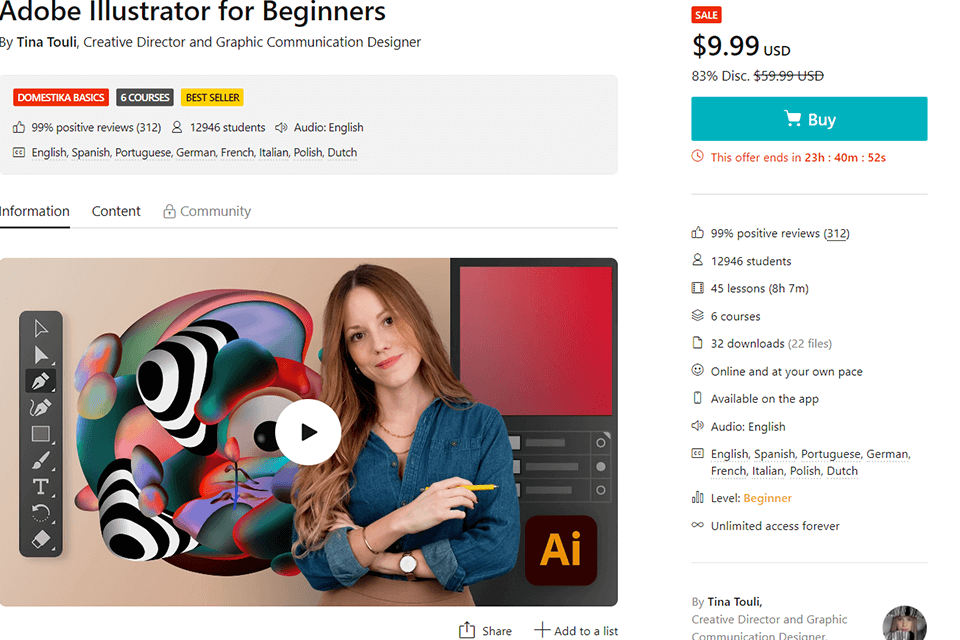
Website | Level: Beginner | Lessons: 45 | Time: 8 hours | Language: English
It is one of the best Adobe Illustrator courses for beginners. Its main purpose is to help people learn more about Illustrator.
The course is quite informative and easy to comprehend. It lasts 8 hours, which allows you to master the main tools and techniques that will come in handy for making the most out of this graphic design software.
You will learn how to create logos, ads, patterns, and other materials. Users can download 32 files for free. The course allows you to get access to a wide range of assignments.
You can also use a mobile app for watching videos. Unfortunately, you won’t get a certificate upon the completion of a course. The course costs $59.99, but you can often buy it for $9.99 at a discount price.
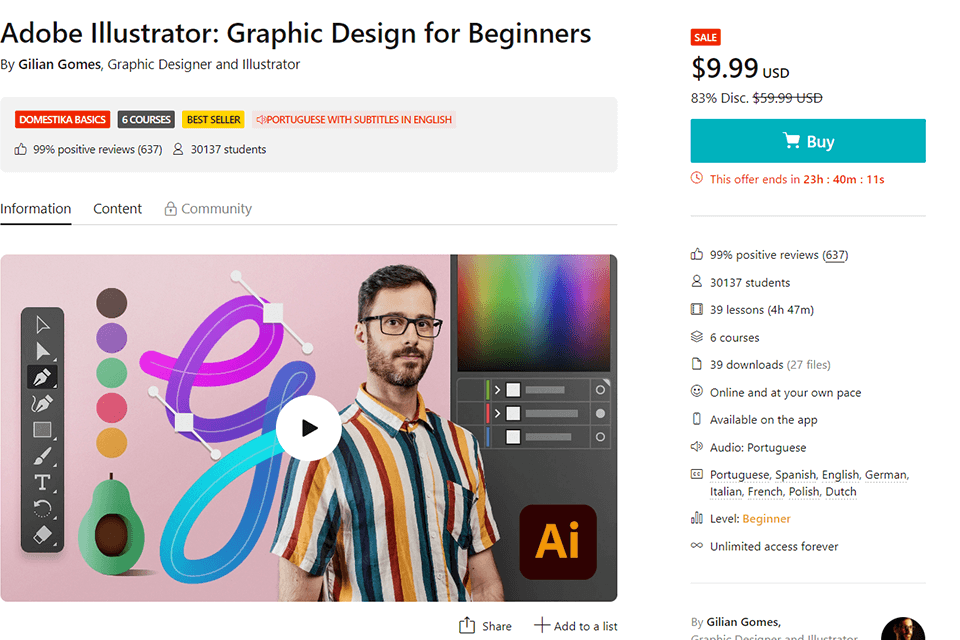
Website | Level: Beginner | Lessons: 35 | Time: 7 hours | Language: Portuguese with English subtitles
This course is suitable for those who want to create and develop graphic design ideas from scratch. You will master the basics of graphic design, learn how to create your own brand, find out about tools for creating ads, etc. One of the lessons is dedicated to wording and different ways of working with text.
You can access such Illustrator courses online. You won’t get a certificate upon completion. The course costs $59.99. However, its creators often offer it at a discount price of $9.99.
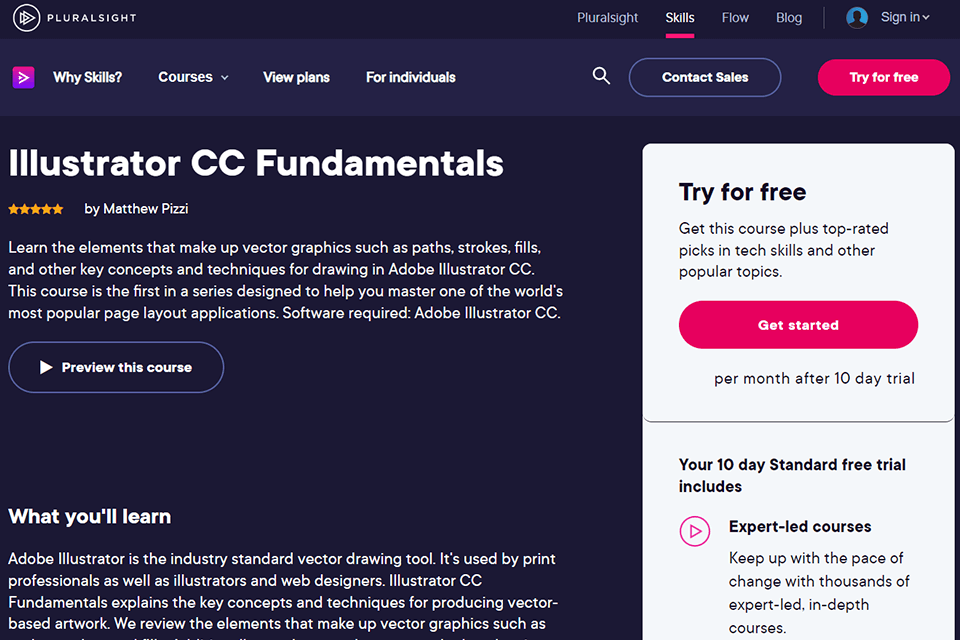
Level: Beginner | Lessons: 7 | Time: 4.5 hours | Language: English
After taking this course, you will know the main techniques for creating vector graphics using basic tools available in drawing software. It allows you to learn more about paths, fills, and strokes. In addition, you will master lots of basic drawing tools, such as the Pen Tool.
This course was highly ranked by its participants. It’s perfect for beginners who are just getting started as it includes informative 45-minute-long lectures on Illustrator and other programs released by Adobe.
This course costs $29 per month or $299 per year. You will have access to this course throughout the whole period of your subscription. After completing it, you won’t get a certificate.
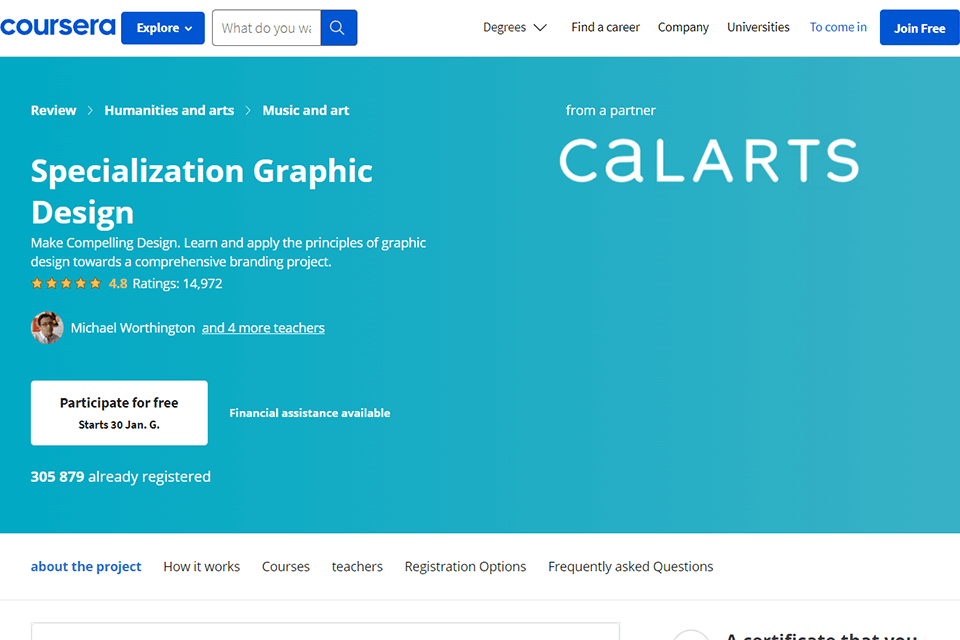
Level: Beginner | Lessons: 5 | Time: 15 hours | Language: English
This extensive Adobe Illustrator class on Coursera is suitable for those who are just taking their first steps in design. Here, you will learn historical facts about typographic elements and illustrations as well as discover how to select the most suitable computer for graphic design.
The key advantage of this course is that you can either listen to live lectures or access recordings. If you opt for the former, you will be able to chat with other people taking the course.
You will need to develop your own brand with a logo, pattern, and advertising materials. It will allow you to get a certificate and add it to your portfolio. The course costs $59 per month.
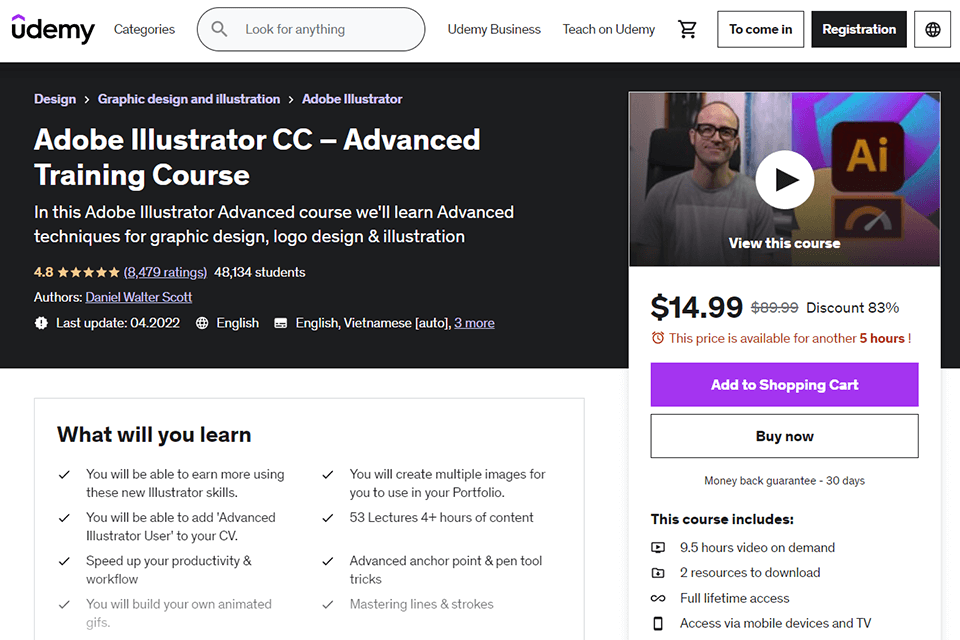
Level: Advanced | Lessons: 57 | Time: 9.5 hours| Language: English
This course includes 53 lectures and 4+ hours of content. It will teach you how to produce attention-grabbing 3D texts and designs that look as if they were created by famous graphic designers. You will master professional techniques and unique methods of combining different tools and creating 3D shapes.
If you take these Illustrator classes online, you will discover how to add extra depth to your designs and work with perspective in Illustrator. It will enable you to design semi-flat presentations and get rid of hyphenation. This course also includes lessons on the integration of Illustrator with other programs and contains a detailed Illustrator vs Inkscape description.
After taking it, you will know how to create easy-to-understand charts and graphs. It has a section dedicated to the usage of colors. After studying it, you will know how to tweak colors, use gradients, and perform seamless blending. You can get lifetime access for about $139.99.
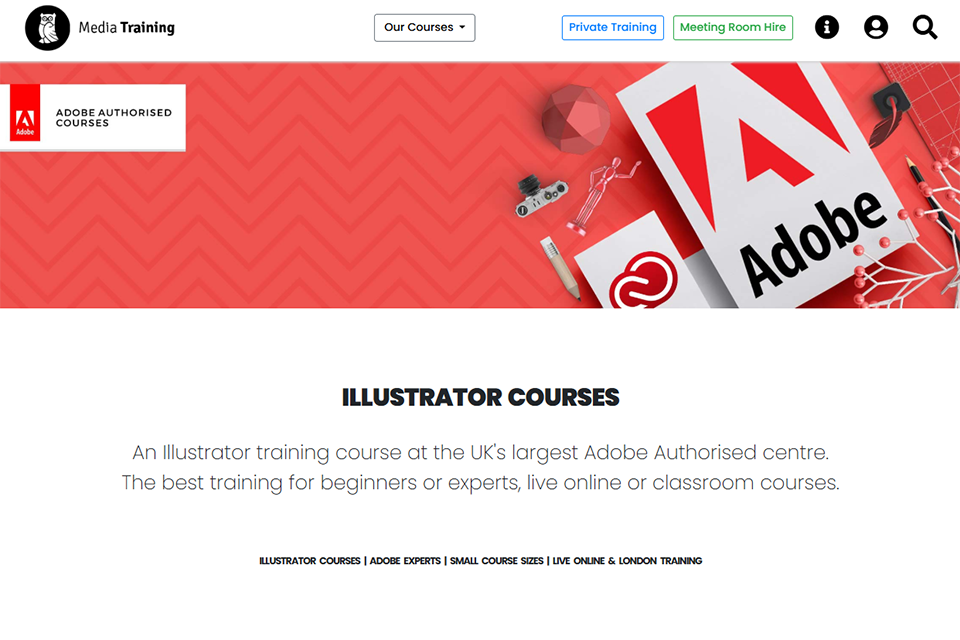
Website | Level: Beginner | Lessons: 2-day course | Time: 13 hours | Language: English
This training by Media Training, the UK's biggest Adobe Authorised Training Centre, is ideal for newcomers looking to get started with vector design. Training is very practical with real-world exercises by certified Adobe specialists in a live online format or in person in the vicinity of London Bridge.
You'll discover the fundamentals of vector-based design, the discipline of drawing tools and typography, and creative methodologies. Classes are limited and personalized with the flexibility to include bespoke or one-to-one sessions so that you can effortlessly receive personalized feedback from seasoned trainers.
The entry-level course costs from £379 + VAT and offers personal interaction with tutors, though there is no lifetime access and certificate as provided by online websites.
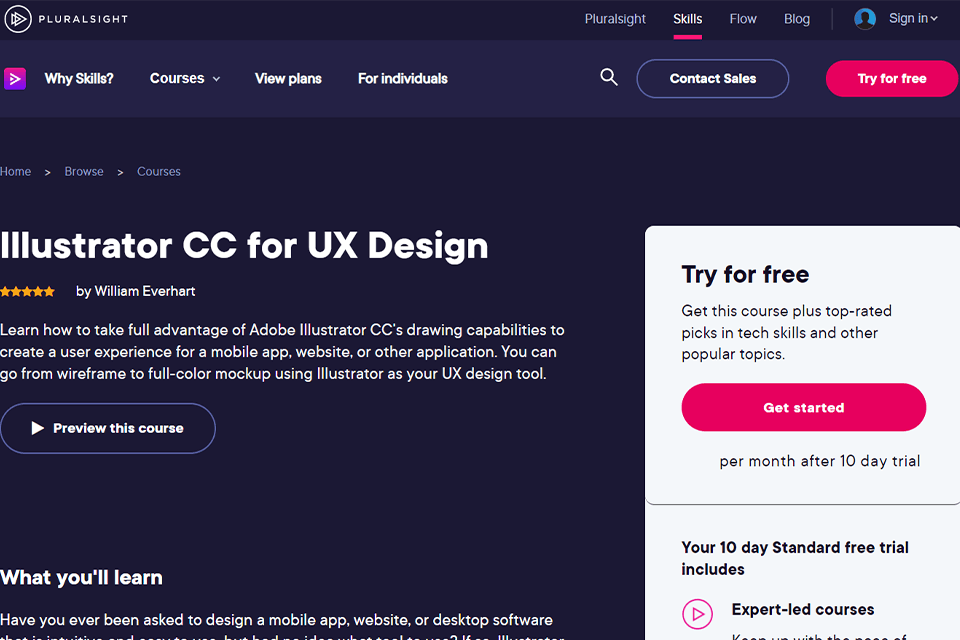
Level: Intermediate | Lessons: 5 | Time: 3.5 hours | Language: English
No graphic design book will tell you how to work with websites, apps, and digital interfaces. However, the Pluralsight course allows you to learn about these topics in detail. You will discover how to create interfaces from scratch.
First, you will master basic drawing tools and then learn how to perform prototyping using blocks. During the first lessons, you will discover how to create drawings and other graphics as well as manage your files using Adobe Illustrator CC.
Then, you will learn how to create a UX design and use it for building a color mockup. By the end of this course, you'll have the expertise to use Adobe Illustrator CC effectively for UX design, enabling you to create visually appealing and user-friendly digital interfaces. The course costs $29 per month, there is no certificate upon completion.
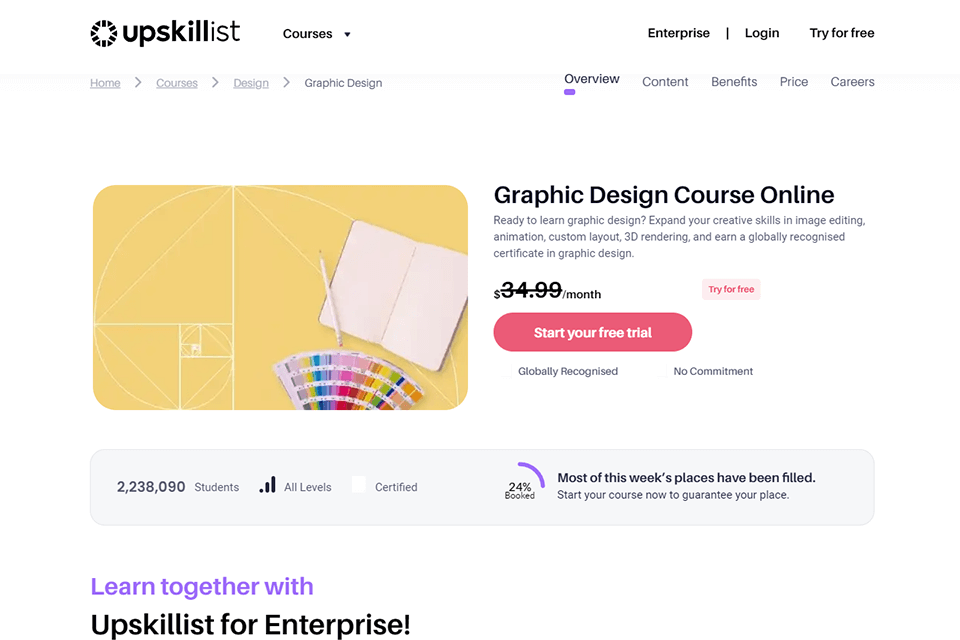
Level: Beginners, Advanced | Lessons: 32 | Time: 32 hours | Language: English
This is the ultimate Illustrator course that covers all the topics you might need to learn, including how to work with Adobe software, such as Illustrator. You will learn everything you need, from how to use Pen Tools to how to design packaging and work with 3D objects.
This course will also help you create a professional portfolio and write a resume. After taking the advanced module, you will know how to create a custom font and share it online so that it could be installed by other users. This course costs $34.99/month. You will get a certificate upon completing it.
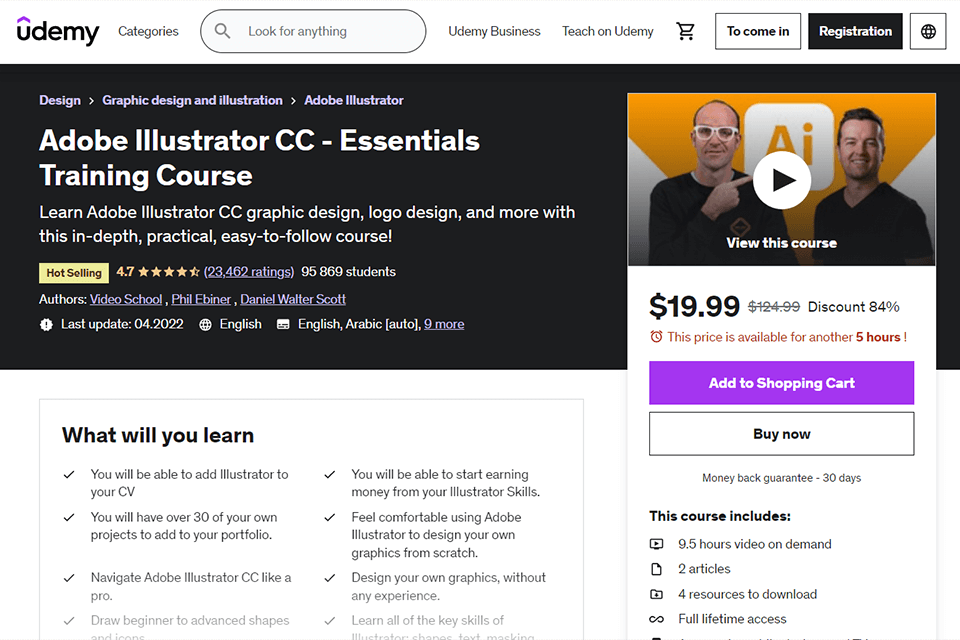
Level: Advanced | Lessons: n/a | Time: 9.5 hours | Language: English
This is an even more advanced Udemy course. After completing it, you will have 30 projects in your portfolio. It requires you to pay $109 for lifetime access. Besides effects, exporting your files, and adding masks, you will learn how to draw humans and animals, as well as create icons and design interfaces.
The first thing that you should learn is how to Get Adobe Illustrator. This software will help you make your workflow more efficient, thus speeding up your operations. You will also learn how to use gradients and colors like a pro, apply brushes, and convert raster images into vector ones. After completing the course, you will get a certificate.
Whether you are interested in a new hobby or want to change your job, this Illustrator course is a perfect solution for your needs. You will find out how to create logos, work with patterns, and prepare your works for being printed or published online.
It is suitable for those who want to master new skills and discover the world of computer graphics. Take part in this course if you want to discover more about palettes and text tools.