Pixpa
Verdict: Pixpa is a simple and perhaps the most convenient tool to make portfolio online. If you want to take a bunch of images, lay them out as an online portfolio, and potentially add a blog, then its interface makes it easy to do so.
Pixpa offers an advanced set of e-commerce features, allowing for selling downloads and prints of your photos, adding an online store, and more to make your portfolio even more attractive and professional looking.
It’s targeted at creative people, such as photographers, designers, and artists, who need a qualitative photography portfolio for affordable price.

Users prefer this portfolio website builder to similar products because it does not charge transaction fees. What’s more, the program offers more than 150 responsive templates that you can further customize using the visual style editor.
The disadvantage is that these templates are too similar, and there could be more opportunities to customize them. However, the product has many other benefits.
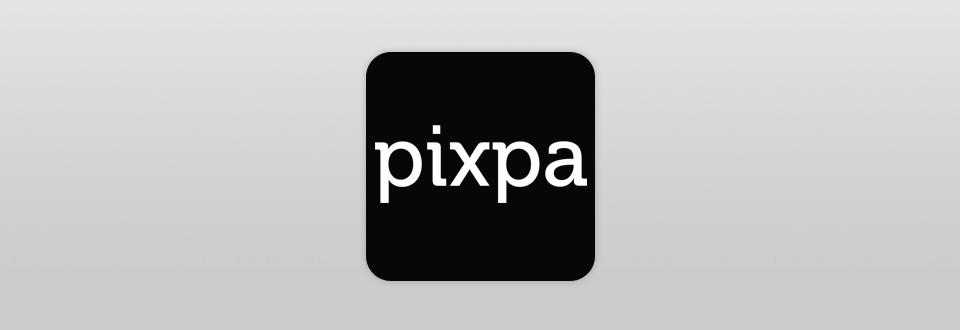
This software is a unique combination of powerful photo portfolio authoring and design capabilities, photographer-centric functionality, and e-commerce tools. This Pixpa review will come in handy not only for photographers but also for designers, artists, architects, and others, as it has everything you need to create your ideal portfolio.
To start using this photography website builder, you are to go through the simplest registration. You need a login, password, and e-mail.
If you start with a trial version, there is no need to provide your card data. You will have 15 days to enjoy and evaluate the functionality for free.
To get started, you need to select a category for your future site and enter its name. Next, you will see a template that will match the data you entered. You can switch to another template at any time without having to re-upload all your media files.
The Pixpa template is usually a layout of pictures that forms a portfolio. However, you can add some variety to your photos by adding a few other pages, such as a blog, contacts, proofing page, About page, e-store, and private/public album page.

Enter the built-in editor, where adding and moving pages and sections around the page are available, and design everything to your liking. What’s more, like most WordPress photography themes, these themes are responsive, so they look great on both smartphones and desktops.
Page layouts change by setting the required number of columns of content, thereby ensuring that it fits any screen size.
As for customizing your portfolio, Pixpa supports changing the display of your photos, scaling, or full-bleeding them, and changing the hover effect. What’s more, embedding videos from popular video hosting sites into your gallery is also available here, which makes this service handy for videographers as well.

The design process is very convenient, because the layout uses the lightbox function, thereby freeing you from distracting objects. I also like that here I can create a portfolio with a focal point for all my photos, which will be visible on any device, whether it’s a mobile phone, tablet, or computer.
Responsive design is achieved by creating multiple versions of your portfolio that meet the requirements of different devices. I love that I can just connect my Instagram account and the service will automatically transform the photos I have there into an eye-catching portfolio.
Pixpa also allows for creating or adding a blog to your site. After choosing the right layout for the desired blog, customize it according to your expectations – change visuals and banners, set styles for captions and pictures, add media content, etc.

This Adobe Portfolio alternative also allows multiple blogs to keep. You can configure individual sets of publications, tags, and layouts for each blog.
Scheduling posts here is also available, which greatly simplifies the workflow.
The platform also supports Sidebar, which you can configure as you want. Add their widgets that will make your blog more professional and advanced, for example, the latest publications, links to your social networks, etc.
Pixpa has something that stands it out from similar platforms – an opportunity to profit from the sale of your printouts and download your photos.
Try this eСommerce website builder to start selling your photo books and other photo crafts, creating your own e-commerce store. You can also start to sell photos online by setting your portfolio images so that they can be loaded or printed.

Adding license or usage data, offering a digital product for download from a website or link, and adding keywords to each product page are no-brainer tasks with this service.
To view your order history, shopping cart, and customer details, access the dashboard.
Apart from the above, you can also choose selling prices, tax rates, and available payment methods – Stripe, PayPal, or PayUmoney. If none of these options suits you, then manual payment is also available here.
The proofing page is another cool feature of Pixpa, allowing customers to leave feedback on your products and services, as well as choose images to buy. This eliminates the need to use WeTransfer, Dropbox, and other cloud storages for photos to negotiate with your buyers, thereby saving time for both of you.
At the same time, such pages are also adapted to the screen of any size, which means that it will be convenient for your client to choose the images they like even on the go. You don’t have to worry about copyright because the platform has disabled the right-click feature on proofing pages, protecting you from clients illegally downloading your work.
Pixpa also offers to share your portfolio with clients through a convenient gallery app for Android and iOS. Using it, the client will be able to study the preview of his/her photoshoot, shot by you. This can be not only a preview but also a full-fledged photo shoot, for example, if it is a freebie or a paid add-on to your services.

The platform does not limit the number of gallery apps you can create. At the same time, you can design them in your corporate style, indicating contacts and addresses of social networks.
If you’ve just started studying the platform, Pixpa Help Center is the place you should start with. It is filled with consistent and informative textbooks, articles, and guidelines with a convenient search system for request sorting.
If you run into any issues, please use the live chat that you can see on the bottom right. The manager will answer you in a matter of minutes and help you solve the problem.
There is only a trial period for 15 days with limited functionality.
You can buy Pixpa, which plans start from $6 per month. With this plan, you can benefit from no more than 5 pages or galleries, no more than 100 photos, and SSL Certificate. At the same time, you will have to separately indicate your domain name.
To remove all restrictions, including the number of pages/galleries, photos, user accounts, etc., a plan with a cost of $25 per month will suit you.