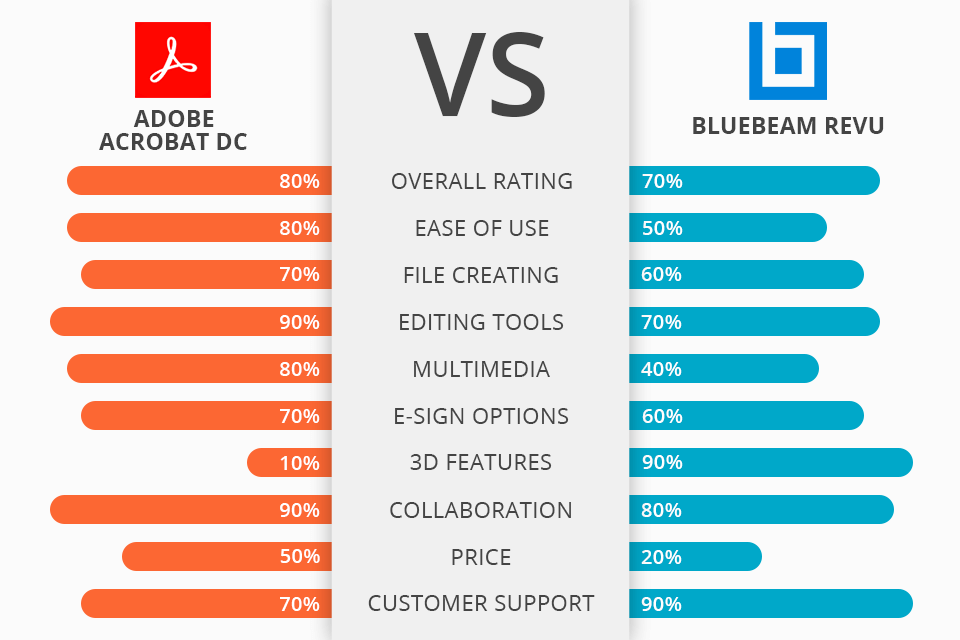
Comparing Adobe Acrobat DC vs Bluebeam Revu, I’ve found out that both tools work with PDFs. However, the first option is more suitable for seasoned editors, whereas the second one is a good choice for professionals.
Adobe Acrobat DC is a comprehensive PDF solution that has an extensive toolkit with lots of features and options. It is possible to install this program on any gadget to create, convert, sign, send and manage PDFs with ease. This is a godsend for everyone who works with documentation on a daily basis.
In its turn, Bluebeam Revu is a project management software that offers everything you need to keep your team in sync and get the job done right. Efficient organization of docs, built-in mark-up and hyperlink tools, adjustable permission configurations, and live activity feeds - all these goodies can make your workflow smoother and faster. With Bluebeam Revu, pro-level design and construction specialists can optimize their project planning routine to achieve amazing results much faster.
When deciding which program - Adobe Acrobat DC or Bluebeam Revu – is more suitable for your needs, note that the first option is a handy solution for everyone who often deals with PDFs, whereas the latter is specifically designed for constructors. Of course, the Adobe product has its pros and cons, but it is widely regarded as one of the most functional PDF editors available on the market today. Although its set of features seems overwhelming for beginners, this option is perfect for seasoned users who are looking for advanced functionality.
Adobe Acrobat DC is the winner >
Adobe Acrobat DC offers:
Adobe Acrobat DC offers a wide selection of management features for manipulating PDFs in various ways. In addition to the basic editing toolkit, the program also provides the access to more sophisticated functions for splitting and merging files, changing their style, adding or removing text, and more.
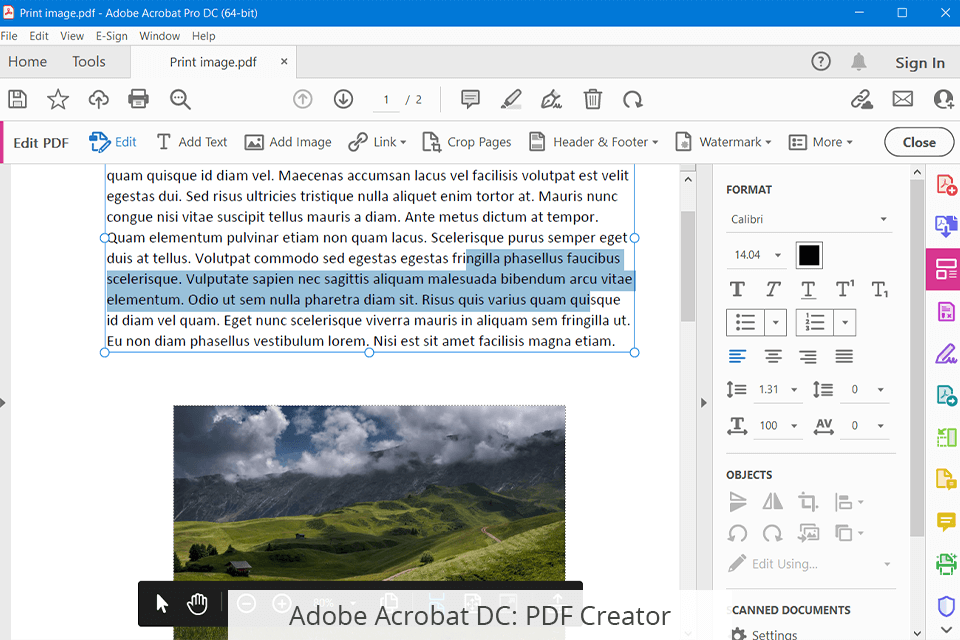
Besides, this PDF editor functions as a converter, which allows turning a PDF into Word and a range of image formats. The program can compress docs retaining all the original data intact, which is a big advantage. However, the result largely depends on various aspects specific to the file.
Acrobat DC can create a PDF from virtually any file including scans, content that you keep in your clipboard, or from scratch. Although Bluebeam Revu has a similar option, it does not allow turning website pages into interactive PDFs with working links, but the Adobe product can.
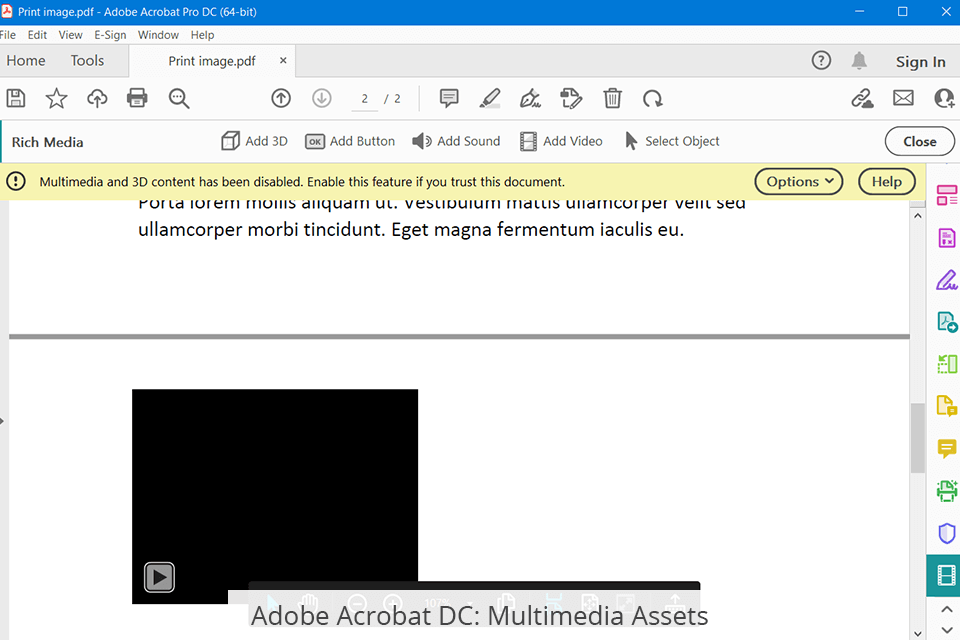
Inserting, deleting, and rearranging pages is also not a problem for Acrobat DC. It is possible to add new text and tweak the existing one, remove unnecessary fragments, and perform the same manipulations with images. Numbering pages with this program is an easy task as well. Other features that may come in handy are the ability to insert watermarks, bookmarks, headers, footers, and links to other docs and web pages. I also like that the editor allows deleting backgrounds, adding article boxes, and attaching files.
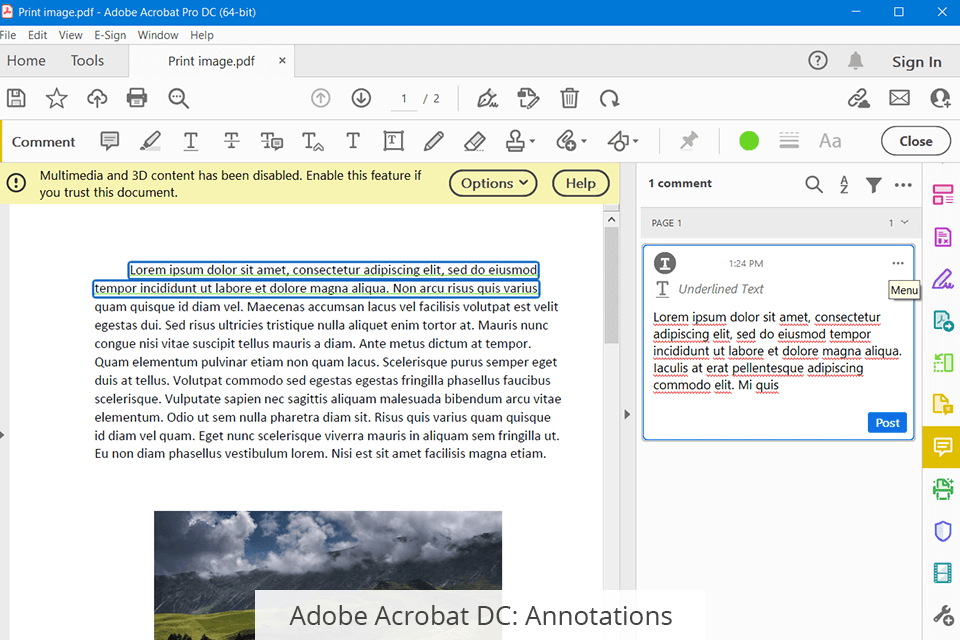
Note that both objects of my Acrobat DC vs Bluebeam Revu comparison allow sharing a link to a PDF document with multiple users for viewing or commenting. With the Adobe program, every member of the group gets the right to add notes to the same document from any spot and from any device without authorization.
Moreover, you’ll receive notifications about new comments to track the file activity. Seamless integration with Adobe Sign and other e-signature software is another appealing aspect. Note that DocFly has its own signature tool.
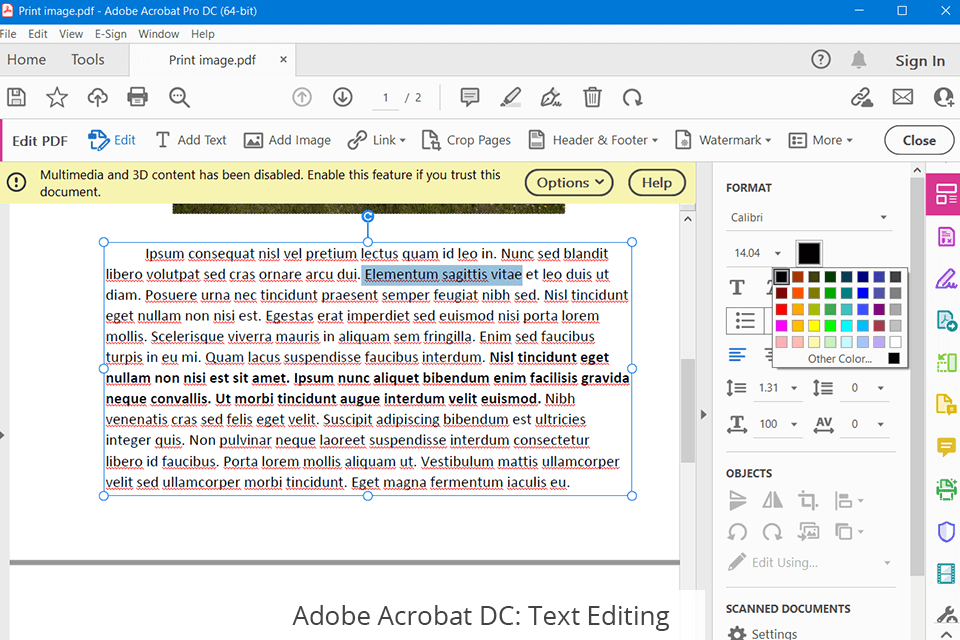
The ability to add videos, audio and interactive content to a PDF file is beneficial for creators of multimedia assets. And Adobe Acrobat provides you with this opportunity allowing you to add files right to the PDF or insert a link to them on the web. Mp3, .mov, and H.264 encoded clips are among the supported formats. But if this list does not contain the required file type, do not despair, as you can easily convert your video or other assets into the desired format using Adobe Media Encoder.
Bluebeam Revu is designed to optimize the existing workflows and ensure effective collaboration between project teams in real-time. This happens thanks to customizable markup tools for adding text, notes, CAD drawings, stamps, and highlighting some specific areas in docs. Turning scanned pics into editable files is also on the list of the program’s tasks.
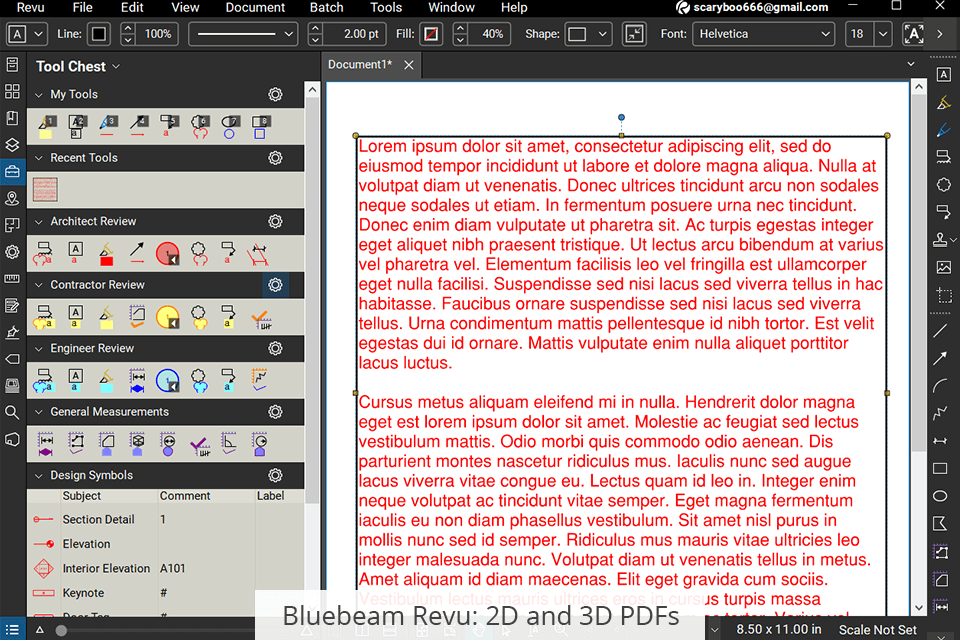
Bluebeam Revu software also allows creating PDF files with a single click. Plus, it enables real-time document collaboration and 2D and 3D PDF markup. As for advanced features, the program offers customizable layouts, fonts, headers, and footers. Moreover, the functionality is enough for separating PDFs into smaller parts, extracting pages, and changing their orientation, as well as saving them as editable Word docs. With this program, processing colors and converting to a grayscale image is a worry-free procedure.
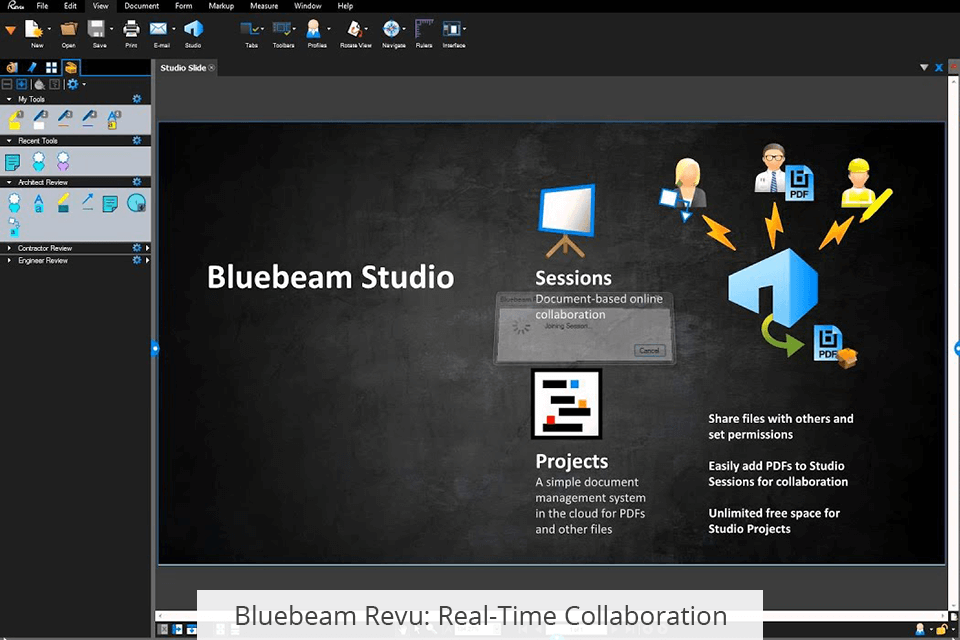
Notably, this CAD software includes both a basic PDF editing toolkit and a set of specific features for design professionals. The CAD plugin is compatible with AutoCAD, Revit, and SolidWorks. Bluebeam enables users to edit and perform other manipulations with 2D and 3D PDFs. The ability to customize virtually any parameter is a real bonus.
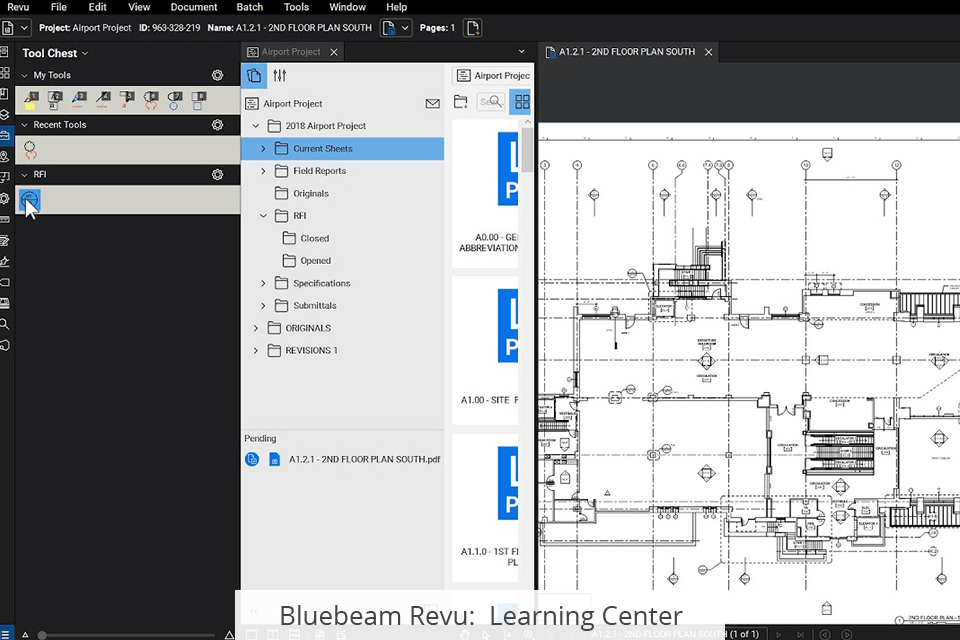
Perhaps, a set of customizable markup tools is the biggest strength of the software. You can easily access them on a side panel bar, which contains the most frequently used options. Exporting and sharing these toolkits with your teammates improves collaboration making it more efficient. Besides, there is no need of sending files to your partners via email, as it is more reasonable to import the docs to the cloud and provide the access to many people at once.
Architects around the world use Bluebeam Revu with architectural design software to work together on the design with team members and clients. This in-built tool delivers a handy way to collaborate with project partners adding markups and reviewing drawings or docs together online.
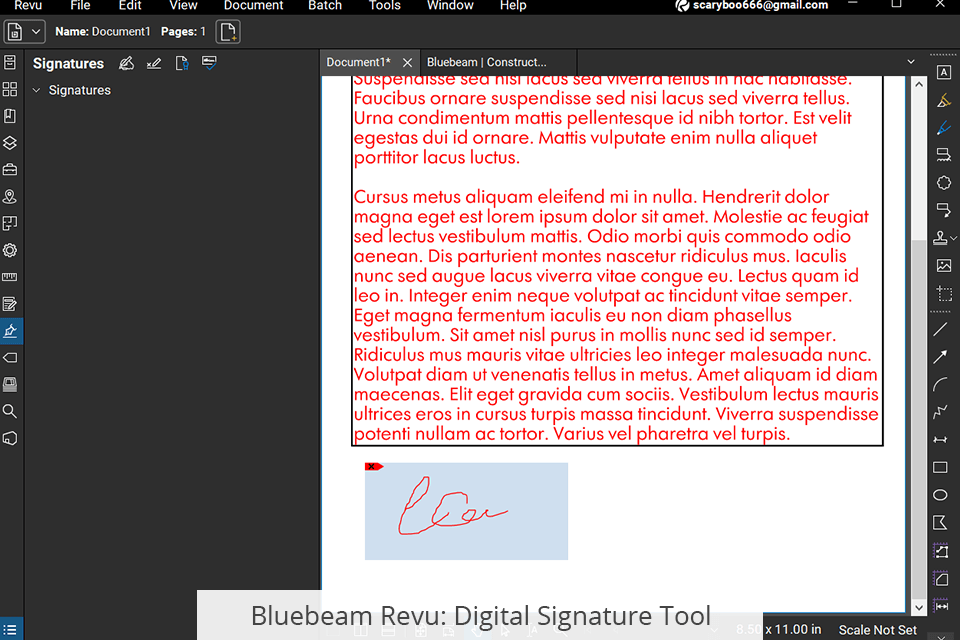
The ability to review submittals, respond to RFIs, etc. also appeals to architects. The program promotes standardized communication practices and provides engineers with multiple opportunities to make the design review process more efficient. This is possible thanks to an array of customizable markups, measurements, and collaboration options.


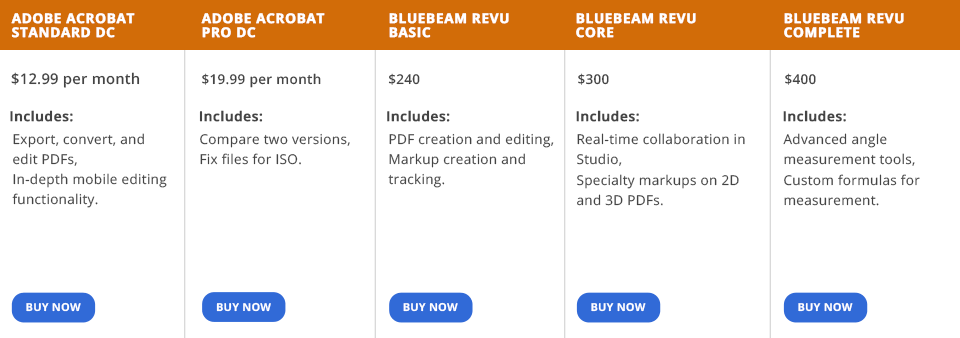
Adobe Acrobat DC offers many packages and a free trial, which lasts for seven days and lets you check how good the editor is. If you are looking for a tool with basic options for processing PDFs, Acrobat Standard DC fits the bill. Just for $12.99 per month, the program will let you convert, edit, create, sign, share, and perform other common manipulations with docs. Extensive mobile editing functionality is probably a highlight of this package.
Acrobat Pro DC costs $19.99 per month and includes everything in Acrobat Standard DC plus additional PDF features like document comparison mode for reviewing changes, validating, and fixing files for ISO, etc.
Bluebeam does not have a free version, and this may play a huge role in the Adobe Acrobat DC vs Bluebeam Revu comparison for those who want to test the functionality of the program before purchasing a subscription. There are Bluebeam Basics, Bluebeam Core, and Bluebeam Complete plans available. All these packages offer Bluebeam Revu and Bluebeam Cloud solutions, as well as options for making your workflow more efficient.
Bluebeam Basics has a toolkit for adding markups and managing AECO office and project docs. The price is $240. By purchasing the Bluebeam Core for $300, you will get a comprehensive set of features for overseeing and working together with your teammates on AECO projects of various sizes.
Bluebeam Complete unleashes the full potential of the program offering a complete set of options for managing and optimizing complex AECO projects at scale. Spending only $400, you will get tools for resizing PDFs with different scales or viewports.