Zoviz platform
Verdict: After coming up with the idea to breathe new life into the visual identity of my photography brand, I decided to take advantage of a service I hadn't tried before, which eventually led to me writing this Zoviz platform review. From the second I created an account on this website, I was pleasantly surprised by how convenient and user-oriented the interface and all of its features were.
I simply needed to type in the name of my brand and the platform’s AI-based algorithms instantly started creating a variety of logo options that did a fantastic job conveying the core values and style of my photography services. I was so impressed by Zoviz, that I began employing this AI logo generator for creating logos for my clients if they needed.
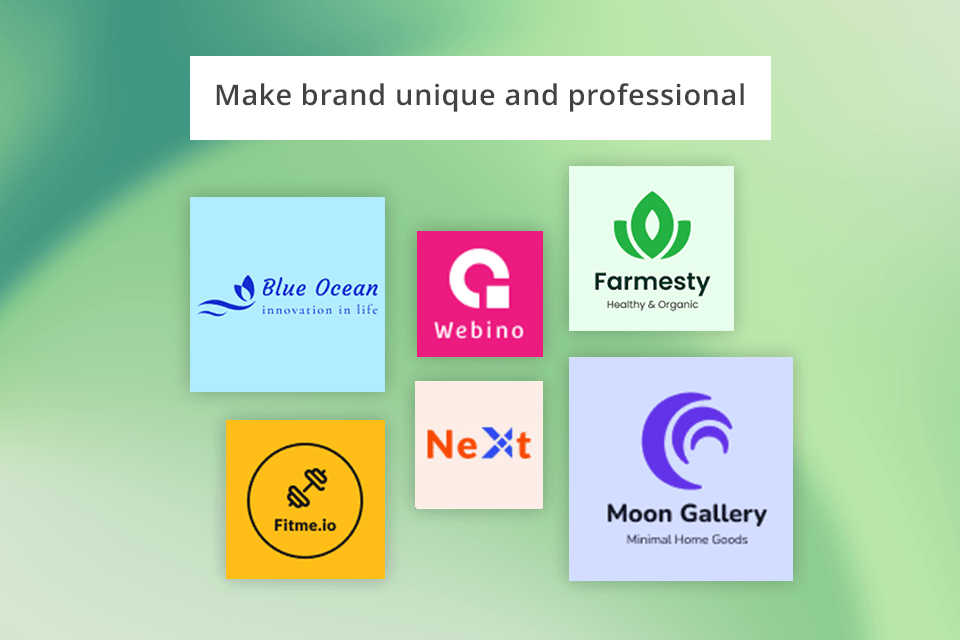
This platform employs innovative AI-based algorithms to generate stylistically cohesive and visually captivating branding assets in just a few clicks. I used this solution to design business cards, logos, and packaging that matched my brand identity and appealed to my target audience.
I can recommend this tool to anyone, from freelance photographers to established companies regardless of their industry.
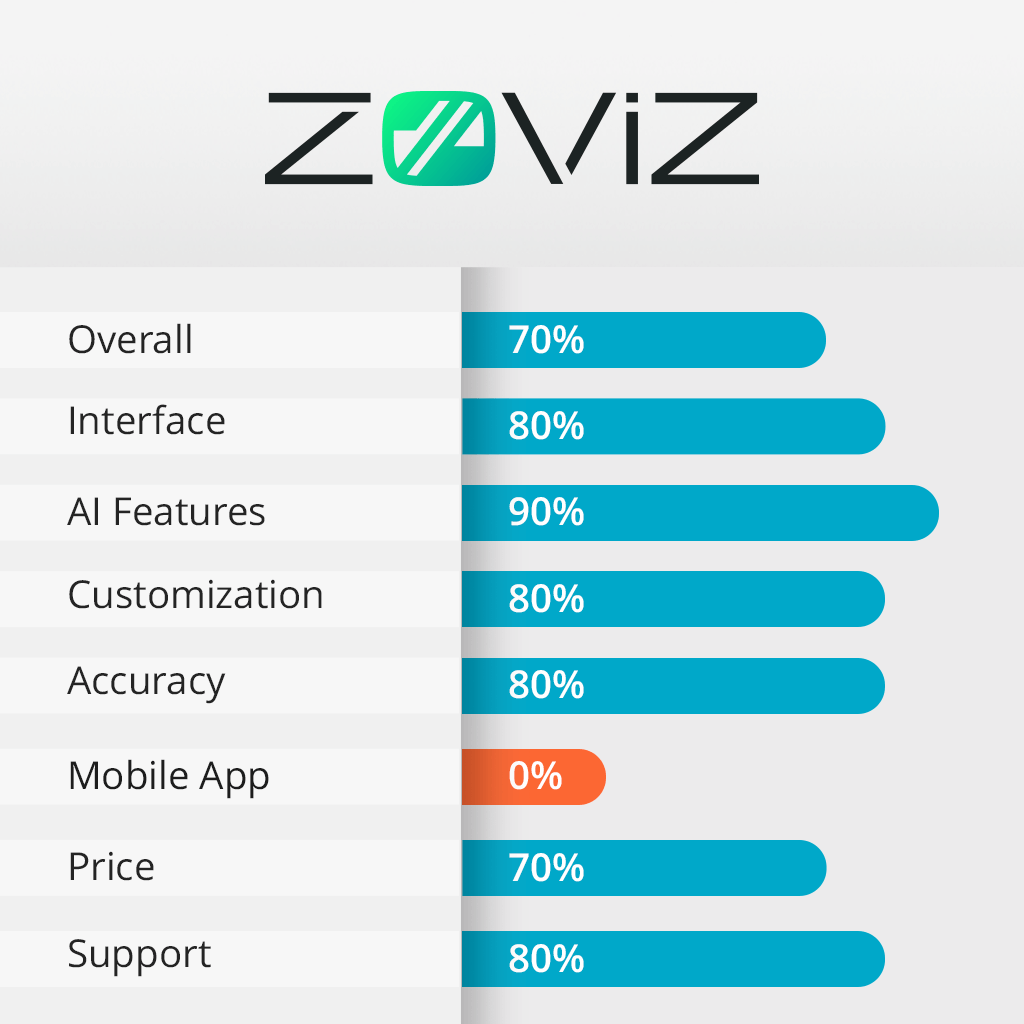
Zoviz provides a broad selection of adjustable design assets while also generating logos that are tailored to my tastes. It also allows me to save the results in the desired format and resolution, simplifying the task of preparing all the files I need to run my business more efficiently.
This platform welcomed me with a modern, conveniently laid out UI, which instantly made me feel confident that I’ll manage to easily generate all the assets I need. The account creation process was pleasantly straightforward and accompanied by helpful prompts. This free logo maker’s intuitive controls made it easy to learn all the offered branding tools.
STEP 1. I began by typing in the name of my brand "DreamCapture" and providing a tagline that conveys the essence of my work: "Capturing Childhood Magic." Next, I picked the photography industry.
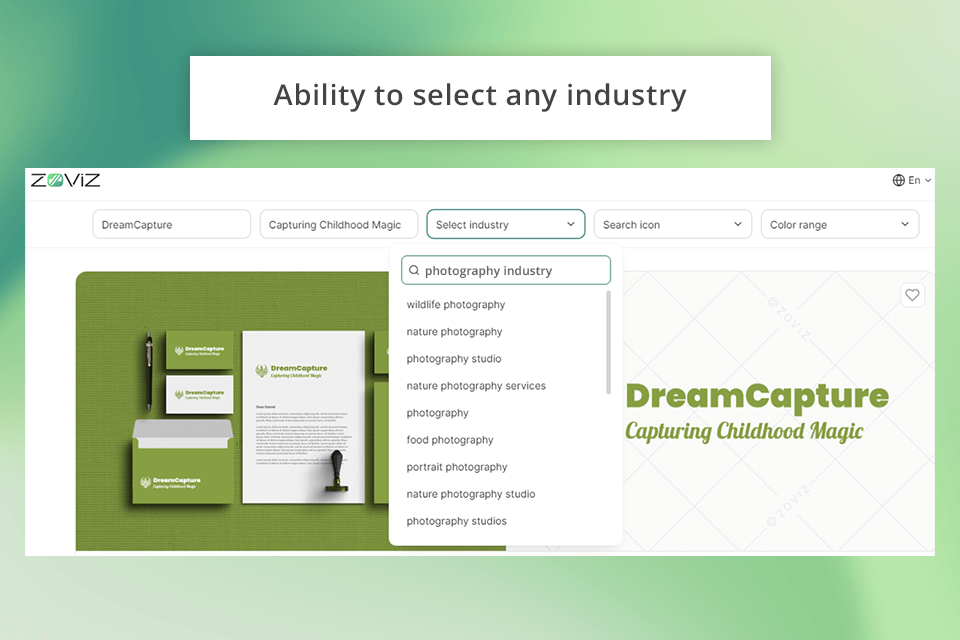
STEP 2. The platform’s AI only took a few seconds to provide multiple logo suggestions. Each option was distinct, representing diverse styles and elements that had a loose connection to my photography work. I was able to pick between a bunch of suitable designs without being bombarded by hundreds of generic logos.
STEP 3. I really liked one of the AI-produced logos that included a fairytale-like, dreamy font with barely noticeable star accents that did a great job conveying the magical atmosphere that surrounds childhood moments.
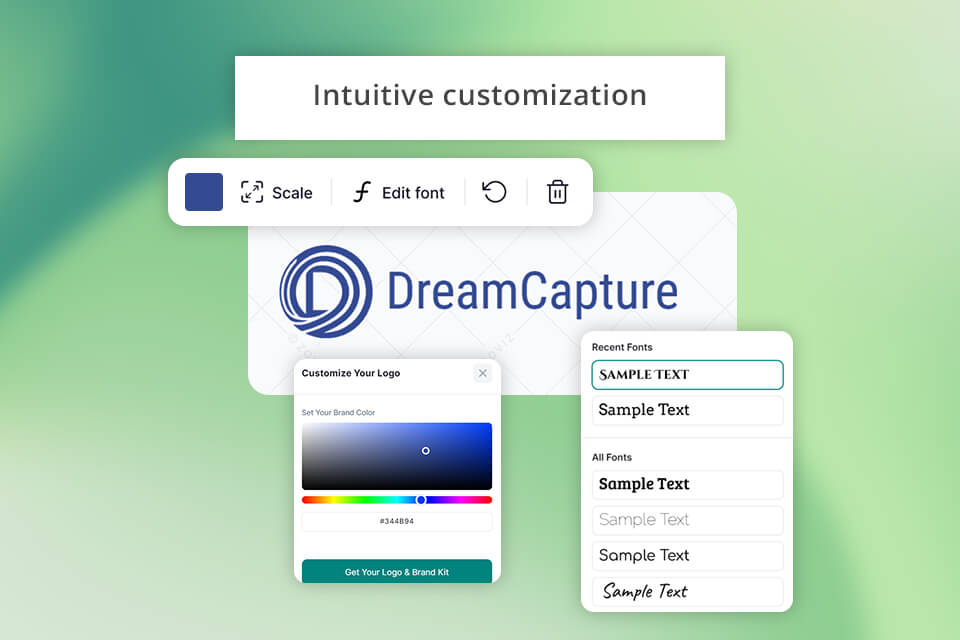
STEP 4. Zoviz let me customize the design by picking different fonts, color palettes, and shapes. I went with a pastel color scheme and a charming yet stylish font, making sure my brand conveys a sense of professionalism and whimsy.
STEP 5. After I was done personalizing the logo, I downloaded the result.
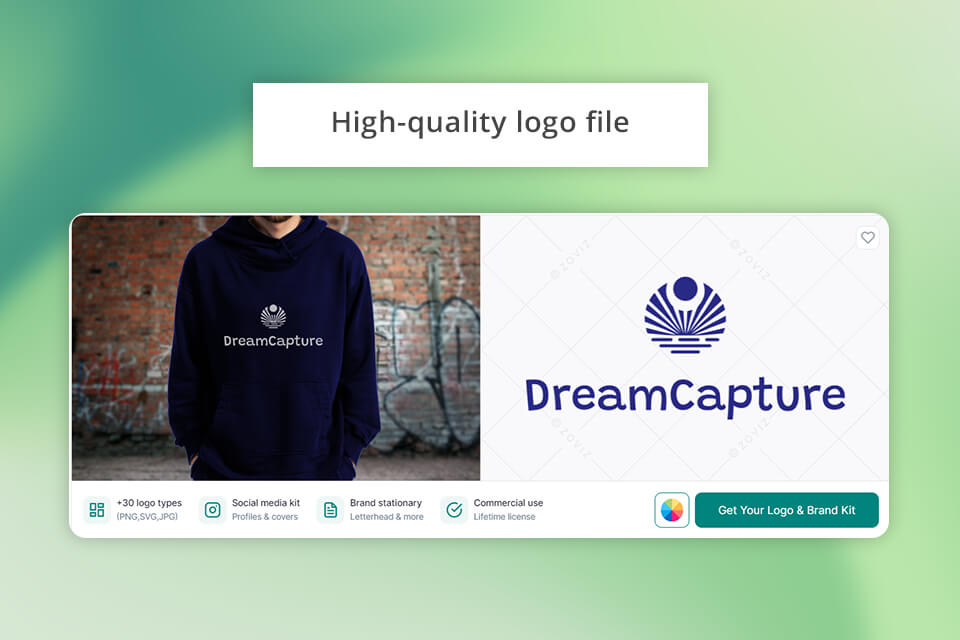
This photography logo maker website offers over 30 high-resolution logo image formats (SVG, PNG, EPS, PDF) as well as the ability to pick between B&W, colorized, and transparent backgrounds. For example, I downloaded a PNG version for my social media pages, while the provided SVG and EPS images came in handy for making printed materials.
After learning about this platform, I was excited to check out its brand kit packages. After I generated a logo, I also made matching letterheads, email signatures, a brand book, and a favicon for my portfolio site.
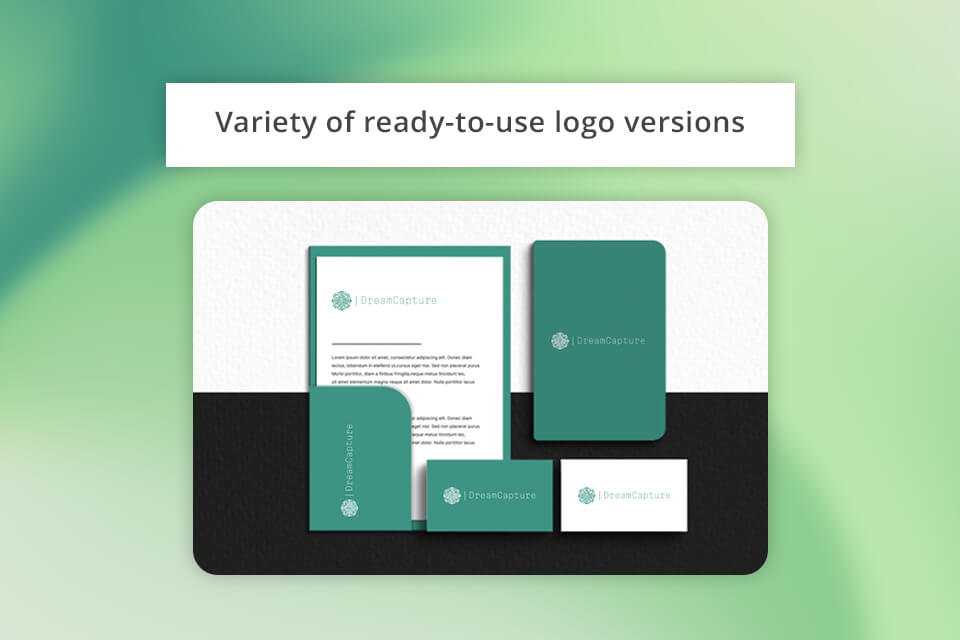
For instance, I managed to facilitate the growth of my photography business by taking advantage of professional-quality email signatures optimized for all popular email solutions, including Gmail, Yahoo Mail, Outlook, etc. The Zoviz platform comes with all the features I needed to put together a comprehensive brand identity that reflected my business and photography style.
This service makes it easy to customize the created logos and images and optimize them for various social media for photographers. It only took me a couple of clicks to create separate versions of my logo for my YouTube channel, Twitter banner, Facebook cover photo, etc.
I can open and further customize all my branding assets without having to pay any extra fees. Should I want to change up the colors or fonts in my logo or email signature, it will only take me a couple of seconds.
After I received my logo from this artificial intelligence software, I was ecstatic to find out that I get to keep all the ownership rights. This means I can use all the images I generated on the Zoviz platform as I see fit, be it on my portfolio site, printed business cards, or online ads, without having to worry about any royalties or licensing fees.

The blog section features a variety of useful articles for anyone with a keen interest in branding. It offers a large selection of guides and insights on logo design, color science, typography, and general branding practices. I capitalized on the information I’ve read by significantly improving my long-term branding strategies.
Zoviz allows you to choose between two main pricing plans: Basic logo package and the Full brand kit. I started by getting the Basic package, which is perfect for personal use and will send you back $19.99.
However, as I continued to grow my photography business, I chose to purchase the Full brand kit for $49.99. This package allows you to generate a logo as well as all the other important branding assets like a social media kit and e-mail signature, which is why it’s a great option for startups and small enterprises looking to grow their online presence with the help of an eye-catching, professional brand identity.