Turbologo
Verdict: Turbologo is a logo design service that contains over 3mln icons and a variety of fonts so that you can quickly and easily create a high-level product. The tool automatically selects logo options in a quick and free way.
The thing that impressed me most of all is the availability of a live chat with online operators, which means you can get help at any time if something goes wrong. Besides, Turbologo allows creating not only logos, but also corporate business cards, letterhead and envelope adhering to corporate aesthetics.
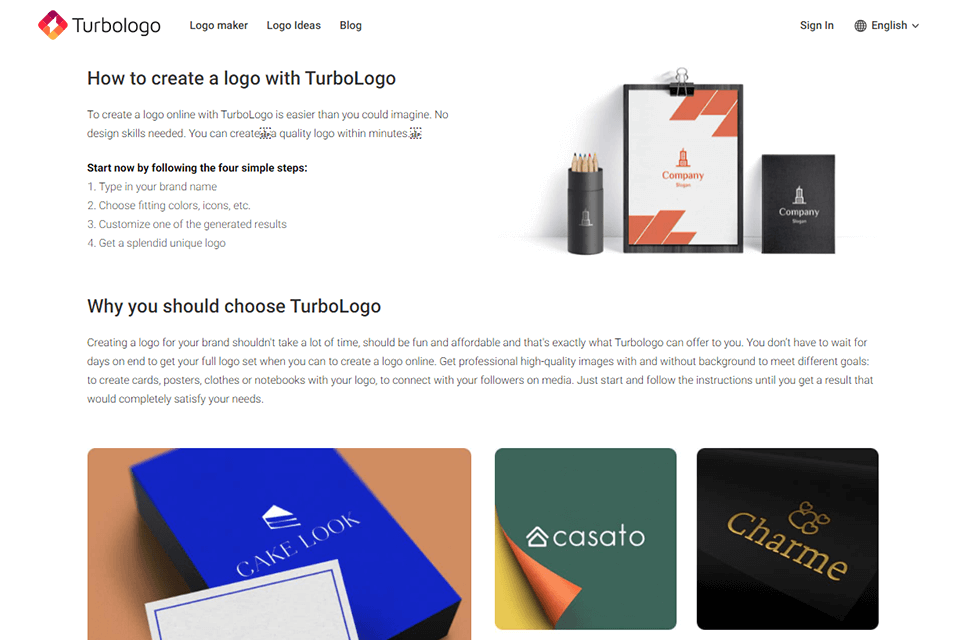
Turbologo generates logo options in virtually no time, and does it for free. The image is available in a vector format, so you can rescale a logo as many times as you want without degrading the sharpness of the outlines and experiencing pixelation.

If you want to make your photography business prosper, you can’t do without a beautiful logo. Using this free logo maker, you can create a logo of any complexity in minutes.
Here you can find high-quality and most interesting designs, fonts, and graphics. The service serves a single purpose – to help users create unique high-quality logos without much effort on their part.
These options are important for proper logo generation. They are praised in numerous Turbologo logo maker reviews because similar services just provide you with a list of random options without the possibility to choose a field of activity, icons, and colors.
In Turbologo, everything is more organized. Thus, you can create a logo faster. First, you decide on the main color of the logo, then select the desired icon (picture), and can get down to the main part. Besides, here you can choose a logo with or without a border, a special version of the font for the title and slogan, and more.
While using Turbologo alternatives, you usually get little or no control over the design process. Though some of them still allow users to choose a theme, it usually boils down to looking through multiple templates and graphic elements, few of which match the original idea. So, people just have to settle for the most suitable option, even if it doesn’t completely match their vision.
This 3D text and logo maker follows a different approach – first, a person chooses eye-pleasing icons, which are further used as a basis for a logo.
Follow the tutorial provided below to create your own logo.
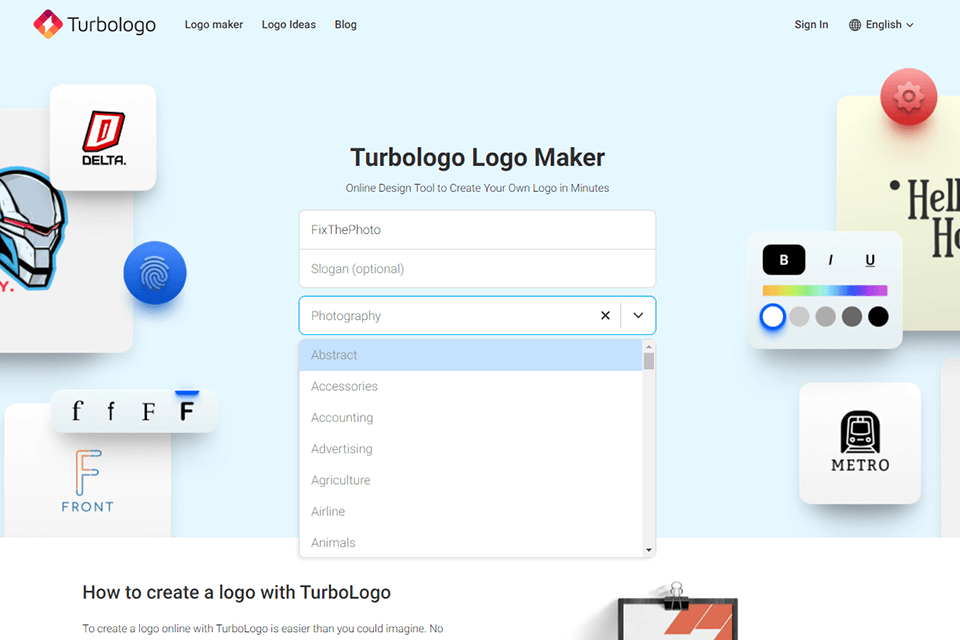
Firstly, you can choose a font to write your company’s name on a logo. Also, if necessary, enter the slogan and your specialization.
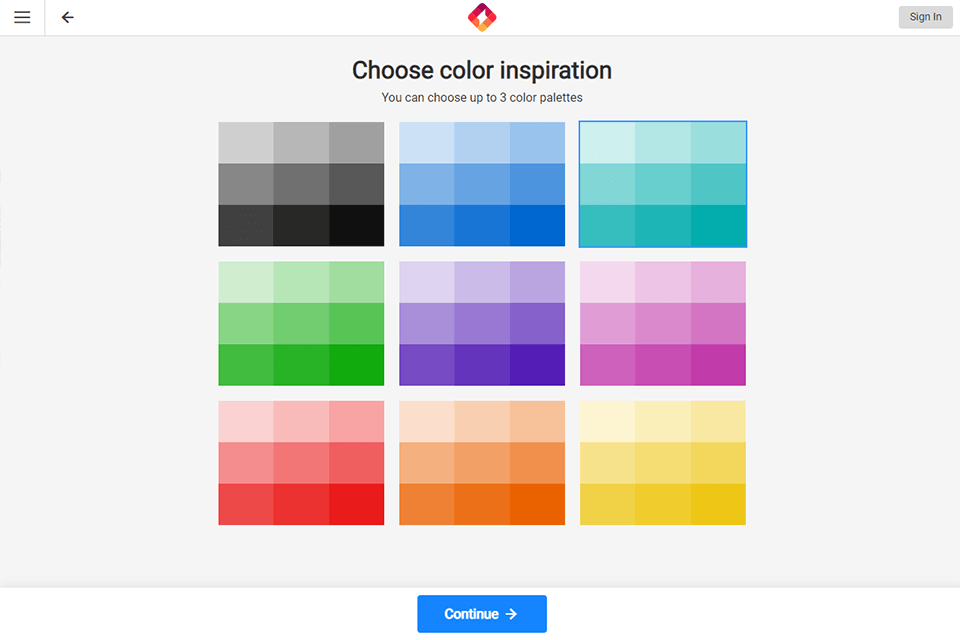
Here you can select color you’d like to see in your logo.
You’ll see the chosen elements in preliminary versions of your logo.
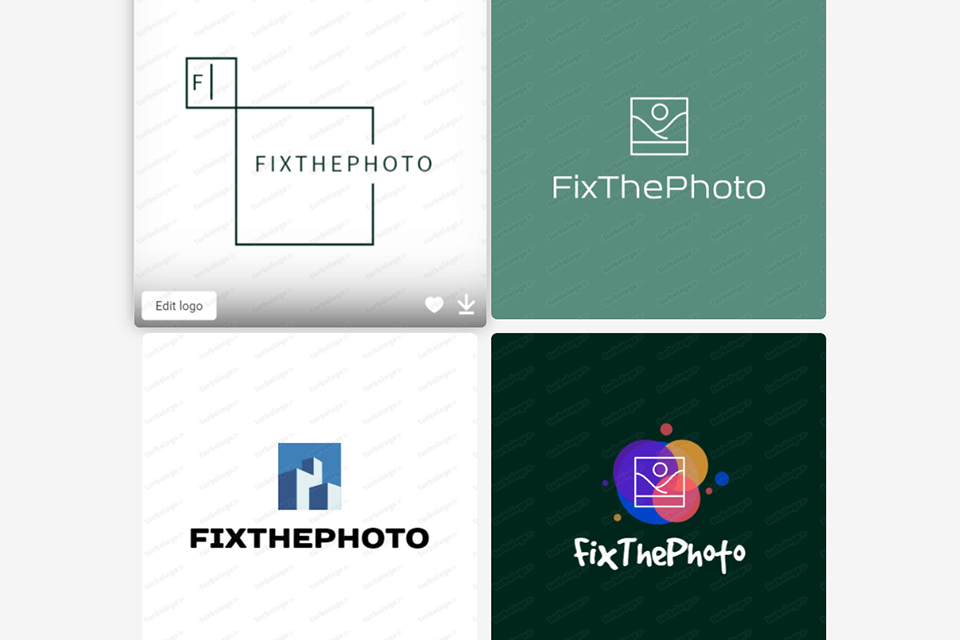
In the next window, you will see all the available logo options that the service generated. While scrolling down the presented variants, Turbologo will generate new options. After you select a logo, you can still improve it and choose other parameters.
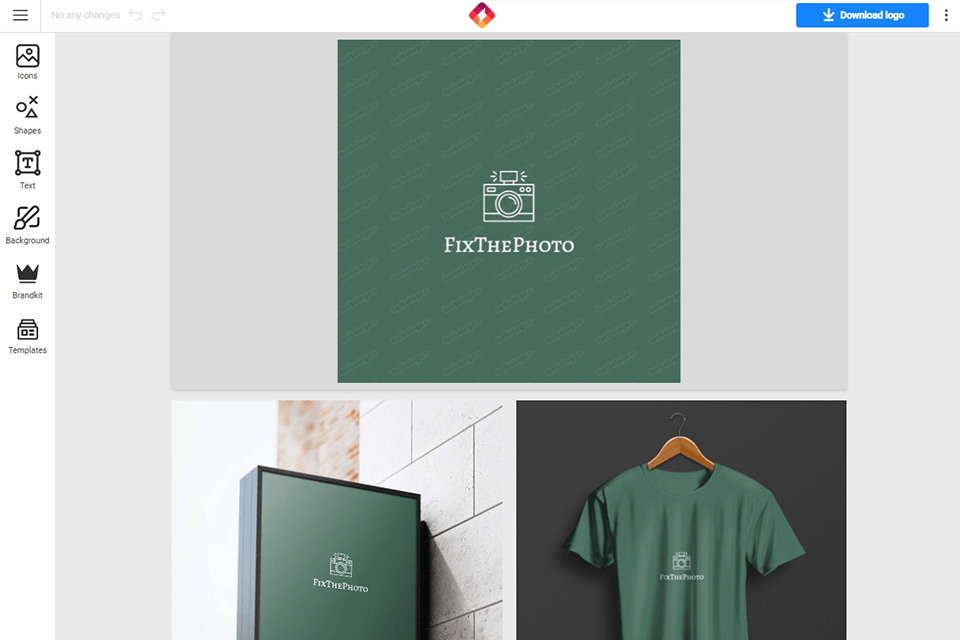
You can download a logo only in SVG format, which implies it is possible to change it in any graphics editor in the future. Vector images are scaled without loss of quality and can even be used for large format printing (posters and signs).
When ordering a full package, a user receives an archive with a badge for social networks, icons for printing on official letterheads and envelopes, and a business card layout.
If you want to slightly alter the color of a logo, go to the "My logos" section and select any shade of the current color or change it to a completely different one. You can also add brightness and make a logo catchy by changing the color of the icon, for example.
You don't have to wait for a designer to prepare layouts. Design your logo, download it, and start using it today.
Though Turbologo is absolutely easy to use, there are some video tutorials on YouTube covering the functionality of the service, which may be interesting to some users. Some videos are devoted to basic functions, others describe the process of creating a logo, adjusting fonts, adding backgrounds, changing colors, applying effects, etc.
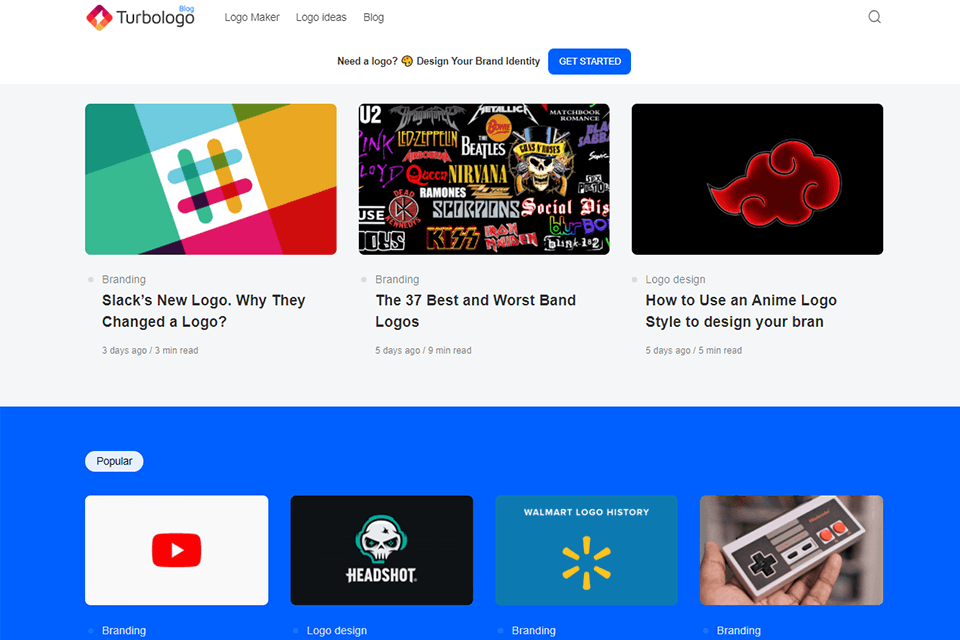
The themed blog deserved a special note in my Turbologo review. Here you can find information about all aspects of using the tool, samples of good and bad logos, proper formats, and more.
There are also articles about types of graphic design and branding in general. If you wonder about the essence of Nintendo design or the meaning of the South Korea flag – make sure to check this blog.
Logo creation is free, but you need to pay to download files. The more expensive package you choose, the greater possibilities you get.
In total, there are 3 payment plans:
Lite - $9; you can download a logo in 1024x1024px. No transparent photo;
Standard - $14, includes 2048×2048px logos and the possibility to download a vector logo (SVG);
Business - $49, includes 2048x2048px logos, a vector logo (SVG), the possibility to create business cards + logo analysis by a designer and possible recommendation.