Priority Matrix
Verdict: Priority Matrix is a project management platform for teams that allows optimizing the workflow. It is great for interacting with team members and checking out the progress. Besides, this user-friendly software helps managers define the most urgent tasks and use reliable time-management methodologies.
Priority Matrix has allowed me and my customers to complete the necessary tasks faster and more effectively while meeting the deadlines and all the requirements. One of the main advantages is that it has customizable features that make the workflow more efficient. Moreover, the software has assisted me with managing my clients’ categories. Thanks to a tagging feature, Priority Matrix allows searching for the necessary data easily.
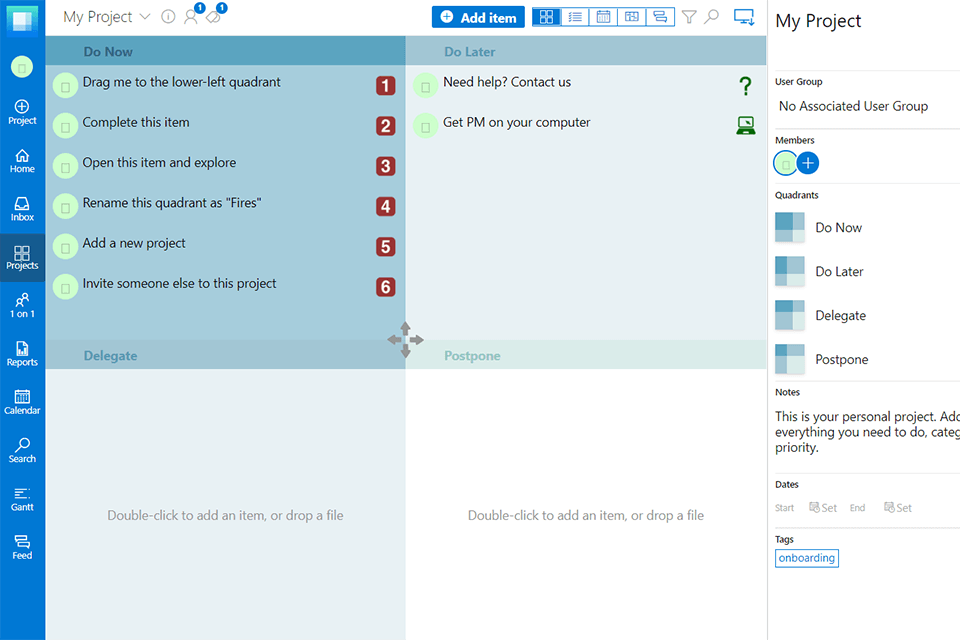
Priority Matrix is a great choice for various businesses that specialize in construction, manufacturing, real estate, mining, technology, marketing, and more.
This project management software has an extensive toolkit, including task, document, content management features as well as tools for version control and simultaneous editing. Moreover, users get daily or weekly reports on the progress of their teams.
The program is compatible with various OS and mobile platforms. In this review, I will tell you how you can use this service for optimizing your workflow.

Priority Matrix uses a four-quadrant grid for organizing tasks and defining the priorities when working on the project. The first step is to set up the project. Then, you need to create assignments for the members of your team and put these tasks into four boxes.
When selecting the names of these boxes, you can indicate their level of importance. You can customize the UI depending on the peculiarities of each project.
One of the greatest advantages of this web personal project management software is that it allows adding notes, dates, comments, notifications to assignments.
To import files, use a handy drag-and-drop feature. If you want to create a task, upload a document, specify the deadline and allocate the task to one of your team members.
The program is compatible with such platforms as Mac, Windows, iPhone, iPad, and Android. The web version supports faster synchronization in comparison to the desktop program, so you can focus on the project and avoid data loss.
You can invite some members of your team, even if they are not registered on Priority Matrix. Besides, you can select a person you want to assign a task to and add people who may want to track the progress.
If you have paid for the Business subscription, all your tasks will be arranged on a Gantt chart, thus allowing you to check the assignments in advance.
Priority Matric allows classifying tasks by level of importance. You can put them into the categories listed below so that all collaborators could focus on the most significant aspects.
Besides, this task management software allows using icons to define the most urgent tasks. You can use a green checkmark, red exclamation point, clock face, light bulb, envelope, and many more.
When working on my project, I could add notes, dates, files, and various documents to keep track of every detail. I advise you to use a web version for checking out what assignments you need to fulfill in the nearest time or defining the most difficult tasks.
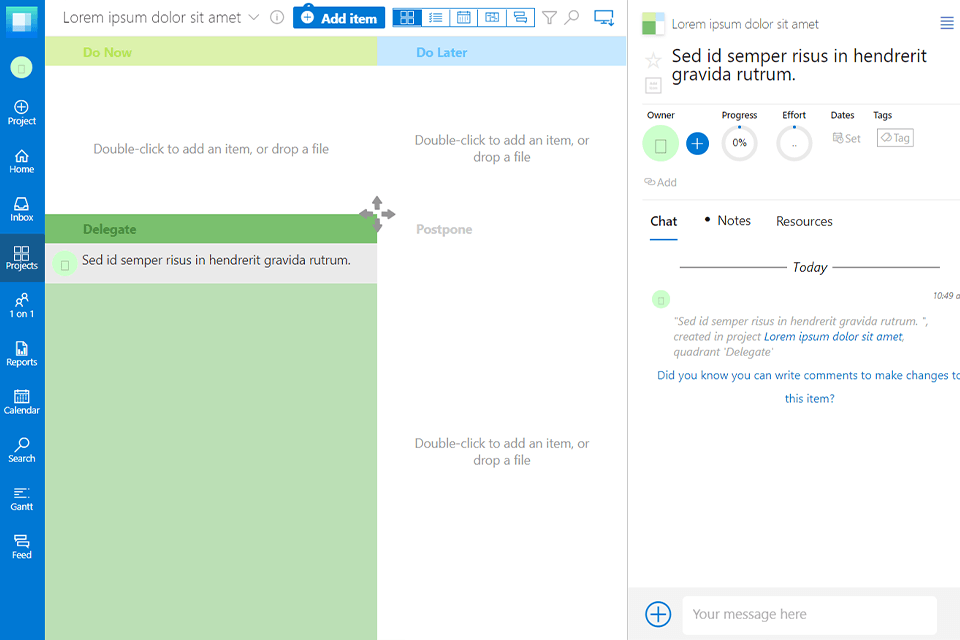
The program provides you with daily and weekly reports so that you can make sure that the job will be done on time. You can receive these reports per email or view them directly in Priority Matrix. This way, you can track the performance of all team members and provide them with feedback. Thanks to this option, I could track the status of a specific task faster.
You can view the project history and check what tasks are being fulfilled right now. Besides, you can read discussions, track the progress of a particular assignment or the whole project.
The web version integrates better with system features, such as calendar, notifications, camera, etc. When working on the project, I could use the following tools:
OFFICE 365 – Allows reading and answering important Outlook emails, administering complex projects, interacting with teams.
OUTLOOK 365 – You can create assignments from emails, attach a message to an existing task, set deadlines, priorities, prompts, and entrust your email account to an assistant, etc.
MICROSOFT TEAMS – Users can manage tasks inside Teams, receive notifications through the chatbot, employ the Messaging Extension for mailing action cards, and conduct meetings directly in the program.
The Priority Matrix project management software for teams has a chat option that allows interacting with collaborators about task progress or some other issues. Each dialog is stored in the system so you can get the detailed history of the project.
You can also add a percent complete figure to every assignment to discuss the stage of the project completion with others. Answer any inquiries and comment on progress using the handy online chat option.
Priority Matrix provides private cloud storage on Amazon AWS and ensures user security thanks to reliable encryption that prevents data leaks.
You can find all uploaded documents in a private repository that you can open by entering your login. After copying a file URL, you can share it with other team members. Keep in mind that if you accidentally remove the document from the system, you won’t be able to recover it.
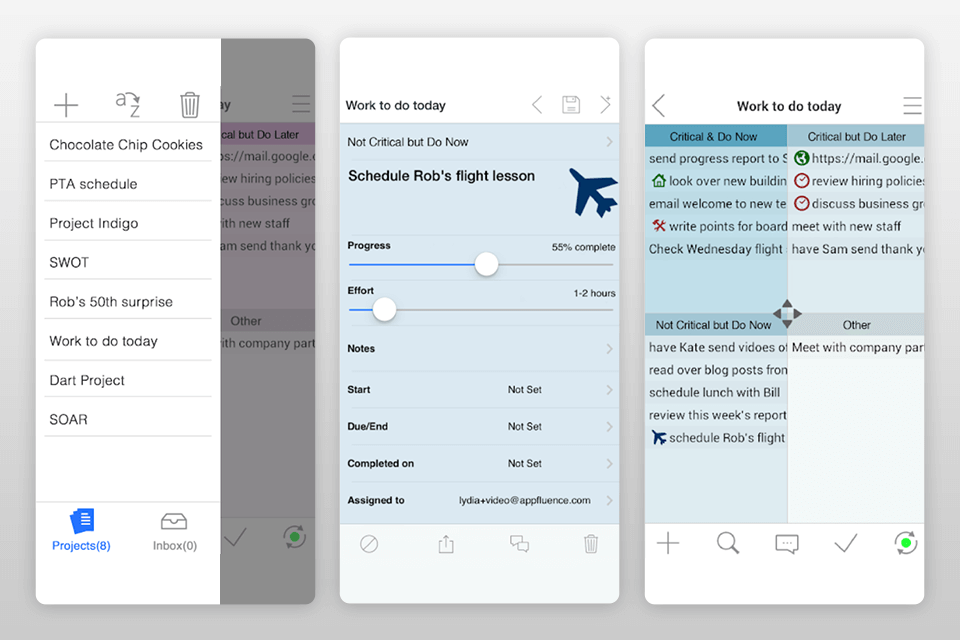
Priority Matrix is compatible with iOS and Android platforms. A mobile version does not differ from an online one. The program allows you to use an extensive toolkit for tracking your team’s performance.
You can set priorities, control the workload and the progress using special filters. Besides, Priority Matrix allows generating assignments, setting deadlines, adding notes, sharing documents with one button press.
The mobile version integrates with such tools as:
Email: Apple Mail, Outlook, Gmail, and more;
Calendars: iCal, iOS reminders, Outlook Calendar, Google Calendar;
Everything else: Google Docs, Evernote, Siri.
You can test the Priority Matrix project management software for teams by using a trial version. It allows managing up to five projects but offers restricted storage and item history. Individual users can choose one of the packages described below.
Personal: Costs $8 per one user per month when charged annually. Highly functional desktop applications with calendar, local backup, etc. Available in an offline mode.
Pro: Costs $12 per user per month when charged annually. Allows conducting meetings, sharing info, and transferring licenses.
Business: Costs $12 per user per month, charged annually. Unlimited projects, workload reports, version control.
Enterprise: Contact the company’s representatives to learn about prices. Integrates with various platforms and tools, has a huge storage, provides excellent support.
Priority Matrix offers special packages for organizations using Microsoft Office 365. The cost of a plan depends on the number of users.
Pro for Office: Begins from $5 per month (charged annually) for 5 members. Allows managing up to 100 projects, 50 GB storage for keeping files and images.
Business for Office: Begins from $9 per month (charged annually) for 5 members. Allows managing an unlimited number of projects. You will get 1000 GB of storage for keeping files and images.
Enterprise for Office: Contact the company to learn about the price. Integrates with various platforms and tools, has a huge storage, supports an unlimited number of projects.