TweakShot
Verdict: TweakShot is a great program for making screenshots, capturing a piece of a screen, or recording a video that you are watching. The software is very intuitive to use, while offering remarkable functionality.
I like that this program contains all the basic editing features, so you can quickly resize and improve screenshots, without resorting to third-party tools.
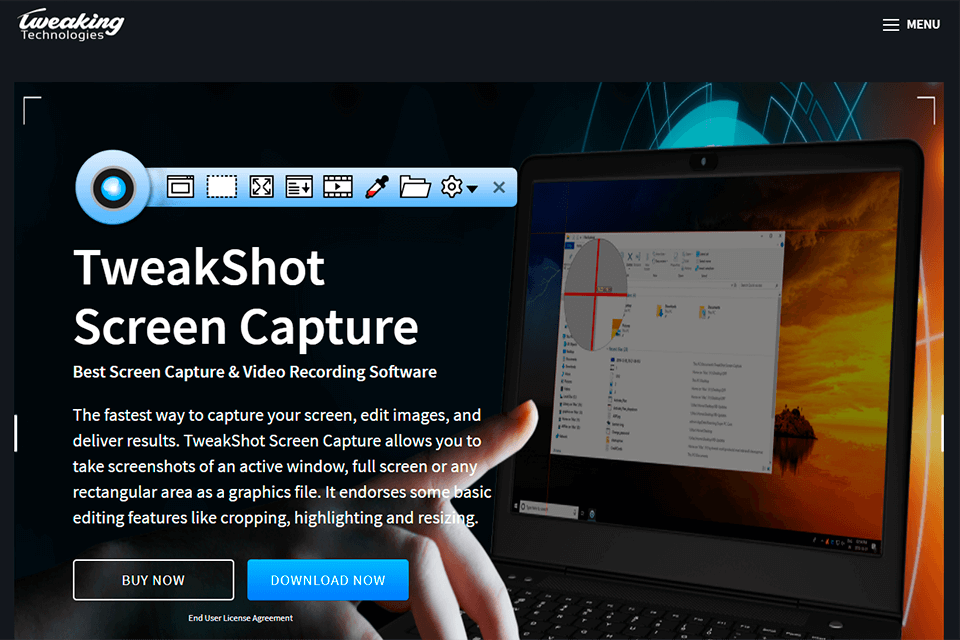
TweakShot is popular among users because it allows them to capture an entire screen, several windows, or a rectangular area, and save the result as a graphic file. Besides, you can edit your screenshot, change the size, and even highlight particular elements. What’s more, TweakShot also has video recording features.

TweakShot screen capture and video recording software was specifically created for Win users. It works smoothly on computers with Windows 7, 8.1, and 10. Many people consider it as the most straightforward screen recording software that perfectly copes with basic tasks.
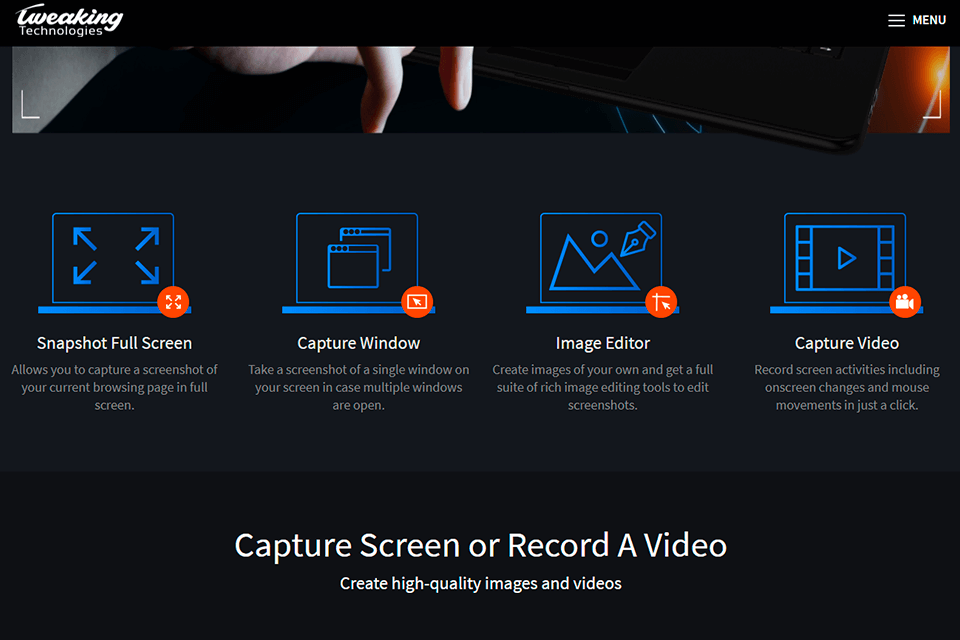
You can use the program to make a screenshot of a full screen or its specific part, trying to focus attention on the most important info. In case you want to capture only several windows, select the area using a rectangular frame. This is a really handy feature if you work on a project together with other specialists and you want to discuss certain items. So, you can capture them and send a screenshot to your team members.
Using TweakShot, you always get high-quality, detailed screenshots, that can be further modified based on your needs. Besides, there is a well-elaborated direct sharing option, which means you can exchange screenshots with your colleagues without leaving the software. Alternatively, you can upload your files to Google Drive, DropBox, OneDrive, and other cloud storage for photos.
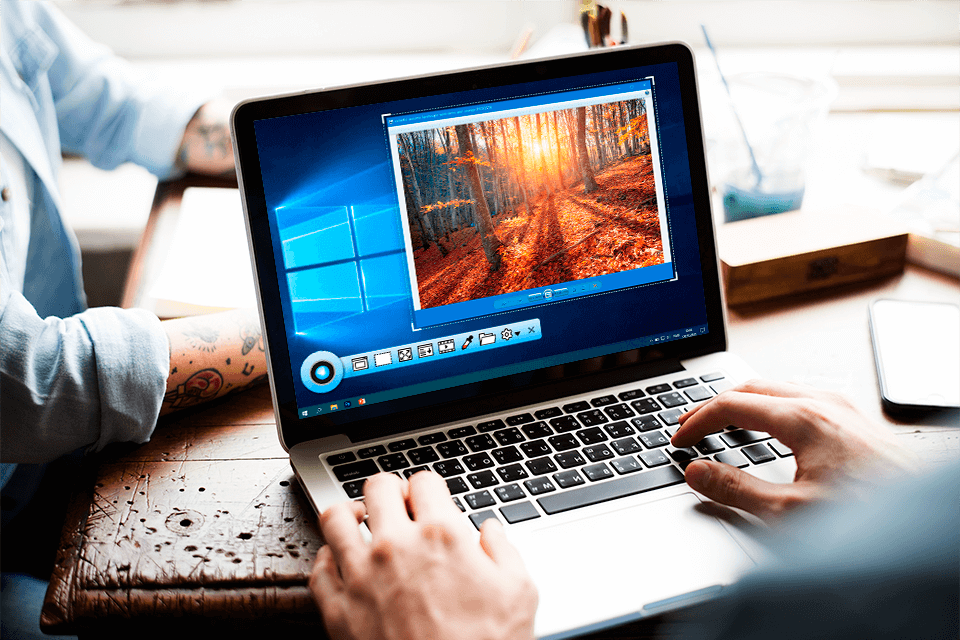
TweakShot screen capture and video recording software has an integrated editor. So, you can make basic changes to your screenshots without paying for third-party photo editing software. Here you can resize, crop, and pixelate images, apply effects, and even blur some parts.
Another cool instrument is called Screen Color Picker. Using it, you can select hues from images or screen, as well as copy a color code for further design steps. Moreover, it is possible to complement screenshots with comments, thus, informing other team members about something. This can make your work even more convenient, as you don’t need to download texts on pictures apps and switch from several platforms.
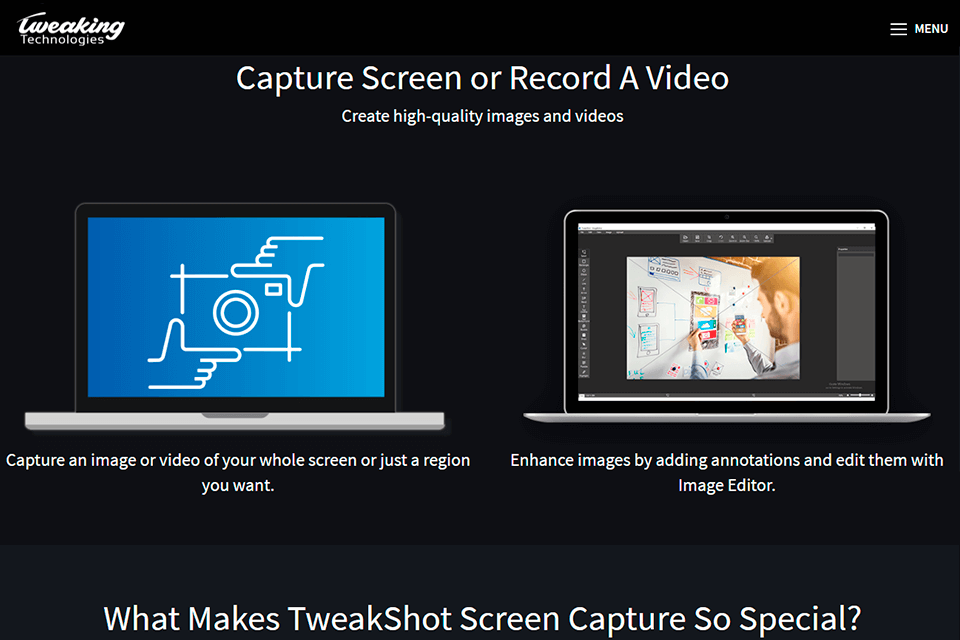
TweakShot is worth trying if you need a screen recording app. It allows recording a video that is being played on your screen in high quality. So, if you frequently organize photo editing workshops online or create educational courses, presentations, and tutorials, TweakShot screen capture and video recording software can come in handy.
The program also allows you to capture actions you perform on the screen. So, you can record keystrokes, mouse clicks, or page scrolling. In addition, you can edit the resulting video - crop, add text descriptions, music, or audio comments.
When you’re done making screenshots or recording videos, a file is automatically saved on your device. This is a wonderful time-saving feature that is praised by those people who have to make batches of screenshots.
All files are saved in PNG format. This is also a nice move, because such an extension is supported by numerous programs, so if you are interested in advanced editing, you can easily upload your PNG file to a popular program and make the needed changes without prior conversion.
Moreover, TweakShot is screen recorder with no watermark, so if you feel irritated every time you need to remove a watermark from an image or video, you can totally forget about that hassle. Besides, the quality of your output is always on point.
If you are doubtful about the efficiency of TweakShot, you can test its capabilities for 15 days free of charge. Though a demo version comes with some limitations, you can still try all the key features.
A full version of the program costs €24.95 (which is approximately $29). You get a full-featured program with a lifetime license, as well as PhotoStudio v2.1 for advanced screenshot editing absolutely free of charge.