SlideModel
Verdict: SlideModel is a reputable provider of ready-made templates for PowerPoint presentations that can be tweaked to suit your particular needs and boost engagement. The company offers a huge collection of well-designed templates covering virtually all existing business niches and allowing you to visualize a particular concept without much effort on your part.
There is a common trait across all SlideModel professional PowerPoint templates – they are easy to use, and easy to edit. They contain diagrams, maps, charts, and shapes that can make your presentation more interesting to digest. Besides, they are created with innovative trends in mind.
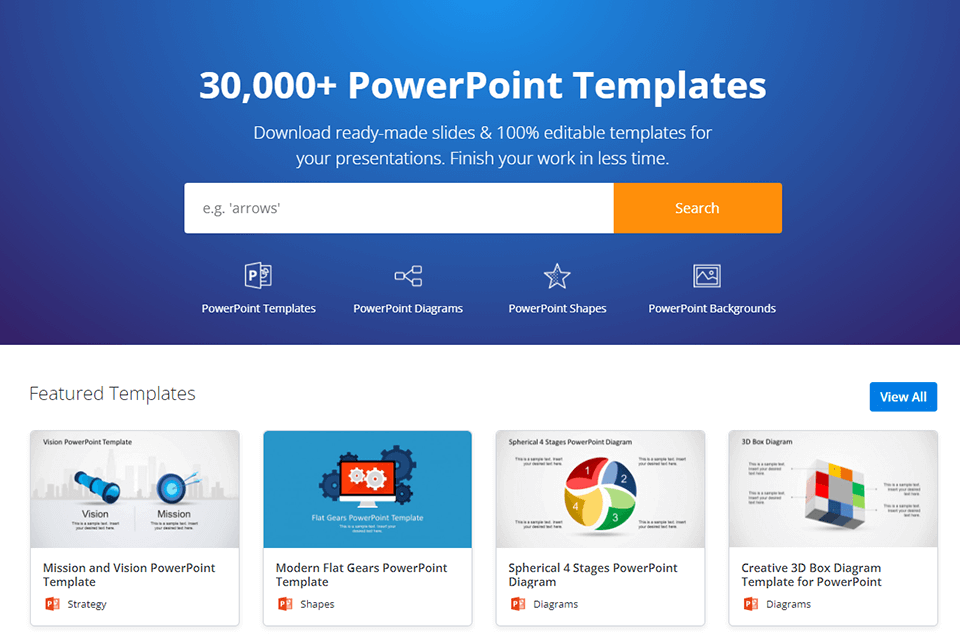
Addressing SlideModel, you’ll be provided with a stunning number of templates suitable for various purposes. Finding a particular template is a breeze thanks to a quick search by keywords. You can download a suitable template and start editing it, without wasting time on the preparatory steps. This is a lifesaver if you are pressed for time.
The company works hard to satisfy all clients’ needs and even maintains a reliable money-back politics. If you can clearly explain what you displace about templates, they will refund your money without delays.

Creating an engaging and informative PowerPoint presentation can be an arduous task, and not everyone is ready to take up such a challenge. SlideModel has picked up the brunt of crafting perfect presentations, allowing businesses and even digital marketing companies to use ready-made templates for their projects. The service has long established itself as one of the most creative template providers, so no wonder their products are in such high demand.
This company aims at helping clients create top-quality presentations even without the design background. I decided to learn about this service more and described my findings in this SlideModel review. Read it to find out whether you can find proper templates for your photography business, how to download them, and what the cost of these resources is.
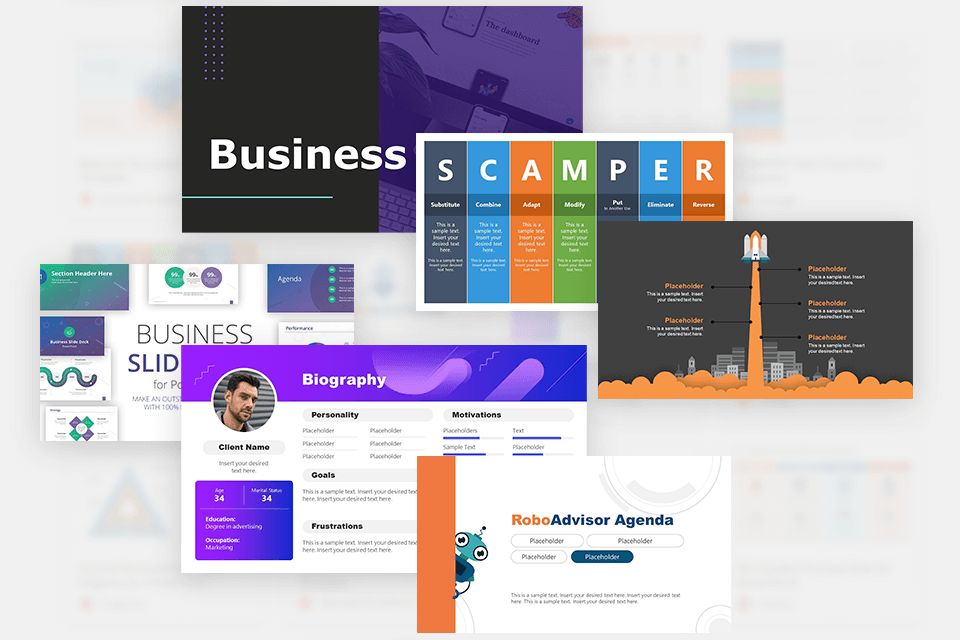
Talking about a professional PowerPoint presentation, we actually mean a piece of info supplemented with visual elements that must interest people and even persuade them to do something. All SlideModel’s presentation templates are created based on such requirements, so you can present your ideas in a catchy manner even if you lack design expertise. The platform contains over 30K unique templates suitable for photography marketing and other spheres. All templates have an eye-pleasing design subject to further modifications, which means you can get an excellent product regardless of your specialization.
Thanks to absolute customization of slides, you can play with different styles and fond without crossing the line of professionalism. You can also upload templates to video presentation software and increase/reduce the number of shapes, diagrams, editable maps, and other graphic elements to devise a presentation that will work for your business.
Besides, all templates fit Google Slides and similar presentation backgrounds, allowing you to achieve fantastic results.
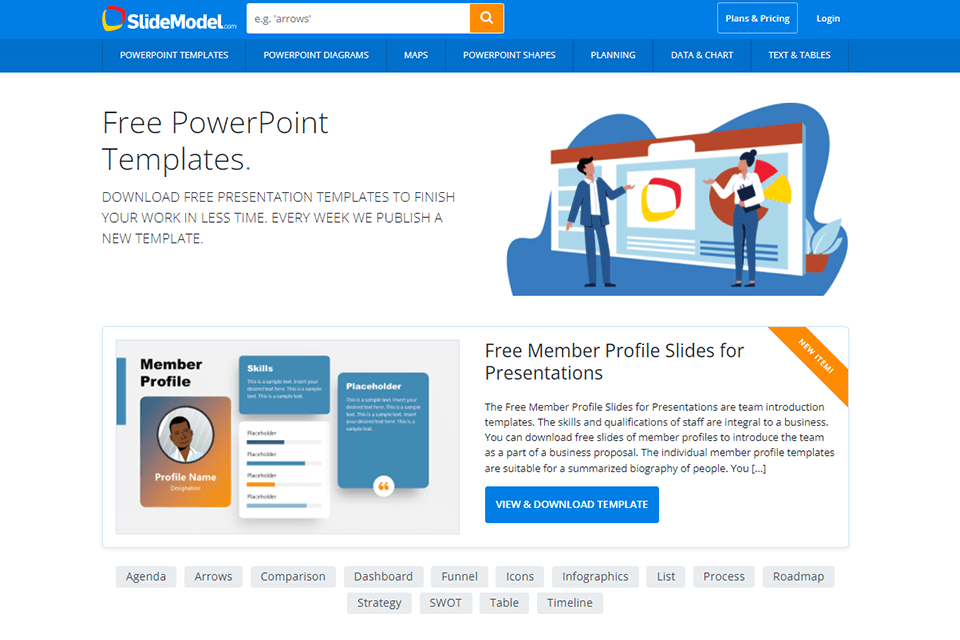
Roughly speaking, there are 2 types of SlideModel professional PowerPoint templates – paid and free. If you are interested in the second group, find a special section on the website. The great news is that designers complement the library with 1 new free template every week. To download it to your computer, you must have a free membership.
This is an example of free business presentation templates. It consists of 8 adjustable slides with blue color tones. Such a template can be easily adapted to business-related needs, to present a particular case of a company profile.
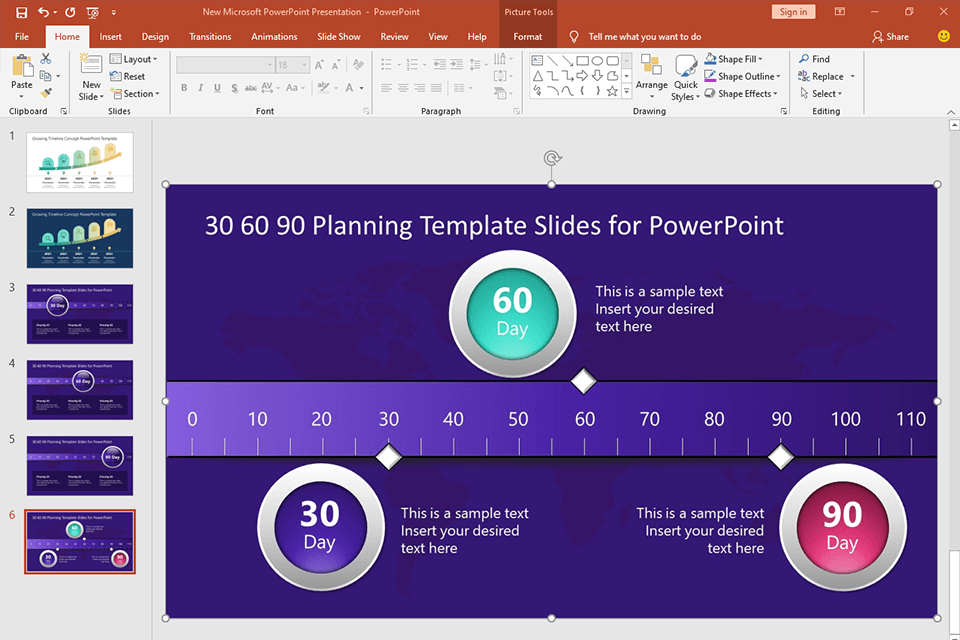
The company offers clients completely customizable templates, so you can download the option you like and then modify it so that it will echo with your business or brand. Typically, a template has shape & text boxes and you are free to alter their colors and apply special effects.
Moreover, there is a general tendency among entrepreneurs nowadays to use PowerPoint presentations as ice-breaking means of establishing connections with prospects. So, if your presentation attunes to the brand’s philosophy, it won’t go unnoticed among the target audience. Using SlideModel professional PowerPoint templates and adhering to the drag-and-drop method, you can easily create a worthy presentation.
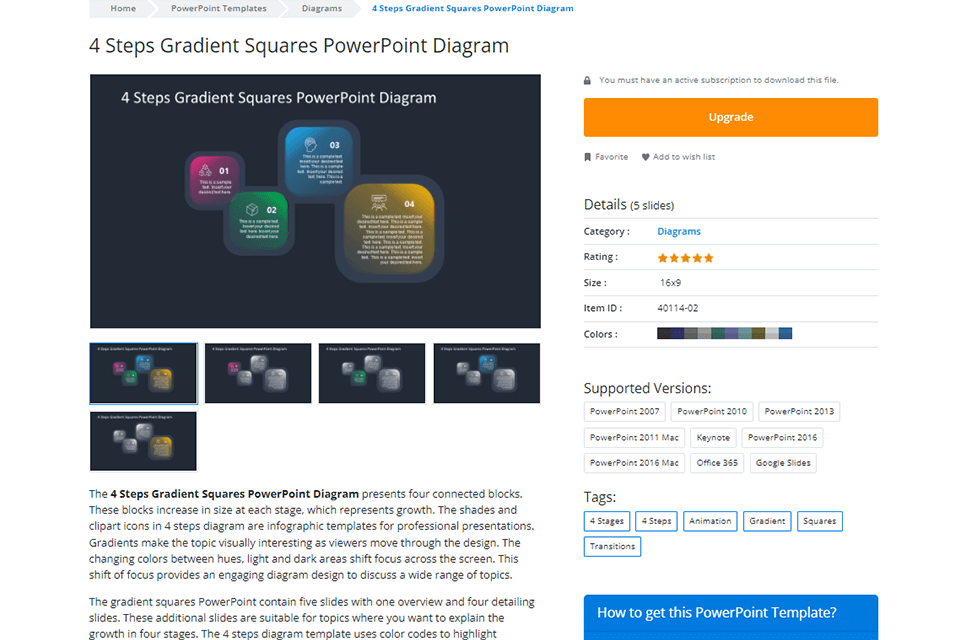
Many presentations include numbers but showing them in an easy-to-grasp manner can cause much headache. Few people really like seeing numbers on a slide, so you have to come up with another way of delivering this data. Fortunately, SlideModel offers an impressive collection of graphs, diagrams, and tables, which you can fill and customize to present statistical information.
If you want to impress the audience with your achievements, it makes sense to show numbers. However, make sure such figures don’t create confusion but work the opposite way. The human brain loves pictorial interaction, so don’t hesitate to use diagrams, graphs, etc. Highlight the numbers you want people to remember.
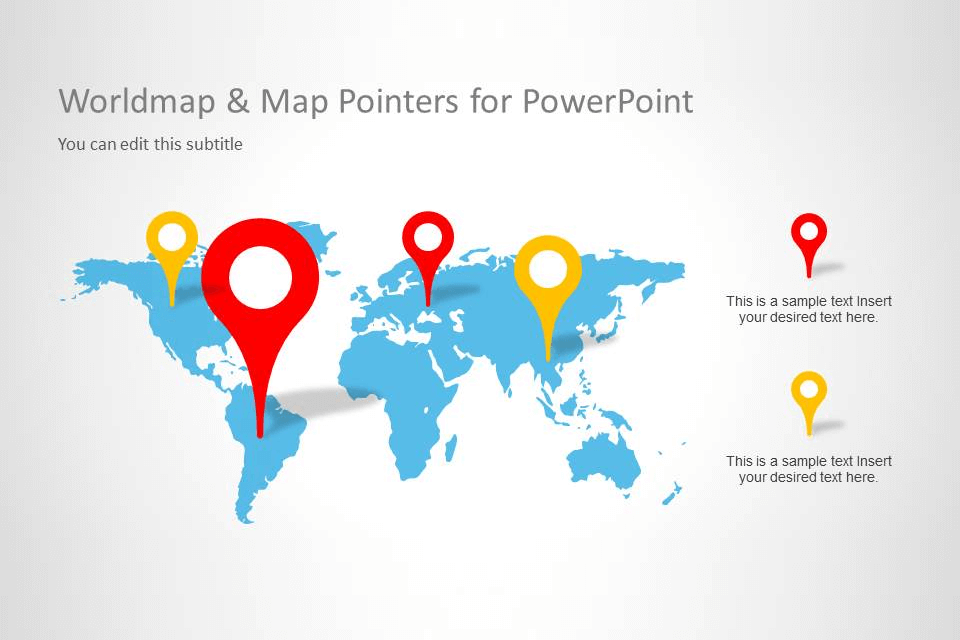
If you need to create a presentation related to geography or a specific location, don’t use static maps. Though marking a place is an easy-to-understand approach, you are unlikely to evoke any interest in your audience. For such situations, SlideModel has individual templates for multiple detailed, fully customizable maps with lots of options.
You can specify continents, countries, regions, states, provinces, and cities, extract and mark smaller spots, resize the territory to a specific area, or even add drawings with the help of the Drawing Tools. Thus, you have higher chances of whipping up your listeners.
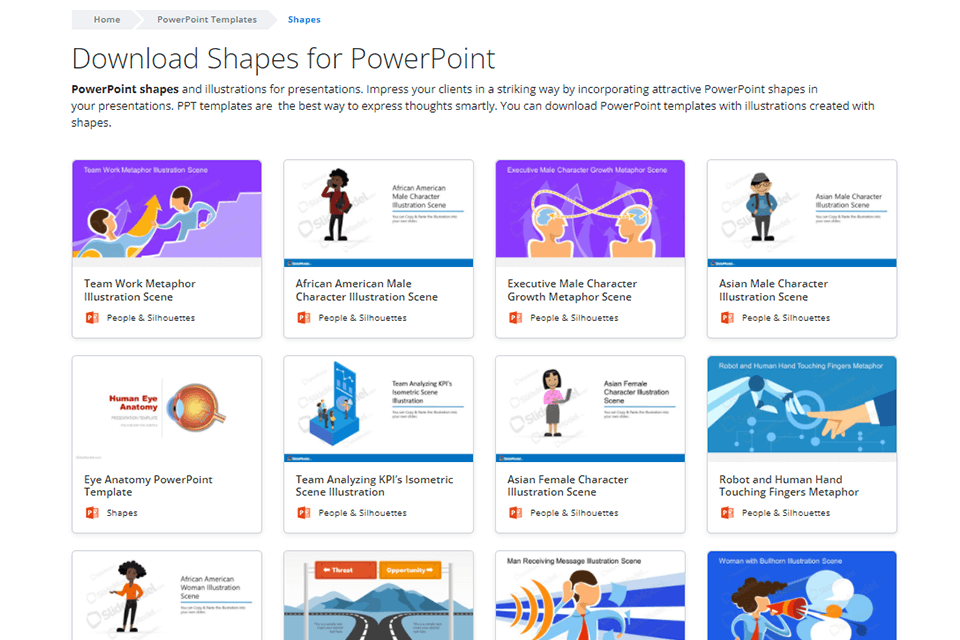
The service is frequently called a treasure of 3D designs, currency shapes, buttons, structures, and animations for PowerPoint.
With such a collection of 100% adjustable shapes and other graphic elements at your disposal, you can craft one-of-a-kind presentations fully in line with your business. There you can find even some rare shapes such as energy meters, gauge designs, and speedometers. More experienced designers can take advantage of editable timeline templates, e.g., a green timeline concept presented below.
If you want to complement your presentation with statistical information without boring the audience, use data-driven charts and dashboards.
Waterfall charts, triangles, pie charts, creative waves, data fields, S-charts, BMI structures, bar charts and radars, cylinder charts and world maps belong to the group of construction graphics.
You can use these elements in various presentations and even pair them with visually pleasing graphics for a more stunning effect. Besides, such components add uniqueness to your works.
No matter what SlideModel professional PowerPoint templates you are going to use, as they all are compatible with Google Slides, PowerPoint, and Keynote. These popular presentation software are go-to instruments for startups and large corporations, so choose the one you like, download fitting templates from SlideModel platform, and get down to work.
The best thing about using Google Slides and PowerPoint is that both programs are accessible from desktops and portable devices. So, you can start altering templates in your office and then proceed with changes while commuting. If you are just learning to make presentations, it is a good idea to use a detailed presentation guide. Thus, you can start with the basics and gradually proceed with more complex projects.
To download SlideModel’s templates, you need to choose a subscription model first. There are several variants that differ in the levels of access, but all remain rather affordable. You can get a subscription with unlimited access, a one-off template offer, and more. In general, SlideModel tries to cater to the needs of different clients, so the range of subscriptions is on point.
You can cancel your subscription whenever you want. However, you can still download templates till the end of your current subscription. By canceling the subscription, you get the same effect as in the case of turning off the auto-renew option. For more detailed info, feel free to contact tech support.