MiniCreo Clean My Speaker
Verdict: MiniCreo is a well-known software developer that created a variety of tools for transferring files from iPhone and recovering lost data. With Clean My Speaker, you can easily eject water and dust from your phone. It’s extremely easy to use, which will save you loads of time.
This solution will come in handy for owners of Android and iOS smartphones. You won’t need to install the app on your phone or use additional tools for cleaning phone speakers. Besides, there is no need to sign up to use this service.
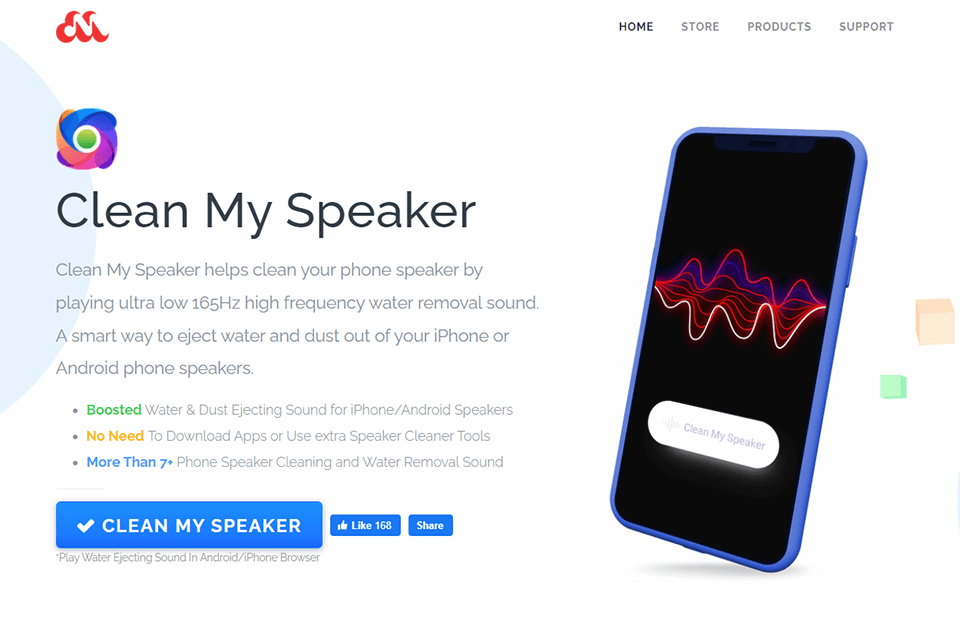
MiniCreo Clean My Speaker will come in handy for those who need to restore the functionality of their smartphones after incidentally submerging them into water. This service will help you clean the speaker of your phone.
On the official website, you will also find a useful Ingress Protection guide and plenty of tips for cleaning water-damaged smartphones. Besides, you can learn how to avoid basic mistakes and protect your phone from possible damage.

If you incidentally drop your phone into water, its ports, jacks and speakers might get damaged by liquid. It might be even riskier if you have a phone that is not water-resistant. Even a drop of water might damage its circuits unless you take some steps to prevent their corrosion. You should also protect coils and resistors. If your smartphone works after being submerged in water, you might still need to replace or fix its speaker.
Nowadays, many smartphones are resistant to water and dust ingress. Your smartphone might have been tested before getting released, but keep in mind that its protective features might fail as the result of wear. In this MiniCreo Clean My Speaker review, I will tell you how you can use this in-browser app to remove water and restore the functionality of your phone’s speaker by playing water removal sound.

This speaker cleaner app was created for those who need to eject water from a phone without using dedicated iPhone repair software or Android phone repair software. The only thing you need to do is to position your phone or smartwatch in a special way. With the speaker facing down, raise the volume to the maximum and play the sound. Make sure to unplug music headphones beforehand.
Play the sound from the website for at least a few minutes to improve the quality of the sound. Then, you can test your phone to see whether the speaker quality has improved. It’s a great way to fix this issue with little to no effort.
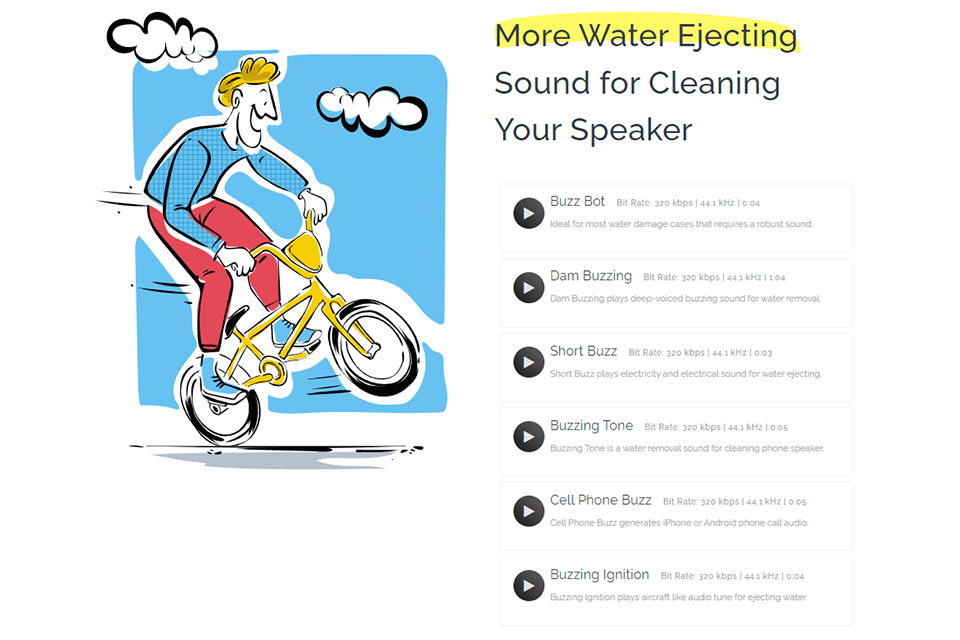
To clean the speaker, just press the dedicated Clean My Speaker button on the website. Your phone will play sine wave audio of ultra-low 165Hz frequency to remove water. These sound waves will make your phone vibrate, thus helping you get rid of water.
Besides the main water ejection sound, you can also play other sounds to ensure that your speaker functions properly. These 6 sounds are available for free. You can also try using a combination of sounds for a better result.
What impressed me most is that this in-browser app was developed in 2 hours. Apple Watch was built with a similar feature that allows the owner of a device to quickly clear its speaker. Since then, many developers have used the same technology to create reliable solutions for other devices.
The developers announced that they were going to create a dedicated app for cleaning the speaker of a phone quickly. This way, you won’t need to clean your device using needles or other tools that are hardly suitable for this task and might even cause further damage.
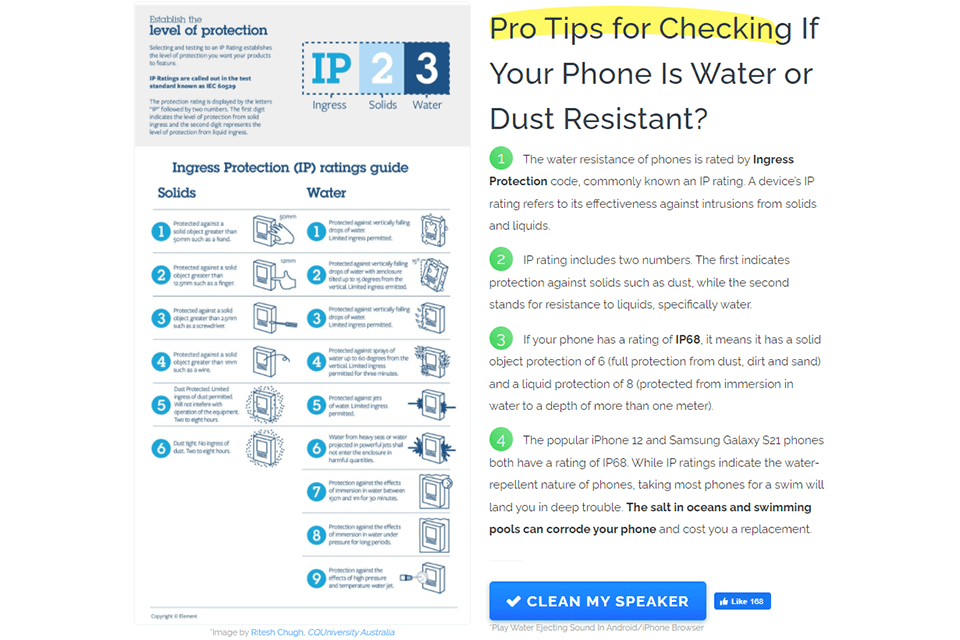
All phones have different water-resistance ratings. Smartphones are usually rated by an Ingress Protection code known as an IP rating. This rating indicates whether your device is well protected against liquids and dust particles. On the website, you will find a helpful guide for checking whether your smartphone is water-resistant.
To prevent possible damage, you can purchase waterproof headphones and phone cases. However, it’s still better to use a phone with a high IP rating. At the end of the tutorial posted on the official website, you will find a list of the most widely used phones and their IP ratings. This way, it will be easier for you to check the rating of your phone or decide which model you should buy.
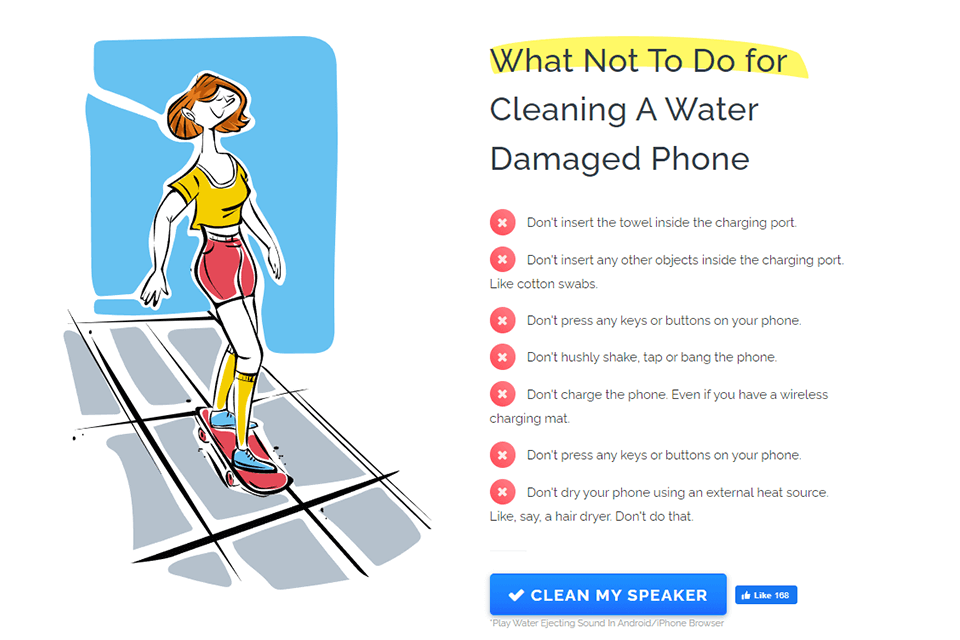
Besides sounds that will help you clean the phone speaker, on the site, you will find a list of the most widespread issues that many people face when trying to fix their devices. Read it to learn how to avoid such issues in the future.
Here, you will also find a list of steps that you should take if your device was affected by liquid. If you are not sure what has caused the damage to your phone, read a useful tutorial to find the reason.
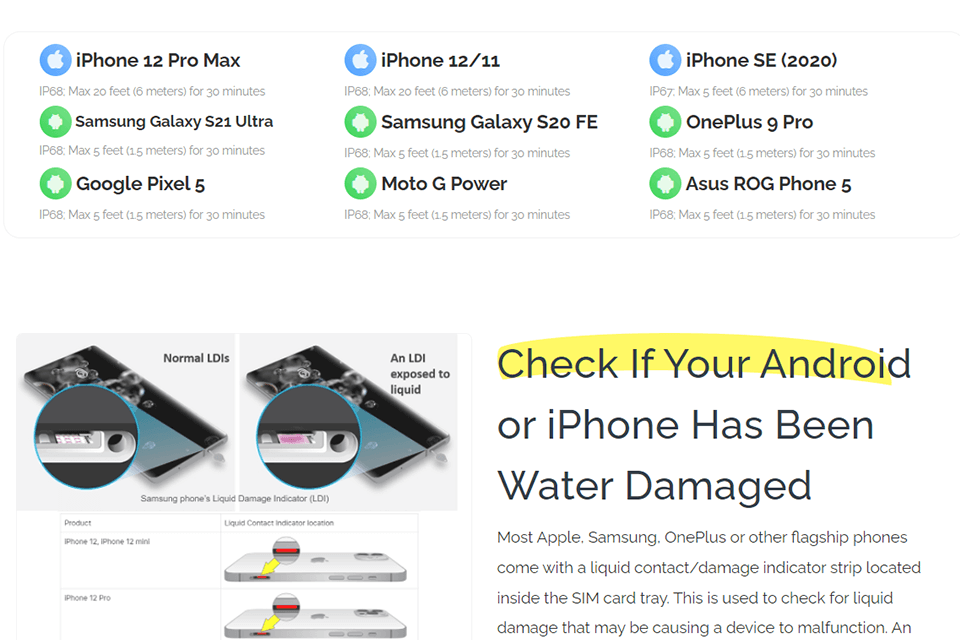
The website is easy to navigate. You can run the audio by clicking on the special button. It’s very convenient for those who don’t have much time. If your phone gets damaged by water, you will need to hurry up to fix the problem quickly. The main page of the site has a convenient layout, which allows users to find any option they need in no time.
You can use MiniCreo Clean My Speaker to fix your Android and iOS device without paying a dime. There are no extra costs or paid versions. In addition, you can use this service repeatedly to improve the quality of the sound produced by your phone speaker.