Pointerpro
Verdict: I decided to test out the features available on Pointerpro when I discovered that my team can hugely benefit from using automated solutions for getting assessments. After using this service, I was impressed by the quick report generation.
It allowed me to avoid using third-party report writing software and saved much time.
I fully recommend this service as it is easy to master and has a variety of customization options. You can build quizzes and assessments with your brand elements, which will help you improve the recognition of your brand.
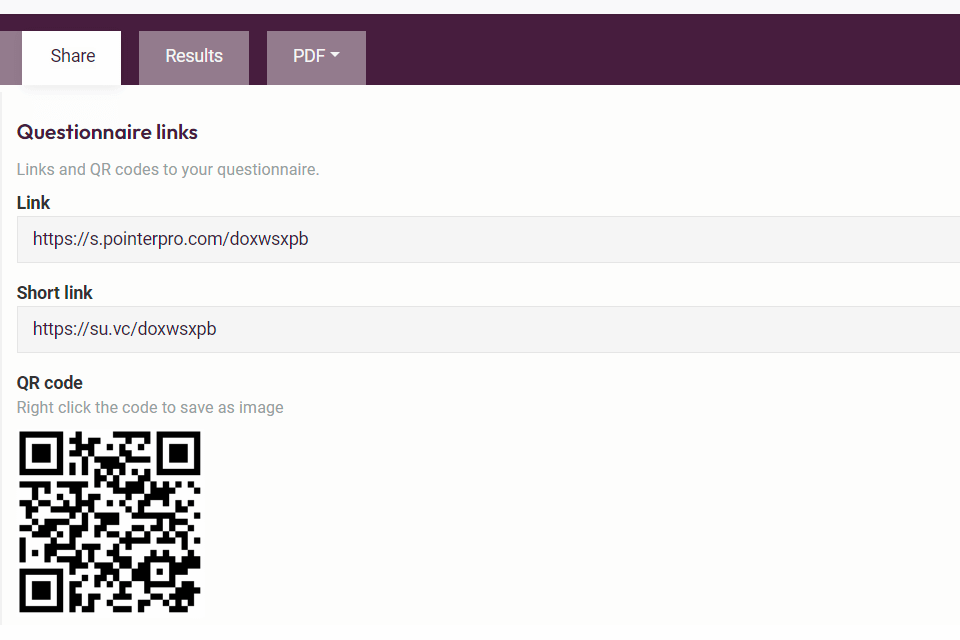
Pointerpro is a convenient web-based service that enables users to build quizzes and online assessments.
This service generates custom reports based on the information provided by respondents. Using it, you can build surveys and quizzes as well as add checkboxes and other interactive forms to get information from your colleagues or clients.

As I have some experience with using ticketing software, I can state that the key selling point of Pointerpro is that it is easy to use. Besides, it has advanced customization options and fully automates a variety of tasks.
Thanks to the available widgets and templates, you can quickly build assessments and other options. You can also take a look at frequently asked questions and learn how to make the most out of this service.
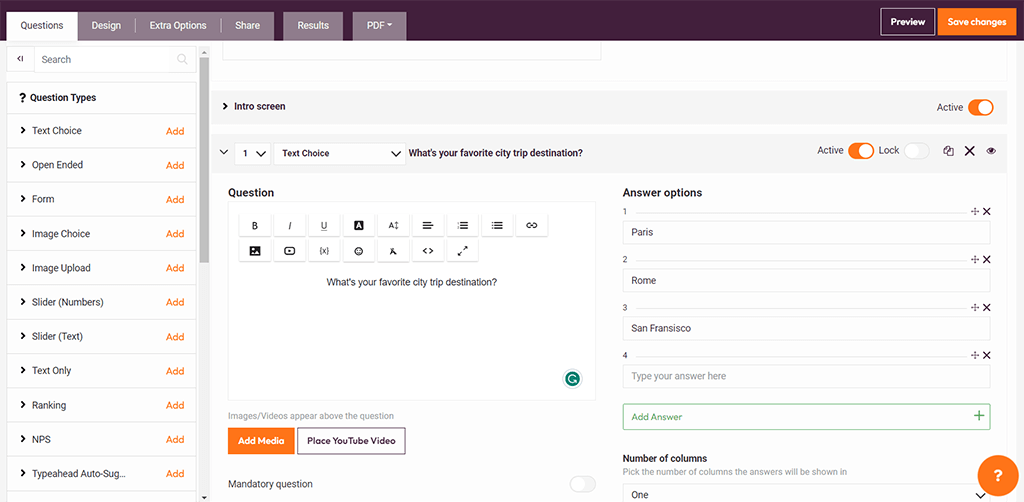
After receiving input data from your respondents, you can provide them with information about their personality type, test score, or maturity level. There is no need to use third-party statistical analysis software, as you will have all the information that you might need.
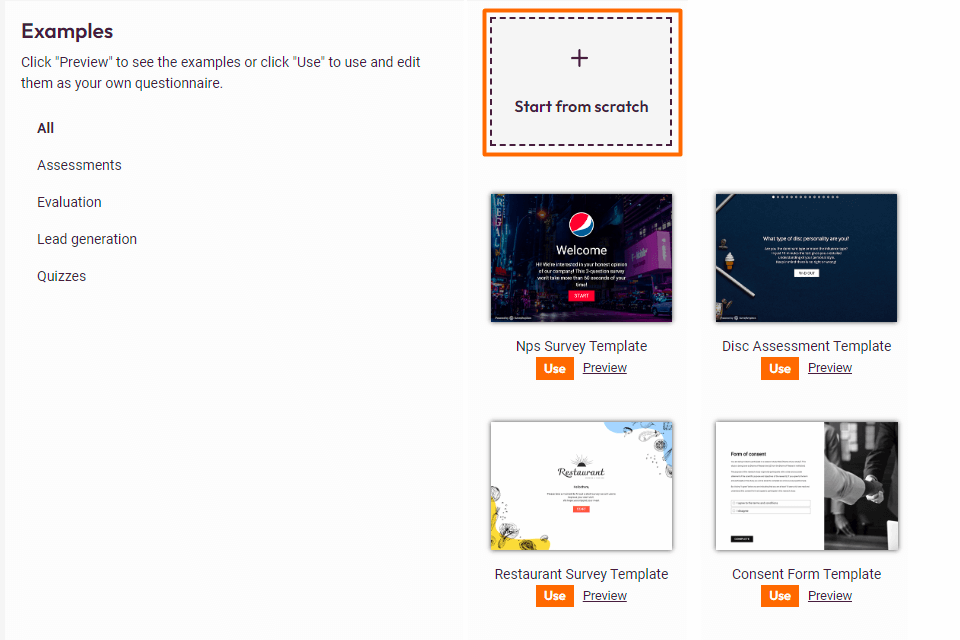
Using Pointerpro, you can create tools for accessing lead generation, the level of maturity, and personality. It is also suitable for creating self-assessment and competence quizzes, among many other options.
What makes it stand out among other services is that it enables you to make your assessments more interactive and provide users with personalized reports.
This service makes it easy to build reports with custom content. There is no need to use templates or third-party PDF editors to personalize them. You can use solid and variable text as well as add graphs and pictures, depending on the answers of your respondents. It also allows you to add data from a variety of resources.
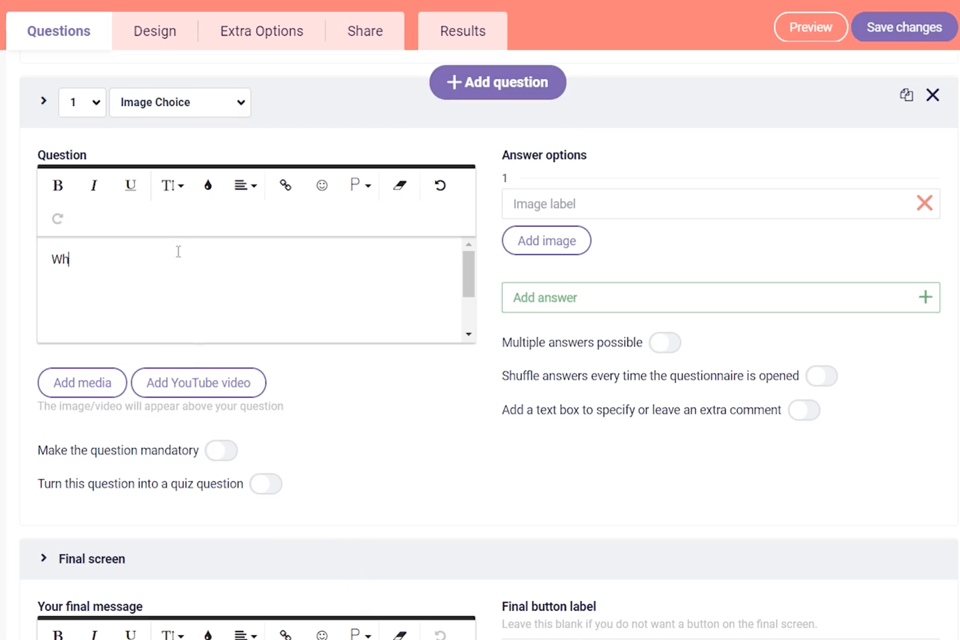
Pointerpro is a perfect option for those who provide educational services, for instance, founders of online photography courses. Using quizzes and questionnaires, you can increase the engagement ratio and help your students understand the material better and test their knowledge in an interactive way.
By creating a survey, you can demonstrate that you have extensive knowledge of the topic. You can provide immediate feedback and send detailed reports to your respondents. This service allows you to either use templates or create custom white-label reports tailored to your needs.
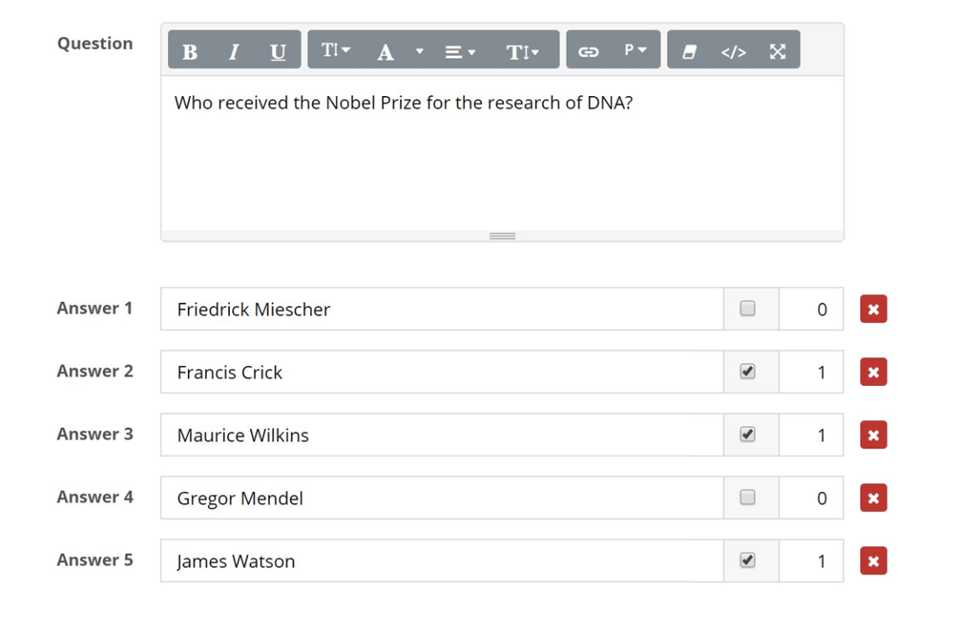
Pointerpro has handy features that make it similar to top-level standalone programs. You can use this online quiz maker for a variety of purposes, which makes this platform a great choice for those who are looking for an all-in-one solution.
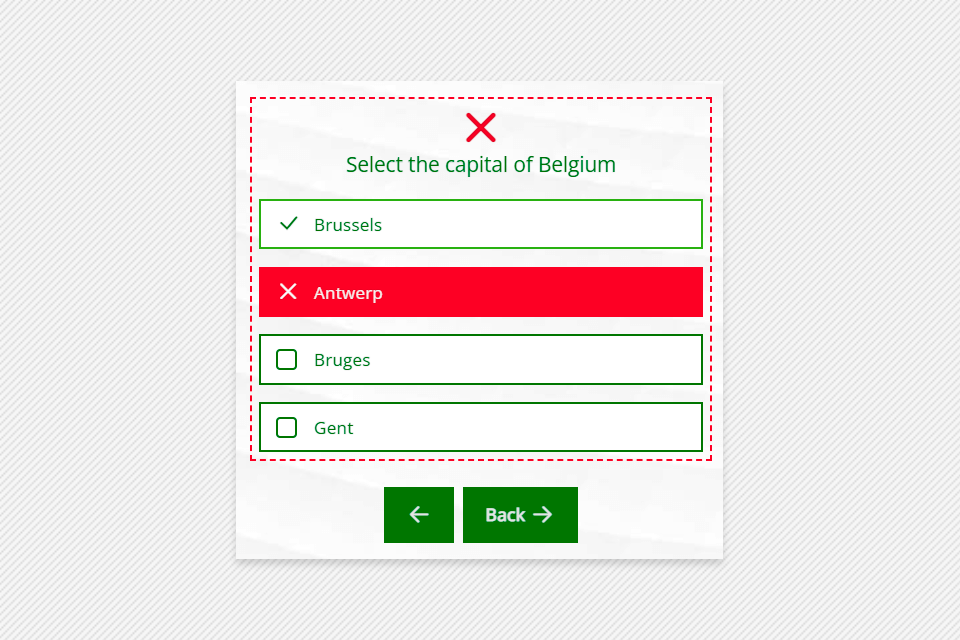
You can add pictures to keep the interest of users and make your tests similar to a game. In addition, you can add features that show how much time it will take a user to complete the test, a backward clock, or a timer.
You can create any layout you need as well as add links to additional materials. This service also allows you to redirect students to parts on which they didn’t get high scores. Similarly to productivity apps, it has a completion indicator, which allows you to understand at which stage of the test your students are.
If it is necessary, you can set up anonymity settings for your respondents. This way, they won’t be afraid to make a mistake.
Pointerpro has a free trial version in Professional plan. You can use it for 7 days to test out all the tools.
By paying for an annual subscription, you can get a generous discount worthy of 2 months of payments. A monthly subscription plan is available as well.
The Professional plan costs $69/month. With it, you can create 2000 responses every month and build an unlimited number of questionnaires with branding elements. After paying for this plan, you will be able to work with different question types, utilize offline features, and create advanced quizzes.
Moreover, there is the Enterprise plan. In this case, the pricing is available on request. This plan is perfect for those who want to create more than 5000 monthly responses. It includes multi-user access and team management tools as well as supports integration with WebHooks. In addition, you will be able to use custom formulas for performing complex calculations.
If you want to create questionnaires with custom PDF reports, you can also pay for ReportR plan. The prices for this option are also available on request. It comes with 10K+ monthly responses and will allow you to use a drag-and-drop PDF report creator with a wide range of widgets. You will be able to preview your reports and use other tools.
Another plan is called DistributR. The pricing details are provided on request. With it, you can get over 15K monthly responses and maximize distribution and monetization of assessments and reports with the Distribution Portal.