Smush is the incredibly effective – and 100% free – image optimizer tool for WordPress websites.
Photography aficionados know that retaining image quality and keeping size in check are two of the most important elements when it comes to the online storage and usage of photo libraries.
You shouldn’t have to compromise on either. And with WPMU DEV’s Smush Image Optimization plugin, you won’t have to. WP Smush will compress your images with no visible drop in quality, saving you space and giving you peace of mind.
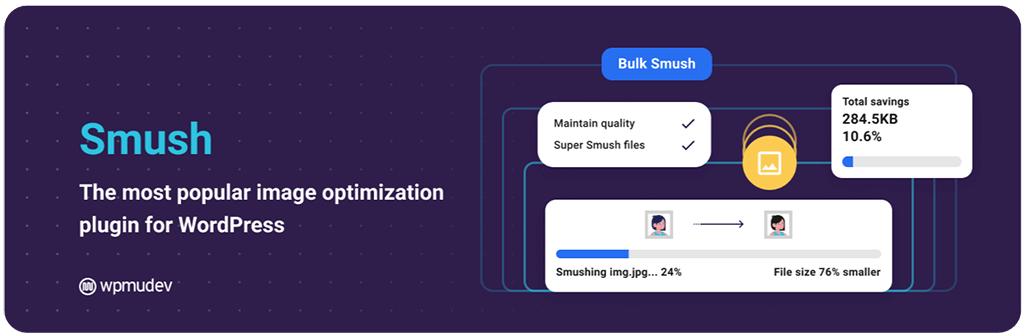
Your photos are precious, and should be cared for without compromise. Consideration for size, quality, and format should be priorities for any image optimization tool. Smush not only understands that, but was built with that in mind.
Some image compression tools destroy images with as much as a 30% loss in quality. Smush strips hidden bulky information from your images and reduces file size – without affecting their appearance or quality.
Meticulously scanning every image you upload (or have already added to your site), Smush cuts all the unnecessary data and scales it for you, before adding it to your media library.
Smush allows you to bulk optimize, lazy load, resize, and compress unlimited images in a matter of clicks. All from one easy-to-use dashboard.
Smush is available from the WordPress plugin repository, and is completely free.
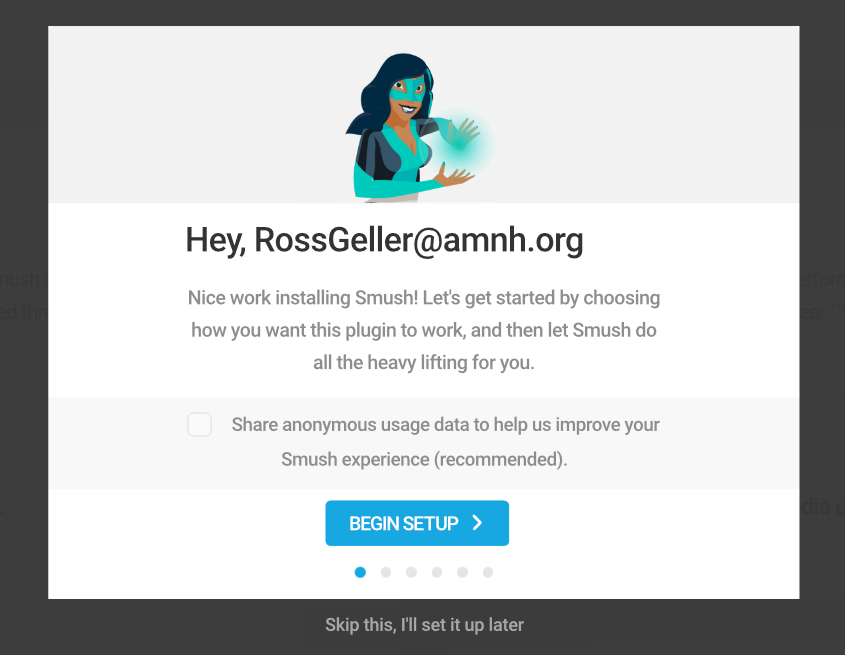
The smart wizard in Smush gets you set up in seconds.
Here’s a more thorough list of the many features that Smush has to offer.
While every feature in Smush is useful and valuable, we’ll zoom in on a few here, to give you a better idea of Smush’s range of capabilities.
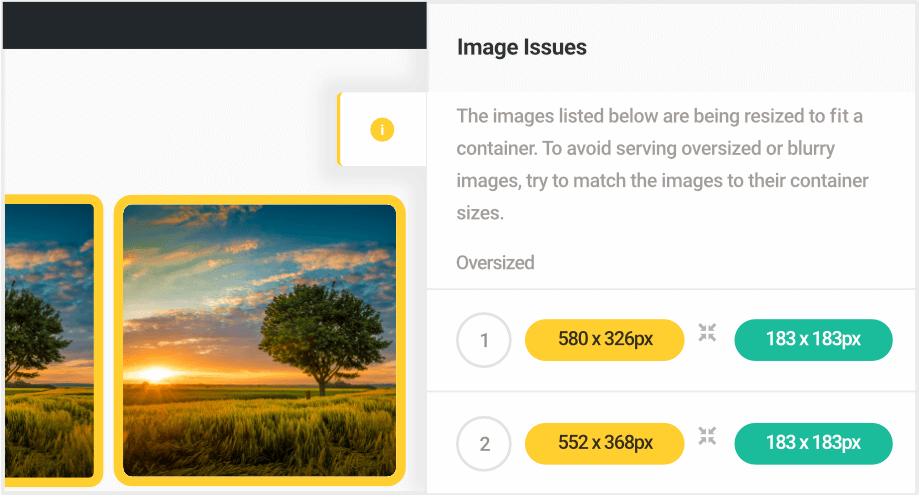
Image size detection in Smush.
The Image Resize Detection tool in Smush highlights any images that are either too large or too small for their containers.
This is especially helpful to ensure that you are consistently delivering high-quality images in your galleries, lowering your risk of unknowingly serving blurry, undersized images.
The primary folder for images in WordPress is your Uploads folder. However, images can be located elsewhere. For example, a plugin that created its own copies may be stored in that plugins folder.
Directory Smush finds uncompressed images stored outside the Uploads folder and allows you to compress those images as well.
Bulk Smush optimizes all the default WordPress image sizes for a media item in parallel, which makes the optimization process much faster than processing images sequentially. You can also stop the bulk process at any time, should you need to.
Bulk Smush also processes your images in the background, so you don’t have to keep the window open while it’s working. You can even set it up to send you an email when the process is complete.
Have you ever made a mistake with images on your website and needed to regenerate them?
Smush’s bulk restore feature easily fixes that, by using your original uploaded images to restore thumbnails to their original state. One click, and Smush does the rest.
Lazy loading defers the loading of non-critical resources (i.e., images that are offscreen) while a page loads, and waits to load them at the moment of need.
Lazy load is built-in to Smush, and dramatically speeds up your page loads by serving only the images being viewed and delaying others further down the page. This really helps lighten the load on resources, so your visitors get to visuals sooner.
Smush’s lazy load has additional settings for tweaking as well. You can:
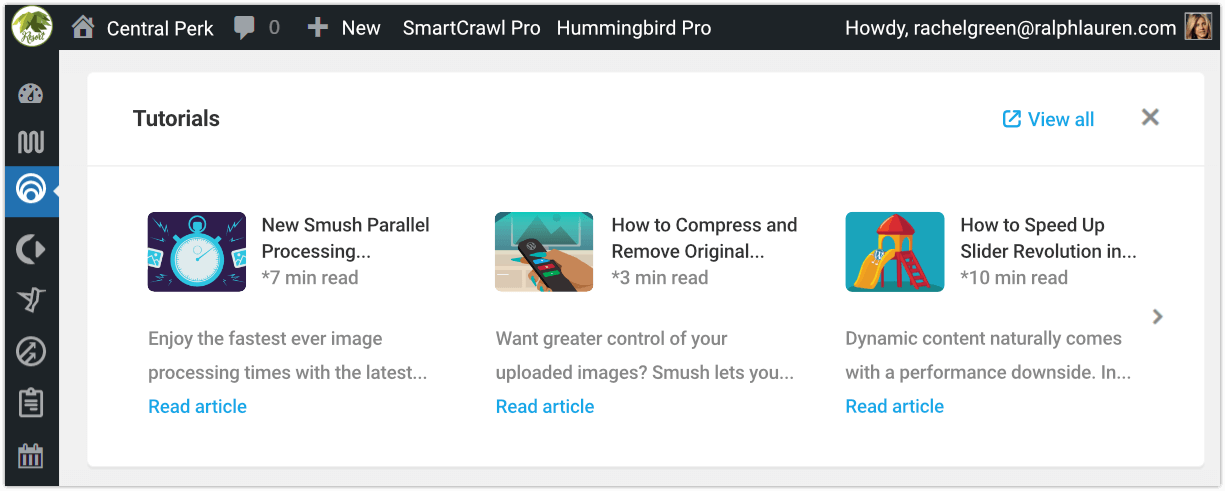
Tutorials, documentation, and support are always within easy reach in Smush.
Never. WordPress crops and resizes every image you upload for embedding on your site. By default, Smush only compresses these cropped and resized images, not your original full-size images.
Absolutely. In fact, WPMU DEV is well-known for the extensive and easy-to-digest guides it creates for all of its products and services. The company also regularly updates these following updates or changes to the plugin.
Of course! EXIF data (camera settings, focal length, date, time, location) makes image files larger, but photographers may want to preserve this information, which is why we’ve included the option to preserve EXIF image data in Smush.
You could, if that’s your preference. However, optimizing all the image sizes generated by WordPress, images imported from plugins and themes, and images from other web sites is a painful and time-consuming process. Smush automatically handles optimizing all your images no matter where they come from, fully able to do the task as a stand-alone in WordPress.
Smush squeezes data from your image files that will save space, resize huge images, and improve speed – without changing quality. Doing the job right means you won’t see it. You can track file size changes in your media library, individual image savings, directory savings, and total savings with Smush stats.
Yes! Smush is compatible with many popular themes, page builders, and media library plugins. To name a few: WP All Import, Perfect Images, and NextGEN Gallery. In addition, Smush comes with a number of built-in integrations, which WPMU DEV will continue adding to based on user feedback. Some examples are: Gutenberg Support, Gravity Forms, and WPBakery Page Builder.
Absolutely. In addition to the comprehensive written documentation covering Smush, WPMU DEV also has a large library of tutorials on its blog, and a very active member forum. If you go for Smush Pro, you can start a live chat with WPMU DEV support gurus (who are available 24/7/365 and help with ANY WordPress questions, not just related to their plugins).
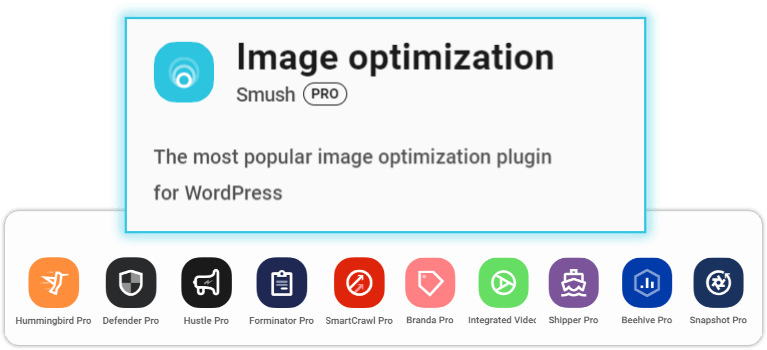
Smush Pro’s extended family of overachievers.
It does! Smush (free) comes with many powerful features that will suffice for many. However, a Pro version of the tool is available for those who want to take their optimization to the next level.
Smush Pro has a number of advanced features, in addition to what comes in the free version. These are:
Smush Pro WordPress developers is only available through a WPMU DEV membership, which is incredibly affordable and value-packed.
You’ll get an entire suite of Pro plugins – covering security, Digital Marketing, performance, form building, and maintenance automation – all at a price that equates to one paid WordPress plugin. It also gives you full access to WPMU DEV’s site management tool, which allows you to handle all of your WordPress admin from a single, streamlined dashboard.
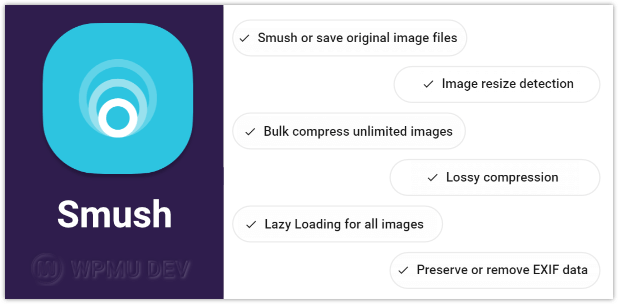
If a picture is worth a thousand words, the care and maintenance of pictures is priceless. Especially when they are the bread and butter of your business.
Benchmarked and tested No.1 for speed and quality, Smush is the proven, back-to-back, award-winning crowd favorite for image optimization and compression in WordPress.
Optimize images, lazy load, resize, compress, and improve your Google PageSpeed with the incredibly powerful and completely free Smush – the tool trusted by thousands of agencies and freelancers, amateurs and professionals.
Janette Burhans
As a content creator at WPMU DEV, Janette pens two weekly readership emails in addition to articles for the blog. Her professional career as an author and artist spans over two decades, half of those in the world of WordPress. Her writing has been featured in Glamour magazine, and her personal blog, Platinum Pink.