Pazu Spotify Converter
Verdict: Pazu Spotify Converter is an indispensable tool for users who prefer Spotify music without using an app, but their device is unable to do so for some reason. I appreciate the app’s accessibility with both free and premium subscriptions. This product captivates with its variety of formats for converting and pleases with versions compatible with both Windows and Mac.
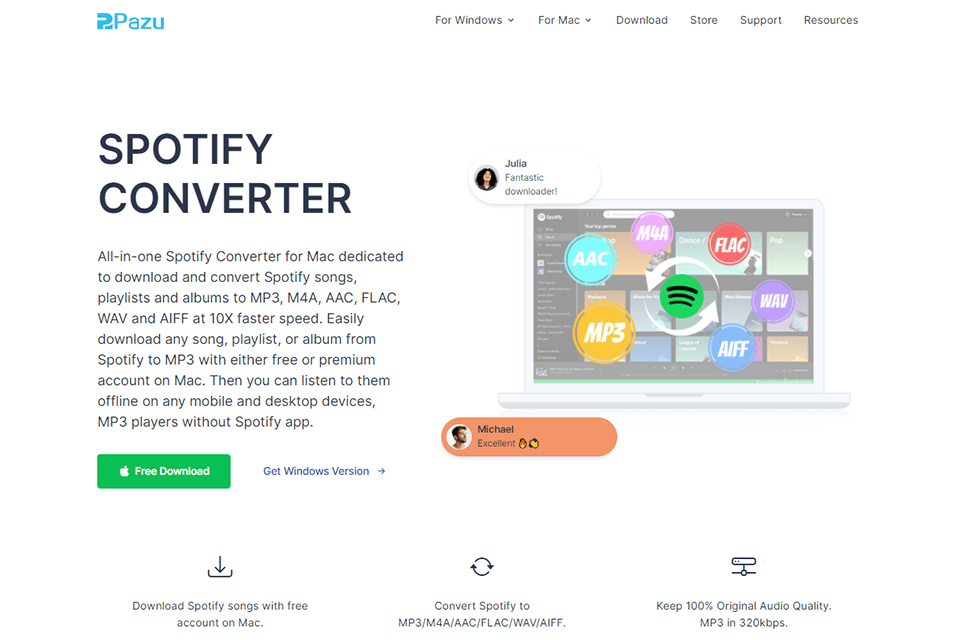
It doesn’t matter which operating system is installed on your device – Windows or Mac – the developers offer fully customized and easy-to-use versions for both of them – Pazu Spotify Converter for Windows and Mac.

Pazu Spotify Converter is extremely user-friendly thanks to the combination of carefully designed navigation and multilingual intuitive interface. Users also often note professional managers, who help effectively troubleshoot problems and answer questions.
The developers of the program have taken care of the security of your PC and the files it contains, and guarantee the absence of malicious factors even in a free subscription. What’s more, you can always get free software updates. If you opted for a paid subscription, but something didn’t suit you, you can request a refund within 30 days according to the refund policy.
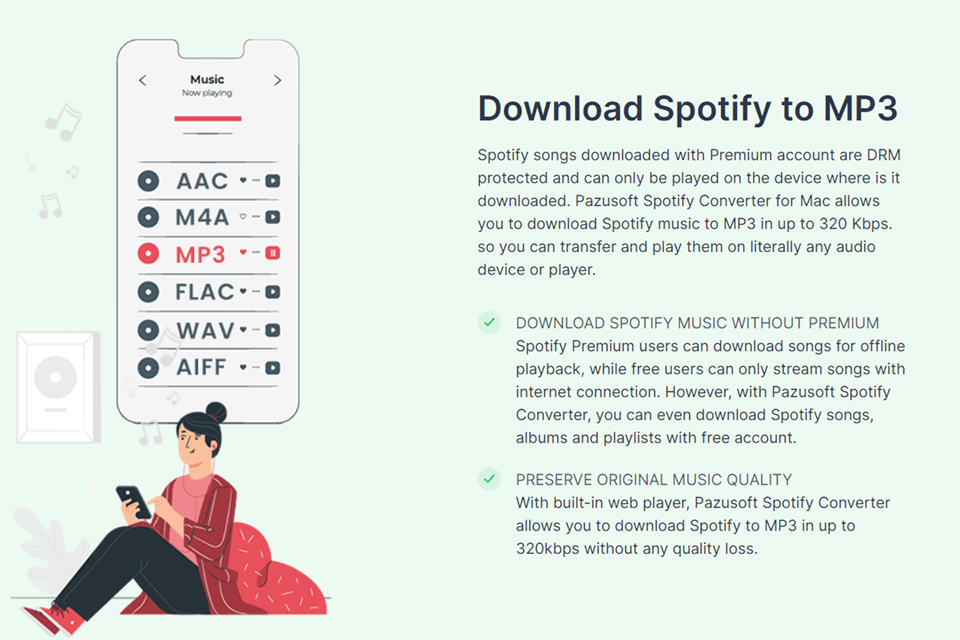
Pazu Spotify Converter turns Spotify audio to MP3 and a variety of other common audio formats (including M4A, AAC, FLAC, WAV, and AIFF) while maintaining initial quality up to 320kbps. The main benefit of this audio converter is that you can download and process music without using the Spotify app.
Since all the Spotify music is DRM-protected, you have install a separate DRM removal software to enjoy your favorite songs. However, I strongly recommend you to take advantage of Pazu, as the software automatically removes these markings, and you may legally listen to and use audio tracks for other purposes.
Herewith, the resulting file will pleasantly surprise you with the highest quality. What’s more, thanks to the 10x speed-up function, the time required for conversion will be minimal.
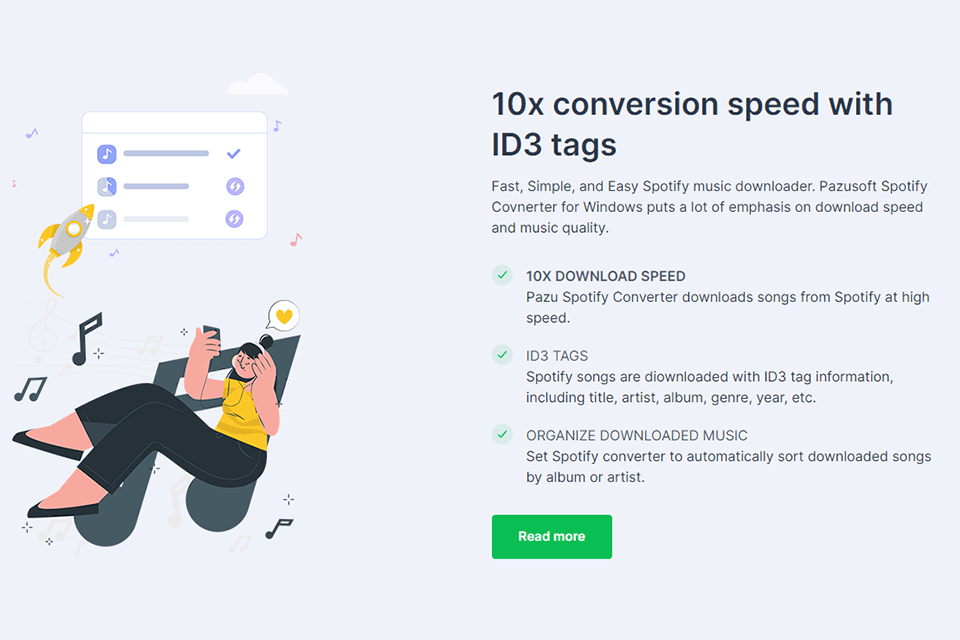
Thanks to ID3 tags, you can find out the name, genre, artist of the song, year of its release, and other data right while listening. With a 10x conversion speed, you may download Spotify songs with ID3 tag information such as Title, Album, Artist, Artwork, etc. Also, Pazu Spotify Converter provides a convenient organization of music with sorting by many parameters.
All ID3 tags related to the track in the original Spotify app will be preserved during conversion and will be displayed on any device regardless of the selected audio format. This means that this music management software gives you the possibility to arrange and filter your tracks the way you want: whether it be by artist, title, or genre.
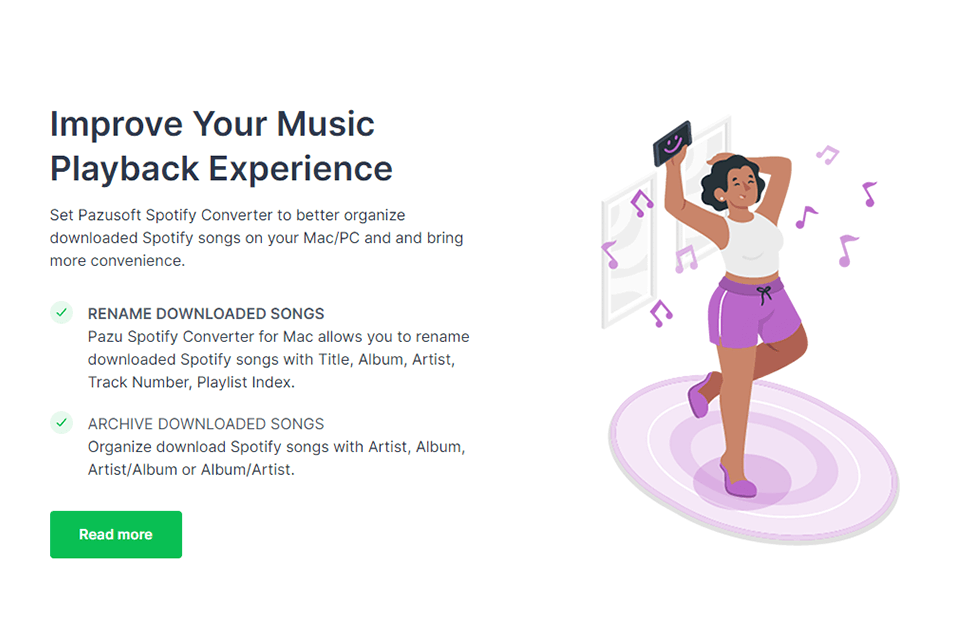
Another cool feature that will come in handy for many users is a built-in high-res audio player, complemented with a web browser that can also be used as a media player. This means that you no longer need to be logged into your Spotify account to enjoy your favorite music; you just need to turn it on in the offered web player. What’s more, all your songs and playlists will be available for offline playback.
Besides, using this music downloader, you can rename Spotify tracks with Title, Album, Artist, Track Number, and Playlist Index. Archiving your albums or playlists is now also available for future reference. Try searching for tracks by tags – it’s very simple and handy.
As I mentioned above, Pazu Spotify Converter for Mac and Windows can be used for free and with a paid subscription that gives you unlimited functionality. There are three subscriptions: monthly, annual, and lifetime. The first costs $14.95/month and includes 1 license for 1 PC or Mac, free software updates, customer support, and the possibility to unsubscribe at any time.
The second option costs $49.95/year. It is more profitable from a financial and practical point of view – you do not have to pay for the program every month. The functionality remains the same as for the monthly subscription.
The third option of Pazu Spotify Converter is a one-time payment of $99.95. With it, you will enjoy a full set of features and 2 licenses for 2 PCs or Macs.