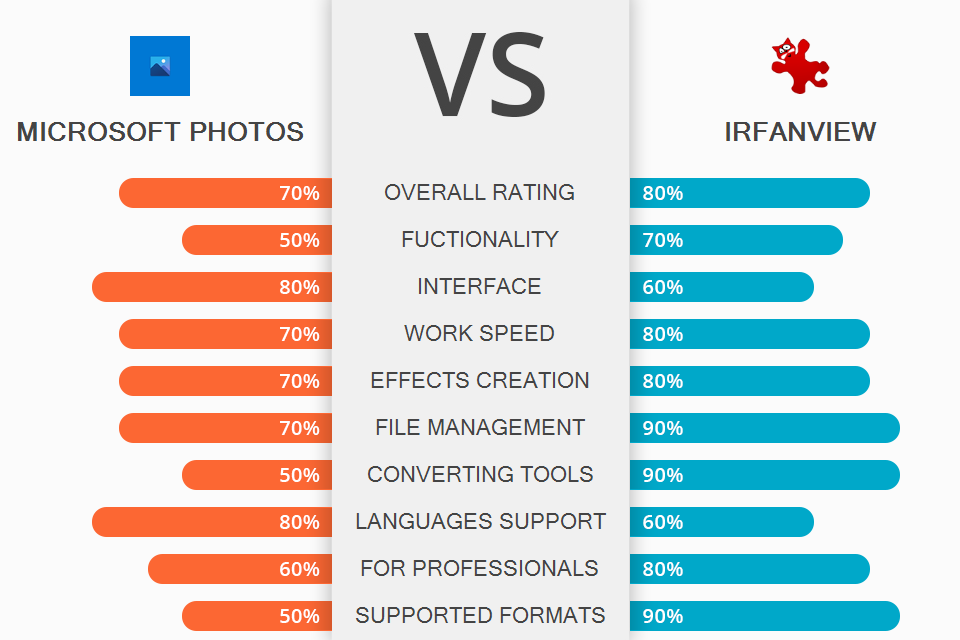
This Microsoft Photos vs IrfanView review will come in handy for people looking for the most universal option for viewing graphic files on a computer. Besides, it may interest those, who want to find a program that works fast and guarantees excellent quality.
Microsoft Photos is a standard photo and video viewer for Windows platform. It is built into the system by default. You can view and resize photos, as well as automatically organize your files.
IrfanView is a unique bitmap viewing tool that allows you not only to open pictures but also to preview GIF and TIFF files very quickly. It also contains many built-in functions for graphics editing, converting, and management.

When deciding what to choose – Microsoft Photos or IrfanView, you should consider that the first program is designed to help you easily view, edit, compare, and create albums and movies. The software has a multi-view mode for working with multiple images or videos in one window.
You can activate this option by selecting multiple photos from the filmstrip interface. Due to this feature, this program can be used as a photo catalog software. Plus, you can see pictures in the filmstrip and move to the desired one easily. You'll find everything you need to edit, mark favorites, access other applications, and more in the toolbar.

IrfanView is perfect for users who choose programs with key functions, intuitive design, and the top performance. This utility perfectly combines small size, diverse functionality, and a user-friendly interface.
IrfanView is known not only as a universal picture viewer, but it’s also free photo organizing software. This is a great Windows photo viewer alternative that supports Multiple (animated) GIFs and TIFFs.
In addition to all the features that were mentioned above, with IrfanView, you can take a screenshot, print pictures, get images from various files, such as ICL, DLL, EXE. Consider these features when comparing Microsoft Photos vs IrfanView.

Microsoft Photos is available online for free download. You can access all the tools without paying for licenses and subscriptions.
If you need IrfanView for personal use, you can download it for free. Plus, educational institutions (universities, schools, libraries, and museums) and humanitarian organizations and charities can use the program at no cost.
Keep in mind that you need to register and pay for the program if you need it for commercial projects. You can purchase the Single license for 32 and 64-bit versions for $12.When buying more than 11 licenses, you get a discount.
Both programs are suitable only for Windows. The choice of software depends on your specific needs. You must determine what tools you currently need and select the option meeting your requirements.
Microsoft Photos is suitable only for those who have Windows 10 version and higher. It is the winner in the Microsoft Photos vs IrfanView stand-off if you want a simple yet reliable viewer for home use. This software is great for viewing and editing images on devices running Windows 11.
IrfanView is a more professional graphic viewer for designers and photographers. It allows you to view and convert photos, as well as perform basic operations with a large number of file formats in a matter of time.