Ifunplay App
Verdict: Ifunplay was developed to streamline the scanning procedure while presenting a multitude of features tailored for users who are frequently on the move. I'm quite fond of the convenience provided by this mobile scanner app, and I regularly use it for my photography business needs.
I've scanned lots of documents, and what I appreciate is that the core functionality is intact while developers add new features without diminishing the app's original usefulness. Therefore, I can effortlessly share documents with my clients that they can further print if needed.
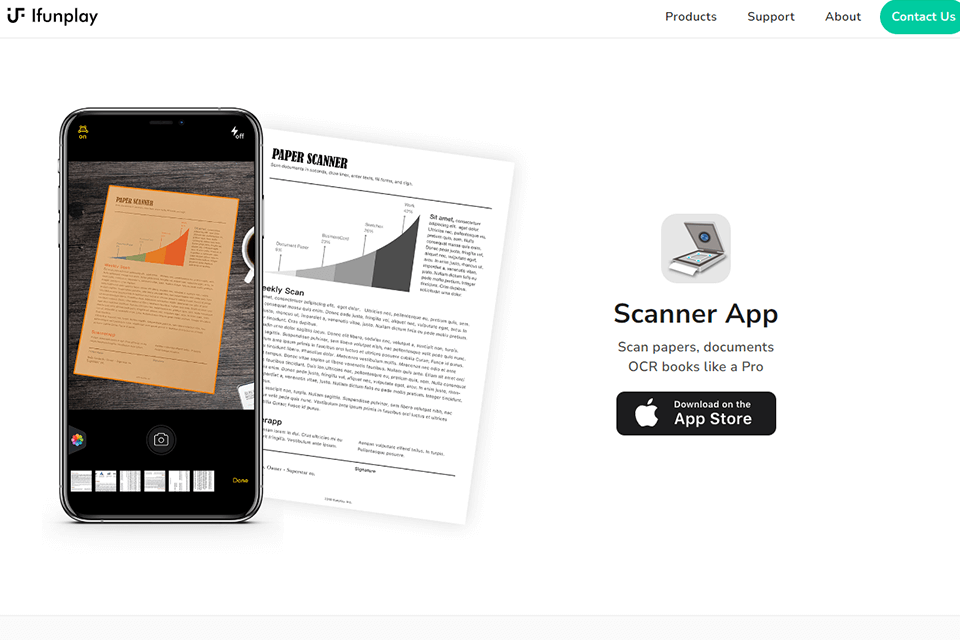
Ifunplay excels at rapidly scanning and applying OCR to documents. Besides, it contains instruments for drawing lines, editing text, filling forms, creating collages, and adding signatures.
With the app, you can transfer data between your iPhone, iPad, or iPod touch. Your scans are automatically saved in JPEG format, and if desired, you can selectively export them as PDF files.
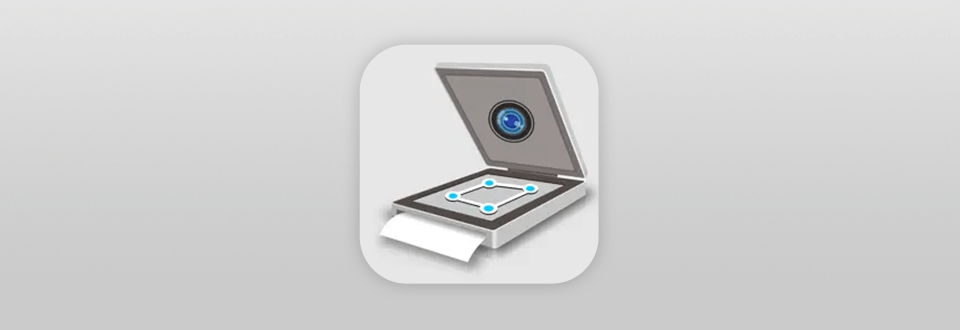
The Ifunplay team is a small and agile group. They are really good at what they do, and they're super focused on making the Scanner App the best it can be. Some of the coolest things about the Scanner App are that you can change the edges of the scanned picture, scan multiple pages, and save your scans as PDF or JPG files.
You can also send your scans to different locations like email, fax, or cloud storage.
When I first used this document scanning app, I was impressed with its understandable and neat UI.
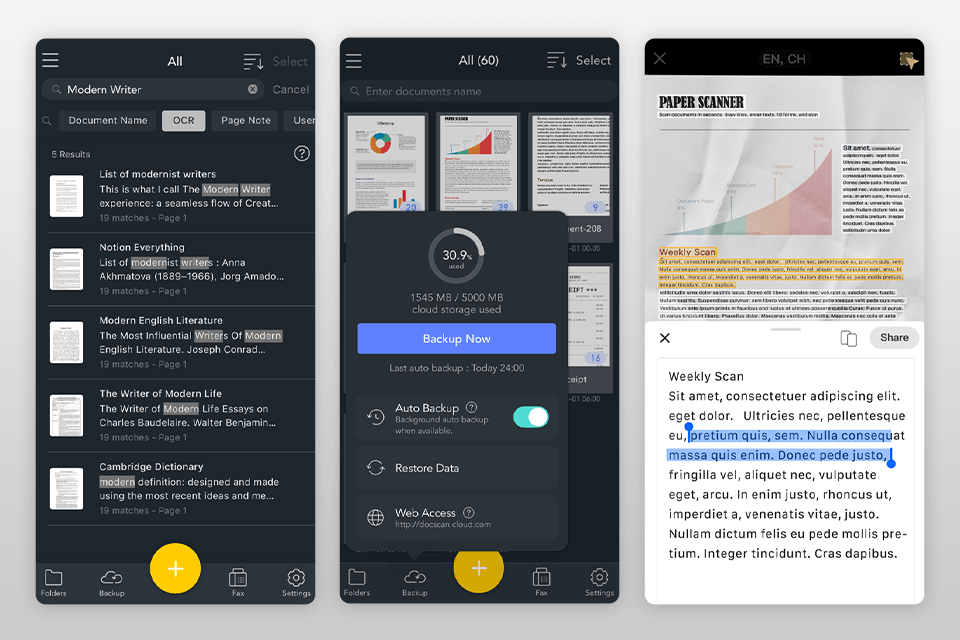
I opened it and saw a straightforward and user-friendly layout, so finding the needed features was very easy. The main scanning screen has a large scan button, by clicking which, you can immediately start the scanning process.
The main factor that determines the effectiveness of a scanner app is the quality of its scan outputs. In general, Ifunplay consistently provides satisfactory results, especially when scanning standard text documents or printed pages.
The app swiftly scans paper documents, whiteboards, business cards, books, posters, receipts, and various other items, improving their sharpness and clarity for easy reading.
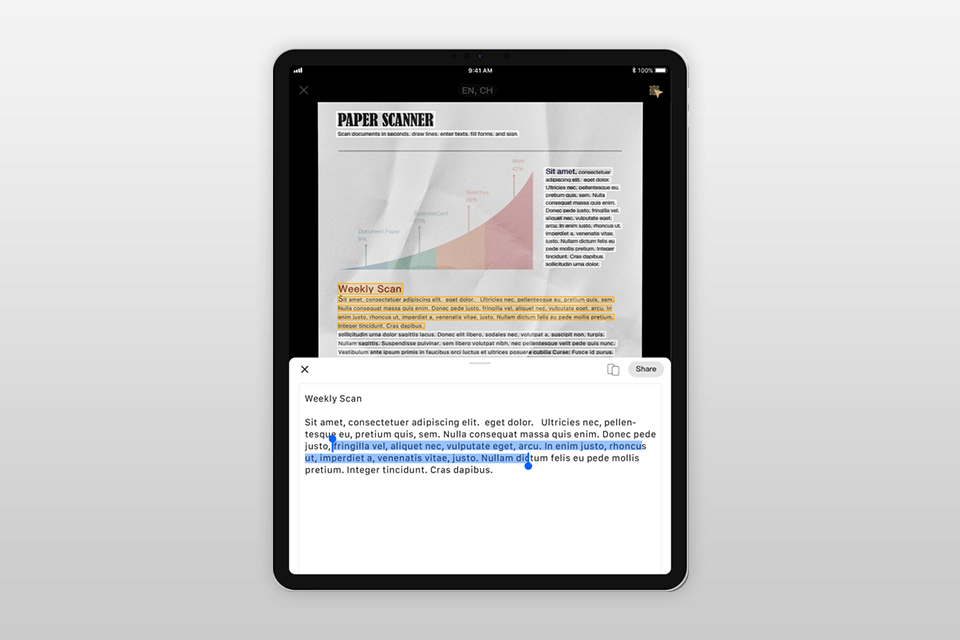
There is a range of scanning options, such as color, grayscale, and black and white to choose from. Thus, you can select the optimal settings for your documents right within the app, eliminating the need to use third-party photo editing apps.
The app automatically identifies the document's edges to correct any perspective distortions. It scans the paper effectively, regardless of its orientation or the camera angle, and arranges it to fit your default paper size, so you will receive a highly precise scan.
Ifunplay also provides tools to sign documents, complete forms, add annotations to highlight key points in the document, and draw arrows to pinpoint specific targets.
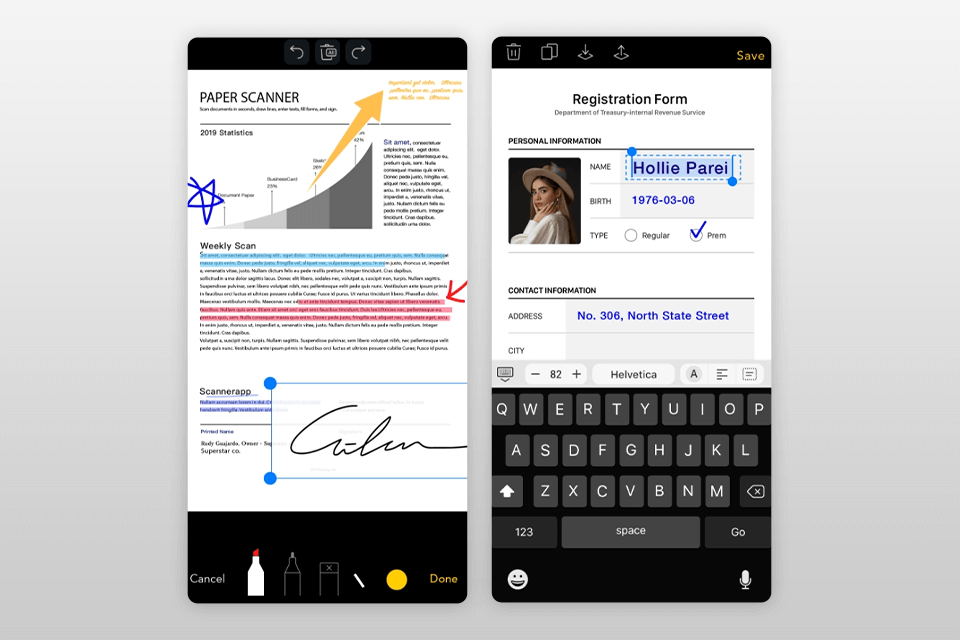
Using this E-signature app, you can also incorporate text into your scanned PDFs. This feature proves especially helpful when you have to complete forms, fill out questionnaires, or include extra information in your existing documents.
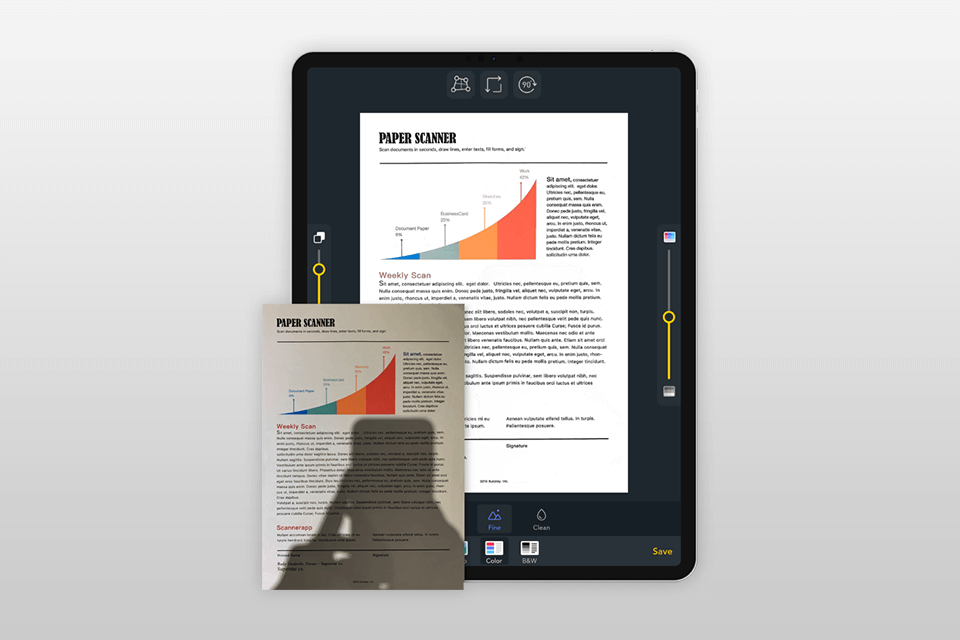
The app accurately recognizes harsh shadows and leverages correction algorithms to minimize or remove them. Therefore, you’ll end up with cleaner, easier-to-read scans that closely resemble the original document.
Ifunplay brags about its integrated OCR functionality, meaning you can change scanned text into content that can be edited and searched. Remarkably, this OCR softwareis compatible with over 100 languages.
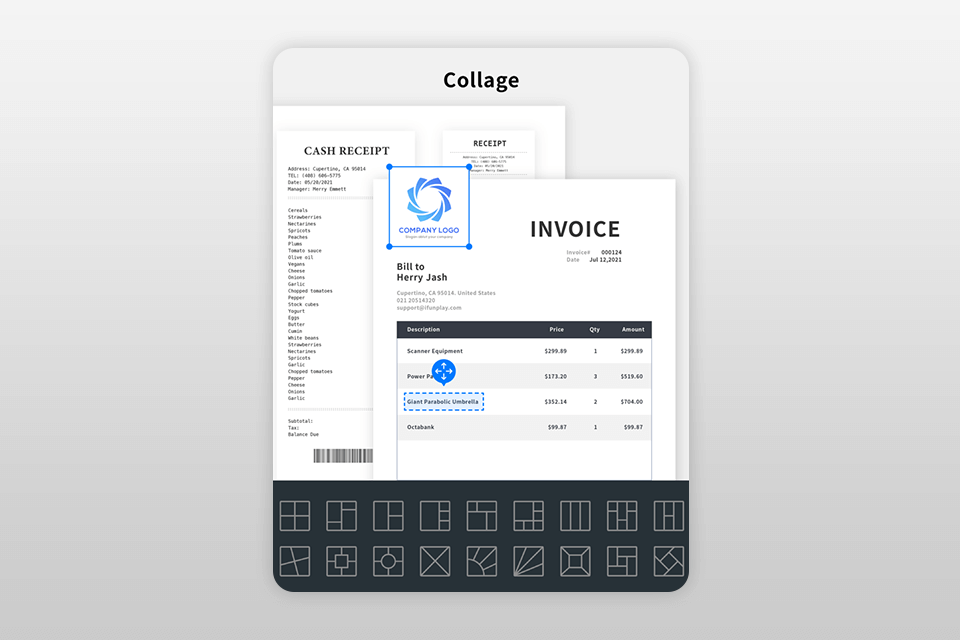
The app can also merge multiple pages into a single sheet, which is highly beneficial, especially when you need to print multiple pages, such as both sides of ID cards, on a single A4/Letter paper.

With Ifunplay, managing scanned documents is a no-brainer task. Once you've completed a scan, you can either save files directly to your device or store them in popular cloud storage services such as Dropbox, Google Drive, and OneDrive. Moreover, you can create cloud backups for your documents, ensuring they remain accessible even if you are unlucky to lose your phone.
I like that it's possible to generate custom folders within the app to categorize and group my documents. Thus, I can keep related documents in order, whether they pertain to personal, educational, or business matters.
Ifunplay offers a convenient and simple method for sending faxes directly from your mobile device. This possibility is particularly helpful when you're away from your office or don't have access to a physical fax machine.
You will get a push notification in the app about the status of your faxes, and will immediately know whether a fax was successfully delivered or not and why.
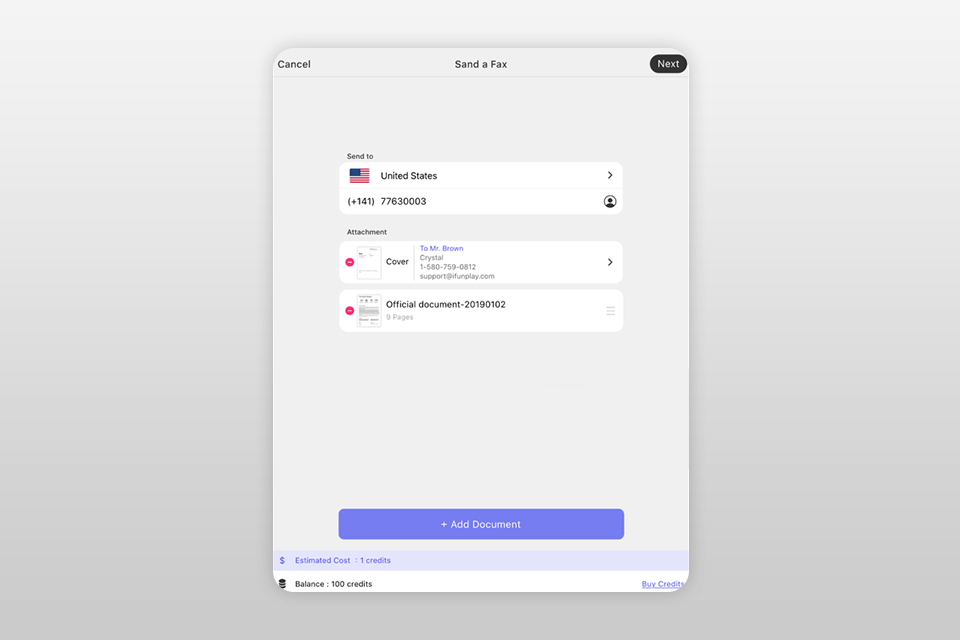
The app allows sending faxes to more than 100 countries in an instant. Furthermore, you can receive faxes through a non-auto-renewable subscription, meaning it will be possible to subscribe to a fax number for receiving incoming faxes.
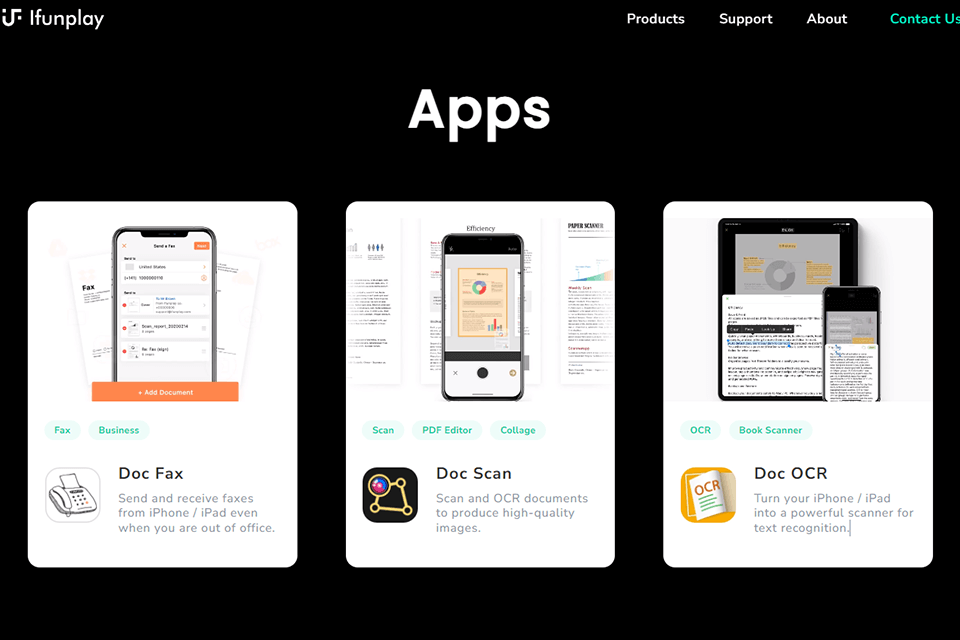
You can also take advantage of such apps:
Doc Fax (send and receive faxes from iPhone / iPad even when you are out of office).
Doc Scan (scan and OCR documents to generate crisp images).
Doc OCR (advanced scanner for text recognition).
Faster Scan (turns different files into PDFs, shares scanned docs quickly, and organizes documents).
You can use Ifunplay but there are still some in-app purchases, such as Fax Pack 1 for $0.99, 5 Fax Credits for $3.99, or 10 Fax Credits for $6.99.
Besides, you can choose from paid plans - BRONZE at $3.99 per month and SILVER at $4.99 per month, which come with the added benefits of document backup and restoration features.