DooGraphics
Verdict: DooGraphics design program would be relevant for photographers and anyone whose job is related to creative processes. It is intended to make the user’s brand more recognizable, boost the number of brand website’s visitors, help with the promotion on social networks and launching ads. These days, no business can progress without qualitative graphic design, in particular, when the business revolves around visuals, like the digital photography one.
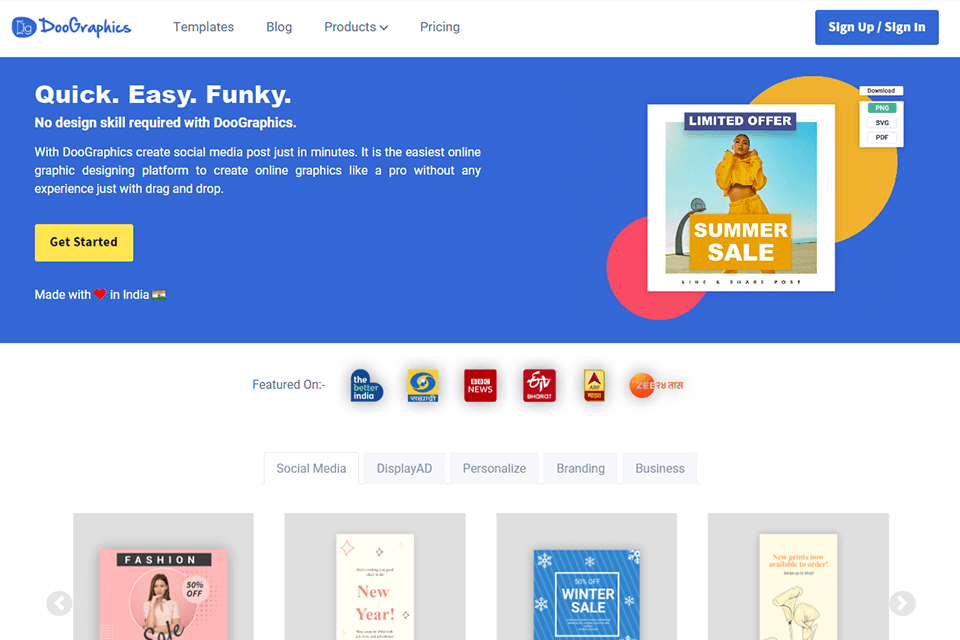
If you are unfamiliar with graphics design, DooGraphics will help you with the creation of awesome social network graphics. In no time, you will achieve top-notch visuals for any platform or project – whether it is your blog, website, social media profile, banner ads, billboard, product packaging, photo album, etc.
To get the desired result, make sure to opt for a suitable type of graphic design, pick a proper themed template and paste your own content into it. The whole process is a no-brainer so forget about having to watch explanatory video tutorials, read manuals or even figure out how to use complicated graphic design software. Let’s see what exactly the program has to offer in this review.
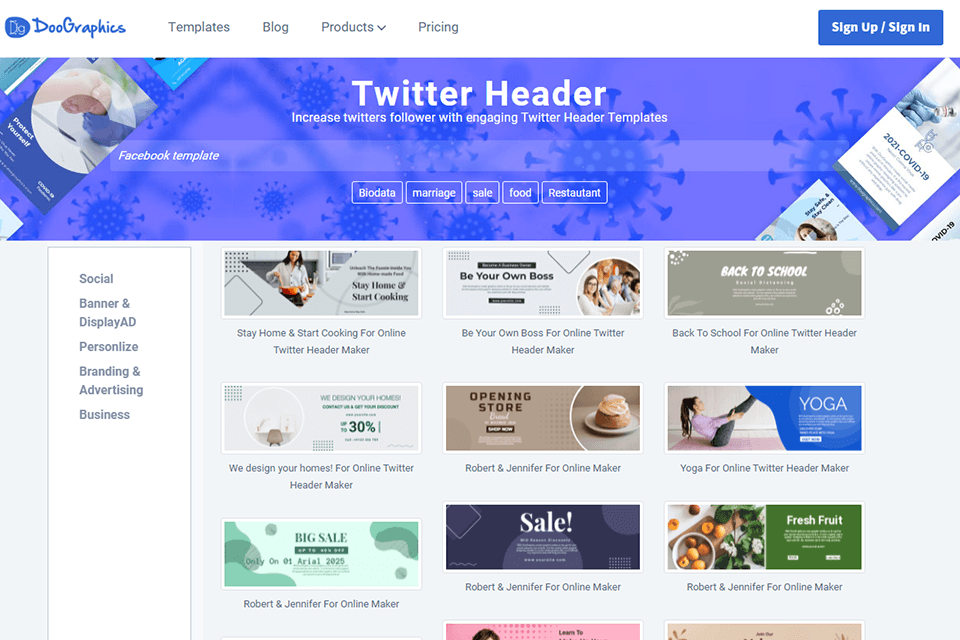
Social media is one of the primary means for photographers to communicate with their audience, as well as to promote their services and products. But creating meaningful and appealing visuals takes just as much time as organizing and conducting photo shoots. Thankfully, DooGraphics is here to save your time and help create nice covers for posts on social networks.
The array of offered templates is truly vast, and you will see templates adapted to different well-known media platforms. Get a layout for Instagram posts and stories, articles on Facebook, Pinterest pins, LinkedIn covers, YouTube videos, tweets on Twitter, Snapchat filters, and so on. Moreover, once you pick a template meant for a certain platform, a short guide will appear with an overview of this social network and the best practice of applying the given template.
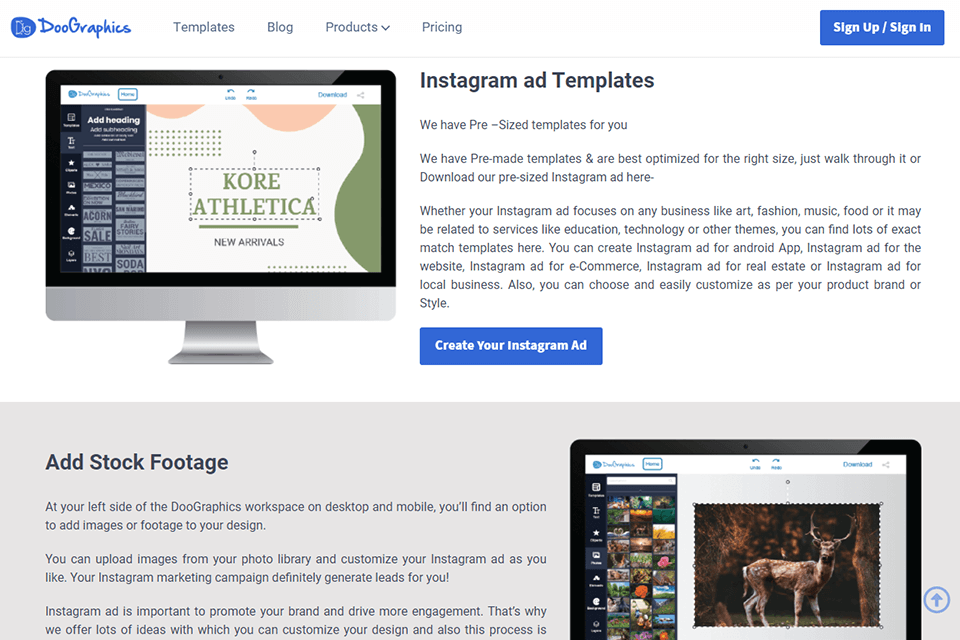
This section comprises digital ad templates for various web resources, as well as templates for printable ads like banners, flyers, etc. By the way, you will even be able to create targeted Facebook or Instagram ad campaigns. This will come in handy for photographers who are interested in promoting their businesses through social networks.
Besides, the templates let photographers make some money. For instance, when taking food photography, menu pages can be created with the help of templates from DisplayAd and Banner sections. Even mobile-friendly templates are present, making it possible to design ads that will be displayed in applications and games.
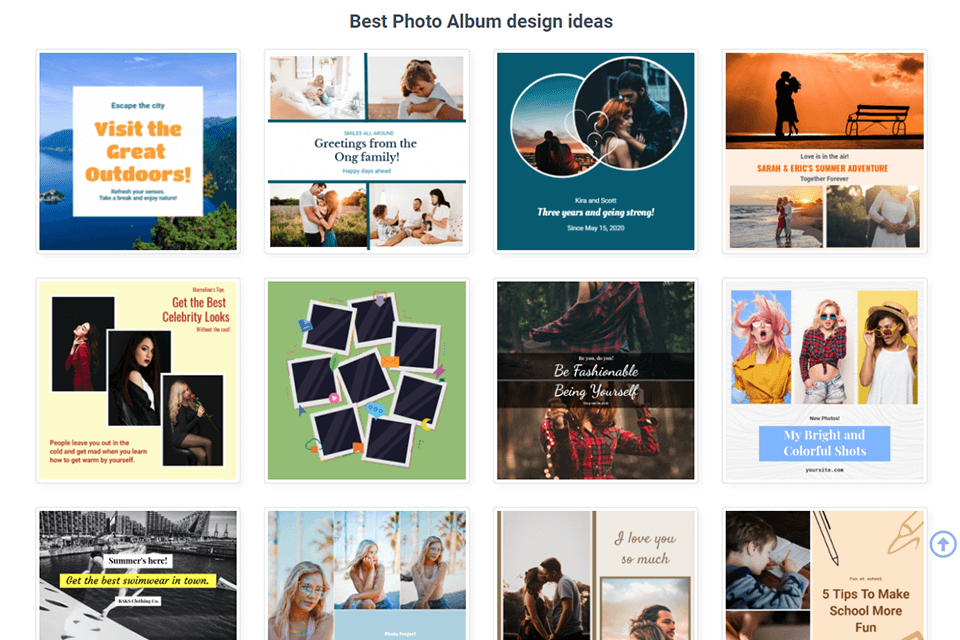
This section is an excellent source of graphic design ideas that are bound to satisfy the needs of photographers and their clients’ requests. You will come across exceptional themed templates that are simply unavailable in alternative open source design software.
For instance, DooGraphics offers a selection of CV templates that will bring you new clients and exciting projects by making you stand out among other photographers. Take advantage of the business card and resume templates for business-developing purposes along with quotations for a personal website – no resume writing software required.
In case you are after a beautifully made collage, you will enjoy an assortment of ready-made collage layouts – again no need to install special photo collage apps. Also, if you have the photo album design on the list of your photography services, you will be glad to learn that DooGraphics has all the necessary materials for this task. Adding text, touching quotations and captions to pictures, watermarks and logos are just a few of the options offered by DooGraphics.
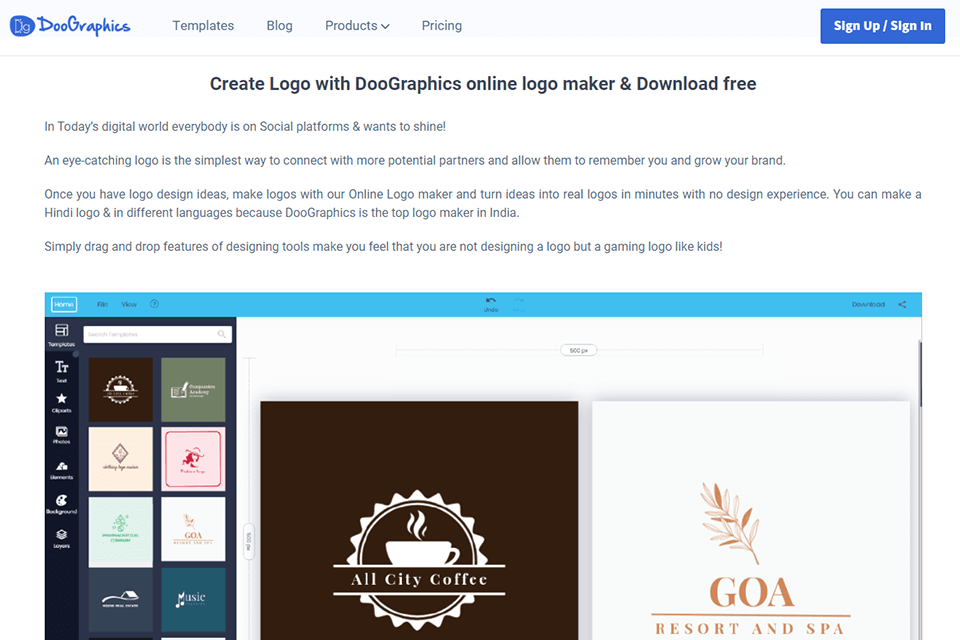
Bring more character into your brand by crafting remarkable branded content. DooGraphics will assist you with this, providing the ability to apply ready-made layouts or create custom ones via the integrated makers. The drag-and-drop functionality enables you to create personalized designs as quickly as possible.
In this section, you will stumble upon the templates for logos, infographics, business cards along with customizable covers for books and any printed content. Sort the assets by category or look through all the presented packs. If you are eager to make a custom logo or a watermark using the DooGraphics logo maker, pay attention to the pack with shapes, pictures and text configurations to create that dream branding.
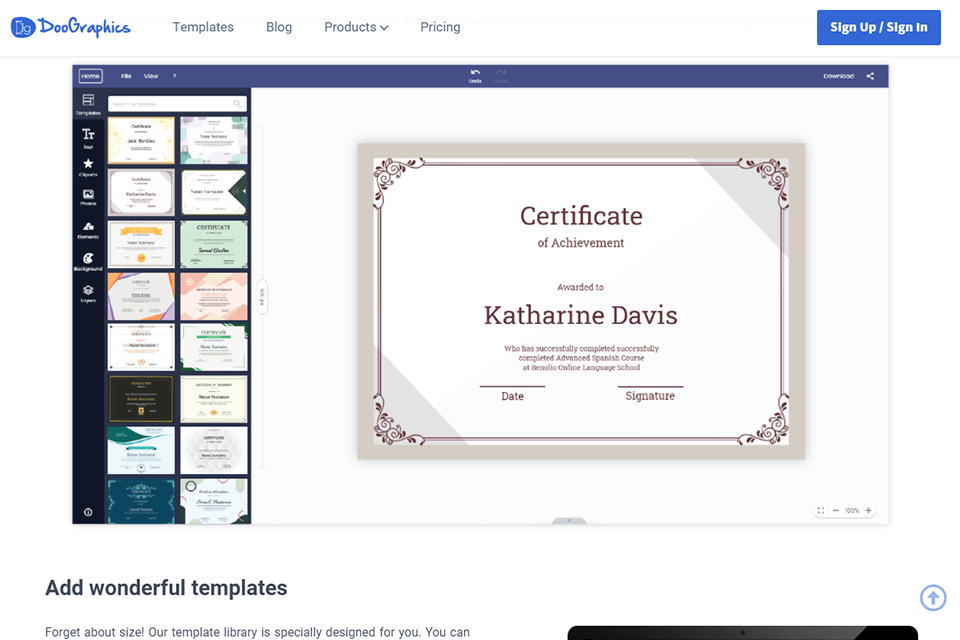
In case you need templates for photography certificates, business cards and letterhead design, look closely into this section. As these templates are filled with text quite heavily, the text capabilities are just as extensive. Feel free to modify the size of the text, its placement, apply text effects or transparency, as well as customize the borders.
Not so long ago, the DooGraphics developers have expanded the collection of templates for letterhead design. This is a must-have for email newsletters, but it can be adapted to fit any purpose. For instance, to apply for a job on an intense and massive project, use minimalist templates with basic letterhead. But for more creative non-restricted projects, you have full freedom of experimenting with letterheads, their colors and designs.
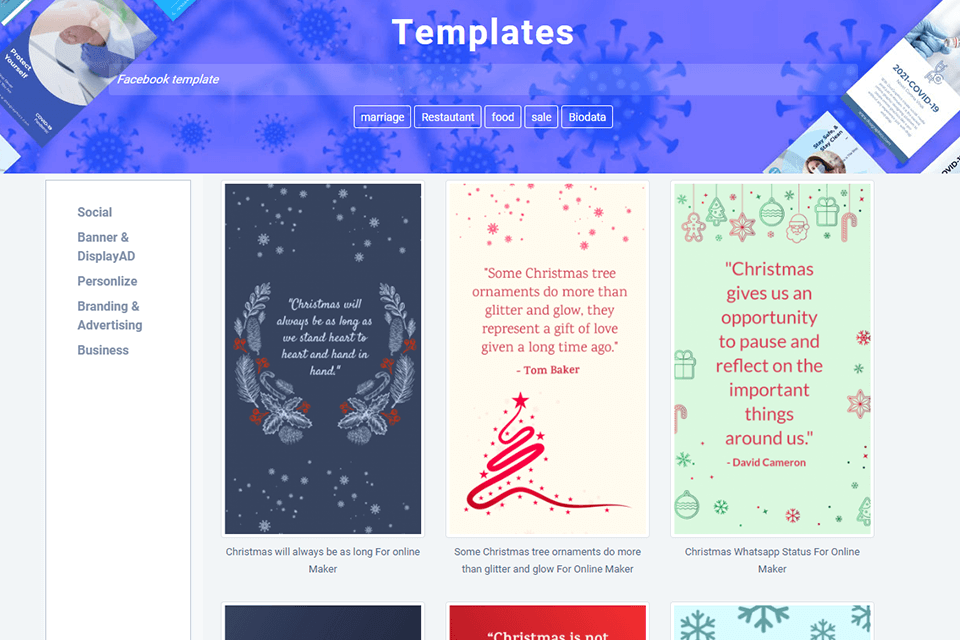
Festival templates are quite sought-after by photographers and creative individuals. Thanks to these templates, it won’t be an issue to create a postcard with shots in a couple of minutes. Fascinating themed layouts, icons and inscriptions, for instance, dedicated to New Year and Christmas, are presented in DooGraphics.
If you are searching for postcard designs dedicated to regional holidays like Diwali and Dussehra, the program provides them as well. Each theme is complemented by matching design elements related to a particular season or holiday.
DooGraphics graphic design free software boasts the ability to create up to 10 designs monthly and the selection of 2,000 free templates, which is perfect for home use. Besides, users can take advantage of royalty-free stock photos from Unsplash, but with some restrictions applied. 200MB of cloud storage and 5MB of image upload space will be given as well.
If you are willing to pay for DooGraphics, monthly or annual subscription plans are offered. If you stick with the Starter plan ($4.75/month), it grants the same benefits as the free version, but their selection will be wider. Among the extra advantages of this plan are premium icon packs, premium stock pictures and a function for eliminating backgrounds. As for file formats to upload, you will have JPG, PNG and PDF available. Exporting designs to SVG will be possible too.
With the Pro plan, expect the full DooGraphics functionality and the advanced capabilities. You can create as many designs as you wish, take advantage of all stock assets and create up to 10 custom templates on a monthly basis. All this comes at a price of $17.50 per month.