Waldo Photos app
Conclusion: You will be astonished that Waldo Photos app allows you to avoid scrolling through plenty of photos to find a few of your friends. It is effective at recognizing their faces among other ones, including crowds. I like that Waldo Photos enables me to upload files from my DSLR directly to my phone. As a photographer, I find this way of receiving photos amazing.
From anniversaries, weddings, and birthdays to sororities, school occasions and sports, camps, or corporate events, Waldo photo-sharing app offers the best opportunities for connecting people. It is a splendid instrument for both individual users willing to etch the brightest event memories, and for commercial organizations, studios, and professional photographers.
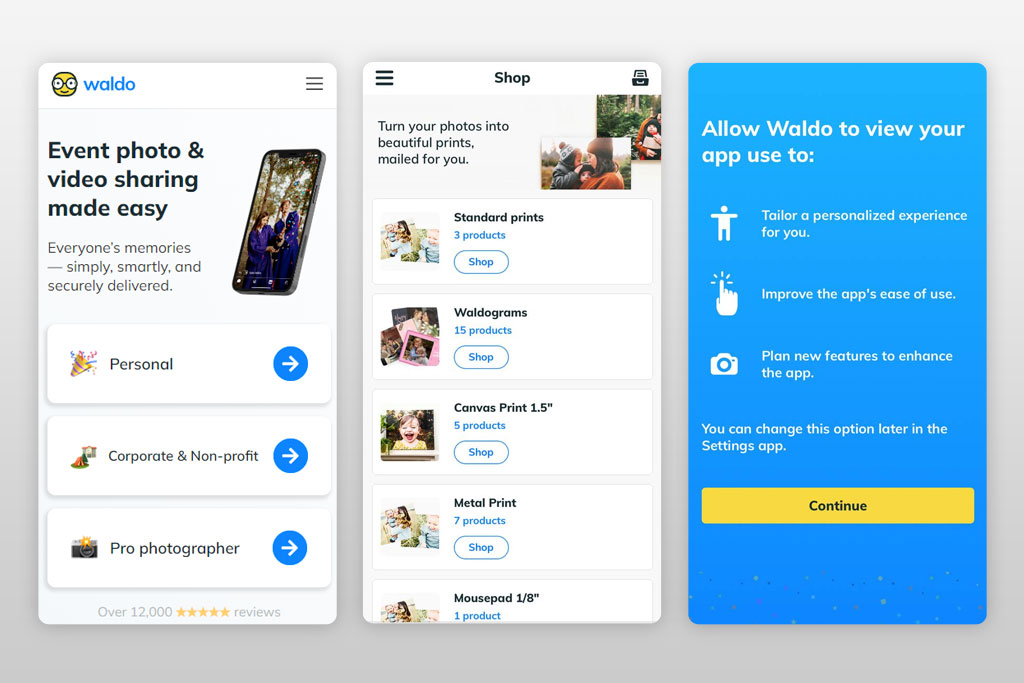
With the Waldo Photos app you can “savor your best moment”, without experiencing any problems with photo sharing. It represents a smooth way for exporting images to popular social networks, such as Facebook and Instagram. It is compatible with Android, iOS, works online, and offers a wireless DSLR uploading feature for photo appreciators.

Waldo Photos app facilitates photo and video sharing process with relatives, friends, colleagues, and clients. It counts hundreds of thousands of photos shared. Usually, this photo-sharing app comes in handy for weddings, school events, and parties, preserving privacy at the same time.
Firstly, you need to choose the shots’ theme, like graduation, birthday, anniversary, or wedding. After that, select the most appropriate plan – free or paid. This will determine further functions available for you. The basic plan includes a QR code signing, which can be printed, as well as 10 GB storage and limitless invites.
The premium plan contains more features, as apart from the basic plan functions you will also be provided with the following ones: automatic photo delivery to visitors, customized SMS for easy access, Live Slideshow, photo management for participants, event-dedicated photo filter, and hashtags, sub-albums, etc. This plan’s storage comprises 50 Gb.
Customers willing to employ the app for personal sharing can design galleries for their occasion, and afterward, invite guests they wish to share photos with. When the invited join the gallery, they can sign up to receive Waldo push notifications or text alerts about any photos they are in through.
There is also no need for you to address other photo slideshow apps. The application has an additional paid option - an automatic slideshow creation from the selected photos. Using the Live Smart Slideshows, guests can add photos to the slideshow that is being demonstrated at the celebration, meeting, etc.
You can also create a slideshow to remember. Ask your friends, relatives, colleagues, etc., to send you old photos and arrange them into a beautiful slideshow. It is better to organize pictures into a chronological order and doing that with Waldo Photos app is very easy.
I liked that it is possible to complement a slideshow with personalized touches in a feature-rich slideshow editor. There are lots of settings, so you can customize virtually any parameter.
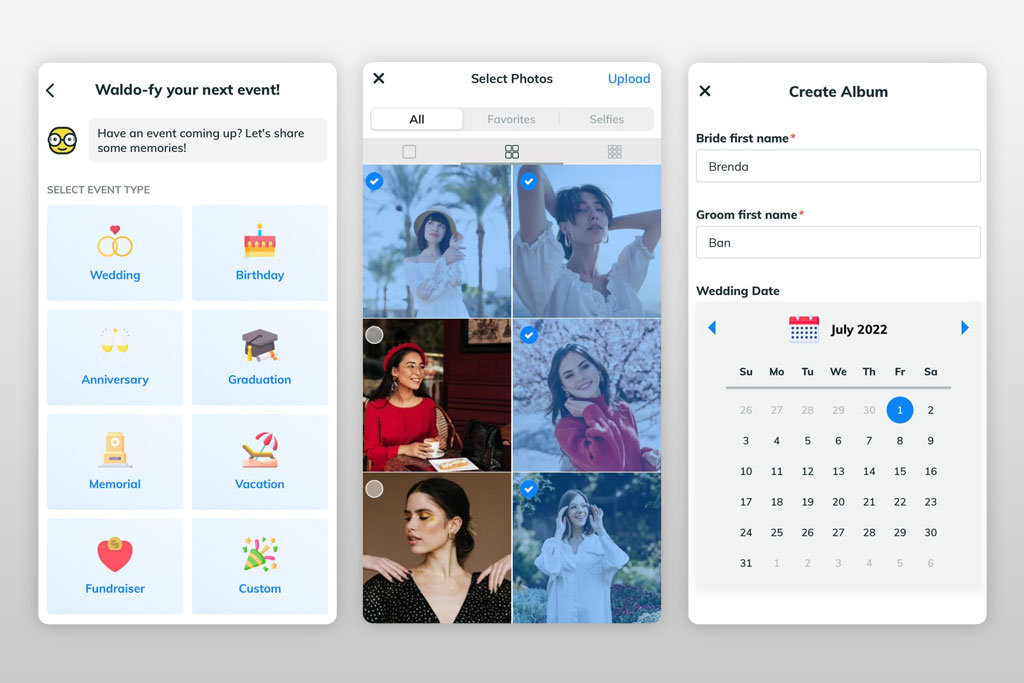
The app will be useful if you need to share some event shots, for instance, from weddings, summer camps, corporate parties, proms, or competitions. You can apply the automated matched delivery of photos, highlight reels, or social branded posts to demonstrate your event story. You can share real-time pictures with unbounded family members.
You can enjoy the reliable function of concluding a web gallery with branded photos, videos, and blogs on Android, iOS and online. The option I like is one-tap social sharing and printing products. The consumers can also order the photos printed directly from the app, or share branded photos. Waldo delivers the prints straight to the user’s door.
The consumers are able not only to look through the albums you create but also add the shots if you give them access. Before the photo is published in the album, it can be previewed. You can also add albums, downloads, or separate photo tags for a perfect shot search.
One more function for corporative clients is individual direct mail. It enables you to send magnificent cards to your family and friends, customize them for birthdays or graduations, or share bulk cards for special holidays, events presentations, etc.
After you have created your gallery, the QR code is produced. Click on the Share button at the bottom of your mobile app, and this will offer you links and QR code signs you can save or share with others. I advise you to place your QR codes where your guests will find them most comfortable.
Guests will scan the customized gallery QR code with their phone, and will then identify their phone number via a temporary PIN. They can upload pictures from a phone without having to download the Waldo app as soon as they create a free account. If they want to use all the app functions, they can also upload photos from the app.
You can download a photo from the gallery both from the web or mobile application. The latter one is easier: just find an album, click on the three dots ⋮, and press “Download”. Choose the photo you wish, or click on “Select All” in the upper left corner. Press “Download” in the right upper corner.
Web-version also permits to download the pictures separately or in bulk. What is more, bulk downloading takes less time if performed with the help of a browser.
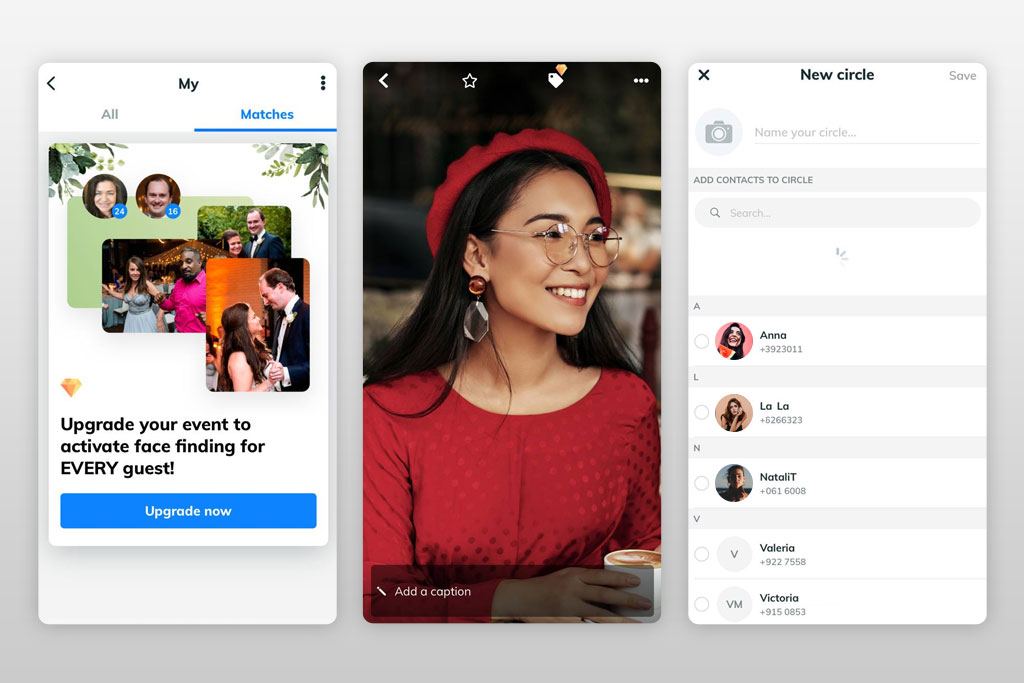
Manage your photos with AI-powered face ID. The app selects the pictures on the base of the users’ faces recognition. The technology is quite effective despite occasional skipping of the photos, due to which you will have to find them on your own. This service is part of the WaldoGold product.
You can utilize up to 1TB web gallery storage, secure from foreigners. The capacity of cloud storage for photos depends on the chosen plan. The developers carefully designed their encryption system to be reliable for your photos.
Another interesting option is the creation of Video Guestbook. Waldo AI-concierge allows you to collect 30-second well-wishes from the nearest and dearest. All pieces are stored in one safe place, namely a 100GB WaldoWed account. There you can also keep sorted & tagged files, face IDs, and pics from every guest.
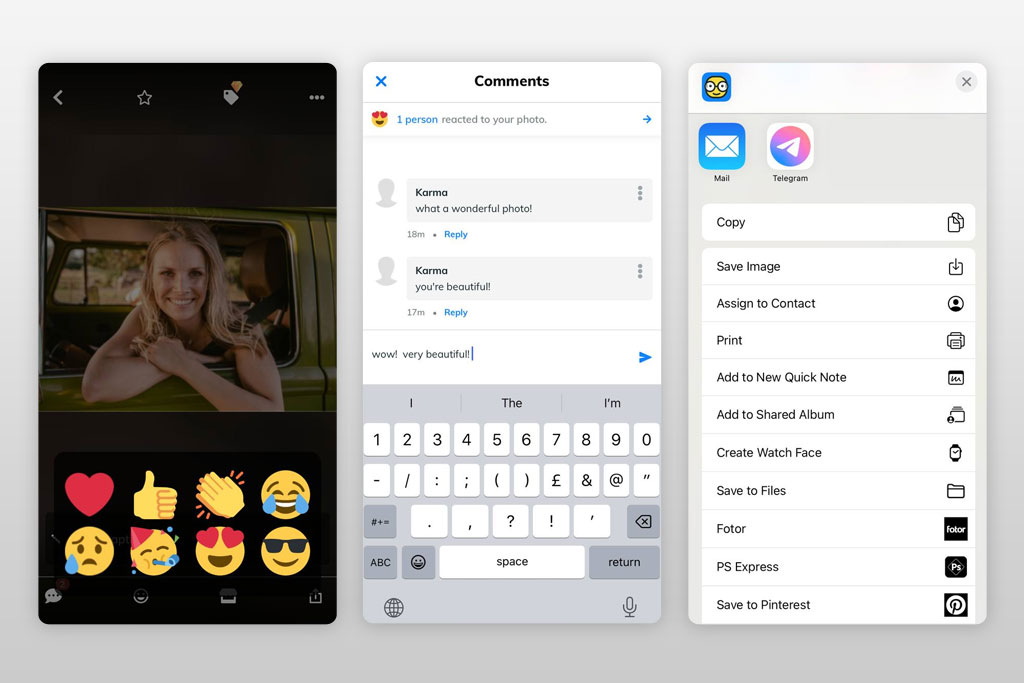
One more characteristic that I like is the opportunity to comment on the pictures. The app provides you with closed-cycle commenting and reactions that let the commenter and the photo holder interact in private without being seen by other people in the album.
You can use the application for free to your personal demand. Besides, you can choose suitable products like WaldoGold, Memories Smart Slideshow, and Group Video/Video Guestbook. Every option costs $49.99. WaldoGold consists of: AI-powered photo delivery on face matches, Live Smart Slideshows, custom QR code & easy SMS photo upload, photo moderation, custom hashtag, and photo filters.
The new user plans are presented as either a Plus or Premium subscription for $4.99 monthly or $9.99 monthly accordingly. The first one services up to five members of the family, and the second one – up to 10, offering unbounded invites and participants. Plus, also provides you with 100GB storage, and Premium includes 200GB.
For business you can use different products — Photo Manager for $29.99 monthly and Photo Finder for $100 monthly.