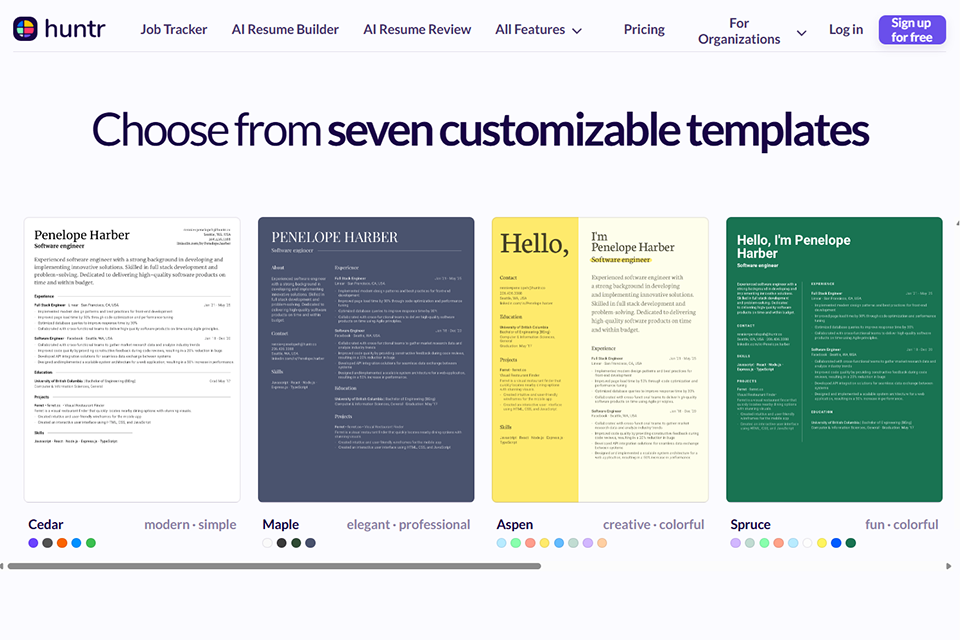If you need to apply for a job position of your dream but are afraid that your writing and design skills aren’t up to the task, make sure to use the best resume writing software designed to help you create an impressive CV. By using such programs, you can save time and quickly write a professionally-looking resume that will catch the attention of HR recruiters.
The best resume writing software usually has an easy learning curve so you can master all the features in no time. Such programs allow you to use basic templates instead of writing a resume from scratch. Besides, you won’t need to install any design software.
Verdict: In today's competitive job market, standing out from the crowd is crucial, and Adobe Express offers the perfect solution with its free online resume maker. Crafting an impressive resume becomes a breeze with this user-friendly tool, designed to captivate recruiters and land you your dream job.
With a plethora of visually appealing templates to choose from, you can customize your resume to reflect your unique personality and qualifications. The limitless options for fonts, graphics, text, colors, and images allow you to create an eye-catching masterpiece that showcases your achievements.
But Adobe Express doesn't stop at resumes; it goes above and beyond. Build a professional portfolio in full HD to display all your accomplishments, proving your worth to potential employers. Transform your resume into a matching cover letter effortlessly, or resize it for sharing on your social channels, website, or blog.
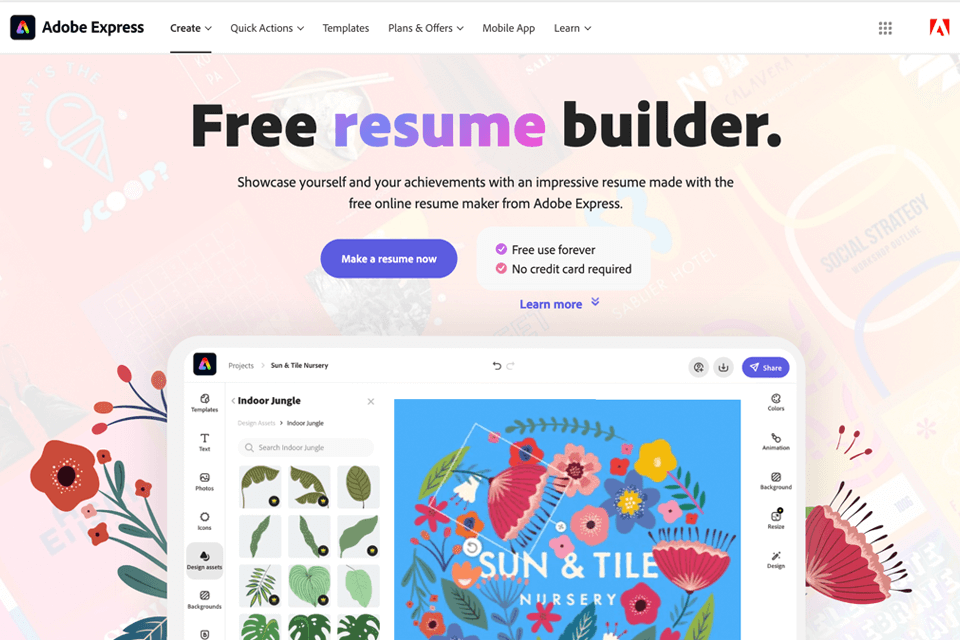
Verdict: Resume Genius is one of the leading companies in the industry providing online resume writing services. You can add and remove sections, including personal data, education, profile, work experience, language skills, hobbies. Save the result in PDF and MS Word format, and you will always have the opportunity to print it if the employer asks for a paper copy.
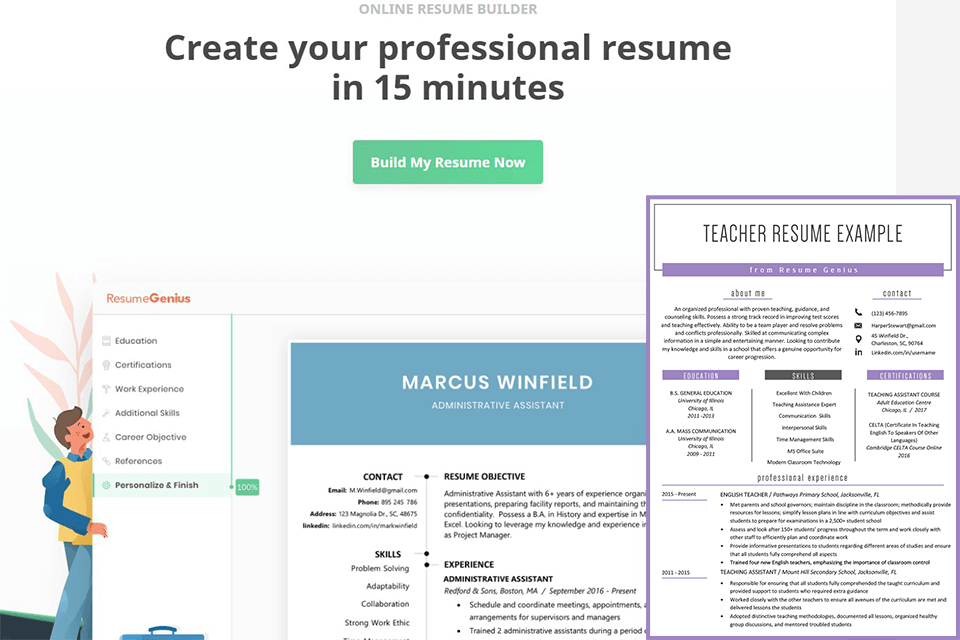
Verdict: Cake, in a real sense, did help me with my resume writing needs. I needed a polished, professional resume to give me an edge in the job market. With CakeResume, what I got back was way beyond my expectations. Using their drag-and-drop editor, I could personalize everything in the resume to make it unique and by what is required.
What mainly appealed to me in Cake was the available templates. No matter if you are an older or new professional looking for adventure, whatever might be the stage of your career, there has to be a matching template.
I like the "Modern" and "Minimalist" designs because they were clean and visually appealing. This not only made my resume look its best but also ensured that the essential details were easy to read and concise.
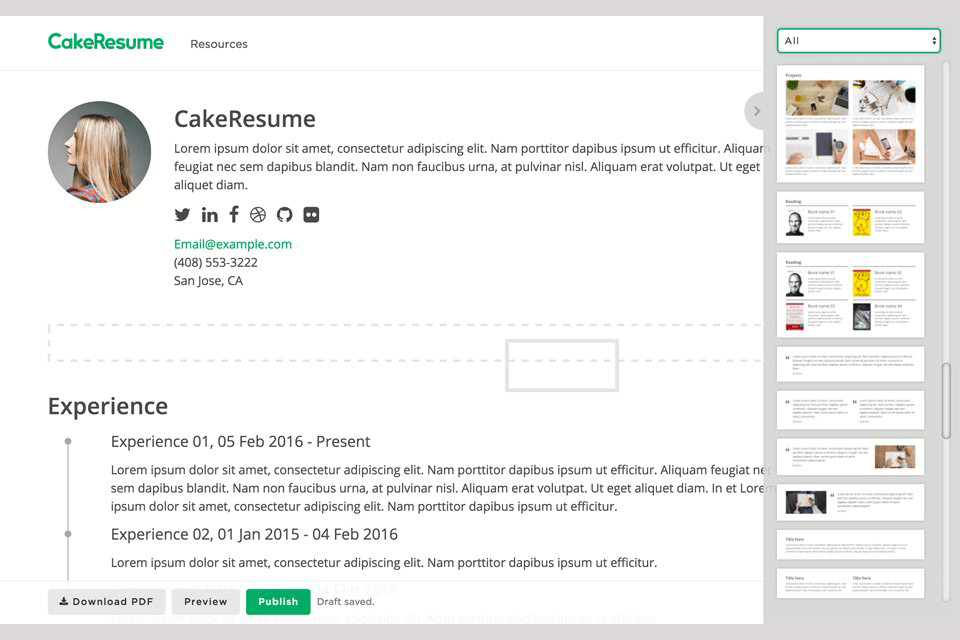
Verdict: ResumeMaker Professional is a convenient and functional project that offers users to quickly and without any hassle and thought to create an impressive-looking resume, as well as accompany it with an explanatory letter if necessary.
The software provides a variety of templates that can be easily and easily edited by inserting the desired text into the required columns. Automatic adjustment to certain visual standards will save a person from grueling actions, but various examples will provide confirmation that everything is done correctly and there is nothing to worry about.
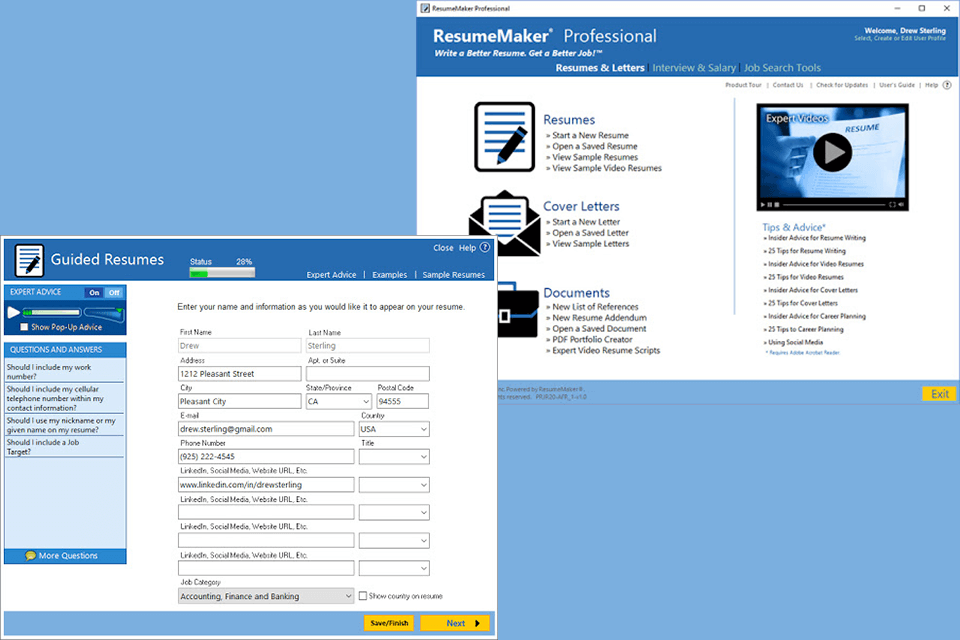
Verdict: One of the great things about Kickresume is that it offers a free account to create your resume. They have a wide range of templates to choose from, designed by expert typographers. These templates are also ATS-friendly, which is crucial for catching the attention of recruiters.
You can customize the templates to fit your needs and preferences. You can change colors, section order, line spacing, font size, and style. You can even upload your own photo and choose a background image. It also gives you the option to create a professional PDF resume.
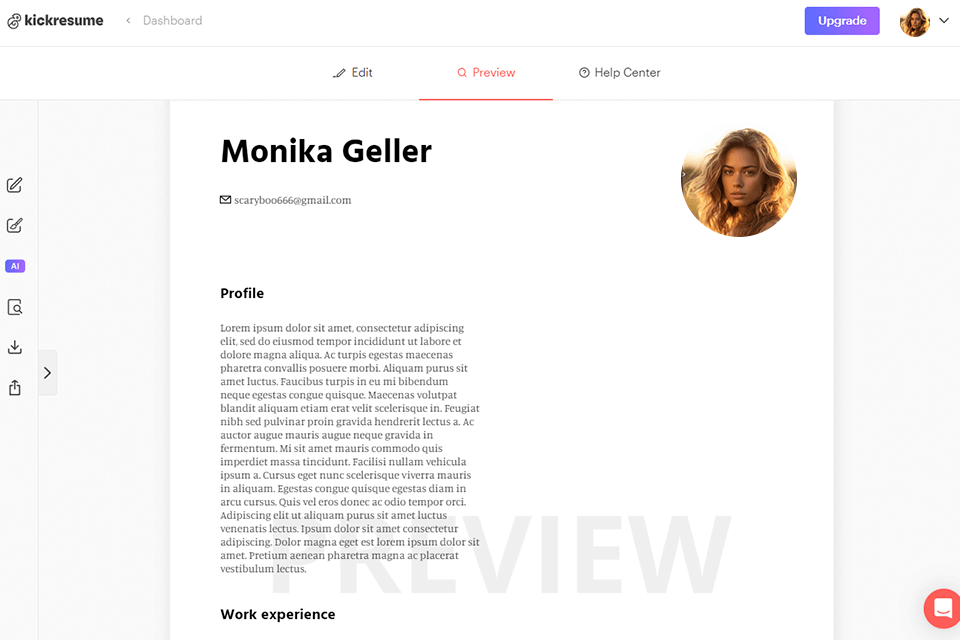
Verdict: hipCV is a cutting-edge resume creation tool that provides includes an expansive selection of premade templates, common phrases, and extensive customization. It’s pleasantly user-friendly, as it only requires you to pick the desired template, take advantage of prewritten text sections, and either download the result as a PDF or share it via URL.
You can also use it to create cover letters for your job applications. Additionally, this solution is equipped with modern analytics functionality that lets you monitor your resume’s performance. If you decide to get the paid version, you won’t have to deal with limitations regarding PDF downloads, number of resumes, job application tracking, CVs, and so on.
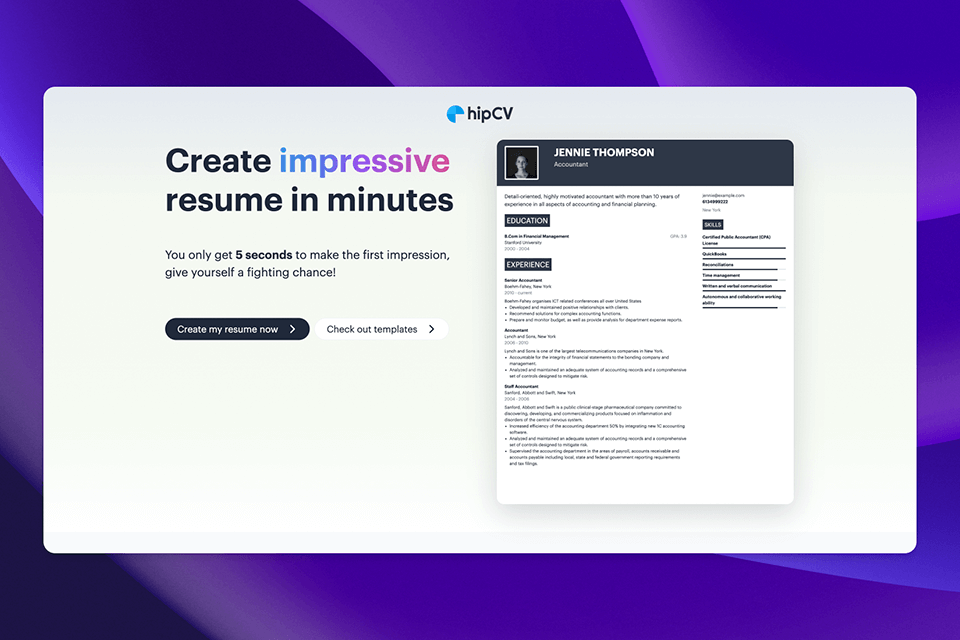
Verdict: CraftResumes is a resume creation platform that allows you to receive professionally written resumes, cover letters, LinkedIn profile information, and other similar content related to employment. By reaching out to this service, you can rest assured that your order will be tackled by certified resume writers who know what kind of information to include in different industries. All of them can prove their qualification with PARW/CC certificates, which are proof of the highest level of professionalism in this line of work.
You'll receive the first draft of your resume or another document within 24 hours after placing your order. Moreover, you’re guaranteed to receive 40% more resume exposure thanks to the offered ATS optimization service. To start working with this company, you’ll have to register on the platform, tell a little bit about yourself and your work experience, conduct an online meeting with an author, and receive a professionally written resume as a result.
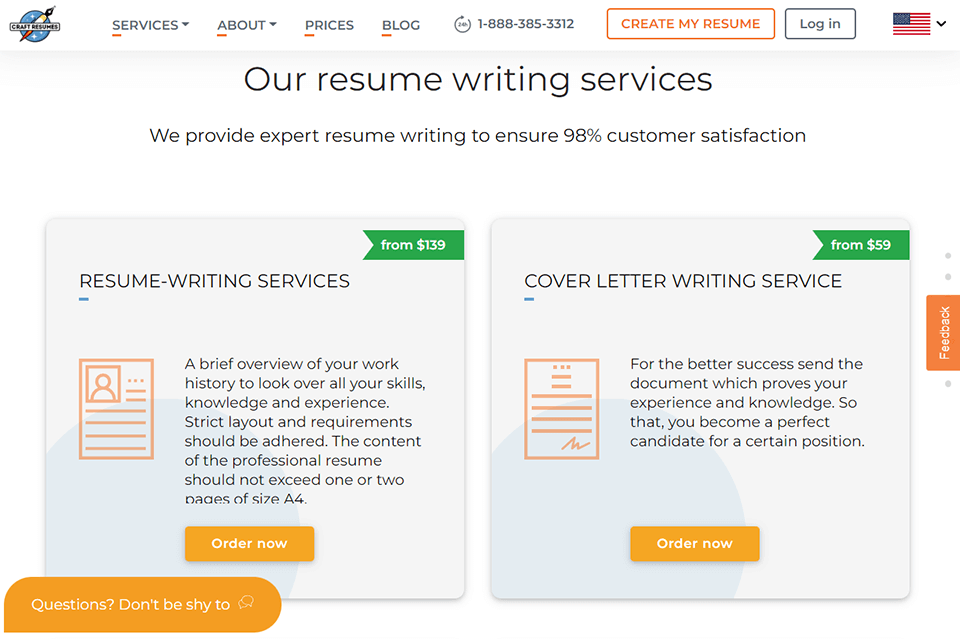
Verdict: I tested Novorésumé when I needed to quickly update my CV, and it performed significantly better than I expected. As resume writing software, it eliminated the normal formatting stress and allowed me to create a clean structure in minutes. I just entered my information and watched the resume update in real time.
The editor is quick, easy to use, and never destroys the design no matter how many changes you make. I loved how the free edition still allows you to download the resume without surprise paywalls. The AI advice also helped me improve my wording without overdoing it.
Overall, Novorésumé made the entire procedure seem smooth and professional. I ended up with a CV that I could send out right away, without having to spend hours perfecting the details.
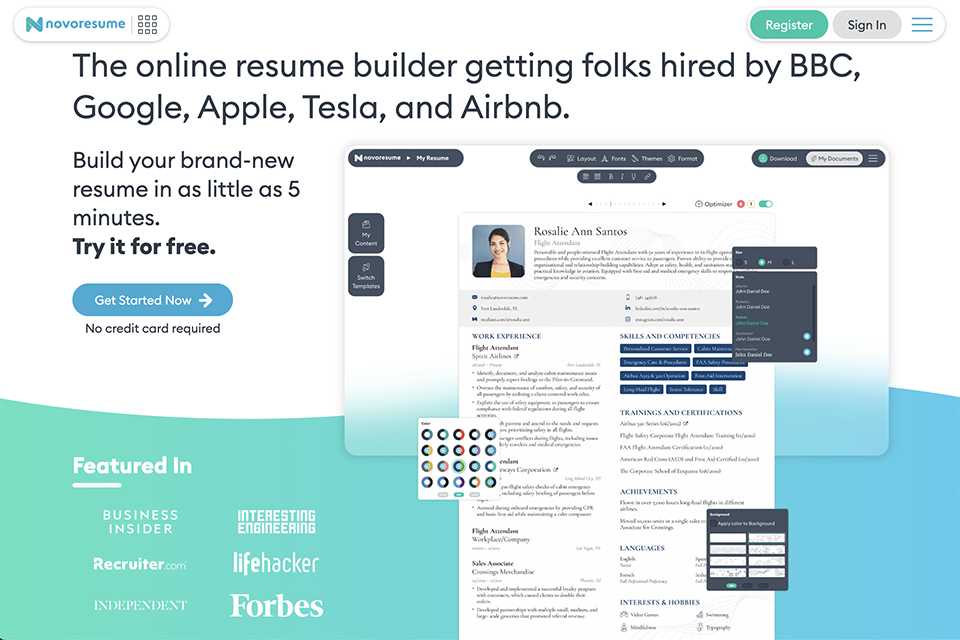
Verdict: The program has a simple user interface that allows you to confidently navigate the resource and choose from many different formats and templates that you can change at any time. It is possible to edit contact information, career goals, experience, education, skills, and reference sections.
When you're done writing your resume, save it in PDF format and send it by mail if desired. I also recommend you using PDF editors to work with your resumes.
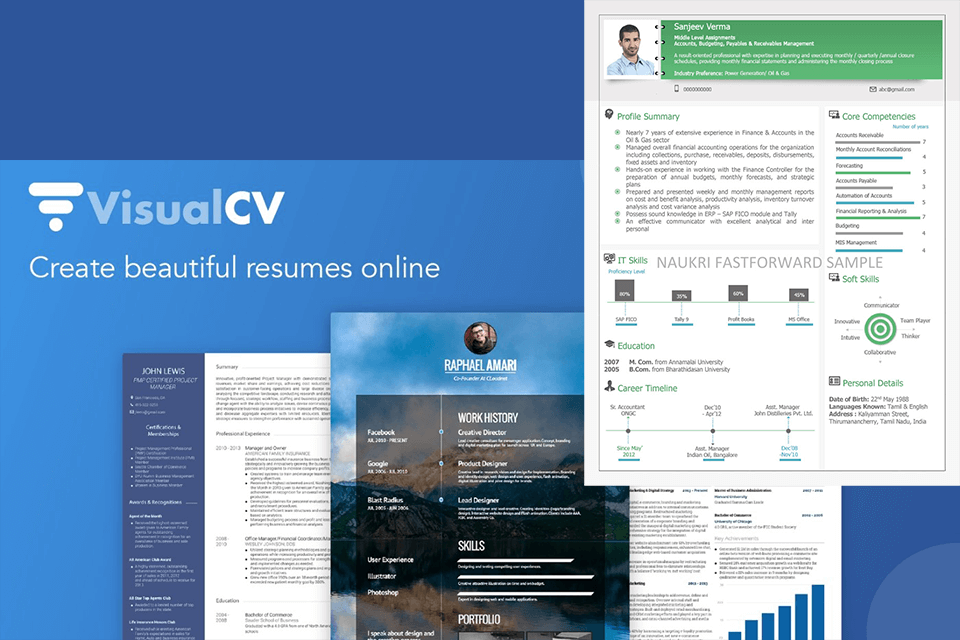
Verdict: Easy Resume Creator Pro is a professionally developed professional resume writing software that comes with an attractive user interface and powerful features to create impressive resume in the quickest time. It has an inbuilt search engine to help you locate all sorts of information on the net.
The other useful features of this software include support for Microsoft Word, PowerPoint and PDF document. You can also upload pictures and graphics with its easy to use tools.
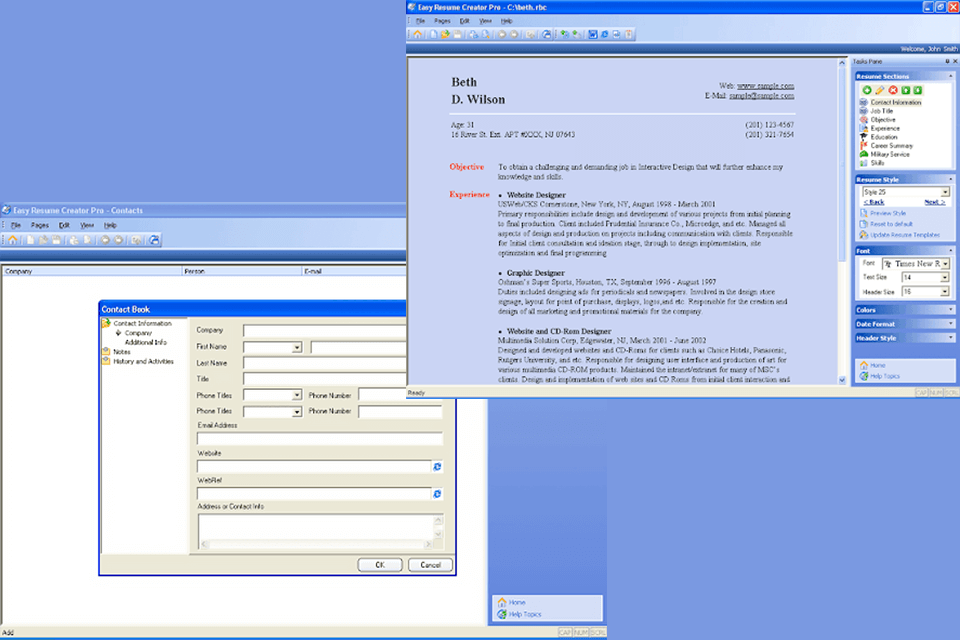
Verdict: When I was revising my CV, ResumeUp AI simplified things a lot. The resume creation program presented templates that were ATS-compliant to begin with, so I had to worry more about the information and less about the layout.
Another part I found useful was the built-in checker that suggested improvements and highlighted missing keywords. The price begins at $12.99 per month, and for me it felt like the same kind of investment as using specialized editing tools in photography — simple, focused, and time-saving.
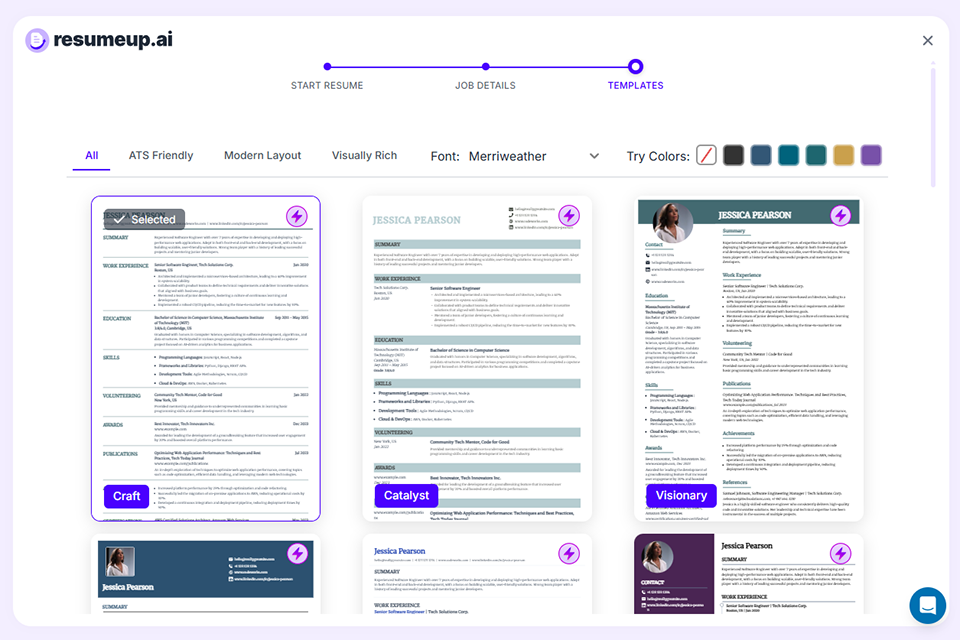
Verdict: BeamJobs is a hassle-free tool that provides a large selection of resume samples and free resume templates that will definitely catch the eyes of recruiters. It provides automatically-generated work responsibilities descriptions based on the job position you are applying to.
Whether you are freshly out of college or a senior with years of experience, BeamJobs provides resume examples and templates for all career stages in almost all industries. Once you are satisfied with the result, you can simply download the document as a PDF and you’re good to go.
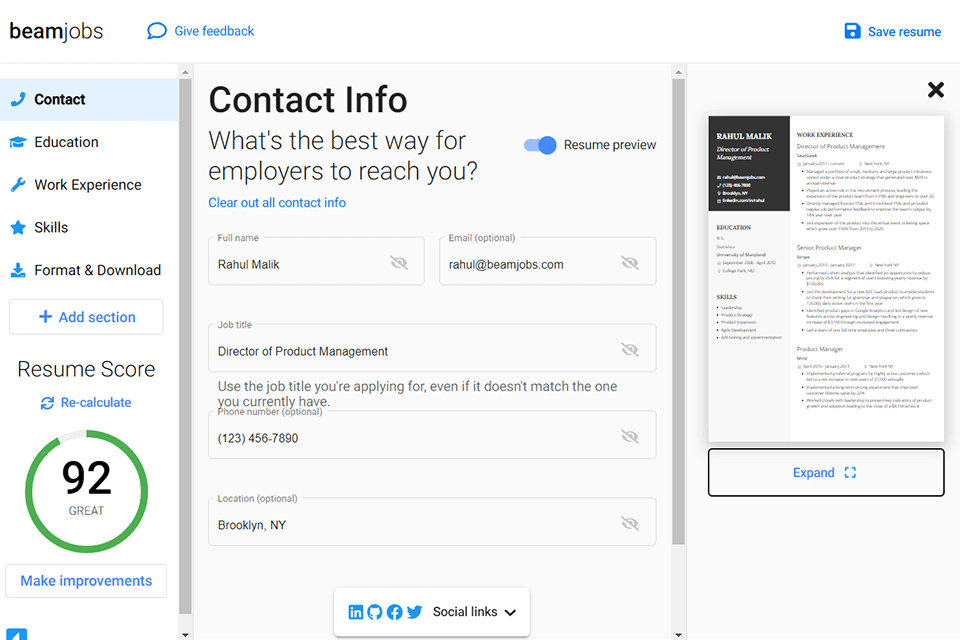
Verdict: Huntr helped me revise my resume when I was preparing to transition in my career. I uploaded my old version and was amazed how quickly it generated solid bullet points and a new, modern format. The AI suggestions were a good starting point and could be easily tweaked to fit my tone and verbiage.
I also appreciated how it included keywords used in job ads and gave advice on how to integrate them. It didn’t feel like it was done by a robot, and I had full control of everything that made it to the final edit.